Introduction
This document describes Cisco PDART - a Cisco Catalyst Center readiness tool for the Cisco Prime Infrastructure.
Prerequisites
Requirements
There are no specific requirements for this document.
Components Used
The information in this document is based on the Cisco Catalyst Center platform and Cisco Prime Infrastructure.
The information in this document was created from the devices in a specific lab environment. All of the devices used in this document started with a cleared (default) configuration. If your network is live, ensure that you understand the potential impact of any command.
Background Information
The Cisco Prime Infrastructure Data Assessment & Readiness Tool (Cisco PDART) analyzes a Cisco Prime Infrastructure deployment and assesses whether the Cisco Catalyst Center supports the current deployment.
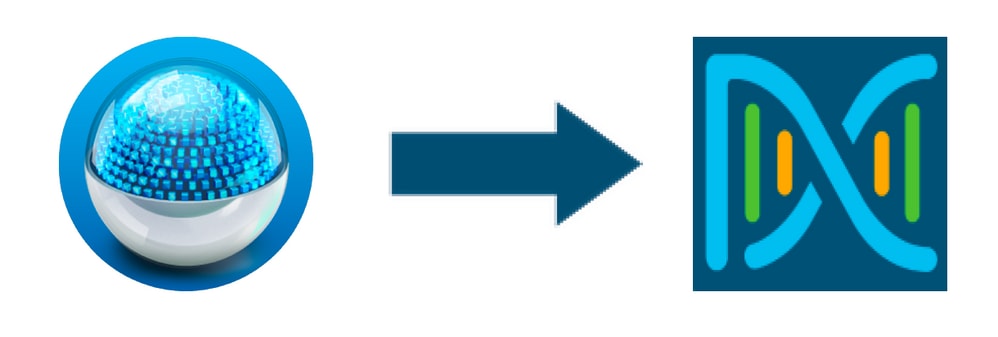
The PDART assesses Cisco Prime Infrastructure from these perspectives:
- Use Cases - This tool can check over 170 use cases automatically. It checks whether these Use Cases are in use or have been used in the past. It then assesses each Use Case (in use/used only) against the Cisco Catalyst Center. It evaluates whether these Use Cases are currently supported, not supported, or on the roadmap for the Cisco Catalyst Center. There are an additional 23 Use Cases that require manual verification and these are listed in the report.
- Scale Parameters - This tool can check nine Scale parameters automatically and compares the scale with the maximum values supported for the current deployment. It then compares these Scale parameters with the recommended scale across various Cisco Catalyst Center physical form factors.
- Reports - This tool can determine the used and scheduled reports. It compares these reports with those available with the Cisco Catalyst Center and evaluates whether these reports are currently supported, not supported, or on the roadmap.
- Device Compatibility - This tool can detect all the managed devices and map each device to the supported device list of the Cisco Catalyst Center. It assesses each device based on its hardware compatibility, software compatibility, and legacy support.
- Migration Readiness Checks - This section includes ten checks that include basic health checks of the Cisco Prime Infrastructure Appliance, and an analysis of known migration blockers. (Additional validations can come soon.)
- Wireless Templates - Intent Based (added in PDART version 3.01) - This tool can determine the Wireless Templates that have been pushed by the Cisco Prime Infrastructure. It evaluates whether these templates can be applied by the Cisco Catalyst Center and the attributes supported by the Cisco Catalyst Center.
- Wireless Templates - Per Device Configuration (added in PDART version 3.05) - This tool can determine the Wireless Templates that have been pushed by the Cisco Prime Infrastructure. It evaluates whether these templates against the Per WLC Configuration (Brownfield Wireless Automation) feature available in Cisco Catalyst Center. This feature supports implicit learning of configurations for all discovered (C9800) WLCs on Catalyst Center.
The PDART is an easy-to-use tool that is read-only and does not cause any impact. It does not capture any confidential information or send any information outside of the deployment. PDART assesses the deployment for the 2.3.x release of the Cisco Catalyst Center.
The output of the tool is a TAR GZ file that contains:
PDF file - a summary assessment of the current Cisco Prime Infrastructure deployment and the mapping with the Cisco Catalyst Center.Run log file - contains the console run logs.JSON file - contains the report in a JSON format.Debug Log file - contains database (DB) dumps for additional information on the setup (useful for troubleshooting).AP Log file - list of all the Access Points (AP) and their compatibility.
When PDART is executed via UI, the output is two files; the TAR GZ file as well as the PDF file.
Built-in collaboration with Cisco Catalyst Center Escalation Engineering, Sales, and CX Centers TAC Engines team.
Tool Requirements
- PDART is executed on the Cisco Prime Infrastructure.
- The CLI option works with the Cisco Prime Infrastructure 3.5 version and later only.
- The UBF option works with the Cisco Prime Infrastructure 3.7 version and later only.
- If you have multiple Cisco Prime Deployments, then PDART must be executed on each deployment.
- PDART must be executed as user root (a requirement for PDART execution from CLI only).
- If the Cisco Prime Infrastructure deployment is a High Availability (HA) pair (HA feature configured), then use the procedures detailed here for installing the PDART UBF (a requirement for PDART execution from UBF only).
Tool Execution
There are two ways to run the tool:
Option 1: Run the PDART Executable from the CLI
Step 1. Copy the executable file pdart from Github to any directory on the Cisco Prime Infrastructure. The latest version of the PDART executable is available at this location: CiscoDevNet/PDART.
There are two ways to copy the file:
- A file transfer tool like Filezilla or WinSCP.
- If the Cisco Prime Infrastructure has Internet connectivity, then use this command to download the file:
wget --no-check-certificate CiscoDevNet PDART
Example:
[root@pi ~]# wget --no-check-certificate https://github.com/CiscoDevNet/PDART/raw/main/pdart
--2021-07-16 00:23:44-- https://github.com/CiscoDevNet/PDART/raw/main/pdart
Resolving github.com (github.com)... 10.82.113.3
Connecting to github.com (github.com)|10.82.113.3|:443... connected.
HTTP request sent, awaiting response... 302 Found
Location: https://raw.githubusercontent.com/CiscoDevNet/PDART/main/pdart [following]
--2021-07-16 00:23:44-- https://raw.githubusercontent.com/CiscoDevNet/PDART/main/pdart
Resolving raw.githubusercontent.com (raw.githubusercontent.com)... 192.168.109.133, 192.168.108.133, 192.168.108.133, ...
Connecting to raw.githubusercontent.com (raw.githubusercontent.com)|192.168.109.133|:443... connected.
HTTP request sent, awaiting response... 200 OK
Length: 14545120 (14M) [application/octet-stream]
Saving to: ‘pdart’
100%[=============================================================================================================================================================================================================>] 14,545,120 11.2MB/s in 1.2s
2021-07-16 00:23:45 (11.2 MB/s) - ‘pdart’ saved [14545120/14545120]
[root@pi ~]#
Step 2. Change the file permissions to executable.
[root@pi ~]# chmod 755 pdart
Execute the Linux file command in order to ensure you have the executable and an ls -l to check whether the chmod command has allowed the root user to execute the file pdart.
file pdart
ls -l pdart
Example:
[root@pi ~]# file pdart
pdart: ELF 64-bit LSB executable, x86-64, version 1 (SYSV), dynamically linked (uses shared libs), for GNU/Linux 2.6.32, BuildID[sha1]=294d1f19a085a730da19a6c55788ec08c2187039, stripped
[root@pi ~]#
[root@pi ~]# ls -l pdart
-rwxr-xr-x. 1 root root 14545120 Jul 16 00:23 pdart
[root@pi ~]#
Step 3. (Optional) Validate the hash of the file pdart in order to ensure the right file has been downloaded.
In order to ensure the right file has been downloaded, compare either the MD5 hash or the SHA256 hash values which are available at the end of this page. Each version of PDART can have a unique set of hash values.
Step 3.1. MD5 Hash verification.
Use the command md5sum (as listed). Generate the hash on your Cisco Prime Infra or any other Linux system and compare the hash value with the value at the end of this page.
$ md5sum pdart
52f429dd275e357fe3282600d38ba133 pdart
Step 3.2. SHA256 Hash verification.
Use the command sha256sum (as listed). Generate the hash on your Cisco Prime Infra or any other Linux system and compare the hash value with the value at the end of this page.
$ sha256sum pdart
c91b6092ab4fa57adbe698a3c17f9146523bba5b0315222475aa4935662a0b6e pdart
Step 4. A single command to execute the file from CLI (ensure you have logged in as user root).
./pdart
Sample output from CLI:
[root@pi ~]# ./pdart
####################################################
### ###
### Welcome to Cisco PDART ###
### version: 3.01 ###
### ###
####################################################
###
##
## Script Start Time: 2023-06-12_13:03:25
##
######
##
## Initiating DB Accessible Check ...
##
# DB is accessible, continuing....
######
##
## Initiating Platform Checks ...
##
...
######
##
## All Checks completed, building the PDF ...
##
## Summary page built, working on the pages with the details...
## Report built for - Device compatibility checks...
## Report built for - Scale checks...
## Report built for - Use Case checks...
## Report built for - Reporting checks...
## Report built for - Wireless Templates checks...
## Report built for - Platform checks...
##
## Script End Time: 2023-06-12_13:07:13
##
******
Cisco PDART Tool has successfully completed.
PDF report, run logs and a json of the results can be found at:
PDART tarfile - /localdisk/defaultRepo/pdart.d/PDART_2023-06-12_13-03-25.tar.gz
[root@pi ~]#
Step 5. A single TAR GZ file is created by the tool and is available at the location /localdisk/defaultRepo/pdart.d/. The file can be copied out of Prime with the use of Filezilla or WinSCP. The TAR GZ file can be untared before or after the copy.
This command can untar the file on your Cisco Prime Infrastructure (an optional step).
[root@pi ~]# tar -xvf PDART_2023-06-12_13-03-25.tar.gz
PDART_report_2023-06-12_13-03-25.pdf
PDART_results_2023-06-12_13-03-25.json
PDART_runlog_2023-06-12_13-03-25.log
PDART_aps_2023-06-12_13-03-25.json
PDART_debuglog_2023-06-12_13-03-25.log
[root@pi ~]#
Option 2: Execute the PDART via UBF Patch
PDART can be executed via the UI with the use of this method. The PDART executable is part of a patch file Updated Bundle File (UBF) that must be downloaded from Cisco.com, uploaded to your Prime Instance, and then installed. Root credentials are not a requirement for this option. These are the detailed steps:
Step 1. Identify your software version and download the UBF that matches from Cisco.com.
Download the file that starts with CATCAssessmentReadiness_ (CCO log in is required in order to download the file). The
3.10.x - Software Download Prime Infrastructure Release 3.10.1
3.9.x - Software Download Prime Infrastructure Release 3.9.1
3.8.x - Software Download Prime Infrastructure Release 3.8.1
3.7.x - Software Download Prime Infrastructure Release 3.7.1
Here is an image of 3.7.1:
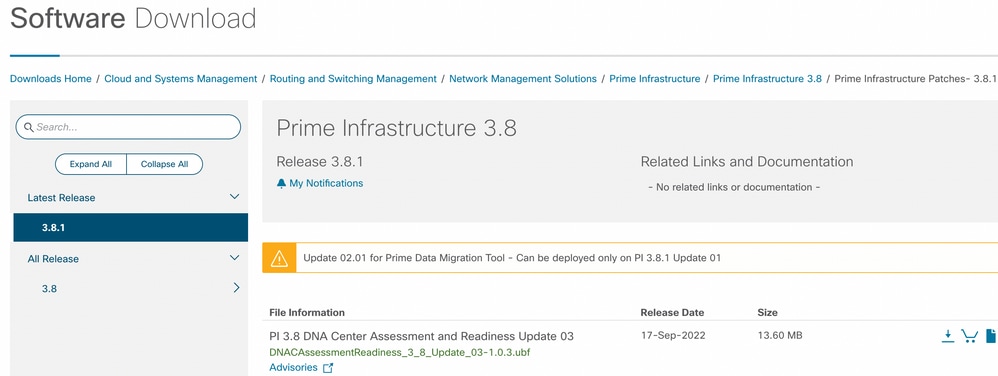
Step 2. Upload the UBF file from your local system and install it (Cisco Prime reload required).
Once the file is downloaded to the local system, the UBF file can be uploaded and installed via the UI. From the main menu, navigate to the Software Update page.
Click Administration > Licenses and Software Updates > Software Update and then click Upload in order to upload the UBF file to Cisco Prime.
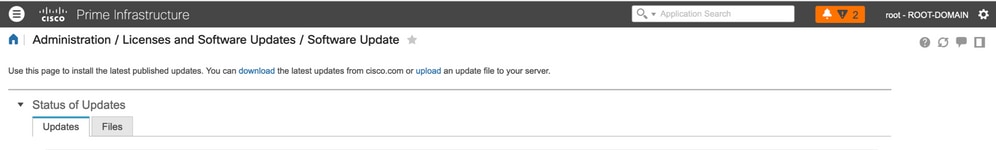
Browse through the local computer to choose the required UBF file and click Ok.
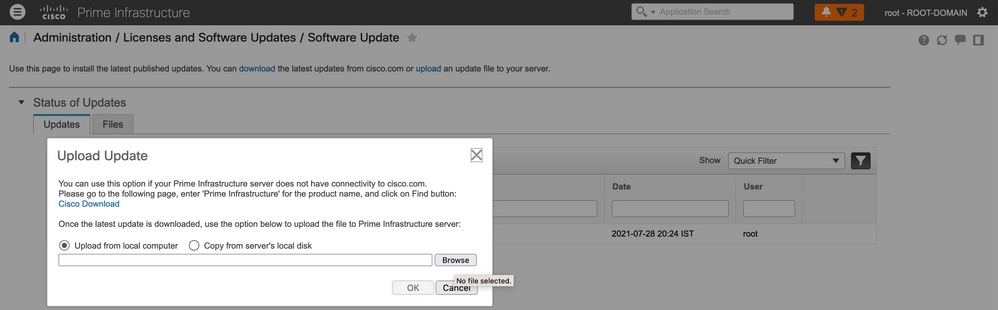
Once the file is uploaded, click the Install button to install the UBF.

Click Yes in the pop-up window in order to restart Cisco Prime Infrastructure and install the UBF.
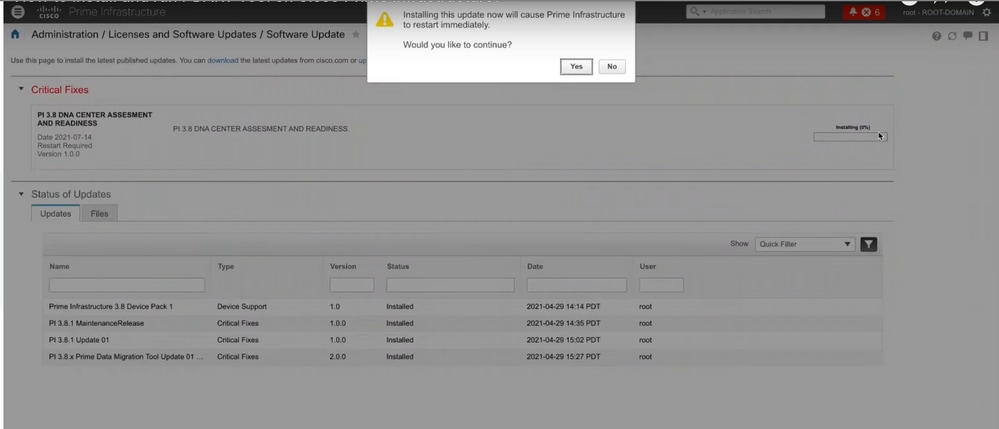
Cisco Prime Infrastructure restarts and is out of service for 15 to 30 minutes.
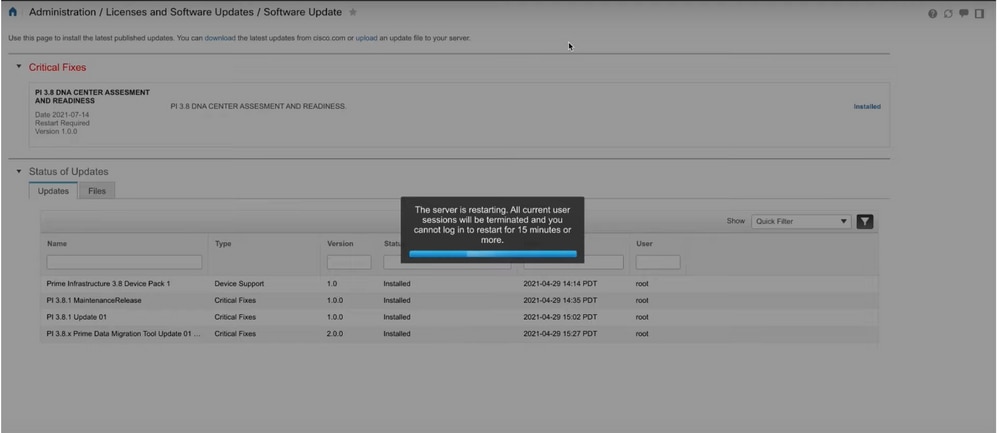
Step 3. Navigate to the PDART screen (either Step 3.1 or 3.2).
Step 3.1. Once the UBF is installed, navigate to this URL which brings up the PDART main page. Click RUN PDART TOOL in order to execute PDART.
https://<Cisco Prime IP Address>/webacs/pdart.jsp
Step 3.2. Once the UBF is installed, and if the Prime Data Migration Tool version 5 is also installed, PDART can be launched from the hamburger menu as per these screen captures.
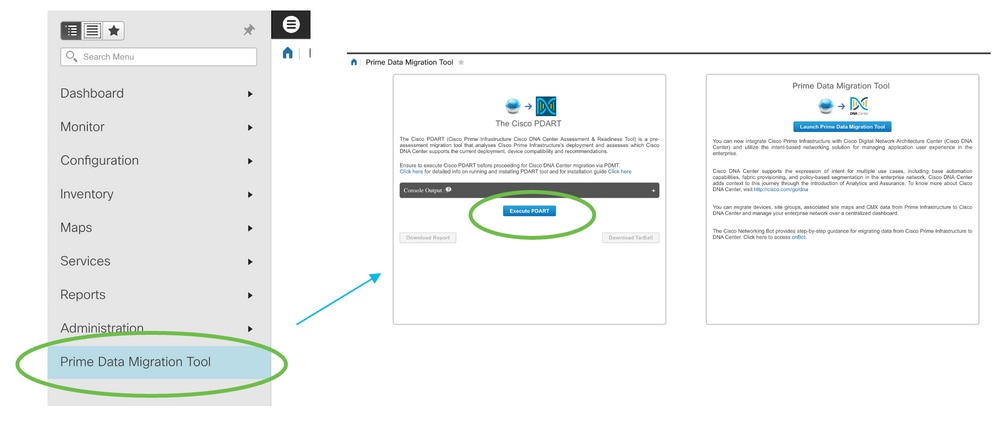
Step 4. Execute PDART from the UI.
These screen captures guide you through the execution of PDART:
Once Execute PDART is clicked, the button is greyed out and the Console Output status changes to EXECUTION IN-PROGRESS. PDART usually takes up to 5 minutes to complete. For a scaled setup, it can take up to 15 minutes to complete based on the number of devices managed and the load on the system.
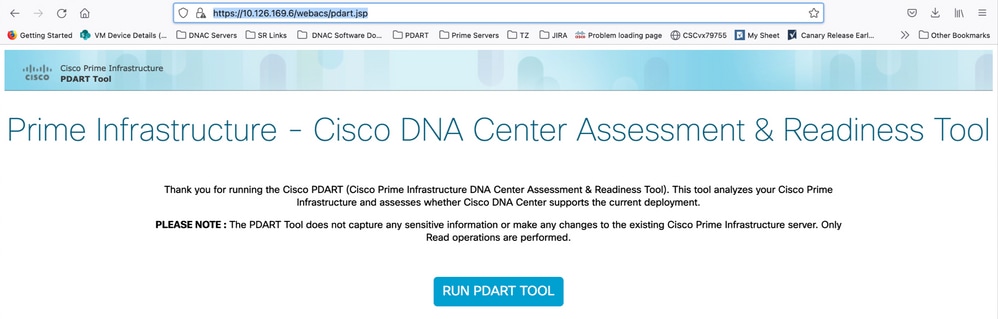
Once complete, the Console Output status changes to Execution Successful. Click Download Report to view the PDART PDF report.
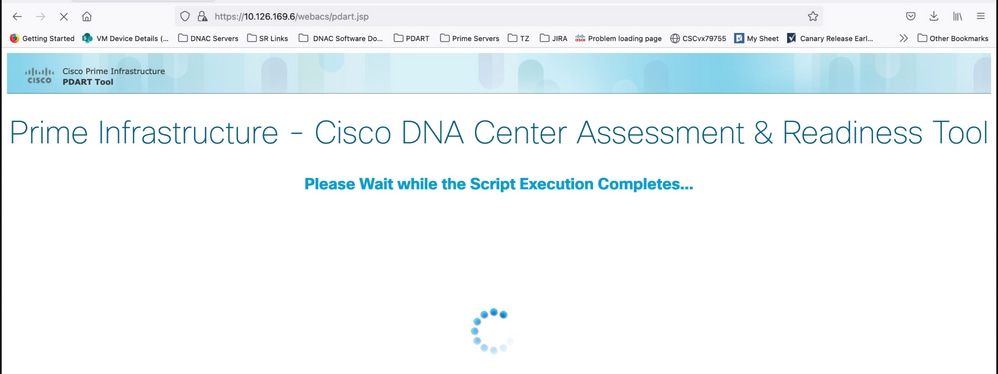
Sample Report
The image includes the first page of the report which is a summary of all the checks executed. Subsequent pages include more details on the checks executed.
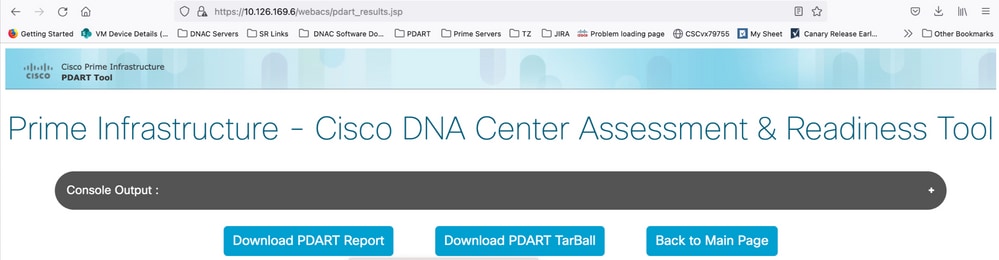
PDART Versions
|
PDART Version
|
Comments
|
|
Up to 0.09
|
All assessments are based on Cisco Catalyst Center version 2.2.2.x. UBF and Github.
|
|
1.01
|
All assessments (use case, device, scale, reports) are now based on Cisco Catalyst Center version 2.2.3.x. New JSON file for all APs and their compatibility. The platform section changed to Migration Readiness and includes CPU cores, Total memory, CPU load average, Planned AP list and location, buildings without any latitude/longitude settings, disk utilization, and phase 2 migration tool installation checks. Github only.
|
|
1.02
|
Compatibility with PI 3.10. Github only.
|
|
1.03
|
Unmanaged devices count check, multiple bug fixes, and crashes in device compatibility. ISE Server migration recommendations. Github only.
|
|
1.05
|
Includes bug fixes. Both UBF and Github support.
|
|
2.01
|
All assessments are based on Cisco Catalyst Center version 2.3.3.x. Legacy support and additional migration blocker checks. Available on Github only.
|
|
2.02
|
This version is available in both forms, as a UBF (update 3) on CCO and available as an executable on Github.
Scale numbers are inline with the new numbers published for 2.3.3.x release.
UBF files are:
Cisco DNACAssessmentReadiness_3_7_Update_03-1.0.3.ubf
Cisco DNACAssessmentReadiness_3_8_Update_03-1.0.3.ubf
Cisco DNACAssessmentReadiness_3_9_Update_03-1.0.3.ubf
Cisco DNACAssessmentReadiness_3_10_Update_03-1.0.3.ub
|
|
2.03
|
Minor bug fixes and available on Github only.
|
|
2.04
|
Minor bug fixes and available on Github only.
|
|
3.01
|
All assessments are based on Cisco Catalyst Center version 2.3.5.x.
Introduced Wireless templates feature.
Available on Github only.
MD5 Checksum: fd31d1895b32bdd5bbe557b5b816e57c
SHA256 Checksum: 16343616aadb63b676804e2b49cf1e93e142caede1003c889de462b2d6983ffc
|
|
3.02
|
All assessments are based on Cisco Catalyst Center version 2.3.5.x. The device compatibility matrix within PDART is updated.
Additional migration checks & modifications:
- Sites that cannot be migrated due to unsupported special characters or those that begin or end with a blank space.
- Duplicate planned migration check in order to include locations.
- Devices that cannot be migrated as they are part of the wrong group or the wrong group type.
Available on Github and as UBF.
MD5 Checksum: 6f774cb32143f73333ad8960bcecd871
SHA256 Checksum: 78c82e2ebc2e00ac3fd9a98171bfa98c769a51d12b3fa98b73baaf97fd552236
|
|
3.03
|
Changed the name to Cisco Catalyst Center.
Github only.
|
|
3.05
|
All assessments are based on Cisco Catalyst Center version 2.3.7.x.
The device compatibility matrix within PDART is updated.
DN3 replaces DN2 as the recommended appliance.
Per device Wireless Templates check added (Catalyst 9800 only).
Minor bug fixes and available on Github and Software.Cisco.com.
|
Issues with the Tool
Contact pdart-tool-support@cisco.com for any assistance with the tool and share the tarball along with the report for any concerns with the output of the report.
If the PDART file was downloaded from Github.com to Cisco Prime Infrastructure successfully but does not execute, then share the output of these Linux commands:
file pdart
ls -l pdart
log files in /localdisk/defaultRepo/pdart.d/
tool run logs seen on screen (in case of CLI version)
If PDART fails to run via the UI, then share the screen captures and any failed logs.

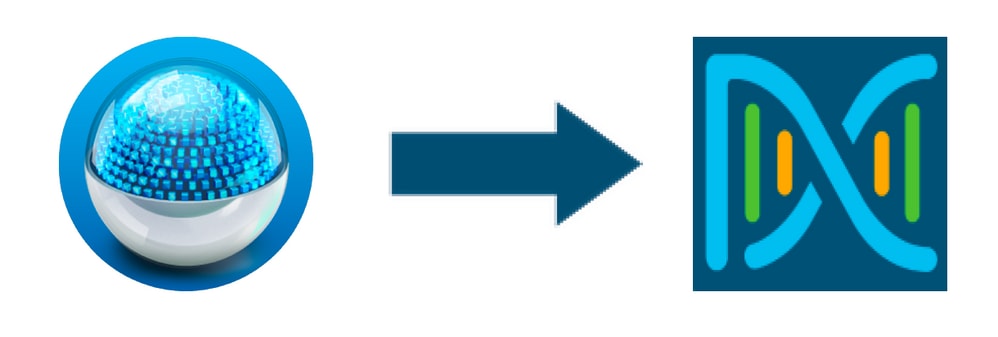
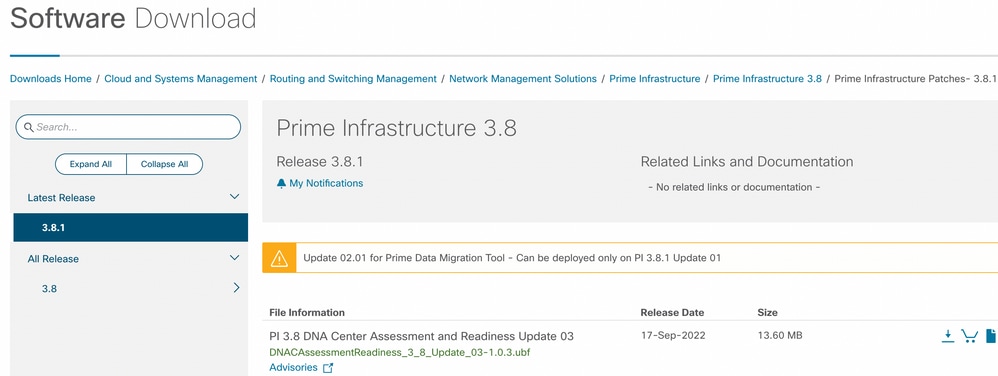
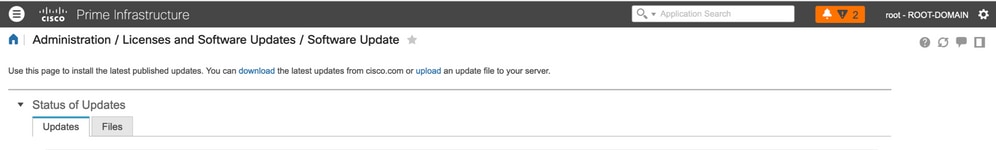
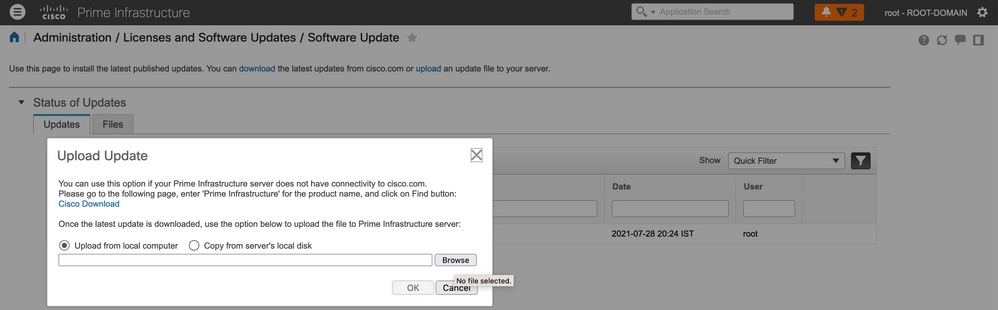

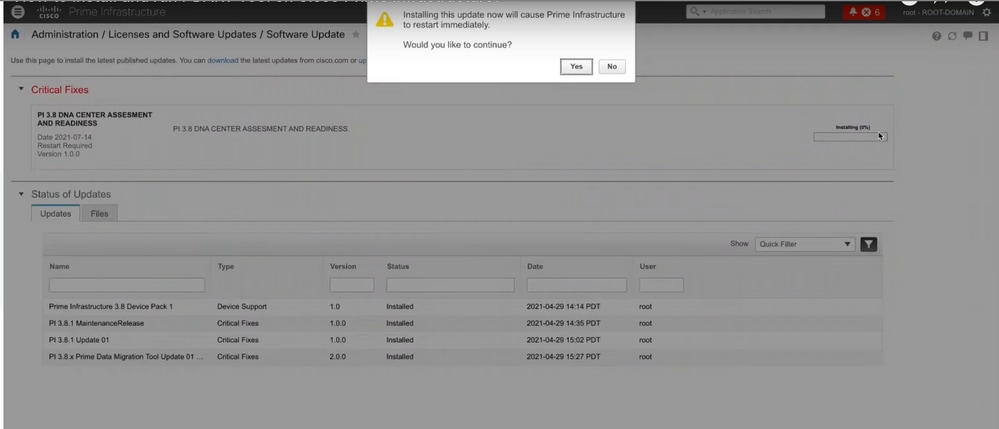
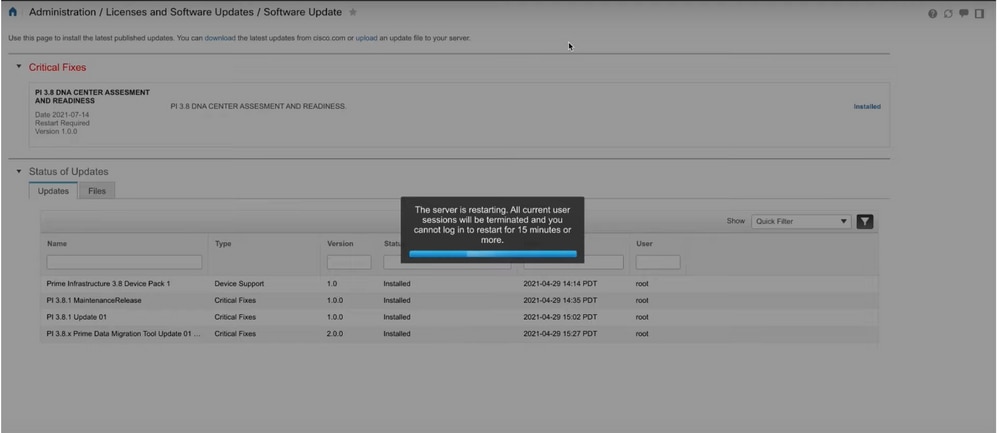
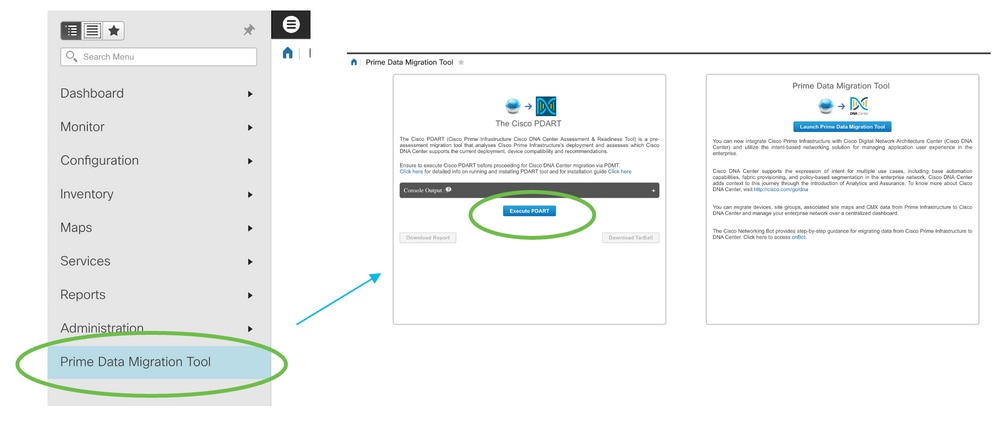
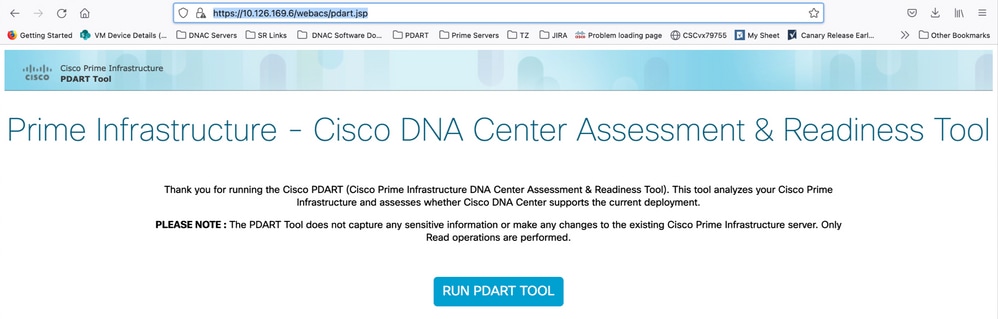
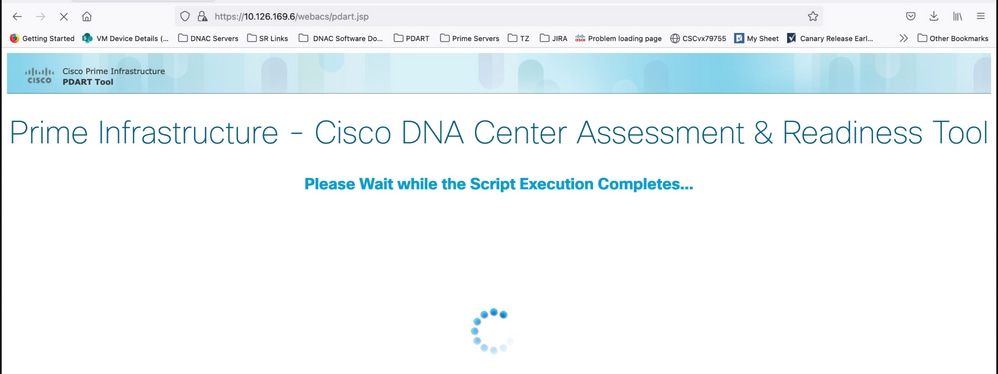
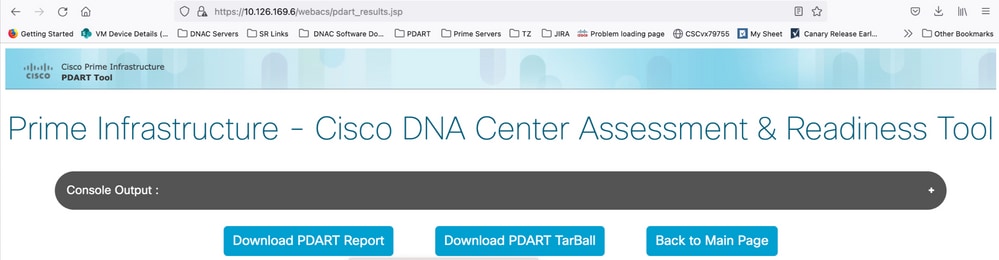
 Feedback
Feedback