Webex: In Partnership with our Service Providers Data Sheet
Available Languages
Bias-Free Language
The documentation set for this product strives to use bias-free language. For the purposes of this documentation set, bias-free is defined as language that does not imply discrimination based on age, disability, gender, racial identity, ethnic identity, sexual orientation, socioeconomic status, and intersectionality. Exceptions may be present in the documentation due to language that is hardcoded in the user interfaces of the product software, language used based on RFP documentation, or language that is used by a referenced third-party product. Learn more about how Cisco is using Inclusive Language.
Your business communications are about to get a lot simpler.
Cisco is proud to partner with our global Service Provider partners to offer a fully integrated collaboration experience, bringing together cloud calling provided by your Service Provider, with Webex’s advanced messaging and meetings capabilities, all within one single app.
Webex® is a collaboration cloud-based service for calling, messaging, and meeting from any device. It includes HD video, voice, messaging, file sharing, screen sharing, and conferencing in one easy-to-use and secure application that can integrate with the other tools you use to simplify workflows.
Whether at home, on the go, or together in a meeting room, Webex brings everyone together to do exceptional work. Solve business challenges, build stronger relationships, integrate with your productivity tools, bring projects to completion – Webex has the collaboration tools you need to keep work moving forward.
Webex brings together your teams, your customers, and your work, all the time, everywhere. Call, message, meet, share. Do all of it, right from within a specific space.
● Any device - Webex works on PC and Macs, as well as iOS and Android tablets and smartphones giving you the option to choose how you want to work.
● Always on - With persistent spaces, you never lose your content. intuitive filters allow you to search across people, spaces, messages, and files to find what you need quickly.
● Always secure - Webex keeps your information safe and secure with end-to-end encryption.
Webex enhances three of the most common scenarios for communicating in the workplace—calling, messaging, and meeting—by bringing all the workstreams together in a single app. Use this collaboration app to facilitate secure and reliable collaboration with anyone, both inside and outside your company.
Cloud calling
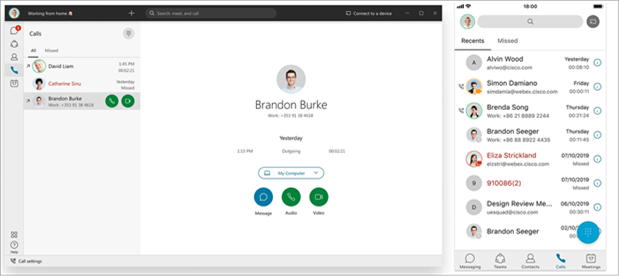
All the calling features you need on desktop and mobile with Webex
● Single number reach – Publish one business phone number and all your business calls will go to the device of your choice: desktop, tablet, or smartphone.
● Wi-Fi calling – From our mobile app you can place and receive business calls using Voice over IP (VoIP) and the cellular network using your business phone number.
● VoIP calling – Place and receive business calls using VoIP while roaming to avoid high roaming charges.
● VoIP handover – Automatically keep your VoIP calls as you move between data networks, such as from Wi-Fi to LTE.
● Multiple calls – Handle two calls at the same time and even merge them into a three-way conversation.
● HD video – Use high-definition video and wideband audio codecs when you want to turn your audio call into a video call.
● Corporate directory – Easily access your corporate directory, enabling you to find colleagues within seconds with a simple search from any device.
● Call pull – Seamlessly move active calls from a desktop to mobile or the reverse with a single click, without interrupting your ongoing call.
For more information on supported calling features within the Webex visit the Webex Help Center.
Messaging
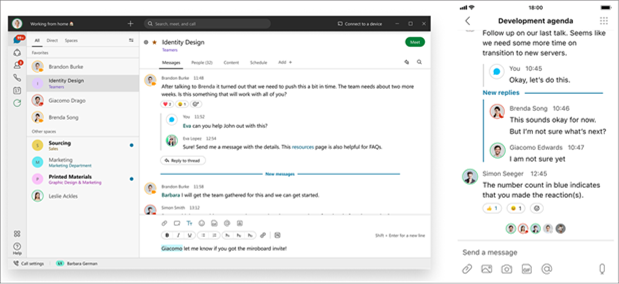
Easily connect 1:1 or with a group
● Direct and group chats - Enjoy extra flexibility with your chat messages: edit, delete, forward, flag for follow-up, quote, animated reactions, and threading.
● Messaging capabilities – Messaging and file sharing integrated with your content and workflow.
● History - Everything is saved within your spaces, so you never lose track of your chats and content; all are safely archived.
● Notifications - Minimize distractions without missing critical updates by customizing your notifications so you only get alerts about messages that matter to you.
● Presence status – Smart presence lets you know when your colleagues’ availabile, removing the guesswork from communicating.
● Offline mode - View your messages and listen to your voicemail when you don’t have a data network connection, so you can always stay productive.
● External Collaboration: Collaborate with people outside your company by adding external parties directly to spaces and federating with other XMPP applications.
To learn more about the messaging capabilities available with Webex visit the Webex Help Center.
Meetings
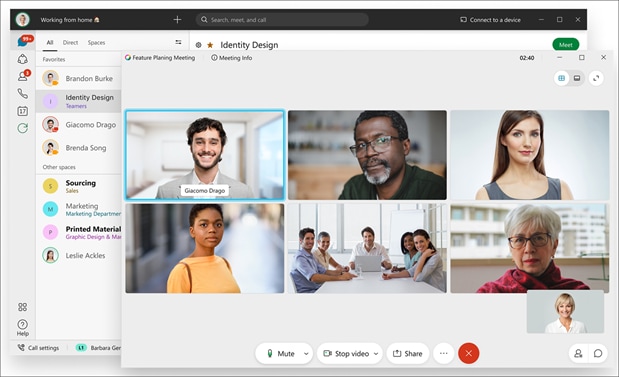
● Space meetings - Schedule a meeting or start an ad-hoc meeting with everyone in your space with a single click. And the bonus: everyone’s a host so anyone in the space can start the meeting.
● Personal meeting room* – Enjoy your own private and secure online meeting room with a dedicated phone number where teams can participate in HD audio, video, messaging, and screen sharing collaboration.
● Screen sharing – Share your entire screen or just a specific app or a document, without additional downloads or separate web collaboration apps. Sharing can be done from your desktop and everyone can view it from a desktop, tablet, or smartphone. View in full screen or zoom in or out for better viewing.
● In-meeting chat – During meetings, desktop, and mobile participants can chat with one another to increase meeting effectiveness.
● Guest collaboration – Invite external people to join you in a multimedia collaboration session.
● Recordings* - Record meetings for people who can't attend or for those who want to refer back to what was discussed. Recordings are conveniently stored in your individual or group space for future review.
● Presenter controls* - Control various aspects of the meeting to manage the administrative side of the meeting.
● Connect with intelligent Webex Devices
◦ Share content wirelessly. When you connect to a Cisco Webex Board, desk, or room device, you can share content wirelessly when you're not in a call or meeting from your Webex app.
◦ Join a Webex Room Device. Also, you can search for a particular device, use the device to join a meeting, or make a call, and you can optimize audio or video of the shared content.
To learn more about the meetings capabilities available with Webex visit the Webex Help Center.
Intelligent Collaboration
● Spaces - Create dedicated spaces to bring together your teams, your customers, and your workflows. Add integrations to your key productivity apps to ensure you are always in the know.
● Moderator control - Control who is joining specific spaces. Only you can add people to the space, and you get other privileges like being able to delete people's messages or files.
● File sharing – Simply drag and drop files with a colleague or in a space for your whole team and the files you receive are neatly organized, searchable, and saved. Integrate with key content management apps such as SharePoint and Box to work directly on documents from within your Webex spaces.
● Whiteboarding - Sometimes a quick sketch explains an idea better than words. In Webex, you can create a whiteboard and draw on it to share your ideas. As you work and changes are saved automatically.
● Intuitive search - Easily search across spaces, people, messages, and files to find what you need.
● Reduced disruptions – Webex reduces noise disruptions with noise removal and speech enhancement.
● Application integration - While you’re chatting, everything you share with a colleague or a group, such as email messages or files from other business applications, is there at your fingertips. Webex is pre-integrated with Office 365, G-Suite, Salesforce, and other popular applications. For a complete list, check the Webex App Hub.
To learn more about the modern team collaboration capabilities available with Webex visit the Webex Help Center.
System requirements for Webex
Webex is supported on specific versions of Windows, Mac, iPhone, iPad, Android, and web.
Review these system requirements to verify that you can use Webex on your computer, mobile device, or web browser.
Keep in mind that we don't support using Webex with pre-release or early release programs, such as the Apple Beta Software, Windows Insider Program, Google Android Beta, or any other similar programs.
The performance of the Webex app may also be influenced by other factors. For example, network connectivity or other applications on your devices may affect performance.
● Windows PCs recommended minimum system requirements
These requirements are continuously reviewed and may be revised.
◦ Windows 7 Service Pack 1 and later; make sure your drivers are up to date.
For further information on the latest drivers for some graphic products, see:
◦ How to find the latest compatibility for an AMD graphics product
◦ Intel downloads for graphics drivers
◦ Intel Dual-Core CPU 2.XX GHz or AMD processor (2 GB of RAM minimum recommended)
● Mac recommended minimum system requirements
These requirements are continuously reviewed and may be revised.
◦ MacOS 10.12 and later on a supported Mac
◦ Intel CPI-based (2GB of RAM minimum recommended)
● iPhone and iPad—iOS 12.0 and later, and iPadOS 13.1 and later
● Android smartphones—Nougat 7.0 and later (2 GB of RAM required)
● Web - the last two major releases of one of these browsers: Google Chrome, Mozilla Firefox, Apple Safari, and Microsoft Edge on computers running Windows, Mac, or Linux
You can only use the calling and meetings features from the Webex for Web app using Firefox, Chrome, and Safari.
Languages
Please visit this Webex Help Center page to learn about the languages supported.
Want to learn more about how to improve collaboration in the workplace?
Contact us at: webexforbroadworks@cisco.com
Cisco environmental sustainability
Information about Cisco’s environmental sustainability policies and initiatives for our products, solutions, operations, and extended operations or supply chain is provided in the “Environment Sustainability” section of Cisco’s Corporate Social Responsibility (CSR) Report.
Reference links to information about key environmental sustainability topics (mentioned in the “Environment Sustainability” section of the CSR Report) are provided in the following table:
| Sustainability topic |
Reference |
| Information on product material content laws and regulations |
|
| Information on electronic waste laws and regulations, including products, batteries, and packaging |
Cisco makes the packaging data available for informational purposes only. It may not reflect the most current legal developments, and Cisco does not represent, warrant, or guarantee that it is complete, accurate, or up to date. This information is subject to change without notice.
Flexible payment solutions to help you achieve your objectives
Cisco Capital makes it easier to get the right technology to achieve your objectives, enable business transformation and help you stay competitive. We can help you reduce the total cost of ownership, conserve capital, and accelerate growth. In more than 100 countries, our flexible payment solutions can help you acquire hardware, software, services, and complementary third-party equipment in easy, predictable payments. Learn more.