Hardware and VMware Hosting Requirements (top)
The Packaged CCE deployment at the customer site must run in a duplexed environment with a pair of Unified Computing System (UCS) servers. These servers are referred to as Side A Host and Side B Host.
The two Packaged CCE servers must use the same server model.
- Co-residency support = None
- Supported Versions of VMware vSphere ESXi= 5.5 inclusive of all updates, 6.0, 6.5, 6.5 U2 and later updates, 6.7 inclusive of all updates (C240 M5 servers require minimum ESXi 6.5 U2)
- Supported VMware Virtual Machine Hardware Version = 9
- Supported VMware VMFS (Virtual Machine File System)= ESXi 5.5, 6.0, and 6.5 with VMFS 5, ESXi 6.5 U2 and later updates with VMFS 6, ESXi 6.7 with VMFS 5 or 6.
- Supported Hardware
- UCS Tested Reference Configurations for fresh installs or technology refreshes
- UCS Tested Reference Configurations for common ground upgrades
- Cisco UCS B200 M3 TRC#1
- Cisco UCS B200 M4 TRC#1
- Cisco UCS C240 M3S TRC#1
- Cisco UCS C240 M4SX TRC#1
- Cisco UCS C240 M5SX TRC#2
- UCS or 3rd-party Specs-based on Intel Xeon = Supported
- Supported Versions of Cisco Nexus 1000V: Refer to the Host Software Version Compatibility matrix for Cisco Nexus 1000V to determine the version that is compatible with the ESXi version that you are running.
Packaged CCE supports UCS (BE7000H or BE7000M) servers for the remote sites. It supports Spec-based servers if they align with the specifications mentioned in Packaged Collaboration Virtualization Hardware.
When ordering Packaged CCE with the UCS B200 M4, customers
must either already have a supported UCS B-Series platform
infrastructure and SAN in their data center or must purchase these
separately. UCS B-Series blades are not standalone servers and have no
internal storage.
The Packaged CCE UCS B-Series Fabric Interconnects Validation Tool performs checks on currently deployed UCS B-Series Fabric Interconnect clusters to determine compliance with Packaged CCE requirements. This tool does not test all UCS B-Series requirements, only those related to Packaged CCE compliance. For more information, refer to Packaged CCE UCS B-Series Fabric Interconnects Validation Tool.
For installing Cisco Unified Communications Manager, use cucm_11.5_vmv8_v1.1.ova.
UCS-B Series Platform and Hardware Requirements (top)
| UCS-B Platform Series Component | Models Supported | Notes and Additional Requirements |
|---|---|---|
| UCS Blade Server |
Cisco UCS B200 M4 |
If using existing blades, the specification must match: |
| UCS Blade Server Chassis | Cisco UCS 5108 | |
| UCS Fabric Interconnects |
|
Minimum two matching UCS fabric interconnects per Data Center site. UCS Manager version 2.2(1) minimum. Ethernet End Host mode is required. |
| UCS Fabric Extenders |
|
Two matching UCS fabric extenders per Cisco UCS 5108 Blade Server Chassis. Minimum two 10G connections per Fabric Extender to Fabric Interconnect. |
UCS B-Series Platform Storage Area Network Hardware and Transport Requirements(top)
Packaged CCE deployments on a UCS B-Series platform require a supported Storage Area Network (SAN). Packaged CCE blade servers do not come with internal storage and must use Boot from SAN.
Packaged CCE supports the following SAN transports in Fibre Channel (FC) End Host or Switch Mode:
- Fibre Channel (FC): FC 2/4/8G
- Fibre Channel over Ethernet (FCoE): 10G Ethernet
Packaged CCE requirements for SAN:
- Compatibility with the VMware HCL and UCSM Manager Server
Interoperability list for the UCSM version deployed
- Low latency, where VMware realtime performance statistic disk.totalLatency.average does not exceed 60 (milliseconds) for any Packaged CCE datastore (SAN LUN).
- Conforms with Application IOPS and bandwidth requirements met by provisioned LUNs and SAN transport. Refer to the Bandwidth Provisioning and Network QoS Considerations section in this wiki for details on application IOPS and bandwidth requirements.
The following SAN/NAS storage technologies are not supported:
- NFS
- iSCSI
- Infiniband SAN
- Deduplication
SAN LUNs with SATA/SAS 7200 RPM and slower disk drives are only supported where used in Tiered Storage Pools containing SSD (Solid State) and 10000 and/or 15000 RPM SAS/FC HDDs.
While customers may use thin provisioned LUNs, Packaged CCE VMs must be deployed Thick-provisioned, thus SAN LUNs must have sufficient storage space to accommodate all applications VMs on deployment.
UCS B-Series LAN Requirements(top)
| Topology | Requirements | Notes |
|---|---|---|
| Common-L2 |
10G Ethernet Uplinks required Each Fabric Interconnect must connect to both of two common-L2 10GE switches (cross-connect) |
Single-link, PortChannel, vPC and VSS uplinks are supported. Visible and Private networks are allowed to be converged northbound of Fabric Interconnects (pinning is not required). |
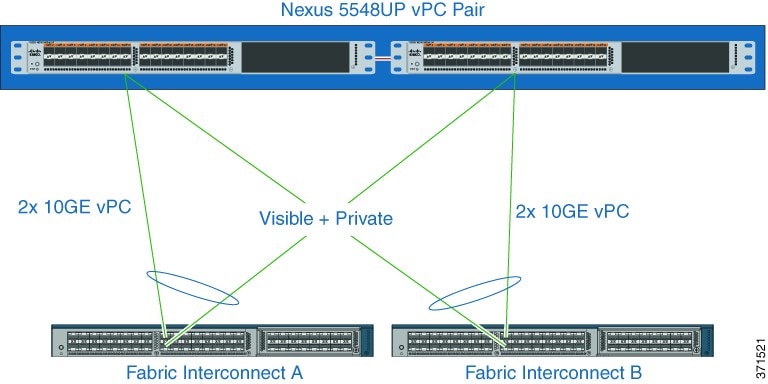
Side A Server Component Configurations for C240 M3, C240 M4, C240 M5 and Specification-Based Servers (top)
| Components | vCPU* | RAM (in GB) | HDD (in GB) | CPU Reservation (in MHz) | Virtual Network Adapter Type | RAM Reservation (in MB) |
|---|---|---|---|---|---|---|
| Unified CCE Rogger | 4 | 6 |
230 |
5000 | VMXNet3 | 6144 |
| Unified CCE AW/HDS/DDS | 4 | 16 |
830 | 5000 | VMXNet3 | 16384 |
| Unified CCE PG | 2 |
6 | 80 |
4000 | VMXNet3 | 6144 |
| Unified CVP Server A | 4 | 10 |
250 |
3000 | VMXNet3 | 10240 |
| Finesse | 4 | 10 | 146 | 5000 | VMXNet3 | 10240 |
| Unified CVP OAMP Server | 2 | 4 |
80 | 400 | VMXNet3 | 4096 |
| Unified Intelligence Center Publisher | 4 | 16 | 200 |
5500 | VMXNet3 | 16384 |
| Unified Communications Manager Publisher | 2 | 8 | 110 | 3600 | VMXNet3 | 8192 |
| Unified Communications Manager Subscriber 1 | 2 | 8 | 110 | 3600 | VMXNet3 | 8192 |
- * vCPUs are oversubscribed by design.
Side B Server Component Configurations for C240 M3, C240 M4, C240 M5 and Specification-Based Servers
| Components | vCPU* | RAM (in GB) | HDD (in GB) | CPU Reservation (in MHz) | Virtual Network Adapter Type | RAM Reservation (in MB) |
|---|---|---|---|---|---|---|
| Unified CCE Rogger | 4 | 6 |
230 |
5000 | VMXNet3 | 6144 |
| Unified CCE AW/HDS/DDS | 4 | 16 |
830 |
5000 | VMXNet3 | 16384 |
| Unified CCE PG | 2 |
6 | 80 |
4000 |
VMXNet3 | 6144 |
| Unified CVP Server B | 4 | 10 |
250 | 3000 |
VMXNet3 | 10240 |
| Finesse | 4 | 10 | 146 | 5000 |
VMXNet3 | 10240 |
| Unified CVP Reporting Server (optional) |
4 |
6 |
518 |
1800 |
VMXNet3 |
6144 |
| Unified Intelligence Center Subscriber | 4 | 16 | 200 |
5500 |
VMXNet3 | 16384 |
| Unified Communications Manager Subscriber 2 | 2 | 8 | 110 | 3600 | VMXNet3 | 8192 |
| Enterprise Chat and Email (C240 M4 and M5 servers only) |
4 | 20 | 430 | 4000 | VMXNet3 | 20480 |
- * vCPUs are oversubscribed by design.
Network Requirements for Cisco UCS C-Series Servers (top)
The illustration below shows the reference design for all Packaged CCE deployments on UCS C-Series servers and the network implementation of the vSphere vSwitch design.
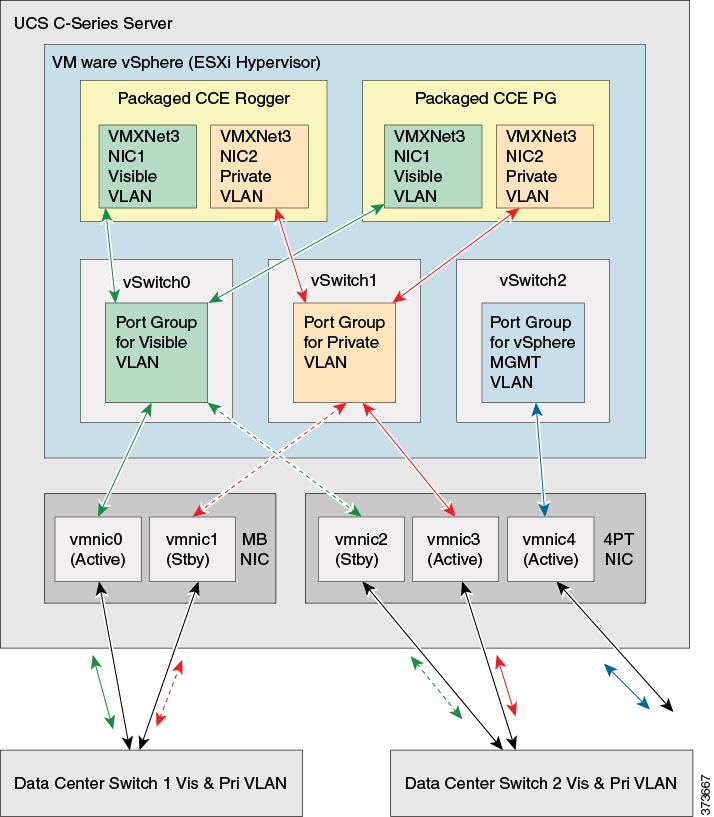
This design calls for using the VMware NIC Teaming (without load balancing) of virtual machine network interface controller (vmnic) interfaces in an Active/Standby configuration through alternate and redundant hardware paths to the network.
The network side implementation does not have to exactly match this illustration, but it must allow for redundancy and must not allow for single points of failure affecting both Visible and Private network communications.
Note: The customer also has the option, at their discretion, to configure VMware NIC Teaming on the Management vSwitch on the same or separate switch infrastructure in the data center.
Requirements:
- Ethernet interfaces must be Gigabit speed and connected to Gigabit Ethernet switches. 10/100 Ethernet is not supported.
- No single point of failure is allowed to affect both the
Active and Standby Visible network links or both the Visible and
Private network communications between Packaged CCE Side A and Side B
servers at the same time.
- Cisco Stacking technology does not meet the high
availability requirements of Packaged CCE network communications.
- A switch stack may not be used for both the Active and Standby Visible network uplinks from a single Packaged CCE server, even if those uplinks connect to separate physical switches within a stack.
- A switch stack may not be used for both the Active
Visible and Active Private network uplinks from a single Packaged CCE
server, even if those uplinks connect to separate physical switches
within a stack.
- Network switches must be configured properly for connection to VMware. Refer to the VMware Knowledge Base for details on ensuring proper switch configuration to prevent Spanning Tree Protocol (STP) delay in failover/fallback scenarios.
VMware vSwitch Design for Cisco UCS C-Series Servers (top)
This figure illustrates a configuration for the vSwitches and vmnic adapters on a UCS C-Series server using the redundant Active/Standby vSwitch NIC Teaming design. The configuration is the same for the Side A server and the Side B server.
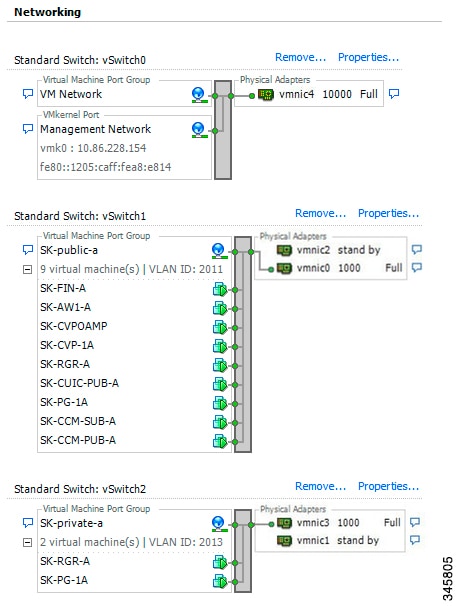
VMware vNetwork Distributed Switch for UCS-C Series Servers (top)
The illustration below shows the reference design for Packaged CCE deployments on UCS C-Series servers with the VMware vNetwork Distributed Switch.
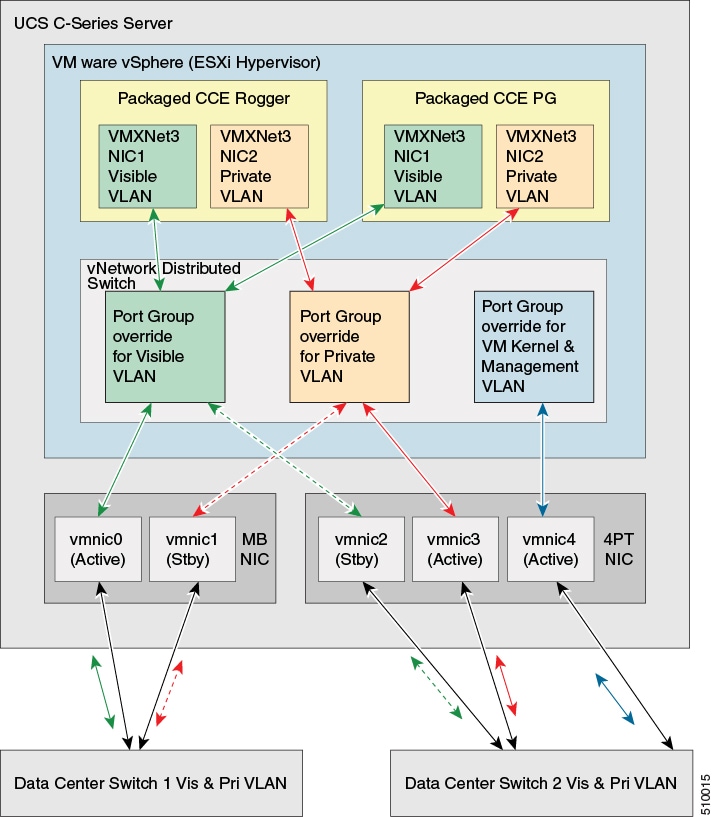
You must use Port Group override, similar to the configuration for the UCS-B series servers. See the VMware vSwitch Design for Cisco UCS B-Series Servers section below.
Data Center Switch Configuration for UCS C-Series Server Ethernet Uplinks (top)
Reference and required design for UCS C-Series server Packaged CCE Visible and Private networks Ethernet uplinks uses the VMware default of IEEE 802.1Q (dot1q) trunking, which is referred to as the Virtual Switch VLAN Tagging (VST) mode. This design requires that specific settings be used on the uplink data center switch, as described in the example below.
Improper configuration of up-link ports can directly and negatively impact system performance, operation, and fault handling.
Note: All VLAN settings are given for example purposes. Customer VLANs may vary according to their specific network requirements.
Example: Virtual Switch VLAN Tagging (top)
C3750-A1
interface GigabitEthernet1/0/1
description PCCE_Visible_A_Active
switchport trunk encapsulation dot1q
switchport trunk allowed vlan 10
switchport mode trunk
switchport nonegotiate
spanning-tree portfast trunk
interface GigabitEthernet1/0/2
description PCCE_Private_A_Standby
switchport trunk encapsulation dot1q
switchport trunk allowed vlan 100
switchport mode trunk
switchport nonegotiate
spanning-tree portfast trunk
C3750-A2
interface GigabitEthernet1/0/1
description PCCE_Visible_A_Standby
switchport trunk encapsulation dot1q
switchport trunk allowed vlan 10
switchport mode trunk
switchport nonegotiate
spanning-tree portfast trunk
interface GigabitEthernet1/0/2
description PCCE_Private_A_Active
switchport trunk encapsulation dot1q
switchport trunk allowed vlan 100
switchport mode trunk
switchport nonegotiate
spanning-tree portfast trunk
C3750-B1
interface GigabitEthernet1/0/1
description PCCE_Visible_B_Active
switchport trunk encapsulation dot1q
switchport trunk allowed vlan 20
switchport mode trunk
switchport nonegotiate
spanning-tree portfast trunk
interface GigabitEthernet1/0/2
description PCCE_Private_A_Standby
switchport trunk encapsulation dot1q
switchport trunk allowed vlan 200
switchport mode trunk
switchport nonegotiate
spanning-tree portfast trunk
C3750-B2
interface GigabitEthernet1/0/1
description PCCE_Visible_B_Standby
switchport trunk encapsulation dot1q
switchport trunk allowed vlan 20
switchport mode trunk
switchport nonegotiate
spanning-tree portfast trunk
interface GigabitEthernet1/0/2
description PCCE_Private_B_Active
switchport trunk encapsulation dot1q
switchport trunk allowed vlan 200
switchport mode trunk
switchport nonegotiate
spanning-tree portfast trunk
Note:
- ESXi supports dotlq only.
- DTP is not supported.
Network Requirements for Cisco UCS B-Series Servers (top)
The figure below shows the virtual to physical Packaged CCE
communications path from application local OS NICs to the data center
network switching infrastructure.
The reference design depicted uses a single virtual switch with two
vmnics in Active/Active mode, with Visible and Private network path
diversity aligned through the Fabric Interconnects using the Port Group
vmnic override mechanism of the VMware vSwitch.
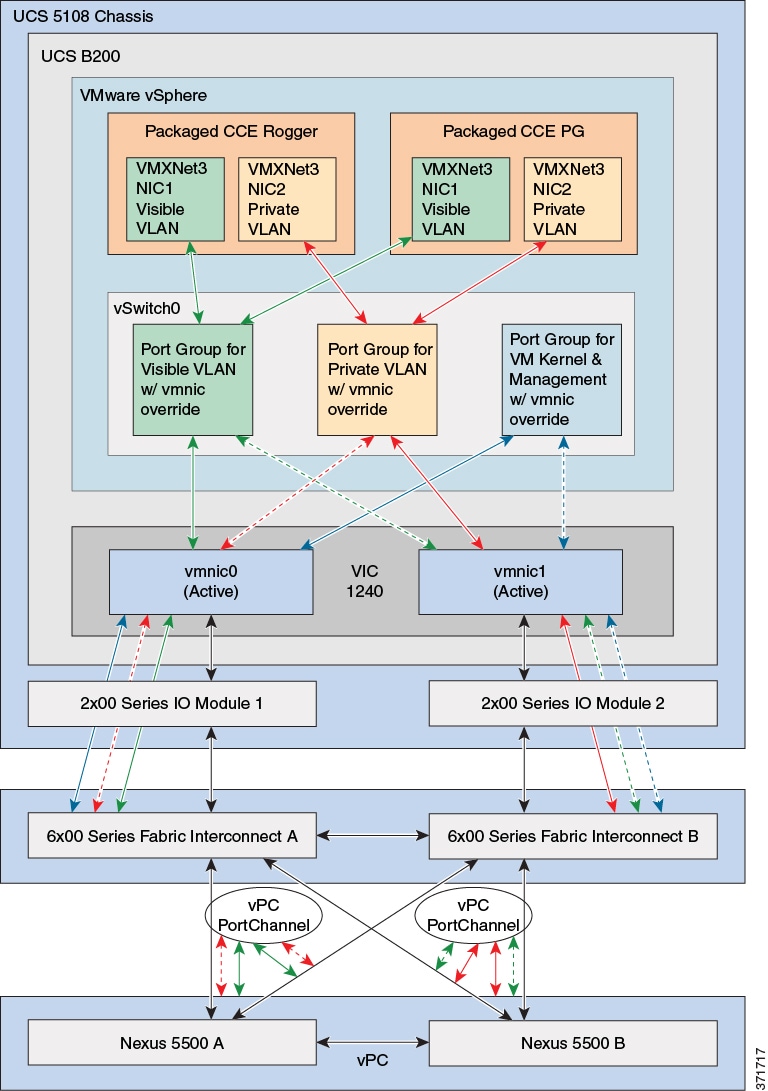
Alternate designs are allowed, such as those resembling that of UCS C-Series servers where each Port Group (VLAN) has its own vSwitch with two vmnics in Active/Standby configuration. In all designs, path diversity of the Visible and Private networks must be maintained so that both networks do not fail in the event of a single path loss through the Fabric Interconnects.
VMware vSwitch Design for Cisco UCS B-Series Servers (top)
The figures in this topic illustrate the two vmnic interfaces
with Port Group override for the VMware vSwitch on a UCS B-Series
server using an Active/Active vmnic teaming design. The configuration
is the same for the Side A and Side B servers.
The following figure shows the Public network alignment (preferred path
via override) to the vmnic0 interface.
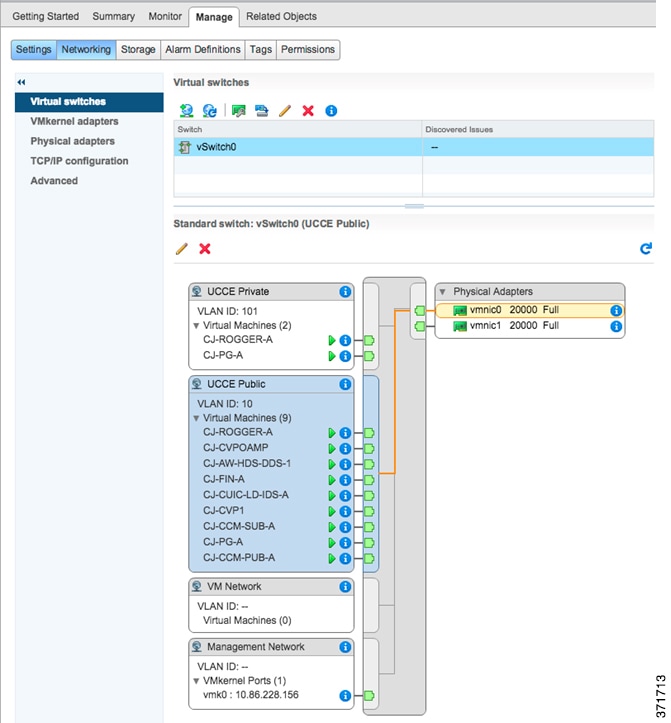
The following figure shows the Private networks alignment to the vmnic1 interface.
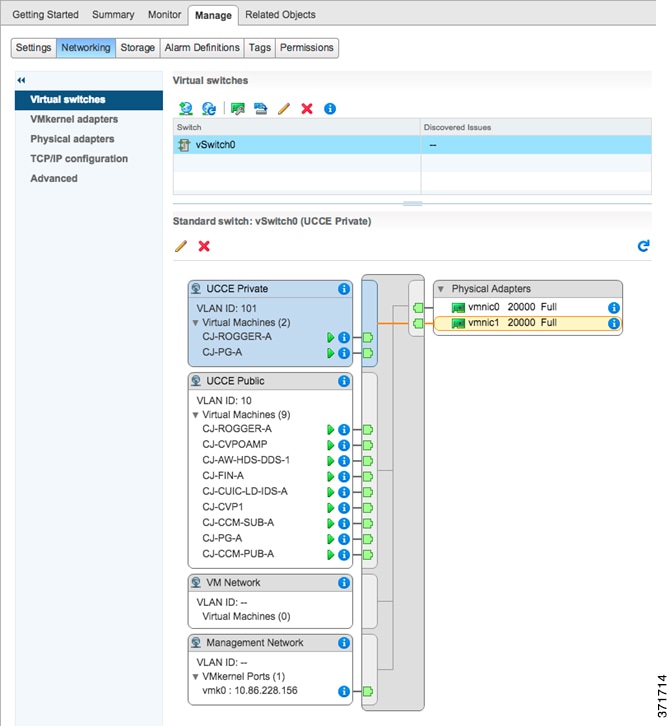
When using Active/Active vmnic interfaces, Active/Standby can be set per Port Group (VLAN) in the vSwitch dialog in the vSphere Web Client, as shown:
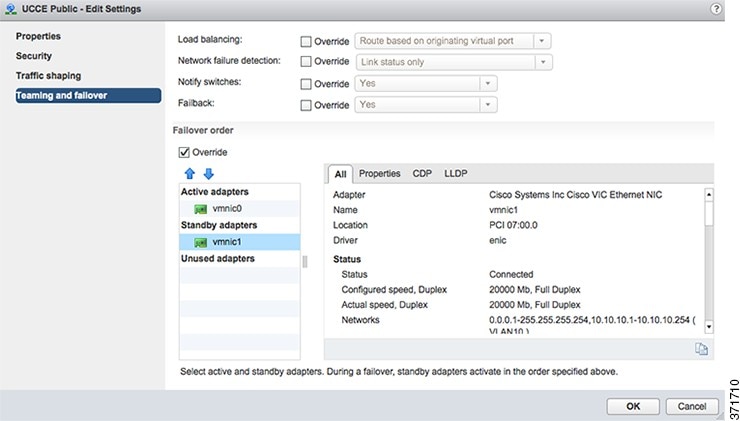
Ensure that the Packaged CCE Visible and Private networks Active and Standby vmnics are alternated through Fabric Interconnects so that no single path failure will result in a failover of both network communication paths at one time. In order to check this, you may need to compare the MAC addresses of the vmnics in vSphere to the MAC addresses assigned to the blade in UCS Manager to determine the Fabric Interconnect to which each vmnic is aligned.
UCS B-Series servers may also be designed to have 6 or more vmnic interfaces with separate vSwitch Active/Standby pairs similar to the design used for UCS C-Series servers. This design still requires that active path for Visible and Private networks be alternated between the two Fabric Interconnects.
VMware vNetwork Distributed Switch Design for Cisco UCS B-Series Servers (top)
Use the UCS B-series example configuration as a guideline for configuring the UCS B-series with a VMware vNetwork Distributed Switch.
Cisco Nexus 1000V Design for Cisco UCS B-Series Servers (top)
The figure below shows the Packaged CCE reference design for Nexus 1000V with UCS B-Series servers.
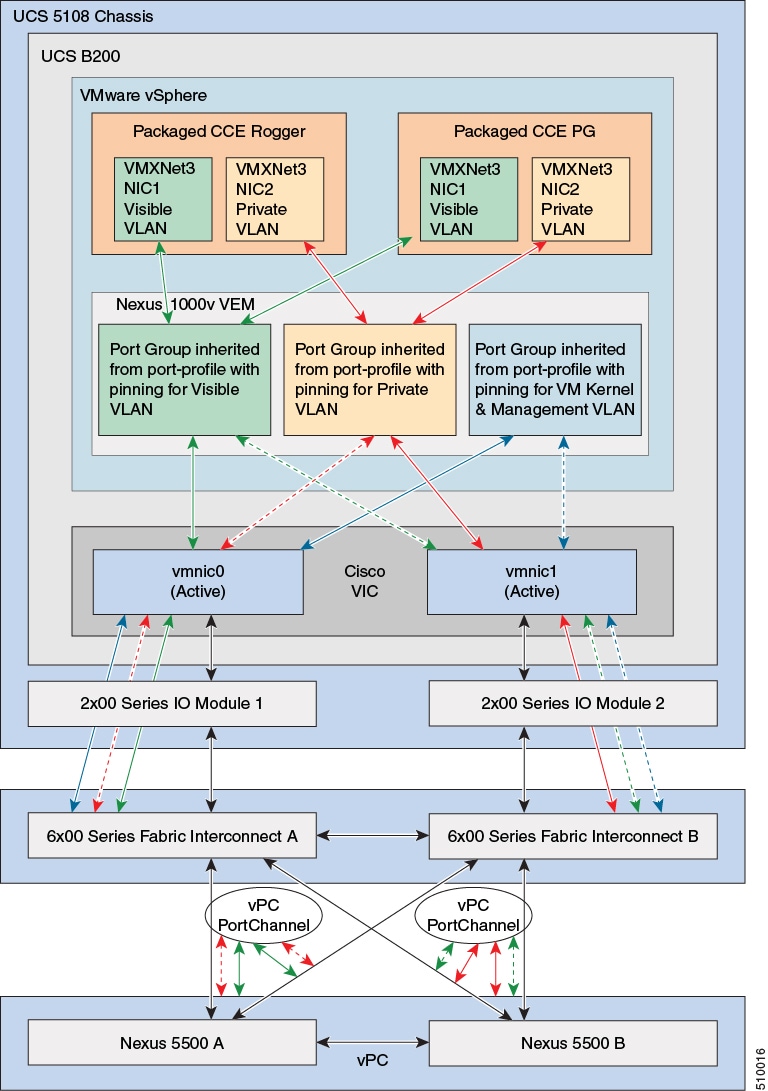
Except for the reference diagram, the requirements and configuration
for the Nexus 1000V are the same for Packaged CCE and Unified CCE. For
details on using the Nexus 1000V, see Nexus 1000v
Support in Unified CCE.
Data Center Switch Configurations for Cisco UCS B-Series Fabric Interconnect Ethernet Uplink (top)
This topic provides examples of data center switch uplink port configurations for connecting to UCS B-series Fabric Interconnects.
There are several supported designs for configuring Ethernet
uplinks from UCS B-Series Fabric Interconnects to the data center
switches for Packaged CCE. Virtual Switch VLAN Tagging is required,
with EtherChannel / Link Aggregation Control Protocol (LACP) and
Virtual PortChannel (vPC) being options depending on data center switch
capabilities.
The required and reference design for Packaged CCE Visible and Private
network uplinks from UCS Fabric Interconnects uses a Common-L2 design,
where both Packaged CCE VLANs are trunked to a pair of data center
switches. Customer also may choose to trunk other management (including
VMware) and enterprise networks on these same links, or use a
Disjoint-L2 model to separate these networks from Packaged CCE.Both
designs are supported, though only the Common-L2 model is used here.
Note: All VLAN, vPC and PortChannel IDs and configuration settings are given for example purposes. Customer VLANs, IDs and any vPC timing and priority settings may vary according to their specific network requirements.
Improper configuration of up-link ports can directly and negatively impact system performance, operation, and fault handling.
Example 1: vPC Uplinks (top)
In this example, UCS Fabric Interconnect Ethernet uplinks to a pair of Cisco Nexus 5500 series switches using LACP and vPC. UCS Fabric Interconnects require LACP where PortChannel uplinks are used, regardless of whether they are vPC.
Note: Cisco Catalyst 10G switches with VSS also may be used in a similar uplink topology with VSS (MEC) uplinks to the Fabric Interconnects. That IOS configuration is not described here, and differs from the configuration of NX-OS.
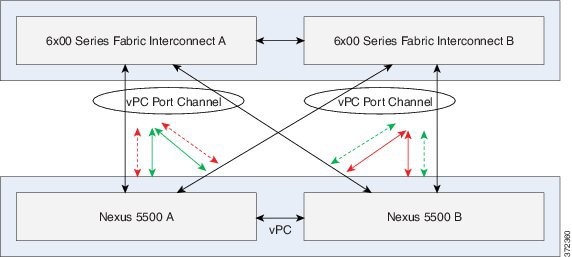
N5KA
cfs ipv4 distribute
cfs eth distribute
feature lacp
feature vpc
feature lldp
vlan 1-10,100
vpc domain 1
role priority 1000
system-priority 4000
peer-keepalive destination 10.0.0.2
delay restore 180
peer-gateway
auto-recovery
interface port-channel1
description vPC_to_FabricA
switchport mode trunk
switchport trunk allowed vlan 1-10,100
spanning-tree port type edge trunk
vpc 1
interface port-channel2
description vPC_to_FabricB
switchport mode trunk
switchport trunk allowed vlan 1-10,100
spanning-tree port type edge trunk
vpc 2
interface port-channel100
description vPC_Peer_Link
switchport mode trunk
spanning-tree port type network
vpc peer-link
interface Ethernet1/1
description Uplink-To-FabricA
switchport mode trunk
switchport trunk allowed vlan 1-10,100
channel-group 1 mode active
interface Ethernet1/2
description Uplink-To-FabricB
switchport mode trunk
switchport trunk allowed vlan 1-10,100
channel-group 2 mode active
interface Ethernet1/5
description Interswitch_Link
switchport mode trunk
channel-group 100
interface Ethernet1/6
description Interswitch_Link
switchport mode trunk
channel-group 100
interface mgmt0
ip address 10.0.0.1/24
no ip igmp snooping mrouter vpc-peer-link
vpc bind-vrf default vlan 4048
N5KB
cfs ipv4 distribute
cfs eth distribute
feature lacp
feature vpc
feature lldp
vlan 1-10,100
vpc domain 1
role priority 2000
system-priority 4000
peer-keepalive destination 10.0.0.1
delay restore 180
peer-gateway
auto-recovery
interface port-channel1
description vPC_to_FabricA
switchport mode trunk
switchport trunk allowed vlan 1-10,100
spanning-tree port type edge trunk
vpc 1
interface port-channel2
description vPC_to_FabricB
switchport mode trunk
switchport trunk allowed vlan 1-10,100
spanning-tree port type edge trunk
vpc 2
interface port-channel100
description vPC_Peer_Link
switchport mode trunk
spanning-tree port type network
vpc peer-link
interface Ethernet1/1
description Uplink-To-FabricA
switchport mode trunk
switchport trunk allowed vlan 1-10,100
channel-group 1 mode active
interface Ethernet1/2
description Uplink-To-FabricB
switchport mode trunk
switchport trunk allowed vlan 1-10,100
channel-group 2 mode active
interface Ethernet1/5
description Interswitch_Link
switchport mode trunk
channel-group 100
interface Ethernet1/6
description Interswitch_Link
switchport mode trunk
channel-group 100
interface mgmt0
ip address 10.0.0.2/24
no ip igmp snooping mrouter vpc-peer-link
vpc bind-vrf default vlan 4048
Note: Additional interfaces can be added to the vPCs (channel-groups) to increase the aggregate uplink bandwidth. These interfaces must be added symmetrically on both Nexus 5500 switches.
Example 2: Standard Uplinks (top)
In this example, a pair of Cisco Nexus 5500 series switches uplinked to the UCS Fabric Interconnects without PortChannels or vPC (the Nexus 5500 pair may still be vPC enabled).
Note: Cisco Catalyst switches capable of 10G Ethernet also may use a similar uplink topology. That IOS configuration is not described here, and may differ from NX-OS configuration.
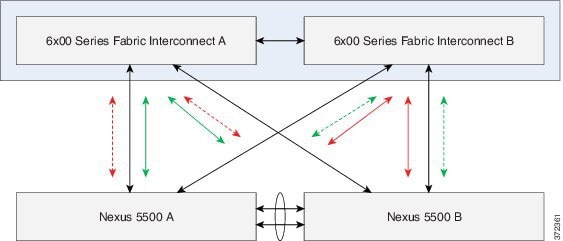
N5KA
cfs ipv4 distribute
cfs eth distribute
feature lldp
vlan 1-10,100
interface port-channel100
description L2-Interswitch-Trunk
switchport mode trunk
spanning-tree port type network
interface Ethernet1/1
description Uplink-To-FabricA
switchport mode trunk
switchport trunk allowed vlan 1-10,100
spanning-tree port type edge trunk
interface Ethernet1/2
description Uplink-To-FabricB
switchport mode trunk
switchport trunk allowed vlan 1-10,100
spanning-tree port type edge trunk
interface Ethernet1/5
description Interswitch_Link
switchport mode trunk
channel-group 100
interface Ethernet1/6
description Interswitch_Link
switchport mode trunk
channel-group 100
N5KB
cfs ipv4 distribute
cfs eth distribute
feature lldp
vlan 1-10,100
interface port-channel100
description L2-Interswitch-Trunk
switchport mode trunk
spanning-tree port type network
interface Ethernet1/1
description Uplink-To-FabricA
switchport mode trunk
switchport trunk allowed vlan 1-10,100
spanning-tree port type edge trunk
interface Ethernet1/2
description Uplink-To-FabricB
switchport mode trunk
switchport trunk allowed vlan 1-10,100
spanning-tree port type edge trunk
interface Ethernet1/5
description Interswitch_Link
switchport mode trunk
channel-group 100
interface Ethernet1/6
description Interswitch_Link
switchport mode trunk
channel-group 100
Example 3: EtherChannel Uplinks (top)
In this example, a Nexus 5500 pair with non-vPC PortChannel
(EtherChannel with LACP) uplinks to the UCS Fabric Interconnects.
Note: Cisco Catalyst switches capable of 10G
Ethernet also may use a similar uplink topology. That IOS configuration
is not described here, and may differ from NX-OS
configuration.
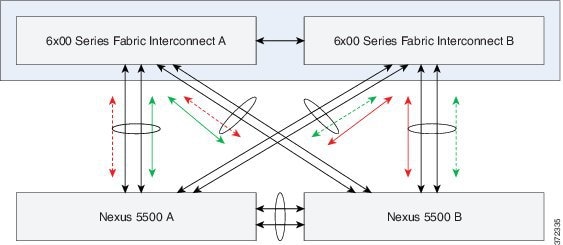
N5KA
cfs ipv4 distribute
cfs eth distribute
feature lacp
feature lldp
vlan 1-10,100
interface port-channel1
description PC_to_FabricA
switchport mode trunk
switchport trunk allowed vlan 1-10,100
spanning-tree port type edge trunk
interface port-channel2
description PC_to_FabricB
switchport mode trunk
switchport trunk allowed vlan 1-10,100
spanning-tree port type edge trunk
interface port-channel100
description Interswitch_Peer_Link
switchport mode trunk
spanning-tree port type network
interface Ethernet1/1
description Uplink-To-FabricA
switchport mode trunk
switchport trunk allowed vlan 1-10,100
channel-group 1 mode active
interface Ethernet1/2
description Uplink-To-FabricA
switchport mode trunk
switchport trunk allowed vlan 1-10,100
channel-group 1 mode active
interface Ethernet1/3
description Uplink-To-FabricB
switchport mode trunk
switchport trunk allowed vlan 1-10,100
channel-group 2 mode active
interface Ethernet1/4
description Uplink-To-FabricB
switchport mode trunk
switchport trunk allowed vlan 1-10,100
channel-group 2 mode active
interface Ethernet1/5
description Interswitch_Link
switchport mode trunk
channel-group 100
interface Ethernet1/6
description Interswitch_Link
switchport mode trunk
channel-group 100
N5KB
cfs ipv4 distribute
cfs eth distribute
feature lacp
feature lldp
vlan 1-10,100
interface port-channel1
description PC_to_FabricA
switchport mode trunk
switchport trunk allowed vlan 1-10,100
spanning-tree port type edge trunk
interface port-channel2
description vPC_to_FabricB
switchport mode trunk
switchport trunk allowed vlan 1-10,100
spanning-tree port type edge trunk
interface port-channel100
description PC_Peer_Link
switchport mode trunk
spanning-tree port type network
interface Ethernet1/1
description Uplink-To-FabricA
switchport mode trunk
switchport trunk allowed vlan 1-10,100
channel-group 1 mode active
interface Ethernet1/2
description Uplink-To-FabricA
switchport mode trunk
switchport trunk allowed vlan 1-10,100
channel-group 1 mode active
interface Ethernet1/3
description Uplink-To-FabricB
switchport mode trunk
switchport trunk allowed vlan 1-10,100
channel-group 2 mode active
interface Ethernet1/4
description Uplink-To-FabricB
switchport mode trunk
switchport trunk allowed vlan 1-10,100
channel-group 2 mode active
interface Ethernet1/5
description Interswitch_Link
switchport mode trunk
channel-group 100
interface Ethernet1/6
description Interswitch_Link
switchport mode trunk
channel-group 100
Packaged CCE Application IOPS for SAN Provisioning (top)
This section details the Packaged CCE application IO requirements to be used for Storage Area Networks (SAN) provisioning. You must use these data points to properly size and provision LUNs to be mapped to datastores in vSphere to then host the Packaged CCE applications. Partners and Customers should work closely with their SAN vendor to size LUNs to these requirements.
Packaged CCE on UCS B-Series does not require a fixed or set number of LUNs/Datatores. Instead, customers may use as few as a single, or use a 1 to 1 mapping of application VM to LUN, provided that the Packaged CCE applications IOPS throughput and latency requirements are met. Any given LUN design will vary from vendor to vendor, and SAN model to model. Work closely with your SAN vendor to determine the best solution to meet the given requirements here.
The IOPS provided in this topic are for Packaged CCE on-box components only. For any off-box applications, refer to each application's documentation for IOPS requirements.
Requirements and restrictions for SAN LUN Provisioning include the following:
- VMware vSphere Boot from SAN LUN may not be shared with any Packaged CCE application VMs.Consult VMware and SAN vendor guidelines for boot from SAN.
- Thin provisioned LUNs are supported. They must start with sufficient space to house the total required space of all Packaged CCE application VMs, as those VMs vDisks do not support Thin Provisioning.
- Data de-duplication is not supported on the SAN.
- RAID 0 or RAID 1 are not supported for the SANs disk arrays used to house the LUNs created. RAID 0 lacks redundancy and RAID 1 negatively impacts application performance. RAID levels 5, 6, 10 are most common. Other advanced RAID levels offered by your SAN vendor are supported, provided that application IOPS, throughput, and latency requirements are met.
- Tiered storage is supported.
- 7200 RPM or slower drives are not supported for Packaged CCE use in a SAN due to poor latency. The one exception to this requirement is if the drive is used in a Tiered storage pool with 10,000/15,000 RPM drives and with SSD tiers in the same pool.
Note: In the following IOPS and KBps tables:
- Numbers given for 95th Pct, Average, and Peak are totals of Read + Write.
- Requirements are per instance of the given application.
- Any application VM that has multiple vDisks is inclusive of those multiple devices in the sum total values given, and those devices should be deployed on same LUN/Datastore with sufficient resources to meet those requirements.
- Unified CVP Reporting Server IOPS does not include on-box VXML reporting being enabled. If VXML reporting is enabled, see the Unified CVP Reporting Server IOPS requirements on the "Virtualization for Cisco Unified Customer Voice Portal" wiki page, available at Virtualization_for_Cisco_Unified_Customer_Voice_Portal.
- Numbers given for Unified Intelligence Center apply to both Publisher and Subscriber.
| Packaged CCE Component | IOPS | Disk Read KBytes / sec | Disk Write KBytes / sec | ||||||
|---|---|---|---|---|---|---|---|---|---|
| Peak | Avg. | 95th Percentile | Peak | Avg. | 95th Percentile | Peak | Avg. | 95th Percentile
|
|
| Unified CCE Rogger | 3495 | 1350 | 2902 | 50944 | 14068 | 42732 | 94267 | 17602 | 54065 |
| Unified CCE AW-HDS-DDS | 3599 | 1406 | 2783 | 134056 | 9066 | 36099 | 141671 | 11094 | 62751 |
| Unified CCE PG | 180 | 110 | 141 | 9475 | 28 | 45 | 12060 | 4800 | 5900 |
| Unified CVP Server |
958 |
100 |
107 |
18992 |
4572 |
4998 |
17055 |
8383 |
9526 |
| Finesse Server |
1652 |
101 |
268 |
21331 |
458 |
1227 |
21442 |
6361 |
13989 |
| Unified CVP OAMP Server | 61 | 3 | 7 | 9858 | 56 | 11 | 8120 | 49 | 53 |
| Unified Intelligence Center (CUIC/LD/IdS) |
2406 | 1505 | 2043 | 3655 | 226 | 703 | 13719 | 7362 | 11953 |
| Unified Communications Manager Publisher | 1029 | 52 | 51 | 2163 | 16 | 6 | 2993 | 491 | 537 |
| Unified Communications Manager Subscriber | 868 | 45 | 41 | 1729 | 19 | 24 | 4233 | 1982 | 2112 |
| Unified CVP Reporting Server | 3920 | 1657 | 3858 | 125478 | 52976 | 123395 | 123379 | 52996 | 123413 |
VMware Feature Support (top)
The list below designates which VMware features can be supported by Packaged CCE while in production under load due to the known or unpredictable behavior they may have on the applications. Many of the VMware features that cannot be supported in production can be used within a customer's planned maintenance downtime, where any interruption will not impact business operations. Some unsupported features will by their function cause violation of the Packaged CCE validation rules.
| VMware Feature | Packaged CCE Support in Production |
|---|---|
| VM Template (OVAs) | Yes |
| Copy Virtual Machine | No |
| Restart Virtual Machine on Different ESXi Host | No |
| Resize Virtual Machine | No |
| VMware Hot Add | No |
| Multiple Physical NICs and vNICs | Yes |
| VMware High Availability (HA) | No |
| VMware Site Recovery Manager (SRM) | No |
| VMware vNetwork Distributed Switch | Yes
Packaged CCE supports Cisco Nexus 1000V. |
| VMware vMotion | No |
| VMware Dynamic Resource Scheduler (DRS) | No |
| VMware Dynamic Power Management | No |
| Long Distance vMotion | No |
| VMware Storage vMotion | No |
| VMware Update Manager (VUM) | No |
| VMware Consolidated Backup (VCB) | No |
| VMware Data Recovery (DR, VDR) | No |
| VMware Snapshots | No |
| VMware Fault Tolerance (FT) | No |
| VMware vCenter Converter | No |
| VMsafe | No |
| VMware vShield | No |
| Virtual Appliance Packaging of UC apps | No |
| 3rd-Party VM-based Backup Tools | No |
| 3rd-Party VM-based Deployment Tools | No |
| 3rd-Party Physical To Virtual (P2V)Migration Tools | No |
| VMware Boot from SAN | No for C240.
Yes for UCS B-Series. |
| All VMware Features Not Listed | No |
Packaged CCE Specification-Based Hardware(top)
Packaged CCE supports specification-based hardware. This section provides the supported server hardware, component version, and storage configurations.
Note: Specification Based Hardware is supported only if you have installed Packaged CCE 11.6(1) ES9 patch or 11.6(2) MR.
Minimum matching1 hardware specifications for the Packaged CCE core (A & B side) components servers are as follows:
- Processors must meet the Full UC Performance CPUs Specs-based support policy requirements as documented here: Collaboration Virtualization Hardware2
- All other server specifications must meet the UC on UCS or Third-party Specs-based support policy requirements as applicable.
Notes:
- Packaged CCE synchronized applications require matching hardware specifications on A & B sides. This rule also applies to Global Deployment side Peripheral Gateways (PGs).
- End of Sale Intel(r) Xeon(r) E7 2.4 GHz processors previously supported under the Full UC Performance CPUs policy are not supported by PCCE for Specs-based hardware support.
Packaged CCE enforces the following limits for Specs-based servers. Packaged CCE will not allow you to deploy additional Virtual Machines to a Specs-based server once any one of these limits is reached. For this reason, you should size your servers accordingly for your deployment needs.
| Minimum CPU Speed | 2500 MHz |
| Maximum Storage Usage per Data store | 80% available space used |
| Maximum Memory Reservation | 80% total memory used |
| Maximum CPU Reservation | 65% total MHz used |
| Maximum CPU Oversubscription | 200% total physical cores as virtual1 |
Notes:
- Hyper-threading cores do not count towards this limit.
The following Virtual Machines are Packaged CCE core components, which cannot be split across multiple-servers or removed from inclusion in the solution. The minimum server specifications calculated at the end of the Packaged CCE A Side Core Applications table are for the Packaged CCE core applications only, but you can add extra optional VMs to the server using the same formulas to find the new minimum hardware requirements. Please see Optional Application VM specifications and formula rules below.
Packaged CCE A Side Core Applications
| VM | vCPU | MHz | vRAM (GB) | vDisk (GB) |
| Unified CCE Rogger | 4 | 5000 | 6 | 230 |
| Unified CCE PG | 2 | 4000 | 6 | 80 |
| Unified CCE AW/HDS/DDS | 4 | 5000 | 16 | 830 |
| Unified CVP Server | 4 | 3000 | 10 | 250 |
| Unified CVP OAMP Server | 2 | 400 | 4 | 80 |
| Finesse Primary | 4 | 5000 | 10 | 146 |
| Unified Intelligence Center Publisher | 4 | 5500 | 16 | 200 |
| Total Required | 24 | 27900 | 68 | 1816 |
Minimum Server Specifications:
Minimum
Cores
12
MHz/Core
3577
Minimum
MHz
42924
Minimum RAM
(GB)
87
Minimum Disk Space (GB) 2270
Packaged CCE B Side Core Applications
| VM | vCPU | MHz | vRAM (GB) | vDisk (GB) |
| Unified CCE Rogger | 4 | 5000 | 6 | 230 |
| Unified CCE PG | 2 | 4000 | 6 | 80 |
| Unified CCE AW/HDS/DDS | 4 | 5000 | 16 | 830 |
| Unified CVP Server | 4 | 3000 | 10 | 250 |
| Finesse Primary | 2 | 400 | 4 | 80 |
| Unified Intelligence Center Subscriber | 4 | 5500 | 16 | 200 |
| Total Required | 24 | 27900 | 68 | 1816 |
Minimum Server Specifications: B Side server must match A Side server.
Packaged CCE Optional Applications
| VM | vCPU | MHz | vRAM (GB) | vDisk (GB) |
| Unified CM Publisher | 2 | 3600 | 8 | 110 |
| Unified CM Subscriber | 2 | 3600 | 8 | 110 |
| ECE Server | 4 | 4000 | 200 | 430 |
| ECE Web Server | 2 | 2200 | 2 | 80 |
| CVP Reporting Server | 4 | 1800 | 6 | 518 |
| SocialMiner - Small | 2 | 8000 | 12 | 400 |
| Virtualized Voice Browser - Medium | 4 | 7200 | 8 | 146 |
| Remote Expert Mobile - Small | 4 | 16800 | 8 | 40 |
| Third-Party Application VM | Vendor | Vendor | Vendor | Vendor |
Note: Third-party application VMs must use resource reservations (MHz) for coresidency support with oversubscription. Otherwise, they are assumed to consume a complete core per vCPU of the third-party VM.
You can include optional applications on the Packaged CCE Core servers or placed on separate servers. In either case, use the following formulas to determine specific hardware requirements for your specific solution design.
Hardware calculated formulas as enforced by PCCE rules validation
CPU Oversubscription
formula:
(# socketed processors x # cores per processor) x 2 = vCPU capacity
Example: (2 processors x 10 cores per) x 2 = 40 vCPU capacity for
resident VMs
CPU Reservation formula:
(# socketed processors x # cores per processor) x (processor standard
MHz) x 0.65 = MHz capacity
Example: (2 processors x 10 cores per) x (2600) x 0.65 = 33800 MHz
capacity for resident VMs
Memory Reservation
formula:
(server RAM in GB) x 0.8 = vRAM capacity
Example: (128 GB) x 0.8 = 102 GB capacity for resident VMs
Storage Usage formula:
(formatted datastore in GB) x 0.8 = storage capacity
Example: (1870 GB) x 0.8 = 1496 GB capacity for resident VMs
Note: Multiple datastores/arrays/LUNs are
supported, where each attached must meet this formulas requirement.
Requirements calculated formulas (to find minimum server specifications based on VMs selected)
CPU Oversubscription
formula:
(SUM vCPU)/2 = minimum physical processor cores required
Example: Design calls for 30 vCPU total for all VMs to be run on a
server. 30/2 = 15, or 16 cores (as 2x8 or 1x16 core processor options).
Important Note: Core MHz plays and
important role as well. You might find that additional cores or faster
core speed can also affect decision on the required number of
processors and cores per processor. For example, if in the above
example, (16 x 2500MHz x 0.65) is not sufficient
for the MHz reservation required, you might either need higher core
speed or more cores to make up the difference.
CPU Reservation formula:
ROUNDUP((SUM MHz)/65)*100 = minimum server MHz required
Example: (30000/65)*100 = 46154(rounded-up). Use this in conjunction
with the CPU Oversubscription formula to find an available processor
specification that meets your requirements. For example, 16 cores at
2.6 GHz is only 41600 MHz, and does not meet the requirement. But, 20
cores x 2.5 GHz or 16 cores x 3.0 GHz would be 50000 and 48000 MHz
respectively, and would meet the requirement.
Memory Reservation
formula:
(SUM vRAM)*1.25 = minimum physical RAM required
Example: (68)*1.25 = 85 GB RAM required minimum. Usually rounded up to
nearest multiple of 32 or 64 (e.g. 96 or 128 GB – vendor/server specs
may vary RAM:CPU bank rules).
Storage Usage formula:
(SUM storage to be assigned to a datastore)*1.25 = minimum required
formatted space on that datastore
Note: Multiple datastores, arrays, or LUNs
are supported, where each attached unit must meet this formulas
requirement.
For more information on specification-based hardware, see Collaboration
Virtualization Hardware.
Cisco Remote Expert Mobile (top)
Required Hardware (top)
Tested Reference Configurations (top)
This section lists the specifications for the C240 M3 server.
The customer deployment must run in a duplexed environment using a pair
of core Unified Computing System (UCS) C240 M3 servers known as Side A
and Side B. Remote Expert Mobile must be installed on its own pair of
Side A and Side B servers. It must not be installed co-resident on
Packaged CCE Side A and Side B servers.
| UCS C240
M3 Server |
||||||
|---|---|---|---|---|---|---|
| Server Model | Cisco UCS C240 M3 Tested
Reference Configuration (TRC) Server |
|||||
| TRC Name | C240M3S(SFF)TRC#1 http://www.cisco.com/c/dam/en/us/td/docs/voice_ip_comm/uc_system/virtualization/collaboration-virtualization-hardware.html | |||||
Specification-Based Hardware Support (top)
Cisco Remote Expert Mobile supports specification-based hardware, but limits this support to only UCS B-Series blade and C-Series server hardware. This section provides the supported server hardware, component version, and storage configurations. For more information about specification-based hardware, see UC Virtualization Supported Hardware at UC_Virtualization_Supported_Hardware.
Hardware Requirements (top)
| Server | Component | Description | ||||
|---|---|---|---|---|---|---|
|
Cisco UCS B2XX Blade Server, such as:
Cisco UCS C-Series Server, such as:
|
CPU Type |
Intel Xeon E5-2600 Family, 2.5 GHz physical core speed minimum Intel Xeon E5-2600v2 family, 2.5 GHz physical core speed minimum Intel Xeon E5-2600v3 family, 2.5 GHz physical core speed minimum Intel Xeon E5-2600v4 family, 2.5 GHz physical core speed minimum Intel Xeon E5-4600 family, 2.5 GHz physical core speed minimum Intel Xeon E5-4600v2 family, 2.5 GHz physical core speed minimum Intel Xeon E5-4600v3 family, 2.5 GHz physical core speed minimum Intel Xeon E7-2800v2 family, 2.5 GHz physical core speed minimum Intel Xeon E7-4800v2 family, 2.5 GHz physical core speed minimum Intel Xeon E7-4800v3 family, 2.5 GHz physical core speed minimum Intel Xeon E7-8800v2 family, 2.5 GHz physical core speed minimum Intel Xeon E7-8800v3 family, 2.5 GHz physical core speed minimum |
||||
| Memory |
64
Gb minimum |
|||||
| Virtual
Interface Card |
In
addition to legacy M71KR-Q support, all Cisco Virtual
Interface Cards (VICs) are supported. |
|||||
|
Cisco Unified Border Element (CUBE ) Enterprise Gateway Note: Cisco Unified Border
Element is optional in |
Gateway |
ISR G2 with a combination of CUBE-E and VXML. Cisco Supports ISR G2, which includes 3925E and 3945E gateways. |
||||
Note: Specification-based and over-subscription policy: For specification-based hardware, total CPU reservations must be within 65 percent of the available CPU of the host. Total memory reservations must be within 80 percent of the available memory of the host. Total traffic must be within 50 percent of the maximum of the network interface card. IOPS for storage must meet the VM IOPS requirement.
Virtual Machine (OVA) Specifications (top)
For more information regarding Virtual machine installation and configuration, refer to “Remote Expert Mobile—Installation and Configuration Guide 10.6”.
If using a UCS Tested Reference Configuration or specifications-based system, the minimum requirements for development and production systems are:
| Deployment Type | vCPU | Reserved CPU Resource | RAM | Disk Space | NIC |
|---|---|---|---|---|---|
| Small OVA (typical installation) | 4 core | 8400 MHz (4 x 2.1 GHz) | 4 Gb | 40 Gb | 1 Gb |
| Deployment Type | vCPU | Reserved CPU Resource | RAM | Disk Space | NIC |
|---|---|---|---|---|---|
| Large OVA (extra preformance & scalability capabilities) |
8 core | 16800 MHz (8 x 2.1 GHz) | 8Gb | 40 Gb | 2 x1 Gb Or 10 Gb |
Refer to the VMware developer documentation for additional
configuration and hardware requirements. Use the Cisco Unified
Computing System (CUCS) to simplify and maximize performance. See
Unified_Communications_in_a_Virtualized_Environment for the
current list of supported UCS Tested Reference Configurations and
specs-based supported platforms.
Ensure that:
- VT is enabled in the BIOS before installing VMware ESXi
- the VM host “Virtual Machine Startup/Shutdown” is configured to “Allow Virtual machines to start and stop auto-matically with the system”
Co-residency support (top)
Remote Expert Mobile can co-reside with other applications (VMs occupying same host) subject to the following conditions:
- No oversubscription of CPU: 1:1 allocation of vCPU to physical cores must be used
- No oversubscription of RAM: 1:1 allocation of vRAM to physical memory
- Sharing disk storage
Note: Remote Expert Mobile must be installed on its own pair of Side A and Side B servers. It must not be installed co-resident on Packaged CCE Side A and Side B servers.
Sizing Remote Expert Mobile Virtual Machines (top)
Remote Expert Mobile Application Server (REAS) (top)
A REAS node can be deployed in a small OVA or large OVA.
| REAS Platform | vCPU | Non-Transcoded Sessions | Transcoded Sessions | Expert Assist Sessions |
|---|---|---|---|---|
| Small OVA | 4 core | 100 per node (signaling only) | 100 per node (signaling only) | 100 per node |
Remote Expert Mobile Media Broker (REMB) (top)
A REMB node can be deployed in a Large OVA. Transcoding between VP8 and H.264 as well as Opus and G.711/G.729 performance varies depending on video resolution, frame rate, bitrate as well as server type, virtualization or bare metal OS installs, processors as well codec types. However, general guidelines for REMB nodes are as follows.
| REAS Platform | vCPU | Non-Transcoded Sessions | Transcoded Sessions | Expert Assist Sessions |
|---|---|---|---|---|
| Large OVA | 8 core | 90 per node | 0 per node | NA |
| 45 per node | 5 per node | NA | ||
| 0 per node | 10 per node | NA |
The following guidelines apply when clustering Cisco Remote Expert Mobile for mobile and web access:
- Remote Expert Mobile Base HA deployment has 4 nodes (2 REAS and 2 REMB) and can support up to 100 video and audio calls in a high availability configuration.
- All REAS nodes of must use identical OVA templates. REMB nodes should only use the large OVA templates.
- REAS & REMB nodes may be deployed jointly on the same physical server as long server CPU, Memory and Disk space are not in contention.
- For service continuity, all REAS nodes should not be deployed on the same physical server. All REMB nodes should not be deployed on the same physical server.
- Up to 4 REAS and 20 REMB may be deployed to increase cluster capacity to 1,000 sessions.
Note: Remote Expert Mobile capacity planning must also consider the capacity of the associated Unified CM cluster(s) and CUBE nodes.
Remote Expert Mobile IOPS and Storage System Performance Requirements (top)
Remote Expert Mobile 11.6(1)
| Remote Mobile Expert Component | IOPS | Disk Read KBytes / sec | Disk Write KBytes / sec | Operating Conditions | ||||||
|---|---|---|---|---|---|---|---|---|---|---|
| Peak | Avg. | 95th Percentile | Peak | Avg. | 95th Percentile | Peak | Avg. | 95th Percentile |
||
| Remote Expert Mobile Media Broker (REMB) |
198 |
111 |
159 | 0 | 0 | 0 | 2,008 |
1,139 | 1,731 | 150 sessions |
| Remote Expert Mobile Application Server (REAS) | 2,912 | 755 | 1,831 | 292 | 4 | 2 |
3,522 | 1,343 | 2,580 |
300 sessions |