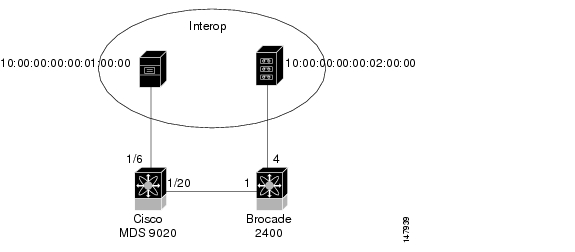-
Cisco MDS 9000 Family Switch-to-Switch Interoperability Configuration Guide
-
Index
-
Preface
-
Interoperability Overview
-
Interoperability Limitations
-
MDS 9000 Core with Brocade Edge Topology (Interop Mode 1)
-
MDS 9000 Core with Brocade and McData Edge Topology (Interop Mode 1)
-
MDS 9000 Switch and McData Dual Core Topology (Interop Mode 1)
-
MDS 9000 Core with Brocade 3900/12000 Edge Toplogy
-
MDS 9000 Legacy Switch Interop Mode 2
-
MDS 9000 Legacy Switch Interop Mode 3
-
MDS 9000 Legacy Switch Interop Mode 4
-
MDS 9020 Switch Interoperability
-
Interoperability with Inter-VSAN Routing
-
IBM BladeCenter
-
Standards Perspectives
-
Caveats
-
Table Of Contents
MDS 9020 Switch Interoperability
Configuring the MDS 9020 Switch
Configuring the Brocade 2400 Switch
Verifying the Brocade 2400 Switch
MDS 9020 Switch Interoperability
This chapter describes how to connect the Cisco MDS 9020 fabric switch to a third-party switch, and it includes the following sections:
Note
See "Caveats," for the latest issues regarding MDS 9020 interoperability. The caveats are listed under the respective third-party switch to which the MDS 9020 is connected.
Specifications
The following switches and code levels were used for this example configuration.
•
MDS 9020 running SAN-OS Release 2.1(2)
•
Brocade 2400 running Fabric OS Version 2.6.0d
Note
•
Check the current supported firmware versions. See the"Firmware Version Requirements" section.
•
Always verify zone compliance prior to the merge as outlined in the "Implementing an Interoperable Fabric" section.
Figure 10-1 shows the topology used for this example configuration.
Figure 10-1 MDS 9020 Switch and Brocade Switch Dual Core Topology
Note
The interop JBOD is an arbitrated loop with one private drive.
Expected Topology Behavior
This section covers the Fibre Channel services and features that act differently than the topology shown in Figure 10-1, as compared to a homogeneous, single-vendor implementation.
This section contains the following topics:
•
FSPF
Zoning
In the core-core topology, zone members are all pWWNs, because the Brocade domain/port nomenclature is not a valid form according to the FC standard. When a zone set activation is made at one core switch, the zone set activation is sent to the other core switch.
Tip
Make post-merge zoning changes from the MDS 9020 switch.
Both switches provide all of the zone security for the device-attached ports because the MDS 9000 switch and the Brocade switches do not check the source and destination of the frame when traversing E ports.
Note
After two active zone sets successfully merge, always copy the active zone set to the full zone set database prior to modifying it on the MDS 9020 switch.
FSPF
All links within the topology show the link cost of 1000, because the Brocade 2400 switch used in this example only supports 1 Gbps.
The Brocade switches load balance their routes using source/destination; the ingress edge switch uses the same ISL for all traffic that has the same source/destination pair. The MDS switch will continue to load balance across ISLs using the source/destination of the frame.
Trunking and PortChannels
Only standard E ports can be used for the ISLs.
Domain IDs
The domain IDs are limited to the 97 to 127 range, a restriction imposed by McData's inability to handle IDs outside of that range. Although there is no McData switch in this topology, it is possible that there could be and so the respective interop modes from both Cisco and Brocade must abide by this lowest common denominator. While both the MDS 9020 and Brocade 2400 switches can handle domain IDs outside of this range in their normal mode of operation, the implementation of interoperability mode 1 includes this limitation.
Domain ID modifications are handled disruptively on both platforms:
•
When changing the domain ID on an MDS 9020 switch, all devices on the MDS 9020 must log out and log back in.
•
This event impacts the entire switch. When changing domain IDs on a Brocade switch, the entire switch must be taken offline and/or rebooted.
Configuration
This section describes the configuration process and includes the following topics:
•
Configuring the MDS 9020 Switch
•
Configuring the Brocade 2400 Switch
Configuring the MDS 9020 Switch
No configuration changes are required for the MDS 9020 switch to work with a Brocade switch in interop mode. However, the domain ID for the MDS 9020 does need to be in the 97 to 127 range.
Warning
Changing the domain ID of a switch causes all devices currently logged into that domain to log in again (FLOGI) to the switch to retrieve a new domain ID. This process is disruptive to those devices.
If the MDS 9020 is not already in the 97 to 127 range, follow these steps:
Step 1
Assign the domain ID to the switch.
top-9020# config ttop-9020(config)# fcdomain domain 101 staticStep 2
Restart the domain to make the new domain active.
top-9020(config)# fcdomain restart disruptiveStep 3
Display the new domain ID.
top-9020# sh fcdomainThe local switch is the Principal Switch.Local switch run time information:Local switch WWN: 10:00:00:0d:ec:19:cc:12Running fabric name: 10:00:00:0d:ec:19:cc:12Running priority: 2Current domain ID: 0x65(101)Local switch configuration information:Configured priority: 128Configured domain ID: 0x65(101) (static)Principal switch run time information:Running priority: 2
Configuring the Brocade 2400 Switch
In this example, the Brocade switch is configured for interop mode using Telnet and the CLI. The switch is placed in an offline state, and the switch is configured for interop mode.
To configure the Brocade 2400 switch, follow these steps:
Step 1
Place the Brocade switch in the disabled state, which is disruptive to the Brocade switch.
BR2400_IBM_SAN:admin> switchdisableBR2400_IBM_SAN:admin>Step 2
Configure the switch for interop mode.
BR2400_IBM_SAN:admin> interopmode 1Committing configuration...done.interopMode is 1It is recommended that the system be rebooted to avoid unexpected behavior.BR2400_IBM_SAN:admin>Step 3
Save the configuration.
BR2400_IBM_SAN:admin> cfgsaveUpdating flash ...0x102f9df0 (tShell): Dec 13 14:26:59INFO ZONE-MSGSAVE, 4, cfgSave completes successfully.BR2400_IBM_SAN:admin>Step 4
Plug in the ISL between the two switches. The ISL will not come up because the Brocade switch is disabled.
Step 5
As recommended, reboot the Brocade switch.
BR2400_IBM_SAN:admin> fastbootWhen the switch finishes rebooting, verify the domain ID and interop mode, and that the ISL is up and running.
BR2400_IBM_SAN:admin> switchshow
switchName: BR2400_IBM_SANswitchType: 3.4switchState: OnlineswitchMode: InteropswitchRole: SubordinateswitchDomain: 100switchId: fffc64switchWwn: 10:00:00:60:69:22:32:91switchBeacon: OFFZoning: ON (int)port 0: -- No_Moduleport 1: sw Online E-Port 10:00:00:0d:ec:19:cc:12 "top-9020" (upstream)port 2: -- No_Moduleport 3: -- No_Moduleport 4: cu Online L-Port 4 publicport 5: -- No_Moduleport 6: -- No_Moduleport 7: -- No_Module
Verification
The section highlights the commands used to verify that the fabric is up and running in interoperability mode. This section includes the following topics:
•
Verifying the MDS 9020 Switch
•
Verifying the Brocade 2400 Switch
Verifying the MDS 9020 Switch
To verify that the ISL is up and the link is not isolated, enter the following commands on the MDS 9020 switch.
top-9020# sh int brief--------------------------------------------------------------Interface Admin Status FCOT Oper OperMode Mode Speed(Gbps)--------------------------------------------------------------fc1/1 auto notConnected swlfc1/2 auto down swlfc1/3 auto down swlfc1/4 auto sfpAbsent --fc1/5 auto sfpAbsent --fc1/6 auto up swl F 2fc1/7 auto sfpAbsent --fc1/8 auto sfpAbsent --fc1/9 auto down swlfc1/10 auto sfpAbsent --fc1/11 auto sfpAbsent --fc1/12 auto sfpAbsent --fc1/13 auto sfpAbsent --fc1/14 auto sfpAbsent --fc1/15 auto sfpAbsent --fc1/16 auto down swlfc1/17 auto sfpAbsent --fc1/18 auto sfpAbsent --fc1/19 auto sfpAbsent --fc1/20 auto up swl E 1top-9020# sh fcdomain domain-listNumber of domains: 2Domain ID WWN--------- -----------------------0x64(100) 10:00:00:60:69:22:32:910x65(101) 10:00:00:0d:ec:19:cc:12 [Local] [Principal]top-9020# sh fcns database------------------------------------------------------------------------FCID TYPE PWWN (VENDOR) FC4-TYPE:FEATURE------------------------------------------------------------------------0x640000 N 10:00:00:00:00:02:00:000x6404e0 NL 21:00:00:20:37:a7:ca:b7 (Seagate)0x6404e1 NL 21:00:00:20:37:19:12:a2 (Seagate)0x6404e2 NL 21:00:00:20:37:a7:a0:c8 (Seagate)0x6404e8 NL 21:00:00:20:37:a7:c7:df (Seagate)0x650500 N 10:00:00:00:00:01:00:00Total number of entries = 6top-9020# show zoneset activezoneset name intzone name interoppwwn 10:00:00:00:00:02:00:00pwwn 10:00:00:00:00:01:00:00Verifying the Brocade 2400 Switch
Enter the following commands on the Brocade 2400 switch to verify that the ISL is up.
BR2400_IBM_SAN:admin> switchshowswitchName: BR2400_IBM_SANswitchType: 3.4switchState: OnlineswitchMode: InteropswitchRole: SubordinateswitchDomain: 100switchId: fffc64switchWwn: 10:00:00:60:69:22:32:91switchBeacon: OFFZoning: ON (int)port 0: -- No_Moduleport 1: sw Online E-Port 10:00:00:0d:ec:19:cc:12 "top-9020" (upstream)port 2: -- No_Moduleport 3: -- No_Moduleport 4: cu Online L-Port 4 publicport 5: -- No_Moduleport 6: -- No_Moduleport 7: -- No_ModuleBR2400_IBM_SAN:admin> fabricshowSwitch ID Worldwide Name Enet IP Addr FC IP Addr Name-------------------------------------------------------------------------100: fffc64 10:00:00:60:69:22:32:91 172.18.172.61 0.0.0.0 "BR2400_IBM_SAN"101: fffc65 10:00:00:0d:ec:19:cc:12 172.18.172.160 0.0.0.0 >"top-9020"The Fabric has 2 switchesBR2400_IBM_SAN:admin> zoneshowDefined configuration:no configuration definedEffective configuration:cfg: intzone: interop Protocol:ALL10:00:00:00:00:02:00:0010:00:00:00:00:01:00:00BR2400_IBM_SAN:admin> nsallshow{640000 6505002 Nx_Ports in the Fabric }

 Feedback
Feedback