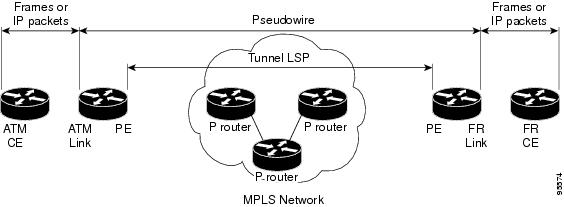-
This documentation has been moved
- Part 1 : Basic MPLS
- Part 2 : MPLS label Distribution Protocol
-
Part 3: MPLS Traffic Engineering: Path Calculation and Setup
-
MPLS Traffic Engineering (TE) - Scalability Enhancements
-
MPLS Traffic Engineering - AutoTunnel Mesh Groups
-
MPLS Traffic Engineering - Verbatim Path Support
-
MPLS Traffic Engineering - RSVP Hello State Timer
-
MPLS Traffic Engineering Forwarding Adjacency
-
MPLS Traffic Engineering (TE) - Class-based Tunnel Selection
-
MPLS Traffic Engineering - Interarea Tunnels
-
MPLS Traffic Engineering—Configurable Path Calculation Metric for Tunnels
-
MPLS Traffic Engineering and Enhancements
-
MPLS Traffic Engineering (TE) - IP Explicit Address Exclusion
-
MPLS Traffic Engineering - LSP Attributes
-
MPLS Traffic Engineering—Automatic Bandwidth Adjustment for TE Tunnels
-
MPLS Traffic Engineering—Tunnel Source
-
- Part 4: MPLS Traffic Engineering: DiffServ
- Part 5: MPLS Traffic Engineering: Path, Link, and Node Protection
- Part 6: MPLS Layer 2 VPNs
-
Part 7: MPLS Layer 3 VPNs
-
Configuring MPLS Layer 3 VPNs
-
Assigning an ID Number to a VPN
-
Multi-VRF Selection Using Policy Based Routing (PBR)
-
VRF Aware System Message Logging (Syslog)
-
MPLS VPN—Route Target Rewrite
-
MPLS VPN—Show Running VRF
-
MPLS VPN—VRF CLI for IPv4 and IPv6 VPNs
-
MPLS VPN: VRF Selection Using Policy Based Routing
-
- Part 8: MPLS Layer 3 VPNs: InterAutonomous Systems and Carrier Supporting Carrier
-
Part 9: MPLS Embedded Management and MIBs
-
MPLS LSP Ping/Traceroute for LDP/TE, and LSP Ping for VCCV
-
MPLS Embedded Management—LSP Ping/Traceroute and AToM VCCV
-
MPLS Enhancements to Interfaces MIB
-
MPLS Label Switching Router MIB
-
MPLS Label Distribution Protocol MIB
-
MPLS Label Distribution Protocol MIB Version 8 Upgrade
-
MPLS Traffic Engineering MIB
-
MPLS Traffic Engineering - Fast Reroute MIB
-
MPLS VPN—MIB Support
-
MPLS VPN—SNMP Notifications
-
- Part 10: MPLS High Availability
Table Of Contents
Prerequisites for L2VPN Interworking
Restrictions for L2VPN Interworking
Cisco 7600 Series Routers Restrictions
Cisco 12000 Series Router Restrictions
ATM AAL5 Interworking Restrictions
Ethernet/VLAN Interworking Restrictions
L2VPN Interworking: VLAN Enable/Disable Option for AToM Restrictions
Frame Relay Interworking Restrictions
Information About L2VPN Interworking
Overview of L2VPN Interworking
Ethernet (Bridged) Interworking
L2VPN Interworking: Support Matrix
Static IP Addresses for L2VPN Interworking for PPP
How to Configure L2VPN Interworking
Configuring L2VPN Interworking
Verifying the L2VPN Interworking Configuration
Configuring L2VPN Interworking: VLAN Enable/Disable Option for AToM
Configuration Examples for L2VPN Interworking
Ethernet to VLAN over L2TPV3 (Bridged): Example
Ethernet to VLAN over AToM (Bridged): Example
Frame Relay to VLAN over L2TPV3 (Routed): Example
Frame Relay to VLAN over AToM (Routed): Example
Frame Relay to ATM AAL5 over AToM (Routed): Example
VLAN to ATM AAL5 over AToM (Bridged): Example
Frame Relay to PPP over L2TPv3 (Routed): Example
Frame Relay to PPP over AToM (Routed): Example
Ethernet/VLAN to PPP over AToM (Routed): Example
Feature Information for L2VPN Interworking
L2VPN Interworking
First Published: August 26, 2003Last Updated:November 20, 2009Layer 2 Virtual Private Network (L2VPN) Interworking allows you to connect disparate attachment circuits. This feature module explains how to configure the following L2VPN Interworking features:
•
Ethernet/VLAN to ATM AAL5 Interworking
•
Ethernet/VLAN to Frame Relay Interworking
•
Ethernet/VLAN to PPP Interworking
•
Ethernet to VLAN Interworking
•
Frame Relay to ATM AAL5 Interworking
•
Frame Relay to PPP Interworking
•
Ethernet/VLAN to ATM virtual channel identifier (VPI) and virtual channel identifier (VCI) Interworking
•
L2VPN Interworking: VLAN Enable/Disable Option for AToM
Finding Feature Information
Your software release may not support all the features documented in this module. For the latest feature information and caveats, see the release notes for your platform and software release. To find information about the features documented in this module, and to see a list of the releases in which each feature is supported, see the "Feature Information for L2VPN Interworking" section.
Use Cisco Feature Navigator to find information about platform support and Cisco IOS, Catalyst OS, and Cisco IOS XE software image support. To access Cisco Feature Navigator, go to http://www.cisco.com/go/cfn. An account on Cisco.com is not required.
Contents
•
Prerequisites for L2VPN Interworking
•
Restrictions for L2VPN Interworking
•
Information About L2VPN Interworking
•
How to Configure L2VPN Interworking
•
Configuration Examples for L2VPN Interworking
•
Feature Information for L2VPN Interworking
Prerequisites for L2VPN Interworking
Before you configure L2VPN Interworking on a router:
•
You must enable Cisco Express Forwarding.
•
On the Cisco 12000 series Internet router, before you configure Layer 2 Tunnel Protocol version 3 (L2TPv3) for L2VPN Interworking on an IP Services Engine (ISE/Engine 3) or Engine 5 interface, you must also enable the L2VPN feature bundle on the line card.
To enable the feature bundle, enter the hw-module slot np mode feature command in global configuration mode as follows:
Router# configure terminalRouter(config)# hw-module slot slot-number np mode featureRestrictions for L2VPN Interworking
The following sections list the L2VPN Interworking restrictions:
•
Cisco 7600 Series Routers Restrictions
•
Cisco 12000 Series Router Restrictions
•
ATM AAL5 Interworking Restrictions
•
Ethernet/VLAN Interworking Restrictions
•
L2VPN Interworking: VLAN Enable/Disable Option for AToM Restrictions
•
Frame Relay Interworking Restrictions
•
PPP Interworking Restrictions
General Restrictions
This section lists general restrictions that apply to L2VPN Interworking. Other restrictions that are platform-specific or device-specific are listed in the following sections.
•
The interworking type on one provider edge (PE) router must match the interworking type on the peer PE router.
•
The following quality of service (QoS) features are supported with L2VPN Interworking:
–
Static IP type of service (ToS) or Multiprotocol Label Switching (MPLS) experimental bit (EXP) setting in tunnel header
–
IP ToS reflection in tunnel header (Layer 2 Tunnel Protocol Version 3 (L2TPv3) only)
–
Frame Relay policing
–
Frame Relay data-link connection identifier (DLCI)-based congestion management (Cisco 7500/Versatile Interface Processor (VIP))
–
One-to-one mapping of VLAN priority bits to MPLS EXP bits
•
Only ATM AAL5 VC mode is supported; ATM VP and port mode are not supported.
•
In Cisco IOS Release 12.2(52)SE and Cisco IOS Release 12.2(33)SRE, the encapsulation command supports only the mpls keyword. The l2tpv3 keyword is not supported. The interworking command supports only the ethernet and vlan keywords. The ip keyword is not supported.
Cisco 7600 Series Routers Restrictions
The following line cards are supported on the Cisco 7600 series router. Table 1 shows the line cards that are supported on the WAN (ATM, Frame Relay, or PPP) side of the interworking link. Table 2 shows the line cards that are supported on the Ethernet side of the interworking link. For more details on the Cisco 7600 routers supported shared port adapters and line cards, see the following documents:
•
Cisco 7600 Series Routers Documentation Roadmap
•
Release Notes for Cisco IOS Release 12.2SR for the Cisco 7600 Series Routers
The following restrictions apply to the Cisco 7600 series routers and L2VPN Interworking:
•
OAM Emulation is not required with L2VPN Interworking on the SIP-200, SIP-400, and Flexwan2 line cards.
•
Cisco 7600 series routers support the L2VPN Interworking: VLAN Enable/Disable Option for AToM feature starting in Cisco IOS Release 12.2(33)SRE. This feature has the following restrictions:
–
PFC-based EoMPLS is not supported.
–
Scalable and SVI-based EoMPLS are supported with the SIP-400 line card.
•
The Cisco 7600 series routers do not support L2VPN Interworking over L2TPv3.
•
Cisco 7600 series routers support only the following interworking types:
–
Ethernet/VLAN to Frame Relay (IP and Ethernet modes)
–
Ethernet/VLAN to ATM AAL5SNAP (IP and Ethernet modes)
–
Ethernet/VLAN to PPP (IP only)
–
Ethernet to VLAN Interworking
•
Cisco 7600 series routers do not support the following interworking types:
–
Ethernet/VLAN to ATM AAL5MUX
–
Frame Relay to PPP Interworking
–
Frame Relay to ATM AAL5 Interworking
•
Both ends of the interworking link must be configured with the same encapsulation and interworking type:
–
If you use Ethernet encapsulation, you must use the Ethernet (bridged) interworking type. If you are not using Ethernet encapsulation, you can use a bridging mechanism, such as routed bridge encapsulation (RBE).
–
If you use an IP encapsulation (such as ATM or Frame Relay), you must use the IP (routed) interworking type. The PE routers negotiate the process for learning and resolving addresses.
–
You must use the same MTU size on the attachment circuits at each end of the pseudowire.
•
PFC-based EoMPLS is not supported on ES40 line cards. SVI and EVC/scalable EoMPLS are the alternative options.
•
PFC-based EoMPLS is not supported for Routed/IP interworking in Cisco IOS Release 12.2(33)SRD and later releases. The alternative Routed/IP interworking options are SVI and EVC or scalable EoMPLS. However, PFC-based EoMPLS is supported for Ethernet/Bridged interworking and for like-to-like over AToM.
Cisco 12000 Series Router Restrictions
For more information about hardware requirements on the Cisco12000 series routers, see the Cross-Platform Release Notes for Cisco IOS Release 12.0S.
For QOS support on the Cisco 12000 series routers, see Any Transport over MPLS (AToM): Layer 2 QoS (Quality of Service) for the Cisco 12000 Series Router
Frame Relay to PPP and High-Level Data Link Control Interworking
The Cisco 12000 series Internet router does not support L2VPN Interworking with PPP and high-level data link control (HDLC) transport types in Cisco IOS releases earlier than Cisco IOS Release 12.0(32)S.
In Cisco IOS Release 12.0(32)S and later releases, the Cisco 12000 series Internet router supports L2VPN interworking for Frame Relay over MPLS and PPP and HDLC over MPLS only on the following shared port adapters (SPAs):
•
ISE/Engine 3 SPAs:
–
SPA-2XCT3/DS0 (2-port channelized T3 to DS0)
–
SPA-4XCT3/DS0 (4-port channelized T3 to DS0)
•
Engine 5 SPAs:
–
SPA-1XCHSTM1/OC-3 (1-port channelized STM-1c/OC-3c to DS0)
–
SPA-8XCHT1/E1 (8-port channelized T1/E1)
–
SPA-2XOC-48-POS/RPR (2-port OC-48/STM16 POS/RPR)
–
SPA-OC-192POS-LR (1-port OC-192/STM64 POS/RPR)
–
SPA-OC-192POS-XFP (1-port OC-192/STM64 POS/RPR)
L2VPN Interworking over L2TPv3
On the Cisco 12000 series Internet router, Ethernet (bridged) interworking is not supported for L2TPv3. Only IP (routed) interworking is supported.
IP (routed) interworking is not supported in an L2TPv3 pseudowire that is configured for data sequencing (using the sequencing command).
In Cisco IOS Release 12.0(32)SY and later releases, the Cisco 12000 series Internet router supports L2VPN Interworking over L2TPv3 tunnels in IP mode on ISE and Engine 5 line cards as follows:
•
On an ISE interface configured for L2TPv3 tunneling, the following Layer 2 encapsulations are supported:
–
ATM adaptation layer type-5 (AAL5)
–
Ethernet
–
802.1q (VLAN)
–
Frame Relay DLCI
•
On an Engine 5 interface configured for L2TPv3 tunneling, the following Layer 2 encapsulations are supported:
–
Ethernet
–
802.1q (VLAN)
–
Frame Relay DLCI
For more information, refer to Layer 2 Tunnel Protocol Version 3.
The only frame format supported for L2TPv3 interworking on Engine 5 Ethernet SPAs is Ethernet Version 2 (also known as Ethernet II) with the Ether type 0x0800 value set as Internet Protocol Payload and (optionally) 802.1q VLAN. Ethernet packets with other Ethernet frame formats are dropped.
Remote Ethernet Port Shutdown Support
The Cisco Remote Ethernet Port Shutdown feature (which minimizes potential data loss after a remote link failure) is supported only on the following Engine 5 Ethernet SPAs:
•
SPA-8XFE (8-port Fast Ethernet)
•
SPA-2X1GE (2-port Gigabit Ethernet)
•
SPA-5X1GE (5-port Gigabit Ethernet)
•
SPA-10X1GE (10-port Gigabit Ethernet)
•
SPA-1X10GE (1-port 10-Gigabit Ethernet)
For more information about this feature, refer to Any Transport over MPLS (AToM): Remote Ethernet Port Shutdown.
L2VPN Any-to-Any Interworking on Engine 5 Line Cards
Table 3 shows the different combinations of transport types supported for L2VPN interworking on Engine 3 and Engine 5 SPA interfaces connected through an attachment circuit over MPLS or L2TPv3.
On the Cisco 12000 series Engine 3 line card, Network Layer Protocol ID (NLPID) encapsulation is not supported in routed mode; and neither NLPID nor AAL5MUX is supported in bridged mode.
•
On the Cisco 12000 series Internet router, Ethernet (bridged) interworking is not supported for L2TPv3.
In an L2VPN Interworking configuration, after you configure L2TPv3 tunnel encapsulation for a pseudowire using the encapsulation l2tpv3 command, you cannot enter the interworking ethernet command.
•
On Ethernet SPAs on the Cisco 12000 series Internet router, the only frame format supported for L2TPv3 interworking is Ethernet Version 2 (also known as Ethernet II) with the Ether type 0x0800 value set as Internet Protocol Payload and [optionally] 802.1q VLAN.
Ethernet packets with other Ethernet frame formats are dropped.
ATM AAL5 Interworking Restrictions
The following restrictions apply to ATM AAL5 Interworking:
•
Switched virtual circuits (SVCs) are not supported.
•
Inverse Address Resolution Protocol (ARP) is not supported with IP interworking.
•
Customer edge (CE) routers must use point-to-point subinterfaces or static maps.
•
Both AAL5MUX and AAL5SNAP encapsulation are supported. In the case of AAL5MUX, no translation is needed.
•
In the Ethernet end-to-end over ATM scenario, the following translations are supported:
–
Ethernet without LAN frame check sequence (FCS) (AAAA030080C200070000)
–
Spanning tree (AAAA030080c2000E)
Everything else is dropped.
•
In the IP over ATM scenario, the IPv4 (AAAA030000000800) translation is supported. Everything else is dropped.
•
Operation, Administration, and Management (OAM) emulation for L2VPN Interworking is the same as like-to-like. The end-to-end F5 loopback cells are looped back on the PE router. When the pseudowire is down, an F5 end-to-end segment Alarm Indication Signal (AIS)/Remote Defect Identification (RDI) is sent from the PE router to the CE router.
•
Interim Local Management Interface (ILMI) can manage virtual circuits (VCs) and permanent virtual circuits (PVCs).
•
To enable ILMI management, configure ILMI PVC 0/16 on the PE router's ATM interface. If a PVC is provisioned or deleted, an ilmiVCCChange trap is sent to the CE router.
•
Only the user side of the User-Network Interface (UNI) is supported; the network side of the UNI is not supported.
Ethernet/VLAN Interworking Restrictions
The following restrictions apply to Ethernet/VLAN interworking:
•
When you configure VLAN to Ethernet interworking, VLAN to Frame Relay (routed), or ATM using Ethernet (bridged) interworking, the PE router on the Ethernet side that receives a VLAN tagged frame from the CE router removes the VLAN tag. In the reverse direction, the PE router adds the VLAN tag to the frame before sending the frame to the CE router.
(If you enable the L2VPN Interworking: VLAN Enable/Disable Option for AToM feature with the interworking vlan command, VLAN ID is included as part of the Ethernet frame. See the "VLAN Interworking" section for more information. )
•
In bridged interworking from VLAN to Frame Relay, the Frame Relay PE router does not strip off VLAN tags from the Ethernet traffic it receives.
•
The Cisco 10720 Internet router supports Ethernet to VLAN Interworking Ethernet only over L2TPv3.
•
Ethernet interworking for a raw Ethernet port or a VLAN trunk is not supported. Traffic streams are not kept separate when traffic is sent between transport types.
•
In routed mode, only one CE router can be attached to an Ethernet PE router.
•
There must be a one-to-one relationship between an attachment circuit and the pseudowire. Point-to-multipoint or multipoint-to-point configurations are not supported.
•
Configure routing protocols for point-to-point operation on the CE routers when configuring an Ethernet to non-Ethernet setup.
•
In the IP interworking mode, the IPv4 (0800) translation is supported. The PE router captures ARP (0806) packets and responds with its own MAC address (proxy ARP). Everything else is dropped.
•
The Ethernet or VLAN must contain only two IP devices: PE router and CE router. The PE router performs proxy ARP and responds to all ARP requests it receives. Therefore, only one CE and one PE router should be on the Ethernet or VLAN segment.
•
If the CE routers are doing static routing, you can perform the following tasks:
–
The PE router needs to learn the MAC address of the CE router to correctly forward traffic to it. The Ethernet PE router sends an Internet Control Message Protocol (ICMP) Router discovery protocol (RDP) solicitation message with the source IP address as zero. The Ethernet CE router responds to this solicitation message. To configure the Cisco CE router's Ethernet or VLAN interface to respond to the ICMP RDP solicitation message, issue the ip irdp command in interface configuration mode. If you do not configure the CE router, traffic is dropped until the CE router sends traffic toward the PE router.
–
To disable the CE routers from running the router discovery protocol, issue the ip irdp maxadvertinterval 0 command in interface mode.
•
This restriction applies if you configure interworking between Ethernet and VLAN with Catalyst switches as the CE routers. The spanning tree protocol is supported for Ethernet interworking. Ethernet interworking between an Ethernet port and a VLAN supports spanning tree protocol only on VLAN 1. Configure VLAN 1 as a nonnative VLAN.
•
When you change the interworking configuration on an Ethernet PE router, clear the ARP entry on the adjacent CE router so that it can learn the new MAC address. Otherwise, you might experience traffic drops.
L2VPN Interworking: VLAN Enable/Disable Option for AToM Restrictions
The following restrictions apply to the L2VPN Interworking: VLAN Enable/Disable Option for AToM feature, which allows the VLAN ID to be included as part of the Ethernet frame:
•
The L2VPN Interworking: VLAN Enable/Disable Option for AToM feature is supported on the following releases:
–
Cisco IOS release 12.2(52)SE for the Cisco Catalyst 3750 Metro switches
–
Cisco IOS Release 12.2(33)SRE for the Cisco 7600 series routers
•
L2VPN Interworking: VLAN Enable/Disable Option for AToM is not supported with L2TPv3. You can configure the featue only with AToM.
•
If the interface on the PE router is a VLAN interface, it is not necessary to specify the interworking vlan command on that PE router.
•
The L2VPN Interworking: VLAN Enable/Disable Option for AToM feature works only with the following attachment circuit combinations:
–
Ethernet to Ethernet
–
Ethernet to VLAN
–
VLAN to VLAN
•
If you specify an interworking type on a PE router, that interworking type must be enforced. The interworking type must match on both PE routers. Otherwise, the VC may be in an incompatible state and remain in the down state. If the attachment circuit (AC) is VLAN, the PE router can negotiate (autosense) the VC type using Label Distribution Protocol (LDP).
For example, both PE1 and PE2 use Ethernet interfaces, and VLAN interworking is specified on PE1 only. PE2 is not configured with an interworking type and cannot autosense the interworking type. The result is an incompatible state where the VC remains in the down state.
On the other hand, if PE1 uses an Ethernet interface and VLAN interworking is enabled (which will enforce VLAN as the VC type), and PE2 uses a VLAN interface and interworking is not enabled (which causes PE2 to use Ethernet as its default VC type), PE2 can autosense and negotiate the interworking type and select VLAN as the VC type.
Table 4 summarizes shows the AC types, interworking options, and VC types after negotiation.
Frame Relay Interworking Restrictions
The following restrictions apply to Frame Relay interworking:
•
The attachment circuit maximum transmission unit (MTU) sizes must match when you connect them over MPLS. By default, the MTU size associated with a Frame Relay DLCI is the interface MTU. This may cause problems, for example, when connecting some DLCIs on a PoS interface (with a default MTU of 4470 bytes) to Ethernet or VLAN (with a default MTU of 1500 bytes) and other DLCIs on the same PoS interface to ATM (with a default MTU of 4470 bytes). To avoid reducing all the interface MTUs to the lowest common denominator (1500 bytes in this case), you can specify the MTU for individual DLCIs using the mtu command.
•
Only DLCI mode is supported. Port mode is not supported.
•
Configure Frame Relay switching to use DCE or Network-to-Network Interface (NNI). DTE mode does not report status in the Local Management Interface (LMI) process. If a Frame Relay over MPLS circuit goes down and the PE router is in DTE mode, the CE router is never informed of the disabled circuit. You must configure the frame-relay switching command in global configuration mode in order to configure DCE or NNI.
•
Frame Relay policing is non-distributed on the Cisco 7500 series routers. If you enable Frame Relay policing, traffic is sent to the route switch processor for processing.
•
Inverse ARP is not supported with IP interworking. CE routers must use point-to-point subinterfaces or static maps.
•
The PE router automatically supports translation of both the Cisco encapsulations and the
Internet Engineering Task Force (IETF) encapsulations that come from the CE, but translates only to IETF when sending to the CE router. This is not a problem for the Cisco CE router, because it can handle IETF encapsulation on receipt even if it is configured to send Cisco encapsulation.•
With Ethernet interworking, the following translations are supported:
–
Ethernet without LAN FCS (0300800080C20007 or 6558)
–
Spanning tree (0300800080C2000E or 4242)
All other translations are dropped.
•
With IP interworking, the IPv4 (03CC or 0800) translation is supported. All other translations are dropped.
•
PVC status signaling works the same way as in like-to-like case. The PE router reports the PVC status to the CE router, based on the availability of the pseudowire. PVC status detected by the PE router will also be reflected into the pseudowire. LMI to OAM interworking is supported when you connect Frame Relay to ATM.
PPP Interworking Restrictions
The following restrictions apply to PPP interworking:
•
There must be a one-to-one relationship between a PPP session and the pseudowire. Multiplexing of multiple PPP sessions over the pseudowire is not supported.
•
There must be a one-to-one relationship between a PPP session and a Frame Relay DLCI. Each Frame Relay PVC must have only one PPP session.
•
Only IP (IPv4 (0021) interworking is supported. Link Control Protocol (LCP) packets and Internet Protocol Control Protocol (IPCP) packets are terminated at the PE router. Everything else is dropped.
•
Proxy IPCP is automatically enabled on the PE router when IP interworking is configured on the pseudowire.
•
By default, the PE router assumes that the CE router knows the remote CE router's IP address.
•
Password Authentication Protocol (PAP) and Challenge-Handshake Authentication Protocol (CHAP) authentication are supported.
Information About L2VPN Interworking
The following sections provide an introduction to L2VPN interworking.
•
Overview of L2VPN Interworking
•
L2VPN Interworking: Support Matrix
•
Static IP Addresses for L2VPN Interworking for PPP
Overview of L2VPN Interworking
Layer 2 transport over MPLS and IP already exists for like-to-like attachment circuits, such as Ethernet-to-Ethernet or PPP-to-PPP. L2VPN Interworking builds on this functionality by allowing disparate attachment circuits to be connected. An interworking function facilitates the translation between the different Layer 2 encapsulations. Figure 1 is an example of Layer 2 interworking, where ATM and Frame Relay packets travel over the MPLS cloud.
Figure 1 ATM to Frame Relay Interworking Example
The L2VPN Interworking feature supports Ethernet, 802.1Q (VLAN), Frame Relay, ATM AAL5, and PPP attachment circuits over MPLS and L2TPv3. The features and restrictions for like-to-like functionality also apply to L2VPN Interworking.
L2VPN Interworking Modes
L2VPN Interworking works in either Ethernet ("bridged") mode, IP ("routed"), or Ethernet VLAN mode. You specify the mode by issuing the interworking {ethernet | ip |vlan} command in pseudowire-class configuration mode.
Ethernet (Bridged) Interworking
The ethernet keyword causes Ethernet frames to be extracted from the attachment circuit and sent over the pseudowire. Ethernet end-to-end transmission is assumed. Attachment circuit frames that are not Ethernet are dropped. In the case of VLAN, the VLAN tag is removed, leaving an untagged Ethernet frame.
Ethernet Interworking is also called bridged interworking. Ethernet frames are bridged across the pseudowire. The CE routers could be natively bridging Ethernet or could be routing using a bridged encapsulation model, such as Bridge Virtual Interface (BVI) or RBE. The PE routers operate in Ethernet like-to-like mode.
This mode is used to offer the following services:
•
LAN services—An example is an enterprise that has several sites, where some sites have Ethernet connectivity to the service provider (SP) network and others have ATM connectivity. The enterprise wants LAN connectivity to all its sites. In this case, traffic from the Ethernet or VLAN of one site can be sent through the IP/MPLS network and encapsulated as bridged traffic over an ATM VC of another site.
•
Connectivity services—An example is an enterprise that has different sites that are running an Internal Gateway Protocol (IGP) routing protocol, which has incompatible procedures on broadcast and nonbroadcast links. The enterprise has several sites that are running an IGP, such as Open Shortest Path First (OSPF) or Intermediate System to Intermediate System (IS-IS), between the sites. In this scenario, some of the procedures (such as route advertisement or designated router) depend on the underlying Layer 2 protocol and are different for a point-to-point ATM connection versus a broadcast Ethernet connection. Therefore, the bridged encapsulation over ATM can be used to achieve homogenous Ethernet connectivity between the CE routers running the IGP.
IP (Routed) Interworking
The ip keyword causes IP packets to be extracted from the attachment circuit and sent over the pseudowire. Attachment circuit frames that do not contain IPv4 packets are dropped.
IP Interworking is also called routed interworking. The CE routers encapsulate IP on the link between the CE and PE routers. A new VC type is used to signal the IP pseudowire in MPLS and L2TPv3. Translation between the Layer 2 and IP encapsulations across the pseudowire is required. Special consideration needs to be given to address resolution and routing protocol operation, because these are handled differently on different Layer 2 encapsulations.
This mode is used to provide IP connectivity between sites, regardless of the Layer 2 connectivity to these sites. It is different from a Layer 3 VPN because it is point-to-point in nature and the service provider does not maintain any customer routing information.
Address resolution is encapsulation dependent:
•
Ethernet uses ARP
•
Frame Relay and ATM use Inverse ARP
•
PPP uses IPCP
Therefore, address resolution must be terminated on the PE router. End-to-end address resolution is not supported. Routing protocols operate differently over broadcast and point-to-point media. For Ethernet, the CE routers must either use static routing or configure the routing protocols to treat the Ethernet side as a point-to-point network.
VLAN Interworking
The vlan keyword allows the VLAN ID to be included as part of the Ethernet frame. In Cisco IOS Release 12.2(52)SE, you can configure Catalyst 3750 Metro switches to use Ethernet VLAN for Ethernet (bridged) interworking. You can specify the Ethernet VLAN (type 4) by issuing the interworking vlan command in pseudowire-class configuration mode. This allows the VLAN ID to be included as part of the Ethernet frame. In releases previous to Cisco IOS Release 12.2(52)SE, the only way to achieve VLAN encapsulation is to ensure the CE router is connected to the PE router through an Ethernet VLAN interface/subinterface.
L2VPN Interworking: Support Matrix
The supported L2VPN Interworking features are listed in Table 5.
Table 5 L2VPN Interworking Supported Features
Ethernet/VLAN to ATM AAL5
MPLS
L2TPv3 (12000 series only)IP
EthernetEthernet/VLAN to Frame Relay
MPLS
L2TPv3IP
EthernetEthernet/VLAN to PPP
MPLS
IP
Ethernet to VLAN
MPLS
L2TPv3IP
Ethernet1L2VPN Interworking: VLAN Enable/Disable Option for AToM
MPLS
Ethernet VLAN
Frame Relay to ATM AAL5
MPLS
L2TPv3 (12000 series only)IP
Frame Relay to Ethernet or VLAN
MPLS
L2TPv3IP
EthernetFrame Relay to PPP
MPLS
L2TPv3IP
Note: On the Cisco 12000 series Internet router:
•
Ethernet (bridged) interworking is not supported for L2TPv3.
•
IP (routed) interworking is not supported in an L2TPv3 pseudowire configured for data sequencing (using the sequencing command).
1 With the L2VPN Interworking: VLAN Enable/Disable Option for AToM feature, VLAN interworking can also be supported. For more information, see the "VLAN Interworking" section.
Static IP Addresses for L2VPN Interworking for PPP
If the PE router needs to perform address resolution with the local CE router for PPP, you can configure the remote CE router's IP address on the PE router. Issue the ppp ipcp address proxy command with the remote CE router's IP address on the PE router's xconnect PPP interface. The following example shows a sample configuration:
pseudowire-class ip-interworkingencapsulation mplsinterworking ipinterface Serial2/0encapsulation pppxconnect 10.0.0.2 200 pw-class ip-interworkingppp ipcp address proxy 10.65.32.14You can also configure the remote CE router's IP address on the local CE router with the peer default ip address command if the local CE router performs address resolution.
How to Configure L2VPN Interworking
The following sections explain the tasks you can perform to configure L2VPN Interworking:
•
Configuring L2VPN Interworking (required)
•
Verifying the L2VPN Interworking Configuration (optional)
•
Configuring L2VPN Interworking: VLAN Enable/Disable Option for AToM (optional)
Configuring L2VPN Interworking
L2VPN Interworking allows you to connect disparate attachment circuits. Configuring the L2VPN Interworking feature requires that you add the interworking command to the list of commands that make up the pseudowire. The steps for configuring the pseudowire for L2VPN Interworking are included in this section. You use the interworking command as part of the overall AToM or L2TPv3 configuration. For specific instructions on configuring AToM or L2TPv3, see the following documents:
•
Layer 2 Tunnel Protocol Version 3
SUMMARY STEPS
1.
enable
2.
configure terminal
3.
hw-module slot slot-number np mode feature
4.
pseudowire-class name
5.
encapsulation {mpls | l2tpv3}
6.
interworking {ethernet | ip | vlan}
DETAILED STEPS
Verifying the L2VPN Interworking Configuration
To verify the L2VPN Interworking configuration, you can use the following commands.
SUMMARY STEPS
1.
enable
2.
show l2tun session all
3.
show arp
4.
ping
5.
show l2tun session interworking
6.
show mpls l2transport vc detail
DETAILED STEPS
Step 1
enable
Enables privileged EXEC mode. Enter your password if prompted.
Step 2
show l2tun session all (L2TPv3 only)
For L2TPv3, you can verify the L2VPN Interworking configuration using the show l2tun session all command on the PE routers.
In the following example, the interworking type is shown in bold.
Step 3
show arp
You can issue the show arp command between the CE routers to ensure that data is being sent:
Router# show arpProtocol Address Age (min) Hardware Addr Type InterfaceInternet 10.1.1.5 134 0005.0032.0854 ARPA FastEthernet0/0Internet 10.1.1.7 - 0005.0032.0000 ARPA FastEthernet0/0Step 4
ping
You can issue the ping command between the CE routers to ensure that data is being sent:
Router# ping 10.1.1.5Type escape sequence to abort.Sending 5, 100-byte ICMP Echos to 10.1.1.5, timeout is 2 seconds:!!!!!Success rate is 100 percent (5/5), round-trip min/avg/max = 1/2/4 msStep 5
show l2tun session interworking (L2TPv3 only)
For L2TPv3, you can verify that the interworking type is correctly set using the show l2tun session interworking command. Enter the command on the PE routers that are performing the interworking translation.
•
In Example 1, the PE router performs the raw Ethernet translation. The command output displays the interworking type with a dash (-).
•
In Example 2, the PE router performs the Ethernet VLAN translation. The command output displays the interworking type as ETH.
Example 1 Command Output for Raw Ethernet Translation
Router# show l2tun session interworkingSession Information Total tunnels 1 sessions 1LocID TunID Peer-address Type IWrk Username, Intf/Vcid, Circuit15736 35411 10.9.9.9 ETH - 123, Fa1/1/0Example 2 Command Output for Ethernet VLAN Translation
Router# show l2tun session interworkingSession Information Total tunnels 1 sessions 1LocID TunID Peer-address Type IWrk Username, Intf/Vcid, Circuit26570 46882 10.8.8.8 VLAN ETH 123, Fa2/0.1:10Step 6
show mpls l2transport vc detail (AToM only)
You can verify the AToM configuration by using the show mpls l2transport vc detail command. In the following example, the interworking type is shown in bold.
Configuring L2VPN Interworking: VLAN Enable/Disable Option for AToM
You can specify the Ethernet VLAN (type 4) by issuing the interworking vlan command in pseudowire-class configuration mode. This allows the VLAN ID to be included as part of the Ethernet frame. In releases previous to Cisco IOS Release 12.2(52)SE and Cisco IOS Release 12.2(33)SRE, the only way to achieve VLAN encapsulation is to ensure the CE router is connected to the PE router through an Ethernet link.
Prerequisites
For complete instructions on configuring AToM, see Any Transport over MPLS.
SUMMARY STEPS
1.
enable
2.
configure terminal
3.
pseudowire-class name
4.
encapsulation {mpls | l2tpv3}
5.
interworking {ethernet | ip | vlan}
6.
end
7.
show mpls l2transport vc [vcid vc-id | vcid vc-id-min vc-id-max] [interface type number [local-circuit-id]] [destination ip-address | name] [detail]
DETAILED STEPS
Examples
When the pseudowire on an interface is different from the VC type, the interworking type is displayed in the show mpls l2transport vc detail command output. In the following example, the pseudowire is configured on an Ethernet port and VLAN interworking is configured in the pseudowire class. The relevant output is shown in bold:
PE1# show mpls l2 vc 34 detailLocal interface: Et0/1 up, line protocol up, Ethernet upMPLS VC type is Ethernet, interworking type is Eth VLANDestination address: 10.1.1.2, VC ID: 34, VC status: downOutput interface: if-?(0), imposed label stack {}Preferred path: not configuredDefault path: no routeNo adjacencyCreate time: 00:00:13, last status change time: 00:00:13Signaling protocol: LDP, peer unknownTargeted Hello: 10.1.1.1(LDP Id) -> 10.1.1.2Status TLV support (local/remote) : enabled/None (no remote binding)LDP route watch : enabledLabel/status state machine : local standby, AC-ready, LnuRndLast local dataplane status rcvd: No faultLast local SSS circuit status rcvd: No faultLast local SSS circuit status sent: Not sentLast local LDP TLV status sent: NoneLast remote LDP TLV status rcvd: None (no remote binding)Last remote LDP ADJ status rcvd: None (no remote binding)MPLS VC labels: local 2003, remote unassignedGroup ID: local 0, remote unknownMTU: local 1500, remote unknownRemote interface description:Sequencing: receive disabled, send disabledVC statistics:packet totals: receive 0, send 0byte totals: receive 0, send 0packet drops: receive 0, seq error 0, send 0Configuration Examples for L2VPN Interworking
The following sections show examples of L2VPN Interworking:
•
Ethernet to VLAN over L2TPV3 (Bridged): Example
•
Ethernet to VLAN over AToM (Bridged): Example
•
Frame Relay to VLAN over L2TPV3 (Routed): Example
•
Frame Relay to VLAN over AToM (Routed): Example
•
Frame Relay to ATM AAL5 over AToM (Routed): Example
•
VLAN to ATM AAL5 over AToM (Bridged): Example
•
Frame Relay to PPP over L2TPv3 (Routed): Example
•
Frame Relay to PPP over AToM (Routed): Example
•
Ethernet/VLAN to PPP over AToM (Routed): Example
Ethernet to VLAN over L2TPV3 (Bridged): Example
The following example shows the configuration of Ethernet to VLAN over L2TPv3:
Ethernet to VLAN over AToM (Bridged): Example
The following example shows the configuration of Ethernet to VLAN over AToM:
Frame Relay to VLAN over L2TPV3 (Routed): Example
The following example shows the configuration of Frame Relay to VLAN over L2TPv3:
Frame Relay to VLAN over AToM (Routed): Example
The following example shows the configuration of Frame Relay to VLAN over AToM:
Frame Relay to ATM AAL5 over AToM (Routed): Example
Note
Frame Relay to ATM AAL5 is available only with AToM in IP mode.
The following example shows the configuration of Frame Relay to ATM AAL5 over AToM:
VLAN to ATM AAL5 over AToM (Bridged): Example
The following example shows the configuration of VLAN to ATM AAL5 over AToM:
Frame Relay to PPP over L2TPv3 (Routed): Example
The following example shows the configuration of Frame Relay to PPP over L2TPv3:
Frame Relay to PPP over AToM (Routed): Example
The following example shows the configuration of Frame Relay to PPP over AToM:
Ethernet/VLAN to PPP over AToM (Routed): Example
The following example shows the configuration of Ethernet VLAN to PPP over AToM:
Additional References
The following sections provide references related to the L2VPN Interworking feature.
Related Documents
Layer 2 Tunnel Protocol Version 3
Any Transport over MPLS
Cisco 12000 series routers hardware support
Cisco 7600 series routers hardware support
•
Cisco 7600 Series Routers Documentation Roadmap
•
Release Notes for Cisco IOS Release 12.2SR for the Cisco 7600 Series Routers
Cisco 3270 series routers hardware support
Standards
MIBs
RFCs
No new or modified RFCs are supported by this feature, and support for existing RFCs has not been modified by this feature.
—
Technical Assistance
Feature Information for L2VPN Interworking
Table 6 lists the release history for this feature.
Not all commands may be available in your Cisco IOS software release. For release information about a specific command, see the command reference documentation.
Use Cisco Feature Navigator to find information about platform support and software image support. Cisco Feature Navigator enables you to determine which Cisco IOS and Catalyst OS software images support a specific software release, feature set, or platform. To access Cisco Feature Navigator, go to http://www.cisco.com/go/cfn. An account on Cisco.com is not required.
Note
Table 6 lists only the Cisco IOS software release that introduced support for a given feature in a given Cisco IOS software release train. Unless noted otherwise, subsequent releases of that Cisco IOS software release train also support that feature.
Table 6 Feature Information for L2VPN Interworking
L2VPN Interworking
12.0(26)S
12.0(30)S
12.0(32)S
12.0(32)SY
12.2(33)SRA
12.4(11)T
12.2(33)SXH
12.2(33)SRD
12.2(52)SE
12.2(33)SREThis feature allows disparate attachment circuits to be connected. An interworking function facilitates the translation between the different Layer 2 encapsulations.
This feature was introduced in Cisco IOS Release 12.0(26)S.
In Cisco IOS Release 12.0(30)S, support was added for Cisco 12000 series Internet routers.
In Cisco IOS Release 12.0(32)S, support was added on Engine 5 line cards (SIP-401, SIP-501, SIP-600, and SIP-601) in Cisco 12000 series routers for the following four transport types:
•
Ethernet/VLAN to Frame Relay Interworking
•
Ethernet/VLAN to ATM AAL5 Interworking
•
Ethernet to VLAN Interworking
•
Frame Relay to ATM AAL5 Interworking
On the Cisco 12000 series Internet router, support was added for IP Services Engine (ISE) and Engine 5 line cards that are configured for L2TPv3 tunneling (see Layer 2 Tunnel Protocol Version 3).
In Cisco IOS Release 12.2(33)SRA, support was added for the Cisco 7600 series routers.
In Cisco IOS Release 12.4(11)T, support was added for the following transport types:
•
Ethernet to VLAN Interworking
•
Ethernet/VLAN to Frame Relay Interworking
This feature was integrated into Cisco IOS Release 12.2(33)SXH.
In Cisco IOS Release 12.2(33)SRD, support for routed and bridged interworking on SIP-400 was added for the Cisco 7600 series routers.
In Cisco IOS Release 12.2(52)SE, the L2VPN Interworking: VLAN Enable/Disable Option for AToM feature was added for the Cisco 3750 Metro switch.
In Cisco IOS Release 12.2(33)SRE, the L2VPN Interworking: VLAN Enable/Disable Option for AToM feature was added for the Cisco 7600 series router.
The following commands were introduced or modified: interworking
Cisco and the Cisco Logo are trademarks of Cisco Systems, Inc. and/or its affiliates in the U.S. and other countries. A listing of Cisco's trademarks can be found at www.cisco.com/go/trademarks. Third party trademarks mentioned are the property of their respective owners. The use of the word partner does not imply a partnership relationship between Cisco and any other company. (1005R)
Any Internet Protocol (IP) addresses used in this document are not intended to be actual addresses. Any examples, command display output, and figures included in the document are shown for illustrative purposes only. Any use of actual IP addresses in illustrative content is unintentional and coincidental.
© 2003-2009 Cisco Systems, Inc. All rights reserved.

 Feedback
Feedback