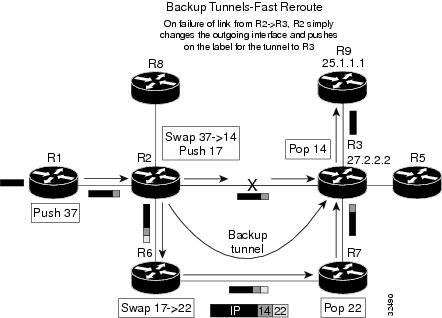Table Of Contents
MPLS Traffic Engineering Fast Reroute —
Link ProtectionRelated Features and Technologies
Configure Fast Reroute protection for a particular link
Configure a backup tunnel around the protected link
Configure the protected link to use the backup tunnel
Verifying Fast Reroute for MPLS Traffic Engineering
Configuring a Primary Tunnel and Assigning It for Fast Reroute
Configuring a Backup Tunnel Around the Protected Link
Configuring the Protected Link to Use the Backup Tunnel
mpls traffic-eng backup-path Tunnel
show mpls traffic-eng fast-reroute database
show mpls traffic-eng fast-reroute log reroutes
tunnel mpls traffic-eng fast-reroute
debug mpls lfib fast-reroute database
debug mpls lfib fast-reroute events
debug mpls lfib fast-reroute reroutes
MPLS Traffic Engineering Fast Reroute —
Link Protection
This feature module describes the Fast Reroute (FRR) link protection feature of MPLS traffic engineering. It includes information on the benefits of the new feature, supported platforms, and related documents.
This document includes the following sections:
Feature Overview
Regular MPLS traffic engineering automatically establishes and maintains label-switched paths (LSPs) across the backbone using Resource ReSerVation Protocol (RSVP). The path used by a given LSP at any point in time is based upon the LSP resource requirements and available network resources such as bandwidth.
Available resources are flooded via extensions to a link-state based Interior Gateway Protocol (IGP), such as IS-IS or OSPF.
Paths for LSPs are calculated at the LSP headend. Under failure conditions, the headend determines a new route for the LSP. Recovery at the headend provides for the optimal use of resources. However, due to messaging delays, the headend cannot recover as fast as possible by making a repair at the point of failure.
Fast Reroute provides link protection to LSPs. This enables all traffic carried by LSPs that traverse a failed link to be rerouted around the failure. The reroute decision is completely controlled locally by the router interfacing the failed link. The headend of the tunnel is also notified of the link failure through the IGP or through RSVP; the headend then attempts to establish a new LSP that bypasses the failure.
Note
Local reroute prevents any further packet loss caused by the failed link. This gives the headend of the tunnel time to re-establish the tunnel along a new, optimal route.
Fast Reroute Operation
The example in Figure 1 illustrates how Fast Reroute link protection is used to protect traffic carried in a TE tunnel between devices R1 and R9, as it traverses the link between devices R2 and R3. The TE tunnel from R1 to R9 is considered to be the primary tunnel and is defined by labels 37, 14, and Pop. To protect this link, you create a backup tunnel that runs from R2 to R3 by way of R6 and R7. This backup tunnel is defined by labels 17, 22, and Pop.
When R2 is notified that the link between it and R3 is no longer available, it simply forwards traffic destined for R3 through the backup tunnel. That is accomplished by pushing label 17 onto packets destined to R3 after the normal swap operation (which replaces label 37 with label 14) has been performed. Pushing label 17 onto packets forwards them along the backup tunnel, thereby routing traffic around the failed link. The decision to reroute packets from the primary tunnel to the backup tunnel is made solely by R2 upon detection of link failure.
Figure 1 Backup Tunnel—Fast Reroute
For more details about general MPLS traffic engineering, see the Cisco IOS 12.1(3)T MPLS Traffic Engineering and Enhancements document at http://www.cisco.com/univercd/cc/td/doc/product/software/ios121/121newft/121t/121t3/traffeng.htm.
Benefits
The Fast Reroute feature has two noticeable benefits: the increased reliability it gives to IP traffic service and the high scalability inherent in its design:
•
Increased Reliability for IP Services—MPLS traffic engineering with Fast Reroute uses fail over times that match the capabilities of SONET link restoration. This leverages a very high degree of resiliency for IP traffic that flows over a service provider's backbone, leading to more robust IP services and higher end-customer satisfaction.
•
High Scalability Solution—The Fast Reroute feature uses the highest degree of scalability by supporting the mapping of all primary tunnels that traverse a link onto a single backup tunnel. This capability bounds the growth of backup tunnels to the number of links in the backbone rather than the number of TE tunnels that run across the backbone.
Restrictions
The Fast Reroute link protection feature works only on
•
Packet over SONET (POS) links (SDH in the European standard)
•
Links that use MPLS global label allocation (GLA)
Related Features and Technologies
This Fast Reroute feature is related to the IS-IS, OSPF, RSVP, and MPLS (formerly referred to as Tag Switching) features, which are described separately in the publications listed in the following section, "Related Documents".
Related Documents
•
"Configuring Integrated IS-IS" in Cisco IOS Release 12.1 IP and IP Routing Configuration Guide. http://www.cisco.com/univercd/cc/td/doc/product/software/ios121/121cgcr/ip_c/ipcprt2/1cdisis.htm
•
"Integrated IS-IS Commands" in Cisco IOS Release 12.1 IP and IP Routing Command Reference.
http://www.cisco.com/univercd/cc/td/doc/product/software/ios121/121cgcr/ip_r/iprprt2/1rdisis.htm•
"Configuring OSPF" in Cisco IOS Release 12.1 IP and IP Routing Configuration Guide.
http://www.cisco.com/univercd/cc/td/doc/product/software/ios121/121cgcr/ip_c/ipcprt2/1cdospf.htm•
"OSPF Commands" in Cisco IOS Release 12.1 IP and IP Routing Command Reference. http://www.cisco.com/univercd/cc/td/doc/product/software/ios121/121cgcr/ip_r/iprprt2/1rdospf.htm
•
"Configuring RSVP" in Cisco IOS Release 12.1 Quality of Service Solutions Configuration Guide.
http://www.cisco.com/univercd/cc/td/doc/product/software/ios121/121cgcr/qos_c/qcprt5/qcdrsvp.htm•
IP RSVP commands section in Cisco IOS Release 12.1 Quality of Service Solutions Command Reference, http://www.cisco.com/univercd/cc/td/doc/product/software/ios121/121cgcr/qos_r/qrdcmd2.htm
•
Cisco IOS Release 12.1(3)T MPLS Traffic Engineering and Enhancements.
http://www.cisco.com/univercd/cc/td/doc/product/software/ios121/121newft/121t/121t3/traffeng.htm•
"Multiprotocol Label Switching" in Cisco IOS Release 12.1 Switching Services Configuration Guide.
http://www.cisco.com/univercd/cc/td/doc/product/software/ios121/121cgcr/switch_c/xcprt4•
Section containing MPLS commands in Cisco IOS Release 12.1 Switching Services Command Reference.
http://www.cisco.com/univercd/cc/td/doc/product/software/ios121/121cgcr/switch_r/xrdscmd3.htmSupported Platforms
This feature is supported on POS links connecting Cisco 12000 Series devices.
Supported RFCs
RFCs
•
RFC 2205, Resource ReSerVation Protocol (RSVP)
•
RFC 1142, IS-IS
•
RFC 1195, Use of OSI IS-IS for Routing in TCP/IP and Dual Environments
•
RFC 2328, OSPF version 2
•
RFC 2370, The OSPF Opaque LSA Option
•
RFC 2702, Requirements for Traffic Engineering Over MPLS
Prerequisites
Your network must support both the following Cisco IOS features before you can enable Fast Reroute link protection:
•
IP Cisco Express Forwarding (CEF)
•
Multiprotocol Label Switching
At the same time, the network must support at least one of the following protocols:
•
Intermediate System-to-Intermediate System (IS-IS)
•
Open Shortest Path First (OSPF)
Configuration Tasks
You configure Fast Reroute link protection in three overall tasks:
•
Configure Fast Reroute protection for a particular link
•
Configure a backup tunnel around the protected link
•
Configure the protected link to use the backup tunnel
Before or after entering these commands, you must enable the MPLS traffic-engineering tunnel capability globally on the router. The command to do that is mpls traffic-eng tunnels.
Configure Fast Reroute protection for a particular link
To configure a primary tunnel and assign it for Fast Reroute protection, perform the following steps:
Configure a backup tunnel around the protected link
To configure a backup tunnel around the protected link, perform the following steps:
Configure the protected link to use the backup tunnel
To configure the protected link to use the backup tunnel, perform the following steps:
Verifying Fast Reroute for MPLS Traffic Engineering
Verify whether MPLS traffic engineering Fast Reroute link protection has been enabled.
Enter the show mpls traffic-eng fast-reroute database command.
router# show mpls traffic-eng fast-reroute database 12.0.0.0The sample display output is as follows:
Tunnel head fast reroute information:Prefix Tunnel In-label Out intf/label FRR intf/label Status12.0.0.0/16 Tu111 Tun hd PO0/0:Untagged Tu4000:16 ready12.0.0.0/16 Tu449 Tun hd PO0/0:Untagged Tu4000:736 ready12.0.0.0/16 Tu314 Tun hd PO0/0:Untagged Tu4000:757 ready12.0.0.0/16 Tu313 Tun hd PO0/0:Untagged Tu4000:756 readyConfiguration Examples
This section provides the following configuration examples:
•
Configuring a Primary Tunnel and Assigning It for Fast Reroute Link Protection
•
Configuring a Backup Tunnel Around the Protected Link
•
Configuring the Protected Link to Use the Backup Tunnel
Configuring a Primary Tunnel and Assigning It for Fast Reroute
Enter the following commands to configure a primary tunnel (at the headend) and to assign it for Fast Reroute link protection:
interface Tunnel1ip unnumbered loopback0tunnel destination 25.1.1.1tunnel mode mpls traffic-engtunnel mpls traffic-eng autoroute announcetunnel mode mpls traffic-eng priority 0 0tunnel mpls traffic-eng bandwidth 100tunnel mpls traffic-eng path-option 1 explicit identifier 1tunnel mpls traffic-eng fast-rerouteConfiguring a Backup Tunnel Around the Protected Link
Note
Although you can route normal traffic on a backup tunnel, it is recommended that you do not (that is, do not use the autoroute or static routing functionality to direct traffic to the backup tunnel).
Enter the following commands to configure a backup tunnel around the protected link:
interface Tunnel1000ip unnumbered loopback0tunnel destination 27.2.2.2tunnel mode mpls traffic-engtunnel mpls traffic-eng priority 0 0tunnel mpls traffic-eng path-option 1 explicit identifier 2Configuring the Protected Link to Use the Backup Tunnel
Enter the following commands to configure the protected link to use the backup tunnel:
interface POS5/0ip address 160.2.2.1 255.255.255.0mpls traffic-eng tunnelsmpls traffic-eng backup-path Tunnel1000pos ais-shutpos report lrdiip rsvp bandwidth 2480000 2480000Command Reference
This section documents the four new commands associated with the Fast Reroute feature. Other commands used with this feature are documented in the Cisco IOS Release 12.1(3)T MPLS Traffic Engineering and Enhancements feature module [http://www.cisco.com/univercd/cc/td/doc/product/software/ios121/121newft/121t/121t3/traffeng.htm]
•
mpls traffic-eng backup-path Tunnel
•
show mpls traffic-eng fast-reroute database
•
show mpls traffic-eng fast-reroute log reroutes
•
tunnel mpls traffic-eng fast-reroute
mpls traffic-eng backup-path Tunnel
To configure the physical interface to use a backup tunnel in the event of a detected failure on that physical interface, use the mpls traffic-eng backup-path Tunnel interface-mode command.
mpls traffic-eng backup-path Tunnelinterface
Syntax Description
interface
String that identifies the tunnel interface being created and configured. This string is appended to the word Tunnel with no intervening space.
Defaults
No default behavior or values.
Command Modes
Interface
Command History
Examples
The following example shows you how to specify the traffic engineering backup tunnel with the identifier "1000":
Router(config_if)# mpls traffic-eng backup-path Tunnel1000Related Commands
show mpls traffic-eng fast-reroute database
To display the contents of the Fast Reroute database, use the show mpls traffic-eng fast-reroute database EXEC command.
show mpls traffic-eng fast-reroute database
[{network [mask | masklength]
| labels low label [-high label] |
interface ifname [ backup-interface ifname ] |
backup-interface ifname}]
[state {active | ready | partial}]
[role {head | middle}]
[detail]Syntax Description
network
IP address of the destination network. This functions as the prefix of the Fast Reroute rewrite.
mask
Bit combination indicating the portion of the IP address that is being used for the subnet address.
masklength
Number of bits in mask of destination.
labels
Shows only database entries that possess in-labels assigned by this router (local labels). You specify either a starting value or a range of values.
low label
Starting label value or lowest value in the range.
- high label
Highest label value in the range.
interface
Shows only database entries related to the primary outgoing interface.
ifname
Name of the primary outgoing interface.
backup-interface
Shows only database entries related to the backup outgoing interface.
ifname
Name of the backup outgoing interface.
state
Shows entries that match one of four possible states: partial, complete, ready, or active.
partial
State before the FRR rewrite has been fully created; its backup routing information is still incomplete.
complete
State after the FRR rewrite has been assembled: it is either ready or active.
ready
The FRR rewrite has been created, but has not yet been moved into the forwarding database.
active
The FRR rewrite has been put into the forwarding database (where it can be placed onto appropriate incoming packets).
role
Shows entries associated either with the tunnel head or tunnel midpoint.
head
Entry associated with tunnel head.
middle
Entry associated with tunnel midpoint.
detail
Shows long-form information: LFIB-FRR total number of clusters, groups and items (defined in Table 2 on page 13) in addition to the short-form information of prefix, label and state.
Defaults
No default behavior or values.
Command Modes
EXEC
Command History
Examples
The following example shows output from the show mpls traffic-eng fast-reroute database command at a tunnel head link.
router# show mpls traffic-eng fast-reroute database 12.0.0.0Tunnel head fast reroute information:Prefix Tunnel In-label Out intf/label FRR intf/label Status12.0.0.0/16 Tu111 Tun hd PO0/0:Untagged Tu4000:16 ready12.0.0.0/16 Tu449 Tun hd PO0/0:Untagged Tu4000:736 ready12.0.0.0/16 Tu314 Tun hd PO0/0:Untagged Tu4000:757 ready12.0.0.0/16 Tu313 Tun hd PO0/0:Untagged Tu4000:756 readyTable 1 Description of fields in show MPLS traffic-eng fast-reroute database
The following example shows output from the show mpls traffic-eng fast-reroute database command with the labels argument specified at a midpoint link:
Router# show mpls traffic-eng fast-reroute database labels 250 - 255Tunnel head fast reroute information:Prefix Tunnel In-label Out intf/label FRR intf/label StatusLSP midpoint frr information:LSP identifier In-label Out intf/label FRR intf/label Status10.110.0.10 229 [7334] 255 PO0/0:694 Tu4000:694 active10.110.0.10 228 [7332] 254 PO0/0:693 Tu4000:693 active10.110.0.10 227 [7331] 253 PO0/0:692 Tu4000:692 active10.110.0.10 226 [7334] 252 PO0/0:691 Tu4000:691 active10.110.0.10 225 [7333] 251 PO0/0:690 Tu4000:690 active10.110.0.10 224 [7329] 250 PO0/0:689 Tu4000:689 activeThe following example shows output from the show mpls traffic-eng fast-reroute database command with the detail argument included at a tunnel head link:
Router# show mpls traffic-eng fast-reroute database 12.0.0.0. detailLFIB FRR Database Summary:Total Clusters: 2Total Groups: 2Total Items: 789Link 10:PO5/0 (Down, 1 group)Group 51:PO5/0->Tu4000 (Up, 779 members)Prefix 12.0.0.0/16, Tu313, activeInput label Tun hd, Output label PO0/0:773, FRR label Tu4000:773Prefix 12.0.0.0/16, Tu392, activeInput label Tun hd, Output label PO0/0:775, FRR label Tu4000:775Prefix 12.0.0.0/16, Tu111, activeInput label Tun hd, Output label PO0/0:16, FRR label Tu4000:16Prefix 12.0.0.0/16, Tu394, activeInput label Tun hd, Output label PO0/0:774, FRR label Tu4000:774Table 2 Description of fields when detail keyword is used with
show MPLS traffic-eng fast-reroute database
Related Commands
show mpls traffic-eng fast-reroute log reroutes
Displays contents of Fast Reroute event log.
show mpls traffic-eng fast-reroute log reroutes
To display the contents of the Fast Reroute event log, use the show mpls traffic-eng fast-reroute log reroutes EXEC command.
show mpls traffic-eng fast-reroute log reroutes
Syntax Description
This command has no arguments or keywords.
Defaults
No default behavior or values.
Command Modes
EXEC
Command History
Examples
The following example shows output from the show mpls traffic-eng fast-reroute log reroutes command.
router# show mpls traffic-eng fast-reroute log reroutesWhen Interface Event Rewrites Duration CPU msecs Suspends Errors00:27:39 PO0/0 Down 1079 30 msecs 30 0 000:27:35 PO0/0 Up 1079 40 msecs 40 0 0Table 3 Description of Display Fields in show mpls traffic-eng fast-reroute log reroutes
Related Commands
show mpls traffic-eng fast-reroute database
Displays contents of Fast Reroute database.
tunnel mpls traffic-eng fast-reroute
To enable an MPLS traffic engineering tunnel to use an established backup tunnel in the event of a link failure, use the tunnel mpls traffic-eng fast-reroute interface configuration command.
tunnel mpls traffic-eng fast-reroute
Syntax Description
This command has no arguments or keywords.
Defaults
No default behavior or values.
Command Modes
Interface
Command History
Examples
The following example enables an MPLS traffic engineering tunnel to use an existing backup tunnel if a link fails:
Router(config_if)# tunnel mpls traffic-eng fast-rerouteRelated Commands
mpls traffic-eng backup-path Tunnel
Configures the physical interface to use a backup tunnel in the event of a detected failure on the interface.
Debug Commands
This section documents debugging commands used with the MPLS traffic engineering Fast Reroute link protection feature.
•
debug mpls lfib fast-reroute database
•
debug mpls lfib fast-reroute events
•
debug mpls lfib fast-reroute reroutes
debug ip rsvp fast-reroute
Use the debug ip rsvp fast-reroute EXEC command to observe RSVP events associated with Fast Reroute. To disable debugging, use the no form of this command.
[no] debug ip rsvp fast-reroute
Syntax Description
This command has no arguments or keywords.
Defaults
Disabled
Command Modes
EXEC
Command History
Examples
The following command tells you about RSVP events associated with Fast Reroute:
Router# debug ip rsvp fast-rerouteRelated Commands
show mpls traffic-eng fast-reroute log reroutes
Displays contents of the Fast Reroute event log.
debug mpls lfib fast-reroute database
Use the debug mpls lfib fast-reroute database EXEC command to print information about changes to the Fast Reroute database. Use the [no] form of this command to disable the debugging output.
[no] debug mpls lfib fast-reroute database
Syntax Description
This command has no arguments or keywords.
Defaults
Disabled
Command Modes
EXEC
Command History
Examples
The following example displays steps in Fast Reroute processing:
Router# debug mpls lfib fast-reroute databaseLFIB-FRR:Clear headend FRR info for Tunnel1LFIB-FRR:FRR info for Tunnel1 changedLFIB-FRR:update headend FRR info for 10.8.0.1/32LFIB-FRR:item B13D94 [Tu1] (group PO0/0->Tu4000):destroying entry for 10.8.0.1/32... [514 left]LFIB-FRR:item B13D94 [Tu1]:removed from name treeLFIB-FRR:item B13D94 [Tu1]:removed from group PO0/0->Tu4000 tree%LINK-5-CHANGED:Interface Tunnel1, changed state to administratively downLFIB-FRR:Clear headend FRR info for Tunnel1LFIB-FRR:FRR info for Tunnel1 changedLFIB-FRR:Clear headend FRR info for Tunnel1LFIB-FRR:FRR info for Tunnel1 changedLFIB-FRR:Set headend FRR info for Tunnel1 {main=PO0/0,backup=Tu4000,label=18}LFIB-FRR:FRR info for Tunnel1 changed%SYS-5-CONFIG_I:Configured from console by consoleLFIB-FRR:update headend FRR info for 10.8.0.1/32LFIB-FRR:item B13D94 [Tu1]:inserted in name treeLFIB-FRR:item B13D94 [Tu1]:inserted in group PO0/0->Tu4000 treeLFIB-FRR:item B13D94 [Tu1] (group PO0/0->Tu4000):full entry created for 10.8.0.1/32 [total 515]LFIB-FRR:update headend FRR info for 10.8.0.1/32LFIB-FRR:item B13D94 [Tu1] (group PO0/0->Tu4000):updating entry for 10.8.0.1/32...LFIB-FRR:item B13D94 [Tu1] (group PO0/0->Tu4000):... updated%LINK-3-UPDOWN:Interface Tunnel1, changed state to upLFIB-FRR:update headend FRR info for 10.43.0.0/16LFIB-FRR:item B04C2C [Tu486]:inserted in name treeLFIB-FRR:item B04C2C [Tu486]:inserted in group PO0/0->Tu4000 treeLFIB-FRR:item B04C2C [Tu486] (group PO0/0->Tu4000):full entry created for 10.43.0.0/16 [total 516]LFIB-FRR:update headend FRR info for 10.43.0.0/16LFIB-FRR:item B04BB4 [Tu481]:inserted in name treeLFIB-FRR:item B04BB4 [Tu481]:inserted in group PO0/0->Tu4000 treeLFIB-FRR:item B04BB4 [Tu481] (group PO0/0->Tu4000):full entry created for 10.43.0.0/16 [total 517]LFIB-FRR:update headend FRR info for 10.2.0.0/16LFIB-FRR:item B04B3C [Tu486]:inserted in name treeLFIB-FRR:item B04B3C [Tu486]:inserted in group PO0/0->Tu4000 treeLFIB-FRR:item B04B3C [Tu486] (group PO0/0->Tu4000):full entry created for 10.2.0.0/16 [total 518]LFIB-FRR:update headend FRR info for 10.2.0.0/16LFIB-FRR:item B04AC4 [Tu481]:inserted in name treeLFIB-FRR:item B04AC4 [Tu481]:inserted in group PO0/0->Tu4000 treeRelated CommandsLFIB-FRR:item B04AC4 [Tu481] (group PO0/0->Tu4000):full entry created for 10.2.0.0/16 [total 519]
debug mpls lfib fast-reroute events
Use the debug mpls lfib fast-reroute events EXEC command to print information about Fast Reroute events. Use the [no] form of this command to disable the debugging output.
[no] debug mpls lfib fast-reroute events
Syntax Description
This command has no arguments or keywords.
Defaults
Disabled
Command Modes
EXEC
Command History
Examples
The following example reports on the rerouting of traffic to a backup tunnel because of a change of state at a link-protected physical interface.
Router# debug mpls lfib fast-reroute eventsLFIB-FRR:enqueued interface DOWN event for PO0/0 (Up)LFIB-FRR:discarded interface DOWN event for PO0/0 (Up)LFIB-FRR:processing interface DOWN event for PO0/0 (Up)LFIB-FRR:group PO0/0->Tu4000:output if fixup:Backup(Tu4000) -> Backup(Tu4000)
Note
The state given in parentheses reflects what the FRR database currently understands to be the state of the physical interface. This may or may not be the same as the event state reported earlier on that same display line.
Related Commands
debug mpls lfib fast-reroute reroutes
Use the debug mpls lfib fast-reroute reroutes EXEC command to print information about the rerouting of protected LFIB entries between the primary and backup outgoing interfaces. Use the [no] form of this command to disable the debugging output.
[no] debug mpls lfib fast-reroute reroutes
Note
The output of this command increases in proportion to the number of tunnels that utilize Fast Reroute.
Syntax Description
This command has no arguments or keywords.
Defaults
Disabled
Command Modes
EXEC
Command History
Examples
The following example reports the results of reroute attempts.
Router# debug mpls lfib fast-reroute reroutesLFIB-FRR:item B0E844 [Tu139]:output if fixup, Main(PO0/0) -> Backup(Tu4000), succeededLFIB-FRR:item B0E8BC [Tu138]:output if fixup, Main(PO0/0) -> Backup(Tu4000), succeededLFIB-FRR:item B0E934 [Tu387]:output if fixup, Main(PO0/0) -> Backup(Tu4000), succeededLFIB-FRR:item B0E9AC [Tu137]:output if fixup, Main(PO0/0) -> Backup(Tu4000), succeededLFIB-FRR:item B0EA24 [Tu136]:output if fixup, Main(PO0/0) -> Backup(Tu4000), succeededLFIB-FRR:item B0EA9C [Tu135]:output if fixup, Main(PO0/0) -> Backup(Tu4000), succeededLFIB-FRR:item B0EB14 [Tu384]:output if fixup, Main(PO0/0) -> Backup(Tu4000), succeededLFIB-FRR:item B0EB8C [Tu134]:output if fixup, Main(PO0/0) -> Backup(Tu4000), succeededLFIB-FRR:item B0EC04 [Tu133]:output if fixup, Main(PO0/0) -> Backup(Tu4000), succeededLFIB-FRR:item B0EC7C [Tu132]:output if fixup, Main(PO0/0) -> Backup(Tu4000), succeededRelated Commands
Glossary
Backup LSP—An LSP that may be used by the Fast Reroute procedure to temporarily repair one or more protected LSPs when a failure occurs. A backup LSP can be used to repair a protected LSP only if the backup LSP's destination is a router along the downstream path of the protected LSP.
Backup tunnel—An IOS tunnel (software tunnelling interface) associated with a backup LSP. (This represents a temporary route to take in the event of a failure.)
CCO—Cisco Connection Online. The public web location of Cisco user documentation.
FIB—Forwarding Information Base (switching).
FRR—Fast Reroute. The local forwarding of outbound traffic through an alternative traffic engineering tunnel when a link on the original tunnel fails.
Group ID—Two numerals enclosed in curly-braces, where each numeral is a unique, Cisco IOS-assigned ID for, respectively, the physical and backup interfaces of a link-protected Fast-Reroute-enabled tunnel. For example, {10,13} is the Group ID for physical interface 10 and backup tunnel interface 13.
Headend—The router that originates and maintains a given LSP. This is the first router in the LSP's path.
IS-IS—Intermediate System to Intermediate System. Link-state hierarchical routing protocol that calls for intermediate system (IS) routers to exchange routing information based on a single metric, to determine network topology.
LFIB—Label Forwarding Information Base (Switching).
Link protection—Rerouting an LSP through a backup tunnel around a failed, "protected" link.
LSP—Label-Switched Path. Creation of an n-hop LSP requires that static label switching state be installed at a sequence of router hops, R0...Rn, in order to transport packets from R0 to Rn using label switching. (This represents an end-to-end tunnel on which data normally flows.)
Midpoint—A transit router for a given LSP.
MPLS—MultiProtocol Label Switching. Packet-forwarding technology, used in the network core, that applies data link layer labels to tell switching nodes how to forward data, resulting in faster and more scalable forwarding than network layer routing normally can do.
MPLS Global Label Allocation (GLA)—Using one label space for all interfaces in the router. For example, label 100 coming in one interface is treated the same as label 100 coming in a different interface.
OSPF—Open Shortest Past First. A link-state, hierarchical Interior Gateway Protocol routing algorithm, derived from the IS-IS protocol. OSPF features include least-cost routing, multipath routing, and load balancing.
Protected LSP—An LSP that is eligible for fast repair using the Fast Reroute feature.
Rewrite—An MPLS information block appended to the header of a packet for routing it through a traffic-engineering tunnel. The rewrite stores much of the tunnel's forwarding state (output information).
RSVP—Resource ReSerVation Protocol. An IETF protocol used for signalling requests (setting up reservations) for internet services by a customer before that customer is permitted to transmit data over that portion of the network.
SPF—Shortest Path First. A routing algorithm that iterates on length-of-path to determine a shortest-path spanning tree. Commonly used in link-state routing algorithms. Sometimes called Dijkstra's algorithm.
Tailend—The router upon which an LSP is terminated. This is the last router in the LSP's path.
TE—Traffic Engineering. The techniques and processes used to cause routed traffic to travel through the network on a path other than the one that would have been chosen if standard routing methods had been used.