Cisco Aironet 1552H Outdoor Access Point to Cisco Catalyst IW6300 Heavy Duty Series Access Point Migration Guide
 Note |
The documentation set for this product strives to use bias-free language. For purposes of this documentation set, bias-free is defined as language that does not imply discrimination based on age, disability, gender, racial identity, ethnic identity, sexual orientation, socioeconomic status, and intersectionality. Exceptions may be present in the documentation due to language that is hardcoded in the user interfaces of the product software, language used based on RFP documentation, or language that is used by a referenced third-party product. |
Overview
Cisco Catalyst IW6300 Heavy Duty Access Point is purpose-built wireless access points for hazardous locations with Class I Division 2 (Zone 2) certification. It is the successor to the 1552H, 1552S, and 1552WU access points. This document specifically covers the migration and co-existence use cases on the Cisco Catalyst IW6300 Heavy Duty Series Access Point.
It covers the cases of:
-
Customers with existing 1552H access points in their networks and adding additional IW6300H access points
-
Customers with existing 1552H access points in their networks and replacing some 1552H access points with IW6300H access points
The coexistence of 1552H and IW6300H access points requires two Wireless LAN Contollers (WLCs) to manage 1552H and IW6300H respectively. Supported WLC releases are:
-
IW6300—AireOS 8.10.162.0 and later releases, or IOS-XE 17.3.6/17.6.4 and later releases
-
1552H—AireOS 8.5.182.0 and later releases, or AireOS 8.5.182.104 IRCM and later 8.5 based IRCM supported releases
These are the considerations that need to be taken into account before beginning the migrations:
-
Seamless mobility
-
Mesh interoperability
-
Access point replacement and site survey
Seamless Mobility
Inter-Release Controller Mobility (IRCM) enables seamless mobility and services across different wireless LAN controllers that runs on different software and controllers.
Cisco IOS-XE wireless controller uses CAPWAP based tunnels for mobility. The mobility control channel will be encrypted, and the mobility data channel can be optionally encrypted. This is termed as Secure Mobility.
AireOS wireless controller uses EoIP tunnels for mobility. Support for CAPWAP based encrypted mobility (Secure Mobility) on AireOS wireless controller was brought in on AireOS special IRCM image based on the 8.5 Maintenance Release software.
For more information about IRCM between Cisco IOS XE releases for Cisco Catalyst 9800 Series Wireless Controllers and Cisco Wireless Release for AireOS Controllers, see the Cisco Catalyst 9800 Wireless Controller-AireOS IRCM Deployment Guide at:
The IRCM deployments and use cases in this document are based on the following prerequisites:
|
Minimum WLC Software Releases on 1552H |
Migration Solution |
|---|---|
|
1552H on AireOS 8.5.182.0 and later releases |
IW6300H on AireOS 8.10.162.0 and later releases |
|
1552H on AireOS 8.5.182.104 IRCM and later 8.5 based IRCM supported releases |
IW6300H on IOS-XE 17.3.6/17.6.4 and later releases |
 Note |
CAPWAP based IRCM feature is not supported on the following Cisco AireOS Wireless Controllers:
For existing 1552H deployments that running above wireless controllers, the migration solution will be AireOS 8.10 only. |
AP1552H to IW-6300H expansion scenarios are covered in the following sections:
-
Expansion Scenario 1—Adding IW6300H With New AireOS WLC to Existing AP1552H Network
-
Expansion Scenario 2—Adding IW6300H With New IOS-XE WLC to Existing 8.5 AP1552H Network
The following scenarios are supported from Cisco IOS-XE Release 17.3.6 and 17.6.4:
-
IW6300 Mesh AP inter-controller roaming between two IOS-XE WLCs with same host name configured with mesh security - EAP/Default PSK
-
IW6300 Mesh AP inter-controller roaming between two IOS-XE WLCs with different host name configured with mesh security - EAP/Default PSK
-
IW6300 Mesh AP inter-controller roaming between AireOS WLC and IOS-XE WLC with same host name configured with mesh security - EAP/Default PSK

Note
IW6300 Mesh AP inter-controller roaming between AireOS WLC and IOS-XE WLC with different host name configured is not supported.
 Note |
In the following topologies, dotted line represents wireless connection, and solid line represents wired connection. |
Expansion Scenario 1—Adding IW6300H With New AireOS WLC to Existing AP1552H Network
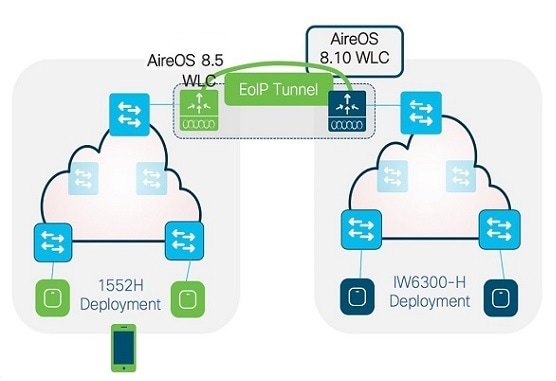
In above scenario, the existing 1552H network needs to be upgraded to required minimum AireOS 8.5 release first.
-
AP1552H joins AireOS 8.5 WLC, and IW6300H joins AireOS 8.10 WLC.
-
Two networks broadcast the same SSID.
-
AireOS 8.5 WLC pairs up with AireOS 8.10 WLC using EoIP.
-
Layer 2 and layer 3 seamless client roaming between AireOS 8.5 WLC and AireOS 8.10 WLC will be permitted.
-
AP1552H and IW6300H can be bridge mode or local mode.
Expansion Scenario 2—Adding IW6300H With New IOS-XE WLC to Existing 8.5 AP1552H Network
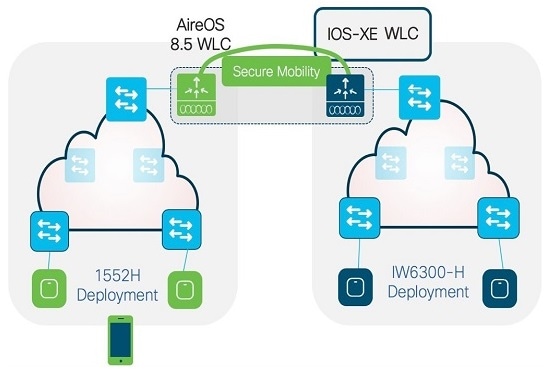
In above scenario, the existing 1552H network needs to be upgraded to AireOS 8.5 based IRCM image first.
-
AP1552H joins AireOS 8.5 IRCM WLC, and IW6300H joins IOS-XE WLC.
-
Two networks broadcast the same SSID.
-
8.5 IRCM WLC pairs up with IOS-XE WLC using secure mobility.
-
Only layer 3 seamless client roaming between 8.5 IRCM WLC and IOS-XE WLC will be permitted. Layer 3 roaming (intersubnet roaming) requires that the WLAN interfaces of the two WLCs are on different IP subnets.
-
AP1552H and IW6300H can be bridge mode or local mode.
Mesh Interoperability
AP1552H and IW6300H mesh interoperability can be maintained between two Wireless Controllers, with the following supported:
-
AP1552H MAPs can join an AireOS 8.5 controller through a mesh network formed by IW6300H APs connected to an AireOS 8.10 controller or an IOS-XE 17.3.6/17.6.4 Wireless Controller.
-
IW6300H MAPs can join an AireOS 8.10 controller or an IOS-XE 17.3.6/17.6.4 Wireless Controller through a mesh network formed by AP1552H APs connected to an AireOS 8.5 controller.
Access Point Replacement And Site Survey
Before refreshing the existing AP1552H network, review the existing WLAN network and see whether you have future requirements for new applications. If you expect to achieve coverage at higher data rates, such as by taking advantage of 802.11ac 256-QAM rates or 80 MHz bandwidth, a new site survey is needed because the deployment must be denser to achieve higher rates over the same area, which means that APs likely need to be located in the places that are not previously surveyed.
When replacing existing AP1552H with IW6300H access points, below are some replacement installation considerations:
|
Component |
AP1552H → IW6300H |
|---|---|
|
Wi-Fi Antenna |
Compatible |
|
Power source |
1552H <-> IW6300H-AC 1552SA <-> IW6300H-AC 1552SD <-> IW6300H-DCW 1552WU <->IW6300H-DCW |
|
Power injector |
Replace with AIR-PWRINJ-60RGD |
|
Power cable |
Compatible |
|
Mounting |
Replace with IOT-ACCPMK (Pole mount kit remains the same, only mounting bracket needs to be swapped out) |
|
SFP |
Compatible |
|
Power input port size |
Compatible (1/2 NPT) |
|
I/O ports |
PG13.5 → 1/2 NPT |
AP1552H to IW6300H replacement scenarios are covered as below:
-
Replacement Scenario 1—Replacing 1552H AP With IW6300H and New AireOS WLC
-
Replacement Scenario 2—Replacing 1552H AP with IW6300H and New IOS-XE WLC
 Note |
In the following topologies, dotted line represents wireless connection, and solid line represents wired connection. |
Replacement Scenario 1—Replacing 1552H AP With IW6300H and New AireOS WLC
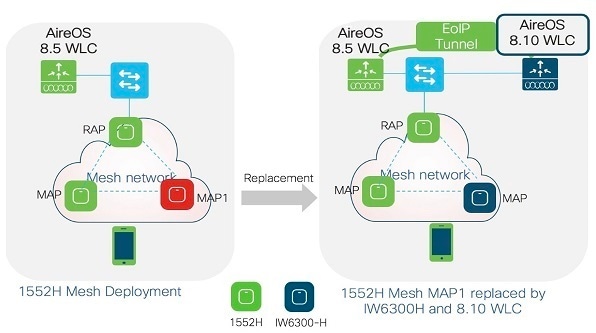
In above scenario, the existing 1552H network needs to be upgraded to required minimum AireOS 8.5 release first.
-
AP1552H Mesh AP or Root AP can be replaced by IW6300H and new AireOS 8.10 WLC.
-
MAC address of AP1552H and IW6300H should be added to the MAC filter list on both controllers, or external AAA servers.
Mesh related configuration on the two controllers should be exactly the same (for example, bridge group name, convergence mode, security mode, Ethernet bridging, etc.)
The output of the show mesh ap tree command on each controller will not show the complete information of the mesh network. You are recommended to use Prime Infrastructure to manage the mixed mesh network.
Replacement Scenario 2—Replacing 1552H AP with IW6300H and New IOS-XE WLC
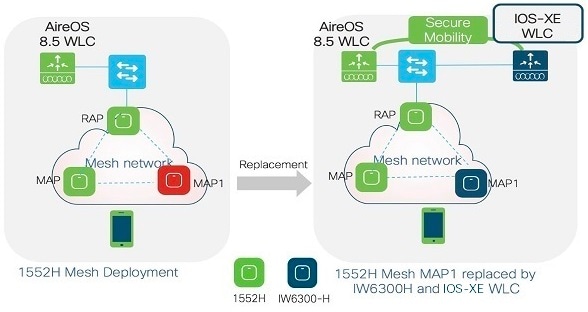
In above scenario, the existing 1552H network needs to be upgraded to AireOS 8.5 based IRCM image first.
-
AP1552H Mesh AP or Root AP can be replaced by IW6300H and new IOS-XE WLC.
-
MAC address of AP1552H and IW6300H should be added to the MAC filter list on both controllers, or external AAA servers.
Mesh related configuration on the two controllers should be exactly the same (for example, bridge group name, convergence mode, security mode, Ethernet bridging, etc.)
The output of the show mesh ap tree command on each controller will not show the complete information of the mesh network. You are recommended to use Prime Infrastructure to manage the mixed mesh network.
Configuration Guidelines
This section provides the configuration guidelines and examples.
IRCM Between AireOS Controllers
The following configuration shows the mobility group setup between two AireOS controllers. One is running AireOS WLC Release 8.5, the other is running AireOS WLC Release 8.10.
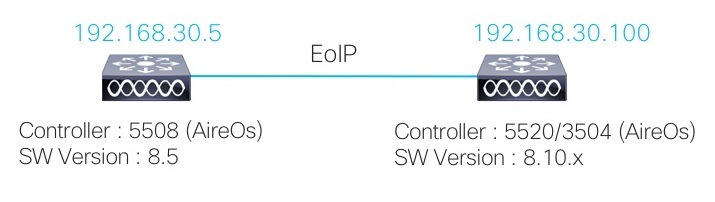
The following two figures show the addition of mobility peer for EOIP mobility:
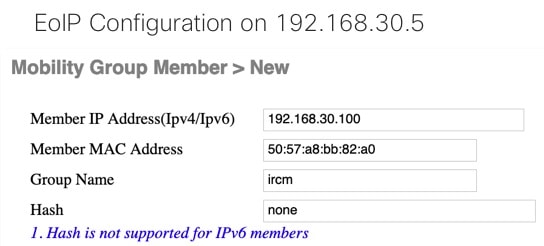
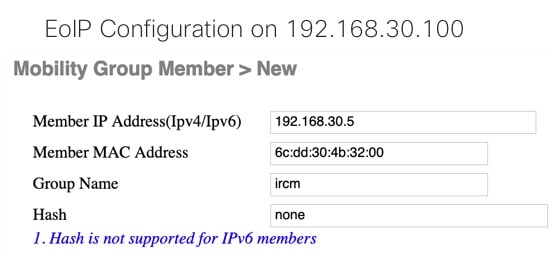
The following figure shows the view from static mobility group members:
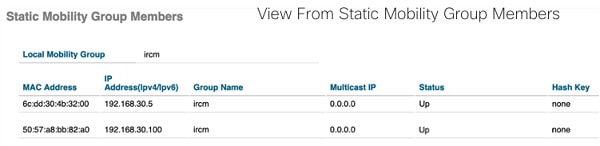
IRCM Between AireOS 8.5 Special IRCM Image and IOS-XE WLC
The following figure shows the addition of mobility group peer member from AireOS WLC:
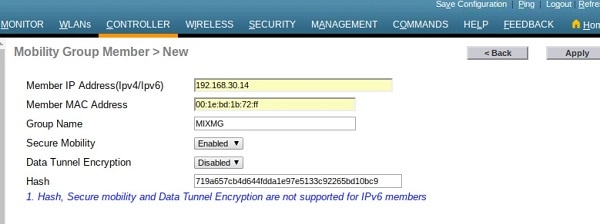
-
Member IP Address 192.168.30.14 is the mobility peer IOS-XE WLC management interface IP address.
-
Member MAC address 00:1e:bd:1b:72:ff is the corresponding MAC address of the above peer IOS-XE WLC management interface IP address.
-
Secure Mobility should be set to Enabled.
-
Optional Data Tunnel Encryption can be set to Enabled or Disabled, but should be consistent with the peer IOS-XE WLC mobility member's Data Link Encryption setting.
-
Hash value is the value of Certificate Hash field of the output of show wireless management trustpoint command on peer IOS-XE WLC.
NetworkC2-ewlc#show wireless management trustpoint Trustpoint Name : NetworkC2-ewlc_WLC_TP Certificate Info : Available Certificate Type : SSC Certificate Hash : 719a657cb4d644fdda1e97e5133c92265bd10bc9 Private key Info : Available FIPS suitability : Not Applicable
The following figure shows the addition of mobility group peer member from IOS-XE IOS-XE WLC:
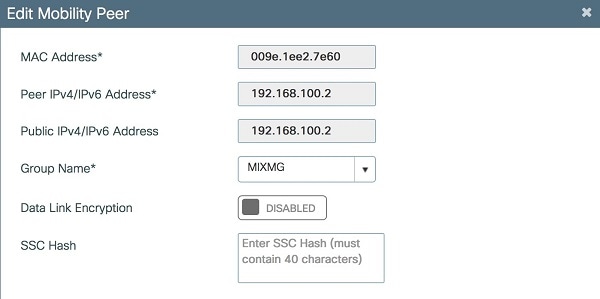
-
MAC Address 009e.1ee2.7e60 is the MAC address of mobility peer AireOS WLC management interface IP address.
-
Peer IPv4 address 192.168.100.2 is the mobility peer AireOS WLC management interface IP address.
-
Optional Data Tunnel Encryption can be set to Enabled or Disabled, but should be consistent with that of peer AireOS WLC mobility member's Data Tunnel Encryption setting.
-
SSC Hash field is optional.
Mesh Preferred Parent Configuration Guidelines
Preferred parent configuration gives more control on how a mesh network is formed. When you configure a preferred parent, normally you specify the MAC address of the actual mesh neighbor for the desired parent, the preferred parent MAC address used by AP1552H and IW6300H should follow these guidelines:
-
If the preferred parent is AP1552H, this MAC address is the base radio MAC address that has the letter “f” as the final character. For example, if the base radio MAC address is 00:24:13:0f:92:00, you must specify 00:24:13:0f:92:0f as the preferred parent.
(Cisco Controller) > config mesh parent preferred MAP1SB 00:24:13:0f:92:0f -
If the preferred parent is IW6300H, this MAC address is the base radio MAC address adding “0x11” to the last two characters. For example, if the base radio MAC address is 00:24:13:0f:92:00, you must specify 00:24:13:0f:92:11 as the preferred parent.
(Cisco Controller) > config mesh parent preferred MAP1SB 00:24:13:0f:92:11
Related Documentation
Refer to these documentations on cisco.com for more information:
-
Cisco Catalyst 9800 Wireless Controller-AireOS IRCM Deployment Guide
-
Cisco Wireless Controller Configuration Guide
-
Cisco Wireless Mesh Access Points, Design and Deployment Guide
 Feedback
Feedback