Smart Licensing Using Policy
Smart Licensing is a cloud-based, flexible software licensing model that enables you to activate and manage Cisco software licenses across your network. Smart Licensing solution allows you to track the status of your license and software usage trends.
You can establish a pool of software licenses or entitlements to use across the entire deployment in a flexible and automated manner. Pooling is helpful with RMAs as it eliminates the need to rehost licenses. You can self-manage license deployment easily and quickly in the Cisco Smart Software Manager (CSSM). See CSSM.
Smart Licensing Using Policy (SLP) is an enhanced version of Smart Licensing. You can use your devices right of the box in the network. You must establish trust within 90 days to report license usage. Using the RUM report capabilities of SLP, you gain the ability to track your license usage and expiration dates. See Benefits of Smart Licensig Using Policy.
|
Feature Name |
Release Information |
Feature Description |
|---|---|---|
|
Smart Licensing Using Policy |
Release 24.1.1 |
Cisco Smart Licensing Using Policy (SLP) is an enhancement to the existing Cisco Smart Licensing model. It streamlines the licensing process for Cisco IOS XR products by introducing a more flexible and automated approach. With SLP, you no longer need to register your device during installation, and there is no evaluation license state or period. This simplifies the licensing process and reduces complexity. To use SLP, your devices must establish trust and send the initial license usage report within 90 days. Starting with this release, cslu is the default communication transport mode. The feature introduces these changes: YANG Data Models:
|
This document provides conceptual, configuration, and troubleshooting information for Smart Licensing Using Policy on the Cisco IOS XR Routers.
For information on Licensing models, smart accounts, see Cisco Licensing, go to cisco.com/go/licensingguide.
What is Smart Licensing Using Policy?
Smart Licensing Using Policy (SLP) simplifies day-zero operations and ongoing maintenance for you. You no longer need to register your devices on installation.
With SLP, there is no evaluation license status or evaluation period. You can directly boot up and start configuring features, using your preferred deployment topology.The devices must establish trust and send the initial license usage report within 90 days.
SLP offers the following deployments:
-
On-Premises—enables you to administer devices and licenses on your premises. You can configure devices on premises using:
-
(Recommended) Smart Software Manager (SSM) On-Prem
-
Cisco Smart Licensing Utility (CSLU) utility
-
-
Direct communication—enables you to connect your devices directly to CSSM.
-
Offline communication—enables you to deploy devices in high-security environments where a device can’t communicate online with anything outside its network.
The Cisco Default policy is enabled by default as a reporting policy. See Policy
You can use RUM reports (license usage) for recording the license usage, and store it at a trusted store on the device. Depending on your deployment, you can either sync the reports automatically or manually upload them for compliance. For more information, see RUM reports.
Supported Platforms
Starting with Cisco IOS XR Release 24.1.1, Smart Licensing Using Policy is enabled by default on the following platforms.
|
Platform |
Introductory Release |
|---|---|
|
Cisco ASR 9000 Series Aggregation Services Routers |
Cisco IOS XR Release 24.1.1 |
|
Cisco 8000 Series Routers |
Cisco IOS XR Release 24.1.1 |
|
Cisco Network Convergence System 5500 Series |
Cisco IOS XR Release 24.1.1 |
|
Cisco Network Convergence System 5700 Series |
Cisco IOS XR Release 24.1.1 |
|
Cisco Network Convergence System 540 Series Routers |
Cisco IOS XR Release 24.1.1 |
|
Cisco Network Convergence System 560 Series Routers |
Cisco IOS XR Release 24.1.1 |
|
Cisco Network Convergence System 4000 Series |
Cisco IOS XR Release 24.1.1 |
|
Cisco Network Convergence System 1000 Series |
Cisco IOS XR Release 24.1.1 |
You can migrate your devices to the Smart Licensing Using Policy, see Migrating from Smart Licensing to Smart Licensing Using Policy.
For documentation on Smart Licensing (IOS XR Release 7.11.1 and earlier), see Smart Licensing on Cisco IOS XR Routers.
Benefits of Smart Licensing Using Policy
Key benefits of Smart Licensing Using Policy are:
-
Seamless day-zero operations—Connect the devices to the network on installation. You need to establish trust within 90 days to report license consumption.
-
Visibility—View of devices purchased and deployed
-
Reporting—Use multiple reporting options to stay compliant
Smart Licensing versus Smart Licensing Using Policy
Here are some of the important differences between Smart licensing and Smart licensing Using Policy:
|
Smart Licensing (SL) |
Smart Licensing Using Policy (SLP) |
|---|---|
|
The default license communication transport mode is callhome. The device initiates a call home and requests the licenses. |
The default license communication transport mode is cslu. |
|
Register devices with SSM On-Prem or CSSM (on install) in the network to meet software compliance. |
Devices must establish trust with SSM On-Prem, CSLU, or CSSM within 90 days to meet software compliance. |
|
License states available are Evaluation, Evaluation Expired Registered, Authorized, Out of Compliance, Authorization Expired. |
License states available are Pending, Out-of-Compliance, and Authorized. |
|
License reporting is every 30 days. |
License reporting (Cisco default policy) is 90 days. See RUM reports. |
|
SIA licenses offer a grace period of 90 days to meet software compliance. |
|
|
Supports license reservation (SLR) in secure environments. |
|
|
Deployments |
Smart Licensing |
Smart Licensing Using Policy |
|---|---|---|
|
On-Premises |
Communication with SSM On-Prem |
|
|
Direct Communication |
Communication directly with CSSM (using Call Home) |
Communication directly with CSSM |
|
Offline Communication |
|
|
Understanding Licensing
The following are some of the basic terms of Licensing at Cisco and used in this document.
-
FCM—Flexible Consumption Model
-
SIA—Software Innovation Access
-
CSSM—Cisco Smart Software Manager
-
SL—Smart Licensing
-
SLP—Smart Licensing Using Policy
-
SSM On-Prem—Smart Software Manager On-Prem; a Smart Licensing solution you can install on-premises, see SSM On-Prem, Version 8-202401
-
CSLU—Cisco Smart License Utility; a Windows-based application you can install on-premises, see Smart Licensing Utility
-
cslu—License transport mode is cslu
-
Smart Transport—License transport mode is smart transport
-
Call Home—License transport mode is callhome
-
SLR—Specific License Reservation
-
HTTP Proxy server—Communication using the HTTP Proxy server
-
RUM—Resource Utilization Report
What is Cisco Smart Software Manager?
Cisco Smart Software Manager (CSSM) enables you to manage all of your Cisco Smart software licenses from one centralized website. With Cisco Smart Software Manager, you organize and view your licenses in groups called virtual accounts (collections of licenses and product instances). The Cisco Smart Software Manager allows you to:
-
Create, manage, or view virtual accounts
-
Generate tokens to establish trust with your devices
-
Transfer licenses between virtual accounts or view licenses
-
Transfer, remove, or view product instances
-
Run reports against your virtual accounts
-
Modify your email notification settings
-
View overall account information, license count, license usage and so on.
For more information, see CSSM.
You can access the Cisco Smart Software Manager at https://software.cisco.com. Navigate to License>Smart Software Licensing.
Establishing Trust
With SLP, devices must establish trust and send the first license report within 90 days.
In direct communication deployments (using smart transport), trust is established using a token ID. Generate the token ID from the Smart account and Virtual account in CSSM to establish trust with your devices.
In SSM On-Prem deployments, sync the local accounts with CSSM. In SSM On-Prem disconnected, manually upload the license report and receive the ACK from CSSM to establish trust
For more information, see Trust Code.
Use the license smart trust idtoken idtoken all command to establish trust.
You can view the trust establishment on your device using the license smart save trust-request filepath_filename command.
Trust is established automatically when CSLU utility is configured.
 Note |
Trust is not required for offline transport. |
Flexible Consumption Model (FCM)
The Flexible Consumption Model (FCM) provides the capability and flexibility to purchase software capacity as needed. FCM delivers the following:
-
Pay-as-you-grow—Enables you to lower initial costs and add more capacity over time.
-
Simplify operations—FCM delivers the carrier-class IOS-XR software feature set with two software suites that simplify license management—Essentials and Advantage.
-
Use capital efficiently—License pooling enables an efficient way to share licenses across the network.
The IOS XR Flexible Consumption Model is available on the following platforms:
-
Cisco 8000 Series
-
Cisco ASR 9000 Series third-, fourth, and fifth-generation line cards
-
NCS 5500 core and aggregation platforms
-
NCS 5700 Series
-
NCS 540 Series
-
NCS 560 Series
 Note |
Starting with Cisco IOS XR Release 7.3.1, FCM is enabled by default on the Cisco 8000 Series, NCS 540 Series, and NCS 560 Series routers. |
Use the license smart flexible-consumption enable command to enable Flexible Consumption model licensing on ASR 9000 Series and NCS 5500 Series routers.
Router(config)# license smart flexible-consumption enable
Router# show running-config license smart flexible-consumption enableCisco-IOS-XR-smart-license-cfg to enable FCM:
<rpc xmlns="urn:ietf:params:xml:ns:netconf:base:1.0" message-id="101">
<get-config>
<source>
<running/>
</source>
<filter>
<licensing xmlns="http://cisco.com/ns/yang/Cisco-IOS-XR-smart-license-cfg">
<flex-consumption/>
</licensing>
</filter>
</get-config>
</rpc>
Which License to Use?
Cisco IOS XR provides the following licenses.
-
Essential Licenses are the base licenses that are required by every active port for its operation. An example of an Essential License is ESS-ED-100G-RTU1.
-
Advantage (earlier known as Advanced licenses) without essential licenses, are the licenses that are required on top of Essential Licenses for ports that use advanced features like L3VPN. An example of an advantage license is ADV-ED-100G-RTU1.
-
Advantage with Essential combination licenses are the licenses that are packaged together as a combined entitlement. An example of an advantage license with essentials is ADN-ED-100G-SIA3.
-
SIA Licenses—Enables software upgrades on the router.

Note
SIA licenses expiry date is tracked on CSSM. You get a 90-day grace period to get compliant with SLP.
For more information on FCM, see Cisco IOS XR Software Flexible Consumption Model Data Sheet
Software Innovation Access (SIA)
Software Innovation Access (SIA) subscription is a type of FCM licensing that provides access to the latest software upgrades and features for your network. SIA licenses enable the consumption of Right-to-Use (RTU) licenses to access software innovation and avail support for your devices throughout the term of subscription.
When your device is in a SIA Out-of-Compliance state, support for major software version upgrades in your network devices are restricted.
When your device is Out-Of-Compliance on SIA licenses, you can continue to perform minor updates, SMU installations, RPM installations, and continue to use the RTU licenses without support for porting.
Smart Licensing (SL) and Smart Licensing using Policy (SLP) offer a grace period of 90 days.
In SLP, the devices must establish trust and get the first license usage report within 90 days.
When is a Network Compliant?
The concept of compliance is an important element of the SLP solution. Compliance is achieved by using less than or equal to the amount of perpetual (RTU) licenses and subscription (SIA) licenses, and reporting license usage regularly. The benefits of maintaining network compliance include license pooling, RTU portability, and access to software upgrades. When a compliant state isn’t maintained (Out-of-Compliance (OOC)), the referenced benefits are restricted.
Network compliance is measured at the virtual account level and enforced based on the product family. For example, consider a virtual account that contains ASR 9000 devices and NCS 540 devices. In this example, the NCS 540 devices are compliant, but one of the ASR 9000 devices uses more SIAs than that are available in the Smart account. Once all granted grace periods are exhausted, the enforcement conditions are instituted (no license pooling, no RTU portability, and software upgrade restriction) for all ASR 9000 devices within that virtual account. In this example, the NCS 540 devices in the same virtual account aren’t impacted by the OOC condition, nor are the other ASR 9000 devices that reside in different virtual accounts.
A product family in a virtual account is considered in compliance when four factors are valid:
-
The devices are registered with the smart licensing server (On-Prem or CSSM).
-
The number of current SIA licenses in use is less than or equal to the number of available SIA licenses in your virtual account.
-
The number of current RTU licenses in use is less than or equal to the number of available RTU licenses in your virtual account.
-
The devices are reporting license usage within 90 days.
Thus, network compliance for a product family in a given virtual account is present when all devices are using no more RTUs & SIAs that have been purchased, and those devices are reporting usage at least every 90 days.
 Note |
Software upgrades are blocked for all devices in the product family in the virtual account when the devices are out of compliance. Software upgrades are blocked when the device doesn’t report within 90 days. |
License States
-
Pending—Licenses are in a Pending state on bootup until a trust is established.
-
Out-Of-Compliance—Licenses are in an Out-of-Compliance state when you don't have sufficient licenses. Upgrades aren’t allowed.
-
Authorized—Licenses are in an authorized state when you have sufficient licenses.
 Note |
The devices must establish trust and get the first license usage report within 90 days. |
YANG Data Models for Smart Licensing Using Policy
YANG is a data modeling language that helps you to create configurations, retrieve operational data, and execute actions. The router acts on the data definition when these operations are requested using NETCONF RPCs. The data model handles the following types of requirements on the routers for Smart Licensing Using Policy.
|
Data |
Data Model |
CLI Commands |
|---|---|---|
|
Configuration data: a set of writable data that is required to configure smart licensing on the router. |
Native data model: Cisco-IOS-XR-smart-license-cfg.Yang |
|
|
Operational state data: a set of data that the system obtains at run time. |
Common data model: cisco-smart-license.yang Native data model: Cisco-IOS-XR-smart-license-platform-oper.yang Cisco-IOS-XR-infra--smartlicense-oper.yang |
|
|
Actions: a set of NETCONF actions that support robust network-wide configuration transactions. |
Native data model: Cisco-IOS-XR-smart-license-act.yang |
|
You can access the data models from the Github repository. To learn more about the data models and put them to use, see the Programmability Guide.
Understanding Smart Licensing with Policy
Smart Licensing Using Policy Deployments
Smart Licensing Using Policy offers the following deployments: On-Premises, Direct Communication, and Offline Communication.
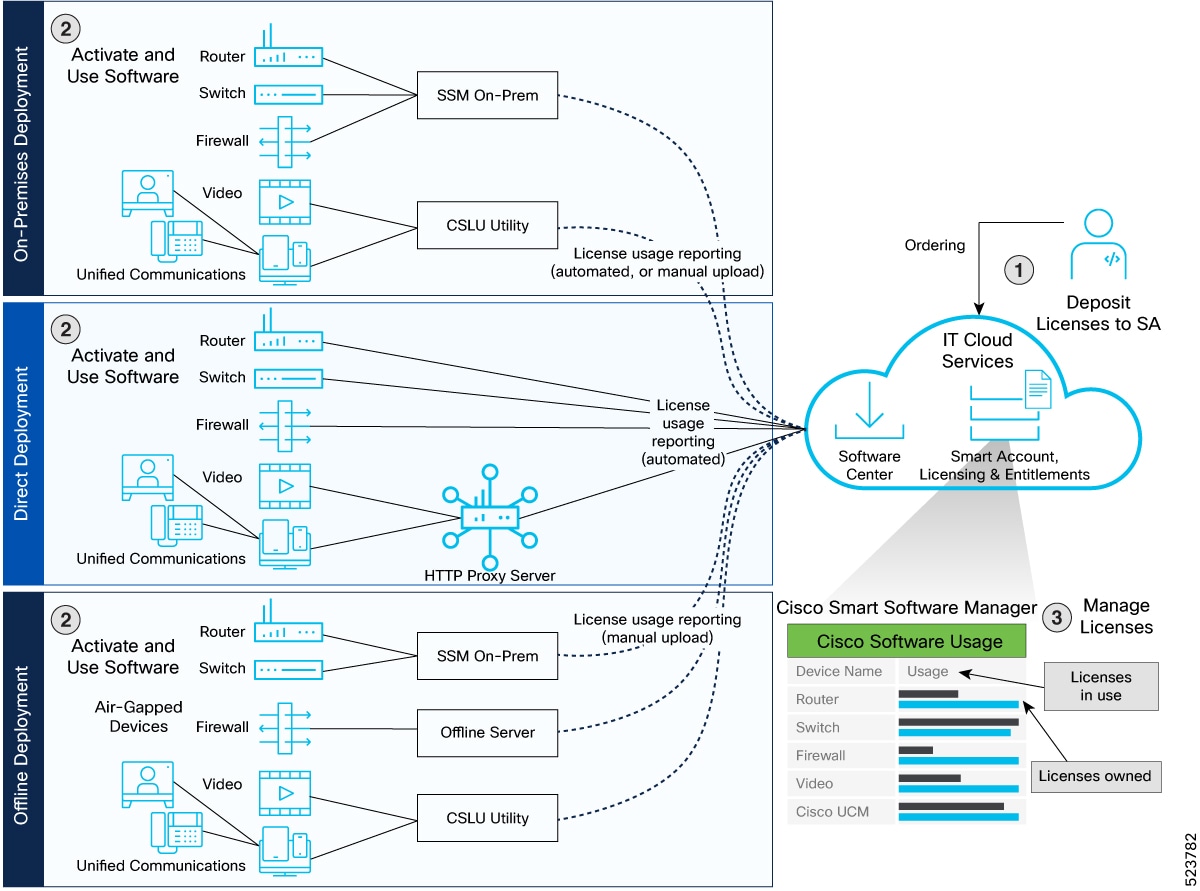
|
Deployments |
Smart Licensing Using Policy |
|---|---|
|
On-Premises |
|
|
Direct Communication |
Communication directly with CSSM, see Direct Communication Communication directly with CSSM using HTTP Proxy, see Communication directly with CSSM using HTTP Proxy |
|
Offline Communication |
|
Smart License Communication Transport Modes
You can deploy Smart Licensing Using Policy using the license transport modes:
-
cslu transport
-
smart transport
-
Transport off
 Note |
SLP supports callhome transport mode. However, we recommend you upgrade to smart transport mode deployments—Configuring a Direct Cloud Connection Using Smart Transport or Configuring Smart Transport Through an HTTP Proxy. |
On Premises
Smart Software Manager (SSM) On-Prem
SSM On-Prem enables you to administer Cisco devices and licenses on your premises. It’s an On-Premise version of the Cisco Smart Software Manager (CSSM) and provides a similar set of features.
SSM On-Prem offers workspaces to perform actions such as:
-
Administration workspace—request a new account, request access to an existing account, and manage an existing account.
-
License workspace—track and manage licenses using Smart licensing.
SSM On-Prem offers:
-
Support for multiple local Accounts
-
Provides online or offline connectivity to Cisco
For more information on SSM On-Prem, see SSM On-Prem Quick Start Guide and the SSM On-Prem User Guide.
SSM On-Premise Communication
You can set up On-Premises communication SSM On-Prem in both Connected and Disconnected modes.
-
Connected- Manage your devices on the premises. Devices register to SSM On-Prem and report license consumption to CSSM.
-
Disconnected - Manually trigger usage collection from the device in the following scenarios:
-
You have policies that prevent devices from reporting to Cisco directly.
-
You’re in air-gapped deployments and reporting to CSSM directly isn’t possible.

Note
Starting with Cisco IOS XR Release 24.1.1, we recommend you use the CSLU Transport URL. Configure the license smart url cslu command on the device to use the CSLU Transport URL.
-
When you connect a device to SSM On-Prem, SSM On-Prem becomes the single point of interface with CSSM. Once the SSM On-Prem is operational, devices register to SSM On-Prem and report license consumption.
Usage Synchronization
Synchronize the local accounts with CSSM by using the Synchronization widget in SSM On-Prem.
You can perform usage synchronization between SSM On-Prem and CSSM in the push and pull mode:
-
Product instance-initiated communication (push): The device initiates communication with SSM On-Prem, by connecting to a REST endpoint in SSM On-Prem. You can set up RUM reports from the device to SSM On-Prem.
-
SSM On-Prem-initiated communication (pull): You can retrieve information from your device using NETCONF, RESTCONF, and native REST API options. You can collect usage information from one or more devices as and when required (on-demand).
You can use the license smart sync all command to synchronize device information with SSM On-Prem. You can synchronize license usage with CSSM using the following:
-
Set up on-demand synchronization with CSSM (Synchronize now with Cisco)
-
Schedule synchronization with CSSM at a specified time
-
Synchronize the license usage with CSSM, either by connecting to CSSM or by downloading and uploading files.
Cisco Smart Licensing Utility (CSLU)
Cisco Smart License Utility (CSLU) is an application-based utility that provides administration of licenses. You can connect to CSSM both in online mode or in a disconnected mode.
You can collect usage reports from the device, and upload them to the corresponding Smart Account or Virtual Account – online or offline. You can download an ACK file manually and upload it to the device in offline mode.
CSLU supports Windows 10 and Linux operating systems. We recommend that you always use the latest version of CSLU, see Software Download.
You can set up your device to push the required information to CSLU. Alternatively, you can also set up the CSLU to pull the required information from a device at a configurable frequency.
Device-initiated communication (push)—A device initiates communication with CSLU, by connecting to a REST endpoint in CSLU. You can set up the device to send the following to the CSLU:
-
Configure the device to send RUM reports to CSLU at required intervals.
-
Requests for UDI-tied trust codes
-
Requests for policies
CSLU-initiated communication (pull)—The CSLU uses NETCONF, RESTCONF, or gRPC with YANG models, or native REST APIs, to connect to the device. You can set up the CSLU to obtain the following:
-
Retrieve the RUM report from the device and send it to CSSM.
-
Install UDI-tied trust code.
-
Apply policies.
For information on installing and using CSLU, see Cisco Smart License Utility
Communication Using Cisco Smart Licensing Utility (CSLU)
-
Install the CSLU application on your Windows or Linux server, see Cisco Smart Licensing Utility Quick Start Setup Guide.
-
Configure the CSLU preference settings, see Cisco Smart Licensing Utility User Guide
On-Premise Communication Using CSLU Utility
You can set up On-Premises communication using the CSLU utility. The CSLU Utility can be configured both in Online and Offline modes.
-
CSLU Online—The device initiates communication and automatically sends out the RUM report as per the default policy. CSLU forwards the RUM report to CSSM and retrieves the acknowledgment (ACK).
-
CSLU Offline—If the CSLU utility is not connected to Cisco, you can work locally and log in to Cisco when you need to be connected to Cisco, see Cisco Smart Licensing Utility User Guide
You can sync the reports from CSLU with Cisco using the CSLU> Data Menu workspace.
You can collect usage reports from the device, and upload them to the corresponding Smart Account or Virtual Account. You can download an ACK file manually and upload it to the device in offline mode.
Directly Communicating with CSSM
-
Direct Cloud Access—Devices send usage information directly over the internet to CSSM on http://www.cisco.com; no additional components are needed for deployment.
Direct cloud access through an HTTPs proxy—In direct cloud access through an HTTPs proxy deployment method, the devices send usage information over the internet through a proxy server (Smart transport) to CSSM on http://www.cisco.com.
Smart Transport
The Smart Transport method is a transport method where a Smart Licensing (JSON) message is contained within an HTTP message and exchanged between a product instance and CSSM to communicate. The following Smart transport configuration options are available.
-
Smart transport through an HTTP proxy: In this method, a product instance uses a proxy server to communicate with the licensing server, and eventually, CSSM.
Offline
Offline Communication
Offline communication is vital in high-security deployments where a device can’t communicate online with anything outside its network.
Offline communication deployments are:
-
SSM On-Prem (Disconnected)
-
CSLU (Offline)
-
Specific License Reservation
SSM On-Prem (Disconnected) and CSLU (Offline)
All communication with the CSSM is manual, and the first offline communication establishes trust with the device.
Specific License Reservation (SLR)
Specific License Reservation (SLR) is available for classified environments, enabling entitlements usage without communication with Cisco. To use the Specific License Reservation feature, you must have approval and authorization from Cisco. For assistance, go to www.cisco.com/go/scm or contact your account representative.
What is a Policy?
A policy file is associated with the Smart account. The policy file is uploaded on the device for reporting. You can request for custom policies that are available for specific deployments such as military or government devices.
 Note |
The Cisco Default policy is automatically installed on new Cisco devices. |
You can use a policy to determine the reporting frequency of devices. You can download the policy from the SSM On-Prem, CSLU, or CSSM, and load the policy on the device to reflect changes in reporting behavior. The policy is included as part of the ACK sent from SSM On-Prem, CSLU, or CSSM to the devices.
Understanding Policy Selection
CSSM determines the policy that is applied to a device. Cisco default is the default policy available on the device.
You can view the policy using the show license all command in privileged EXEC mode.
|
Policy: Cisco default |
Default Policy Values |
|---|---|
|
License (Subscription) |
First report requirement: 90 days Subsequent reporting frequency (days): 90 days On license change: Within 90 days |
A license change occurs in the following scenarios:
-
Changing licenses that are used (includes changing features on a product resulting in a different license being used)
-
Going from consuming zero licenses to consuming one or more licenses
-
Going from consuming one or more licenses to consuming zero licenses
 Note |
Any change in license information is displayed in the show license command after one day. |
Resource Utilization Measurement Report
A Resource Utilization Measurement report (RUM report) is a license usage report, which fulfills the reporting requirements as specified by the policy.
RUM reports are generated by the device and consumed by CSSM. The device records license usage information, and all license usage changes in an open RUM report.
The license usage report is also known as a RUM Report and the acknowledgment is referred to as an ACK.
You can retrieve the license usage information for your deployments:
-
SSM On-Prem
SSM On-Prem server connects to the selected device and collects the usage reports. These usage reports are stored in On-Prem’s local library.
You can sync the reports from SSM On-Prem with Cisco using the SSM On-Prem > Smart Licensing workspace. For more information, see SSM On-Prem User Guide.
Connected to Cisco
-
Log into SSM On-Prem > Smart Licensing workspace.
-
Navigate to Reports > Usage Schedules > Synchronize now with Cisco.
Generate a license usage report in the Smart Licensing workspace.
-
Navigate to Inventory > SL Using Policy.
-
Select one or more devices by enabling the corresponding check box, and Click Actions for Selected... > Collect Usage
Not connected to Cisco
-
Manually trigger usage collection from the device.
-
Log into SSM On-Prem > Smart Licensing workspace.
-
Navigate to Inventory > SL Using Policy> Export/Import All > Export Usage to Cisco.
Upload the report to CSSM and receive the ACK file.
-
Navigate to Inventory > SL Using Policy> Export/Import All... > Import From Cisco.
Upload the .tar ACK file on the device.
You can schedule periodic retrieval of information from the device by configuring a frequency. In the SSM On-Prem UI, Smart Licensing workspace, navigate to Reports > Usage Schedules > Synchronization pull schedule with the devices.
-
-
CSLU Utility
Cisco Smart License Utility Manager (CSLU) is a Windows-based application you can use for license reporting.
CSLU Online—You can sync the reports from CSLU with Cisco using the CSLU> Data Menu workspace. For more information, see Cisco Smart Licensing Utility User Guide.
The device initiates communication and automatically sends out the RUM reports as per the default policy. CSLU forwards the RUM report to CSSM and retrieves the acknowledgment (ACK).
CSLU Offline—You can collect usage reports from the device, and upload them to the corresponding Smart Account or Virtual Account. You can download an ACK file manually and upload it to the device in offline mode.
-
Direct Communication with Cisco
Establish trust with CSSM for the devices. The device initiates communication and automatically sends out the license usage report as per the default policy. CSSM automatically sends the ACK reports in the first 5 minutes.
-
Offline Communication
Manually upload the report to CSSM. You can download the ACK from SSM On-Prem or CSSM and upload it to the devices.
You can generate the RUM report on the router and upload it to CSSM. You can download the ACK (acknowledgment) file, and import it on the device using the license smart import command.
The first offline communication establishes trust with the device after the import. Use the show license summary command to view the trust establishment. You can also view the usage and compliance status on the device.
Trust Code
A trust code is a UDI-tied public key, which the device uses to:
-
Sign a RUM report to prevent tampering and ensure data authenticity.
-
Enable secure communication with CSSM.
 Note |
A trust code is factory-installed for all new devices. A factory-installed trust code can’t be used for communication with SSM On-Prem or CSSM. |
You need a trust code in the following scenarios:
|
Deployment |
Trust Code |
Action |
||
|---|---|---|---|---|
|
Device connected with SSM On-Prem |
Yes |
Sync the local accounts with the Smart account and Virtual account. |
||
|
Device connected using the CSLU utility |
Yes |
Select the Smart account or virtual account when setting up CSLU. If a trust code isn’t available, the device automatically detects and requests one in the RUM report. A corresponding ACK from CSSM includes the trust code. Existing factory-installed trust code is automatically overwritten. Use this license smart sync command to establish trust with CSLU. |
||
|
Device is Connected Directly to CSSM |
Yes |
Generate an ID token from the corresponding Smart Account and Virtual Account in CSSM to install the device.
|
||
|
Device disconnected with SSM On-Prem (SSM On-Prem Disconnected) |
Yes |
Manually trigger license usage collection from the device Use the SL Using Policy>Actions for Selected > Collect UsageCollect Usage. |
||
|
Device disconnected using the CSLU utility (CSLU Offline) |
Yes |
Select the Smart account or virtual account while manually uploading the license usage report on CSSM. If a trust code isn’t available, the device automatically detects, and requests one, in the RUM report. The ACK you download from CSSM includes the trust code. Existing factory-installed trust codes are automatically overwritten. Use the trust code to establish trust with CSSM. |
||
|
Offline Communication |
Yes |
Select the Smart account or virtual account while manually uploading the license usage report on CSSM. The ACK you download from CSSM includes the trust code. Existing factory-installed trust codes are automatically overwritten. Use the trust code to establish trust with CSSM. |
||
|
SLR |
Yes |
Generate authorization code from CSSM to authorize license consumption. |
Deploying Smart Licensing Using Policy
Smart Licensing Using Policy (in a nutshell)
-
You can any use of the following deployment methods to communicate with SSM On-Prem, CSLU, or CSSM.
-
SSM On-Prem or CSLU utility (transport mode cslu)
-
Direct Communication to CSSM or HTTP Proxy Communication to CSSM (using transport mode smart transport)
-
Offline Communication (using transport mode off)
-
-
Generate a token ID from the Smart account and Virtual account in CSSM, or local account in SSM On-Prem to establish trust with your devices. See Trust Code.
-
Manage the license consumption on your devices. View the license status and summary using the show license summary or show license usage commands.
Router# show license summaryRouter# show license usage -
Set up reporting policies to communicate license usage consumption with SSM On-Prem, CSLU, or CSSM.
Set the time interval for automatic synchronizing of the RUM reports using the license smart usage interval command.
Router# license smart usage intervalIn offline communication, manually upload the RUM reports with SSM On-Prem, CSLU, or CSSM for synchronization.

Note
On-Premises
Connecting to SSM On-Premise
Configure SSM On-Prem with transport mode as cslu.
Before you begin
-
Download the file from Smart Software Manager > Smart Software Manager On-Prem. See SSM On-Prem, Version 8-202401.
-
Install Smart Software Manager On-Prem. For information, see SSM On-Prem Quick Start Guide and SSM On-Prem Release Notes.
-
Configure SSM On-Prem and create a local account. For information, see SSM On-Prem User Guide.
-
In the Smart Licensing Workspace go to Inventory >General>Product Usage Registration Tokens, select CSLU Transport URL.
Procedure
|
Step 1 |
Enter the global configuration mode using the configure command. Example: |
|
Step 2 |
Configure the smart license communication mode using the license smart transport cslu command. Example: |
|
Step 3 |
Configure the transport url using the license smart url cslu command. The SSM On-Prem URL is http://<ip>/cslu/v1/pi/<tenant ID>. Enter the hostname or the IP address of the server where you have installed SSM On-Prem. The <tenantID> is the default local virtual account ID. When using HTTPS to communicate (directly or through HTTP proxy) with CSLU utility or SSM On-Prem or CSSM, it is necessary to configure a name server. If the Common Name (CN) in the X.509 server certificate cannot be validated as a Fully Qualified Domain Name (FQDN), communication results in an "Error during SSL communication". It's possible to configure crypto ca fqdn-check ip-address allow to bypass the name-server configuration. Additionally, you need to configure crypto ca trustpoint Trustpool vrf vrf-name with http client vrf vrf-name for communication in VRF. Example: |
|
Step 4 |
Commit the configuration using the commit command. Example: |
|
Step 5 |
Exits the configuration mode using the exit command. Example: |
Communication with CSLU Utility
Configure the CSLU utility on your premises.
Before you begin
-
Download the file from Smart Software Manager > Smart Licensing Utility. See Smart Licensing Utility.
-
Install the CSLU application on your Windows or Linux server, see Cisco Smart Licensing Utility Quick Start Setup Guide and Cisco Smart Licensing Utility User Guide.
-
Set up CSLU preference settings, see Cisco Smart Licensing Utility User Guide.
-
Associate the Smart account and virtual account details, see Cisco Smart Licensing Utility User Guide.
Procedure
|
Step 1 |
Enter the global configuration mode using the configure command. Example: |
|
Step 2 |
Configure the smart license communication mode using the license smart transport cslu command. Example: |
|
Step 3 |
Configure the transport url using the license smart url cslu command. The default CSLU URL is http://cslu-local:8182/cslu/v1/pi. 8182 is the port number on the CSLU. When using HTTPS to communicate (directly or through HTTP proxy) with CSLU utility or SSM On-Prem or CSSM, it is necessary to configure a name server. If the Common Name (CN) in the X.509 server certificate cannot be validated as a Fully Qualified Domain Name (FQDN), communication results in an "Error during SSL communication". It's possible to configure crypto ca fqdn-check ip-address allow to bypass the name-server configuration. Additionally, you need to configure crypto ca trustpoint Trustpool vrf vrf-name with http client vrf vrf-name for communication in VRF. Example:If you’re configuring an IPv6 URL, define a hostname-to address (domain mapping) using the domain ipv6 host command. Example: |
|
Step 4 |
Commit the configuration using the commit command. Example: |
|
Step 5 |
Exits the configuration mode using the exit command. Example: |
Direct Communication
Configuring a Direct Cloud Connection Using Smart Transport
You can configure a direct connection by using Smart Transport.
 Note |
Starting with Cisco IOS XR Release 24.1.1, execute the license smart transport smart command to enable Smart transport. |
Procedure
|
Step 1 |
Enter the global configuration mode using the configure command. Example: |
|
Step 2 |
Configure the smart license transport mode to smart using the license smart transport smart command. Example: |
|
Step 3 |
Configure the transport URL using the license smart url smart transport-url command. The router automatically configures the Smart URL https://smartreceiver.cisco.com/licservice/license. Enter the URL if it doesn't exist. When using HTTPS to communicate (directly or through HTTP proxy) with CSLU utility or SSM On-Prem or CSSM, it is necessary to configure a name server. If the Common Name (CN) in the X.509 server certificate cannot be validated as a Fully Qualified Domain Name (FQDN), communication results in an "Error during SSL communication". It's possible to configure crypto ca fqdn-check ip-address allow to bypass the name-server configuration. Additionally, you need to configure crypto ca trustpoint Trustpool vrf vrf-name with http client vrf vrf-name for communication in VRF. Example: |
|
Step 4 |
Commit the configuration using the commit command. Example: |
|
Step 5 |
Exits the configuration mode using the exit command. Example: |
Configuring Smart Transport Through an HTTP Proxy
You can use a proxy server to communicate with CSSM using the Smart transport.
 Note |
Starting with Cisco IOS XR Release 24.1.1, execute the license smart transport smart command to enable Smart transport. |
Procedure
|
Step 1 |
Enter the global configuration mode using the configure terminal command. Example: |
|
Step 2 |
Enable the smart transport communication using the license smart transport smart command. Example: |
|
Step 3 |
Configure the transport URL for transporting messages using the license smart url smart transport-url command. The router automatically configures the Smart URL (https://smartreceiver.cisco.com/licservice/license). Example:When using HTTPS to communicate (directly or through HTTP proxy) with CSLU utility or SSM On-Prem or CSSM, it is necessary to configure a name server. If the Common Name (CN) in the X.509 server certificate cannot be validated as a Fully Qualified Domain Name (FQDN), communication results in an "Error during SSL communication". It's possible to configure crypto ca fqdn-check ip-address allow to bypass the name-server configuration. Additionally, you need to configure crypto ca trustpoint Trustpool vrf vrf-name with http client vrf vrf-name for communication in VRF. |
|
Step 4 |
Configure a proxy for the Smart transport mode using the license smart proxy hostname port port-number command. When you configure a proxy server, licensing messages are sent to the proxy along with the final destination URL (CSSM). The proxy sends the message to CSSM. Provide the address and port information:
Example: |
|
Step 5 |
Commit the configuration using the commit command. Example: |
Offline Communication
Connecting to CSLU Utility (Offline)
This task performs a product instance-initiated communication using the CSLU utility in Offline mode. You can manually upload reports to CSSM.
Before you begin
-
Set up Smart Account and Virtual accounts, see https://software.cisco.com/.
-
Install the CSLU application on your Windows or Linux server. For information on installing and setting CSLU, see Cisco Smart License Utility Quick Start Setup Guide and Cisco Smart Licensing Utility User Guide.
-
Download the file from Smart Software Manager > Smart Licensing Utility.
-
Set up CSLU utility preference settings and configure your device, see Cisco Smart Licensing Utility User Guide.
Associate the Smart account and virtual account details, see Cisco Smart Licensing Utility User Guide.
Procedure
|
Step 1 |
Enter global configuration mode using the configure terminal command. Example: |
|
Step 2 |
Configure the communication transport mode using the license smart transport cslu command. Example: |
|
Step 3 |
Configure the transport URL using the license smart url cslu . The default CSLU URL is http://cslu-local:8182/cslu/v1/pi. 8182 is the port number on the CSLU utility. You can also set a specific url by entering the FQDN hostname or the IP address of the Windows host where you have installed the CSLU utility. When using HTTPS to communicate (directly or through HTTP proxy) with CSLU utility or SSM On-Prem or CSSM, it is necessary to configure a name server. If the Common Name (CN) in the X.509 server certificate cannot be validated as a Fully Qualified Domain Name (FQDN), communication results in an "Error during SSL communication". It's possible to configure crypto ca fqdn-check ip-address allow to bypass the name-server configuration. Additionally, you need to configure crypto ca trustpoint Trustpool vrf vrf-name with http client vrf vrf-name for communication in VRF. Example:Example: |
|
Step 4 |
Commit the configuration using the commit command. Example: |
|
Step 5 |
Exits the configuration mode using the exit command. Example: |
|
Step 6 |
In the CSLU utility, navigate to CSLU Preference >Cisco Connectivity and set the option to off. This confirms that Cisco isn’t available. |
|
Step 7 |
Navigate to Menu >Product Instances > Download All for Cisco and download the |
|
Step 8 |
Upload the report on CSSM at Manage Licenses > Reports > Usage Data Files>Upload Usage Data. Upload the tar.gz file. |
|
Step 9 |
Download the acknowledgment (ACK) file from CSSM. |
|
Step 10 |
Import the acknowledgment (ACK) file on the device using the license smart importfile-path command. Specify a file path on the device to import the file. Example: |
Offline Communication
Procedure
|
Step 1 |
Enter global configuration mode using the configure command. Example: |
||
|
Step 2 |
Set the license transport mode to offline using the license smart transport off command. Example: |
||
|
Step 3 |
(Optional) View the trust establishment of the device using the license smart save trust-request filepath_filename command. Example: |
||
|
Step 4 |
Generate a license usage (RUM) report using the license smart save usage command. Specify the filename (usage.txt) for the report. Example: |
||
|
Step 5 |
Upload the report on CSSM at Manage Licenses > Reports > Usage Data Files. Click Upload Usage Data to upload the report. The reporting status changes to No errors. |
||
|
Step 6 |
Download the acknowledgment (ACK) file from CSSM. |
||
|
Step 7 |
Import the acknowledgment (ACK) file on the device using the license smart importfile-path command. Specify a file path on the device to import the file.
Example: |
||
|
Step 8 |
View the usage and compliance status on the device using the show license summary command. Example: |
Migrating from Smart Licensing to Smart Licensing Using Policy
The table describes the license states before and post migrating from Smart Licensing to Smart Licensing Using Policy.
|
License State in SL Before Migration |
License State Post Migration to SLP |
|---|---|
|
Evaluation |
Pending |
|
Evaluation Expired |
|
|
Authorized (Registered) |
Authorized |
|
Authorized (SLR enabled) |
|
|
Out-of-Compliance |
Out-of-Compliance |
|
Authorization Expired |
|
|
Not In Use ((SLR enabled) |
Not In Use ((SLR enabled) |
On-Premises
Migrating to SLP with SSM On-Prem
You’re migrating from an earlier version of SL to SLP with SSM On-Prem deployment. In SL, the license transport mode is call home or smart transport. The task details the procedure to migrate to SLP.
-
Upgrade to the latest SSM On-Prem, Version 8-202401. For more information, see Cisco Smart Software Manager On-Prem Migration Guide.
-
Upgrade to the latest Cisco IOS XR release supporting SLP, see Cisco IOS XR Setup and Upgrade Guide.
-
Re-register your local account with CSSM, see Cisco Smart Software Manager On-Prem Migration Guide.
-
SSM On-Prem assigns a new temporary transport URL that points to the tenant in SSM On-Prem.
-
The transport mode configuration on the device changes from call-home or smart, to cslu.
-
-
Synchronize the device using the license smart sync {all | local} command to send and receive any pending data.
Device# license smart sync local
Note
If you don't execute the license smart sync {all | local} command, the license synchronization takes one day.
Verify synchronization in the SSM On-Prem UI. Navigate to Inventory > SL Using Policy>Alerts. The following message displays "Usage report from product instance".
The License usage is the same before and after the upgrade.
-
Synchronize license usage information between SSM On-Prem and CSSM.
-
Connected to CSSM: In the SSM On-Prem UI, Smart Licensing workspace, navigate to Reports > Usage Schedules > Synchronize now with Cisco.
-
Not connected to CSSM: Manually upload the files and receive the ACK from CSSM.
-
-
After you synchronize usage with CSSM, wait for a few minutes for the device to receive the ACK from SSM On-Prem.
For subsequent reporting, you have the following options:
-
Synchronize data between the device and SSM On-Prem:
-
Schedule periodic synchronization between the device and SSM On-Prem using the license smart sync command.
-
-
Synchronize usage information with CSSM:
-
Schedule periodic synchronization with CSSM. In the SSM On-Prem UI, navigate to Reports > Usage Schedules > Synchronization schedule with Cisco.
-
Upload and download the required files for reporting.
-
Use the show license all command to view the license policy, license usage and license usage report details.
The example displays the license information on an ASR 9000 Series router.
RP/0/RSP0/CPU0:Router# show license all
Wed Feb 28 19:18:52.337 UTC
Smart Licensing Status
======================
Smart Licensing is ENABLED
License Conversion:
Automatic Conversion Enabled: True
Export Authorization Key:
Features Authorized:
<none>
Utility:
Status: DISABLED
Smart Licensing Using Policy:
Status: ENABLED
Account Information:
Smart Account: <none>
Virtual Account: <none>
Data Privacy:
Sending Hostname: yes
Callhome hostname privacy: DISABLED
Smart Licensing hostname privacy: DISABLED
Version privacy: DISABLED
Transport:
Type: cslu
Cslu address: https://10.76.81.71/cslu/v1/pi/SATELLITE9-1
Proxy:
Not Configured
VRF:
Not Supported
Miscellaneous:
Custom Id: <empty>
Policy:
Policy in use: Merged from multiple sources.
Reporting ACK required: yes (CISCO default)
Unenforced/Non-Export Perpetual Attributes:
First report requirement (days): 365 (CISCO default)
Reporting frequency (days): 0 (CISCO default)
Report on change (days): 90 (CISCO default)
Unenforced/Non-Export Subscription Attributes:
First report requirement (days): 90 (CISCO default)
Reporting frequency (days): 90 (CISCO default)
Report on change (days): 90 (CISCO default)
Enforced (Perpetual/Subscription) License Attributes:
First report requirement (days): 0 (CISCO default)
Reporting frequency (days): 0 (CISCO default)
Report on change (days): 0 (CISCO default)
Export (Perpetual/Subscription) License Attributes:
First report requirement (days): 0 (CISCO default)
Reporting frequency (days): 0 (CISCO default)
Report on change (days): 0 (CISCO default)
Usage Reporting:
Last ACK received: <none>
Next ACK deadline: <none>
Reporting push interval: 0 (no reporting)
Next ACK push check: <none>
Next report push: <none>
Last report push: <none>
Last report file write: <none>
Trust Code Installed: <none>
Secondary Signing Cert: 0
License Usage
=============
A9K_400GE_TRK (A9K-400GE-LAN-TRK):
Description: Total A9K-400GE LCs in the system
Count: 1
Version: 1.0
Status: AUTHORIZED
Export status: NOT RESTRICTED
Feature Name: A9K_400GE_TRK
Feature Description: Total A9K-400GE LCs in the system
Enforcement type: NOT ENFORCED
License type: Perpetual
A9K_MOD400_TRK (A9K-MOD400-TRK):
Description: Total A9K-MOD400 in the system
Count: 1
Version: 1.0
Status: AUTHORIZED
Export status: NOT RESTRICTED
Feature Name: A9K_MOD400_TRK
Feature Description: Total A9K-MOD400 in the system
Enforcement type: NOT ENFORCED
License type: Perpetual
ESS_100G_RTU_1 (ESS-SE-100G-RTU-1):
Description: Essentials Software RTU License (per 100G) for Edge
Count: 2
Version: 1.0
Status: AUTHORIZED
Export status: NOT RESTRICTED
Feature Name: ESS_100G_RTU_1
Feature Description: Essentials Software RTU License (per 100G) for Edge
Enforcement type: NOT ENFORCED
License type: Perpetual
ESS_ED_100G_SIA_3 (ESS-ED-100G-SIA3):
Description: Essentials Edge Subscription SIA
Count: 2
Version: 1.0
Status: AUTHORIZED
Export status: NOT RESTRICTED
Feature Name: ESS_ED_100G_SIA_3
Feature Description: Essentials Edge Subscription SIA
Enforcement type: NOT ENFORCED
License type: Subscription
Product Information
===================
UDI: PID:ASR-9006-AC,SN:FOX1605GNAH
HA UDI List:
0/RSP0/CPU0: Active:PID:ASR-9006-AC,SN:FOX1605GNAH
0/RSP1/CPU0: Standby:PID:ASR-9006-AC,SN:FOX1605GNAH
Agent Version
=============
Smart Agent for Licensing: 5.9.25_rel/115
License Authorizations
======================
Overall status:
Active: PID:ASR-9006-AC,SN:FOX1605GNAH
Status: NOT INSTALLED
Standby: PID:ASR-9006-AC,SN:FOX1605GNAH
Status: NOT INSTALLED
Purchased Licenses:
No Purchase Information Available
Enforcement Status:
No Enforcement Status Information Available
Usage Report Summary:
=====================
Total: 0, Purged: 0
Total Acknowledged Received: 0, Waiting for Ack: 0
Available to Report: 0 Collecting Data: 0
Device Telemetry Report Summary:
================================
Data Channel: NOT AVAILABLE
Reports on disk: 0Migrating to SLP with CSLU Utility
You’re migrating from an earlier version of SL to SLP with CSLU utility. In SL, the license transport mode is call home or smart transport. The task details the procedure to migrate to SLP.
Procedure
|
Step 1 |
Upgrade to the latest Cisco IOS XR release supporting SLP, see Cisco IOS XR Setup and Upgrade Guide. |
||
|
Step 2 |
Install the CSLU application on your Windows or Linux server, see Cisco Smart License Utility Quick, see Cisco Smart Licensing Utility User Guide. |
||
|
Step 3 |
Re-Register your account with CSSM, see CSSM User Guide. |
||
|
Step 4 |
Verify the license status using the show license status command. Example:The transport mode configuration on the device changes from callhome or smart, to cslu. |
||
|
Step 5 |
Configure the CSLU url using the license smart url cslu command. Example:When using HTTPS to communicate (directly or through HTTP proxy) with CSLU utility or SSM On-Prem or CSSM, it is necessary to configure a name server. If the Common Name (CN) in the X.509 server certificate cannot be validated as a Fully Qualified Domain Name (FQDN), communication results in an "Error during SSL communication". It's possible to configure crypto ca fqdn-check ip-address allow to bypass the name-server configuration. Additionally, you need to configure crypto ca trustpoint Trustpool vrf vrf-name with http client vrf vrf-name for communication in VRF. |
||
|
Step 6 |
Commit the configuration using the commit command. Example: |
||
|
Step 7 |
Synchronize the device using the license smart sync {all | local} command to send and receive any pending data. Example:
The license usage is the same before and after the upgrade. |
Example
Use the show license all command to view the license policy, license usage and license usage report details.
The example displays the license information on an ASR 9000 Series router
RP/0/RSP0/CPU0:Router# show license all
Wed Feb 28 19:17:44.652 UTC
Smart Licensing Status
======================
Smart Licensing is ENABLED
License Conversion:
Automatic Conversion Enabled: True
Export Authorization Key:
Features Authorized:
<none>
Utility:
Status: DISABLED
Smart Licensing Using Policy:
Status: ENABLED
Account Information:
Smart Account: BU A9000 As of Feb 28 2024 14:34:05 UTC
Virtual Account: A9000
Data Privacy:
Sending Hostname: yes
Callhome hostname privacy: DISABLED
Smart Licensing hostname privacy: DISABLED
Version privacy: DISABLED
Transport:
Type: cslu
Cslu address: http://10.106.210.171:8182/cslu/v1/pi
Proxy:
Not Configured
VRF:
Not Supported
Miscellaneous:
Custom Id: <empty>
Policy:
Policy in use: Merged from multiple sources.
Reporting ACK required: yes (CISCO default)
Unenforced/Non-Export Perpetual Attributes:
First report requirement (days): 365 (CISCO default)
Reporting frequency (days): 0 (CISCO default)
Report on change (days): 90 (CISCO default)
Unenforced/Non-Export Subscription Attributes:
First report requirement (days): 90 (CISCO default)
Reporting frequency (days): 90 (CISCO default)
Report on change (days): 90 (CISCO default)
Enforced (Perpetual/Subscription) License Attributes:
First report requirement (days): 0 (CISCO default)
Reporting frequency (days): 0 (CISCO default)
Report on change (days): 0 (CISCO default)
Export (Perpetual/Subscription) License Attributes:
First report requirement (days): 0 (CISCO default)
Reporting frequency (days): 0 (CISCO default)
Report on change (days): 0 (CISCO default)
Usage Reporting:
Last ACK received: Feb 28 2024 19:08:58 UTC
Next ACK deadline: May 28 2024 19:08:58 UTC
Reporting push interval: 30 days
Next ACK push check: Feb 28 2024 19:20:44 UTC
Next report push: Mar 29 2024 19:03:32 UTC
Last report push: Feb 28 2024 19:03:32 UTC
Last report file write: <none>
Trust Code Installed: <none>
Secondary Signing Cert: 0
License Usage
=============
A9K_400GE_TRK (A9K-400GE-LAN-TRK):
Description: Total A9K-400GE LCs in the system
Count: 1
Version: 1.0
Status: AUTHORIZED
Export status: NOT RESTRICTED
Feature Name: A9K_400GE_TRK
Feature Description: Total A9K-400GE LCs in the system
Enforcement type: NOT ENFORCED
License type: Perpetual
A9K_MOD400_TRK (A9K-MOD400-TRK):
Description: Total A9K-MOD400 in the system
Count: 1
Version: 1.0
Status: AUTHORIZED
Export status: NOT RESTRICTED
Feature Name: A9K_MOD400_TRK
Feature Description: Total A9K-MOD400 in the system
Enforcement type: NOT ENFORCED
License type: Perpetual
ESS_100G_RTU_1 (ESS-SE-100G-RTU-1):
Description: Essentials Software RTU License (per 100G) for Edge
Count: 2
Version: 1.0
Status: AUTHORIZED
Export status: NOT RESTRICTED
Feature Name: ESS_100G_RTU_1
Feature Description: Essentials Software RTU License (per 100G) for Edge
Enforcement type: NOT ENFORCED
License type: Perpetual
ESS_ED_100G_SIA_3 (ESS-ED-100G-SIA3):
Description: Essentials Edge Subscription SIA
Count: 2
Version: 1.0
Status: AUTHORIZED
Export status: NOT RESTRICTED
Feature Name: ESS_ED_100G_SIA_3
Feature Description: Essentials Edge Subscription SIA
Enforcement type: NOT ENFORCED
License type: Subscription
Product Information
===================
UDI: PID:ASR-9006-AC,SN:FOX1605GNAH
HA UDI List:
0/RSP0/CPU0: Active:PID:ASR-9006-AC,SN:FOX1605GNAH
0/RSP1/CPU0: Standby:PID:ASR-9006-AC,SN:FOX1605GNAH
Agent Version
=============
Smart Agent for Licensing: 5.9.25_rel/115
License Authorizations
======================
Overall status:
Active: PID:ASR-9006-AC,SN:FOX1605GNAH
Status: NOT INSTALLED
Standby: PID:ASR-9006-AC,SN:FOX1605GNAH
Status: NOT INSTALLED
Purchased Licenses:
No Purchase Information Available
Enforcement Status:
Date: Generated on 2024-02-28T14:34:05
A9K_400GE_TRK (A9K-400GE-LAN-TRK):
Status: AUTHORIZED
ESS_ED_100G_SIA_3 (ESS-ED-100G-SIA3):
Status: AUTHORIZED
ESS_100G_RTU_1 (ESS-SE-100G-RTU-1):
Status: AUTHORIZED
A9K_MOD400_TRK (A9K-MOD400-TRK):
Status: AUTHORIZED
Usage Report Summary:
=====================
Total: 28, Purged: 0
Total Acknowledged Received: 24, Waiting for Ack: 0
Available to Report: 4 Collecting Data: 4
Device Telemetry Report Summary:
================================
Data Channel: NOT AVAILABLE
Reports on disk: 0
Direct Communication
Migrating to SLP in Direct Communication with CSSM
You’re migrating from an earlier version of SL to SLP in Direct Communication to CSSM deployment. In SL, the license transport mode is call home or smart transport. The task details the procedure to migrate to SLP.
Procedure
|
Step 1 |
Upgrade to the latest Cisco IOS XR release supporting SLP, see Cisco IOS XR Setup and Upgrade Guide. |
||
|
Step 2 |
Verify the license status using the show license status command. Example:The transport mode is callhome or smart. |
||
|
Step 3 |
Synchronize the device using the license smart sync {all | local} command to send and receive any pending data.
|
Example
Use the show license summary command to view the license usage details.
P/0/RSP0/CPU0:Router# show lic summary
Tue Mar 19 16:48:28.589 UTC
Account Information:
Smart Account: BU A9000 As of Mar 19 2024 09:53:21 UTC
Virtual Account: A9000
License Usage:
License Entitlement Tag Count Status
-----------------------------------------------------------------------------
ESS_100G_RTU_1 (ESS-SE-100G-RTU-1) 2 AUTHORIZED
ESS_ED_100G_SIA_3 (ESS-ED-100G-SIA3) 2 AUTHORIZED
A9K_400GE_TRK (A9K-400GE-LAN-TRK) 1 AUTHORIZED
A9K_MOD400_TRK (A9K-MOD400-TRK) 1 AUTHORIZEDUse the show license status command to verify the license status.
In this example, the transport mode is callhome is after upgrade to SLP.
Tue Mar 19 16:48:33.085 UTC
Utility:
Status: DISABLED
Smart Licensing Using Policy:
Status: ENABLED
Account Information:
Smart Account: BU A9000 As of Mar 19 2024 09:53:21 UTC
Virtual Account: A9000
Data Privacy:
Sending Hostname: yes
Callhome hostname privacy: DISABLED
Smart Licensing hostname privacy: DISABLED
Version privacy: DISABLED
Transport:
Type: Callhome
Policy:
Policy in use: Merged from multiple sources.
Reporting ACK required: yes (CISCO default)
Unenforced/Non-Export Perpetual Attributes:
First report requirement (days): 365 (CISCO default)
Reporting frequency (days): 0 (CISCO default)
Report on change (days): 90 (CISCO default)
Unenforced/Non-Export Subscription Attributes:
First report requirement (days): 90 (CISCO default)
Reporting frequency (days): 90 (CISCO default)
Report on change (days): 90 (CISCO default)
Enforced (Perpetual/Subscription) License Attributes:
First report requirement (days): 0 (CISCO default)
Reporting frequency (days): 0 (CISCO default)
Report on change (days): 0 (CISCO default)
Export (Perpetual/Subscription) License Attributes:
First report requirement (days): 0 (CISCO default)
Reporting frequency (days): 0 (CISCO default)
Report on change (days): 0 (CISCO default)
Miscellaneous:
Custom Id: <empty>
Usage Reporting:
Last ACK received: Mar 19 2024 14:27:51 UTC
Next ACK deadline: Jun 17 2024 14:27:51 UTC
Reporting push interval: 30 days
Next ACK push check: <none>
Next report push: Apr 18 2024 14:22:55 UTC
Last report push: Mar 19 2024 14:22:55 UTC
Last report file write: <none>
Trust Code Installed:
Active: PID:ASR-9006-AC,SN:FOX1605GNAH
INSTALLED on Mar 19 2024 14:20:59 UTC
Standby: PID:ASR-9006-AC,SN:FOX1605GNAH
INSTALLED on Mar 19 2024 14:20:59 UTC
Secondary Signing Cert: 0
Device Telemetry Report Summary:
================================
Data Channel: NOT AVAILABLE
Reports on disk: 0Migrating to SLP (Direct Communication) Through HTTP Proxy
You’re migrating from an earlier version of SL to SLP in Direct Communication deployment through HTTP proxy. In SL, the license transport mode is call home or smart transport. The task details the procedure to migrate to SLP.
Procedure
|
Step 1 |
Upgrade to the latest Cisco IOS XR release supporting SLP, see Cisco IOS XR Setup and Upgrade Guide. |
||
|
Step 2 |
Verify the license status using the show license status command. Example:The transport mode is callhome or smart. |
||
|
Step 3 |
Commit the configuration using the commit command. Example: |
||
|
Step 4 |
Configure a proxy for the Smart transport mode (if it doesn't exist) using the license smart proxy hostname portport-number command. When you configure a proxy server, licensing messages are sent to the proxy along with the final destination URL (CSSM). The proxy sends the message to CSSM. Provide the address and port information:
Example: |
||
|
Step 5 |
Synchronize the device using the license smart sync {all | local} command to send and receive any pending data. Example:
The license usage is the same before and after the upgrade. |
Offline Commumication
Migrating to SLP (On-Prem) to Offline Deployment
You’re migrating from an earlier version of SL (SSM On-Prem) to Offline deployment (SLP). In SL, the license transport mode is call home or smart transport. The task details the procedure to migrate to SLP.
Procedure
|
Step 1 |
Upgrade to the latest Cisco IOS XR release supporting SLP, see Cisco IOS XR Setup and Upgrade Guide. Check the software image version. |
|
Step 2 |
Verify the transport mode configuration post-migrating to SLP using the show license status command. Example:The transport mode is cslu. |
|
Step 3 |
Set the license transport mode to offline using the license smart transport off command. Example: |
|
Step 4 |
(Optional) View the trust establishment of the device using the license smart save trust-request filepath_filename command. Example: |
|
Step 5 |
Generate a license usage (RUM) report using the license smart save usage command. Specify the filename (usage.txt) for the report. Example: |
|
Step 6 |
Upload the report on CSSM at Manage Licenses > Reports > Usage Data Files. |
|
Step 7 |
Download the acknowledgment (ACK) file from CSSM and import it to the device. |
Migrating to SLP (Direct) to Offline Deployment
You’re migrating from an earlier version of SL (direct communication with CSSM) to Offline deployment (SLP). In SL, the license transport mode is call home or smart transport. The task details the procedure to migrate to SLP.
Procedure
|
Step 1 |
Upgrade to the latest Cisco IOS XR release supporting SLP, see Cisco IOS XR Setup and Upgrade Guide. Check the software image version. |
|
Step 2 |
Verify the transport mode configuration post-migrating to SLP using the show license status command. Example:The transport mode is callhome or smart. |
|
Step 3 |
Set the license transport mode to offline using the license smart transport off command. Example: |
|
Step 4 |
(Optional) View the trust establishment of the device using the license smart save trust-request filepath_filename command. Example: |
|
Step 5 |
Generate a license usage (RUM) report using the license smart save usage command. Specify the filename (usage.txt) for the report. Example: |
|
Step 6 |
Upload the report on CSSM at Manage Licenses > Reports > Usage Data Files. |
|
Step 7 |
Download the acknowledgment (ACK) file from CSSM and import it to the device. |
Downgrading from Smart Licensing Using Policy to Smart Licensing
Downgrading from SLP to SL in On-Prem Deployments
Guidelines while downgrading from SLP to SL in On-Prem deployments:
-
Downgrade from SLP (transport mode cslu) to SL in On-Prem
-
Downgrade to a version that supports SL, see Cisco IOS XR Setup and Upgrade Guide.
You might see a config inconsistency issue. Clear the config inconsistency using the clear configuration consistency command.
-
The transport mode changes to call home.
-
Re-register your local account with CSSM, see Cisco Smart Software Manager On-Prem Migration Guide.
-
-
Downgrade from SLP (transport mode smart) to SL in On-Prem
-
Downgrade to a version that supports SL, see Cisco IOS XR Setup and Upgrade Guide.
-
The transport mode changes to smart.
-
Re-register your local account with CSSM, see Cisco Smart Software Manager On-Prem Migration Guide.
-
-
Downgrade from SLP (transport mode call home) to SL in On-Prem
-
Downgrade to a version that supports SL, see Cisco IOS XR Setup and Upgrade Guide.
-
The transport mode changes to call home.
-
Re-register your local account with CSSM, see Cisco Smart Software Manager On-Prem Migration Guide.
-
Downgrading from SLP to SL in Direct Communication Deployment
Guidelines while downgrading from SLP to SL in Direct Communication deployments:
-
Downgrade from SLP (transport mode cslu) to SL in Direct Communication
-
Downgrade to a version that supports SL, see Cisco IOS XR Setup and Upgrade Guide.
You might see a config inconsistency issue. Clear the config inconsistency using the clear configuration consistency command.
-
The transport mode changes to call home.
-
Re-register with CSSM, see Cisco Smart Software Manager.
-
-
Downgrade from SLP (transport mode smart) to SL in Direct Communication
-
Downgrade to a version that supports SL, see Cisco IOS XR Setup and Upgrade Guide.
-
The transport mode changes to smart.
-
Re-register with CSSM, see Cisco Smart Software Manager.
-
-
Downgrade from SLP (transport mode call home) to SL in Direct Communication
-
Downgrade to a version that supports SL, see Cisco IOS XR Setup and Upgrade Guide.
-
The transport mode changes to call home.
-
Re-register with CSSM, see Cisco Smart Software Manager.
-
Additional References
|
Related Topic |
Document Title |
|---|---|
|
Cisco Commerce Workspace |
|
|
CSSM |
|
|
SSM On-Prem |
SSM On-Prem, Version 8-202401 |
|
Cisco Smart Licensing Utility |
Cisco Smart Licensing Utility Quick Start Setup Guide Cisco Smart Licensing Utility User Guide Cisco Smart License Utility Release Notes |
|
Cisco Software Licensing |
|
|
Cisco IOS XR Smart Licensing Command References |
|
|
Licensing Technotes |
|
|
Cisco IOS XR Software Flexible Consumption Model |
Cisco IOS XR Software Flexible Consumption Model Data Sheet |
Smart Licensing on Cisco IOS XR Routers
Smart Licensing is a cloud-based, software license management solution that enables you to automate time-consuming, manual licensing tasks. The solution allows you to easily track the status of your license and software usage trends.
Smart Licensing is supported on the following platforms in releases prior to Cisco IOS XR Release 24.1.1.
|
Supported Platforms |
Documentation (Cisco IOS XR 7.11.1 and earlier) |
|---|---|
|
ASR 9000 Series Aggregation Services Routers |
|
|
Cisco 8000 Series Routers |
|
|
Cisco Network Convergence System 5500 Series |
|
|
Cisco Network Convergence System 5700 Series |
|
|
Cisco Network Convergence System 540 Series |
|
|
Cisco Network Convergence System 560 Series |
|
| Cisco Network Convergence System 4000 Series | |
| Cisco Network Convergence System 1000 Series |
 Feedback
Feedback