Cisco Crosswork Cloud Release Notes
This document describes the new features and resolved bugs for all Cisco Crosswork Cloud products.
To quickly set up and start using Crosswork Cloud, see the Cisco Crosswork Cloud Quick Start Guide. To view Crosswork Cloud documentation, see Crosswork Cloud Technical Documentation.
To access previous versions of specific Crosswork Cloud product release notes, see:
New Features and Resolved Bugs
The following sections list the new features and bug fixes available in Crosswork Cloud organized by product and the date in which they were released.
2024-05-06
|
Product |
Type |
Unique Identifier |
Description |
|---|---|---|---|
|
Crosswork Cloud Network Insights |
Bug Fix |
CCNI-10608 |
When using the Route Origin Violation (ROV) tool ( |
|
Crosswork Cloud Trust Insights |
Bug Fix |
CCTI-10566 |
Updated the check mark icon color in the Unknown Files and Package Validation pages when using the High Contrast theme in Crosswork Cloud. |
2024-04-24
|
Product |
Type |
Unique Identifier |
Description |
|---|---|---|---|
|
Crosswork Cloud Trust Insights |
New Feature |
CCTI-9202 |
APIs for Crosswork Cloud Trust Insights are now available for the following items:
For more information, log into Crosswork Cloud and navigate to the API documentation ( |
2024-04-16
|
Product |
Type |
Unique Identifier |
Description |
||
|---|---|---|---|---|---|
|
Crosswork Cloud Network Insights |
New Feature |
CCNI-9483 |
ROA validation data from the ASN and Prefix ROA pages have been moved to the new Route Origin Validation tool (
|
||
|
Cisco Crosswork Cloud |
Bug Fix |
CCLD-10434 |
The instructions in the CSV Import tab ( |
2024-04-01
|
Product |
Type |
Unique Identifier |
Description |
|---|---|---|---|
|
Crosswork Cloud Traffic Analysis |
Enhancement |
CCTA-7219 |
You can now view the last 15 minutes of data in the drop-down Time or Timeframe filter list in the following Crosswork Cloud Traffic Analysis pages:
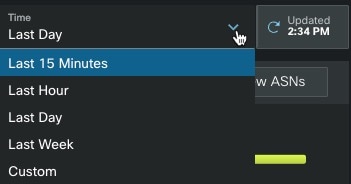 |
2024-03-26
|
Product |
Type |
Unique Identifier |
Description |
|---|---|---|---|
|
Cisco Crosswork Cloud |
Enhancement |
|
There is a new option to enable NetStream Interface Index (ifIndex) mapping for supported third-party devices ( |
|
Cisco Crosswork Cloud |
Enhancement |
CCLD-9503 |
The Application Help link has been updated to open the Cisco Crosswork Cloud Technical Documentation site ( |
2024-03-19
|
Product |
Type |
Unique Identifier |
Description |
|---|---|---|---|
|
Cisco Crosswork Cloud |
Enhancement |
CCLD-9503 |
The Lost Device Connection details for an active alarm (under the Observed area) now includes BGP and SNMP connectivity information ( 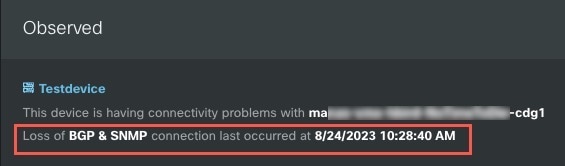 |
2024-02-29
|
Product |
Type |
Unique Identifier |
Description |
|---|---|---|---|
|
Crosswork Cloud Network Insights |
Bug Fix |
CCNI-10269 |
When users already logged into Crosswork Cloud go to portal.bgpmon.net, they are correctly redirected to the Crosswork Cloud dashboard. |
|
Cisco Crosswork Cloud |
Bug Fix |
CCLD-10159 |
The following changes have been made to the Crosswork Data Gateway pages:
|
|
Crosswork Cloud Traffic Analysis |
Bug Fix |
CCTA-10163 |
The following changes have been made to the devices in the Traffic Drilldown tool (
|
|
Cisco Crosswork Cloud |
Bug Fix |
CCLD-10129 |
The Advanced Settings toggle switch in the Add Device ( |
|
Cisco Crosswork Cloud |
Bug Fix |
CCLD-10130 |
The Unsaved Changes pop-up window no longer appears if you didn't make any changes in the Devices page. |
2024-02-12
|
Product |
Type |
Unique Identifier |
Description |
|---|---|---|---|
|
Cisco Crosswork Cloud |
Bug Fix |
CCLD-9410 |
When you click APIs in the left navigation pane ( |
|
Cisco Crosswork Cloud |
Bug Fix |
CCLD-10131 |
The Device column in now displayed by default in the Traffic Analysis Alarms ( |
|
Crosswork Cloud Trust Insights |
Bug Fix |
CCTI-7536 |
The Trust Insights Device Changes page (
|
2024-02-06
|
Product |
Type |
Unique Identifier |
Description |
|---|---|---|---|
|
Cisco Crosswork Cloud |
Bug Fix |
CCLD-9997 |
All links are now appropriately underlined across Crosswork Cloud when the display mode is using the High Contrast theme. |
|
Cisco Crosswork Cloud |
Bug Fix |
CCLD-9316 |
You are no longer prompted for a verification code when adding Google Storage as an endpoint notification type during policy configuration. |
|
Cisco Crosswork Cloud |
New Feature |
CCLD-9179 |
BGPMon is no longer available. The following updates have been made:
|
|
Cisco Crosswork Cloud |
Bug Fix |
CCLD-9154 |
The Admin State column no longer displays the "Unknown" status on the Notifications page ( |
|
Cisco Crosswork Cloud |
Bug Fix |
|
Links to Help page topics have been updated from Trust Insights Alarms, and Crosswork Data Gateway pages. |
|
Cisco Crosswork Cloud |
Bug Fix |
CCLD-9937 |
The white scroll bars in the Add Data Gateway page ( |
|
Crosswork Cloud Network Insights |
New Feature |
CCNI-10098 |
There are new APIs to enable linking to multiple peers, ASNs, or prefixes at the same time. |
|
Crosswork Cloud Network Insights |
New Feature |
CCNI-7962 |
The Summary information in the Prefix Overview page ( 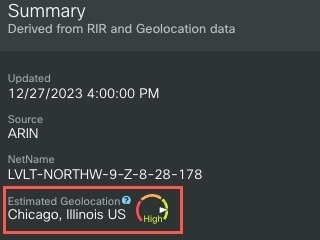 |
|
Crosswork Cloud Network Insights |
Bug Fix |
CCNI-9941 |
Valid information now appears for a Prefix alarm for multiple prefixes on the same interface. |
|
Crosswork Cloud Traffic Analysis |
New Feature |
CCTA-7199 |
As you click across interfaces and devices when using the Traffic Drilldown tool ( |
|
Crosswork Cloud Traffic Analysis |
Bug Fix |
CCTA-10097 |
Colors have been corrected in the Traffic Analysis line graphs. |
|
Crosswork Cloud Trust Insights |
Bug Fix |
CCTI-10100 |
The Policy Details page no longer lists devices that are not being tracked. |
|
Crosswork Cloud Trust Insights |
Bug Fix |
CCTI-10164 |
The Trust Insights Crosswork Data Gateway page ( |
|
Crosswork Cloud Trust Insights |
Bug Fix |
CCTI-9716 |
When adding files to the Trust Insights Known Good Files list ( |
|
Crosswork Data Gateway |
New Feature |
NA |
Support for Crosswork Data Gateway 6.0.1. This release includes the following new features:
For more information about the new features see Cisco Crosswork Data Gateway 6.0.1 Release Notes for Cloud Applications For information on how to deploy and manage Crosswork Data Gateways for Crosswork Cloud see Manage Crosswork Data Gateways. |
2024-01-10
|
Product |
Type |
Unique Identifier |
Description |
|---|---|---|---|
|
Cisco Crosswork Cloud |
Bug Fix |
CCLD-8495 |
You will no longer receive an error message when accessing the API Help and Documentation page ( |
|
Crosswork Cloud Trust Insights |
Bug Fix |
CCTI-10048 |
On clicking the device name in the Trust Insights Device Connectivity or Gateway Connectivity alarm page ( |
|
Crosswork Cloud Traffic Analysis |
New Feature |
CCTA-10090 |
Added the support for flowd to use either automatic (default) or a manually configured sampling rate for Netflow, by adding
the Netflow Sampling Rate Override field ( If the sampling rate is null or 0, the mode is automatic and flowd uses the sampling rate provided by the router. When set to any positive value, flowd ignores the routers provided sampler (if any) and use the configured sampling rate. The maximum value that you can enter is 250,000. |
|
Crosswork Cloud Traffic Analysis |
Bug Fix |
CCTA-10091 |
The Gateway Connectivity alarms are now correctly displayed on the Policies page ( |
Supported Browsers
Crosswork Cloud products are supported on the following browsers:
-
Google Chrome 70 or later
-
Mozilla Firefox 62 or later
Crosswork Cloud Trust Insights Required Software
Crosswork Cloud Trust Insights requires the following software:
-
Crosswork Cloud Trust Insights supports Cisco 8000, Cisco NCS 5500, Cisco NCS 540, Cisco NCS 540 (LNT), and Cisco ASR 9000 series devices running Cisco IOS XR 7.3.1 or later. The following Cisco IOS XR versions are supported:
-
7.3.1, 7.3.2, 7.3.3, and 7.3.4
-
7.4.1 and 7.4.2
-
7.5.1, 7.5.2, and 7.5.4
-
7.6.1 and 7.6.2
-
7.7.1 and 7.7.2
-
7.8.1
-
7.9.1
-
For information on how to integrate Cisco IOS XR and Crosswork Cloud Trust Insights, refer to the following table:
|
Platform |
Configuration |
Command Reference |
|---|---|---|
|
Cisco 8000 Series Routers |
||
|
Cisco NCS 5500 Series Routers |
||
|
Cisco NCS 540 Series Routers |
||
|
Cisco ASR 9000 Series Routers |
Supported Cisco Crosswork Data Gateway Version
You can download the supported Cisco Crosswork Data Gateway version for Crosswork Cloud products from the Cisco Software Download page. For more information, see the following:
-
Cisco Crosswork Data Gateway Installation and Configuration Guide for Cloud Applications

Note
-
Cisco Crosswork Data Gateway 5.0 is not supported.
-
Confirm that system requirements are met (see the Installation Requirements chapter in the Cisco Crosswork Data Gateway Installation and Configuration Guide for Cloud Deployment).
-
 Feedback
Feedback