IPv6 HSRP Configuration Example
Available Languages
Contents
Introduction
This document describes how to configure Hot Standby Routing Protocol (HSRP) for IPv6. HSRP is used within a group of routers in order to select an active router and a standby router. In a group of router interfaces, the active router is the router of choice for routing packets; the standby router is the router that takes over when the active router fails or when preset conditions are met. HSRP is designed to provide only a virtual first hop for IPv6 hosts.
An HSRP IPv6 group has a virtual MAC address that is derived from the HSRP group number and a virtual IPv6 link-local address that is, by default, derived from the HSRP virtual MAC address. Periodic router advertisements (RAs) are sent for the HSRP virtual IPv6 link-local address when the HSRP group is active. These RAs stop after a final RA is sent when the group leaves the active state.
HSRP uses a priority mechanism in order to determine which HSRP configured router is to be the default active router. In order to configure a router as the active router, you must assign it a priority that is higher than the priority of all other HSRP-configured routers. The default priority is 100; therefore, if you configure just one router to have a higher priority, that router will be the default active router. HSRP version 2 uses the new IP multicast address 224.0.0.102 to send hello packets instead of the multicast address of 224.0.0.2, which is used by version 1.
Prerequisites
Requirements
Ensure that you meet these requirements before you attempt this configuration:
-
Knowledge of configuring HSRP; refer to Configuring HSRP for more information.
-
Basic knowledge of implementing IPv6 addressing and basic connectivity; refer to Implementing IPv6 Addressing and Basic Connectivity for more information.
-
HSRP version 2 must be enabled on an interface before HSRP IPv6 can be configured.
-
IPv6 unicast routing must be enabled on the device for HSRP IPv6 to be configured
Components Used
The configurations in this document is based on the Cisco 3700 series router on Cisco IOS Software Release software 12.4 (15)T 13.
Note: Verify the license information for the IPv6 commands.
Conventions
Refer to Cisco Technical Tips Conventions for information on document conventions.
Configure
The routers R1 and R2 are connected to R3 via a serial interface. The Fast Ethernet interfaces of R1 and R2 are configured with HSRP IPv6 in such a way that R1 acts as the active router and R2 acts as the standby router. In case the serial interface S0/0 of R1 goes down, the R2 router changes its state from Standby to Active.
Note: Use the Command Lookup Tool (registered customers only) to find more information on the commands used in this document.
Network Diagram
This document uses this network setup:
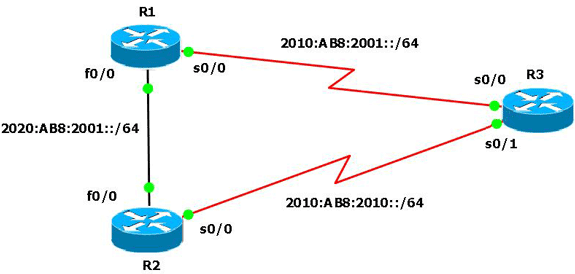
Configurations
This document uses these configurations:
Here is a link to a video (available on Cisco Support Community ![]() ) that demonstrates how to configure HSRP for IPv6 in Cisco IOS routers:
) that demonstrates how to configure HSRP for IPv6 in Cisco IOS routers:
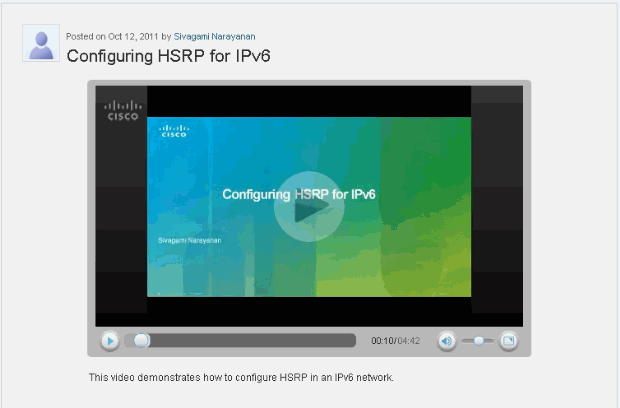
| Router R1 Configuration |
|---|
R1#show run Building configuration... ! hostname R1 ! ip cef ! ipv6 unicast-routing ! interface FastEthernet0/0 no ip address duplex auto speed auto ipv6 address 2020:AB8:2001::1010/64 ipv6 enable standby version 2 standby 1 ipv6 autoconfig !--- Assigns a standby group and standby IP address. standby 1 priority 120 !--- R1 is configured as the active router. !--- This is done by assigning a priority value !--- (in this case 120) to the router's Fa0/0 interface. !--- The default priority value is 100. standby 1 preempt delay minimum 30 !--- The preempt command allows the router to become the !--- active router when it has the priority higher than !--- all the other HSRP-configured routers. !---- Without this command, even if a router has higher !--- priority value, it will not become an active router. !--- The delay minimum value causes the local router to postpone !--- taking over the active role for a minimum of 30 seconds. standby 1 track Serial0/0 90 !--- Indicates that HSRP tracks serial0/0. !--- The interface priority is configured (in this case 90) which !--- indicates that if the tracked interface goes down the router !--- priority value is to be decremented by 90. !--- Default decrement value is 10. ! interface Serial0/0 no ip address ipv6 enable ipv6 address 2010:AB8:2001::1010/64 clock rate 2000000 ! end |
| Router R2 Configuration |
|---|
R2#show run Building configuration... ! hostname R2 ! ip cef ! ipv6 unicast-routing ! interface FastEthernet0/0 !--- R2 is configured as a standby router !--- with a default priority value of 100. no ip address duplex auto speed auto ipv6 address 2020:AB8:2001::1011/64 ipv6 enable standby version 2 standby 1 ipv6 autoconfig standby 1 preempt delay minimum 30 standby 1 track Serial0/0 ! interface Serial0/0 no ip address ipv6 address 2010:AB8:2010::1020/64 ipv6 enable clock rate 2000000 ! end |
| Router R3 Configuration |
|---|
R3#show run Building configuration... ! hostname R3 ! ip cef ! ipv6 unicast-routing ! interface Serial0/0 no ip address ipv6 address 2010:AB8:2001::1011/64 ipv6 enable clock rate 2000000 ! interface Serial0/1 no ip address ipv6 address 2010:AB8:2010::1021/64 clock rate 2000000 ! end |
Verify
Use the show standby command on the R1 and R2 routers in order to verify the configuration.
| Router R1 |
|---|
R1#show standby
FastEthernet0/0 - Group 1 (version 2)
State is Active
!--- R1 router is in Active state.
4 state changes, last state change 02:51:30
Virtual IP address is FE80::5:73FF:FEA0:1
Active virtual MAC address is 0005.73a0.0001
Local virtual MAC address is 0005.73a0.0001 (v2 IPv6 default)
Hello time 3 sec, hold time 10 sec
Next hello sent in 2.480 secs
Preemption enabled, delay min 30 secs
Active router is local
Standby router is FE80::C010:21FF:FE78:0, priority 100 (expires in 7.036 sec)
Priority 120 (configured 120)
Track interface Serial0/0 state Up decrement 10
Group name is "hsrp-Fa0/0-1" (default) |
| Router R2 |
|---|
R2#show standby
FastEthernet0/0 - Group 1 (version 2)
State is Standby
!--- R2 router is in Standby state.
4 state changes, last state change 02:51:43
Virtual IP address is FE80::5:73FF:FEA0:1
Active virtual MAC address is 0005.73a0.0001
Local virtual MAC address is 0005.73a0.0001 (v2 IPv6 default)
Hello time 3 sec, hold time 10 sec
Next hello sent in 0.900 secs
Preemption enabled, delay min 30 secs
Active router is FE80::C00F:21FF:FE78:0, priority 120 (expires in 9.928 sec)
MAC address is c20f.2178.0000
Standby router is local
Priority 100 (default 100)
Track interface Serial0/0 state Up decrement 10
Group name is "hsrp-Fa0/0-1" (default) |
In case the active router (R1 in this example) goes down, the standby router changes its state immediately to Active as shown in this table:
| When the active router (R1) goes down... |
|---|
Router R1 R1(config)#interface s0/0
R1(config-if)#shut
R1(config-if)#exit
*Mar 1 00:01:34.879: %LINK-5-CHANGED: Interface Serial0/0, changed state to
administratively down
*Mar 1 00:01:35.879: %LINEPROTO-5-UPDOWN: Line protocol on Interface Serial0/0,
changed state to down
R1#
*Mar 1 00:04:06.691: %SYS-5-CONFIG_I: Configured from console by console
R1#
*Mar 1 00:04:36.175: %HSRP-5-STATECHANGE: FastEthernet0/0 Grp 1 state Active -> Speak
R1#
*Mar 1 00:04:46.175: %HSRP-5-STATECHANGE: FastEthernet0/0 Grp 1 state Speak -> Standby
!--- When the interface goes down, the active router changes its state to Standby.
Router R2 *Mar 1 00:04:35.631: %HSRP-5-STATECHANGE: FastEthernet0/0 Grp 1 state Standby ->Active
!--- The standby router is now the active router.
R2#show standby
FastEthernet0/0 - Group 1 (version 2)
State is Active
2 state changes, last state change 00:10:39
Virtual IP address is FE80::5:73FF:FEA0:1
Active virtual MAC address is 0005.73a0.0001
Local virtual MAC address is 0005.73a0.0001 (v2 IPv6 default)
Hello time 3 sec, hold time 10 sec
Next hello sent in 2.532 secs
Preemption enabled, delay min 30 secs
Active router is local
Standby router is FE80::C00F:21FF:FE78:0, priority 30 (expires in 7.524 sec)
Priority 100 (default 100)
Track interface Serial0/0 state Up decrement 10
Group name is "hsrp-Fa0/0-1" (default) |
Troubleshoot
There is currently no specific troubleshooting information available for this configuration.
Related Information
Revision History
| Revision | Publish Date | Comments |
|---|---|---|
1.0 |
31-Oct-2011 |
Initial Release |
Contact Cisco
- Open a Support Case

- (Requires a Cisco Service Contract)
 Feedback
Feedback