How to Disassociate Sites from Cisco Nexus Dashboard Orchestrator
Available Languages
Download Options
Bias-Free Language
The documentation set for this product strives to use bias-free language. For the purposes of this documentation set, bias-free is defined as language that does not imply discrimination based on age, disability, gender, racial identity, ethnic identity, sexual orientation, socioeconomic status, and intersectionality. Exceptions may be present in the documentation due to language that is hardcoded in the user interfaces of the product software, language used based on RFP documentation, or language that is used by a referenced third-party product. Learn more about how Cisco is using Inclusive Language.
Contents
Introduction
This document describes the procedure to disassociate sites from the Cisco Nexus Dashboard Orchestrator (NDO) and keep them managed locally in APICs.
Background
The goal is to eliminate both ND and NDO.
This procedure is useful when customers are pursuing the decommission of a site and want to keep the configuration that was initially stretched, as local, in the site that continues up.

Warning: Please be advised that this document outlines the steps to disassociate sites from the Cisco Nexus Dashboard Orchestrator (NDO) and maintain local management in APICs. Proceeding with this procedure without proper understanding and caution may result in potential risks or complications. It is recommended to exercise caution and seek expert guidance before making any changes to your network configuration.
Abbreviations:
APIC: Application Policy Infrastructure Controller
ND: Nexus Dashboard
NDO: Nexus Dashboard
VRF: Virtual routing and forwarding
BD: Bridge Domain
EPG: EndPoint Group
AP: Application Profile
Objective
The purpose of this process is to fully unlink objects managed from NDO and manage them individually from each APIC cluster on every fabric.
Topology
For demonstration purposes, this topology is deployed:
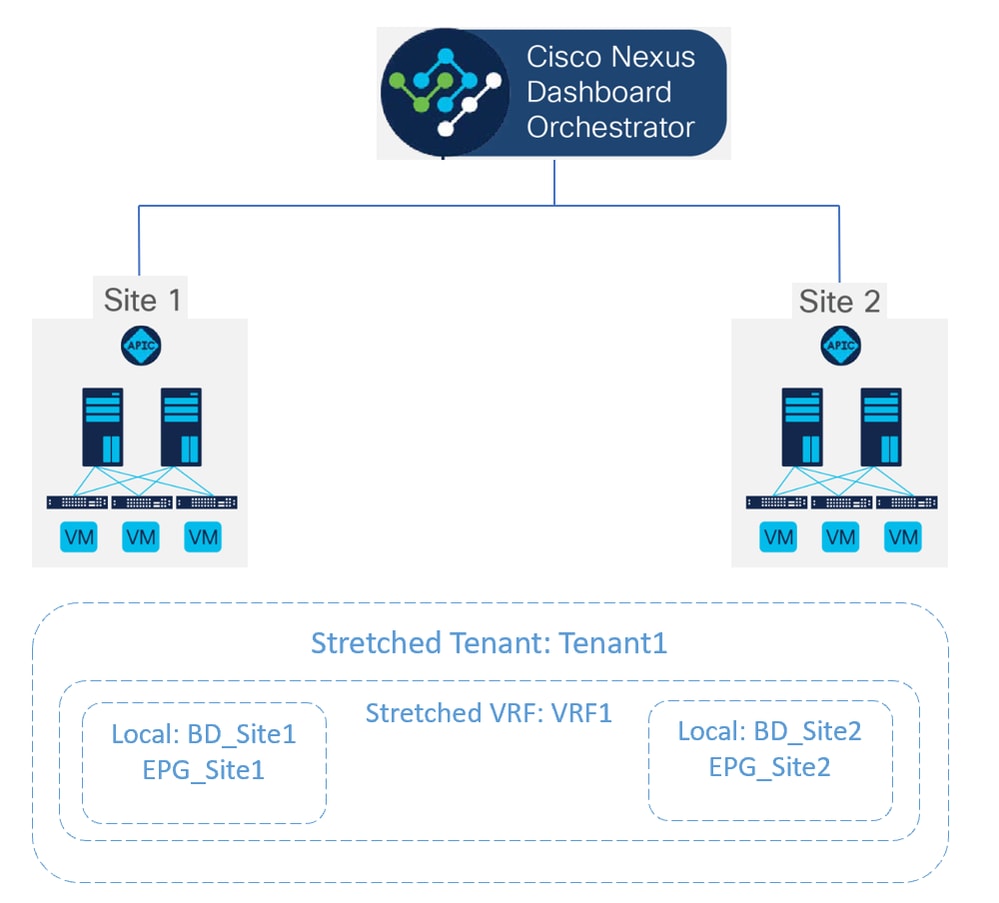 Topology proposed
Topology proposed
In NDO, the deployment looks like this:
- Tenant level: The tenant called Tenant1 is created from NDO, and is associated with both sites, named Site1 and Site2:
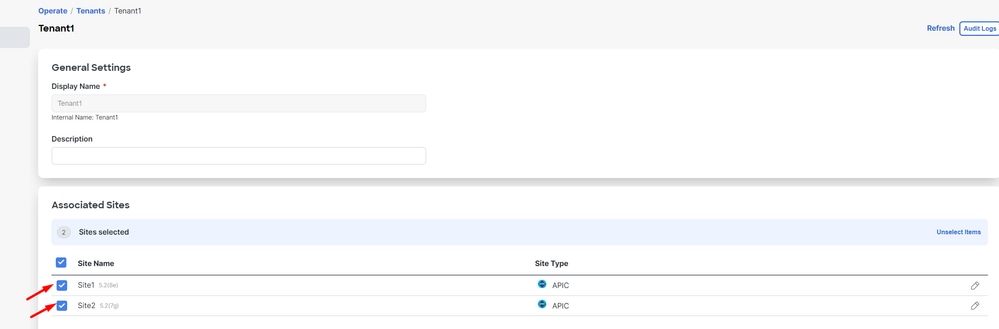 Validation of tenant association with 2 sites
Validation of tenant association with 2 sites
It has been associated with 3 templates:
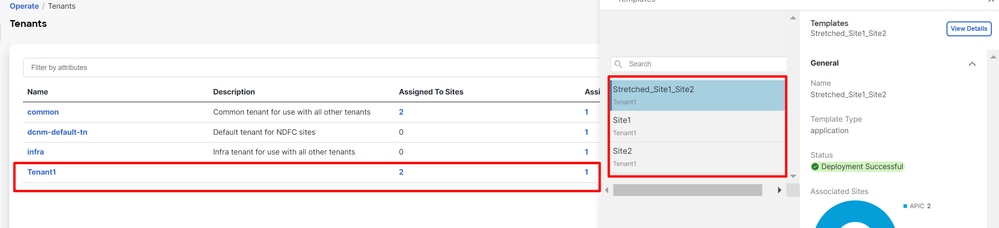 Validation of template association to a tenant
Validation of template association to a tenant
- Schema level: The schema called Schema1 contains the 3 templates:
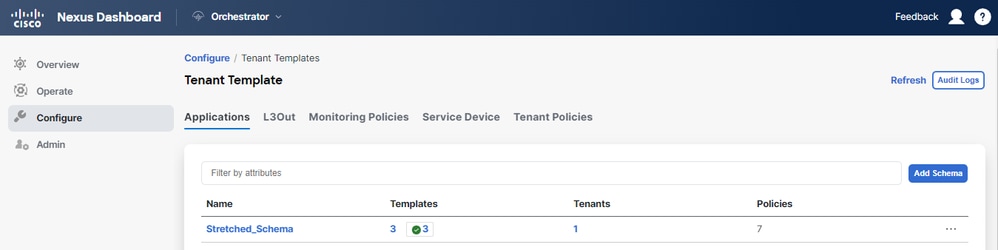 Validation of templates contained in Stretched_Schema
Validation of templates contained in Stretched_Schema
- Template level:
- Stretched_Site1_Site2 is the stretched template, where the stretched VRF, called VRF1, is defined and is associated with both sites:
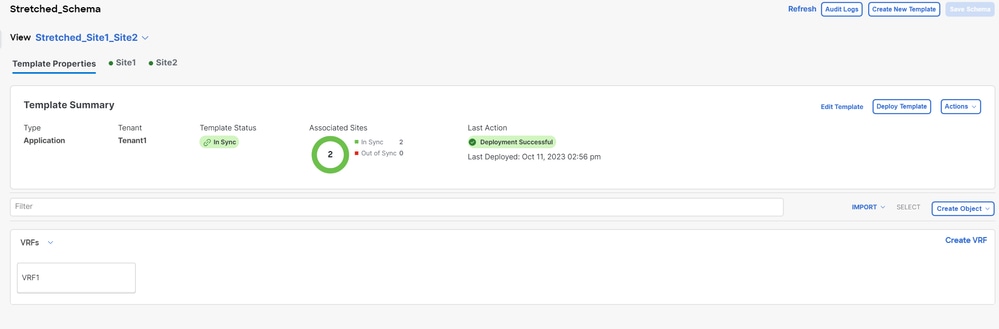 Validation that template Stretched_Site1_Site2 is stretched in 2 sites
Validation that template Stretched_Site1_Site2 is stretched in 2 sites
- In the template called Site1, associated with only Site1, the local BD_Site1 is defined, and is associated with the stretched VRF1; also, AP_Site1 and EPG_Site1 are locally defined in this template:
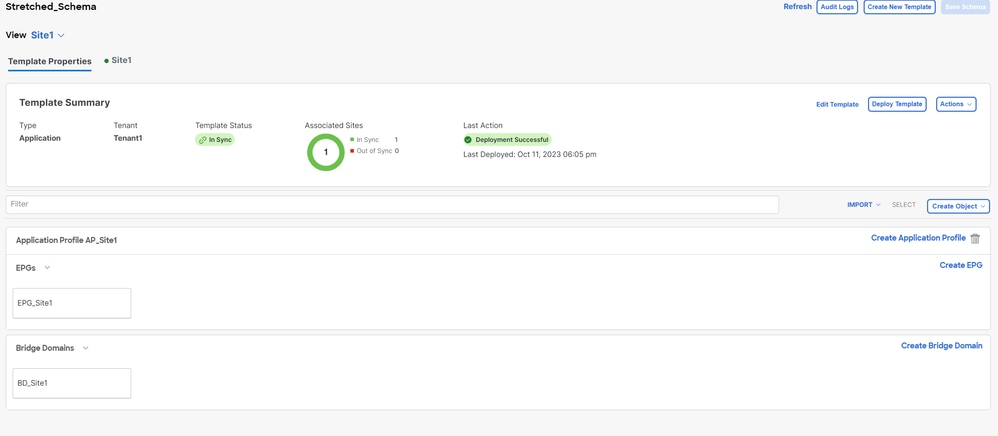 Validation that template Site1 is local to a single site
Validation that template Site1 is local to a single site
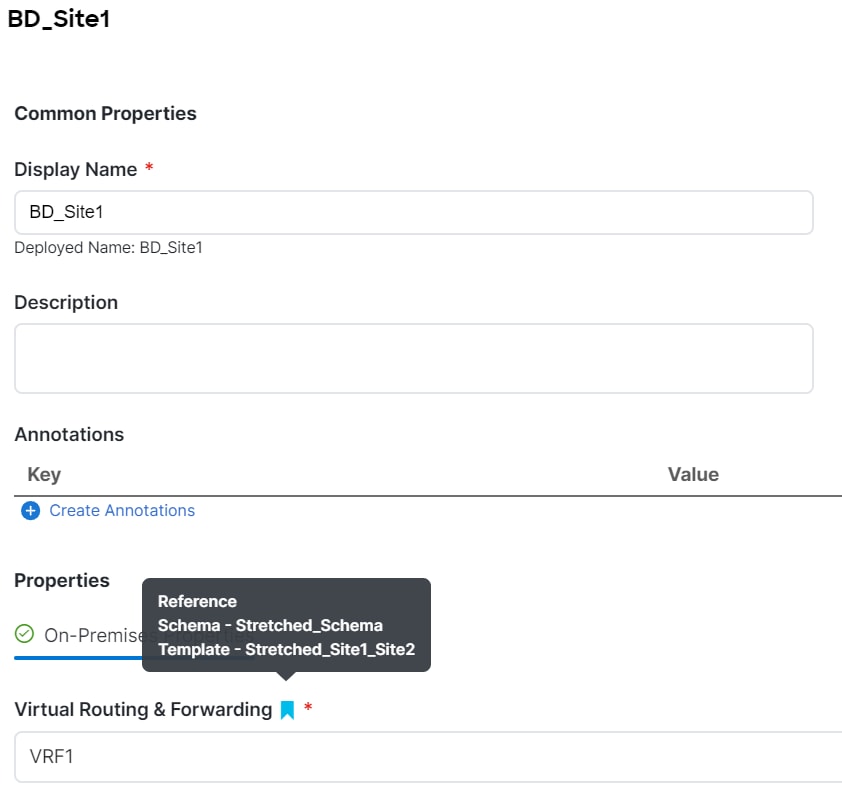 Validation that VRF for the local BD is the stretched one
Validation that VRF for the local BD is the stretched one
- In the template called Site2, associated with only Site2, the local BD_Site2 is defined, and is associated with the stretched VRF1; also, AP_Site2 and EPG_Site2 are locally defined in this template:
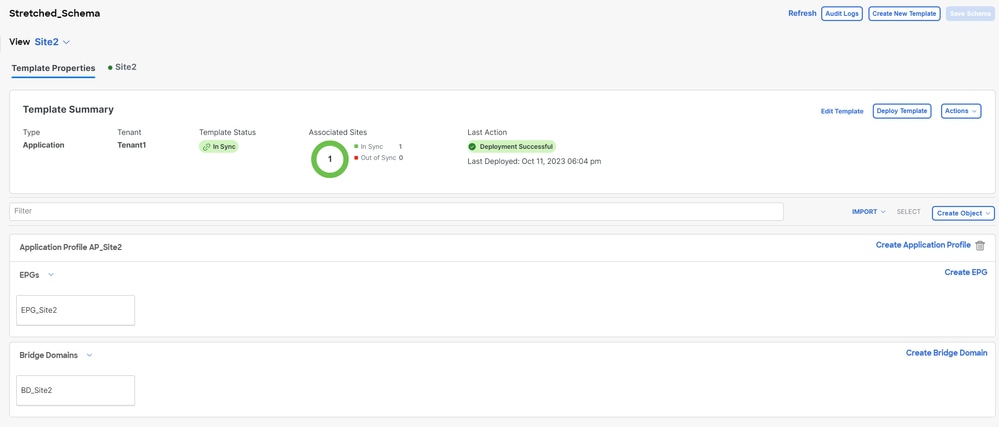 Validation of template Site 2 to confirm is local
Validation of template Site 2 to confirm is local
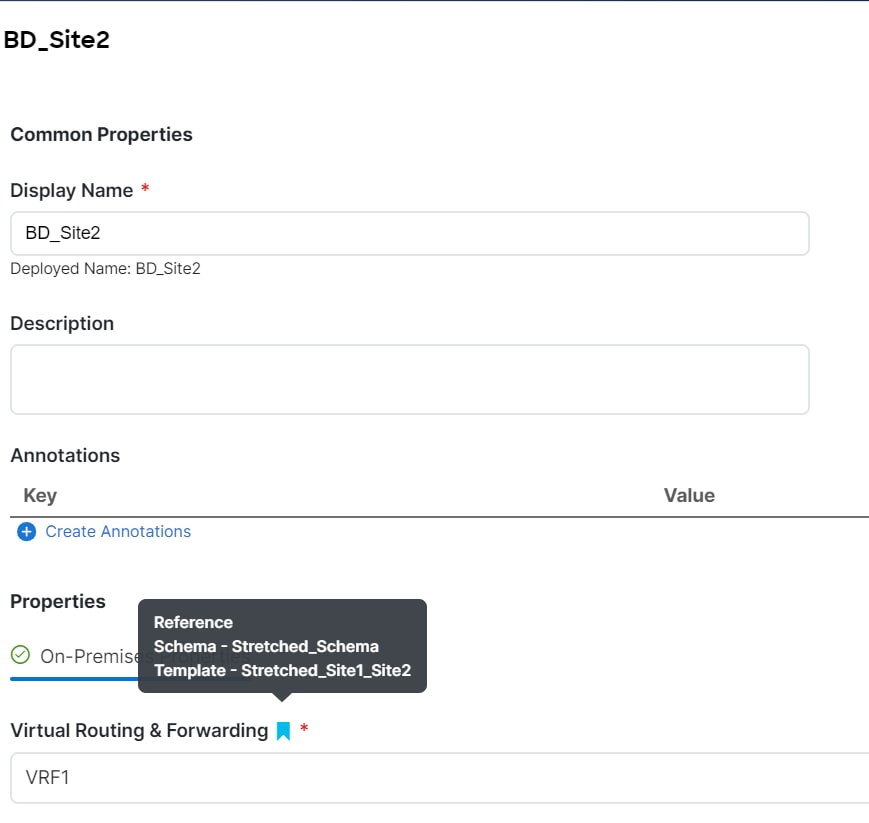 Validation that VRF for the local BD is the stretched one
Validation that VRF for the local BD is the stretched one
To confirm the objects are correctly deployed:
- In Site1:
Tenant1 is deployed and managed by NDO, as well as the VRF, AP, BD and EPG:
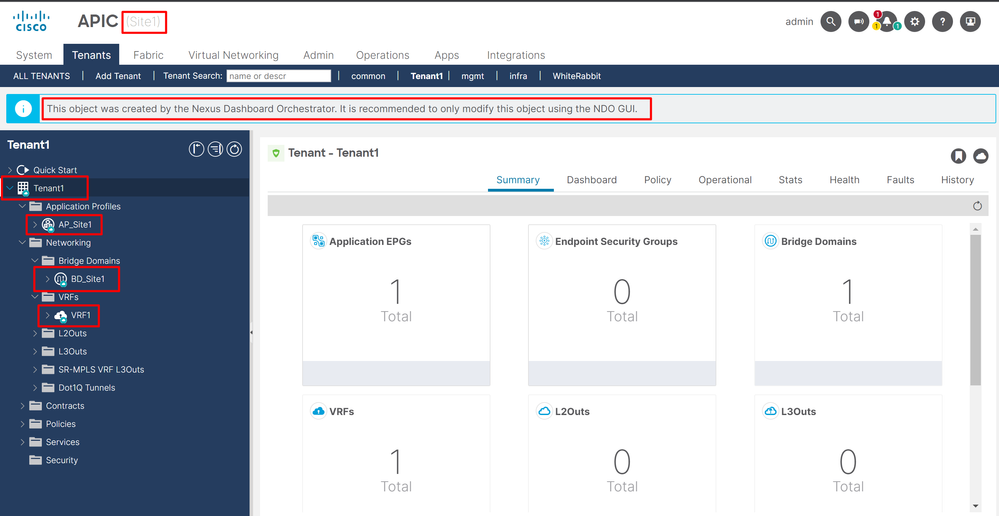 Stretchment validation in GUI
Stretchment validation in GUI
It is possible to confirm as well that all the MIT objects have the annotation set to "orchestrator:msc", meaning are managed from NDO:
Tenant:
{
"totalCount": "1",
"imdata":
[
{
"fvTenant":
{
"attributes":
{
"annotation": "orchestrator:msc",
"descr": "",
"dn": "uni/tn-Tenant1",
"name": "Tenant1",
"nameAlias": "",
"ownerKey": "",
"ownerTag": "",
"userdom": ":all:"
}
}
}
]
}VRF:
"fvCtx":
{
"attributes":
{
"annotation": "orchestrator:msc-shadow:no",
"bdEnforcedEnable": "no",
"descr": "",
"ipDataPlaneLearning": "enabled",
"knwMcastAct": "permit",
"name": "VRF1",
"nameAlias": "",
"ownerKey": "",
"ownerTag": "",
"pcEnfDir": "ingress",
"pcEnfPref": "enforced",
"userdom": ":all:",
"vrfIndex": "0"
},
"children":
[
{
"fvSiteAssociated":
{
"attributes":
{
"annotation": "",
"descr": "",
"name": "",
"nameAlias": "",
"ownerKey": "",
"ownerTag": "",
"siteId": "1",
"userdom": ":all:"
},
"children":
[
{
"fvRemoteId":
{
"attributes":
{
"annotation": "",
"descr": "",
"name": "2",
"nameAlias": "",
"ownerKey": "",
"ownerTag": "",
"remoteCtxPcTag": "32770",
"remotePcTag": "2686983",
"siteId": "2",
"userdom": ":all:"
}
}
}
]
}
},
]
}For the VRF, it can be seen that besides the "orchestrator:msc" annotation, some children properties are also seen.
To understand better these children objects, it is important to notice that in NDO, besides the Site name, a unique site ID is associated with each site in NDO. To query the IDs, in NDO, navigate to Operate > Sites :
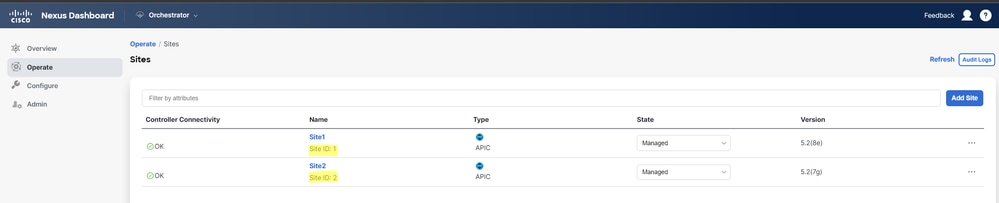 Validation of SiteID per site in NDO
Validation of SiteID per site in NDO
Once this information is explained, the children objects are:
- fvSiteAssociated: Shows the Site-ID of the local Site.
- fvRemoteID: The remote Site IDs where the object is stretched too. This object is also useful to know the translation of objects across sites; in the case of this VRF, the segment, and the ClassID can be seen, corresponding to Site 2. To confirm, a comparison can be done from Site 2:
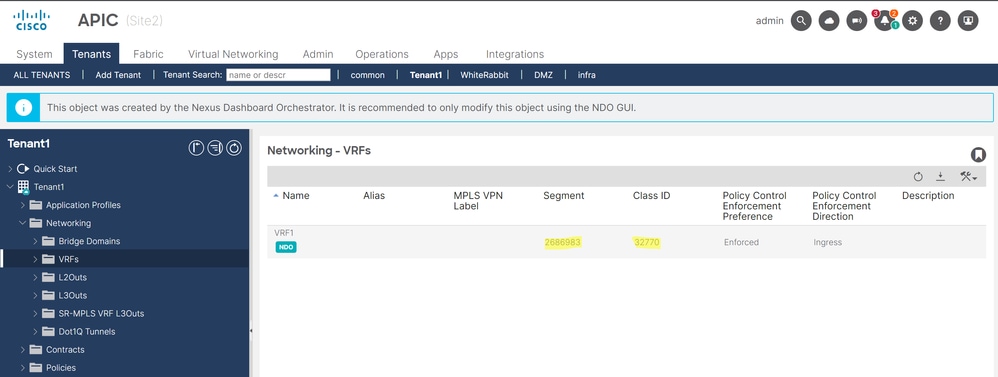 Validation of Segment and ClassID of remote objects
Validation of Segment and ClassID of remote objects
As can be seen, the Segment and ClassID from Site 2, are contained in the fvRemoteID inside the VRF object in Site 1.
BD:
"fvBD":
{
"attributes":
{
"OptimizeWanBandwidth": "yes",
"annotation": "orchestrator:msc-shadow:no",
"name": "BD_Site1",
...
},
"children":
[
...
{
"fvSiteAssociated":
{
"attributes":
{
"annotation": "",
"descr": "",
"name": "msc-local",
"nameAlias": "",
"ownerKey": "",
"ownerTag": "",
"siteId": "1",
"userdom": ":all:"
}
}
},
]
}AP and EPG:
"fvAp":
{
"attributes":
{
"annotation": "orchestrator:msc-shadow:no",
"descr": "",
"name": "APP_Site1",
"nameAlias": "",
"ownerKey": "",
"ownerTag": "",
"prio": "unspecified",
"userdom": ":all:"
},
"children":
[
{
"fvAEPg":
{
"attributes":
{
"annotation": "orchestrator:msc-shadow:no",
"descr": "",
"exceptionTag": "",
"floodOnEncap": "disabled",
"fwdCtrl": "",
"hasMcastSource": "no",
"isAttrBasedEPg": "no",
"matchT": "None",
"name": "EPG_Site1",
"nameAlias": "",
"pcEnfPref": "unenforced",
"prefGrMemb": "exclude",
"prio": "unspecified",
"shutdown": "no",
"userdom": ":all:"
},
"children":
[
{
"fvSiteAssociated":
{
"attributes":
{
"annotation": "",
"descr": "",
"name": "msc-local",
"nameAlias": "",
"ownerKey": "",
"ownerTag": "",
"siteId": "1",
"userdom": ":all:"
}
}
},
]
}
}
]
}In the BD, AP, and EPG objects, there are no fvRemoteId children objects, since these objects are locally significant, and are not stretched.
- In Site 2:
Site 2 has pretty similar outputs, only changing the corresponding remote objects, so this information is omitted.
Disassociate Sites
It is recommended to take a backup in NDO, as well as a snapshot in the APIC before doing this procedure, in case it is desired to roll this back later.
Step 1. Disassociate Sites in Templates
This step needs to be run on each template. Similarly to the logic behind the circle dependencies, it is needed to start first on templates that have dependencies on other templates, and finally, disassociate the templates that do not have any cross reference.
In the topology used in this document, the last template to be disassociated must be the Stretched_Site1_Site2, this, is because templates Site1 and Site2 have a reference to it.
Navigate to the template inside the schema, click on Actions , and navigate to Disassociate Site:
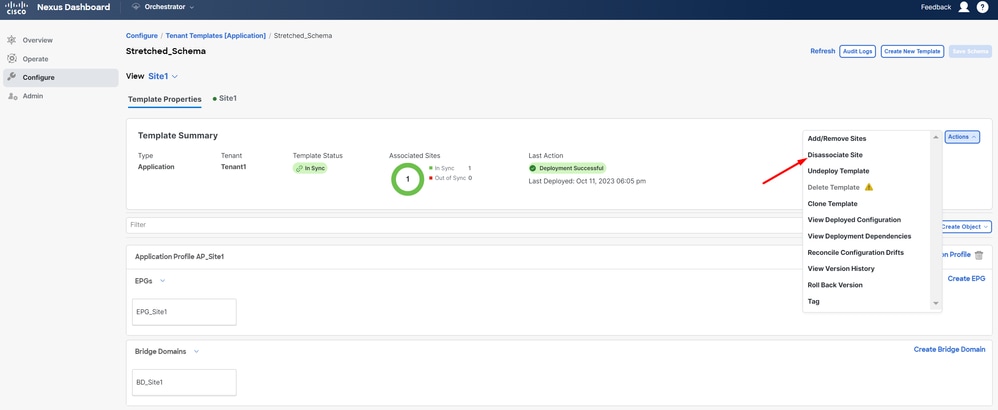 How to disassociate template
How to disassociate template
In the next window, choose from the drop-down menu site by site, since the disassociation is done one by one (in case the template has more than 2 sites):
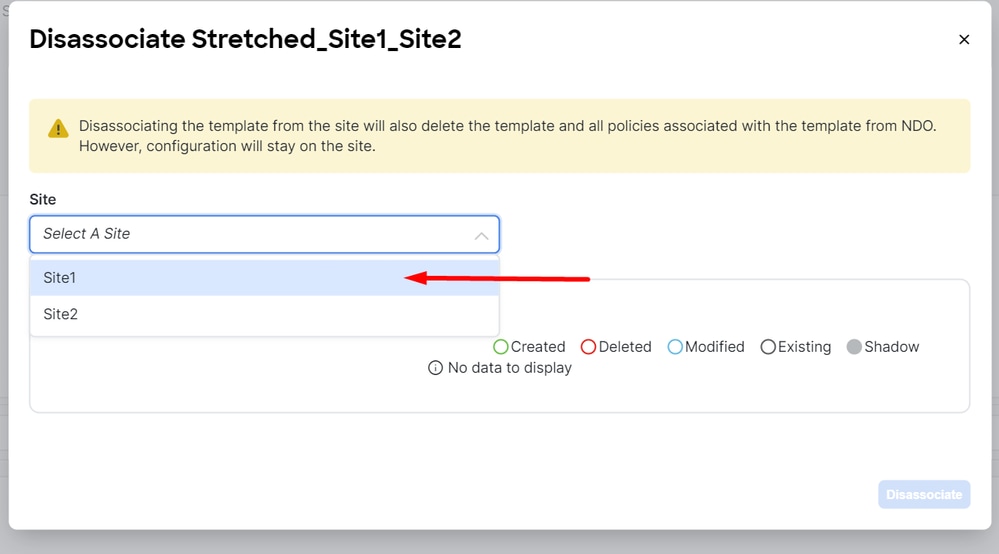 Selection of site from where to disassociate template
Selection of site from where to disassociate template
Then click on Disassociate.
A message with the confirmation is displayed once it finishes:
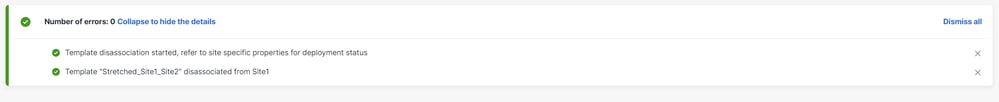 Message of confirmation
Message of confirmation

Note: As mentioned before, repeat this procedure for all templates on the schema.
Step 2. Confirm the Objects are not Managed by NDO on each APIC
To confirm the objects are still present in the APICs, now with different properties:
In APIC (example in Site 1):
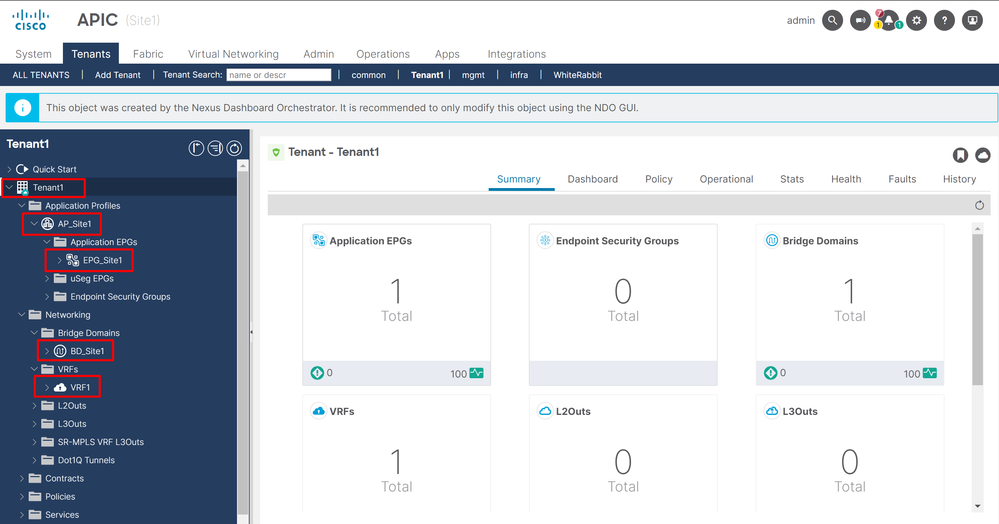 GUI validation that configuration persists.
GUI validation that configuration persists.
Objects do not show the Cloud NDO icon next to it anymore, only the Tenant is still managed by NDO.
In JSON:
"fvTenant":
{
"attributes":
{
"annotation": "orchestrator:msc",
"descr": "",
"dn": "uni/tn-Tenant1",
"name": "Tenant1",
"nameAlias": "",
"ownerKey": "",
"ownerTag": "",
"userdom": ":all:"
},
"children":
[
{
"fvCtx":
{
"attributes":
{
"annotation": "",
"bdEnforcedEnable": "no",
"descr": "",
"ipDataPlaneLearning": "enabled",
"knwMcastAct": "permit",
"name": "VRF1",
"nameAlias": "",
"ownerKey": "",
"ownerTag": "",
"pcEnfDir": "ingress",
"pcEnfPref": "enforced",
"userdom": ":all:",
"vrfIndex": "0"
},
"fvBD":
{
"attributes":
{
"OptimizeWanBandwidth": "yes",
"annotation": "",
"arpFlood": "yes",
"descr": "",
"epClear": "no",
"epMoveDetectMode": "",
"hostBasedRouting": "no",
"intersiteBumTrafficAllow": "yes",
"intersiteL2Stretch": "yes",
"ipLearning": "yes",
"ipv6McastAllow": "no",
"limitIpLearnToSubnets": "yes",
"llAddr": "::",
"mac": "00:22:BD:F8:19:FF",
"mcastARPDrop": "yes",
"mcastAllow": "no",
"multiDstPktAct": "bd-flood",
"name": "BD_Site1",
"nameAlias": "",
"ownerKey": "",
"ownerTag": "",
"type": "regular",
"unicastRoute": "yes",
"unkMacUcastAct": "proxy",
"unkMcastAct": "flood",
"userdom": ":all:",
"v6unkMcastAct": "flood",
"vmac": "not-applicable"
}
...
"fvAp":
{
"attributes":
{
"annotation": "",
"descr": "",
"name": "APP_Site1",
"nameAlias": "",
"ownerKey": "",
"ownerTag": "",
"prio": "unspecified",
"userdom": ":all:"
},
"children":
[
{
"fvAEPg":
{
"attributes":
{
"annotation": "",
"descr": "",
"exceptionTag": "",
"floodOnEncap": "disabled",
"fwdCtrl": "",
"hasMcastSource": "no",
"isAttrBasedEPg": "no",
"matchT": "None",
"name": "EPG_Site1",
"nameAlias": "",
"pcEnfPref": "unenforced",
"prefGrMemb": "exclude",
"prio": "unspecified",
"shutdown": "no",
"userdom": ":all:"
},
}
}
]
}
}
]
}As well as seen from the APIC, the only object that still has the annotation is the tenant object, but the BD, VRF, AP, and EPG objects, have now the annotation property empty. This confirms the objects are not removed from the APIC, they now are managed by each APIC.
Step 3. Remove Empty Templates
Now that all the templates are empty and not associated with any site:
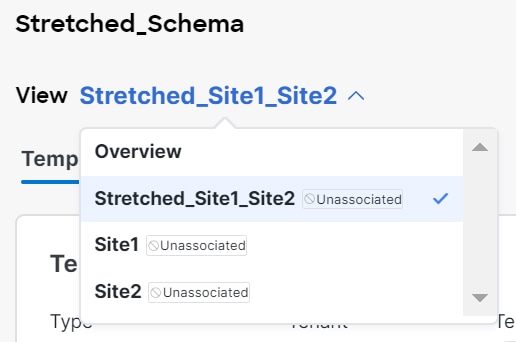 Validation of templates in an unassociated state
Validation of templates in an unassociated state
These templates can be safely removed. To remove them, click on Actions and select Delete Template as shown in the image:
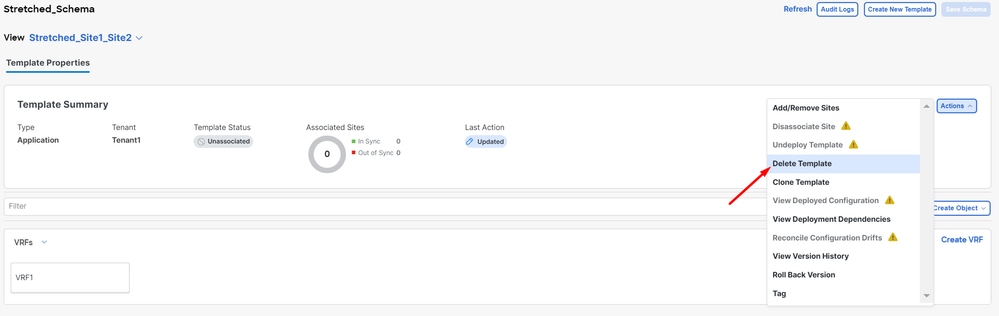 Deletion of template
Deletion of template
Once the schema is empty, save the changes:
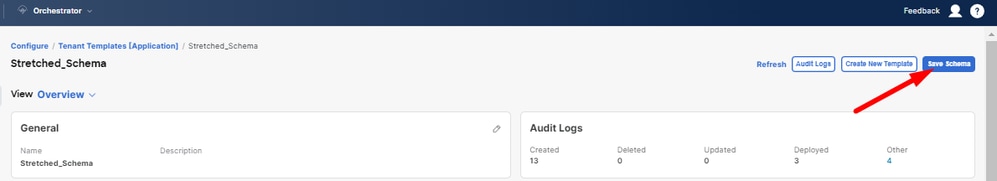 Save changes on the empty schema
Save changes on the empty schema
Step 4. Remove Empty Schemas
It is time to remove the empty schema. Navigate to Configure > Tenant Templates as shown in the image:
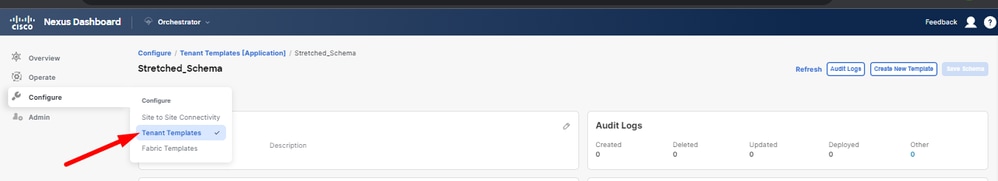 Steps to move to tenant menu
Steps to move to tenant menu
And click on the 3 dots next to the schema, and click on Delete as shown in the image:
 Delete empty schema associated with the template
Delete empty schema associated with the template
Step 5. Disassociate Sites from Tenant
Once there are no more schemas, the tenant must show it is no longer associated with any template. To confirm, navigate to Operate > Tenants:
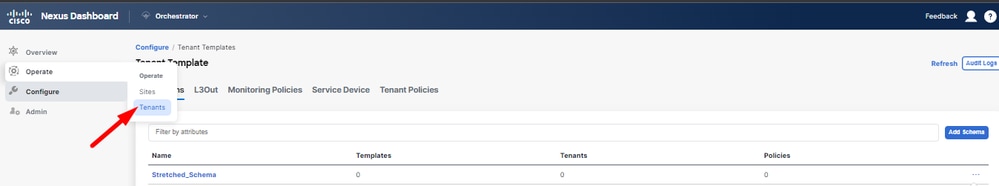 Disassociate sites from Tenant
Disassociate sites from Tenant
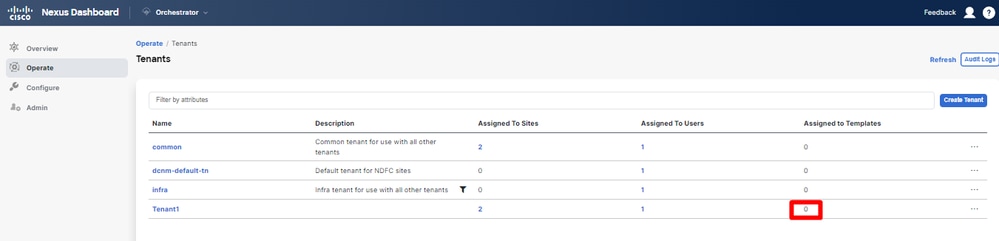 Confirming the Tenant has no templates associated
Confirming the Tenant has no templates associated
As can be seen, the number of templates associated with Tenant1 is 0. Click on the 3 dots, and select Edit:
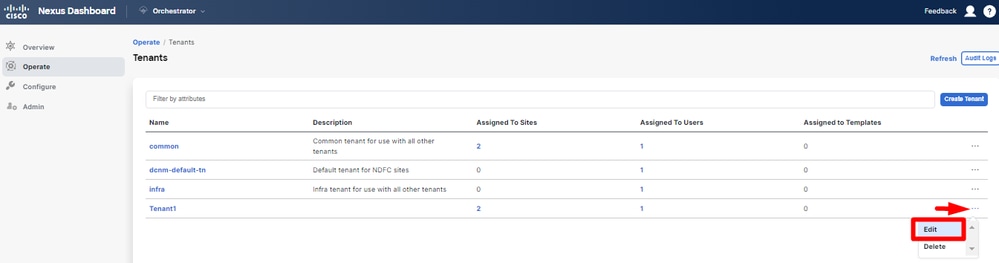 Edit tenant properties to remove sites
Edit tenant properties to remove sites
Now, it is needed to unselect the sites. Click on Unselect items at the top of the table of sites:
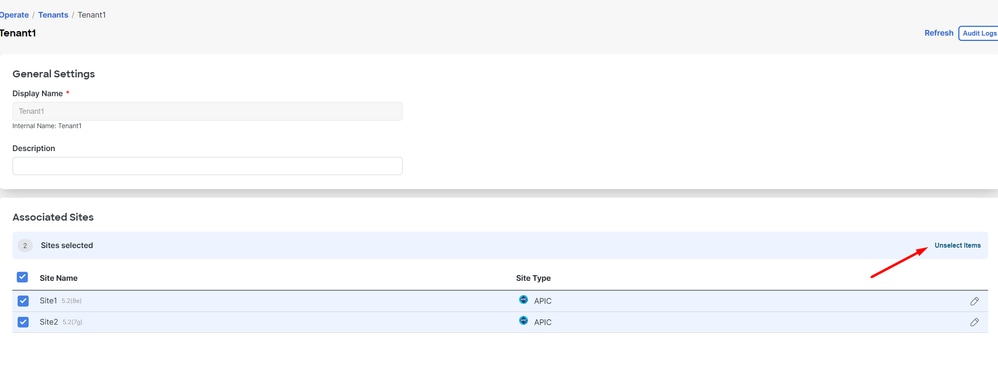 Unselect Sites associated with the tenant
Unselect Sites associated with the tenant
Ensure the option to delete the tenant is unchecked before confirming:
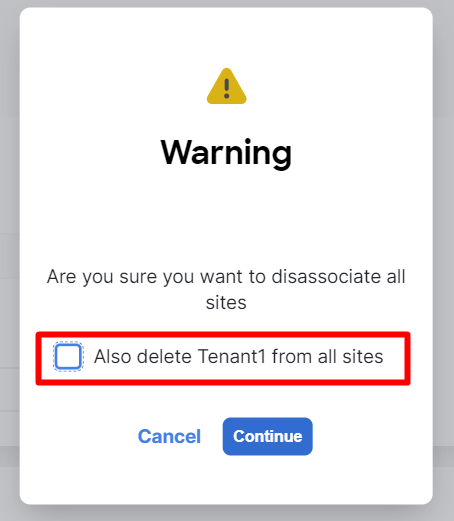 Confirm the operation without the check
Confirm the operation without the check
When both sites are unchecked, save the changes. Once this is done, confirm the Tenant in each APIC stays in there:
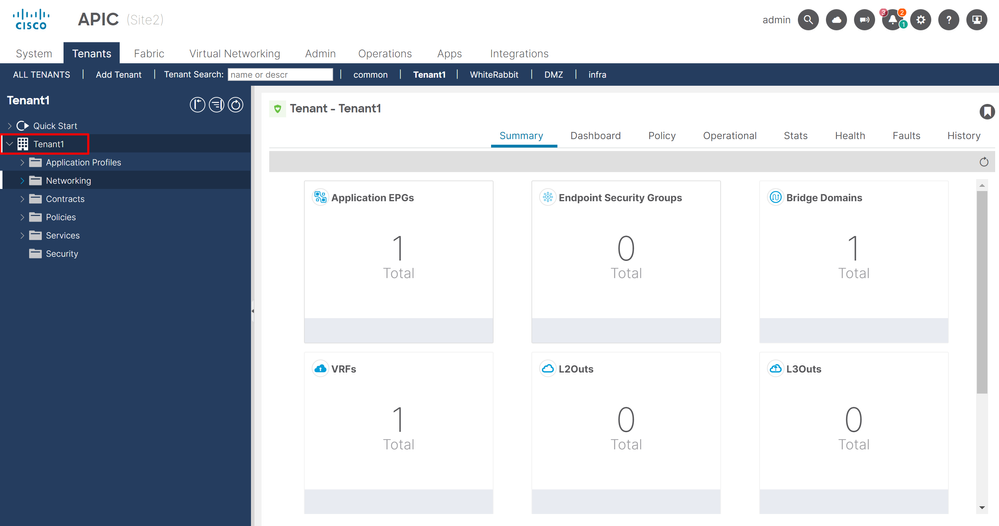 IGUI validation that the tenant is still configured, but not managed from NDO
IGUI validation that the tenant is still configured, but not managed from NDO
As expected, now the annotation is empty:
"fvTenant":
{
"attributes":
{
"annotation": "",
"descr": "",
"dn": "uni/tn-Tenant1",
"name": "Tenant1",
"nameAlias": "",
"ownerKey": "",
"ownerTag": "",
"userdom": ":all:"
}
}Step 6. Remove Empty Tenant in NDO
It is time to remove the Tenant. To do so, navigate to Operate > Tenants , click on the 3 dots, and click on Delete as shown in the image:
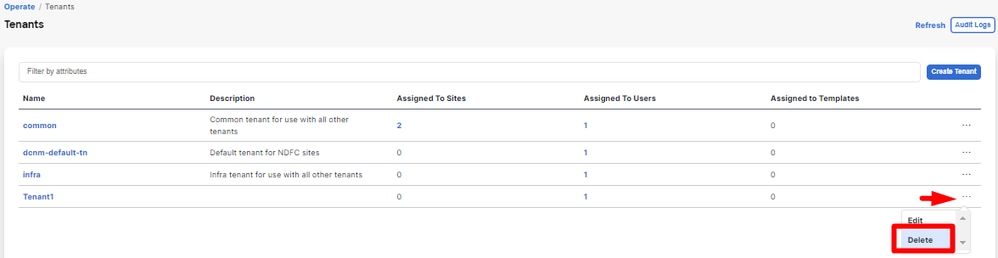 Delete empty tenant
Delete empty tenant
Confirm, and verify the Tenant Object stays in the APICs.
Step 7. Remove NDO Application in ND
To remove NDO, the app needs to be disabled first.
in ND, navigate to Admin Console > Services. The NDO application is displayed there. Click on the 3 dots and select Disable:
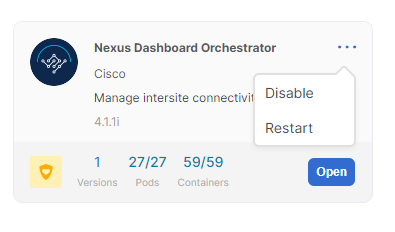 Disable NDO application
Disable NDO application
It can take a couple of minutes to be completely disabled.
Then, click on the 3 dots again, and this time click on the option Delete .
Step 8. Remove the NDO App in the ND
Finally, from ND, remove the Sites. To be able to remove the sites, they must not be consuming any services, so, if any other application is installed, it needs to be removed too:
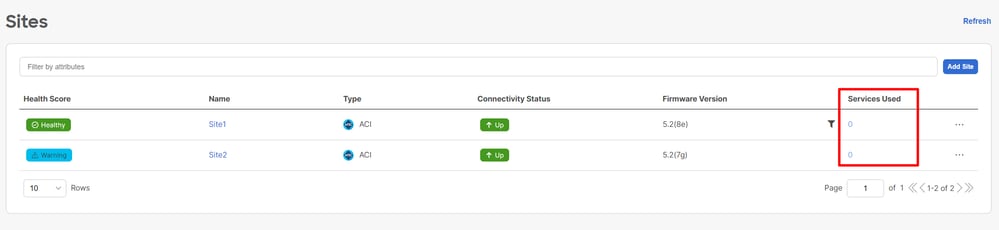 Validation that sites do not use the NDO service
Validation that sites do not use the NDO service
To remove it, click on the 3 dots, and choose Remove Site as shown in the image:
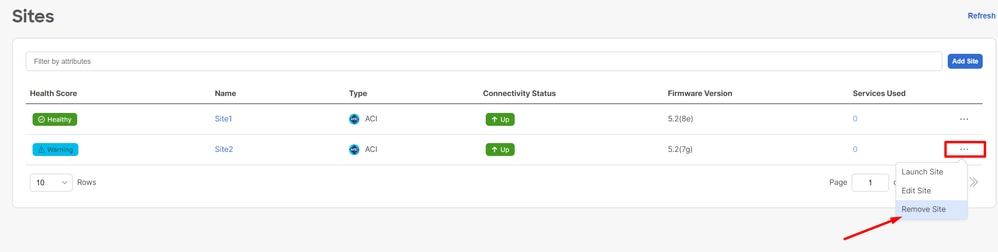 Remove Sites in ND
Remove Sites in ND
Once the sites are completely removed, each fabric is independent now and ND can also be retired.

Note: Once the sites are independent, the L3out for intersite in the infra tenant is still present. It can be manually removed, make sure is only for intersite connectivity.
Revision History
| Revision | Publish Date | Comments |
|---|---|---|
1.0 |
30-Nov-2023 |
Initial Release |
Contributed by Cisco Engineers
- Adriana Rios SuarezCisco ACI Technical Consulting Engineer
Contact Cisco
- Open a Support Case

- (Requires a Cisco Service Contract)
 Feedback
Feedback