Cisco Optical Network Planner (CONP) Data Sheet
Available Languages
Bias-Free Language
The documentation set for this product strives to use bias-free language. For the purposes of this documentation set, bias-free is defined as language that does not imply discrimination based on age, disability, gender, racial identity, ethnic identity, sexual orientation, socioeconomic status, and intersectionality. Exceptions may be present in the documentation due to language that is hardcoded in the user interfaces of the product software, language used based on RFP documentation, or language that is used by a referenced third-party product. Learn more about how Cisco is using Inclusive Language.
The Cisco Optical Network Planner (CONP) is an automated network design and planning software tool.
The Cisco Optical Network Planner (CONP) is a multilayer network design and planning tool that enables the design, sale, installation, and upgrades of DWDM optical networks. The planning tool allows users to input design data and creates an automatic network design. Capacity management and fiber optic transmission validation are performed by the revolutionary software to provide standard outputs that allow customers to purchase, install, and upgrade their networks. The CONP tool goes on to distinguish itself by offering additional cutting-edge features like network import and what-if planning, among other features.
The CONP tool can be hosted on a powerful server and offers session and user management capabilities to onboard multiple users who can, in turn, access it remotely from their laptop browser.
The CONP tool belongs to the new Optical Automation Software (OAS) suite offered by Cisco. The CONP tool, the Cisco Optical Network Controller (CONC), and the Cisco Automated Subsea tuning tool (CAST) all come under the OAS family of products. All the products are built on a Common Software Infrastructure (CSI) that leverages an industry-leading technology stack that is also mainly open source. This intelligent choice of a common software infrastructure allows Cisco to reuse the software developed across various products, ensuring similar look, feel, and use. It is significant to note that the CSI development leverages the latest microservices architecture.
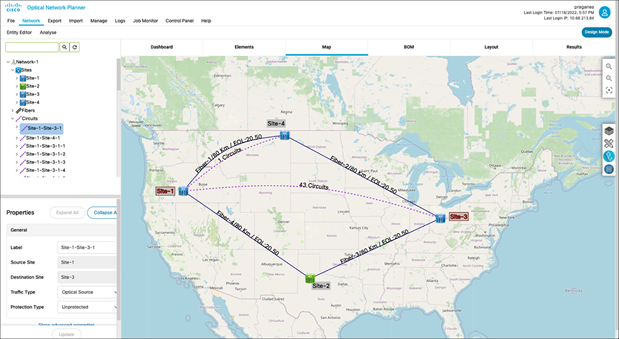
The picture below shows the homepage of the CONP tool, where a design is being made.
The CONP tool offers the latest Cisco NCS 1010 and the Cisco NCS 2000 Flex Spectrum as the optical line system choices. A variety of optical sources including, but not limited to, NCS 1004, NCS 2000, NCS 4000, digital QDD ZR / ZRP, and CFP2-DCO can be modeled over these line systems.
The CONP tool offers a standard feature set that guides users through an intuitive user experience to collect inputs and provides a vast set of outputs to validate designs and sell and install them. The host of fundamental features of CONP are described below.
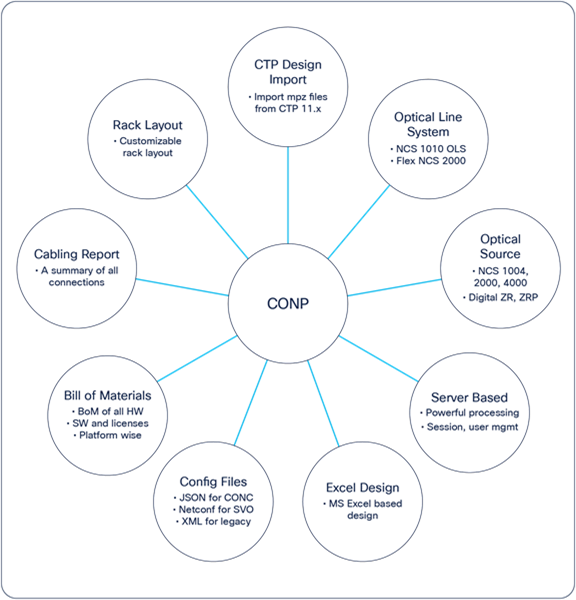
Fundamental feature set of CONP
CTP design import
CONP allows users to import a design file from the Cisco Transport Planner (CTP) DWDM design tool. This feature allows a seamless experience for Cisco customers who have been using the CTP tool for more than a decade now. The imported design is as good as a normal design made in CONP, with all the user forcing and design data intact through the import process, allowing users to continue their design activity in CONP moving forward.
Note: The CTP design needs to be in NCS 2000 Release 11.x or later.
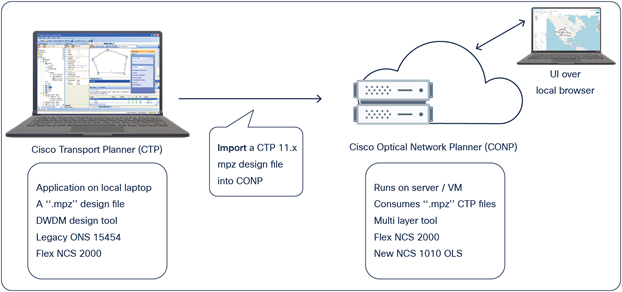
CTP to CONP import
MS Excel–based design
CONP accelerates the design creation process unprecedentedly by allowing users to export a Microsoft Excel file that is a template to build a design. Users can then update the design data like topology, circuits, and hardware choices in this template, which can be consumed by CONP to create a design automatically.
Interactive UI
CONP also offers an interactive and intuitive user interface to guide users to create a design from the UI in a graphical fashion as well.
Optical line system
CONP is capable of modeling Cisco’s latest NCS 1010 optical line system and also the NCS 2000 Flex Spectrum optical line system.
Optical sources
CONP allows the user to model a wide variety of transponders/optical sources like NCS 1004, NCS 2000, and NCS 4000 and the latest digital DCO optics like QSFP-DD and CFP2 ZR/ZRP.
Server based
CONP is an entirely server-based tool. A server/Virtual Machine (VM) can be used to host CONP, and users can then access the tool remotely from their laptop browsers. The CONP tool also offers session and user management capabilities that allow an administrator to host multiple users, control their access, and monitor the overall activity. Complex design analysis can be launched by users from their laptops with a single click and allows the server to complete the analysis in the background. Designs can be easily shared on the server, and the overall repository of designs is available to be shared per the administrator’s discretion. Users with different responsibilities can be assigned specific access functions that allow them to perform their selected task alone, like viewing a design only, performing a planning function only, performing entire design functions, or being the administrator itself. A control panel offers the administrator the ability to review the activity on the entire server.
Bill of materials
CONP creates a comprehensive bill of materials on analysis of a design. The list is summarized across various platforms of products. The file can be exported and the difference compared with other design versions.
Cabling report
CONP creates a comprehensive connection/cabling report that details which cards-ports are connected to which other cards-ports using what patch cords. The detailing is done at a rack unit position, chassis, card, and port level. The file can be exported for easier use as well.
Rack layout
CONP creates an as-is rack layout resembling the real Cisco rack layout of the products used. The rack layout rules can be controlled intricately by the user leveraging a template mechanism as well. Rack layout template files can be modified, maintained, shared, and copied and are stored on the CONP server itself. Additionally, the cabling report in the rack layout report offers a closer view of the cabling: clicking on any card in the layout and choosing the cable in the properties, the user is showed what cards are connected using that patch cord. This provides an additional intuitive way for the user to understand the cabling on the rack layout directly. Additionally, in the NCS1010 network design, the tool also allows the user to visualize the connectivity of the entire node across degrees by leveraging a node connectivity diagram. This diagram will show in detail how every degree of the NCS 1010 node is connected to the other, how the circuits are mapped to wavelengths and those in turn connected to the A/D stage. This diagram can also be exported as an image file.
Optical results
CONP creates a comprehensive summary of the optical design results that includes, but is not limited to, the OSNR, power, margins, chromatic dispersion, etc. The data is provided at Start-of-Life (SOL) and End-of-Life (EOL) points, factoring in the ageing loss entered by the user. The OSNR data is shown at 0.5 nm RBW (resolution bandwidth today). A summary of the results of all circuits is also provided with colors indicating the optical feasibility of the circuit path.
Entity editor
User inputs offered by design tools could typically be too basic (lacking more user control) or too complex (confusing a lay user). CONP intelligently solves this problem. It offers a basic user input at the UI that allows any lay person to make a simple network design. The best defaults are assumed for the additional inputs required to complete a design: the latest hardware offered by Cisco and the industry-standard assumptions for parameters. For the advanced user, CONP offers an entity editor that, when launched, allows the user to have a much finer control on the inputs for the network design. The feature also packs in a major advantage in that it offers the user the ability to perform multiselect, one-click operations to actuate large design inputs in a single go. This feature allows the user to have deep control on the design data in a simplified manner.
Configuration files
Apart from validating an optical design and providing a bill of material, CONP also creates the necessary configuration files required to install the optical network using the controller/NMS. CONP creates the necessary neupdate XML files, JSON configuration files, and SVO yang files required for automatic configuring of the node using controller/NMS during the installation activity. An optical source defined in CONP can also be exported from it and imported into CONC for optical source definition for circuit creation.
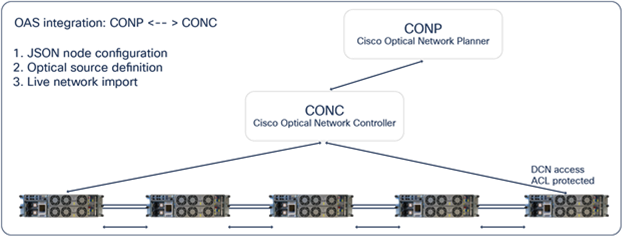
CONP – CONC integration
The last section summarized the fundamental feature set of CONP. CONP also offers a distinguishing feature set that allows users to accelerate designs, extract more valuable data, and arrive at a finer design overall.
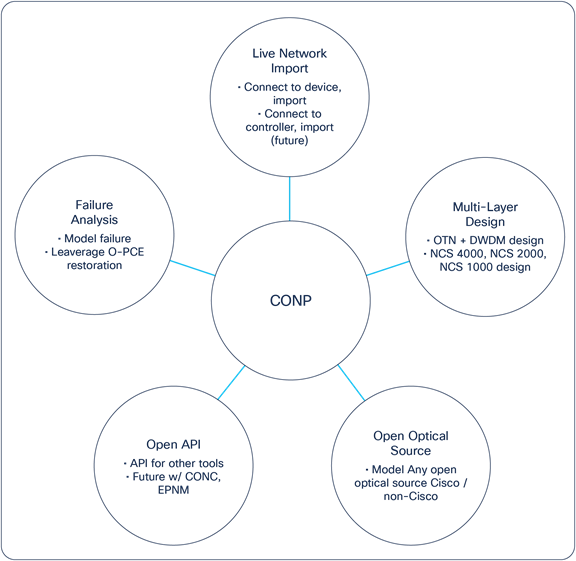
Advanced feature set of CONP
Multilayer design
CONP facilitates the design of both the OTN and DWDM layers. There is an OTN design engine and another DWDM design engine both docked within the CONP application. They work in tandem to perform an OTN+DWDM design. This could be expanded to include more layers in the future. The design capability also spans across various Cisco platforms in this regard: a combined design of NCS 4000, NCS 2000, and NCS 1000 Cisco platforms. CONP allows the user complete control in how the hardware is added at the OTN level from the user interface itself. The added hardware is then leveraged to make an end-to-end, multilayer design. Service aggregation performed at the OTN level into the DWDM layer is summarized in an intuitive multilayer trace report as well, which allows the user to have a better understanding of how an OTN circuit is aggregated into an optical wavelength/channel and traverses end to end. Additionally, CONP also allows users to make a design from the bottom up: a design is made with a user forced rack build of given hardware, and circuits can be added later to leverage the existing HW. This allows users to build uniform designs with well-forecasted inputs.
Live network import
CONP can connect to a live network in a read-only fashion and import the data back into the tool to build a design. Users can leverage a Live Import template that summarizes the access data for a given network to connect to it at run time and import a snapshot of it into the tool. On analysis, the user has a network design that is a direct copy of their live network. CONP directly connects to the device and leverages native models, TL1, and yang to import the data today. In the future, CONP shall interface with the Cisco Optical Network Controller (CONC), which would in turn connect to the network to import the data.
*Note: Specific configurations are supported for network import today. More configurations are being added in the subsequent releases.
Open optical source
CONP facilitates unmatched design capability by allowing users to create any optical source/interface. While the regular Cisco optical sources/interfaces are directly available to model in the tool, CONP also allows users to define their own optical source. A template file downloaded from the tool allows the user to enter interface characteristics (like modulation scheme, bit rate, baud rate, OSNR, power sensitivity of the Rx, Tx), and CONP consumes this file to create an optical source automatically, which can then be used for the modeling exercise. This allows CONP users to model any future Cisco optical sources and also any non-Cisco optical sources without any limitations. This feature adds true power to the modeling capabilities of the CONP tool.
Open API
The CONP tool boasts an open API architecture. Exposed APIs of CONP allow other tools to interface with CONP to extend design capabilities and functions further on.
Failure analysis: What-if
CONP also offers a planning mode within that allows users to simulate failures to execute what-if scenarios. Users can enter a design into a planning mode and lock the design as-is. Failure simulations are then performed over this locked version of the design without any impact to the existing design after exiting the planning mode. Users are allowed to define fiber and node failures from the UI. The CONP tool then shows a network-wide summary of the impact of the failures in a graphical view. At a glance, the user can understand the network-wide impact of fiber and node failures. A restoration option then allows the users to call on the Optical-Path Computation Engine (O-PCE) to perform the restoration on this failure simulated network. It is critical to note that the O-PCE being leveraged for this simulation is the real O-PCE (docked within CONP now), which is included as part of the control plane software that will be running the restoration in the real network. So, the restoration simulated by the planning mode of CONP is exactly the same as what could be expected out of the control plane in reality. The O-PCE restoration function will determine alternate feasible paths, if any, and restore the circuits. A failure analysis report then summarizes the path, the performance, and other relevant data before and after the restoration. This file can be exported as well. In summary, the planning mode allows users to simulate what-if/failure scenarios and study the restoration. The exercise allows users to plan better for their network and execute a finer optical network design.
Table 1. List of platforms supported
| Product Family |
Platforms Supported |
IOS Images (Feature Sets) Supported |
| NCS |
2000 |
Release 11.x and later, up to Release 12.3.x |
| NCS |
4000 |
Release 6.5.28 and later |
| NCS |
1004 |
Release 7.0.1 and later |
| NCS |
1010 |
Release 7.7.1 and later |
A few points to note:
CONP supports pure NCS 2000 and pure NCS 1010 optical line system–based designs with the open optical sources/interfaces (alien) definition for the NCS 1004. The multilayer design is offered in CONP only as two different options today: the NCS 4000 + NCS 2000 design and the NCS 4000 + NCS 1000 + NCS 2000 design. In the future, more combinations will be supported, namely NCS 1004 + NCS 1010 and NCS 1004 + NCS 2000 designs. These designs can still be done in CONP today where the NCS 1004 is modeled as an open optical interface (alien). In effect, CONP will allow the user to build an optical network with NCS2000 or NCS1010 as the line system and use “any optical source” Cisco or non-Cisco to run over this DWDM optical network design.
CONP today supports the modelling of the Cisco NCS1010 open optical line system in the C-Band of the spectrum. Development is underway to have the tool support the modelling of the L-band of the spectrum in early CY23.
As mentioned earlier, CONP facilitates the import of a CTP design into itself to continue the design activity thereof. CONP today supports only the Flex Spectrum NCS 2000 hardware and features. CTP 11.x designs with the Flex Spectrum NCS 2000 line system can thus be imported into CONP. Users wishing to model non–Flex Spectrum legacy NCS 2000/ONS 15454 hardware are recommended to continue using Cisco Transport Planner (CTP).
Information about Cisco’s Environmental, Social, and Governance (ESG) initiatives and performance is provided in Cisco’s CSR and sustainability reporting.
Table 2. Cisco environmental sustainability information
| Sustainability Topic |
Reference |
|
| General |
Information on product-material-content laws and regulations |
|
| Information on electronic waste laws and regulations, including our products, batteries, and packaging |
||
| Information on product takeback and reuse program |
||
| Sustainability inquiries |
Contact: csr_inquiries@cisco.com |
|
The below table summarizes the high-level server/VM requirements for hosting CONP and using CONP at the user end. Installation instructions are detailed in the CONP user guide found along with the software on the Cisco CCO posting page.
Table 3. System requirements
| Feature |
Description |
| 8 CPU, 48 GB RAM, 500 GB+ disk space |
3 concurrent user analysis, live import of 500 devices |
| 8 CPU, 64 GB RAM, 500 GB+ disk space |
6 concurrent user analysis, live import of 500 devices |
| 8 CPU, 96 GB RAM, 500 GB+ disk space |
10 concurrent user analysis, live import of 500 devices |
| Google Chrome |
The recommended browser at user end |
| Ubuntu version 20, 22 |
Operating system support |
Note: As many users as desired can be onboarded on the CONP server without any issues. The server recommendations given above are for concurrent/parallel analysis by multiple users.
Table 4. Ordering PIDs
| Part # |
Product Description |
| OAS-ONP S-OAS-ONP-5.0-SW S-OAS-ONP-LIC S-OAS-ONP-WIF-50 S-OAS-ONP-WIF-U S-OAS-NET-LIC-10 S-OAS-NET-LIC-U |
CONP ATO parent OAS Optical Network Planner Software Version 5.0 OAS Opt Network Planner per user RTU to 10 networks OAS Opt Network Planner What-If per 50 nodes; per user OAS Opt Network Planner What-If unlimited nodes; per user OAS Opt Network Planner, manage 10 networks more; per user OAS Opt Network Planner, manage unlimited networks; per user |
Note: CONP is free of cost for 1 user and 10 designs. Additional users onboarded and designs made as well as advanced features (like live import and failure analysis) leveraged will require additional licenses to be purchased. The above ATO includes all the necessary options. The licenses for WIF-50, WIF-U, LIC-10, and LIC-U all come with 1-, 3-, and 5-year licensing options within.
Find warranty information on Cisco.com at the Product Warranties page.
Customers can engage Cisco TAC (Technical Assistance Center) for any issues installing and using the Cisco Optical Network Planner (CONP). Dedicated CONP support teams will work with Cisco TAC and Cisco Sales to provide seamless support to customers.
Flexible payment solutions to help you achieve your objectives
Cisco Capital makes it easier to get the right technology to achieve your objectives, enable business transformation, and stay competitive. We can help you reduce the total cost of ownership, conserve capital, and accelerate growth. In more than 100 countries, our flexible payment solutions can help you acquire hardware, software, services, and complementary third-party equipment in easy, predictable payments. Learn more.
Table 5. Document history
| New or Revised Topic |
Described In |
Date |
| CONP datasheet |
Entire document |
July 19, 2022 |