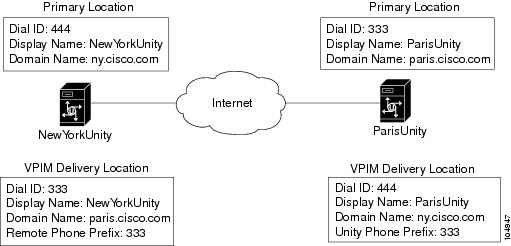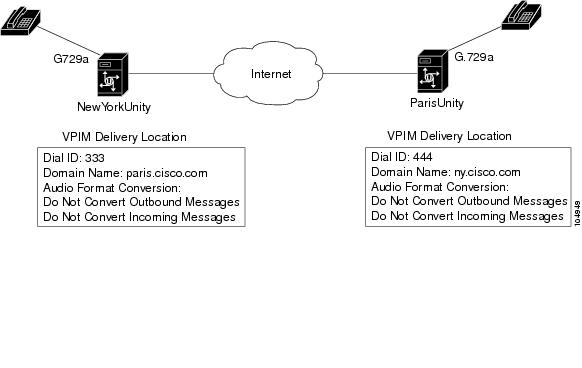Table Of Contents
Using VPIM for Networking with Cisco Unity Express or Other Cisco Unity Systems
Messaging Between Cisco Unity Servers in Different Directories
Correspondence Between Locations
VPIM Subscribers Correspond to Remote Cisco Unity Subscribers
Audio Format Conversion Settings
Example 1: Both Cisco Unity Servers Use G.729a for Recording and Storage
Example 2: Both Cisco Unity Servers Use G.711 for Recording and Storage
Example 3: One Cisco Unity Server Uses G.711 and the Other Uses G.729a
Messaging Between Cisco Unity and Cisco Unity Express Servers
Correspondence Between Locations
VPIM Subscribers Correspond to Cisco Unity Express Subscribers
Using VPIM for Networking with Cisco Unity Express or Other Cisco Unity Systems
For the most part, configuring VPIM Networking for messaging between Cisco Unity systems, and between Cisco Unity and Cisco Unity Express, is the same as between Cisco Unity and a third-party voice mail system. For example, VPIM Networking can be used for messaging in the following cases:
•
Between Cisco Unity systems that cannot be configured for Digital Networking. (For example, when the Domino servers are in separate Domino domains, separated by a slow WAN link, which makes replicating or monitoring address books a non-viable solution.)
•
Between Cisco Unity with Exchange 2000 or Exchange 2003 and Cisco Unity with Domino.
•
Between Cisco Unity and Cisco Unity Express.
However, there are some special considerations that you should be aware of when configuring VPIM Networking for messaging between Cisco Unity systems.
See the following sections for details:
•
Messaging Between Cisco Unity Servers in Different Directories
•
Messaging Between Cisco Unity and Cisco Unity Express Servers
Messaging Between Cisco Unity Servers in Different Directories
Generally, when setting up VPIM Networking for Cisco Unity servers in different directories, you configure the Cisco Unity servers just as you would for VPIM Networking with any other voice messaging system. However, there are some settings that need to be coordinated between the Cisco Unity servers, as explained in the following sections:
•
Correspondence Between Locations
•
VPIM Subscribers Correspond to Remote Cisco Unity Subscribers
•
Audio Format Conversion Settings
Correspondence Between Locations
As Figure 8-1 illustrates, you create a VPIM delivery location on the local Cisco Unity server to correspond to each remote Cisco Unity bridgehead server. Typically, the Domain Name that you enter on the delivery location matches the Domain Name for the corresponding primary location on the remote Cisco Unity server and vice versa. In addition, the Dial ID and Display Name on the local delivery location are typically the same as the Dial ID and Display Name on the remote primary location and vice versa (this is for convenience only and is not a requirement). If prefixes are needed to accommodate numbering plans and subscriber dialing habits, enter applicable prefixes on the local and/or remote delivery locations.
Figure 8-1 Correspondence Between Locations
VPIM Subscribers Correspond to Remote Cisco Unity Subscribers
If you do not want to use blind addressing, you can create VPIM subscriber accounts on the local server that correspond to subscribers on the remote Cisco Unity server. On the remote Cisco Unity server, VPIM subscriber accounts can be created that correspond to the Cisco Unity subscribers on your local server. Figure 8-2 illustrates the relationship of VPIM subscribers to remote Cisco Unity subscribers.
By creating VPIM subscribers, you manually duplicate the subscriber directory of the remote Cisco Unity server on the local server, and vice versa. Such a setup provides the benefits listed in the "Subscriber Experience with VPIM Subscribers" section on page 7-28.
Figure 8-2 VPIM Subscribers That Correspond to Remote Cisco Unity Subscribers
Audio Format Conversion Settings
When using VPIM Networking for messaging between Cisco Unity servers in different directories, the Audio Format Conversion Settings for outbound and incoming messages need to be coordinated on the Cisco Unity servers to avoid unnecessary conversions. When making decisions about the conversion settings:
•
Consider the network bandwidth between the local and remote Cisco Unity servers, and the volume of message traffic.
•
Determine which codecs are installed or will need to be installed on subscriber workstations and Cisco Unity servers in the local and remote sites.
The following examples show a few of the combinations of the Audio Format Conversion Settings to give you an idea of the options.
Example 1: Both Cisco Unity Servers Use G.729a for Recording and Storage
As shown in Figure 8-3, both the local and remote Cisco Unity servers record messages by using the G.729a codec. At 8 Kbps, the G.729a codec is recommended for use when network bandwidth is an issue. Because of theses considerations, no audio format conversions are needed when messages are transmitted between the servers.
Figure 8-3 No Audio Format Conversions
Example 2: Both Cisco Unity Servers Use G.711 for Recording and Storage
It is also possible for both the local and remote Cisco Unity servers to record messages by using the G.711 codec. At 64 Kbps, messages encoded by using the G.711 codec are very high quality, but because of their size, the messages may present a problem if network bandwidth is a concern. In this case, you have the following options:
•
Do not convert outbound and incoming VPIM messages, but monitor the network for problems. Sending VPIM messages in the G.711 format may not turn out to be an issue, particularly if message traffic between the sites is light.
•
Configure each server to convert outbound messages to G.726, and convert incoming messages back to G.711. At 32 Kbps, messages encoded by using the G.726 codec are half the size of those encoded by using G.711. The downside to this approach is that it results in two audio format conversions for each VPIM message. This is extra work for the Interop Gateway. In addition, when incoming messages are converted back to G.711, there may be a loss in sound quality.
•
Configure each server to convert outbound messages to G.726, but not to convert incoming messages. This approach solves the network bandwidth concern and results in only one audio format conversion for each VPIM message. However, G.726 is not supported as a region (line) format for a Cisco CallManager integration. Also, if VPIM messages are stored in G.726, all Cisco Unity servers and subscriber workstations must have the G.726 codec installed. (Note that in Cisco Unity 4.0(5) and later, the G.726 codec is installed on the Cisco Unity server during setup.)
•
Change the codec that will be used by the Cisco Unity servers to record messages from G.711 to G.729a, and do not convert the audio format of VPIM messages.
Example 3: One Cisco Unity Server Uses G.711 and the Other Uses G.729a
Consider the case where one Cisco Unity server uses G.711 for recording and storage and the other uses G.729a. If network bandwidth is not an issue:
Cisco Unity can transcode messages recorded and stored in multiple formats, so the best option is to not convert outbound or incoming VPIM messages. This approach avoids the overhead of audio format conversions.
If network bandwidth is an issue, and you want to continue recording messages in G.711:
Messaging Between Cisco Unity and Cisco Unity Express Servers
Generally, when setting up VPIM Networking between Cisco Unity and Cisco Unity Express, you configure the Cisco Unity servers just as you would for VPIM Networking with any other voice messaging system. However, there are some settings that need to be coordinated between the Cisco Unity and Cisco Unity Express servers, as explained in the following sections:
•
Correspondence Between Locations
•
VPIM Subscribers Correspond to Cisco Unity Express Subscribers
Note
For information on the versions of Cisco Unity Express that are supported for VPIM Networking with Cisco Unity, see the list of supported VPIM voice messaging systems in Cisco Unity System Requirements, and Supported Hardware and Software, at http://www.cisco.com/en/US/products/sw/voicesw/ps2237/prod_installation_guides_list.html.
Correspondence Between Locations
You create a VPIM delivery location on the local Cisco Unity server to correspond to each remote Cisco Unity Express server. Typically, the Domain Name that you enter on the delivery location when configuring Cisco Unity matches the Domain Name configured for the network local location on the Cisco Unity Express server. Similarly, when configuring Cisco Unity Express, the Domain Name that you enter for the network location that corresponds to the Cisco Unity server typically matches the Domain Name configured for the primary location on Cisco Unity. For convenience, you may wish to also match the Dial ID and Display Name for each delivery location in the same way. If prefixes are needed to accommodate numbering plans and subscriber dialing habits, enter applicable prefixes on the local and/or remote delivery locations.
VPIM Subscribers Correspond to Cisco Unity Express Subscribers
If you do not want to use blind addressing, you can create VPIM subscriber accounts on the local server that correspond to subscribers on remote Cisco Unity Express servers. On remote Cisco Unity Express servers, beginning with release 2.1, administrators or other privileged users can add remote users to the local directory by using the Administration via Telephone (AvT) feature. If the Cisco Unity Express system has vCard information enabled, incoming vCard information updates the remote user directory as well as a dynamic cache of remote users. For directory and cache size limits and other details on remote subscriber handling in Cisco Unity Express, see the Cisco Unity Express documentation, at http://www.cisco.com/en/US/products/sw/voicesw/ps5520/tsd_products_support_series_home.html.

 Feedback
Feedback