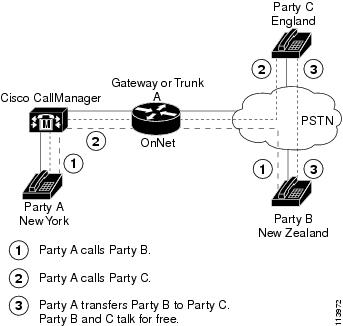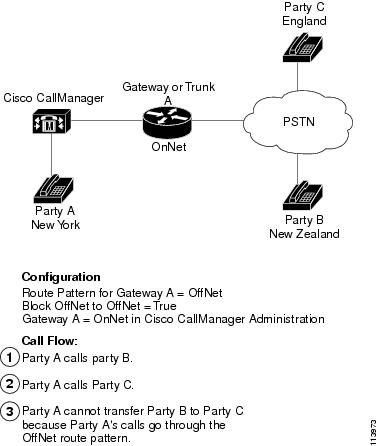-
Cisco Unified CallManager Features and Services Guide, Release 4.2(1)
-
Index
-
Preface
-
Cisco CallManager Extension Mobility
-
Cisco IP Manager Assistant With Proxy Line Support
-
Cisco IP Manager Assistant With Shared Line Support
-
Cisco Call Back
-
Client Matter Codes and Forced Authorization Codes
-
Music On Hold
-
Cisco CallManager AutoAttendant
-
Barge, Privacy, and Privacy on Hold
-
Call Park and Directed Call Park
-
Immediate Divert
-
Malicious Call Identification
-
Multilevel Precedence and Preemption
-
Custom Phone Rings
-
Cisco WebDialer
-
Cisco CallManager Attendant Console
-
Call Display Restrictions
-
Quality Report Tool
-
External Call Transfer Restrictions
-
Cisco CallManager Device Mobility
-
Troubleshooting Features and Services
-
Table Of Contents
External Call Transfer Restrictions
Introducing External Call Transfer Restrictions
System Requirements for External Call Transfer Restrictions
Installing and Activating External Call Transfer Restrictions
Configuring External Call Transfer Restrictions
External Call Transfer Restrictions Configuration Checklist
Configuring External Call Transfer Restrictions Service Parameters
Configuring Transfer Capabilities by Using Call Classification Service Parameter
Setting the Block OffNet to OffNet Transfer Service Parameter
Configuring Transfer Capabilities by Using Gateway Configuration
Configuring Transfer Capabilities by Using Trunk Configuration
Configuring Transfer Capabilities by Using Route Pattern Configuration
Where to Find More Information
External Call Transfer Restrictions
External Call Transfer Restrictions feature allows the Cisco CallManager administrator to configure gateways, trunks, and route patterns as OnNet (internal) or OffNet (external) devices at the system level. By setting the devices as OffNet, administrators can restrict the transferring of an external call to an external device and thus help prevent toll fraud.
This chapter provides the following information about external call transfer restrictions:
•
Introducing External Call Transfer Restrictions
•
System Requirements for External Call Transfer Restrictions
•
Interactions and Restrictions
•
Installing and Activating External Call Transfer Restrictions
•
Configuring External Call Transfer Restrictions
•
Where to Find More Information
Introducing External Call Transfer Restrictions
External call transfer restrictions block call transfer between external parties. Setting service parameters and configuring gateways, trunks, and route patterns as OffNet (external) devices provide external call transfer blocking. This feature provides an OnNet or OffNet alerting tone to the terminating end of the call (determined by the configuration of the device as either OnNet or OffNet, respectively). This chapter uses the following terms:
OnNet Device—A device that is configured as OnNet and considered to be internal to the network.
OffNet Device—A device that is considered as OffNet and, when routed, is considered to be external to the network.
Network Location—The location of the device, which is considered as OnNet or OffNet, with respect to the network.
Originating End—The device that gets transferred. The system considers this device as OnNet or OffNet.
Terminating End—The device that receives the transferred call. The system considers this device as OnNet or OffNet.
Incoming Call—A call for which only gateways and trunks call classification settings get used to classify it as OnNet or OffNet. Route Pattern call classification settings do not apply.
Outgoing Call—A call for which the call classification setting of the trunk, gateway, and route pattern gets considered. The Allow Device Override setting on the route pattern determines whether the trunk or gateway call classification setting gets used instead of the route pattern call classification setting.
Gateways and Trunks
You can configure gateways and trunks as OnNet (internal) or OffNet (external) by using Gateway Configuration or Trunk Configuration or by setting a clusterwide service parameter. When the feature is used in conjunction with the clusterwide service parameter Block OffNet to OffNet Transfer, the configuration determines whether calls can transfer over a gateway or trunk.
You can configure the following devices as internal and external to Cisco CallManager:
•
H.323 gateway
•
MGCP FXO trunk
•
MGCP T1/E1 trunk
•
Intercluster trunk
•
SIP trunk
Route Patterns
To classify a call as OnNet or OffNet, administrators can set the Call Classification field to OnNet or OffNet, respectively, on the Route Pattern Configuration window. Administrators can override the route pattern setting and use the trunk or gateway setting by checking the Allow Device Override check box on the Route Pattern Configuration window.
For more information, see the "Configuring External Call Transfer Restrictions" section.
Example
The following example illustrates how callers use transfer to avoid paying for long-distance calls. In Figure 18-1, Party A from ABC Company in New York calls Party B, a friend in New Zealand. After the call connects, Party A transfers the call to Party C, another friend who lives in England. When transfer completes, Party B and Party C are connected, and Party A gets disconnected. As a result, ABC Company gets billed for the call between New Zealand and England.
Figure 18-1 Transferring External Calls to an External Party
In Figure 18-2, the system prevents transferring an external call to an external party because, regardless of how the gateway or trunk is configured, the route pattern was configured as OffNet, and the service parameter Block OffNet to OffNet Transfer is set to True.
Figure 18-2 Blocking an External Call from Transferring to an External Party
System Requirements for External Call Transfer Restrictions
The external call transfer restriction requires the following software component to operate:
•
Cisco CallManager 4.1 or later
Interactions and Restrictions
The following sections describe the interactions and restrictions for external call transfer restrictions:
Interactions
The following sections describe how external call transfer restrictions feature interacts with Cisco CallManager applications and call processing.
Drop Conference
The Drop Conference feature determines whether an existing ad hoc conference should be dropped by checking whether the conference parties are configured as OffNet or OnNet. You use the service parameter Drop Ad Hoc Conference and choose the option When No OnNet Parties Remain in the Conference to configure the feature. You determine OnNet status for each party by checking the device or route pattern that the party is using. For more information, refer to Ad Hoc Conference Settings in the Cisco CallManager System Guide.
Bulk Administration Tool (BAT)
BAT inserts gateway configuration (OffNet or OnNet) on the Gateway Template. Refer to the Cisco CallManager Bulk Administration Guide for more information.
Dialed Number Analyzer (DNA)
When used to perform digit analysis on a gateway, DNA displays the Call Classification that is configured for the gateway and the route pattern. Refer to the Cisco CallManager Dialed Number Analyzer Guide for more information.
Restrictions
The following restrictions apply to external call transfer restrictions:
•
FXS gateways such as Cisco Catalyst 6000 24 Port do not have a Call Classification field on the Gateway Configuration window; therefore, the system always considers them as OnNet.
•
The system does not support the Cisco VG-248 Gateway which does not have a Call Classification field.
•
Cisco CallManager considers all Cisco IP Phones and FXS ports as OnNet (internal) that cannot be configured as OffNet (external).
Installing and Activating External Call Transfer Restrictions
To activate external call transfer restrictions, perform the following steps:
1.
Set the Block OffNet to OffNet Transfer service parameter to True.
2.
In Route Pattern Configuration window, set the Call Classification field to OffNet. Leave the Allow Device Override check box unchecked, so the device uses the Call Classification setting of the route pattern.
3.
Configure the trunks and gateways that you want to be identified as OffNet.
See the "External Call Transfer Restrictions Configuration Checklist" section for details.
Configuring External Call Transfer Restrictions
This section contains the following information:
•
External Call Transfer Restrictions Configuration Checklist
•
Configuring External Call Transfer Restrictions Service Parameters
•
Configuring Transfer Capabilities by Using Gateway Configuration
•
Configuring Transfer Capabilities by Using Trunk Configuration
•
Configuring Transfer Capabilities by Using Route Pattern Configuration
External Call Transfer Restrictions Configuration Checklist
Table 18-1 provides a checklist to configure external call transfer restrictions.
Table 18-1 External Call Transfer Restrictions Configuration Checklist
Step 1
To block external calls from being transferred to external devices, perform the following steps:
1.
Set the Block OffNet to OffNet Transfer clusterwide service parameter to True.
2.
For incoming calls, configure individual gateways or trunks as OffNet.
3.
For outgoing calls, configure route pattern Call Classification field as OffNet. The Allow Device Override check box can be checked or unchecked, depending on the requirements (for example, if the check box is checked, the setting on the associated gateway or trunk is considered; if it is unchecked, the call classification value of the route pattern classifies the call).
Setting the Block OffNet to OffNet Transfer Service Parameter
Configuring Transfer Capabilities by Using Gateway Configuration
Configuring Transfer Capabilities by Using Trunk Configuration
Adding a Route Pattern, Cisco CallManager Administration Guide
Step 2
To configure all gateways or trunks to be OffNet (external) or OnNet (internal), perform the following steps:
1.
Set the Cisco CallManager clusterwide service parameter Call Classification to True.
2.
Configure individual gateways or trunks to Use System Default in the Call Classification field.
Configuring Transfer Capabilities by Using Call Classification Service Parameter
Configuring Transfer Capabilities by Using Gateway Configuration
Configuring Transfer Capabilities by Using Trunk Configuration
Step 3
On the Route Pattern Configuration window, set the Call Classification field as OffNet. The Allow Device Override check box can be checked or unchecked, depending on the requirements and the configurations of the gateway or trunk.
Adding a Route Pattern, Cisco CallManager Administration Guide
Configuring External Call Transfer Restrictions Service Parameters
You can set two service parameters for the external call transfer restrictions feature: Call Classification and Block OffNet to OffNet Transfer. The following sections provide configuration information:
•
Configuring Transfer Capabilities by Using Call Classification Service Parameter
•
Setting the Block OffNet to OffNet Transfer Service Parameter
Configuring Transfer Capabilities by Using Call Classification Service Parameter
To configure all gateways or trunks in the Cisco CallManager cluster to be OffNet (external) or OnNet (internal), perform the following two steps:
1.
Using the Cisco CallManager clusterwide service parameter Call Classification, choose either OffNet or OnNet (the default specifies OffNet).
2.
In the Call Classification field on the Gateway Configuration and Trunk Configuration windows, configure each gateway and trunk to Use System Default (this reads the setting in the Call Classification service parameter and uses that setting for the gateway and trunk).
Related Topics
•
Gateway Configuration, Cisco CallManager Administration Guide
•
Trunk Configuration, Cisco CallManager Administration Guide
Setting the Block OffNet to OffNet Transfer Service Parameter
The Cisco CallManager clusterwide service parameter Block OffNet to OffNet Transfer allows administrators to prevent users from transferring external calls to another external number. This parameter specifies values as True or False. Setting the parameter to True blocks external calls from being transferred to another external device. The default value specifies False. You modify the Block OffNet to OffNet Transfer service parameter by using the Service Parameters Configuration window.
When a user tries to transfer a call on an OffNet gateway or trunk when the service parameter Block OffNet to OffNet Transfer is set to True, a message displays on the user phone to indicate that the call cannot be transferred.
Migration from Cisco CallManager release 3.3(4) to Release 4.1
To block the transfer of external calls to external devices in release 3.3(4), the system uses service parameter Block External to External Transfer. The value of this parameter (True or False) will migrate to the new service parameter, Block OffNet to OffNet Transfer, when upgrade to release 4.1 occurs.
Related Topics
•
Route Pattern Configuration, Cisco CallManager Administration Guide
•
Gateway Configuration, Cisco CallManager Administration Guide
•
Trunk Configuration, Cisco CallManager Administration Guide
Configuring Transfer Capabilities by Using Gateway Configuration
To configure the gateway as OffNet, OnNet, or Use System Default, perform the following procedure. The system considers calls that come to the network through that gateway as OffNet or OnNet, respectively.
Procedure
Step 1
From Cisco CallManager Administration, choose Device > Gateway.
The Find and List Gateways window displays.
Step 2
To list the configured gateways, click Find.
The gateways that are configured in Cisco CallManager display.
Step 3
Choose the gateway that you want to configure as OffNet or OnNet.
Step 4
In the Call Classification field, choose the setting. See Table 18-2 for a description of these settings.
Step 5
Click Update.
Configuring Transfer Capabilities by Using Trunk Configuration
To configure the trunk as OffNet, OnNet, or Use System Default, perform the following procedure. The system considers calls that come to the network through that trunk as OffNet or OnNet, respectively.
Procedure
Step 1
From Cisco CallManager Administration, choose Device > Trunk.
The Find and List Trunk window displays.
Step 2
To list the configured trunks, click Find.
The trunks that are configured in Cisco CallManager display.
Step 3
Choose the trunk that you want to configure as OffNet or OnNet.
Step 4
In the Call Classification field, choose the setting. See Table 18-2 for a description of these settings.
Step 5
Click Update.
Configuring Transfer Capabilities by Using Route Pattern Configuration
The Route Pattern Configuration window provides the following fields:
•
Call Classification—Use this drop-down list box to classify the call that uses this route Pattern as OffNet or OnNet.
•
Provide Outside Dial Tone—If Call Classification is set to OffNet, this check box gets checked.
•
Allow Device Override—When this check box is checked, the system uses the Call Classification setting of the trunk or gateway that is associated with the route pattern instead of the Call Classification setting on the Route Pattern Configuration window.
Where to Find More Information
Related Topics
•
Route Pattern Configuration, Cisco CallManager Administration Guide
•
Gateway Configuration, Cisco CallManager Administration Guide
•
Trunk Configuration, Cisco CallManager Administration Guide
•
Service Parameters Configuration, Cisco CallManager Administration Guide
•
Conference Bridges, Cisco CallManager System Guide
Additional Cisco Documentation
•
Cisco CallManager Dialed Number Analyzer Guide
•
Cisco CallManager Bulk Administration Guide

 Feedback
Feedback