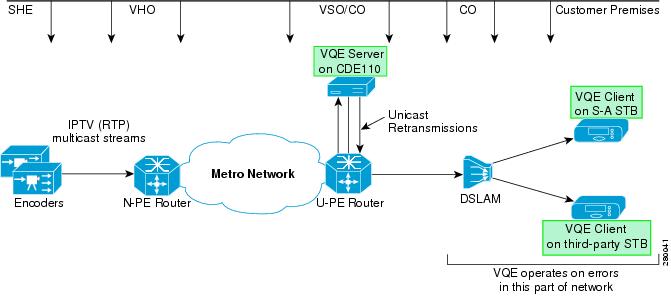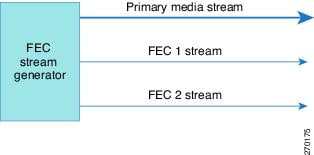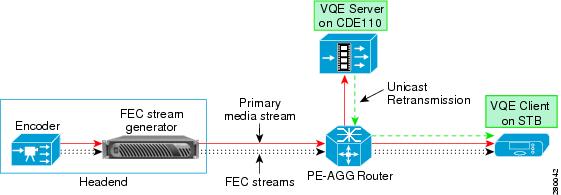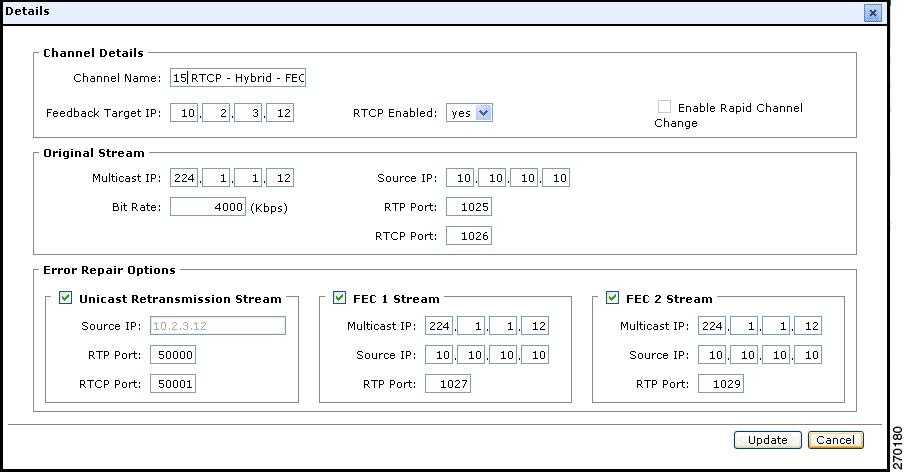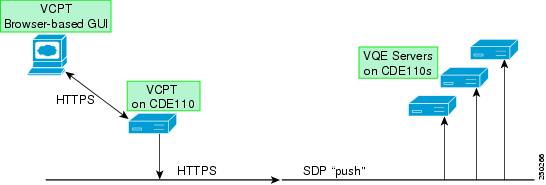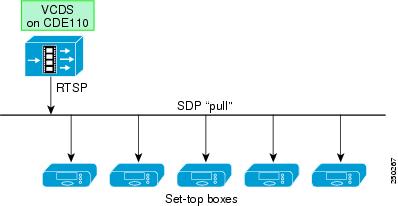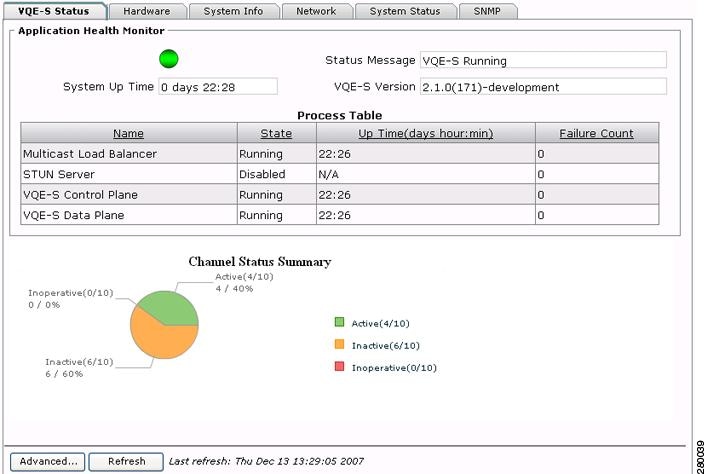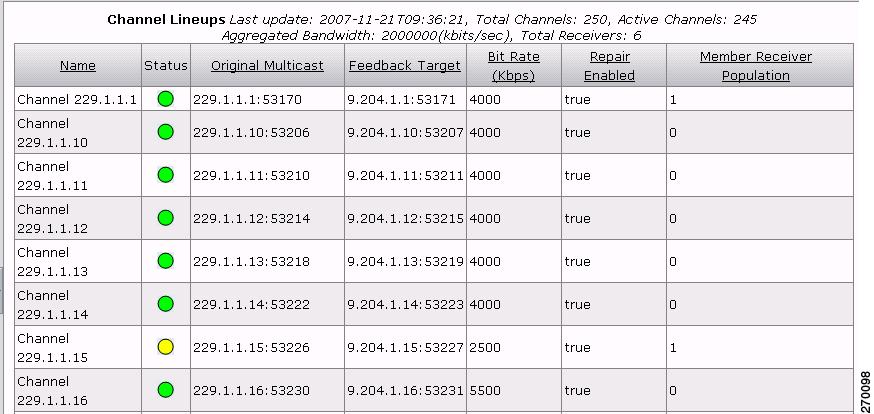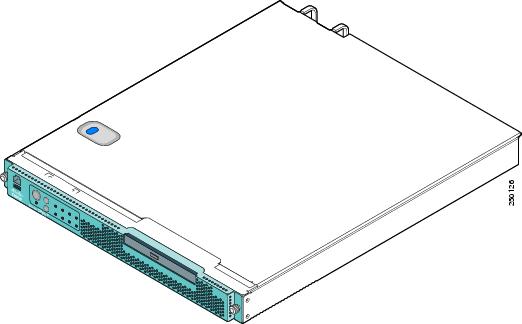-
Cisco CDA Visual Quality Experience Application User Guide, Release 2.1
-
Preface
-
Introduction to Cisco CDA Visual Quality Experience Application
-
Getting Started with the VQE Startup Configuration Utility
-
Using the VQE Channel Provisioning Tool
-
Using the VQE-S Application Monitoring Tool
-
Troubleshooting VQE Software Components
-
Configuring VQE-S
-
Using Net-SNMP
-
VQE System Messages
-
Manual Initial VQE System Configuration
-
Configuring DHCP and DNS Servers for VCDS
-
Table Of Contents
Introduction to Cisco CDA Visual Quality Experience Application
Lookaside Mode and the Cisco CDE110
VQE-S and VQE-C Support for All NAT Mapping Types
VQE-C Forward Error Correction
VQE-C IPTV Packet Loss Monitoring
VQE-C Software Development Kit and Documentation
VQE Deployment Options and Requirements
VQE Reference Architecture Model
Cisco End-to-End IPTV Solution Model
VQE Channel Provisioning Tool and Channel Information
VQE-S Application Monitoring Tool
VQE-S RTCP Exporter for Video-Quality Monitoring
Introduction to Cisco CDA Visual Quality Experience Application
This chapter provides an introduction to Cisco CDA Visual Quality Experience Application (VQE), Release 2.1, and contains the following major topics:
•
VQE Deployment Options and Requirements
•
VQE Channel Provisioning Tool and Channel Information
•
VQE-S Application Monitoring Tool
•
VQE-S RTCP Exporter for Video-Quality Monitoring
VQE Overview
Cisco CDA Visual Quality Experience Application (VQE) offers service providers a set of technologies and products associated with the delivery of IPTV video services. VQE is designed to improve the quality of IPTV services and subscribers' viewing experiences. VQE is part of a Cisco end-to-end solution that builds video awareness into the network infrastructure. For Cisco VQE, Release 2.1, VQE technology is intended for wireline operators who offer managed broadcast (multicast) IPTV services using xDSL.
IPTV subscribers expect high video quality. Because many subscribers are migrating from existing analog or digital cable services, their quality expectation has already been set. To attract subscribers, IPTV providers must meet or exceed the video experience of existing services. VQE technology and products provide that capability.
Video is less tolerant of network factors such as jitter, delay, and especially packet loss because a single IP packet carries up to seven MPEG transport frames. Therefore, IP networks require additional functionality to deliver the video quality expected by subscribers. The accepted industry benchmark for quality is to deliver a maximum of one video "artifact" or perceived distortion during the viewing of a one-hour movie. This level of quality translates into a network-layer requirement of less than 7.8E-7 video packets loss. Most xDSL networks are not optimized to deliver such low levels of packet loss.
VQE addresses the issue of video quality from both a network infrastructure and a video technology perspective. VQE provides the linkage to optimize video delivery over next-generation carrier networks. Based on industry standards, including Real-Time Transport Protocol (RTP) and RTP Control Protocol (RTCP), Cisco VQE, Release 2.1, provides these mechanisms to help in delivering entertainment-grade services to subscribers:
•
Unicast Retransmission—Optimized, selective retransmission of dropped IPTV packets caused by noisy DSL lines or errors in the home network caused by poor quality wiring. NACK packets from the set-top box receiver (VQE Client) are sent to VQE Server to request retransmission of the lost packets
•
Forward Error Correction (FEC)—Extra information is sent along with the video data at the application layer. The additional information is used by the set-top box receiver (VQE Client) to detect and correct lost packets.
•
IPTV Packet Loss Monitoring—Facilities such as VQE-S RTCP Exporter to help operators measure, baseline, and pinpoint problem areas of the video infrastructure, including transmission lines and home networks.
The two error-repair options, Unicast Retransmission and FEC, can be used separately or together for Hybrid Error Repair. Each repair mechanism has its own advantages and limitations. Whether Unicast Retransmission or FEC or both are used, the subscriber does not detect the error repair and no video artifact results.
Figure 1-1 shows the location of the major network and VQE components in the service-provider network and in the subscriber's customer premises equipment (CPE).
Figure 1-1 VQE Major Components for Unicast Retransmission
If FEC is used for error repair, an SMPTE 2022 compatible FEC stream generator, such as the Scientific-Atlanta Digital Content Manager (DCM), is required. The FEC stream generator (shown in Figure 1-3) is often located in the headend and transmits application-layer FEC packets. Real-Time Transport Protocol (RTP) encapsulation is a prerequisite for FEC.
The FEC stream generator, which is connected to the real-time encoders, subscribes to video channels from the headend and encodes FEC for each channel. It is responsible for originating FEC packets associated with individual channels and with primary multicast streams. For each FEC-enabled channel, a primary media stream and two encoded FEC streams are sent over multicast addresses (Figure 1-2).
Figure 1-2 FEC Stream Generator
VQE Major Software Components
The two major VQE software components that implement Unicast Retransmission, FEC, and IPTV Packet Loss Monitoring are:
•
VQE Client (VQE-C)—Software embedded in the subscriber's CPE—typically a set-top box. VQE-C provides the CPE interface to VQE Server to support Unicast Retransmission and IPTV Packet Loss Monitoring statistics. VQE Client receives the primary media data packets and, if FEC is enabled, one or two streams with FEC packets. When VQE Client software detects packet loss on a channel that is configured for FEC and Unicast Retransmission, the following occurs:
–
If there are packet losses in primary media stream, VQE Client first tries to repair the lost packets using the FEC streams.
–
If some packet losses cannot be corrected by FEC, VQE Client requests a Unicast Retransmission of the missing packets from VQE Server.
•
VQE Server (VQE-S)—Software that runs on a Linux-based Cisco Content Delivery Engine 110 (CDE110) appliance located in the intelligent edge of the service provider's network. For Unicast Retransmission, VQE Server caches primary video packets from an encoder or other headend device. Working with VQE Client, VQE Server monitors the subscriber's reception of video packets and uses its cached video data to service Unicast Retransmission requests from the VQE Client in the set-top box.
With both Unicast Retransmission and FEC, the missing packets are resequenced by the set-top box without interruption.
VQE Client is available with certain Scientific-Atlanta set-top boxes running Scientific-Atlanta IPTV Layer (SAIL) 1.x and 2.x. Please contact your Cisco sales representative for further information. VQE Client can also be integrated into set-top boxes from third-party vendors. The VQE-C code and Software Development Kit (SDK) is available to third-party vendors through an open-source program.
VQE Hybrid Error Repair
VQE Hybrid Error Repair occurs when Unicast Retransmission and FEC are used together. The devices used for Hybrid Error Repair are shown in Figure 1-3, which for simplicity omits some of the network elements. Hybrid Error Repair allows the service provider to customize VQE error repair to match the error characteristics of a given access network.
Figure 1-3 Hybrid Error Repair
In an IPTV system, video data is very sensitive to packet losses due to the interdependence of encoded data. One packet loss could cause quality degradation of several successive frames in a group of pictures (GOP). Selective retransmission and FEC are two methods to protect channels from packet losses.
With selective retransmission (Unicast Retransmission), NACK packets are sent to VQE Server to request retransmission of the lost packets whenever the receiver (VQE Client) detects dropped packets. Selective retransmission is very efficient in terms of bandwidth utilization in a unicast scenario, but may flood the network with control packets when errors are highly correlated in nature.
The application-layer FEC method of error repair is usually used for controlling errors in a one-way communication system. The FEC stream generator (for example, the Scientific-Atlanta DCM) sends FEC information along with the primary media stream. VQE Client uses the FEC data to detect and correct the lost packets. No feedback to VQE Server is needed. FEC is optimized for non-bursty (short burst, correlated errors. Unicast Retransmission is better for bursty, uncorrelated errors.
In addition to providing a flexible solution for error repair, VQE Hybrid Error Repair is also able to correct more lost-packet errors than when FEC is used alone. If VQE Client tries but is unable to retrieve lost packets using FEC, it can request that VQE Server selectively retransmit the dropped packets.
The VQE Hybrid Error Repair solution provides the flexibility to customize an error-repair scheme that best suits the network error characteristics and available access-link bandwidth.
RTP and RTCP
VQE relies on Real-Time Transport Protocol (RTP) and RTP Control Protocol (RTCP). RTP is used to carry video packets over multicast streams from the video head-end to the VQE Clients on the set-top boxes. It is also used to transport specific video packets between the VQE Server and a VQE Client. RTCP is a signaling protocol used between VQE devices. RTP is the transport baseline for both application-layer FEC and Unicast Retransmission.
RTP encapsulation is typically the responsibility of real time encoders and/or specialized video products, such as a Scientific-Atlanta DCM. These devices often reside in the video headend office (VHO) or super headend (SHE). RTP sequence numbers are assigned to IPTV packets and are unique within a given multicast group or channel.
A growing number of real-time encoders support native RTP and SMPTE 2022 FEC. For those that support UDP only or RTP encapsulation, Cisco recommends Scientific-Atlanta's DCM product. For FEC support, the DCM requires the GbE I/O Board with a FEC daughter card, and DCM software version 5 or higher.
VQE Web Browser-based Tools
VQE also provides two web browser-based tools: VQE Channel Provisioning Tool (VCPT) and VQE-S Application Monitoring Tool (AMT).
VQE Channel Provisioning Tool is an optional channel-provisioning utility to aid with the channel lineup configuration required by both VQE-S and VQE-C. The channel information is in Session Description Protocol (SDP) format. VQE Channel Provisioning Tool sends the channel information to the VQE Servers and VQE Client Channel Configuration Delivery Servers. The VQE Client Channel Configuration Delivery Servers provide the channel lineup to the VQE Clients on the set-top boxes.
VQE-S Application Monitoring Tool is a browser-based GUI that displays configuration, status, and statistics on the VQE-S processes, the channel lineup, Unicast Retransmission, Multicast Load Balancer, and VQE-S RTCP Exporter. VQE-S Application Monitoring Tool also allows you to configure debugging and logging facilities.
VQE Server and VQE Channel Provisioning Tool are bundled software and hardware solutions. VQE Server and VQE Channel Provisioning Tool run on separate Cisco Content Delivery Engine 110 (CDE110) appliances. A typical network might consist of multiple CDE110s hosting VQE Server and one or two CDE110s hosting VQE Channel Provisioning Tool and VQE Client Channel Configuration Delivery Server.
Lookaside Mode and the Cisco CDE110
The VQE-S software functions in lookaside mode where the VQE Server is not directly in the video data path. Lookaside mode has these advantages:
•
If the Cisco CDE110 appliance or VQE-S software should fail, there is no loss of IPTV service to the customer.
•
Because no multicast forwarding is provided by VQE-S, more IPTV customers can be serviced by each VQE-S instance.
•
The number of Cisco CDE110 appliances hosting VQE-S can be easily scaled up as subscriber count and the demand for VQE services increase.
The Cisco Content Delivery Engine 110 is a standalone, carrier-hardened, appliance running the Linux operating system. The Cisco CDE110 is NEBS-compliant and suitable for central office lights-out locations. The Cisco CDE110 comes with the required software pre-installed: VQE Server or VQE Channel Provisioning Tool, Linux, Apache web server, and other software.
VQE Benefits
Cisco VQE, Release 2.1, provides the following benefits to the service provider:
•
Supports Hybrid Repair allowing use of Unicast Retransmission or FEC or both
•
Addresses noise issues associated with lossy DSL lines and home network wiring
•
Reduces or eliminates quality-related service-center calls
•
Reduces or eliminates the need for outside plant optimization, such as pair swapping, joint renewals, and drop-cable re-runs
•
Increases addressable market consumer base because Hybrid Error Repair technology enables video service over noisier transmission lines, thus extending available footprint
•
Reduces or eliminates the need to fragment video service into consumers that can and cannot receive service based on line quality attributes
•
Establishes a video quality baseline for all consumers with granularity per set-top box
•
Provides an end-to-end view of network characteristics from an IPTV delivery perspective
•
Uses open, standards-based protocols
Cisco VQE also provides the subscriber with an enhanced video experience with higher and consistent visual and audio quality. Subscribers with noisier transmission lines or longer loop lengths can take advantage of the service provider's video offerings, bundles, and unique content.
VQE Server
The VQE Server (VQE-S) software is hosted on a Cisco CDE110 appliance running a standard Linux operating system. The Cisco CDE110 comes with the required software pre-installed: VQE-S, VQE-S Application Monitoring Tool, Linux, Apache web server, and other software.
VQE-S is responsible for the following functions:
•
Creating a channel configuration database using the channel configuration information sent by the VQE Channel Provisioning Tool
•
Maintaining per-channel and per-component state information
•
Handling Unicast Retransmission by caching RTP data streams for channels and sending repair packets to the requesting VQE Clients on the set-top boxes
•
Load balancing VQE-S services across the Cisco CDE110 Ethernet interfaces
•
Providing detailed statistics on IPTV delivery down to the set-top box VQE Client level
•
Monitoring the health of VQE-S application processes
Like a regular IP host, VQE-S joins multicast groups using Internet Group Management Protocol (IGMP). VQE-S maintains a dedicated buffer for each channel. VQE-S receives the multicast stream for each channel from upstream, caching a few seconds of the most recently received program content from each.
For Unicast Retransmission, when a VQE Client requests retransmission of missing packets, VQE-S locates them in its cache and, if found, delivers them to the set-top box through an associated RTP retransmission stream. A single VQE Server can process up to 10,000 inbound repair requests per second. A repair request may support up to 17 packet retransmissions in a single transaction.
A number of factors affect how many errors a single VQE Server can repair for a single VQE Client. These factors include the distribution of errors, the bandwidth of the channel, and the size of the jitter buffer in the set-top box. The VQE-S software includes global and per-client policers to provide sensible rate limits for the traffic associated with Unicast Retransmission.
The VQE-S scaling model calculates the maximum number of VQE Clients that can be supported by a single VQE-S based on variable input data including average bit error rates, peak concurrency, and so forth. Each VQE-S supports up to 10,000 VQE Clients on set-top boxes. The actual number of VQE Clients supported will vary depending on the error characteristics of the transmission lines, home wiring, and other external factors.
VQE-S High Availability
VQE-S provides a number of high-availability mechanisms for resiliency and redundancy:
•
The VQE-S processes (Control Plane, Data Plane, Multicast Load Balancer, and STUN Server) are constantly monitored by the VQE monitoring process—Process Monitor. If a VQE-S process fails, Process Monitor automatically attempts to restart it.
•
If Process Monitor itself fails, the Linux initialization process detects this failure and restarts Process Monitor.
For Multicast Load Balancing, when a multicast stream used for caching or Unicast Retransmission starts or stops, VQE-S determines the best Cisco CDE110 Ethernet interface on which to join or leave the multicast group. The VQE-S software distributes the joins across available Ethernet interfaces to avoid oversubscription. VQE-S also monitors the status of these interfaces, moving the streams to other interfaces in case of interface failure.
VQE-S uses Linux system and network services for system initialization, network access, interface status monitoring, and multicast stream reception.
VQE-S and VQE-C Support for All NAT Mapping Types
Beginning with VQE, Release 2.1, VQE supports all Network Address Translation (NAT) mapping types, including address and port-dependent mapping (symmetric NAT). Symmetric NAT is the most restrictive form of NAT behavior.
Deployments where a CPE device is behind a NAT device require a NAT transversal mechanism, such as a Simple Traversal of UDP (User Data Protocol) through NATs (STUN) Server. The STUN Server is included with the VQE-S software, and a STUN Client is included with VQE-C. When VQE-C tunes to a new channel, it sends STUN binding requests to the STUN Server on the VQE-S host. VQE-C sends the requests to channel's Feedback Target IP address and RTP/RTCP retransmission ports as configured on the VQE Server. VQE-C uses the STUN Server's responses to determine whether it is behind a NAT device and what type of NAT device it is.
VQE-C is optimized to handle a variety of NAT configurations. For example, if VQE-C determines from the initial STUN responses that it is not behind a NAT device, it turns off NAT mode so that VQE-C does not send further STUN messages.
The STUN Server that is included with VQE-S can be turned on or off using a configurable option in the VQE-S configuration file. Unless it is certain that no set-top boxes being serviced by VQE-S are behind a NAT device, Cisco recommends that you enable the STUN Server. For information on enabling the STUN Server, see the "Enabling the VQE STUN Server (Optional)" section on page D-8.
VQE Client
The VQE Client (VQE-C) software runs on customer premises equipment (CPE), such as a set-top box. VQE Client supports Unicast Retransmission, FEC, and video-quality statistics by providing the following:
•
CPE interface to VQE-S for Unicast Retransmission
•
FEC functionality to receive and decode FEC packets for error repair
•
RTP packet reordering
•
RTP data plane jitter buffer and de-jittering
•
IPTV Packet Loss Monitoring
For Unicast Retransmission, if an error in video transmission occurs, the VQE-C software detects the packet loss and requests a retransmission while holding the video sequence in queue. VQE Server automatically repairs the error by transmitting the missing packet, which is re-sequenced by the set-top box without interruption. The entire error-repair cycle is imperceptible to the viewer.
VQE Clients can get channel configuration information from a VQE Client Channel Configuration Delivery Server or from a centralized network management/configuration server that supports the DESCRIBE request of the RTSP protocol. For information on the interactions between a VQE Client and a VQE Client Channel Configuration Delivery Server, see the "VQE Channel Provisioning Tool and Channel Information" section.
VQE Client will be available in two deployment models:
•
VQE Client will be integrated into selected Scientific-Atlanta set-top boxes.
•
The VQE-C code is offered through an open-source program for integration with set-top boxes from third-party vendors.
For information on VQE-C deployment models, see the "VQE Deployment Options and Requirements" section.
VQE-C Forward Error Correction
VQE Client supports both one-dimension FEC (one FEC stream) and two-dimension FEC streams (two FEC streams). The Scientific-Atlanta DCM or other SMPTE 2022 compliant FEC stream generator sends one primary media stream and one or two FEC streams over different UDP ports to VQE-C. The VQE-C receives and processes these FEC streams to provide packet-level error repair.
Before receiving the FEC packets, the VQE-C must learn some basic information about the FEC session, such as the IP address and port numbers of FEC streams. This information is obtained through the channel configuration file that is sent to the VQE-C from the channel provisioning server, such as VQE Client Channel Configuration Delivery Server. The FEC streams are configured on a per-channel basis.
When a VQE Client detects packet loss on a channel that is configured for FEC and Unicast Retransmission, the following occurs:
•
VQE Client first tries to repair the lost packets using the FEC streams.
•
If some packet losses cannot be corrected by FEC, VQE Client requests a Unicast Retransmission of the missing packets from VQE Server.
The use of one-dimension (1-D) or two-dimension (2-D) FEC is configured when the channel is defined. 1-D FEC uses one FEC stream, and 2-D FEC uses two FEC streams. While 2-D FEC can correct more packet losses than 1-D FEC, 2-D FEC sometimes requires more intensive processing of both FEC streams to maximize the number of packets recovered. FEC bandwidth overheads may be too high in some deployments for full FEC-based error repair deployment. FEC can be turned on or off on a per-channel basis through the VQE-C channel configuration file.
VQE-C supports a number of extensions to the SMPTE 2022 standard. VQE-C autodetects L (column) and D (row) values, and allows any combination of L and D sizes where L*D <= 256. This is an extension of the SMPTE 2022 limit of L*D <= 100. VQE-C also allows any payload value to identify FEC packets where the standard says the value must be equal to 96.
VQE-C supports SMPTE 2022 Annex A and Annex B stream orderings. For detailed information on 1-D and 2-D FEC, see the SMPTE standard Forward Error Correction for Real-Time Video/Audio Transport Over IP Networks (SMPTE 2022-1-2007). The standard is available for purchase at this URL:
http://www.smpte.org/standards
VQE-C IPTV Packet Loss Monitoring
When used with VQE-S RTCP Exporter, the VQE-C software also provides the instrumentation for IPTV Packet Loss Monitoring and valuable "last hop" analysis. VQE Clients generate RTP packet-level statistics for packet loss, jitter, delay, and other quality measurements. VQE Clients provide statistics on both Unicast Retransmission and FEC. For the RTCP reports, VQE Clients transmit RTCP compound packets to their target VQE-S. Each compound packet contains an RTCP receiver report as well as other information.
For more information on IPTV Packet Loss Monitoring, see the "VQE-S RTCP Exporter for Video-Quality Monitoring" section.
VQE-C Software Development Kit and Documentation
VQE-C consists of a software development kit (SDK), which can be used for VQE-C integration into set-top boxes from third-party vendors. The VQE-C code and SDK is available to third-party vendors through an open-source program. The VQE-C code resembles a standard Linux software component. The VQE-C source code is currently supported for the Linux operating system. For information on support for other operating systems, contact your Cisco account representative.
The VQE-C library provides a set of high-level APIs designed to support easy integration into an existing set-top box (STB) software base. The programmatic interface provides a "socket replacement" interface, which is used to get packets from a repaired VQE Server enhanced video stream. VQE-C also provides APIs for updating its channel configuration data and acquiring statistics on error repairs.
The integrator configures the VQE-C though system configuration file parameters. The parameters allow customizing of many elements of the VQE-C system (for example, number concurrent streams and client policing). The configuration of a VQE Client must be coordinated with the configuration of VQE Server. Certain features are operational only when they are enabled on both VQE-C and VQE-S.
The VQE-C command-line interface (CLI), based on the open source library libcli (http://sourceforge.net/projects/libcli), is designed primarily for testing and debugging the VQE-C software on the set-top box. The scope of the CLI is limited to the VQE-C software only. The CLI is accessible by telnet.
The VQE-C SDK and documentation can be downloaded from Cisco.com. Table 1-1 lists the VQE-C documentation that is provided.
VQE Deployment Options and Requirements
The two basic deployment options for VQE are as follows:
•
VQE reference architecture model—For existing IPTV deployments or new IPTV deployments that do not use Cisco/Scientific-Atlanta set-top boxes
•
Cisco end-to-end IPTV solution model—For new IPTV opportunities
With both deployment options, VQE Server is deployed on a Cisco CDE110 appliance running Linux.
VQE Reference Architecture Model
The VQE reference architecture model is designed for existing IPTV deployments or new IPTV deployments that do not use Cisco/Scientific-Atlanta set-top boxes. Cisco will offer VQE-C as open-source software. VQE-C is implemented so that service providers and CPE device vendors can integrate the VQE-C software with third-party set-top boxes. Appropriate development-level documentation is available along with the VQE-C code.
With this model, the service provider uses the VQE Channel Provisioning Tool to define channels and servers and to create channel lineups for different subscriber regions. The VQE Channel Provisioning Tool sends the channel information to the VQE Servers and to the VQE Client Channel Configuration Delivery Servers from which each VQE Client gets its channel information. The channel information is in the Session Description Protocol (SDP) format required by VQE-S and VQE Client Channel Configuration Delivery Server.
Cisco End-to-End IPTV Solution Model
The Cisco end-to-end IPTV solution model is designed for new or "greenfield" IPTV opportunities. VQE technology is included as an integral part of Cisco's end-to-end video solution.
In this model, VQE-C is integrated with selected Scientific Atlanta set-top boxes. The main difference between the Cisco end-to-end IPTV solution and the VQE reference architecture models lies with integration responsibility of VQE-C.
•
For the Cisco end-to-end IPTV solution model, Cisco and Scientific Atlanta are responsible for the integration and testing of VQE-C.
•
For the VQE reference architecture model, the third-party vendor is responsible for the integration and testing of VQE-C.
For the Cisco end-to-end IPTV solution, contact your Scientific-Atlanta or Cisco representative for details of the set-top box models and software versions supported.
VQE Deployment Requirements
To deploy VQE, the following prerequisites must be met:
•
Real-Time Transport Protocol (RTP) support—Video streams from the headend must be encapsulated in RTP. Service providers can deploy products such as the Scientific-Atlanta Digital Content Manager (DCM) to provide RTP encapsulation capabilities at the video headend.
•
VQE-C and CPE integration—VQE-C must be integrated with the software of the CPE device (set-top box).
•
TV channel information—VQE-C and VQE-S require details of network-level TV channel lineup information. This includes per-channel IP multicast addresses, port numbers, and some other parameters. The information must be presented to the VQE-C and VQE-S components in Session Description Protocol (SDP) format. The VQE Channel Provisioning Tool is designed specifically for this purpose.
•
If forward error correction is used, an SMPTE 2022 compatible device, such as an encoder or Scientific-Atlanta's DCM, is required to transmit FEC streams to VQE-C.
•
VQE-S network connectivity— VQE-S requires a connection to the edge router for the purposes of joining and receiving Internet Group Management Protocol (IGMP) multicast groups (channels). A direct, Layer-3 connection between VQE-S and the edge router is preferred.
•
VQE-C network connectivity—VQE-C requires an IP unicast path to and from its designated VQE-S. The path is used for RTP Control Protocol (RTCP) signaling between the VQE-C and VQE-S, and for sending RTP data packets from VQE-S to VQE-C.
•
All versions of IGMP are supported by VQE-S and VQE-C.
VQE Channel Provisioning Tool and Channel Information
The VQE Channel Provisioning Tool (VCPT) is responsible for the creation, maintenance, and distribution of the channel information containing channel-lineup data. VCPT includes a browser-based GUI that allows the service provider to provision the following:
•
Channel definitions—Information on the channels that will be serviced by VQE
•
Server definitions—Information on each VQE Server and VQE Client Channel Configuration Delivery Server that will receive the channel information
•
Channel lineups—Associations between channels and the VQE Servers and VQE Client Channel Configuration Delivery Servers.
Figure 1-4 shows the details that the service provider defines for each channel using VCPT. The channel details include information that is used for VQE Error Repair—both Unicast Retransmission and FEC.
Figure 1-4 VCPT Channel Definition
The VCPT GUI has a clone capability to simplify and expedite channel information. When the service provider uses VCPT to define the set of VQE Servers that receive the channel information, the VQE Servers can be grouped based on channel lineups. Using separate VCPT configuration files makes it possible to manage multiple deployments. For example, one VCPT configuration file might be for the channel lineup in one metro region, and another VCPT configuration file might be for the channel lineup in another metro region.
The VCPT channel-provisioning process creates a persistent local database, which is stored on the Cisco CDE110 appliance. When the Cisco CDE110 or VCPT is restarted, channel data and server grouping information is read from the local database.
When the user completes channel, server, and channel-lineup configuration and initiates the VCPT send operation, VCPT sends the channel information in Session Description Protocol (SDP) format to the set of VQE Servers and to the VQE Client Channel Configuration Delivery Server.
VCPT sends or "pushes" the channel information to all VQE Servers that are defined in the current VCPT configuration file. The channel information is sent to the VQE Servers over secure HTTPS. VCPT contains a secure HTTPS client, and each VQE Server has an embedded web server running. Each VQE Server stores it own local copy of the channel information. Figure 1-5 shows the interactions between VCPT and the VQE Servers. For information on the VQE Servers, see the "VQE Server" section.
Figure 1-5 VCPT: Sending Channel Information to VQE Servers
VQE Client Channel Configuration Delivery Server (VCDS) is a software component installed on the Cisco CDE110 that hosts VCPT. When the user initiates the VCPT send operation, VCPT "pushes" the channel information to the VQE Client Channel Configuration Delivery Servers. VCPT sends the channel information in SDP format through HTTPS similar to the way it is sent to the VQE Servers.
Each VQE Client running in a CPE device, such as a set-top box, uses a Real Time Streaming Protocol (RTSP) "pull" operation to receive the channel information. The VQE Client learns the name of the VQE Client Channel Configuration Delivery Server through a Domain Name System (DNS) server. After the VQE Client learns the VQE Client Channel Configuration Delivery Server name, it sends out an RTSP DESCRIBE request, asking for information on channels. The VQE Client Channel Configuration Delivery Server sends the channel configuration data for the entire channel set in SDP format. Figure 1-6 shows the interaction between a VQE Client Channel Configuration Delivery Server (VCDS) and the VQE Clients on the subscriber set-top boxes.
Figure 1-6 VQE-C on Set-Top Box: Receiving Channel Information from VCDS
For information on the interactions between the VQE Client Channel Configuration Delivery Server (VCDS) and the other components in the channel delivery infrastructure, see Appendix E, "Configuring DHCP and DNS Servers for VCDS."
VQE-S Application Monitoring Tool
The VQE-S Application Monitoring Tool (VQE-S AMT or AMT) is a browser-based GUI that allows the service-provider operator to do the following:
•
Monitor the health of the VQE-S processes
•
View channel configuration details, status, and statistics
•
Monitor statistics for Unicast Retransmission
•
Monitor statistics for STUN Server usage
•
View configuration details, status, and statistics for
–
Multicast Load Balancer
–
VQE-S RTCP Exporter
•
Configure VQE-S logging levels and debugging options
The next paragraphs provide a few examples of VQE-S AMT functionality.
When you log in to VQE-S AMT, the initial window (Figure 1-7) shows the health of VQE-S processes and other status information.
Figure 1-7 Monitoring VQE-S Processes
With VQE-S AMT, you can view the channel lineup that was sent from the VQE Channel Provisioning Tool. Figure 1-8 shows an example of the channel lineup with usage statistics that VQE-S AMT displays.
Figure 1-8 Viewing Channel Lineups with Usage Statistics
In Figure 1-8, the channel-lineup summary data indicates when the lineup was last updated (for example, with VCPT) and provides totals for all channels and active channels as well as aggregated bandwidth and total receivers:
Last update: 2007-08-06T14:15:31, Total Channels: 10, Active Channels: 9 Aggregated Bandwidth: 88000 (kbits/sec), Total Receivers: 0In the channel-lineup summary data, the rightmost column, Member Receiver Population, is the number of VQE Clients that are currently receiving this multicast stream.
VQE-S AMT uses the Unicast Retransmission counters kept by the VQE Server to display a variety of data on Unicast Retransmission: NACK messages received from VQE Clients, RTP packets requested and sent, and error repair rates.
For Cisco VQE AMT provides limited configuration capabilities. The items that can be configured with AMT include parameters for the following:
•
Logging priority level for VQE-S processes
•
Debugging options for VQE-S-related functions, including RTP/RTCP packets, events, and errors
The VQE Server channel lineup is stored locally on the Cisco CDE110 appliance. If VQE-S is restarted, the channel lineup is read from the local repository. The VQE-S counters for statistics that AMT displays are reset to zero when VQE-S is restarted.
VQE-S AMT is a web application that uses the application server and web server that are pre-installed on the Cisco CDE110 where VQE-S runs. VQE-S AMT has an XML-RPC client that communicates with multiple internal applications, such as VQE-S processes, to send and receive application management data.
VQE-S RTCP Exporter for Video-Quality Monitoring
VQE-S provides a variety of data for monitoring IPTV packet delivery and for fault isolation. VQE-S receives RTCP reports from VQE Clients on the CPE devices and from reports generated by the VQE-S itself. VQE Clients generate RTP statistics for packet loss, jitter, delay, and other quality measurements. VQE Clients provide statistics on both Unicast Retransmission and FEC.
For the RTCP reports, VQE Clients transmit RTCP compound packets to their target VQE-S. Each compound packet contains an RTCP receiver report as well as other information. The VQE Clients send compound packets with RTCP receiver reports periodically and every time an Unicast Retransmission request is made. VQE-S also generates RTCP sender and receiver reports.
The service provider can use VQE-S RTCP Exporter to export the RTCP compound packets to a video-quality monitoring (VQM) application. The VQM application can collect the exported data in a database for use in video-quality analysis.
VQE-S RTCP Exporter is responsible for sending the RTCP compound packets to an external device, which typically hosts the video-quality monitoring application. The compound packets are sent over a TCP socket to a configurable location. The monitoring application is identified by IP address or Internet domain name and a TCP port number.
The data in the RTCP compound packets are very useful for determining the quality of video service and for isolating faults. The data help the service provider to measure, baseline, and pinpoint problem areas of the video infrastructure including transmission lines and home networks. The granularity of the data is per set-top box. The data could be stored in a database and searched for answers to questions of interest, such as whether packet loss and jitter events have occurred in the network and, if so, where and when have the events occurred.
The video-quality monitoring application is outside the scope of the VQE solution. The VQE documentation set includes detailed information on the data collected and the formats used in the RTCP reports. RTCP reports are described in RFC-3550.
Content Delivery Engine 110
Each VQE Server runs on one Cisco Content Delivery Engine 110 (CDE110). If VQE Channel Provisioning Tool and VQE Client Channel Configuration Deliver Server are used, another Cisco CDE110 hosts these two facilities. The Cisco CDE110 (Figure 1-9) comes with the Red Hat Enterprise Linux 5.0 operating system and either the VQE-S or VCPT and VQE Client Channel Configuration Deliver Server software pre-installed.
Figure 1-9 Content Delivery Engine 110
The Cisco CDE110 appliance is a NEBS-3 and ETSI-compliant carrier-grade rack server. It is powered by two 64-bit Dual-Core Intel Xeon processor LV 5148 processors. For maximized bandwidth, it contains 4 GB of dual-channel Fully Buffered DIMM (FB-DIMM) memory at 667 MHz. For storage, the Cisco CDE110 has one 36-GB simple-swap, serial attached SCSI (SAS) hard disk drive. The optical drive is a CD/DVD RW combination drive.
The Cisco CDE110 has four integrated 10/100/1000 Mb Ethernet ports and a serial port for the system console. The Ethernet ports can be load-balanced for incoming multicast IPTV streams and for outgoing Unicast Retransmission streams to the VQE Clients.
The Cisco CDE110 has a 1-RU form factor and is available with redundant AC or DC hot-swappable power supplies. The Cisco CDE110's Telco Alarm Management features provide visual, audible (optional) and SNMP event indications of faults, consistent with the rigid requirements of the telecom central office environment.
For complete information on the Cisco CDE110, see the Cisco Content Delivery Engine 110 Hardware Installation Guide.

 Feedback
Feedback