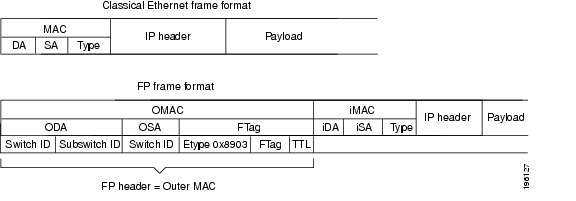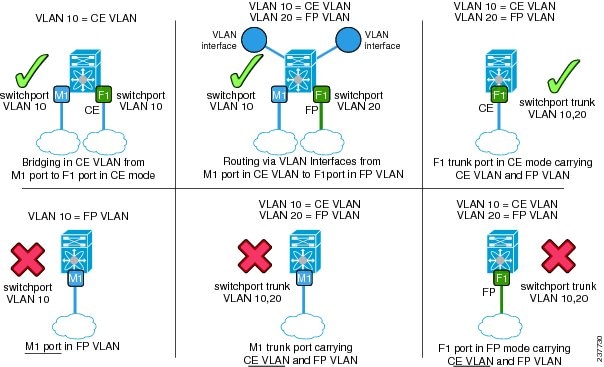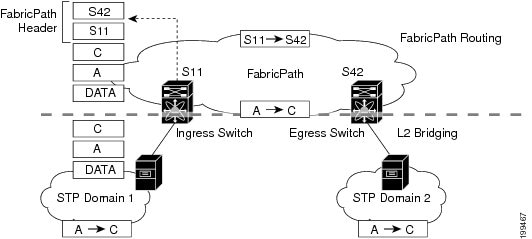Table Of Contents
Configuring FabricPath Switching
Information About FabricPath Switching
Default IS-IS Behavior with FabricPath
Conversational MAC Address Learning
Conflict Resolution and Optional FabricPath Tunings
Interoperation between the M Series and the F Series Modules
Licensing Requirements for FabricPath Switching
Prerequisites for FabricPath Switching
Guidelines and Limitations for FabricPath Switching
Configuring FabricPath Switching
Enabling the FabricPath Feature Set on the VDC on the device
Disabling the FabricPath Feature Set on the VDC
Configuring the MAC Learning Mode for CE VLANs (Optional)
Configuring the Switch ID (Optional)
Configuring the FabricPath Timers (Optional)
Disabling FabricPath Graceful Merges (Optional)
Forcing the Links to Come Up (Optional)
Verifying FabricPath Switching
Displaying and Clearing FabricPath Switching Statistics
FabricPath Switching Example Configuration
Feature History for Configuring FabricPath Switching Using the CLI
Configuring FabricPath Switching
Note
You must have an F Series module installed in your Cisco Nexus 7000 Series chassis in order to run FabricPath and conversational learning.
This chapter describes how to configure FabricPath switching on the Cisco NX-OS devices.
This chapter includes the following sections:
•
Information About FabricPath Switching
•
Licensing Requirements for FabricPath Switching
•
Prerequisites for FabricPath Switching
•
Guidelines and Limitations for FabricPath Switching
•
Configuring FabricPath Switching
•
Verifying FabricPath Switching
•
Displaying and Clearing FabricPath Switching Statistics
•
FabricPath Switching Example Configuration
•
Feature History for Configuring FabricPath Switching Using the CLI
Information About FabricPath Switching
FabricPath switching allows multipath networking at the Layer 2 level. The FabricPath network still delivers packets on a best-effort basis (which is similar to the Classical Ethernet [CE] network), but the FabricPath network can use multiple paths for Layer 2 traffic. In a FabricPath network, you do not need to run the Spanning Tree Protocol (STP) with its blocking ports. Instead, you can use FabricPath across data centers, some of which have only Layer 2 connectivity, with no need for Layer 3 connectivity and IP configurations.
The FabricPath encapsulation facilitates MAC mobility and server virtualization, which means that you can physically move the Layer 2 node but retain the same MAC address and VLAN association for the virtual machine. FabricPath also allows LAN extensions across data centers at Layer 2, which is useful in disaster recovery operations, as well as clustering applications such as databases. Finally, FabricPath is very useful in high-performance, low-latency computing.
With FabricPath, you use the Layer 2 intermediate System-to-Intermediate System (IS-IS) protocol for a single control plane that functions for unicast, broadcast, and multicast packets. There is no need to run the Spanning Tree Protocol (STP); it is a purely Layer 2 domain. This FabricPath Layer 2 IS-IS is a separate process than Layer 3 IS-IS.
Beginning in the Cisco NX-OS Release 5.1 and when you use the F Series module, Cisco supports the conversation-based MAC learning schema. Conversational learning can be applied to both FabricPath (FP) and CE VLANs. Using FabricPath and conversational MAC address learning, the device has to learn far fewer MAC addresses, which results in smaller, more manageable MAC tables.
This section includes the following topics:
•
Default IS-IS Behavior with FabricPath
•
Conversational MAC Address Learning
•
Conflict Resolution and Optional FabricPath Tunings
•
Interoperation between the M Series and the F Series Modules
FabricPath Encapsulation
This section includes the following topics:
FabricPath Headers
When a frame enters the FabricPath network, the system encapsulates the Layer 2 frame with a new FabricPath header. The switch IDs that the system assigns to each FabricPath device as it enters the FabricPath network is used as the outer MAC destination address (ODA) and outer MAC source address (OSA) in the FabricPath header. Figure 2-1 shows the FabricPath header encapsulating the classical Ethernet (CE) frame.
Figure 2-1 FabricPath Frame Encapsulation
The system applies the encapsulation on the ingressing edge port of the FabricPath network and decapsulates the frame on the egressing edge port of the FabricPath network; all the ports within the FabricPath network are FabricPath ports that use only the hierarchical MAC address (see Chapter 3 "FabricPath Interfaces", for more information on configuring FabricPath interfaces). This feature greatly reduces the size of the MAC tables in the core of the FabricPath network.
The system automatically assigns each device in the FabricPath network with a unique switch ID. Optionally, you can configure the switch ID for the FabricPath device.
The outer source address (OSA) is the FabricPath switch ID of the device where the frame ingresses the FabricPath network, and the outer destination address (ODA) is the FabricPath switch ID of the device where the frame egresses the FabricPath network. When the frame egresses the FabricPath network, the FabricPath device strips the FabricPath header, and the original CE frame continues on the CE network. The FabricPath network uses only the OSA and ODA, with the Layer 2 IS-IS protocol transmitting the topology information. Both the FabricPath ODA and OSA are in a standard MAC format (xxxx.xxxx.xxxx).
The FabricPath hierarchical MAC address carries the reserved EtherType 0x8903.
When the frame is originally encapsulated, the system sets the TTL to 16; on each hop through the FabricPath network, each switch decrements the TTL by 1. If the TTL reaches 0, that frame is discarded. This feature prevents the continuation of any loops that may form in the network.
Forwarding Tags (FTags)
The Forwarding Tag (FTag) in the FabricPath header specifies which one of multiple paths that the packet traverses throughout the FabricPath network. The system uses the FTag-specified paths for multidestination packets that enter the FabricPath network. The FTag is a fixed route that the software learns from the topology. The FTag is a 10-bit field with the values from 1 to 1024 (see Chapter 4 "FabricPath Forwarding", for more information on topologies and multiple paths).
This FTag is assigned on the edge port as the frame ingresses the FabricPath network and is honored by all subsequent FabricPath switches in that FabricPath network. Each FTag is unique within one FabricPath topology.
Default IS-IS Behavior with FabricPath
The interfaces in a FabricPath network run only the FabricPath Layer 2 IS-IS protocol; you do not need to run STP in the FabricPath network because FabricPath Layer 2 IS-IS discovers topology information dynamically.
FabricPath Layer 2 IS-IS is a dynamic link-state routing protocol that detects changes in the network topology and calculates loop-free paths to other nodes in the network. Each FabricPath device maintains a link-state database (LSDB) that describes the state of the network; each device updates the status of the links that are adjacent to the device. The FabricPath device sends advertisements and updates to the LSDB through all the existing adjacencies. FabricPath Layer 2 IS-IS protocol packets do not conflict with standard Layer 2 IS-IS packets because the FabricPath packets go to a different Layer 2 destination MAC address than that used by standard IS-IS for IPv4/IPv6 address families.
The system sends hello packets on the FabricPath core ports to form adjacencies. After the system forms IS-IS adjacencies, the FabricPath unicast traffic uses the equal-cost multipathing (ECMP) feature of Layer 2 IS-IS to forward traffic, which provides up to 16 paths for unicast traffic.
Within the FabricPath network, you use a single control plane protocol, Layer 2 IS-IS, for all unicast, multicast, and broadcast traffic. To use the basic FabricPath functionality, you do not need to configure Layer 2 IS-IS because you can use the default topology. The control plane Layer 2 IS-IS comes up and runs automatically when you enable FabricPath on the device.
The loop-free Layer 2 IS-IS protocol builds two trees for the topology. One tree carries unknown unicast, broadcast, and multicast traffic, and the second tree carries load-balanced multicast traffic. The system load balances multicast traffic across both trees (see Chapter 4 "FabricPath Forwarding", for more information about trees and topology).
FabricPath Layer 2 IS-IS is based on the standard IS-IS protocol with the following extensions for the FabricPath environment:
•
FabricPath has a single IS-IS area with no hierarchical Layer 1/Layer 2 routing as prescribed within the IS-IS standard. All devices within the FabricPath network are in a single Layer 1 area.
•
Multiple instances of IS-IS can be run, one per set of VLANs/topology.
•
The system uses a MAC address that is different from the MAC address used for Layer 3 IS-IS instances.
•
The system adds a new sub-TLV that carries switch ID information, which is not in standard IS-IS. This feature allows Layer 2 information to be exchanged through the existing IS-IS protocol implementation.
•
Within each FabricPath Layer 2 IS-IS instance, each device computes its shortest path to every other device in the network using the shortest-path first (SPF) algorithm. This path is used for forwarding unicast FabricPath frames. FabricPath Layer 2 IS-IS uses the standard IS-IS functionality to populate up to 16 routes for a given destination device. The system uses multiple equal-cost available parallel links that provide equal-cost multipathing (ECMP).
•
FabricPath IS-IS introduces certain modifications to the standard IS-IS in order to support the construction of broadcast and multicast trees (identified by the FTags). Specifically, using FabricPath, the system constructs two loop-free trees for forwarding multidestination traffic.
Once the adjacency is established among the devices in the FabricPath network, the system sends update information to all neighbors.
By default, you can run Layer 2 IS-IS with FabricPath with no configuration, However, you can fine-tune some of the Layer 2 IS-IS parameters (see Chapter 5 "Advanced FabricPath Features," for information on configuring optional IS-IS parameters).
Additionally, FabricPath IS-IS helps to ensure that each switch ID in steady-state is unique within the FabricPath network. If FabricPath networks merge, switch IDs might collide. If the IDs are all dynamically assigned, FabricPath IS-IS ensures that this conflict is resolved without affecting any FabricPath traffic in either network,
Conversational MAC Address Learning
Note
You must be working on the F Series module in your Cisco Nexus 7000 Series chassis to use conversational MAC learning.
In traditional MAC address learning, each host learns the MAC address of every other device on the network. When you configure a VLAN for conversational learning, the associated interfaces learn only those MAC addresses that are actively speaking to them. Not all interfaces have to learn all the MAC addresses on an F Series module, which greatly reduces the size of the MAC address tables.
Beginning with Cisco NX-OS Release 5.1 when you use the F Series module, you can optimize the MAC learning process. Conversational MAC learning is configured per VLAN. All FabricPath VLANs always use conversational learning; you can configure CE VLANs for conversational learning on this module also. (See Chapter 4 "FabricPath Forwarding" for more information on CE and FabricPath VLANs.)
The F Series modules have 16 forwarding engines (FEs), and the MAC learning takes place on only one of these FEs. Each FE performs MAC address learning independently of the other 15 FEs on the module. An interface only maintains a MAC address table for the MACs that ingress or egress through that FE; the interface does not have to maintain the MAC address tables on the other 15 FEs on the module.
Conversational MAC address learning, and the 16 forward engines (FEs) on each F Series module result in MAC address tables that are much smaller for FabricPath.
The MAC address learning modes available on the F Series modules are the traditional learning and conversational learning. The learning mode is configurable and is set by VLAN mode.
The following VLAN modes have the following MAC learning modes:
•
FabricPath (FP) VLANs—Only conversational MAC learning
•
CE VLANs—Traditional learning by default; you can configure CE VLANs on the F Series module for conversational learning.
With conversational MAC learning, the interface learns only the source MAC address of an ingressing frame if that interface already has the destination MAC address present in the MAC address table. If the source MAC address interface does not already know the destination MAC address, it does not learn that MAC address. Each interface learns only those MAC addresses that are actively speaking with the interface. In this way, conversational MAC learning consists of a three-way handshake.The interface learns the MAC address only if that interface is having a bidirectional conversation with the corresponding interface. Unknown MAC address are forwarded, or flooded, throughout the network.
This combination of conversational MAC address learning and multiple FEs on each F Series module produces greatly reduced MAC address tables on each F Series module.
For CE VLANs, you can configure conversational learning per VLAN on the F Series module using the command-line interface (CLI). CE VLANs use traditional MAC address learning by default.Traditional MAC learning is not supported on FabricPath VLANs with Cisco Release NX-OS 5.1 or higher.
Figure 2-2 shows the allowed FabricPath and CE ports on the M and F Series modules and the allowed FP and CE VLANs.
Figure 2-2 FP and CE VLAN Examples
Switching Using FabricPath
The FabricPath hierarchical MAC address scheme and conversational learning result in much smaller, conversational learning MAC tables within the FabricPath network. Within the FabricPath network, the system uses Layer 2 IS-IS to transmit topology information. The interfaces on the edge of the network, which use conversational MAC address learning, do not have to learn all the MAC addresses in the network (see Figure 2-3).
Figure 2-3 FabricPath Ports Use Only the FabricPath Header to Switch Frames
MAC mobility is expedited using the FabricPath hierarchical MAC addresses. That is, when you want to move a host and keep its same MAC address and VLANs, only the interfaces at the edge of the FabricPath network track this change. Within the FabricPath network, the FabricPath interfaces update their tables with only the outer MAC addresses (ODA and OSA) that have changed from the FabricPath encapsulation.
See Chapter 3 "FabricPath Interfaces", for information on FabricPath interfaces.
The interface on the edge of the FabricPath network encapsulates the original frame inside the FabricPath header. Once the frame reaches the last, or directly connected, FabricPath switch, the egress interface strips the FabricPath header and forwards the frame as a normal CE frame.
The ports on an F Series module at the edge of a FabricPath network can use conversational learning to learn only those MAC addresses that the specified edge port is having a bidirectional conversation with. Every edge interface does not have to learn the MAC address of every other edge interface; it just learns the MAC addresses of the speakers.
As the frame traverses the FabricPath network, all the devices work only with the FabricPath header. So, the FabricPath interfaces work only with the ODAs and OSAs; they do not need to learn the MAC address for any of the CE hosts or other devices attached to the network. The hierarchical MAC addressing provided by the FabricPath headers results in much smaller MAC tables in the FabricPath network, which are proportional to the number of devices in that network. The interfaces in the FabricPath network only need to know how to forward frames to another FabricPath switch so they can forward traffic without requiring large MAC address lookup tables in the core of the network.
The switches in the FabricPath network decrement the TTL in the FabricPath header by 1 at each hop. When the TTL reaches 0, the packet is dropped. This process prevents the continuation of any loops that might form in the network.
Conflict Resolution and Optional FabricPath Tunings
After you enable FabricPath in all devices, the system automatically assigns a random switch ID to each FabricPath device. The switch ID is a 12-bit value that is dynamically assigned to every switch in the FabricPath network, with each switch being a unique value in that FabricPath network. Optionally, you can configure a specific switch ID. If any of the switch IDs in the FabricPath network are not unique, the system provides automatic conflict resolution.
The FabricPath system chooses a random value for the switch ID and sets this value as tentative during a period when the system waits to hear if this value is already in use. If this value is being used by another device in the network, the system begins a conflict resolution process. The switch with the lower system ID keeps the specified value and the other switch gets a new value for its switch ID.
In the case of a single switch joining an existing FabricPath network, the single switch changes the switch ID value rather than any switches in the existing switches in the network changing values. If the specified value is not in use by another device or after the conflict is resolved, the switch ID is marked as confirmed.
Graceful migration provides that there is no traffic disruption if a conflict arises in the resources, such as two switches that temporarily have the same switch ID.
Note
The FabricPath interfaces will come up, but they are not operational until the switch checks for FabricPath conflicts and resolves those conflicts.
The FabricPath resources timers have default values, but you can also change the timer values. You can tune the device to wait longer or shorter periods to check the conflicts.
Some of the important processes of the FabricPath network are as follows:
•
Achieves a conflict-free allocation of switch IDs and FTags
•
Provides graceful resource migration during network merges or partition healing
•
Supports static switch IDs
•
Provides fast convergence during link bringup or network merge
FabricPath uses the Layer 2 IS-IS protocol to transport the database to all switches in the network. The information is distributed among the FabricPath network devices using an IS-IS TLV. Each switch sends its version of the database that contains information about all the switches.
The system allocates the FabricPath values, guarantees their uniqueness within the FabricPath network, and deletes the value from the database once that resource is no longer needed.
Note
When you manually configure static switch IDs for the device, the automatic conflict resolution process does not work and the network does not come up. You will see syslog messages about the conflict and must manually change one or more switch IDs of the devices in the network.
Interoperation between the M Series and the F Series Modules
Beginning with Cisco Release 5.2(1) for the Nexus 7000 Series devices, the MAC learning for the F Series FabricPath-enabled modules when an M Series module is present in the chassis has changed. In this configuration, the FabricPath switches copy all locally learned MAC address entries onto the core port, which is the default learning mode in a chassis that contains both F Series and M Series modules.
When you have an M Series module and an F Series module in the same Cisco Nexus 7000 Series chassis, the FabricPath interface on the F Series modules also learns the MAC addresses that traverse that port from the M Series module. The FabricPath interface provides proxy learning for the MAC addresses on the M Series module in the mixed chassis.
Because M Series modules cannot enable FabricPath, those FabricPath-enabled interfaces that coexist in the same Cisco Nexus 7000 Series chassis do have to learn the MAC addresses of the packets that are traversing the FabricPath-enabled F Series interfaces from the M Series interfaces. The FabricPath interface provides proxy learning for the MAC addresses on the M Series module in the mixed chassis.
See the Cisco Nexus 7000 Series NX-OS Unicast Routing Configuration Guide, Release 5.x, and Cisco Nexus 7000 Series NX-OS Multicast Routing Configuration Guide, Release 5.x, for more information on interoperation between the F1 Series and M Series modules.
High Availability
The FabricPath topologies retain their configuration through ISSU.
See the Cisco Nexus 7000 Series NX-OS High Availability and Redundancy Guide, Release 5.x, for more information on high availability.
Virtual Device Contexts
All the interfaces for one FabricPath network on the same device must be in the same virtual device context (VDC).
You must install the FabricPath feature set before you enable FabricPath on the switch. See the Configuring Feature Set for FabricPath guide for information on installing the FabricPath feature set.
Because of the multiple FEs on the F Series modules, the following port pairs must be in the same VDC:
•
Ports 1 and 2
•
Ports 3 and 4
•
Ports 5 and 6
•
Ports 7 and 8
•
Ports 9 and 10
•
Ports 11 and 12
•
Ports 13 and 14
•
Ports 15 and 16
•
Ports 17 and 18
•
Ports 19 and 20
•
Ports 21 and 22
•
Ports 23 and 24
•
Ports 25 and 26
•
Ports 27 and 28
•
Ports 29 and 30
•
Ports 31 and 32
See the Virtual Device Context Configuration Guide, Cisco DCNM for LAN, Release 5.x, for more information on VDCs.
Licensing Requirements for FabricPath Switching
The following table shows the licensing requirements for this feature:
Prerequisites for FabricPath Switching
FabricPath switching has the following prerequisites:
•
You should have a working knowledge of Classical Ethernet Layer 2 functioning.
•
You must install the FabricPath feature set on the default and nondefault VDC before you enable FabricPath on the switch. See Configuring Feature Set for FabricPath for information on installing the FabricPath feature set.
•
You are logged onto the device.
•
Ensure that you have installed the Enhanced Layer 2 license.
•
You are in the correct virtual device context (VDC). A VDC is a logical representation of a set of system resources. You can use the switchto vdc command with a VDC number.
•
You are working on the F Series module.
Guidelines and Limitations for FabricPath Switching
FabricPath switching has the following configuration guidelines and limitations:
•
FabricPath interfaces carry only FabricPath-encapsulated traffic.
•
You enable FabricPath on each device before you can view or access the commands. Enter the feature-set fabricpath command to enable FabricPath on each device. See Configuring Feature-Set for FabricPath for complete information on installing and enabling the FabricPath feature set.
•
The FabricPath feature set operation may cause the standby supervisor to reload if it is in an unstable state, such as following a service failure or powering up.
•
STP does not run inside an FabricPath network.
•
The F Series modules do not support multiple SPAN destination ports or virtual SPAN. If a port on an F Series module is in a VDC and that VDC has multiple SPAN destination ports, that SPAN session is not brought up.
•
The following guidelines apply to private VLAN configuration when you are running FabricPath:
–
All VLANs in a private VLAN must be in the same VLAN mode; either CE or FabricPath. If you attempt to put different types of VLANs into a private VLAN, these VLANs will not be active in the private VLAN. The system remembers the configurations, and if you change the VLAN mode later, that VLAN becomes active in the specified private VLAN.
–
FabricPath ports cannot be put into a private VLAN.
•
The system does not support hierarchical static MAC addresses. That is, you cannot configure static FabricPath ODAs or OSAs; you can only configure CE static MAC addresses.
•
On the F Series modules, user-configured static MAC addresses are programmed on all forwarding engines (FEs) that have ports in that VLAN.
Configuring FabricPath Switching
After you enable FabricPath switching on each device, the encapsulation, default IS-IS, and learning occur automatically.
Note
You must install the FabricPath feature set before you enable FabricPath on the switch. See Configuring Feature-Set for FabricPath for complete information on installing and enabling the FabricPath feature set.
Instead of using the default values, you can optionally configure the following FabricPath features manually:
•
The MAC learning mode for Classical Ethernet (CE) VLANs
–
Conversational learning is the only MAC learning mode available for FabricPath (FP) VLANs.
•
Various values that the system uses for conflict resolution and other tunings:
–
Switch ID for the device that is used globally in the FabricPath network
–
Timers
–
Graceful merge of for FabricPath networks
(Enabled by default. You might experience traffic drops if the feature is disabled.)–
A one-time forcing of the links to come up
This section includes the following topics:
•
Enabling the FabricPath Feature Set on the VDC on the device
•
Disabling the FabricPath Feature Set on the VDC
•
Configuring the MAC Learning Mode for CE VLANs (Optional)
•
Configuring the Switch ID (Optional)
•
Configuring the FabricPath Timers (Optional)
•
Disabling FabricPath Graceful Merges (Optional)
•
Forcing the Links to Come Up (Optional)
Enabling the FabricPath Feature Set on the VDC on the device
You must enable the FabricPath feature set before you can access the commands that you use to configure the feature.
Note
You must enable the FabricPath feature set on the default VDC, as well as separately on any other VDCs that are running FabricPath. See Configuring Feature-Set for FabricPath for complete information on installing and enabling the FabricPath feature set.
BEFORE YOU BEGIN
Ensure that you have installed the Enhanced Layer 2 license.
Ensure that you have installed an F Series module.
SUMMARY STEPS
1.
config terminal
2.
feature-set fabricpath
3.
exit
4.
(Optional) show feature-set
5.
(Optional) copy running-config startup-config
DETAILED STEPS
This example shows how to enable the FabricPath feature on the VDC:
switch# config terminalswitch(config)# feature-set fabricpathswitch(config)#Disabling the FabricPath Feature Set on the VDC
Note
When you disable the FabricPath functionality, the device clears all the FabricPath configurations.
When you disable the FabricPath functionality, you will not see any of the CLI commands that you need to configure FabricPath. And, the system removes all the FabricPath configurations when you disable the feature set.
Note
If your FabricPath configuration is large (multiple megabytes in size), then disabling the FabricPath functionality may take some time to complete.
BEFORE YOU BEGIN
Ensure that you have installed the Enhanced Layer 2 license.
Ensure that you have installed an F Series module.
SUMMARY STEPS
1.
config terminal
2.
no feature-set fabricpath
3.
exit
4.
(Optional) show feature-set
5.
(Optional) copy running-config startup-config
DETAILED STEPS
This example shows how to disable the FabricPath feature:
switch# config terminalswitch(config)# no feature-set fabricpathswitch(config)#Configuring the MAC Learning Mode for CE VLANs (Optional)
CE VLANs use traditional learning mode by default. However, you can configure CE VLANs on the F Series modules to use conversational MAC address learning.
Note
You cannot configure FP VLANs to use traditional MAC address learning; these VLANs use only conversational learning.
BEFORE YOU BEGIN
Ensure that you have installed the Enhanced Layer 2 license.
Ensure that you have installed an F Series module.
Ensure that you are working with CE VLANs.
SUMMARY STEPS
1.
config terminal
2.
mac address-table learning-mode conversational vlan vlan-id
3.
exit
4.
(Optional) show mac address-table learning-mode {vlan vlan-id}
5.
(Optional) copy running-config startup-config
DETAILED STEPS
This example shows how to configure conversational MAC address learning on specified CE VLANs on the F Series module:
switch# config terminalswitch(config)# mac address-table learning-mode conversational vlan 1-10switch(config)#Configuring the Switch ID (Optional)
Note
You will not lose any traffic during switch ID changes.
By default, FabricPath assigns each FabricPath device with a unique switch ID after you enable FabricPath on the devices. However, you can manually configure the switch ID.
Note
You must make these configurations on each switch that you want to participate in the FabricPath network.
BEFORE YOU BEGIN
Ensure that you are working on an F Series module.
Ensure that you have enabled the FabricPath feature on all devices.
Ensure that you have installed the Enhanced Layer 2 license.
SUMMARY STEPS
1.
config terminal
2.
fabricpath switch-id value
3.
exit
4.
(Optional) show fabricpath switch-id
5.
(Optional) copy running-config startup-config
DETAILED STEPS
This example shows how to manually configure a device to have the FabricPath switch ID of 25:
switch# config terminalswitch(config)# fabricpath switch-id 25switch(config)#Configuring the FabricPath Timers (Optional)
Note
You must make these configurations on each switch that you want to participate in the FabricPath network.
You can change the following FabricPath timers:
•
allocate-delay—Configures the delay for a new switch ID to be propagated throughout the network before that value becomes available and permanent.
•
linkup-delay—Configures the link bringup delay to detect conflicts in the switch ID. If the system does find a conflict, the system takes some time to resolve the conflict and bring FabricPath to an operational state.
•
transition-delay—Configures the delay for propagating a transitioned value in the network; during this period, all old and new switch ID values exist in the network. This situation occurs only when the link comes up and the system checks to see if the network has two identical switch IDs.
BEFORE YOU BEGIN
Ensure that you are working on an F Series module.
Ensure that you have enabled the FabricPath feature on all devices.
Ensure that you have installed the Enhanced Layer 2 license.
SUMMARY STEPS
1.
config terminal
2.
fabricpath timers {allocate-delay seconds | linkup-delay seconds | transition-delay seconds}
3.
exit
4.
(Optional) show fabricpath timers
5.
(Optional) copy running-config startup-config
DETAILED STEPS
This example shows how to configure the allocation-delay FabricPath value to 600 seconds:
switch# config terminalswitch(config)# fabricpath timer allocate-delay 600switch(config)#Disabling FabricPath Graceful Merges (Optional)
Note
You must make this configuration on each switch that you want to participate in the FabricPath network.
By default, graceful-merge is enabled; you can disable this aspect of the FabricPath feature.
Note
You may experience traffic drops if you disable this feature.
BEFORE YOU BEGIN
Ensure that you are working on an F Series module.
Ensure that you have enabled the FabricPath feature on all devices.
Ensure that you have installed the Enhanced Layer 2 license.
SUMMARY STEPS
1.
config terminal
2.
[no] fabricpath graceful-merge disable
3.
exit
4.
(Optional) show running-config
5.
(Optional) copy running-config startup-config
DETAILED STEPS
This example shows how to disable the graceful merge aspect of the FabricPath feature:
switch# config terminalswitch(config)# fabricpath graceful-merge disableswitch(config)#Forcing the Links to Come Up (Optional)
Note
We do NOT recommend that you use the fabricpath force link-bringup command.
As a one-time event, you can force the FabricPath network links to connect if they are not coming up because of switch ID conflicts or other problems in the network.
Note
You must make this configuration on each switch that you want to participate in the FabricPath network.
Note
This configuration is not saved when you enter the copy running-config startup-config command.
BEFORE YOU BEGIN
Ensure that you are working on an F Series module.
Ensure that you have enabled the FabricPath feature on all devices.
Ensure that you have installed the Enhanced Layer 2 license.
SUMMARY STEPS
Step 1
fabricpath force link-bringup
DETAILED STEPS
This example shows how to force the FabricPath network links to come up one time:
switch# fabricpath force link-bringupswitch#Verifying FabricPath Switching
To display FabricPath switching information, perform one of the following tasks:
See Chapter 5 "Advanced FabricPath Features," for more commands that display FabricPath switching functionality.
Displaying and Clearing FabricPath Switching Statistics
Use the following commands to display FabricPath switching statistics:
•
clear counters [interface]
•
load- interval {interval seconds {1 | 2 | 3}}
•
show interface counters [module module]
•
show interface counters detailed [all]
•
show interface counters errors [module module]
See the Cisco Nexus 7000 Series NX-OS Interfaces Command Reference for information on these commands.
FabricPath Switching Example Configuration
After installing the feature set (see Configuring Feature-Set for FabricPath for complete information on installing and enabling the FabricPath feature set), you must enable the FabricPath functionality on all the VDCs that you are using.
Note
You must have an F Series module installed in your Cisco Nexus 7000 Series chassis in order to run FabricPath.
To configure FabricPath switching. follow these steps:
Step 1
Enable Fabric Path on all the devices.
switch# config terminalswitch(config)# feature-set fabricpathswitch(config)#Step 2
(Optional) Configure MAC address learning mode.
switch(config)# mac address learning-mode conversational vlan 1-10switch(config)# show mac address-table learning-modeswitch(config)# exitStep 3
(Optional) Manually configure a switch ID for the FabricPath device.
switch# config terminalswitch(config)# fabricpath switch-id 25switch(config)#Step 4
Save the configuration.
switch(config)# save running-config startup-configswitch(config)#
Default Settings
Table 2-1 lists the default settings for FabricPath switching parameters.
Feature History for Configuring FabricPath Switching Using the CLI
Table 2-2 lists the release history for this feature.

 Feedback
Feedback