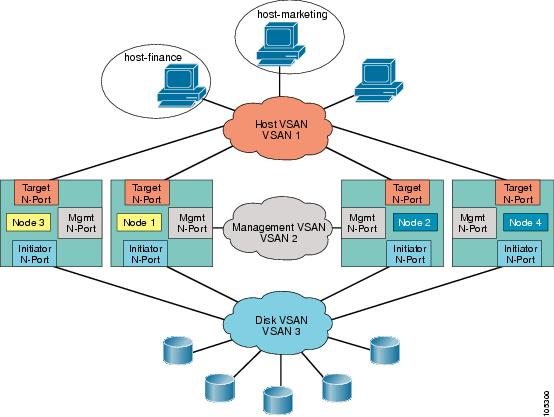-
Cisco MDS 9000 Family SAN Volume Controller Configuration Guide
-
New and Changed Information
-
Full Book PDF
-
Preface
-
SVC Product Overview
-
Getting Started
-
Creating and Managing Clusters
-
Managing Back-end Storage
-
Managing Virtual Disks
-
Configuring Hosts
-
Configuring Copy Services
-
Upgrading CSM Software
-
Configuring SPAN on SVC Interfaces
-
Configuring a Dual Fabric SAN Environment
-
Table Of Contents
Configuring iSCSI Hosts in SVC
Configuring Hosts
To continue configuring the using the SVC application for a Cisco MDS 9216 switch or for any switch in the Cisco MDS 9500 Family, you must determine the number of hosts, isolate host traffic to VSAN 1, and map VDisks to hosts.
This chapter includes the following sections:
•
Configuring iSCSI Hosts in SVC
About Hosts
Hosts are identified to the cluster through user configuration. The LUN mapping feature controls which VDisks are accessible by which hosts. A host may contain multiple ports that connect to the SAN. To ease the configuration process, all host ports can be configured in a group. Host ports are referred to by their pWWNs. The specific LUN number is optionally specified when the LUN map is configured. Otherwise, the cluster chooses a LUN number automatically.
Isolating Host Traffic
The SVC target N-ports are in VSAN 1 along with the two hosts. To isolate hosts and targets, this example uses the SAN-OS zoning feature.
To isolate hosts using the zoning feature, follow these steps.
Step 1
Issue the show fcns database vsan 1command to view the hosts and targets in VSAN 1.
switch# show fcns database vsan 1VSAN 1:--------------------------------------------------------------------------FCID TYPE PWWN (VENDOR) FC4-TYPE:FEATURE--------------------------------------------------------------------------0x6a0200 N 21:00:00:e0:8b:09:e7:04 (QLogic) scsi-fcp:init0x6a0300 N 21:00:00:e0:8b:09:f0:04 (QLogic) scsi-fcp:init0x6a0003 N 22:20:00:05:30:00:11:69 (Cisco) scsi-fcp:target svc0x6a0006 N 21:23:00:05:30:00:11:69 (Cisco) scsi-fcp:target svc0x6a0009 N 22:23:00:05:30:00:11:69 (Cisco) scsi-fcp:target svc0x6a000c N 21:20:00:05:30:00:11:69 (Cisco) scsi-fcp:target svcTotal number of entries = 6Step 2
Enter the MDS configuration mode and create a zone called host-finance in VSAN 1.
switch# config tswitch(config)# zone name host-finance vsan 1switch(config-zone)#Step 3
Assign members to the host-finance zone.
switch(config-zone)# member pwwn 21:00:00:e0:8b:09:e7:04 --> Host financeswitch(config-zone)# member pwwn 22:20:00:05:30:00:11:69 --> SVC target N-portswitch(config-zone)# member pwwn 21:23:00:05:30:00:11:69 --> SVC target N-portswitch(config-zone)# member pwwn 22:23:00:05:30:00:11:69 --> SVC target N-portswitch(config-zone)# member pwwn 21:20:00:05:30:00:11:69 --> SVC target N-portStep 4
Create a zone called host-marketing in VSAN 1.
switch(config)# zone name host-marketing vsan 1switch(config-zone)#Step 5
Assign members to the host-marketing zone.
switch(config-zone)# member pwwn 21:00:00:e0:8b:09:f0:04 --> Host marketingswitch(config-zone)# member pwwn 22:20:00:05:30:00:11:69 --> SVC target N-portswitch(config-zone)# member pwwn 21:23:00:05:30:00:11:69 --> SVC target N-portswitch(config-zone)# member pwwn 22:23:00:05:30:00:11:69 --> SVC target N-portswitch(config-zone)# member pwwn 21:20:00:05:30:00:11:69 --> SVC target N-portStep 6
Exit to the MDS configuration mode and create a zone set called main-zset in VSAN 1
switch(config-zone)# exitswitch(config)# zoneset name main-zset vsan 1switch(config-zoneset)#Step 7
Assign the host-finance zone and the host-marketing zone as members of the main-zset zone set.
switch(config-zoneset)# member host-financeswitch(config-zoneset)# member host-marketingStep 8
Exit to the MDS configuration mode.
switch(config-zoneset)# exitswitch(config-zone)# exitswitch(config)#Step 9
Activate the main-zset zoneset in VSAN 1.
switch(config)# zoneset activate name main-zset vsan 1Zoneset activation initiated. check zone statusStep 10
Exit to the MDS EXEC mode and verify the active zoneset in VSAN 1.
switch(config)# exitswitch# show zoneset active vsan 1zoneset name main-zset vsan 1zone name host-finance vsan 1* fcid 0x6a0200 [pwwn 21:00:00:e0:8b:09:e7:04]* fcid 0x6a0003 [pwwn 22:20:00:05:30:00:11:69]* fcid 0x6a0006 [pwwn 21:23:00:05:30:00:11:69]* fcid 0x6a0009 [pwwn 22:23:00:05:30:00:11:69]* fcid 0x6a000c [pwwn 21:20:00:05:30:00:11:69]zone name host-marketing vsan 1* fcid 0x6a0300 [pwwn 21:00:00:e0:8b:09:f0:04]* fcid 0x6a0003 [pwwn 22:20:00:05:30:00:11:69]* fcid 0x6a0006 [pwwn 21:23:00:05:30:00:11:69]* fcid 0x6a0009 [pwwn 22:23:00:05:30:00:11:69]* fcid 0x6a000c [pwwn 21:20:00:05:30:00:11:69]zone name $default_zone$vsan 1You have now created the host VSAN and two zones—host-finance and host-marketing (see Figure 6-1).
Figure 6-1 Identifying the Target N-Ports
Creating Hosts
To create a host, follow these steps.
Step 1
Use the show cluster cluster-name host candidate command to obtain a list of candidate hosts.
switch# svc-configswitch(svc)# show cluster SampleCluster host candidate-------------------------------------------------------------------------------id pwwn-------------------------------------------------------------------------------1 21:00:00:e0:8b:09:e7:04Use the host candidate's pWWN to identify the host to be mapped.
Step 2
Enter the cluster configuration submode.
switch(svc)# cluster config SampleClusterswitch(svc-cluster)#Step 3
Create a host called Finance1 with the pWWN identified in Step 1.
switch(svc-cluster)# host add Finance1 hostport 21:00:00:e0:8b:09:e7:04Step 4
Exit to the SVC configuration mode.
switch(svc-cluster)# exitswitch(svc)#Step 5
Use the show cluster cluster-name host command to verify that the newly added host displays the number of configured ports.
switch(svc)# show cluster SampleCluster host-------------------------------------------name number of ports-------------------------------------------Finance1 1
Mapping VDisks to Hosts
To map VDisks to hosts, follow these steps.
Step 1
Enter the cluster configuration submode.
switch(svc)# cluster config SampleClusterswitch(svc-cluster)#Step 2
Enter the host configuration submode for Finance1.
switch(svc-cluster)# host name Finance1switch(svc-cluster-host)#Step 3
Map the three VDisks to Finance1
switch(svc-cluster-host)# map vdisk crm-data SCSI-lun 10switch(svc-cluster-host)# map vdisk crm-idxswitch(svc-cluster-host)# map vdisk crm-log
Note
The optional SCSI-lun 10 option allows the customer to specify the LUN value that is mapped to this VDisk, otherwise the cluster automatically picks the lowest available value.
Step 4
Exit to the SVC configuration mode.
switch(svc-cluster-host)# exitswitch(svc-cluster)# exitswitch(svc)#Step 5
Verify that Finance1 has one port with the configured pWWN
switch(svc)# show cluster SampleCluster host Finance1host Finance1:Number of port is 1Port WWN is 21:00:00:e0:8b:09:e7:04LUN0: vdik crm-idxLUN1: vdisk crm-logLUN10: vdisk crm-data
Configuring iSCSI Hosts in SVC
This section provides the configuration procedure to allow an iSCSI host to access VDisks exported by an SVC cluster.
Tip
Linux users should configure the /etc/iscsi.conf file using the following parameters:
Multipath=no
HostIPsforMP=<ip address of NIC1>,<ip address of NIC2>
ConnFailTimeout=50Refer to the Cisco MDS 9000 Family Configuration Guide for further details on iSCSI concepts and configuration options.
Note
Before configuring the iSCSI Hosts, be sure to configure the required level of iSCSI authentication. Refer to the Cisco MDS 9000 Family Configuration Guide for further information on the available iSCSI authentication option.
The following example uses the null authentication option. It also displays the configuration for two iSCSI hosts.
To configure two iSCSI hosts to access VDisks exported by an SVC cluster, follow these steps.
Step 1
Configure iSCSI to dynamically import all Fibre Channel targets into the iSCSI SAN using auto-generated iSCSI target names.
switch# conf tswitch(config)# iscsi import target fcStep 2
Configure the Gigabit Ethernet interface in slot 4 port 1 with an IP address and enable the interface.
switch(config)# int gigabitethernet 4/1switch(config-if)# ip address 10.11.1.1 255.255.255.0switch(config-if)# no shutswitch(config-if)# exitswitch(config)#Step 3
Configure the iSCSI interface in slot 4 port 1 and enable the interface.
switch(config)# int iscsi 4/1switch(config-if)# no shutswitch(config-if)# exitswitch(config)#Step 4
Configure static pWWNs for each iSCSI initiator.
The first iSCSI initiator is identified using the IQN name—one nWWN and one pWWNs from the switch's Fibre Channel WWN pool are allocated in the SVC target N-port VSAN (in this example, VSAN 1—See Figure 6-1) keep the mapping permanent:
switch(config)# iscsi initiator name iqn.1987-05.com.cisco:01.e41695d16b1aswitch(config-(iscsi-init))# vsan 1switch(config-(iscsi-init))# static pWWN system-assign 1switch(config-(iscsi-init))# static nWWN system-assignswitch(config-(iscsi-init))# exitswitch(config)#The second iSCSI initiator is identified using the IP address—one pWWN from the switch's Fibre Channel WWN pool is assigned in the SVC target N-port VSAN (in this example, VSAN 1—See Figure 6-1):
switch(config)# iscsi initiator ip address 10.15.1.11switch(config-(iscsi-init))# vsan 1switch(config-(iscsi-init))# static pwwn system-assigned 1switch(config-(iscsi-init))# endswitch#Step 5
View the configured initiators. The WWNs are automatically assigned by the system.
switch# show iscsi initiator configurediSCSI Node name is iqn.1987-05.com.cisco:01.e41695d16b1aMember of vsans: 1Node WWN is 20:03:00:0b:fd:44:68:c2No. of PWWN: 1Port WWN is 21:00:00:e1:8b:09:e7:04iSCSI Node name is 10.15.1.11Member of vsans: 1No. of PWWN: 1Port WWN is 20:06:00:0b:fd:44:68:c2Step 6
Add the host to the same zone as the SVC target N-Ports.
Zone membership for the iSCSI initiator can either be the iSCSI symbolic node name or the pWWN. In this case, the pWWN can be used since it is statically created.
switch# conf tswitch(config)# zone name host-finance vsan 1switch(config-zone)#Step 7
Assign the membership.
The following example is based on the symbolic node name.
switch(config-zone)# member symbolic-nodename iqn.1987-05.com.cisco:01.e41695d16b1aThe following example is based on the persistent pWWN assigned to the initiator. You can obtain the pWWN from the output of the show iscsi initiator command.
switch(config-zone)# member pwwn 20:06:00:0b:fd:44:68:c2switch(config-zone)# endswitch#Step 8
Create a SVC host using this pWWN
switch# svc-configswitch(svc)# show cluster SampleCluster host candidate-------------------------------------------------------------------------------id pwwn-------------------------------------------------------------------------------1 21:00:00:e1:8b:09:e7:042 20:06:00:0b:fd:44:68:c2switch(svc)# cluster config SampleClusterswitch(svc-cluster)# host add iscsi1 hostport 21:00:00:e1:8b:09:e7:04switch(svc-cluster)# host add iscsi2 hostport 20:06:00:0b:fd:44:68:c2Step 9
Map VDisks to both hosts.
switch(svc-cluster)# host name iscsi1switch(svc-cluster-host)# map vdisk crm-dataswitch(svc-cluster-host)# exitswitch(svc-cluster)# host name iscsi2switch(svc-cluster-host)# map vdisk crm-dataswitch(svc-cluster-host)# endswitch#Step 10
Start the iSCSI clients on both hosts and verify that the sessions come up using the show iscsi session command.

 Feedback
Feedback