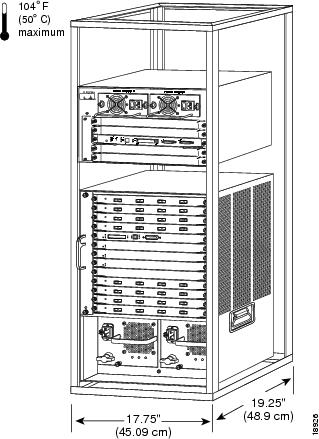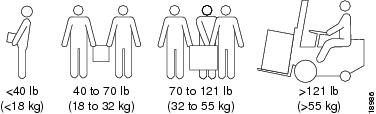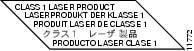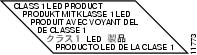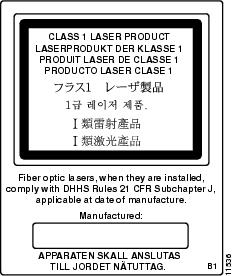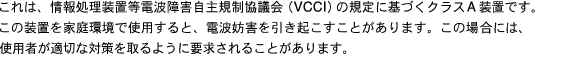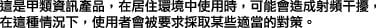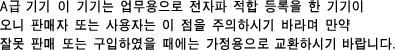Table Of Contents
Cisco 7100 Series VPN Router Regulatory Compliance and Safety Information
Related Documentation
Site Preparation and Safety
Preparing Your Site for Installation
Choosing a Site for Installation
Ensuring Overcurrent Protection
Grounding the System
Creating a Safe Environment
Rack-Mounting the System
Ensuring Proper Airflow
Stabilizing the System
Lifting the System
Power Considerations
AC Power
DC Power
Redundant Power
Preventing ESD
Installing and Servicing the System
Disconnecting Power
Working with WAN Interfaces
Working with Lasers
Preventing EMI
Covering Empty Slots
Disposing of the System
Declaration of Conformity with Regard to the Directives 73/23/EEC and 89/336/EEC as amended by Directive 93/68/EEC
European Community, Switzerland, Norway, Iceland and Liechtenstein
Declaration of Conformity with Regard to the R&TTE Directive 73/23/EEC & 89/336/EEC
European Community, Switzerland, Norway, Iceland, and Liechtenstein
Regulatory Compliance
Industry EMC, Safety, and Environmental Standards
Intra-Building Lightning Protection
EMC Environmental Conditions for Product to Be Installed in the European Union
FCC Class A Warning
For Class A equipment:
Canada Class A Warning
CISPR 22 Class A Warning
Japan VCCI Class A Warning
Taiwan BSMI Class A Warning
Korean Class A EMC Warning
Hungarian Class A Warning
Translated Safety Warnings
Warning Definition Statement
Installation Warning
Installation Warning
Product Disposal Warning
Jewelry Removal Warning
Lightning Activity Warning
Service Personnel Warning
Customer Equipment Warning
Ground Connection Warning
Grounded Equipment Warning
Ground Conductor Warning
Chassis Warning—Disconnecting Telephone-Network Cables
No. 26 AWG Warning
Restricted Area Warning
Wrist Strap Warning
Power Disconnection Warning
Power Supply Warning
Power Supply Disconnection Warning
Chassis Power Connection
Safety Information Referral Warning
SELV Circuit Warning
WAN Port Static Shock Warning
Class 1 Laser Product Warning
Class 1 LED Product (Multimode)
Battery Handling Warning
Chassis Warning—Rack-Mounting and Servicing
Faceplates and Cover Panel Requirement
Obtaining Documentation
World Wide Web
Documentation CD-ROM
Ordering Documentation
Documentation Feedback
Obtaining Technical Assistance
Cisco.com
Technical Assistance Center
Cisco TAC Web Site
Cisco TAC Escalation Center
Cisco 7100 Series VPN Router Regulatory Compliance and Safety Information
Product Numbers: CISCO7120-4T1(=), CISCO7120-T3(=), CISCO7120-E3(=), CISCO7120-AT3(=), CISCO7120-AE3(=), CISCO7120-SMI3(=), CISCO7140-2T3(=), CISCO7140-2E3(=), CISCO7140-2AT3(=), CISCO7140-2AE3(=), CISCOO7140-2MM3(=),C7160-4GE/VPN/K9(=), C7160-4GE/2VPN/K9(=), C71XX-VPE-2X665(=), C71XX-VPE,2X665(=), C7100-IO-4GE/FE(=), C7100-IO-4GE/FE(=), SA-VAM(=), SM-VAM(=), SA-VAM2(=), SM-VAM2(=)
Customer Order Number: DOC-786345=
This document provides international agency compliance, safety, statutory information, and translated safety warnings for the Cisco 7100 VPN series router.
This document contains the following sections:
• Related Documentation
Related Documentation
• Site Preparation and Safety
Site Preparation and Safety
• Declaration of Conformity with Regard to the Directives 73/23/EEC and 89/336/EEC as amended by Directive 93/68/EEC
Declaration of Conformity with Regard to the Directives 73/23/EEC and 89/336/EEC as amended by Directive 93/68/EEC
• Declaration of Conformity with Regard to the R&TTE Directive 73/23/EEC & 89/336/EEC
Declaration of Conformity with Regard to the R&TTE Directive 73/23/EEC & 89/336/EEC
• Regulatory Compliance
Regulatory Compliance
• EMC Environmental Conditions for Product to Be Installed in the European Union
EMC Environmental Conditions for Product to Be Installed in the European Union
• Translated Safety Warnings
Translated Safety Warnings
• Obtaining Documentation
Obtaining Documentation
• Obtaining Technical Assistance
Obtaining Technical Assistance
Related Documentation
All of the documentation mentioned below is available online, on the Documentation CD-ROM, or as printed documents. For a complete list of documentation, refer to the Cisco 7100 Series VPN Router Documentation flyer (part number DOC-7814391=) that shipped with your router, online at http://www.cisco.com/univercd/cc/td/doc/product/core/7100/14391fly.htm.
Your router and the Cisco IOS software running on it contain extensive features and functionality, which are documented in the following resources:
• Cisco IOS software:
Cisco IOS software:
– For configuration information and support, refer to the Cisco IOS software configuration documentation set that corresponds to the software release installed on your Cisco hardware.
For configuration information and support, refer to the Cisco IOS software configuration documentation set that corresponds to the software release installed on your Cisco hardware.
– For sample configurations, refer to the Cisco 7100 Series VPN Configuration Guide online at http://www.cisco.com/univercd/cc/td/doc/product/core/7100/swcg/index.htm.
For sample configurations, refer to the Cisco 7100 Series VPN Configuration Guide online at http://www.cisco.com/univercd/cc/td/doc/product/core/7100/swcg/index.htm.
– For FIPS 140 Security documents: http://www.cisco.com/univercd/cc/td/doc/product/core/7100/fipsecur/index.htm
For FIPS 140 Security documents: http://www.cisco.com/univercd/cc/td/doc/product/core/7100/fipsecur/index.htm
– For the VPN Device Manager: http://www.cisco.com/univercd/cc/td/doc/product/core/7100/vdm/index.htm
For the VPN Device Manager: http://www.cisco.com/univercd/cc/td/doc/product/core/7100/vdm/index.htm
Note  You can access Cisco IOS software configuration and hardware installation and maintenance documentation on the World Wide Web at http://www.cisco.com. Translated documentation is available at the following URL: http://www.cisco.com/public/countries_languages.shtml.
You can access Cisco IOS software configuration and hardware installation and maintenance documentation on the World Wide Web at http://www.cisco.com. Translated documentation is available at the following URL: http://www.cisco.com/public/countries_languages.shtml.
• For a quick installation guide with minimal configuration information, refer to:
For a quick installation guide with minimal configuration information, refer to:
http://www.cisco.com/univercd/cc/td/doc/product/core/7100/6343qsg.htm
• For hardware and maintenance information:
For hardware and maintenance information:
Cisco 7100 Series VPN Router Installation and Configuration Guide online at http://www.cisco.com/univercd/cc/td/doc/product/core/7100/hwicg/index.htm
• For service and port adapters: http://www.cisco.com/univercd/cc/td/doc/product/core/7100/7100pacn/index.htm
For service and port adapters: http://www.cisco.com/univercd/cc/td/doc/product/core/7100/7100pacn/index.htm
• For field replaceable units (FRUs):
For field replaceable units (FRUs):
http://www.cisco.com/univercd/cc/td/doc/product/core/7100/fru/index.htm
• For troubleshooting information:
For troubleshooting information:
http://www.cisco.com/univercd/cc/td/doc/product/core/7100/7100trbl.htm
Site Preparation and Safety
Read this section before installing or servicing the system. This section includes the following topics:
• Preparing Your Site for Installation
Preparing Your Site for Installation
• Rack-Mounting the System
Rack-Mounting the System
• Power Considerations
Power Considerations
• Installing and Servicing the System
Installing and Servicing the System
• Disposing of the System
Disposing of the System
Note  Only trained and qualified service personnel (as defined in IEC 60950 and AS/NZS3260) should install, replace, or service the equipment.
Only trained and qualified service personnel (as defined in IEC 60950 and AS/NZS3260) should install, replace, or service the equipment.
Warning  The instructions in this guide warn you about situations that could cause bodily injury. Before working on any equipment, be aware of the hazards involved with electrical circuitry and be familiar with standard practices for preventing accidents.
The instructions in this guide warn you about situations that could cause bodily injury. Before working on any equipment, be aware of the hazards involved with electrical circuitry and be familiar with standard practices for preventing accidents.
Preparing Your Site for Installation
To ensure normal system operation, plan your site configuration and prepare your site before installation. The following topics are discussed in this section:
• Choosing a Site for Installation
Choosing a Site for Installation
• Ensuring Overcurrent Protection
Ensuring Overcurrent Protection
• Grounding the System
Grounding the System
• Creating a Safe Environment
Creating a Safe Environment
Choosing a Site for Installation
Install the system in a restricted access area, where access can be gained only by service personnel through the use of a special tool, lock and key, or other means of security.
Choose a site with a dry, clean, well-ventilated and air-conditioned area.
Choose a site that maintains an ambient temperature of 32 to 104--------------\xb0 F (0 to 40\xb0 C).
Ensuring Overcurrent Protection
The system relies on the protective devices in the building installation for protection against short-circuit, overcurrent, and earth (grounding) fault. Ensure that the protective devices in the building installation are properly rated to protect the system, and that they comply with national and local codes.
Grounding the System
• Do not defeat the ground conductor on an AC plug.
Do not defeat the ground conductor on an AC plug.
• Connect AC-powered systems to grounded power outlets.
Connect AC-powered systems to grounded power outlets.
• Connect the system to earth (ground).
Connect the system to earth (ground).
Creating a Safe Environment
• Keep tools and chassis components off the floor and away from foot traffic.
Keep tools and chassis components off the floor and away from foot traffic.
• Clear the area of possible hazards, such as moist floors, ungrounded power extension cables, and missing safety grounds.
Clear the area of possible hazards, such as moist floors, ungrounded power extension cables, and missing safety grounds.
• Keep the area around the chassis free from dust and foreign conductive material (such as metal flakes from nearby construction activity).
Keep the area around the chassis free from dust and foreign conductive material (such as metal flakes from nearby construction activity).
Rack-Mounting the System
A rack-mount kit and cable guides come with the system. The kit is not suitable for racks with obstructions (such as a power strip) that could impair access to system components. Allow sufficient clearance around the rack for system maintenance.
The following topics are discussed in this section:
• Ensuring Proper Airflow
Ensuring Proper Airflow
• Stabilizing the System
Stabilizing the System
• Lifting the System
Lifting the System
Ensuring Proper Airflow
• Install the system in an open rack whenever possible. If installation in an enclosed rack is unavoidable, ensure that the rack has adequate ventilation.
Install the system in an open rack whenever possible. If installation in an enclosed rack is unavoidable, ensure that the rack has adequate ventilation.
• Maintain ambient airflow to ensure normal operation. If the airflow is blocked or restricted, or if the intake air is too warm, an overtemperature condition can occur.
Maintain ambient airflow to ensure normal operation. If the airflow is blocked or restricted, or if the intake air is too warm, an overtemperature condition can occur.
• Allow at least 6 inches (15.24 cm) of clearance around the ventilation openings of the chassis.
Allow at least 6 inches (15.24 cm) of clearance around the ventilation openings of the chassis.
• Avoid placing the system in an overly congested rack or directly next to another equipment rack. Heat exhaust from other equipment can enter the inlet air vents and cause an overtemperature condition.
Avoid placing the system in an overly congested rack or directly next to another equipment rack. Heat exhaust from other equipment can enter the inlet air vents and cause an overtemperature condition.
• Equipment near the bottom of a rack might generate excessive heat that is drawn upward and into the intake ports of the equipment above. The warm air can cause an overtemperature condition in the equipment above.
Equipment near the bottom of a rack might generate excessive heat that is drawn upward and into the intake ports of the equipment above. The warm air can cause an overtemperature condition in the equipment above.
• Ensure that cables from other equipment do not obstruct the airflow through the chassis or impair access to the power supplies or cards. Route cables away from field-replaceable components to avoid disconnecting cables unnecessarily for equipment maintenance or upgrades.
Ensure that cables from other equipment do not obstruct the airflow through the chassis or impair access to the power supplies or cards. Route cables away from field-replaceable components to avoid disconnecting cables unnecessarily for equipment maintenance or upgrades.
Stabilizing the System
• Install any stabilizers that came with your equipment rack before mounting or servicing the system in the rack.
Install any stabilizers that came with your equipment rack before mounting or servicing the system in the rack.
• Load the rack from the bottom to the top, with the heaviest system at the bottom.
Load the rack from the bottom to the top, with the heaviest system at the bottom.
• Do not stack the system on top of any other equipment. If the system falls, it can cause severe bodily injury and damage the equipment.
Do not stack the system on top of any other equipment. If the system falls, it can cause severe bodily injury and damage the equipment.
• If you are using an equipment shelf, ensure that the shelf is constructed to support the weight and dimensions of the chassis.
If you are using an equipment shelf, ensure that the shelf is constructed to support the weight and dimensions of the chassis.
• If you are using a telco rack, ensure that the weight of the chassis does not make the rack unstable. Secure the telco rack with ceiling brackets if the rack is populated with heavy equipment.
If you are using a telco rack, ensure that the weight of the chassis does not make the rack unstable. Secure the telco rack with ceiling brackets if the rack is populated with heavy equipment.
• Bolt the rack to the floor for stability.
Bolt the rack to the floor for stability.
Figure 1 Standard Equipment Rack Dimensions
Lifting the System
• Disconnect all power and external cables before lifting the system.
Disconnect all power and external cables before lifting the system.
• Ensure that your footing is solid and the weight of the system is evenly distributed between your feet.
Ensure that your footing is solid and the weight of the system is evenly distributed between your feet.
• Lift the system slowly, keeping your back straight. Lift with your legs, not with your back. Bend at the knees, not at the waist.
Lift the system slowly, keeping your back straight. Lift with your legs, not with your back. Bend at the knees, not at the waist.
• Do not attempt to lift the system with the handles on the power supplies or on any of the cards. These handles are not designed to support the weight of the system.
Do not attempt to lift the system with the handles on the power supplies or on any of the cards. These handles are not designed to support the weight of the system.
• Depending on the weight of the system, more than one person might be required to lift it.
Depending on the weight of the system, more than one person might be required to lift it.
Figure 2 Safely Lifting the System
Power Considerations
AC and DC power supplies, and an optional redundant (second) power supply, are available for most systems. The following topics are discussed in this section:
• AC Power
AC Power
• DC Power
DC Power
• Redundant Power
Redundant Power
Note  Refer to your hardware installation guide for AC and DC power specifications and for redundant power supply availability.
Refer to your hardware installation guide for AC and DC power specifications and for redundant power supply availability.
• Be careful when connecting systems to the supply circuit so that wiring is not overloaded.
Be careful when connecting systems to the supply circuit so that wiring is not overloaded.
AC Power
• The system is designed for connection to TN power systems. A TN power system is a power distribution system with one point connected directly to earth (ground). The exposed conductive parts of the installation are connected to that point by protective earth conductors.
The system is designed for connection to TN power systems. A TN power system is a power distribution system with one point connected directly to earth (ground). The exposed conductive parts of the installation are connected to that point by protective earth conductors.
• Ensure that the plug-socket combination is accessible at all times, because it serves as the main disconnecting device.
Ensure that the plug-socket combination is accessible at all times, because it serves as the main disconnecting device.
DC Power
• Connect DC-input power supplies only to a DC power source that complies with the safety extra-low voltage (SELV) requirements in the UL 1950, CSA 950, EN 60950, and IEC 60950 standards.
Connect DC-input power supplies only to a DC power source that complies with the safety extra-low voltage (SELV) requirements in the UL 1950, CSA 950, EN 60950, and IEC 60950 standards.
• Incorporate a readily accessible two-poled disconnect device in the fixed wiring.
Incorporate a readily accessible two-poled disconnect device in the fixed wiring.
• Ensure that power is removed from the DC circuit before installing or removing power supplies. Tape the switch handle of the DC circuit breaker in the off position.
Ensure that power is removed from the DC circuit before installing or removing power supplies. Tape the switch handle of the DC circuit breaker in the off position.
• Use only copper conductors to connect to a DC terminal block.
Use only copper conductors to connect to a DC terminal block.
• Use approved wiring terminations, such as closed-loop or spade-type with upturned lugs, when stranded wiring is required. These terminations should be the appropriate size for the wires and should clamp both the insulation and the conductor.
Use approved wiring terminations, such as closed-loop or spade-type with upturned lugs, when stranded wiring is required. These terminations should be the appropriate size for the wires and should clamp both the insulation and the conductor.
• Ensure that no exposed portion of the DC-input power source wire extends from the terminal block plug. An exposed wire can conduct a harmful level of electricity.
Ensure that no exposed portion of the DC-input power source wire extends from the terminal block plug. An exposed wire can conduct a harmful level of electricity.
Redundant Power
If your system includes an optional redundant (second) power supply, connect each of the two power supplies to different input power sources. Failure to do so makes the system susceptible to total power failure in the event that one of the power supplies fails.
Preventing ESD
Electrostatic discharge (ESD) damage occurs when electronic cards or components are mishandled and can result in complete or intermittent failures. Note the following guidelines before you install or service the system:
• Always wear an ESD-preventive wrist or ankle strap when handling electronic components. Connect one end of the strap to an ESD jack or an unpainted metal component on the system (such as a captive installation screw).
Always wear an ESD-preventive wrist or ankle strap when handling electronic components. Connect one end of the strap to an ESD jack or an unpainted metal component on the system (such as a captive installation screw).
• Handle cards by the faceplates and edges only; avoid touching the printed circuit board and connector pins.
Handle cards by the faceplates and edges only; avoid touching the printed circuit board and connector pins.
• Place any removed component on an antistatic surface or in a static shielding bag.
Place any removed component on an antistatic surface or in a static shielding bag.
• Avoid contact between the cards and clothing. The wrist strap only protects the card from ESD voltages on the body; ESD voltages on clothing can still cause damage.
Avoid contact between the cards and clothing. The wrist strap only protects the card from ESD voltages on the body; ESD voltages on clothing can still cause damage.
Note  For safety, periodically check the resistance value of the antistatic strap. The measurement should be between 1 and 10 megohms (Mohms).
For safety, periodically check the resistance value of the antistatic strap. The measurement should be between 1 and 10 megohms (Mohms).
Installing and Servicing the System
The following topics are discussed in this section:
• Disconnecting Power
Disconnecting Power
• Working with WAN Interfaces
Working with WAN Interfaces
• Working with Lasers
Working with Lasers
• Preventing EMI
Preventing EMI
• Covering Empty Slots
Covering Empty Slots
To install or service the system, follow these general guidelines:
• Disconnect all power and external cables before installing the system.
Disconnect all power and external cables before installing the system.
• Install the system in compliance with your local and national electrical codes:
Install the system in compliance with your local and national electrical codes:
– United States: National Fire Protection Association (NFPA) 70; United States National Electrical Code.
United States: National Fire Protection Association (NFPA) 70; United States National Electrical Code.
– Canada: Canadian Electrical Code, Part I, CSA C22.1.
Canada: Canadian Electrical Code, Part I, CSA C22.1.
– Other countries: If local and national electrical codes are not available, refer to IEC 364, Part 1 through Part 7.
Other countries: If local and national electrical codes are not available, refer to IEC 364, Part 1 through Part 7.
• Do not work alone under potentially hazardous conditions.
Do not work alone under potentially hazardous conditions.
• Do not perform any action that creates a potential hazard to people or makes the equipment unsafe.
Do not perform any action that creates a potential hazard to people or makes the equipment unsafe.
• Do not touch the backplane or midplane with your hand or metal tools.
Do not touch the backplane or midplane with your hand or metal tools.
• Remove all jewelry (including rings and chains) or other items that could get caught in the system or heat up and cause serious burns.
Remove all jewelry (including rings and chains) or other items that could get caught in the system or heat up and cause serious burns.
Disconnecting Power
To disconnect power, follow these guidelines:
• Locate the emergency power-off switch for the room before working with the system.
Locate the emergency power-off switch for the room before working with the system.
• Turn off the power and disconnect the power from the circuit when working with components that are not hot-swappable or when working near the system backplane or midplane. If the system does not have an on/off switch, unplug the power cord.
Turn off the power and disconnect the power from the circuit when working with components that are not hot-swappable or when working near the system backplane or midplane. If the system does not have an on/off switch, unplug the power cord.
• To completely de-energize the system, disconnect the power connection to all power supplies.
To completely de-energize the system, disconnect the power connection to all power supplies.
• For DC power supplies, locate the circuit breaker on the panel board that services the DC circuit, switch the circuit breaker to the off position, and tape the switch handle of the circuit breaker in the off position.
For DC power supplies, locate the circuit breaker on the panel board that services the DC circuit, switch the circuit breaker to the off position, and tape the switch handle of the circuit breaker in the off position.
• Do not touch the power supply when the power cord is connected. Line voltages are present within the power supply even when the power switch is off and the power cord is connected.
Do not touch the power supply when the power cord is connected. Line voltages are present within the power supply even when the power switch is off and the power cord is connected.
Working with WAN Interfaces
When working with WAN interfaces, follow these guidelines:
• Use caution when installing or modifying telephone lines to prevent electric shock.
Use caution when installing or modifying telephone lines to prevent electric shock.
• Do not work on the system or connect or disconnect cables during periods of lightning activity.
Do not work on the system or connect or disconnect cables during periods of lightning activity.
• Do not touch uninsulated telephone wires or terminals unless the telephone line has been disconnected at the network interface.
Do not touch uninsulated telephone wires or terminals unless the telephone line has been disconnected at the network interface.
• Hazardous network voltages are present in WAN ports regardless of whether power to the system is off or on. When detaching cables, detach the end away from the system first.
Hazardous network voltages are present in WAN ports regardless of whether power to the system is off or on. When detaching cables, detach the end away from the system first.
• Do not use a telephone (unless it is the cordless type) during an electrical storm.
Do not use a telephone (unless it is the cordless type) during an electrical storm.
• Do not use a telephone to report a gas leak in the vicinity of the leak.
Do not use a telephone to report a gas leak in the vicinity of the leak.
• Do not install telephone jacks in wet locations unless the jack is specifically designed for wet locations.
Do not install telephone jacks in wet locations unless the jack is specifically designed for wet locations.
Working with Lasers
When working with lasers, consider these guidelines:
• Fiber-optic ports (for example, FDDI, OC-3, OC-12, OC-48, ATM, GBIC, and 100BASE-FX) are considered Class 1 laser or Class 1 LED ports.
Fiber-optic ports (for example, FDDI, OC-3, OC-12, OC-48, ATM, GBIC, and 100BASE-FX) are considered Class 1 laser or Class 1 LED ports.
• These products have been tested and found to comply with Class 1 limits of IEC 60825-1, IEC 60825-2, EN 60825-1, EN 60825-2, and 21CFR1040.
These products have been tested and found to comply with Class 1 limits of IEC 60825-1, IEC 60825-2, EN 60825-1, EN 60825-2, and 21CFR1040.
• To avoid exposure to radiation, do not stare into the aperture of a fiber-optic port. Invisible radiation might be emitted from the aperture of the port when no fiber cable is connected.
To avoid exposure to radiation, do not stare into the aperture of a fiber-optic port. Invisible radiation might be emitted from the aperture of the port when no fiber cable is connected.
Figure 3, Figure 4, and Figure 5 show examples of Class 1 laser and LED labels. The smaller labels shown in Figure 3 and Figure 4 usually appear on field-replaceable cards. The larger label shown in Figure 5 appears on the chassis.
Figure 3 Class 1 Laser Label for a Single-Mode Fiber Port
Figure 4 Class 1 LED Label for a Multimode Fiber Port
Figure 5 Class 1 Laser Label for a Chassis
Preventing EMI
When you run wires for any significant distance in an electromagnetic field, electromagnetic interference (EMI) can occur between the field and the signals on the wires.
Note that:
• Bad plant wiring can result in radio frequency interference (RFI).
Bad plant wiring can result in radio frequency interference (RFI).
• Strong EMI, especially when it is caused by lightning or radio transmitters, can destroy the signal drivers and receivers in the system, and can even create an electrical hazard by conducting power surges through lines and into the system.
Strong EMI, especially when it is caused by lightning or radio transmitters, can destroy the signal drivers and receivers in the system, and can even create an electrical hazard by conducting power surges through lines and into the system.
To predict and remedy strong EMI, consult RFI experts.
Covering Empty Slots
Ensure that all cards, faceplates, and covers are in place. Blank faceplates and cover panels are used to:
• Prevent exposure to hazardous voltages and currents inside the chassis
Prevent exposure to hazardous voltages and currents inside the chassis
• Help contain electromagnetic interference (EMI) that might disrupt other equipment
Help contain electromagnetic interference (EMI) that might disrupt other equipment
• Direct the flow of cooling air through the chassis
Direct the flow of cooling air through the chassis
Disposing of the System
Dispose of the system and its components (including batteries) as specified by all national laws and regulations.
Declaration of Conformity with Regard to the Directives 73/23/EEC and 89/336/EEC as amended by Directive 93/68/EEC
European Community, Switzerland, Norway, Iceland and Liechtenstein
Deutsch:
|
Dieses Gerät entspricht den wesentlichen Anforderungen und weiteren Bestimmungen der Richtlinien 73/23/EWG und 89/336/EWG mit der Ergänzung durch Richtlinie 93/68/EWG.
|
Dansk:
|
Dette udstyr er i overensstemmelse med de ufravigelige hensyn og andre bestemmelser i direktiv 73/23/EEC og 89/336/EEC som ændred i direktiv 93/68/EEC.
|
English:
|
This equipment is in compliance with the essential requirements and other provisions of Directives 73/23/EEC and 89/336/EEC as amended by Directive 93/68/EEC.
|
Español:
|
Este equipo cumple con los requisitos esenciales y otras disposiciones de las Directrices 73/23/EEC y 89/336/EEC de acuerdo a las modificaciones de la Directriz 93/68/EEC.
|

|
|
Français:
|
Cet appareil remplit les principales conditions requises et autres dispositions des Directives 73/23/EEC et 89/336/EEC, modifiées par la Directive 93/68/EEC.
|
Íslenska:
|
Þessir búnaður samrýmist lögboðnum kröfum og öðrum ákvæðum tilskipana 73/23/EBE og 89/336/EBE, með breytingum skv. tilskipun 93/68/EBE.
|
Italiano:
|
Questa apparecchiatura è conforme ai requisiti essenziali e altre disposizioni delle Direttive 73/23/EEC e 89/336/EEC modificate con la Direttiva 93/68/EEC.
|
Nederlands:
|
Dette utstyret samsvarer med de vesentligste kravene og andre regler i direktivene 73/23/EEC og 89/336/EEC samt i tilleggsdirektiv 93/68/EEC.
|
Norsk:
|
Dette utstyret samsvarer med de vesentligste kravene og andre regler i direktivene 73/23/EEC og 89/336/EEC samt i tilleggsdirektiv 93/68/EEC.
|
Português:
|
Este equipamento satisfaz os requisitos essenciais e outras provisões das Directivas 73/23/EEC e 89/336/EEC, conforme amendados pela Directiva 93/68/EEC.
|
Suomalainen:
|
Tämä laite on direktiivien 73/23/ETY ja 89/336/ETY (kuten muutettu direktiivissä 93/68/ETY) keskeisten vaatimusten ja määräysten mukainen.
|
Svenska:
|
Denna utrustning uppfyller de väsentliga kraven och andra villkor i direktiven 73/23/EEC och 89/336/EEC enligt ändringarna i direktiv 93/68/EEC.
|
The Declaration of Conformity related to this product can be found at the following URL:
http://www.ciscofax.com/.
Declaration of Conformity with Regard to the R&TTE Directive 73/23/EEC & 89/336/EEC
European Community, Switzerland, Norway, Iceland, and Liechtenstein
Deutsch:
|
Dieses Great entspricht den grundlegenden Anforderingen und den weiteren entsprechenden Vorgaben der Richtlinie 73/23/EEC & 89/336/EEC.
|
Dansk:
|
Dette udstyr er i overensstemmelse med de væsentlige krav og andre relevante bestemmelser i Direktiv 73/23/EEC & 89/336/EEC.
|
English:
|
This equipment is in compliance with the essential requirements and other relevant provisions of Directive 73/23/EEC & 89/336/EEC.
|
Español:
|
Este equipo cumple con los requisitos esenciales asi como con otras disposiciones de la Directiva 73/23/EEC & 89/336/EEC
|
ÅëëçíéêÞ:
|
Ç ðáñïýóá óõóêåõÞ óõµµïñöþíåôáé µå ôéò ïõóéþäåéò áðáéôÞóåéò êáé Üëëåò ó÷åôéêÝò äéáôÜîåéò ôçò Ïäçãßáò 73/23/EEC & 89/336/EEC.
|
Français:
|
Cet equipment est conforme aux exigencies essentielles et aux autres dispositions pertinantes de la Directive 73/23/EEC & 89/336/EEC.
|
Íslenska:
|
Þetta tæki er samkvæmt grunnkröfum og öðrum viðeigandi ákvæðum Tilskipunar 73/23/EEC & 89/336/EEC.
|
Italiano:
|
Questo apparato é conforme ai requisiti essenziali ed agli altri principi sanciti dalla Direttiva 73/23/EEC & 89/336/EEC.
|
Nederlands:
|
Dit apparaat voldoet aan de essentiele eisen en andere van toepassing zijnde bepalingen van de Richtlijn 73/23/EEC & 89/336/EEC.
|
Norsk:
|
Dette utstyret er i samsvar med de grunnleggende krav og andre relevante bestemmelser i EU-direktiv 73/23/EEC & 89/336/EEC.
|
Português:
|
Este equipamento está em conformidade com os requisitos essenciais e outras provisões relevantes da Directiva 73/23/EEC & 89/336/EEC.
|
Suomi:
|
Tämä laite täyttää direktiivin 73/23/EEC & 89/336/EEC oleelliset vaatimukset ja on siinä asetettujen muiden laitetta koskevien määräysten mukainen.
|
Svenska:
|
Denna utrustning är i överensstämmelse med de väsentliga kraven och andra relevanta bestämmelser i Direktiv 73/23/EEC & 89/336/EEC.
|
The Declaration of Conformity related to this product can be found at the following URL:
http://www.ciscofax.com/
Regulatory Compliance
The Cisco 7100 VPN series router is in compliance with the national and international specification standards described in Table 1.
Table 1 Regulatory Compliance
Specifications
|
Description
|
Regulatory Compliance
|
Products bear CE Marking indicating compliance with the 73/23/EEC & 89/336/EEC directive, which includes the following safety and EMC standards.
|
Safety
|
UL 1950,
CAN/CSA1 -C22.2 No. 60950-00
EN2 60950
IEC3 60950
TS4 001
AS/NZ5 3260
IEC 60825-1
IEC 60825-2
EN 60825-1
EN 60825-2
21CFR6 1040
|
EMC7
|
FCC8 Part 15 (CFR 47) Class A
ICES-003 Class A9
EN55022 Class A
CISPR22 Class A
AS/NZ 3548 Class A
VCCI10 Class A
EN 55024
ETS300 386-211
EN50082-1
EN61000-3-2
EN61000-3-3
|
Industry EMC, Safety, and Environmental Standards
The following list of industry EMC, safety, and environmental standards apply to the Cisco 7100 VPN series router:
Table 2 Industry EMC, Safety and Environmental Standards
GR-63-Core NEBS Level 3
|
GR-1089-Core NEBS1 Level 3
|
ETS2 300 019 Storage Class 1.1
|
ETS 300 019 Transportation Class 2.3
|
ETS 300 019 Stationary Use Class 3.1
|
Intra-Building Lightning Protection
Shielded cables grounded at both ends are required to be used on the 10/100 Ethernet port in order to be in compliance with requirement R4-11 in GR-1089-Core for a Central Office environment. This is not a requirement for customer premise installations.
EMC Environmental Conditions for Product to Be Installed in the European Union
This equipment is intended to operate under the following environmental conditions with respect to EMC:
• A separate defined location under user's control.
A separate defined location under user's control.
• Earthing and bonding shall meet the requirements of ETS 300 253 or CCITT K27.
Earthing and bonding shall meet the requirements of ETS 300 253 or CCITT K27.
• Where applicable, AC power distribution shall be one of the following types: TN-S and TN-C (as defined in IEC 364-3).
Where applicable, AC power distribution shall be one of the following types: TN-S and TN-C (as defined in IEC 364-3).
In addition, if equipment is operated in a domestic environment, interference may occur.
FCC Class A Warning
Modifying the equipment with out Cisco's authorization may result in the equipment no longer complying with FCC requirements for Class A or Class B digital devices. In that event, your right to use the equipment may be limited by FCC regulations, and you may be required to correct any interference to radio or television communications at your own expense. (cfr reference 15.21)
For Class A equipment:
Note  This equipment has been tested and found to comply with the limits for a Class A digital device, pursuant to Part 15 of the FCC rules. These limits are designed to provide reasonable protection against harmful interference when the equipment is operated in a commercial environment. This equipment generates, uses, and can radiate radio frequency energy and, if not installed and used in accordance with the instructions manual, may cause harmful interference to radio communications. Operation of this equipment in a residential area is likely to cause harmful interference in which case the user will be required to correct the interference at his own expense. (cfr reference 15.105)
This equipment has been tested and found to comply with the limits for a Class A digital device, pursuant to Part 15 of the FCC rules. These limits are designed to provide reasonable protection against harmful interference when the equipment is operated in a commercial environment. This equipment generates, uses, and can radiate radio frequency energy and, if not installed and used in accordance with the instructions manual, may cause harmful interference to radio communications. Operation of this equipment in a residential area is likely to cause harmful interference in which case the user will be required to correct the interference at his own expense. (cfr reference 15.105)
Canada Class A Warning
|
Warning 
|
This Class A digital apparatus complies with Canadian ICES-003.
|
Attention
|
Cet appareil numerique de la Classe A est conforme à la norme NMB-003 du Canada.
|
CISPR 22 Class A Warning
|
Warning  This is a Class A product. In a domestic environment this product may cause radio interference in which case the user may be required to take adequate measures. This is a Class A product. In a domestic environment this product may cause radio interference in which case the user may be required to take adequate measures.
|
Japan VCCI Class A Warning
|
Warning 
|
This is a Class A product based on the standard of the Voluntary Contro Council for Interference by Information Technology Equipment (VCCI). If this equipment is used in a domestic environment, radio disturbance may arise. When such trouble occurs, the user may be required to take corrective actions.
|
|
|
Taiwan BSMI Class A Warning
|
Warning 
|
This is a Class A Information product. When used in a residential environment, it may cause radio frequency interference. Under such circumstances, the user may be requested to take appropriate countermeasures.
|
|
|
Korean Class A EMC Warning
|
Warning 
|
This is a Class A Device and is registered for EMC requirements for industrial use. The seller or buyer should be aware of this. If this type was sold or purchased by mistake, it should be replaced with a residential-use type.
|
|
|
Hungarian Class A Warning
|
Warning  This equipment is a class A product and should be used and installed properly according to the Hungarian EMC Class A requirements (MSZEN55022). Class A equipment is designed for typical commercial establishments for which special conditions of installation and protection distance are used. This equipment is a class A product and should be used and installed properly according to the Hungarian EMC Class A requirements (MSZEN55022). Class A equipment is designed for typical commercial establishments for which special conditions of installation and protection distance are used.
|
Figyelmeztetés
|
Figyelmeztetés a felhasználói kézikönyv számára: Ez a berendezés "A" osztályú termék, felhasználására és üzembe helyezésére a magyar EMC "A" osztályú követelményeknek (MSZ EN 55022) megfeleloen kerülhet sor, illetve ezen "A" osztályú berendezések csak megfelelo kereskedelmi forrásból származhatnak, amelyek biztosítják a megfelelo speciális üzembe helyezési körülményeket és biztonságos üzemelési távolságok alkalmazását.
|
Translated Safety Warnings
This section repeats, in multiple languages, the warnings in this document. In addition, this section contains translated warnings that can be used with other documentation related to the Cisco 7100 VPN series router field-replaceable units (FRUs).
• Warning Definition Statement
Warning Definition Statement
• Installation Warning
Installation Warning
• Installation Warning
Installation Warning
• Product Disposal Warning
Product Disposal Warning
• Jewelry Removal Warning
Jewelry Removal Warning
• Lightning Activity Warning
Lightning Activity Warning
• Service Personnel Warning
Service Personnel Warning
• Customer Equipment Warning
Customer Equipment Warning
• Ground Connection Warning
Ground Connection Warning
• Grounded Equipment Warning
Grounded Equipment Warning
• Ground Conductor Warning
Ground Conductor Warning
• Chassis Warning—Disconnecting Telephone-Network Cables
Chassis Warning—Disconnecting Telephone-Network Cables
• No. 26 AWG Warning
No. 26 AWG Warning
• Restricted Area Warning
Restricted Area Warning
• Wrist Strap Warning
Wrist Strap Warning
• Power Disconnection Warning
Power Disconnection Warning
• Power Supply Warning
Power Supply Warning
• Power Supply Disconnection Warning
Power Supply Disconnection Warning
• Chassis Power Connection
Chassis Power Connection
• Safety Information Referral Warning
Safety Information Referral Warning
• SELV Circuit Warning
SELV Circuit Warning
• WAN Port Static Shock Warning
WAN Port Static Shock Warning
• Class 1 Laser Product Warning
Class 1 Laser Product Warning
• Class 1 LED Product (Multimode)
Class 1 LED Product (Multimode)
• Battery Handling Warning
Battery Handling Warning
• Chassis Warning—Rack-Mounting and Servicing
Chassis Warning—Rack-Mounting and Servicing
• Faceplates and Cover Panel Requirement
Faceplates and Cover Panel Requirement
Warning Definition Statement
The following warnings definition statement is also found in the Preface of the Cisco 7100 VPN Series Router Installation and Configuration Guide.
|
Warning  This warning symbol means danger. You are in a situation that could cause bodily injury. Before you work on any equipment, be aware of the hazards involved with electrical circuitry and be familiar with standard practices for preventing accidents. To see translations of the warnings that appear in this publication, refer to the Regulatory Compliance and Safety Information document that accompanied this device. This warning symbol means danger. You are in a situation that could cause bodily injury. Before you work on any equipment, be aware of the hazards involved with electrical circuitry and be familiar with standard practices for preventing accidents. To see translations of the warnings that appear in this publication, refer to the Regulatory Compliance and Safety Information document that accompanied this device.
|
Waarschuwing
|
Dit waarschuwingssymbool betekent gevaar. U verkeert in een situatie die lichamelijk letsel kan veroorzaken. Voordat u aan enige apparatuur gaat werken, dient u zich bewust te zijn van de bij elektrische schakelingen betrokken risico's en dient u op de hoogte te zijn van standaard maatregelen om ongelukken te voorkomen. Voor vertalingen van de waarschuwingen die in deze publicatie verschijnen, kunt u het document Regulatory Compliance and Safety Information (Informatie over naleving van veiligheids- en andere voorschriften) raadplegen dat bij dit toestel is ingesloten.
|
Varoitus
|
Tämä varoitusmerkki merkitsee vaaraa. Olet tilanteessa, joka voi johtaa ruumiinvammaan. Ennen kuin työskentelet minkään laitteiston parissa, ota selvää sähkökytkentöihin liittyvistä vaaroista ja tavanomaisista onnettomuuksien ehkäisykeinoista. Tässä julkaisussa esiintyvien varoitusten käännökset löydät laitteen mukana olevasta Regulatory Compliance and Safety Information -kirjasesta (määräysten noudattaminen ja tietoa turvallisuudesta).
|
Attention
|
Ce symbole d'avertissement indique un danger. Vous vous trouvez dans une situation pouvant causer des blessures ou des dommages corporels. Avant de travailler sur un équipement, soyez conscient des dangers posés par les circuits électriques et familiarisez-vous avec les procédures couramment utilisées pour éviter les accidents. Pour prendre connaissance des traductions d'avertissements figurant dans cette publication, consultez le document Regulatory Compliance and Safety Information (Conformité aux règlements et consignes de sécurité) qui accompagne cet appareil.
|
Warnung
|
Dieses Warnsymbol bedeutet Gefahr. Sie befinden sich in einer Situation, die zu einer Körperverletzung führen könnte. Bevor Sie mit der Arbeit an irgendeinem Gerät beginnen, seien Sie sich der mit elektrischen Stromkreisen verbundenen Gefahren und der Standardpraktiken zur Vermeidung von Unfällen bewußt. Übersetzungen der in dieser Veröffentlichung enthaltenen Warnhinweise finden Sie im Dokument Regulatory Compliance and Safety Information (Informationen zu behördlichen Vorschriften und Sicherheit), das zusammen mit diesem Gerät geliefert wurde.
|
Avvertenza
|
Questo simbolo di avvertenza indica un pericolo. La situazione potrebbe causare infortuni alle persone. Prima di lavorare su qualsiasi apparecchiatura, occorre conoscere i pericoli relativi ai circuiti elettrici ed essere al corrente delle pratiche standard per la prevenzione di incidenti. La traduzione delle avvertenze riportate in questa pubblicazione si trova nel documento Regulatory Compliance and Safety Information (Conformità alle norme e informazioni sulla sicurezza) che accompagna questo dispositivo.
|
Advarsel
|
Dette varselsymbolet betyr fare. Du befinner deg i en situasjon som kan føre til personskade. Før du utfører arbeid på utstyr, må du vare oppmerksom på de faremomentene som elektriske kretser innebærer, samt gjøre deg kjent med vanlig praksis når det gjelder å unngå ulykker. Hvis du vil se oversettelser av de advarslene som finnes i denne publikasjonen, kan du se i dokumentet Regulatory Compliance and Safety Information (Overholdelse av forskrifter og sikkerhetsinformasjon) som ble levert med denne enheten.
|
Aviso
|
Este símbolo de aviso indica perigo. Encontra-se numa situação que lhe poderá causar danos físicos. Antes de começar a trabalhar com qualquer equipamento, familiarize-se com os perigos relacionados com circuitos eléctricos, e com quaisquer práticas comuns que possam prevenir possíveis acidentes. Para ver as traduções dos avisos que constam desta publicação, consulte o documento Regulatory Compliance and Safety Information (Informação de Segurança e Disposições Reguladoras) que acompanha este dispositivo.
|
¡Advertencia!
|
Este símbolo de aviso significa peligro. Existe riesgo para su integridad física. Antes de manipular cualquier equipo, considerar los riesgos que entraña la corriente eléctrica y familiarizarse con los procedimientos estándar de prevención de accidentes. Para ver una traducción de las advertencias que aparecen en esta publicación, consultar el documento titulado Regulatory Compliance and Safety Information (Información sobre seguridad y conformidad con las disposiciones reglamentarias) que se acompaña con este dispositivo.
|
Varning!
|
Denna varningssymbol signalerar fara. Du befinner dig i en situation som kan leda till personskada. Innan du utför arbete på någon utrustning måste du vara medveten om farorna med elkretsar och känna till vanligt förfarande för att förebygga skador. Se förklaringar av de varningar som förkommer i denna publikation i dokumentet Regulatory Compliance and Safety Information (Efterrättelse av föreskrifter och säkerhetsinformation), vilket medföljer denna anordning.
|
Installation Warning
|
Warning  Only trained and qualified personnel should be allowed to install, replace, or service this equipment. Only trained and qualified personnel should be allowed to install, replace, or service this equipment.
|
Waarschuwing
|
Deze apparatuur mag alleen worden geïnstalleerd, vervangen of hersteld door bevoegd geschoold personeel.
|
Varoitus
|
Tämän laitteen saa asentaa, vaihtaa tai huoltaa ainoastaan koulutettu ja laitteen tunteva henkilökunta.
|
Attention
|
Il est vivement recommandé de confier l'installation, le remplacement et la maintenance de ces équipements à des personnels qualifiés et expérimentés.
|
Warnung
|
Das Installieren, Ersetzen oder Bedienen dieser Ausrüstung sollte nur geschultem, qualifiziertem Personal gestattet werden.
|
Avvertenza
|
Questo apparato può essere installato, sostituito o mantenuto unicamente da un personale competente.
|
Advarsel
|
Bare opplært og kvalifisert personell skal foreta installasjoner, utskiftninger eller service på dette utstyret.
|
Aviso
|
Apenas pessoal treinado e qualificado deve ser autorizado a instalar, substituir ou fazer a revisão deste equipamento.
|
¡Advertencia!
|
Solamente el personal calificado debe instalar, reemplazar o utilizar este equipo.
|
Varning!
|
Endast utbildad och kvalificerad personal bör få tillåtelse att installera, byta ut eller reparera denna utrustning.
|
Installation Warning
|
Warning  Read the installation instructions before you connect the system to its power source. Read the installation instructions before you connect the system to its power source.
|
Waarschuwing
|
Raadpleeg de installatie-aanwijzingen voordat u het systeem met de voeding verbindt.
|
Varoitus
|
Lue asennusohjeet ennen järjestelmän yhdistämistä virtalähteeseen.
|
Attention
|
Avant de brancher le système sur la source d'alimentation, consulter les directives d'installation.
|
Warnung
|
Lesen Sie die Installationsanweisungen, bevor Sie das System an die Stromquelle anschließen.
|
Avvertenza
|
Consultare le istruzioni di installazione prima di collegare il sistema all'alimentatore.
|
Advarsel
|
Les installasjonsinstruksjonene før systemet kobles til strømkilden.
|
Aviso
|
Leia as instruções de instalação antes de ligar o sistema à sua fonte de energia.
|
¡Advertencia!
|
Ver las instrucciones de instalación antes de conectar el sistema a la red de alimentación.
|
Varning!
|
Läs installationsanvisningarna innan du kopplar systemet till dess strömförsörjningsenhet.
|
Product Disposal Warning
|
Warning  Ultimate disposal of this product should be handled according to all national laws and regulations. Ultimate disposal of this product should be handled according to all national laws and regulations.
|
Waarschuwing
|
Het uiteindelijke wegruimen van dit product dient te geschieden in overeenstemming met alle nationale wetten en reglementen.
|
Varoitus
|
Tämä tuote on hävitettävä kansallisten lakien ja määräysten mukaisesti.
|
Attention
|
La mise au rebut ou le recyclage de ce produit sont généralement soumis à des lois et/ou directives de respect de l'environnement. Renseignez-vous auprès de l'organisme compétent.
|
Warnung
|
Die Entsorgung dieses Produkts sollte gemäß allen Bestimmungen und Gesetzen des Landes erfolgen.
|
Avvertenza
|
Lo smaltimento di questo prodotto deve essere eseguito secondo le leggi e regolazioni locali.
|
Advarsel
|
Endelig kassering av dette produktet skal være i henhold til alle relevante nasjonale lover og bestemmelser.
|
Aviso
|
Deitar fora este produto em conformidade com todas as leis e regulamentos nacionais.
|
¡Advertencia!
|
Al deshacerse por completo de este producto debe seguir todas las leyes y reglamentos nacionales.
|
Varning!
|
Vid deponering hanteras produkten enligt gällande lagar och bestämmelser.
|
Jewelry Removal Warning
|
Warning  Before working on equipment that is connected to power lines, remove jewelry (including rings, necklaces, and watches). Metal objects will heat up when connected to power and ground and can cause serious burns or weld the metal object to the terminals. Before working on equipment that is connected to power lines, remove jewelry (including rings, necklaces, and watches). Metal objects will heat up when connected to power and ground and can cause serious burns or weld the metal object to the terminals.
|
Waarschuwing
|
Alvorens aan apparatuur te werken die met elektrische leidingen is verbonden, sieraden (inclusief ringen, kettingen en horloges) verwijderen. Metalen voorwerpen worden warm wanneer ze met stroom en aarde zijn verbonden, en kunnen ernstige brandwonden veroorzaken of het metalen voorwerp aan de aansluitklemmen lassen.
|
Varoitus
|
Ennen kuin työskentelet voimavirtajohtoihin kytkettyjen laitteiden parissa, ota pois kaikki korut (sormukset, kaulakorut ja kellot mukaan lukien). Metalliesineet kuumenevat, kun ne ovat yhteydessä sähkövirran ja maan kanssa, ja ne voivat aiheuttaa vakavia palovammoja tai hitsata metalliesineet kiinni liitäntänapoihin.
|
Attention
|
Avant d'accéder à cet équipement connecté aux lignes électriques, ôter tout bijou (anneaux, colliers et montres compris). Lorsqu'ils sont branchés à l'alimentation et reliés à la terre, les objets métalliques chauffent, ce qui peut provoquer des blessures graves ou souder l'objet métallique aux bornes.
|
Warnung
|
Vor der Arbeit an Geräten, die an das Netz angeschlossen sind, jeglichen Schmuck (einschließlich Ringe, Ketten und Uhren) abnehmen. Metallgegenstände erhitzen sich, wenn sie an das Netz und die Erde angeschlossen werden, und können schwere Verbrennungen verursachen oder an die Anschlußklemmen angeschweißt werden.
|
Avvertenza
|
Prima di intervenire su apparecchiature collegate alle linee di alimentazione, togliersi qualsiasi monile (inclusi anelli, collane, braccialetti ed orologi). Gli oggetti metallici si riscaldano quando sono collegati tra punti di alimentazione e massa: possono causare ustioni gravi oppure il metallo può saldarsi ai terminali.
|
Advarsel
|
Fjern alle smykker (inkludert ringer, halskjeder og klokker) før du skal arbeide på utstyr som er koblet til kraftledninger. Metallgjenstander som er koblet til kraftledninger og jord blir svært varme og kan forårsake alvorlige brannskader eller smelte fast til polene.
|
Aviso
|
Antes de trabalhar em equipamento que esteja ligado a linhas de corrente, retire todas as jóias que estiver a usar (incluindo anéis, fios e relógios). Os objectos metálicos aquecerão em contacto com a corrente e em contacto com a ligação à terra, podendo causar queimaduras graves ou ficarem soldados aos terminais.
|
¡Advertencia!
|
Antes de operar sobre equipos conectados a líneas de alimentación, quitarse las joyas (incluidos anillos, collares y relojes). Los objetos de metal se calientan cuando se conectan a la alimentación y a tierra, lo que puede ocasionar quemaduras graves o que los objetos metálicos queden soldados a los bornes.
|
Varning!
|
Tag av alla smycken (inklusive ringar, halsband och armbandsur) innan du arbetar på utrustning som är kopplad till kraftledningar. Metallobjekt hettas upp när de kopplas ihop med ström och jord och kan förorsaka allvarliga brännskador; metallobjekt kan också sammansvetsas med kontakterna.
|
Lightning Activity Warning
|
Warning  Do not work on the system or connect or disconnect cables during periods of lightning activity. Do not work on the system or connect or disconnect cables during periods of lightning activity.
|
Waarschuwing
|
Tijdens onweer dat gepaard gaat met bliksem, dient u niet aan het systeem te werken of kabels aan te sluiten of te ontkoppelen.
|
Varoitus
|
Älä työskentele järjestelmän parissa äläkä yhdistä tai irrota kaapeleita ukkosilmalla.
|
Attention
|
Ne pas travailler sur le système ni brancher ou débrancher les câbles pendant un orage.
|
Warnung
|
Arbeiten Sie nicht am System und schließen Sie keine Kabel an bzw. trennen Sie keine ab, wenn es gewittert.
|
Avvertenza
|
Non lavorare sul sistema o collegare oppure scollegare i cavi durante un temporale con fulmini.
|
Advarsel
|
Utfør aldri arbeid på systemet, eller koble kabler til eller fra systemet når det tordner eller lyner.
|
Aviso
|
Não trabalhe no sistema ou ligue e desligue cabos durante períodos de mau tempo (trovoada).
|
¡Advertencia!
|
No operar el sistema ni conectar o desconectar cables durante el transcurso de descargas eléctricas en la atmósfera.
|
Varning!
|
Vid åska skall du aldrig utföra arbete på systemet eller ansluta eller koppla loss kablar.
|
Service Personnel Warning
|
Warning  This equipment is to be installed and maintained by service personnel only as defined by AS/NZS 3260 Clause 1.2.14.3 Service Personnel. This equipment is to be installed and maintained by service personnel only as defined by AS/NZS 3260 Clause 1.2.14.3 Service Personnel.
|
Waarschuwing
|
Deze apparatuur mag slechts geïnstalleerd en onderhouden worden door servicepersoneel conform de definitie van AS/NZS 3260 Clausule 1.2.14.3 Service Personnel.
|
Varoitus
|
Tämän laitteen saa asentaa tai huoltaa ainoastaan Australiassa ja Uudessa Seelannissa sovellettavan AS/NZS 3260 -standardin kohdan 1.2.14.3 Service Personnel määrittelemä huoltohenkilöstö.
|
Attention
|
Cet équipement ne doit être installé et entretenu que par du personnel d'entretien comme défini par la réglementation AS/NZS 3260 Clause 1.2.14.3 Service Personnel.
|
Warnung
|
Dieses Gerät darf nur von Wartungspersonal gemäß AS/NZS-Definition 3260, Paragraph 1.2.14.3, "Service Personnel", installiert und gewartet werden.
|
Avvertenza
|
Questo apparecchio deve essere installato e mantenuto in efficienza esclusivamente da personale tecnico che soddisfi i requisiti specificati nella sezione 1.2.14.3 sul `Service Personnel' contenuta nelle norme AS/NZS 3260.
|
Advarsel
|
Installasjon og vedlikehold av dette utstyret skal kun foretas av vedlikeholdspersonell som definert i AS/NZS 3260, klausul 1.2.14.3 Service Personnel.
|
Aviso
|
Este equipamento deverá ser instalado e reparado apenas por pessoal de manutenção qualificado, conforme estipulado em AS/NZS 3260 Cláusula 1.2.14.3 Service Personnel.
|
¡Advertencia!
|
Este equipo se debe instalar y mantener solamente por personal de servicio, según definido por AS/NZS 3260 Cláusula 1.2.14.3 Service Personnel.
|
Varning!
|
Installation och underhåll av denna utrustning får endast utföras av servicepersonal enligt definition i AS/NZS 3260 klausul 1.2.14.3 Service Personnel.
|
Customer Equipment Warning
|
Warning  The E1 interface card may only be installed in an ACA-permitted customer equipment or a Data Terminal Equipment (DTE) that is exempted from ACA's permit requirements. The customer equipment must only be housed in a cabinet that has screw-down lids to stop user access to overvoltages on the customer equipment. The customer equipment has circuitry that may have telecommunications network voltages on them. The E1 interface card may only be installed in an ACA-permitted customer equipment or a Data Terminal Equipment (DTE) that is exempted from ACA's permit requirements. The customer equipment must only be housed in a cabinet that has screw-down lids to stop user access to overvoltages on the customer equipment. The customer equipment has circuitry that may have telecommunications network voltages on them.
|
Waarschuwing
|
De E1-interfacekaart mag slechts geïnstalleerd worden in door ACA toegestane apparatuur van de klant of in Data Terminal Equipment (DTE) die vrijgesteld is van de vergunningsvereisten van ACA. De apparatuur van de klant moet in een kastje geplaatst worden met sluitplaten die dichtgeschroefd kunnen worden om te voorkomen dat de gebruiker toegang verkrijgt tot overspanning op de apparatuur van de klant. De apparatuur van de klant heeft een schakelsysteem waarop telecommunicatienetwerkspanning kan staan.
|
Varoitus
|
E1-liitäntäkortin saa asentaa ainoastaan ACA:n hyväksymiin asiakaslaitteisiin tai Data Terminal Equipment -laitteisiin (DTE), jotka eivät kuulu ACA:n lupavaatimusten piiriin. Asiakaslaitteet on sijoitettava koteloon, jossa on kiinni ruuvattavat kannet, jotta käyttäjä ei altistu asiakaslaitteiden ylijännitteille. Asiakaslaitteissa on virtapiiri, jossa voi olla tietoliikenneverkkojännitteitä.
|
Attention
|
La carte d'interface E1 ne peut être installée que dans un équipement de l'utilisateur autorisé par ACA ou dans un DTE (Data Terminal Equipment) pour lequel l'autorisation de ACA n'est pas exigée. L'équipement de l'utilisateur ne doit être placé que dans une enceinte munie de couvercles à vis qui empêchent l'utilisateur d'accéder aux surtensions présentes. L'équipement de l'utilisateur est muni de circuits qui peuvent avoir des tensions de réseau de télécommunications.
|
Warnung
|
Die E1-Schnittstellenkarte darf nur in einer von der Australian Communications Authority (ACA) zugelassenen Teilnehmereinrichtung oder einer von den ACA-Zulassungsanforderungen ausgenommenen Datenendeinrichtung (DEE) installiert werden. Die Teilnehmereinrichtung muß in einem Gehäuse untergebracht sein, das mit Aufschraubdeckeln versehen ist, um den Zugang der Benutzer zu Überspannungen an der Teilnehmereinrichtung zu verhindern. In der Teilnehmereinrichtung befinden sich Schaltkreise, an denen möglicherweise Fernmeldenetzspannungen anliegen.
|
Avvertenza
|
La scheda d'interfaccia E1 può essere installata solo in un'apparecchiatura con autorizzazione ACA o in un `Data Terminal Equipment (DTE)' esente dai requisiti per l'autorizzazione ACA. La suddetta apparecchiatura deve essere contenuta in un armadio con coperchi bloccabili con viti, per impedire l'accesso alle sovratensioni in essa presenti; i suoi circuiti possono essere a tensioni di rete di telecomunicazioni.
|
Advarsel
|
Grensesnittkortet E1 kan kun installeres i kundeutstyr som er godkjent av ACA, eller i dataterminalutstyr (DTE) som er unndratt ACAs krav til tillatelse. Kundeutstyret må kun være plassert i et kabinett som har lokk som er skrudd fast, for å hindre brukertilgang til overspenning på kundeutstyret. Kundeutstyret inneholder kretser som kan ha nettverksspenning for telekommunikasjon.
|
Aviso
|
O cartão de ligação E1 apenas poderá ser instalado em equipamento dos clientes que possuam autorização da ACA (Australian Communications Authority) ou num DTE (Data Terminal Equipment), que esteja isento dos requisitos de autorização da ACA. O equipamento dos clientes deverá ser somente colocado numa caixa com tampas de aparafusar, para impossibilitar o acesso do utilizador às altas tensões deste mesmo equipamento. O equipamento do cliente possui circuitos que poderão ter tensões de rede de telecomunicações.
|
¡Advertencia!
|
La tarjeta de interfaz E1 sólo se puede instalar en un equipo de cliente permitido por ACA o en un equipo de terminal de datos (DTE) que no requiera el permiso de ACA. El equipo del cliente sólo debe estar instalado en un armario con cubiertas atornilladas, para evitar el acceso del usuario a los sobrevoltajes presentes en dicho equipo. El equipo del cliente tiene circuitos donde pueden estar presentes voltajes de la red de telecomunicaciones.
|
Varning!
|
E1-gränssnittskortet får endast installeras i en av ACA tillåten kundutrustning eller en Data Terminal Equipment (DTE) som är undantagen ACA:s licenskrav. Kundutrustningen måste vara i ett skåp med igenskruvade lock som hindrar användaren från att komma åt överspänning på kundutrustningen. Det finns kretsar i kundutrustningen som kan ha nätverksspänning.
|
Ground Connection Warning
|
Warning  When installing the unit, always make the ground connection first and disconnect it last. When installing the unit, always make the ground connection first and disconnect it last.
|
Waarschuwing
|
Bij de installatie van het toestel moet de aardverbinding altijd het eerste worden gemaakt en het laatste worden losgemaakt.
|
Varoitus
|
Laitetta asennettaessa on maahan yhdistäminen aina tehtävä ensiksi ja maadoituksen irti kytkeminen viimeiseksi.
|
Attention
|
Lors de l'installation de l'appareil, la mise à la terre doit toujours être connectée en premier et déconnectée en dernier.
|
Warnung
|
Der Erdanschluß muß bei der Installation der Einheit immer zuerst hergestellt und zuletzt abgetrennt werden.
|
Avvertenza
|
In fase di installazione dell'unità, eseguire sempre per primo il collegamento a massa e disconnetterlo per ultimo.
|
Advarsel
|
Når enheten installeres, må jordledningen alltid tilkobles først og frakobles sist.
|
Aviso
|
Ao instalar a unidade, a ligação à terra deverá ser sempre a primeira a ser ligada, e a última a ser desligada.
|
¡Advertencia!
|
Al instalar el equipo, conectar la tierra la primera y desconectarla la última.
|
Varning!
|
Vid installation av enheten måste jordledningen alltid anslutas först och kopplas bort sist.
|
Grounded Equipment Warning
|
Warning  This equipment is intended to be grounded. Ensure that the host is connected to earth ground during normal use. This equipment is intended to be grounded. Ensure that the host is connected to earth ground during normal use.
|
Waarschuwing
|
Deze apparatuur hoort geaard te worden Zorg dat de host-computer tijdens normaal gebruik met aarde is verbonden.
|
Varoitus
|
Tämä laitteisto on tarkoitettu maadoitettavaksi. Varmista, että isäntälaite on yhdistetty maahan normaalikäytön aikana.
|
Attention
|
Cet équipement doit être relié à la terre. S'assurer que l'appareil hôte est relié à la terre lors de l'utilisation normale.
|
Warnung
|
Dieses Gerät muß geerdet werden. Stellen Sie sicher, daß das Host-Gerät während des normalen Betriebs an Erde gelegt ist.
|
Avvertenza
|
Questa apparecchiatura deve essere collegata a massa. Accertarsi che il dispositivo host sia collegato alla massa di terra durante il normale utilizzo.
|
Advarsel
|
Dette utstyret skal jordes. Forviss deg om vertsterminalen er jordet ved normalt bruk.
|
Aviso
|
Este equipamento deverá estar ligado à terra. Certifique-se que o host se encontra ligado à terra durante a sua utilização normal.
|
¡Advertencia!
|
Este equipo debe conectarse a tierra. Asegurarse de que el equipo principal esté conectado a tierra durante el uso normal.
|
Varning!
|
Denna utrustning är avsedd att jordas. Se till att värdenheten är jordad vid normal användning.
|
Ground Conductor Warning
|
Warning  Never defeat the ground conductor or operate the equipment in the absence of a suitably installed ground conductor. Contact the appropriate electrical inspection authority or an electrician if you are uncertain that suitable grounding is available. Never defeat the ground conductor or operate the equipment in the absence of a suitably installed ground conductor. Contact the appropriate electrical inspection authority or an electrician if you are uncertain that suitable grounding is available.
|
Waarschuwing
|
De aardingsleiding mag nooit buiten werking gesteld worden en de apparatuur mag nooit bediend worden zonder dat er een op de juiste wijze geïnstalleerde aardingsleiding aanwezig is. Neem contact op met de bevoegde instantie voor elektrische inspecties of met een elektricien als u er niet zeker van bent dat er voor passende aarding gezorgd is.
|
Varoitus
|
Älä koskaan ohita maajohdinta tai käytä laitteita ilman oikein asennettua maajohdinta. Ota yhteyttä asianmukaiseen sähkötarkastusviranomaiseen tai sähköasentajaan, jos olet epävarma maadoituksen sopivuudesta.
|
Attention
|
Ne jamais rendre inopérant le conducteur de masse ni utiliser l'équipement sans un conducteur de masse adéquatement installé. En cas de doute sur la mise à la masse appropriée disponible, s'adresser à l'organisme responsable de la sécurité électrique ou à un électricien.
|
Warnung
|
Auf keinen Fall den Erdungsleiter unwirksam machen oder das Gerät ohne einen sachgerecht installierten Erdungsleiter verwenden. Wenn Sie sich nicht sicher sind, ob eine sachgerechte Erdung vorhanden ist, wenden Sie sich an den zuständigen elektrischen Fachmann oder einen Elektriker.
|
Avvertenza
|
Non escludere mai il conduttore di protezione né usare l'apparecchiatura in assenza di un conduttore di protezione installato in modo corretto. Se non si sa con certezza che è disponibile un collegamento di messa a terra adeguato, esaminare le Norme CEI pertinenti o rivolgersi a un elettricista qualificato.
|
Advarsel
|
Omgå aldri jordingslederen og bruk aldri utstyret uten riktig montert jordingsleder. Ta kontakt med det riktige organet for elektrisk inspeksjon eller en elektriker hvis du er usikker på om det finnes velegnet jording.
|
Aviso
|
Nunca anule o condutor à terra nem opere o equipamento sem ter um condutor à terra adequadamente instalado. Em caso de dúvida em relação ao sistema de ligação à terra, contacte os serviços locais de inspecção eléctrica ou um electricista qualificado.
|
¡Advertencia!
|
No inhabilitar nunca el conductor de tierra ni hacer funcionar el equipo si no existe un conductor de tierra instalado correctamente. Póngase en contacto con una autoridad apropiada de inspección eléctrica o con un electricista competente si no está seguro de que hay una conexión a tierra adecuada.
|
Varning!
|
Koppla aldrig från jordledningen och använd aldrig utrustningen utan en på lämpligt sätt installerad jordledning. Om det föreligger osäkerhet huruvida lämplig jordning finns skall elektrisk besiktningsauktoritet eller elektriker kontaktas.
|
Chassis Warning—Disconnecting Telephone-Network Cables
|
Warning  Before opening the chassis, disconnect the telephone-network cables to avoid contact with telephone-network voltages Before opening the chassis, disconnect the telephone-network cables to avoid contact with telephone-network voltages
|
Waarschuwing
|
Voordat u het frame opent, dient u de verbinding met het telefoonnetwerk te verbreken door de kabels te ontkoppelen om zo contact met telefoonnetwerk-spanningen te vermijden.
|
Varoitus
|
Vältä joutumista kosketuksiin puhelinverkostojännitteiden kanssa irrottamalla puhelinverkoston kaapelit ennen asennuspohjan aukaisemista.
|
Attention
|
Avant d'ouvrir le châssis, débrancher les câbles du réseau téléphonique afin d'éviter tout contact avec les tensions d'alimentation du réseau téléphonique.
|
Warnung
|
Bevor Sie das Chassis öffnen, ziehen Sie die Telefonnetzkabel aus der Verbindung, um Kontakt mit Telefonnetzspannungen zu vermeiden.
|
Avvertenza
|
Prima di aprire il telaio, scollegare i cavi della rete telefonica per evitare di entrare in contatto con la tensione di rete.
|
Advarsel
|
Før kabinettet åpnes, skal kablene for telenettet kobles fra for å unngå å komme i kontakt med spenningen i telenettet.
|
Aviso
|
Antes de abrir o chassis, desligue os cabos da rede telefónica para evitar contacto com a tensão da respectiva rede.
|
¡Advertencia!
|
Antes de abrir el chasis, desconectar el cableado dirigido a la red telefónica para evitar contacto con voltajes de la propia red.
|
Varning!
|
Koppla loss ledningarna till telefonnätet innan du öppnar chassit så att kontakten med telefonnätsspänningen bryts.
|
No. 26 AWG Warning
|
Warning  To reduce the risk of fire, use only No. 26 AWG or larger telecommunication line cord. To reduce the risk of fire, use only No. 26 AWG or larger telecommunication line cord.
|
Waarschuwing
|
Om brandgevaar te reduceren, dient slechts telecommunicatielijnsnoer nr. 26 AWG of groter gebruikt te worden.
|
Varoitus
|
Tulipalovaaran vähentämiseksi käytä ainoastaan nro 26 AWG- tai paksumpaa tietoliikennejohdinta.
|
Attention
|
Pour réduire le risque d'incendie, n'utiliser que des cordons de lignes de télécommunications de type AWG nº 26 ou plus larges.
|
Warnung
|
Zur Reduzierung der Feuergefahr eine Fernmeldeleitungsschnur der Größe 26 AWG oder größer verwenden.
|
Avvertenza
|
Per ridurre il rischio di incendio, usare solo un cavo per linea di telecomunicazioni di sezione 0,12 mm2 (26 AWG) o maggiore.
|
Advarsel
|
Bruk kun AWG nr. 26 eller telekommunikasjonsledninger med større dimensjon for å redusere faren for brann.
|
Aviso
|
Para reduzir o risco de incêndio, utilize apenas terminais de fio de telecomunicações Nº. 26 AWG ou superiores.
|
¡Advertencia!
|
Para reducir el riesgo de incendios, usar sólo líneas de telecomunicaciones de calibre No. 26 AWG o más gruesas.
|
Varning!
|
För att minska brandrisken skall endast Nr. 26 AWG eller större telekommunikationsledning användas.
|
Restricted Area Warning
|
Warning  This unit is intended for installation in restricted access areas. A restricted access area is where access can only be gained by service personnel through the use of a special tool, lock and key, or other means of security, and is controlled by the authority responsible for the location. This unit is intended for installation in restricted access areas. A restricted access area is where access can only be gained by service personnel through the use of a special tool, lock and key, or other means of security, and is controlled by the authority responsible for the location.
|
Waarschuwing
|
Dit toestel is bedoeld voor installatie op plaatsen met beperkte toegang. Een plaats met beperkte toegang is een plaats waar toegang slechts door servicepersoneel verkregen kan worden door middel van een speciaal instrument, een slot en sleutel, of een ander veiligheidsmiddel, en welke beheerd wordt door de overheidsinstantie die verantwoordelijk is voor de locatie.
|
Varoitus
|
Tämä laite on tarkoitettu asennettavaksi paikkaan, johon pääsy on rajoitettua. Paikka, johon pääsy on rajoitettua, tarkoittaa paikkaa, johon vain huoltohenkilöstö pääsee jonkin erikoistyökalun, lukkoon sopivan avaimen tai jonkin muun turvalaitteen avulla ja joka on paikasta vastuussa olevien toimivaltaisten henkilöiden valvoma.
|
Attention
|
Cet appareil est à installer dans des zones d'accès réservé. Ces dernières sont des zones auxquelles seul le personnel de service peut accéder en utilisant un outil spécial, un mécanisme de verrouillage et une clé, ou tout autre moyen de sécurité. L'accès aux zones de sécurité est sous le contrôle de l'autorité responsable de l'emplacement.
|
Warnung
|
Diese Einheit ist zur Installation in Bereichen mit beschränktem Zutritt vorgesehen. Ein Bereich mit beschränktem Zutritt ist ein Bereich, zu dem nur Wartungspersonal mit einem Spezialwerkzeugs, Schloß und Schlüssel oder anderer Sicherheitsvorkehrungen Zugang hat, und der von dem für die Anlage zuständigen Gremium kontrolliert wird.
|
Avvertenza
|
Questa unità deve essere installata in un'area ad accesso limitato. Un'area ad accesso limitato è un'area accessibile solo a personale di assistenza tramite un'attrezzo speciale, lucchetto, o altri dispositivi di sicurezza, ed è controllata dall'autorità responsabile della zona.
|
Advarsel
|
Denne enheten er laget for installasjon i områder med begrenset adgang. Et område med begrenset adgang gir kun adgang til servicepersonale som bruker et spesielt verktøy, lås og nøkkel, eller en annen sikkerhetsanordning, og det kontrolleres av den autoriteten som er ansvarlig for området.
|
Aviso
|
Esta unidade foi concebida para instalação em áreas de acesso restrito. Uma área de acesso restrito é uma área à qual apenas tem acesso o pessoal de serviço autorizado, que possua uma ferramenta, chave e fechadura especial, ou qualquer outra forma de segurança. Esta área é controlada pela autoridade responsável pelo local.
|
¡Advertencia!
|
Esta unidad ha sido diseñada para instalarse en áreas de acceso restringido. Área de acceso restringido significa un área a la que solamente tiene acceso el personal de servicio mediante la utilización de una herramienta especial, cerradura con llave, o algún otro medio de seguridad, y que está bajo el control de la autoridad responsable del local.
|
Varning!
|
Denna enhet är avsedd för installation i områden med begränsat tillträde. Ett område med begränsat tillträde får endast tillträdas av servicepersonal med ett speciellt verktyg, lås och nyckel, eller annan säkerhetsanordning, och kontrolleras av den auktoritet som ansvarar för området.
|
Wrist Strap Warning
|
Warning  During this procedure, wear grounding wrist straps to avoid ESD damage to the card. Do not directly touch the backplane with your hand or any metal tool, or you could shock yourself. During this procedure, wear grounding wrist straps to avoid ESD damage to the card. Do not directly touch the backplane with your hand or any metal tool, or you could shock yourself.
|
Waarschuwing
|
Draag tijdens deze procedure aardingspolsbanden om te vermijden dat de kaart beschadigd wordt door elektrostatische ontlading. Raak het achterbord niet rechtstreeks aan met uw hand of met een metalen werktuig, omdat u anders een elektrische schok zou kunnen oplopen.
|
Varoitus
|
Käytä tämän toimenpiteen aikana maadoitettuja rannesuojia estääksesi kortin vaurioitumisen sähköstaattisen purkauksen vuoksi. Älä kosketa taustalevyä suoraan kädelläsi tai metallisella työkalulla sähköiskuvaaran takia.
|
Attention
|
Lors de cette procédure, toujours porter des bracelets antistatiques pour éviter que des décharges électriques n'endommagent la carte. Pour éviter l'électrocution, ne pas toucher le fond de panier directement avec la main ni avec un outil métallique.
|
Warnung
|
Zur Vermeidung einer Beschädigung der Karte durch elektrostatische Entladung während dieses Verfahrens ein Erdungsband am Handgelenk tragen. Bei Berührung der Rückwand mit der Hand oder einem metallenen Werkzeug besteht Elektroschockgefahr.
|
Avvertenza
|
Durante questa procedura, indossare bracciali antistatici per evitare danni alla scheda causati da un'eventuale scarica elettrostatica. Non toccare direttamente il pannello delle connessioni, né con le mani né con un qualsiasi utensile metallico, perché esiste il pericolo di folgorazione.
|
Advarsel
|
Bruk jordingsarmbånd under prosedyren for å unngå ESD-skader på kortet. Unngå direkte berøring av bakplanet med hånden eller metallverktøy, slik at di ikke får elektrisk støt.
|
Aviso
|
Durante este procedimento e para evitar danos ESD causados à placa, use fitas de ligação à terra para os pulsos. Para evitar o risco de choque eléctrico, não toque directamente na parte posterior com a mão ou com qualquer ferramenta metálica.
|
¡Advertencia!
|
Usartiras conectadas a tierra en las muñecas durante este procedimiento para evitar daños en la tarjeta causados por descargas electrostáticas. No tocar el plano posterior con las manos ni con ninguna herramienta metálica, ya que podría producir un choque eléctrico.
|
Varning!
|
Använd jordade armbandsremmar under denna procedur för att förhindra elektrostatisk skada på kortet. Rör inte vid baksidan med handen eller metallverktyg då detta kan orsaka elektrisk stöt.
|
Power Disconnection Warning
|
Warning  Before working on a system that has an on/off switch, turn OFF the power and unplug the power cord. Before working on a system that has an on/off switch, turn OFF the power and unplug the power cord.
|
Waarschuwing
|
Voordat u aan een systeem werkt dat een aan/uit schakelaar heeft, dient u de stroomvoorziening UIT te schakelen en de stekker van het netsnoer uit het stopcontact te halen.
|
Varoitus
|
Ennen kuin teet mitään sellaiselle järjestelmälle, jossa on kaksiasentokytkin, katkaise siitä virta ja kytke virtajohto irti.
|
Attention
|
Avant de travailler sur un système équipé d'un commutateur marche-arrêt, mettre l'appareil à l'arrêt (OFF) et débrancher le cordon d'alimentation.
|
Warnung
|
Bevor Sie an einem System mit Ein/Aus-Schalter arbeiten, schalten Sie das System AUS und ziehen das Netzkabel aus der Steckdose.
|
Avvertenza
|
Prima di lavorare su un sistema dotato di un interruttore on/off, spegnere (OFF) il sistema e staccare il cavo dell'alimentazione.
|
Advarsel
|
Slå AV strømmen og trekk ut strømledningen før det utføres arbeid på et system som er utstyrt med en av/på-bryter.
|
Aviso
|
Antes de começar a trabalhar num sistema que tem um interruptor on/off, DESLIGUE a corrente eléctrica e retire o cabo de alimentação da tomada.
|
¡Advertencia!
|
Antes de utilizar cualquier sistema equipado con interruptor de Encendido/Apagado (ON/OFF), cortar la alimentación y desenchufar el cable de alimentación.
|
Varning!
|
Slå AV strömmen och dra ur nätsladden innan du utför arbete på ett system med strömbrytare.
|
Power Supply Warning
|
Warning  Do not touch the power supply when the power cord is connected. For systems with a power switch, line voltages are present within the power supply even when the power switch is off and the power cord is connected. For systems without a power switch, line voltages are present within the power supply when the power cord is connected. Do not touch the power supply when the power cord is connected. For systems with a power switch, line voltages are present within the power supply even when the power switch is off and the power cord is connected. For systems without a power switch, line voltages are present within the power supply when the power cord is connected.
|
Waarschuwing
|
U dient de voeding niet aan te raken zolang het netsnoer aangesloten is. Bij systemen met een stroomschakelaar zijn er lijnspanningen aanwezig in de voeding, zelfs wanneer de stroomschakelaar uitgeschakeld is en het netsnoer aangesloten is. Bij systemen zonder een stroomschakelaar zijn er lijnspanningen aanwezig in de voeding wanneer het netsnoer aangesloten is.
|
Varoitus
|
Älä kosketa virtalähdettä virtajohdon ollessa kytkettynä. Virrankatkaisimella varustetuissa järjestelmissä on virtalähteen sisällä jäljellä verkkojännite, vaikka virrankatkaisin on katkaistu-asennossa virtajohdon ollessa kytkettynä. Järjestelmissä, joissa ei ole virrankatkaisinta, on virtalähteen sisällä verkkojännite, kun virtajohto on kytkettynä.
|
Attention
|
Ne pas toucher le bloc d'alimentation quand le cordon d'alimentation est branché. Avec les systèmes munis d'un commutateur marche-arrêt, des tensions de ligne sont présentes dans l'alimentation quand le cordon est branché, même si le commutateur est à l'arrêt. Avec les systèmes sans commutateur marche-arrêt, l'alimentation est sous tension quand le cordon d'alimentation est branché.
|
Warnung
|
Berühren Sie das Netzgerät nicht, wenn das Netzkabel angeschlossen ist. Bei Systemen mit Netzschalter liegen Leitungsspannungen im Netzgerät vor, wenn das Netzkabel angeschlossen ist, auch wenn das System ausgeschaltet ist. Bei Systemen ohne Netzschalter liegen Leitungsspannungen im Netzgerät vor, wenn das Netzkabel angeschlossen ist.
|
Avvertenza
|
Non toccare l'alimentatore se il cavo dell'alimentazione è collegato. Per i sistemi con un interruttore di alimentazione, tensioni di linea sono presenti all'interno dell'alimentatore anche quando l'interruttore di alimentazione è en posizione di disattivazione (off), se il cavo dell'alimentazione è collegato. Per i sistemi senza un interruttore, tensioni di linea sono presenti all'interno dell'alimentatore quando il cavo di alimentazione è collegato.
|
Advarsel
|
Berør ikke strømforsyningsenheten når strømledningen er tilkoblet. I systemer som har en strømbryter, er det spenning i strømforsyningsenheten selv om strømbryteren er slått av og strømledningen er tilkoblet. Når det gjelder systemer uten en strømbryter, er det spenning i strømforsyningsenheten når strømledingen er tilkoblet.
|
Aviso
|
Não toque na unidade abastecedora de energia quando o cabo de alimentação estiver ligado. Em sistemas com interruptor, a corrente eléctrica estará presente na unidade abastecedora, sempre que o cabo de alimentação de energia estiver ligado, mesmo quando o interruptor se encontrar desligado. Para sistemas sem interruptor, a tensão eléctrica dentro da unidade abastecedora só estará presente quando o cabo de alimentação estiver ligado.
|
¡Advertencia!
|
No tocar la fuente de alimentación mientras el cable esté enchufado. En sistemas con interruptor de alimentación, hay voltajes de línea dentro de la fuente, incluso cuando el interruptor esté en Apagado (OFF) y el cable de alimentación enchufado. En sistemas sin interruptor de alimentación, hay voltajes de línea en la fuente cuando el cable está enchufado.
|
Varning!
|
Vidrör inte strömförsörjningsenheten när nätsladden är ansluten. För system med strömbrytare finns det nätspänning i strömförsörjningsenheten även när strömmen har slagits av men nätsladden är ansluten. För system utan strömbrytare finns det nätspänning i strömförsörjningsenheten när nätsladden är ansluten.
|
Power Supply Disconnection Warning
|
Warning  Before working on a chassis or working near power supplies, unplug the power cord on AC units; disconnect the power at the circuit breaker on DC units. Before working on a chassis or working near power supplies, unplug the power cord on AC units; disconnect the power at the circuit breaker on DC units.
|
Waarschuwing
|
Voordat u aan een frame of in de nabijheid van voedingen werkt, dient u bij wisselstroom toestellen de stekker van het netsnoer uit het stopcontact te halen; voor gelijkstroom toestellen dient u de stroom uit te schakelen bij de stroomverbreker.
|
Varoitus
|
Kytke irti vaihtovirtalaitteiden virtajohto ja katkaise tasavirtalaitteiden virta suojakytkimellä, ennen kuin teet mitään asennuspohjalle tai työskentelet virtalähteiden läheisyydessä.
|
Attention
|
Avant de travailler sur un châssis ou à proximité d'une alimentation électrique, débrancher le cordon d'alimentation des unités en courant alternatif ; couper l'alimentation des unités en courant continu au niveau du disjoncteur.
|
Warnung
|
Bevor Sie an einem Chassis oder in der Nähe von Netzgeräten arbeiten, ziehen Sie bei Wechselstromeinheiten das Netzkabel ab bzw. schalten Sie bei Gleichstromeinheiten den Strom am Unterbrecher ab.
|
Avvertenza
|
Prima di lavorare su un telaio o intorno ad alimentatori, scollegare il cavo di alimentazione sulle unità CA; scollegare l'alimentazione all'interruttore automatico sulle unità CC.
|
Advarsel
|
Før det utføres arbeid på kabinettet eller det arbeides i nærheten av strømforsyningsenheter, skal strømledningen trekkes ut på vekselstrømsenheter og strømmen kobles fra ved strømbryteren på likestrømsenheter.
|
Aviso
|
Antes de trabalhar num chassis, ou antes de trabalhar perto de unidades de fornecimento de energia, desligue o cabo de alimentação nas unidades de corrente alternada; desligue a corrente no disjuntor nas unidades de corrente contínua.
|
¡Advertencia!
|
Antes de manipular el chasis de un equipo o trabajar cerca de una fuente de alimentación, desenchufar el cable de alimentación en los equipos de corriente alterna (CA); cortar la alimentación desde el interruptor automático en los equipos de corriente continua (CC).
|
Varning!
|
Innan du arbetar med ett chassi eller nära strömförsörjningsenheter skall du för växelströmsenheter dra ur nätsladden och för likströmsenheter bryta strömmen vid överspänningsskyddet.
|
Chassis Power Connection
|
Warning  Before connecting or disconnecting ground or power wires to the chassis, ensure that power is removed from the DC circuit. To ensure that all power is OFF, locate the circuit breaker on the panel board that services the DC circuit, switch the circuit breaker to the OFF position, and tape the switch handle of the circuit breaker in the OFF position. Before connecting or disconnecting ground or power wires to the chassis, ensure that power is removed from the DC circuit. To ensure that all power is OFF, locate the circuit breaker on the panel board that services the DC circuit, switch the circuit breaker to the OFF position, and tape the switch handle of the circuit breaker in the OFF position.
|
Waarschuwing
|
Voordat u aarddraden of elektriciteitsdraden op het frame aansluit of van het frame neemt, dient u te controleren of de stroom naar het gelijkstroomcircuit uitgeschakeld is. Om u ervan te verzekeren dat alle stroom UIT is geschakeld, kiest u op het schakelbord de stroomverbreker die het gelijkstroomcircuit bedient, draait de stroomverbreker naar de UIT positie en plakt de schakelaarhendel van de stroomverbreker met plakband in de UIT positie vast.
|
Varoitus
|
Varmista, että tasavirtapiirissä ei ole virtaa ennen maadoitus- tai virtajohtojen kytkemistä asennuspohjaan tai ennen niiden irrottamista. Varmistaaksesi, että virta on KATKAISTU täysin, paikanna tasavirrasta huolehtivassa kojetaulussa sijaitseva suojakytkin, käännä suojakytkin KATKAISTU-asentoon ja teippaa suojakytkimen varsi niin, että se pysyy KATKAISTU-asennossa.
|
Attention
|
Avant de connecter ou de déconnecter les câbles d'alimentation (pôles et terre) du châssis, vérifiez que le circuit de courant continu est hors tension : localisez le disjoncteur sur le panneau de commande du circuit de courant continu, poussez-le sur la position fermée (OFF) et, à l'aide d'un ruban adhésif, bloquez sa poignée sur cette position.
|
Warnung
|
Gleichstrom-Unterbrechung Bevor Sie Erdungs- oder Stromkabel an das Chassis anschließen oder von ihm abtrennen, ist sicherzustellen, daß der Gleichstrom-Stromkreis unterbrochen ist. Um sicherzustellen, daß sämtlicher Strom AUS ist, machen Sie auf der Schalttafel den Unterbrecher für die Gleichstromschaltung ausfindig, stellen Sie den Unterbrecher auf OFF, und kleben Sie den Schaltergriff des Unterbrechers mit Klebeband in der AUS-Stellung fest.
|
Avvertenza
|
Prima di collegare o distaccare i cavi elettrici o di messa a terra dallo chassis, assicuratevi che il circuito DC non sia alimentato. Per verificare che tutta l'alimentazione sia scollegata (OFF), individuare l'interruttore automatico sul quadro strumenti che alimenta il circuito CC, mettere l'interruttore in posizione OFF e fissarlo con nastro adesivo in tale posizione.
|
Advarsel
|
Før til- eller frakobling av jord- og strømledninger til kabinettet, kontroller at strømmen er frakoblet likestrømkretsen. Sørg for at all strøm er slått AV. Dette gjøres ved å lokalisere strømbryteren på brytertavlen som betjener likestrømkretsen, slå strømbryteren AV og teipe bryterhåndtaket på strømbryteren i AV-stilling.
|
Aviso
|
Antes de conectar ou desconectar a ligação à terra ou a alimentação do chassis, certifique-se de que desligou a fonte de alimentação de energia do circuito de corrente contínua. Para se assegurar que toda a corrente foi DESLIGADA, localize o disjuntor no painel que serve o circuito de corrente contínua e coloque-o na posição OFF (Desligado), segurando nessa posição a manivela do interruptor do disjuntor com fita isoladora.
|
¡Advertencia!
|
Antes de conectar o desconectar el circuito de tierra o de alimentación del chasis, asegúrese que la alimentación del circuito CC esté cortada (OFF). Para asegurarse de que toda la alimentación esté cortada (OFF), localice el interruptor automático en el panel que alimenta el circuito de corriente continua, cambie el interruptor automático a la posición de apagado (OFF) y sujete con cinta la palanca del interruptor automático en posición de apagado (OFF).
|
Varning!
|
Innan du kopplar jord- eller elledningar till eller från chassit måste du kontrollera att strömförsörjningen till likströmskretsen är bruten. Kontrollera att all strömförsörjning är BRUTEN genom att slå AV det överspänningsskydd som skyddar likströmskretsen och tejpa fast överspänningsskyddets omkopplare i FRÅN-läget.
|
Safety Information Referral Warning
|
Warning  Before you install, operate, or service the system, read the Site Preparation and Safety Guide. This guide contains important safety information you should know before working with the system. Before you install, operate, or service the system, read the Site Preparation and Safety Guide. This guide contains important safety information you should know before working with the system.
|
Waarschuwing
|
Lees de handleiding Voorbereiding en veiligheid van de locatie Handleiding voordat u het systeem installeert of gebruikt of voordat u onderhoud aan het systeem uitvoert. Deze handleiding bevat belangrijke beveiligingsvoorschriften waarvan u op de hoogte moet zijn voordat u met het systeem gaat werken.
|
Varoitus
|
Ennen kuin asennat järjestelmän tai käytät tai huollat sitä, lue Asennuspaikan valmistelu-jaturvaopas -opasta. Tässä oppaassa on tärkeitä turvallisuustietoja, jotka tulisi tietää ennen järjestelmän käyttämistä.
|
Attention
|
Avant d'installer le système, de l'utiliser ou d'assurer son entretien, veuillez lire le Guide de sécurité et de préparation du site. Celui-ci présente des informations importantes relatives à la sécurité, dont vous devriez prendre connaissance.
|
Warnung
|
Warnhinweis Bevor Sie das System installieren, in Betrieb setzen oder warten, lesen Sie die Anleitung zur Standortvorbereitung und Sicherheitshinweise. Dieses Handbuch enthält wichtige Informationen zur Sicherheit, mit denen Sie sich vor dem Verwenden des Systems vertraut machen sollten.
|
Avvertenza
|
Prima di installare, mettere in funzione o effettuare interventi di manutenzione sul sistema, leggere le informazioni contenute nella documentazione sulla Guida alla sicurezza. Tale guida contiene importanti informazioni che è necessario acquisire prima di iniziare qualsiasi intervento sul sistema.
|
Advarsel
|
Før du installerer, tar i bruk eller utfører vedlikehold på systemet, må du lese Veiledning for stedsklargjøring og sikkerhet. Denne håndboken inneholder viktig informasjon om sikkerhet som du bør være kjent med før du begynner å arbeide med systemet.
|
Aviso
|
Antes de instalar, funcionar com, ou prestar assistência ao sistema, leia o Guia de Preparação e Segurança do Local. Este guia contém informações de segurança importantes que deve conhecer antes de trabalhar com o sistema.
|
¡Advertencia!
|
Antes de instalar, manejar o arreglar el sistema, le aconsejamos que consulte la Guía de prevención y preparación de una instalación. Esta guía contiene importante información para su seguridad que debe saber antes de comenzar a trabajar con el sistema.
|
Varning!
|
Innan du installerar, använder eller utför service på systemet ska du läsa Förberedelser och säkerhet Handbok. Denna handbok innehåller viktig säkerhetsinformation som du bör känna till innan du arbetar med systemet.
|
SELV Circuit Warning
|
Warning  To avoid electric shock, do not connect safety extra-low voltage (SELV) circuits to telephone-network voltage (TNV) circuits. LAN ports contain SELV circuits, and WAN ports contain TNV circuits. Some LAN and WAN ports both use RJ-45 connectors. Use caution when connecting cables. To avoid electric shock, do not connect safety extra-low voltage (SELV) circuits to telephone-network voltage (TNV) circuits. LAN ports contain SELV circuits, and WAN ports contain TNV circuits. Some LAN and WAN ports both use RJ-45 connectors. Use caution when connecting cables.
|
Waarschuwing
|
Om elektrische schokken te vermijden, mogen veiligheidscircuits met extra lage spanning (genaamd SELV = Safety Extra-Low Voltage) niet met telefoonnetwerkspanning (TNV) circuits verbonden worden. LAN (Lokaal netwerk) poorten bevatten SELV circuits en WAN (Regionaal netwerk) poorten bevatten TNV circuits. Sommige LAN en WAN poorten gebruiken allebei RJ-45 connectors. Ga voorzichtig te werk wanneer u kabels verbindt.
|
Varoitus
|
Jotta vältyt sähköiskulta, älä kytke pienjännitteisiä SELV-suojapiirejä puhelinverkkojännitettä (TNV) käyttäviin virtapiireihin. LAN-portit sisältävät SELV-piirejä ja WAN-portit puhelinverkkojännitettä käyttäviä piirejä. Osa sekä LAN- että WAN-porteista käyttää RJ-45-liittimiä. Ole varovainen kytkiessäsi kaapeleita.
|
Attention
|
Pour éviter une électrocution, ne raccordez pas les circuits de sécurité basse tension (Safety Extra-Low Voltage ou SELV) à des circuits de tension de réseau téléphonique (Telephone Network Voltage ou TNV). Les ports du réseau local (LAN) contiennent des circuits SELV et les ports du réseau longue distance (WAN) sont munis de circuits TNV. Certains ports LAN et WAN utilisent des connecteurs RJ-45. Raccordez les câbles en prenant toutes les précautions nécessaires.
|
Warnung
|
Zur Vermeidung von Elektroschock die Sicherheits-Kleinspannungs-Stromkreise (SELV-Kreise) nicht an Fernsprechnetzspannungs-Stromkreise (TNV-Kreise) anschließen. LAN-Ports enthalten SELV-Kreise, und WAN-Ports enthalten TNV-Kreise. Einige LAN- und WAN-Ports verwenden auch RJ-45-Steckverbinder. Vorsicht beim Anschließen von Kabeln.
|
Avvertenza
|
Per evitare scosse elettriche, non collegare circuiti di sicurezza a tensione molto bassa (SELV) ai circuiti a tensione di rete telefonica (TNV). Le porte LAN contengono circuiti SELV e le porte WAN contengono circuiti TNV. Alcune porte LAN e WAN fanno uso di connettori RJ-45. Fare attenzione quando si collegano cavi.
|
Advarsel
|
Unngå å koble lavspenningskretser (SELV) til kretser for telenettspenning (TNV), slik at du unngår elektrisk støt. LAN-utganger inneholder SELV-kretser og WAN-utganger inneholder TNV-kretser. Det finnes både LAN-utganger og WAN-utganger som bruker RJ-45-kontakter. Vær forsiktig når du kobler kabler.
|
Aviso
|
Para evitar choques eléctricos, não conecte os circuitos de segurança de baixa tensão (SELV) aos circuitos de tensão de rede telefónica (TNV). As portas LAN contêm circuitos SELV e as portas WAN contêm circuitos TNV. Algumas portas LAN e WAN usam conectores RJ-45. Tenha o devido cuidado ao conectar os cabos.
|
¡Advertencia!
|
Para evitar la sacudida eléctrica, no conectar circuitos de seguridad de voltaje muy bajo (safety extra-low voltage = SELV) con circuitos de voltaje de red telefónica (telephone network voltage = TNV). Los puertos de redes de área local (local area network = LAN) contienen circuitos SELV, y los puertos de redes de área extendida (wide area network = WAN) contienen circuitos TNV. En algunos casos, tanto los puertos LAN como los WAN usan conectores RJ-45. Proceda con precaución al conectar los cables.
|
Varning!
|
För att undvika elektriska stötar, koppla inte säkerhetskretsar med extra låg spänning (SELV-kretsar) till kretsar med telefonnätspänning (TNV-kretsar). LAN-portar innehåller SELV-kretsar och WAN-portar innehåller TNV-kretsar. Vissa LAN- och WAN-portar är försedda med RJ-45-kontakter. Iaktta försiktighet vid anslutning av kablar.
|
WAN Port Static Shock Warning
|
Warning  Hazardous network voltages are present in WAN ports regardless of whether power to the unit is OFF or ON. To avoid electric shock, use caution when working near WAN ports. When detaching cables, detach the end away from the unit first. Hazardous network voltages are present in WAN ports regardless of whether power to the unit is OFF or ON. To avoid electric shock, use caution when working near WAN ports. When detaching cables, detach the end away from the unit first.
|
Waarschuwing
|
Er is gevaarlijke netwerkspanning aanwezig in WAN poorten ongeacht of de stroom naar de router INGESCHAKELD of UITGESCHAKELD is. Om elektrische schokken te vermijden, dient u voorzichtig te werk te gaan wanneer u in de nabijheid van WAN poorten werkt. Wanneer u kabels losmaakt, dient u eerst het uiteinde dat zich het verst van de eenheid vandaan bevindt, te verwijderen.
|
Varoitus
|
WAN-porteissa on vaarallisia verkkojännitteitä riippumatta siitä, onko yksikön virta kytketty vai ei. Välttyäksesi sähköiskulta ole varovainen työskennellessäsi WAN-porttien lähettyvillä. Kun irrotat kaapeleita, irrota yksiköstä kauimpana sijaitseva pää ensiksi.
|
Attention
|
Les ports de réseau longue distance (WAN) gèrent des tensions de réseau dangereuses, que l'unité soit sous tension ou pas. Pour éviter tout risque d'électrocution, prenez toutes les précautions nécessaires avant de travailler à proximité des ports WAN. Pour déconnecter les câbles, commencez par débrancher l'extrémité la plus éloignée du routeur.
|
Warnung
|
In WAN-Ports sind gefährliche Netzspannungen vorhanden, auch wenn der Strom zur Einheit abgeschaltet wurde. Zur Vermeidung von Elektroschock Vorsicht bei der Arbeit in der Nähe von WAN-Ports. Beim Abtrennen von Kabeln zuerst das vom Router entfernte Ende lösen.
|
Avvertenza
|
Nelle porte WAN sono presenti tensioni di rete pericolose, sia che il sistema sia acceso o meno (ON od OFF). Per evitare scosse elettriche, fare attenzione quando si lavora in prossimità di porte WAN. Quando si scollegano cavi, staccare per primo il connettore collegato al router.
|
Advarsel!
|
Det er livsfarlig nettverksspenning i WAN-utganger, uavhengig av om strømmen til enheten er slått av (OFF) eller på (ON). Vær forsiktig når du jobber nær WAN-utganger slik at du unngår elektrisk støt. Hvis du skal løsne kabler, må du først løsne den enden som er lengst borte fra fordelingsenheten.
|
Aviso
|
Existem sempre tensões de rede perigosas nas portas WAN, independentemente da corrente para a unidade estar desligada (OFF) ou ligada (ON). Para evitar choques eléctricos, tenha o devido cuidado ao trabalhar junto das portas WAN. Ao desconectar os cabos, separe primeiro a extremidade do cabo que se encontra ligada à unidade.
|
¡Advertencia!
|
En los puertos de redes de área extendida (WAN) existen tensiones de red peligrosas, tanto si la unidad está conectada como si está desconectada. Para evitar descargas eléctricas, proceda con precaución cuando trabaje cerca de los puertos WAN. Para desconectar los cables, desconecte primero el extremo que va a la unidad.
|
Varning!
|
Farlig nätverksspänning föreligger i WAN-portarna oavsett om strömförsörjningen till enheten är bruten eller ej. För att undvika elektriska stötar ska du vara försiktig vid arbete i närheten av dessa portar. När du kopplar bort en kabel ska du först koppla bort den ände som inte är ansluten till enheten.
|
Class 1 Laser Product Warning
|
Warning  Class 1 Laser Product Class 1 Laser Product
|
Waarschuwing
|
Waarschuwing voor klasse 1 laserprodukten
|
Varoitus
|
Lasertuote luokka 1
|
Avertissement
|
Produits Laser Class 1
|
Warnung
|
Produkt-Warnhinweis zu Lasergeräten der Klasse 1
|
Avvertenza
|
Prodotto Laser di Classe 1
|
Advarsel!
|
Advarsel for laserprodukter i klasse 1
|
Aviso
|
Aviso sobre produtos a laser da Classe 1
|
¡Advertencia!
|
É Aviso sobre producto láser de Clase 1
|
Varning!
|
Varning beträffande laserprodukt, klass 1
|
Class 1 LED Product (Multimode)
|
Warning  Class 1 LED product (multimode) Class 1 LED product (multimode)
|
Waarschuwing
|
Klasse 1 LED-product (multimode)
|
Varoitus
|
Luokan 1 valodiodituote (monitoimintoinen)
|
Attention
|
Alarme de produit LED Class I (multimode)
|
Warnung
|
Class 1 LED-Produktwarnung (Multimode)
|
Avvertenza
|
Avvertenza prodotto LED di Classe 1 (multimodale)
|
Advarsel
|
LED-produkt i klasse 1 (multimodus)
|
Aviso
|
Produto de classe 1 com LED (multimodo)
|
¡Advertencia!
|
Aviso sobre producto LED de Clase 1 (multimodo)
|
Varning!
|
Lysdiodprodukt av klass 1 (multimod)
|
Battery Handling Warning
|
Warning  There is the danger of explosion if the battery is replaced incorrectly. Replace the battery only with the same or equivalent type recommended by the manufacturer. Dispose of used batteries according to the manufacturer's instructions. There is the danger of explosion if the battery is replaced incorrectly. Replace the battery only with the same or equivalent type recommended by the manufacturer. Dispose of used batteries according to the manufacturer's instructions.
|
Waarschuwing
|
Er is ontploffingsgevaar als de batterij verkeerd vervangen wordt. Vervang de batterij slechts met hetzelfde of een equivalent type dat door de fabrikant aanbevolen is. Gebruikte batterijen dienen overeenkomstig fabrieksvoorschriften weggeworpen te worden.
|
Varoitus
|
Räjähdyksen vaara, jos akku on vaihdettu väärään akkuun. Käytä vaihtamiseen ainoastaan saman- tai vastaavantyyppistä akkua, joka on valmistajan suosittelema. Hävitä käytetyt akut valmistajan ohjeiden mukaan.
|
Attention
|
Danger d'explosion si la pile n'est pas remplacée correctement. Ne la remplacer que par une pile de type semblable ou équivalent, recommandée par le fabricant. Jeter les piles usagées conformément aux instructions du fabricant.
|
Warnung
|
Bei Einsetzen einer falschen Batterie besteht Explosionsgefahr. Ersetzen Sie die Batterie nur durch den gleichen oder vom Hersteller empfohlenen Batterietyp. Entsorgen Sie die benutzten Batterien nach den Anweisungen des Herstellers.
|
Avvertenza
|
Pericolo di esplosione se la batteria non è installata correttamente. Sostituire solo con una di tipo uguale o equivalente, consigliata dal produttore. Eliminare le batterie usate secondo le istruzioni del produttore.
|
Advarsel
|
Det kan være fare for eksplosjon hvis batteriet skiftes på feil måte. Skift kun med samme eller tilsvarende type som er anbefalt av produsenten. Kasser brukte batterier i henhold til produsentens instruksjoner.
|
Aviso
|
Existe perigo de explosão se a bateria for substituída incorrectamente. Substitua a bateria por uma bateria igual ou de um tipo equivalente recomendado pelo fabricante. Destrua as baterias usadas conforme as instruções do fabricante.
|
¡Advertencia!
|
Existe peligro de explosión si la batería se reemplaza de manera incorrecta. Reemplazar la batería exclusivamente con el mismo tipo o el equivalente recomendado por el fabricante. Desechar las baterías gastadas según las instrucciones del fabricante.
|
Varning!
|
Explosionsfara vid felaktigt batteribyte. Ersätt endast batteriet med samma batterityp som rekommenderas av tillverkaren eller motsvarande. Följ tillverkarens anvisningar vid kassering av använda batterier.
|
Chassis Warning—Rack-Mounting and Servicing
|
Warning  To prevent bodily injury when mounting or servicing this unit in a rack, you must take special precautions to ensure that the system remains stable. The following guidelines are provided to ensure your safety: To prevent bodily injury when mounting or servicing this unit in a rack, you must take special precautions to ensure that the system remains stable. The following guidelines are provided to ensure your safety:
|
| |
• This unit should be mounted at the bottom of the rack if it is the only unit in the rack. This unit should be mounted at the bottom of the rack if it is the only unit in the rack.
• When mounting this unit in a partially filled rack, load the rack from the bottom to the top with the heaviest component at the bottom of the rack. When mounting this unit in a partially filled rack, load the rack from the bottom to the top with the heaviest component at the bottom of the rack.
• If the rack is provided with stabilizing devices, install the stabilizers before mounting or servicing the unit in the rack. If the rack is provided with stabilizing devices, install the stabilizers before mounting or servicing the unit in the rack.
|
Waarschuwing
|
Om lichamelijk letsel te voorkomen wanneer u dit toestel in een rek monteert of het daar een servicebeurt geeft, moet u speciale voorzorgsmaatregelen nemen om ervoor te zorgen dat het toestel stabiel blijft. De onderstaande richtlijnen worden verstrekt om uw veiligheid te verzekeren:
• Dit toestel dient onderaan in het rek gemonteerd te worden als het toestel het enige in het rek is. Dit toestel dient onderaan in het rek gemonteerd te worden als het toestel het enige in het rek is.
• Wanneer u dit toestel in een gedeeltelijk gevuld rek monteert, dient u het rek van onderen naar boven te laden met het zwaarste onderdeel onderaan in het rek. Wanneer u dit toestel in een gedeeltelijk gevuld rek monteert, dient u het rek van onderen naar boven te laden met het zwaarste onderdeel onderaan in het rek.
• Als het rek voorzien is van stabiliseringshulpmiddelen, dient u de stabilisatoren te monteren voordat u het toestel in het rek monteert of het daar een servicebeurt geeft. Als het rek voorzien is van stabiliseringshulpmiddelen, dient u de stabilisatoren te monteren voordat u het toestel in het rek monteert of het daar een servicebeurt geeft.
|
Varoitus
|
Kun laite asetetaan telineeseen tai huolletaan sen ollessa telineessä, on noudatettava erityisiä varotoimia järjestelmän vakavuuden säilyttämiseksi, jotta vältytään loukkaantumiselta. Noudata seuraavia turvallisuusohjeita:
• Jos telineessä ei ole muita laitteita, aseta laite telineen alaosaan. Jos telineessä ei ole muita laitteita, aseta laite telineen alaosaan.
• Jos laite asetetaan osaksi täytettyyn telineeseen, aloita kuormittaminen sen alaosasta kaikkein raskaimmalla esineellä ja siirry sitten sen yläosaan. Jos laite asetetaan osaksi täytettyyn telineeseen, aloita kuormittaminen sen alaosasta kaikkein raskaimmalla esineellä ja siirry sitten sen yläosaan.
• Jos telinettä varten on vakaimet, asenna ne ennen laitteen asettamista telineeseen tai sen huoltamista siinä. Jos telinettä varten on vakaimet, asenna ne ennen laitteen asettamista telineeseen tai sen huoltamista siinä.
|
Attention
|
Pour éviter toute blessure corporelle pendant les opérations de montage ou de réparation de cette unité en casier, il convient de prendre des précautions spéciales afin de maintenir la stabilité du système. Les directives ci-dessous sont destinées à assurer la protection du personnel :
• Si cette unité constitue la seule unité montée en casier, elle doit être placée dans le bas. Si cette unité constitue la seule unité montée en casier, elle doit être placée dans le bas.
• Si cette unité est montée dans un casier partiellement rempli, charger le casier de bas en haut en plaçant l'élément le plus lourd dans le bas. Si cette unité est montée dans un casier partiellement rempli, charger le casier de bas en haut en plaçant l'élément le plus lourd dans le bas.
• Si le casier est équipé de dispositifs stabilisateurs, installer les stabilisateurs avant de monter ou de réparer l'unité en casier. Si le casier est équipé de dispositifs stabilisateurs, installer les stabilisateurs avant de monter ou de réparer l'unité en casier.
|
Warnung
|
Zur Vermeidung von Körperverletzung beim Anbringen oder Warten dieser Einheit in einem Gestell müssen Sie besondere Vorkehrungen treffen, um sicherzustellen, daß das System stabil bleibt. Die folgenden Richtlinien sollen zur Gewährleistung Ihrer Sicherheit dienen:
• Wenn diese Einheit die einzige im Gestell ist, sollte sie unten im Gestell angebracht werden. Wenn diese Einheit die einzige im Gestell ist, sollte sie unten im Gestell angebracht werden.
• Bei Anbringung dieser Einheit in einem zum Teil gefüllten Gestell ist das Gestell von unten nach oben zu laden, wobei das schwerste Bauteil unten im Gestell anzubringen ist. Bei Anbringung dieser Einheit in einem zum Teil gefüllten Gestell ist das Gestell von unten nach oben zu laden, wobei das schwerste Bauteil unten im Gestell anzubringen ist.
• Wird das Gestell mit Stabilisierungszubehör geliefert, sind zuerst die Stabilisatoren zu installieren, bevor Sie die Einheit im Gestell anbringen oder sie warten. Wird das Gestell mit Stabilisierungszubehör geliefert, sind zuerst die Stabilisatoren zu installieren, bevor Sie die Einheit im Gestell anbringen oder sie warten.
|
Avvertenza
|
Per evitare infortuni fisici durante il montaggio o la manutenzione di questa unità in un supporto, occorre osservare speciali precauzioni per garantire che il sistema rimanga stabile. Le seguenti direttive vengono fornite per garantire la sicurezza personale:
• Questa unità deve venire montata sul fondo del supporto, se si tratta dell'unica unità da montare nel supporto. Questa unità deve venire montata sul fondo del supporto, se si tratta dell'unica unità da montare nel supporto.
• Quando questa unità viene montata in un supporto parzialmente pieno, caricare il supporto dal basso all'alto, con il componente più pesante sistemato sul fondo del supporto. Quando questa unità viene montata in un supporto parzialmente pieno, caricare il supporto dal basso all'alto, con il componente più pesante sistemato sul fondo del supporto.
• Se il supporto è dotato di dispositivi stabilizzanti, installare tali dispositivi prima di montare o di procedere alla manutenzione dell'unità nel supporto. Se il supporto è dotato di dispositivi stabilizzanti, installare tali dispositivi prima di montare o di procedere alla manutenzione dell'unità nel supporto.
|
Advarsel
|
Unngå fysiske skader under montering eller reparasjonsarbeid på denne enheten når den befinner seg i et kabinett. Vær nøye med at systemet er stabilt. Følgende retningslinjer er gitt for å verne om sikkerheten:
• Denne enheten bør monteres nederst i kabinettet hvis dette er den eneste enheten i kabinettet. Denne enheten bør monteres nederst i kabinettet hvis dette er den eneste enheten i kabinettet.
• Ved montering av denne enheten i et kabinett som er delvis fylt, skal kabinettet lastes fra bunnen og opp med den tyngste komponenten nederst i kabinettet. Ved montering av denne enheten i et kabinett som er delvis fylt, skal kabinettet lastes fra bunnen og opp med den tyngste komponenten nederst i kabinettet.
• Hvis kabinettet er utstyrt med stabiliseringsutstyr, skal stabilisatorene installeres før montering eller utføring av reparasjonsarbeid på enheten i kabinettet. Hvis kabinettet er utstyrt med stabiliseringsutstyr, skal stabilisatorene installeres før montering eller utføring av reparasjonsarbeid på enheten i kabinettet.
|
Aviso
|
Para se prevenir contra danos corporais ao montar ou reparar esta unidade numa estante, deverá tomar precauções especiais para se certificar de que o sistema possui um suporte estável. As seguintes directrizes ajudá-lo-ão a efectuar o seu trabalho com segurança:
• Esta unidade deverá ser montada na parte inferior da estante, caso seja esta a única unidade a ser montada. Esta unidade deverá ser montada na parte inferior da estante, caso seja esta a única unidade a ser montada.
• Ao montar esta unidade numa estante parcialmente ocupada, coloque os itens mais pesados na parte inferior da estante, arrumando-os de baixo para cima. Ao montar esta unidade numa estante parcialmente ocupada, coloque os itens mais pesados na parte inferior da estante, arrumando-os de baixo para cima.
• Se a estante possuir um dispositivo de estabilização, instale-o antes de montar ou reparar a unidade. Se a estante possuir um dispositivo de estabilização, instale-o antes de montar ou reparar a unidade.
|
¡Advertencia!
|
Para evitar lesiones durante el montaje de este equipo sobre un bastidor, o posteriormente durante su mantenimiento, se debe poner mucho cuidado en que el sistema quede bien estable. Para garantizar su seguridad, proceda según las siguientes instrucciones:
• Colocar el equipo en la parte inferior del bastidor, cuando sea la única unidad en el mismo. Colocar el equipo en la parte inferior del bastidor, cuando sea la única unidad en el mismo.
• Cuando este equipo se vaya a instalar en un bastidor parcialmente ocupado, comenzar la instalación desde la parte inferior hacia la superior colocando el equipo más pesado en la parte inferior. Cuando este equipo se vaya a instalar en un bastidor parcialmente ocupado, comenzar la instalación desde la parte inferior hacia la superior colocando el equipo más pesado en la parte inferior.
• Si el bastidor dispone de dispositivos estabilizadores, instalar éstos antes de montar o proceder al mantenimiento del equipo instalado en el bastidor. Si el bastidor dispone de dispositivos estabilizadores, instalar éstos antes de montar o proceder al mantenimiento del equipo instalado en el bastidor.
|
Varning!
|
För att undvika kroppsskada när du installerar eller utför underhållsarbete på denna enhet på en ställning måste du vidta särskilda försiktighetsåtgärder för att försäkra dig om att systemet står stadigt. Följande riktlinjer ges för att trygga din säkerhet:
• Om denna enhet är den enda enheten på ställningen skall den installeras längst ned på ställningen. Om denna enhet är den enda enheten på ställningen skall den installeras längst ned på ställningen.
• Om denna enhet installeras på en delvis fylld ställning skall ställningen fyllas nedifrån och upp, med de tyngsta enheterna längst ned på ställningen. Om denna enhet installeras på en delvis fylld ställning skall ställningen fyllas nedifrån och upp, med de tyngsta enheterna längst ned på ställningen.
• Om ställningen är försedd med stabiliseringsdon skall dessa monteras fast innan enheten installeras eller underhålls på ställningen. Om ställningen är försedd med stabiliseringsdon skall dessa monteras fast innan enheten installeras eller underhålls på ställningen.
|
Faceplates and Cover Panel Requirement
|
Warning  Blank faceplates and cover panels serve three important functions: they prevent exposure to hazardous voltages and currents inside the chassis; they contain electromagnetic interference (EMI) that might disrupt other equipment; and they direct the flow of cooling air through the chassis. Do not operate the system unless all cards, faceplates, front covers, and rear covers are in place. Blank faceplates and cover panels serve three important functions: they prevent exposure to hazardous voltages and currents inside the chassis; they contain electromagnetic interference (EMI) that might disrupt other equipment; and they direct the flow of cooling air through the chassis. Do not operate the system unless all cards, faceplates, front covers, and rear covers are in place.
|
Waarschuwing
|
Lege vlakplaten en afdekpanelen vervullen drie belangrijke functies: ze voorkomen blootstelling aan gevaarlijke voltages en stroom binnenin het frame, ze bevatten elektromagnetische storing (EMI) hetgeen andere apparaten kan verstoren en ze leiden de stroom van koellucht door het frame. Het systeem niet bedienen tenzij alle kaarten, vlakplaten en afdekkingen aan de voor- en achterkant zich op hun plaats bevinden.
|
Varoitus
|
Tyhjillä tasolaikoilla ja suojapaneeleilla on kolme tärkeää käyttötarkoitusta: Ne suojaavat asennuspohjan sisäisille vaarallisille jännitteille ja sähkövirralle altistumiselta; ne pitävät sisällään elektromagneettisen häiriön (EMI), joka voi häiritä muita laitteita; ja ne suuntaavat tuuletusilman asennuspohjan läpi. Järjestelmää ei saa käyttää, elleivät kaikki tasolaikat, etukannet ja takakannet ole kunnolla paikoillaan.
|
Attention
|
Ne jamais faire fonctionner le système sans que l'intégralité des cartes, des plaques métalliques et des panneaux avant et arrière ne soient fixés à leur emplacement. Ceux-ci remplissent trois fonctions essentielles : ils évitent tout risque de contact avec des tensions et des courants dangereux à l'intérieur du châssis, ils évitent toute diffusion d'interférences électromagnétiques qui pourraient perturber le fonctionnement des autres équipements, et ils canalisent le flux d'air de refroidissement dans le châssis.
|
Warnung
|
Blanke Faceplates und Abdeckungen haben drei wichtigen Funktionen: (1) Sie schützen vor gefährlichen Spannungen und Strom innerhalb des Chassis; (2) sie halten elektromagnetische Interferenzen (EMI) zurück, die andere Geräte stören könnten; (3) sie lenken den kühlenden Luftstrom durch das Chassis. Das System darf nur betrieben werden, wenn alle Karten, Faceplates, Voder- und Rückabdeckungen an Ort und Stelle sind.
|
Avvertenza
|
Le piattaforme bianche e i panelli di protezione hanno tre funzioni importanti: Evitano l'esposizione a voltaggi e correnti elettriche pericolose nello chassis, trattengono le interferenze elettromagnetiche (EMI) che potrebbero scombussolare altri apparati e dirigono il flusso di aria per il raffreddamento attraverso lo chassis. Non mettete in funzione il sistema se le schede, le piattaforme, i panelli frontali e posteriori non sono in posizione.
|
Advarsel
|
Blanke ytterplater og deksler sørger for tre viktige funksjoner: de forhindrer utsettelse for farlig spenning og strøm inni kabinettet; de inneholder elektromagnetisk forstyrrelse (EMI) som kan avbryte annet utstyr, og de dirigerer luftavkjølingsstrømmen gjennom kabinettet. Betjen ikke systemet med mindre alle kort, ytterplater, frontdeksler og bakdeksler sitter på plass.
|
Aviso
|
As faces furadas e os painéis de protecção desempenham três importantes funções: previnem contra uma exposição perigosa a voltagens e correntes existentes no interior do chassis; previnem contra interferência electromagnética (EMI) que poderá danificar outro equipamento; e canalizam o fluxo do ar de refrigeração através do chassis. Não deverá operar o sistema sem que todas as placas, faces, protecções anteriores e posteriores estejam nos seus lugares.
|
¡Advertencia!
|
Las placas frontales y los paneles de relleno cumplen tres funciones importantes: evitan la exposición a niveles peligrosos de voltaje y corriente dentro del chasis; reducen la interferencia electromagnética (EMI) que podría perturbar la operación de otros equipos y dirigen el flujo de aire de enfriamiento a través del chasis. No haga funcionar el sistema a menos que todas las tarjetas, placas frontales, cubiertas frontales y cubiertas traseras estén en su lugar.
|
Varning!
|
Tomma framplattor och skyddspaneler har tre viktiga funktioner: de förhindrar att personer utsätts för farlig spänning och ström som finns inuti chassit; de innehåller elektromagnetisk interferens (EMI) som kan störa annan utrustning; och de styr riktningen på kylluftsflödet genom chassit. Använd inte systemet om inte alla kort, framplattor, fram- och bakskydd är på plats.
|
Obtaining Documentation
These sections explain how to obtain documentation from Cisco Systems.
World Wide Web
You can access the most current Cisco documentation on the World Wide Web at this URL:
http://www.cisco.com
Translated documentation is available at this URL:
http://www.cisco.com/public/countries_languages.shtml
Documentation CD-ROM
Cisco documentation and additional literature are available in a Cisco Documentation CD-ROM package, which is shipped with your product. The Documentation CD-ROM is updated monthly and may be more current than printed documentation. The CD-ROM package is available as a single unit or through an annual subscription.
Ordering Documentation
You can order Cisco documentation in these ways:
• Registered Cisco.com users (Cisco direct customers) can order Cisco product documentation from the Networking Products MarketPlace:
Registered Cisco.com users (Cisco direct customers) can order Cisco product documentation from the Networking Products MarketPlace:
http://www.cisco.com/cgi-bin/order/order_root.pl
• Registered Cisco.com users can order the Documentation CD-ROM through the online Subscription Store:
Registered Cisco.com users can order the Documentation CD-ROM through the online Subscription Store:
http://www.cisco.com/go/subscription
• Nonregistered Cisco.com users can order documentation through a local account representative by calling Cisco Systems Corporate Headquarters (California, U.S.A.) at 408 526-7208 or, elsewhere in North America, by calling 800 553-NETS (6387).
Nonregistered Cisco.com users can order documentation through a local account representative by calling Cisco Systems Corporate Headquarters (California, U.S.A.) at 408 526-7208 or, elsewhere in North America, by calling 800 553-NETS (6387).
Documentation Feedback
You can submit comments electronically on Cisco.com. In the Cisco Documentation home page, click the Fax or Email option in the "Leave Feedback" section at the bottom of the page.
You can e-mail your comments to bug-doc@cisco.com.
You can submit your comments by mail by using the response card behind the front cover of your document or by writing to the following address:
Cisco Systems
Attn: Document Resource Connection
170 West Tasman Drive
San Jose, CA 95134-9883
We appreciate your comments.
Obtaining Technical Assistance
Cisco provides Cisco.com as a starting point for all technical assistance. Customers and partners can obtain online documentation, troubleshooting tips, and sample configurations from online tools by using the Cisco Technical Assistance Center (TAC) Web Site. Cisco.com registered users have complete access to the technical support resources on the Cisco TAC Web Site.
Cisco.com
Cisco.com is the foundation of a suite of interactive, networked services that provides immediate, open access to Cisco information, networking solutions, services, programs, and resources at any time, from anywhere in the world.
Cisco.com is a highly integrated Internet application and a powerful, easy-to-use tool that provides a broad range of features and services to help you with these tasks:
• Streamline business processes and improve productivity
Streamline business processes and improve productivity
• Resolve technical issues with online support
Resolve technical issues with online support
• Download and test software packages
Download and test software packages
• Order Cisco learning materials and merchandise
Order Cisco learning materials and merchandise
• Register for online skill assessment, training, and certification programs
Register for online skill assessment, training, and certification programs
If you want to obtain customized information and service, you can self-register on Cisco.com. To access Cisco.com, go to this URL:
http://www.cisco.com
Technical Assistance Center
The Cisco Technical Assistance Center (TAC) is available to all customers who need technical assistance with a Cisco product, technology, or solution. Two levels of support are available: the Cisco TAC Web Site and the Cisco TAC Escalation Center.
Cisco TAC inquiries are categorized according to the urgency of the issue:
• Priority level 4 (P4)—You need information or assistance concerning Cisco product capabilities, product installation, or basic product configuration.
Priority level 4 (P4)—You need information or assistance concerning Cisco product capabilities, product installation, or basic product configuration.
• Priority level 3 (P3)—Your network performance is degraded. Network functionality is noticeably impaired, but most business operations continue.
Priority level 3 (P3)—Your network performance is degraded. Network functionality is noticeably impaired, but most business operations continue.
• Priority level 2 (P2)—Your production network is severely degraded, affecting significant aspects of business operations. No workaround is available.
Priority level 2 (P2)—Your production network is severely degraded, affecting significant aspects of business operations. No workaround is available.
• Priority level 1 (P1)—Your production network is down, and a critical impact to business operations will occur if service is not restored quickly. No workaround is available.
Priority level 1 (P1)—Your production network is down, and a critical impact to business operations will occur if service is not restored quickly. No workaround is available.
The Cisco TAC resource that you choose is based on the priority of the problem and the conditions of service contracts, when applicable.
Cisco TAC Web Site
You can use the Cisco TAC Web Site to resolve P3 and P4 issues yourself, saving both cost and time. The site provides around-the-clock access to online tools, knowledge bases, and software. To access the Cisco TAC Web Site, go to this URL:
http://www.cisco.com/tac
All customers, partners, and resellers who have a valid Cisco service contract have complete access to the technical support resources on the Cisco TAC Web Site. The Cisco TAC Web Site requires a Cisco.com login ID and password. If you have a valid service contract but do not have a login ID or password, go to this URL to register:
http://www.cisco.com/register/
If you are a Cisco.com registered user, and you cannot resolve your technical issues by using the Cisco TAC Web Site, you can open a case online by using the TAC Case Open tool at this URL:
http://www.cisco.com/tac/caseopen
If you have Internet access, we recommend that you open P3 and P4 cases through the Cisco TAC Web Site.
Cisco TAC Escalation Center
The Cisco TAC Escalation Center addresses priority level 1 or priority level 2 issues. These classifications are assigned when severe network degradation significantly impacts business operations. When you contact the TAC Escalation Center with a P1 or P2 problem, a Cisco TAC engineer automatically opens a case.
To obtain a directory of toll-free Cisco TAC telephone numbers for your country, go to this URL:
http://www.cisco.com/warp/public/687/Directory/DirTAC.shtml
Before calling, please check with your network operations center to determine the level of Cisco support services to which your company is entitled: for example, SMARTnet, SMARTnet Onsite, or Network Supported Accounts (NSA). When you call the center, please have available your service agreement number and your product serial number.
This document is to be used in conjunction with the documents listed in the "Related Documentation" section.
Copyright © 2002, Cisco Systems, Inc.
All rights reserved.
 Feedback
Feedback
Declaration of Conformity with Regard to the R&TTE Directive 73/23/EEC & 89/336/EEC
EMC Environmental Conditions for Product to Be Installed in the European Union
Obtaining Technical Assistance
Cisco IOS software:
For configuration information and support, refer to the Cisco IOS software configuration documentation set that corresponds to the software release installed on your Cisco hardware.
For sample configurations, refer to the Cisco 7100 Series VPN Configuration Guide online at http://www.cisco.com/univercd/cc/td/doc/product/core/7100/swcg/index.htm.
For FIPS 140 Security documents: http://www.cisco.com/univercd/cc/td/doc/product/core/7100/fipsecur/index.htm
For the VPN Device Manager: http://www.cisco.com/univercd/cc/td/doc/product/core/7100/vdm/index.htm
You can access Cisco IOS software configuration and hardware installation and maintenance documentation on the World Wide Web at http://www.cisco.com. Translated documentation is available at the following URL: http://www.cisco.com/public/countries_languages.shtml.
For a quick installation guide with minimal configuration information, refer to:
For hardware and maintenance information:
For service and port adapters: http://www.cisco.com/univercd/cc/td/doc/product/core/7100/7100pacn/index.htm
For field replaceable units (FRUs):
For troubleshooting information:
Preparing Your Site for Installation
Installing and Servicing the System
Only trained and qualified service personnel (as defined in IEC 60950 and AS/NZS3260) should install, replace, or service the equipment.
The instructions in this guide warn you about situations that could cause bodily injury. Before working on any equipment, be aware of the hazards involved with electrical circuitry and be familiar with standard practices for preventing accidents.
Choosing a Site for Installation
Ensuring Overcurrent Protection
Do not defeat the ground conductor on an AC plug.
Connect AC-powered systems to grounded power outlets.
Connect the system to earth (ground).
Keep tools and chassis components off the floor and away from foot traffic.
Clear the area of possible hazards, such as moist floors, ungrounded power extension cables, and missing safety grounds.
Keep the area around the chassis free from dust and foreign conductive material (such as metal flakes from nearby construction activity).
Install the system in an open rack whenever possible. If installation in an enclosed rack is unavoidable, ensure that the rack has adequate ventilation.
Maintain ambient airflow to ensure normal operation. If the airflow is blocked or restricted, or if the intake air is too warm, an overtemperature condition can occur.
Allow at least 6 inches (15.24 cm) of clearance around the ventilation openings of the chassis.
Avoid placing the system in an overly congested rack or directly next to another equipment rack. Heat exhaust from other equipment can enter the inlet air vents and cause an overtemperature condition.
Equipment near the bottom of a rack might generate excessive heat that is drawn upward and into the intake ports of the equipment above. The warm air can cause an overtemperature condition in the equipment above.
Ensure that cables from other equipment do not obstruct the airflow through the chassis or impair access to the power supplies or cards. Route cables away from field-replaceable components to avoid disconnecting cables unnecessarily for equipment maintenance or upgrades.
Install any stabilizers that came with your equipment rack before mounting or servicing the system in the rack.
Load the rack from the bottom to the top, with the heaviest system at the bottom.
Do not stack the system on top of any other equipment. If the system falls, it can cause severe bodily injury and damage the equipment.
If you are using an equipment shelf, ensure that the shelf is constructed to support the weight and dimensions of the chassis.
If you are using a telco rack, ensure that the weight of the chassis does not make the rack unstable. Secure the telco rack with ceiling brackets if the rack is populated with heavy equipment.
Bolt the rack to the floor for stability.
Disconnect all power and external cables before lifting the system.
Ensure that your footing is solid and the weight of the system is evenly distributed between your feet.
Lift the system slowly, keeping your back straight. Lift with your legs, not with your back. Bend at the knees, not at the waist.
Do not attempt to lift the system with the handles on the power supplies or on any of the cards. These handles are not designed to support the weight of the system.
Depending on the weight of the system, more than one person might be required to lift it.
Refer to your hardware installation guide for AC and DC power specifications and for redundant power supply availability.
Be careful when connecting systems to the supply circuit so that wiring is not overloaded.
The system is designed for connection to TN power systems. A TN power system is a power distribution system with one point connected directly to earth (ground). The exposed conductive parts of the installation are connected to that point by protective earth conductors.
Ensure that the plug-socket combination is accessible at all times, because it serves as the main disconnecting device.
Connect DC-input power supplies only to a DC power source that complies with the safety extra-low voltage (SELV) requirements in the UL 1950, CSA 950, EN 60950, and IEC 60950 standards.
Incorporate a readily accessible two-poled disconnect device in the fixed wiring.
Ensure that power is removed from the DC circuit before installing or removing power supplies. Tape the switch handle of the DC circuit breaker in the off position.
Use only copper conductors to connect to a DC terminal block.
Use approved wiring terminations, such as closed-loop or spade-type with upturned lugs, when stranded wiring is required. These terminations should be the appropriate size for the wires and should clamp both the insulation and the conductor.
Ensure that no exposed portion of the DC-input power source wire extends from the terminal block plug. An exposed wire can conduct a harmful level of electricity.
Always wear an ESD-preventive wrist or ankle strap when handling electronic components. Connect one end of the strap to an ESD jack or an unpainted metal component on the system (such as a captive installation screw).
Handle cards by the faceplates and edges only; avoid touching the printed circuit board and connector pins.
Place any removed component on an antistatic surface or in a static shielding bag.
Avoid contact between the cards and clothing. The wrist strap only protects the card from ESD voltages on the body; ESD voltages on clothing can still cause damage.
For safety, periodically check the resistance value of the antistatic strap. The measurement should be between 1 and 10 megohms (Mohms).
Disconnect all power and external cables before installing the system.
Install the system in compliance with your local and national electrical codes:
United States: National Fire Protection Association (NFPA) 70; United States National Electrical Code.
Canada: Canadian Electrical Code, Part I, CSA C22.1.
Other countries: If local and national electrical codes are not available, refer to IEC 364, Part 1 through Part 7.
Do not work alone under potentially hazardous conditions.
Do not perform any action that creates a potential hazard to people or makes the equipment unsafe.
Do not touch the backplane or midplane with your hand or metal tools.
Remove all jewelry (including rings and chains) or other items that could get caught in the system or heat up and cause serious burns.
Locate the emergency power-off switch for the room before working with the system.
Turn off the power and disconnect the power from the circuit when working with components that are not hot-swappable or when working near the system backplane or midplane. If the system does not have an on/off switch, unplug the power cord.
To completely de-energize the system, disconnect the power connection to all power supplies.
For DC power supplies, locate the circuit breaker on the panel board that services the DC circuit, switch the circuit breaker to the off position, and tape the switch handle of the circuit breaker in the off position.
Do not touch the power supply when the power cord is connected. Line voltages are present within the power supply even when the power switch is off and the power cord is connected.
Use caution when installing or modifying telephone lines to prevent electric shock.
Do not work on the system or connect or disconnect cables during periods of lightning activity.
Do not touch uninsulated telephone wires or terminals unless the telephone line has been disconnected at the network interface.
Hazardous network voltages are present in WAN ports regardless of whether power to the system is off or on. When detaching cables, detach the end away from the system first.
Do not use a telephone (unless it is the cordless type) during an electrical storm.
Do not use a telephone to report a gas leak in the vicinity of the leak.
Do not install telephone jacks in wet locations unless the jack is specifically designed for wet locations.
Fiber-optic ports (for example, FDDI, OC-3, OC-12, OC-48, ATM, GBIC, and 100BASE-FX) are considered Class 1 laser or Class 1 LED ports.
These products have been tested and found to comply with Class 1 limits of IEC 60825-1, IEC 60825-2, EN 60825-1, EN 60825-2, and 21CFR1040.
To avoid exposure to radiation, do not stare into the aperture of a fiber-optic port. Invisible radiation might be emitted from the aperture of the port when no fiber cable is connected.
Bad plant wiring can result in radio frequency interference (RFI).
Strong EMI, especially when it is caused by lightning or radio transmitters, can destroy the signal drivers and receivers in the system, and can even create an electrical hazard by conducting power surges through lines and into the system.
Prevent exposure to hazardous voltages and currents inside the chassis
Help contain electromagnetic interference (EMI) that might disrupt other equipment
Direct the flow of cooling air through the chassis
A separate defined location under user's control.
Earthing and bonding shall meet the requirements of ETS 300 253 or CCITT K27.
Where applicable, AC power distribution shall be one of the following types: TN-S and TN-C (as defined in IEC 364-3).
This equipment has been tested and found to comply with the limits for a Class A digital device, pursuant to Part 15 of the FCC rules. These limits are designed to provide reasonable protection against harmful interference when the equipment is operated in a commercial environment. This equipment generates, uses, and can radiate radio frequency energy and, if not installed and used in accordance with the instructions manual, may cause harmful interference to radio communications. Operation of this equipment in a residential area is likely to cause harmful interference in which case the user will be required to correct the interference at his own expense. (cfr reference 15.105)
This is a Class A product. In a domestic environment this product may cause radio interference in which case the user may be required to take adequate measures.
Chassis Warning—Disconnecting Telephone-Network Cables
Power Supply Disconnection Warning
Safety Information Referral Warning
WAN Port Static Shock Warning
Class 1 Laser Product Warning
Class 1 LED Product (Multimode)
Chassis Warning—Rack-Mounting and Servicing
Faceplates and Cover Panel Requirement
Registered Cisco.com users (Cisco direct customers) can order Cisco product documentation from the Networking Products MarketPlace:
Registered Cisco.com users can order the Documentation CD-ROM through the online Subscription Store:
Nonregistered Cisco.com users can order documentation through a local account representative by calling Cisco Systems Corporate Headquarters (California, U.S.A.) at 408 526-7208 or, elsewhere in North America, by calling 800 553-NETS (6387).
Streamline business processes and improve productivity
Resolve technical issues with online support
Download and test software packages
Order Cisco learning materials and merchandise
Register for online skill assessment, training, and certification programs
Priority level 4 (P4)—You need information or assistance concerning Cisco product capabilities, product installation, or basic product configuration.
Priority level 3 (P3)—Your network performance is degraded. Network functionality is noticeably impaired, but most business operations continue.
Priority level 2 (P2)—Your production network is severely degraded, affecting significant aspects of business operations. No workaround is available.
Priority level 1 (P1)—Your production network is down, and a critical impact to business operations will occur if service is not restored quickly. No workaround is available.