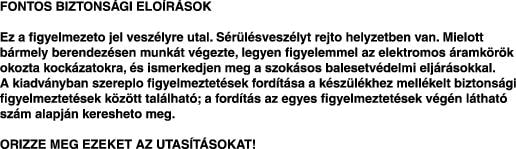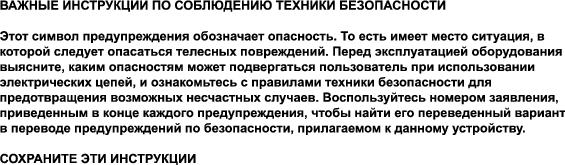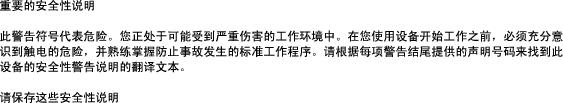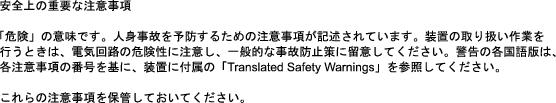Table Of Contents
Obtaining Documentation and Submitting a Service Request
About This Guide
This preface includes the following sections:
•
Obtaining Documentation and Submitting a Service Request
Document Objectives
This guide describes how to install the Cisco PIX security appliance hardware components.
Audience
This guide is for network administrators who perform any of the following tasks:
•
Managing network security
•
Installing and configuring firewalls, security appliances, or similar network equipment
•
Managing default and static routes, and TCP and UDP services
Document Organization
This guide includes the following chapters:
•
Chapter 1, "Preparing for Installation," describes the installation overview, safety recommendations, and general site requirements.
•
Chapter 2, "PIX 501," provides a product overview, installation instructions, and lithium battery replacement instructions.
•
Chapter 3, "PIX 506/506E," provides a product overview, installation instructions, and lithium battery replacement instructions.
•
Chapter 4, "PIX 515/515E," provides a product overview, installation instructions, as well as the procedure to remove and replace the chassis cover. This chapter also includes installation procedures for the circuit board and installation of the DC model.
•
Chapter 5, "PIX 520," provides a product overview, installation instructions, as well as the procedure to remove and replace the chassis cover. This chapter also includes the procedure for installation of the DC model.
•
Chapter 6, "PIX 525," provides a product overview, installation instructions, as well as the procedure to remove and replace the chassis cover. This chapter also includes installation procedures for the circuit board and installation of the DC model.
•
Chapter 7, "PIX 535," provides a product overview, installation instructions, as well as the installation procedure for the circuit board and installation of the DC model.
•
Appendix A, "Cable Pinouts," provides cable pinouts.
Document Conventions
Command descriptions use these conventions:
•
Braces ({ }) indicate a required choice.
•
Square brackets ([ ]) indicate optional elements.
•
Vertical bars (|) separate alternative, mutually exclusive elements.
•
Boldface indicates commands and keywords that are entered literally as shown.
•
Italics indicate arguments for which you supply values.
Examples use these conventions:
•
Examples depict screen displays and the command line in screen font.
•
Information you need to enter in examples is shown in boldface
screenfont.•
Variables for which you must supply a value are shown in italic screen font.
Graphic user interface access uses these conventions:
•
Boldface indicates buttons and menu items.
•
Selecting a menu item (or screen) is indicated by the following convention:
Click Start > Settings > Control Panel.
Note
Means reader take note. Notes contain helpful suggestions or references to material not covered in the manual.
Warning Definition
Cautions
This section includes the following cautions:
•
Lightening Protection Installation Warning
•
Power Supply Disconnection Warning
•
AC Power Disconnection Warning
•
Circuit Breaker (15A) Warning
•
Faceplates and Cover Panel Requirement
DC Power Connection Warning
CautionAfter wiring the DC power supply, remove the tape from the circuit breaker switch handle and reinstate power by moving the handle of the circuit breaker to the ON position.
Lightening Protection Installation Warning
CautionLightning protection or grounding blocks are required to isolate or protect the in-building equipment from the hazards associated with the outside plant or outside environment. Lightning protectors and/or grounding blocks are normally installed outside the building just prior to the coaxial cable entering the building.
Power Supply Disconnection Warning
CautionBefore working on a chassis or working near power supplies, unplug the power cord on AC units; disconnect the power at the circuit breaker on DC units.
Jewelry Removal Warning
CautionBefore working on equipment that is connected to power lines, remove jewelry (including rings, necklaces, and watches). Metal objects will heat up when connected to power and ground and can cause serious burns or weld the metal object to the terminals.
AC Power Disconnection Warning
CautionBefore working on a chassis or working near power supplies, unplug the power cord on AC units.
TN Power Warning
CautionThe device is designed to work with TN power systems.
48 VDC Power System
CautionThe customer 48 volt power system must provide reinforced insulation between the primary AC power and the 48 VDC output.
More Than One Power Cord
CautionThis unit might have more than one power cord. To reduce the risk of electrical shock, disconnect all power supply cords before servicing the unit.
Circuit Breaker (15A) Warning
CautionThis product relies on the building's installation for short-circuit (overcurrent) protection. Ensure that a UL Listed and Certified fuse or circuit breaker no larger than 60 VDC, 15 A is used on all current-carrying conductors.
Grounded Equipment Warning
CautionThis equipment is intended to be grounded. Ensure that the host is connected to earth ground during normal use.
Safety Cover Requirement
CautionThe safety cover is an integral part of the product. Do not operate the unit without the safety cover installed. Operating the unit without the cover in place will invalidate the safety approvals and pose a risk of fire and electrical hazards.
Faceplates and Cover Panel Requirement
CautionBlank faceplates and cover panels serve three important functions: they prevent exposure to hazardous voltages and currents inside the chassis; they contain electromagnetic interference (EMI) that might disrupt other equipment; and they direct the flow of cooling air through the chassis. Do not operate the system unless all cards, faceplates, front covers, and rear covers are in place.
Wrist Strap Warning
CautionDuring this procedure, wear grounding wrist straps to avoid ESD damage to the card. Do not directly touch the backplane with your hand or any metal tool, or you could shock yourself.
Obtaining Documentation and Submitting a Service Request
For information on obtaining documentation, submitting a service request, and gathering additional information, see the monthly What's New in Cisco Product Documentation, which also lists all new and revised Cisco technical documentation, at:
http://www.cisco.com/en/US/docs/general/whatsnew/whatsnew.html
Subscribe to the What's New in Cisco Product Documentation as a Really Simple Syndication (RSS) feed and set content to be delivered directly to your desktop using a reader application. The RSS feeds are a free service and Cisco currently supports RSS version 2.0.

 Feedback
Feedback