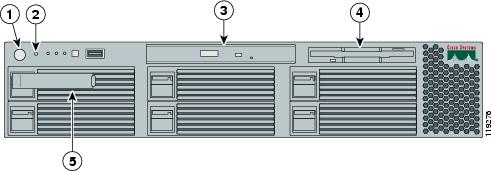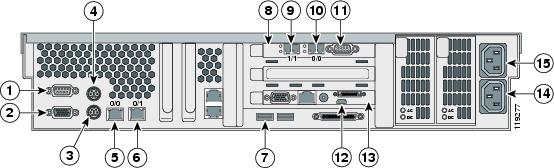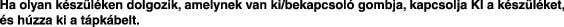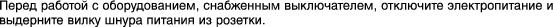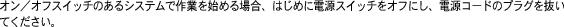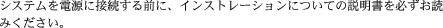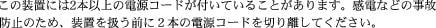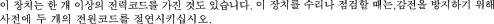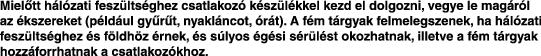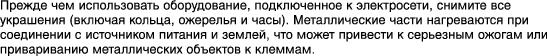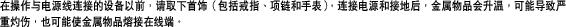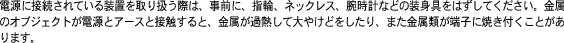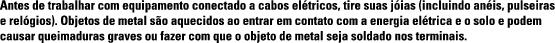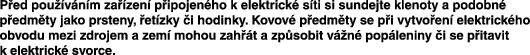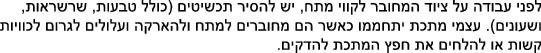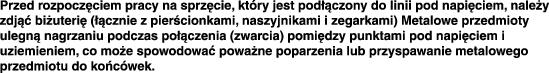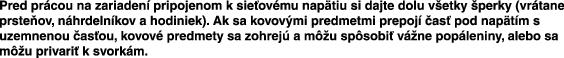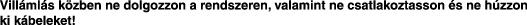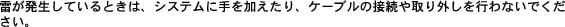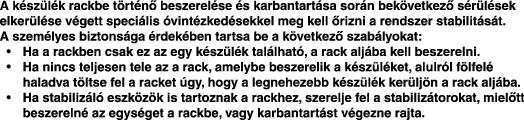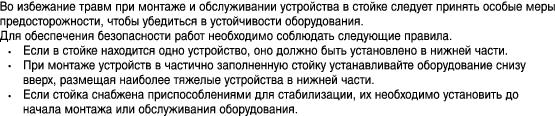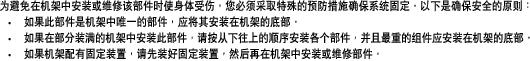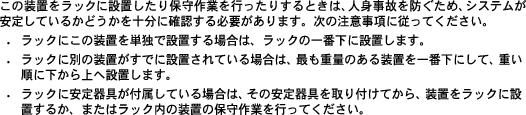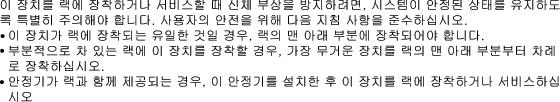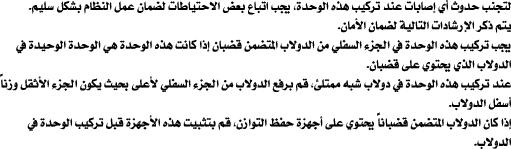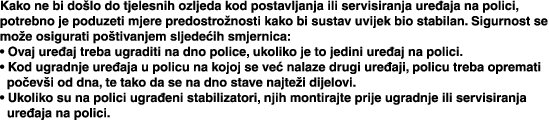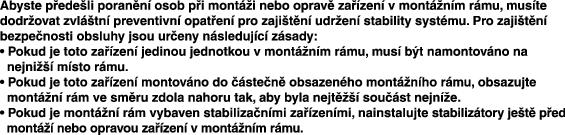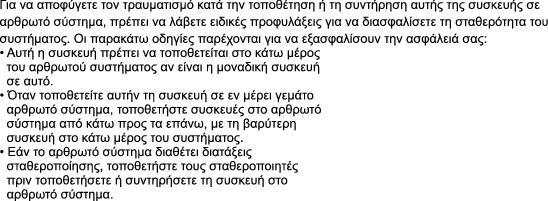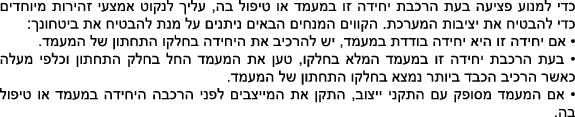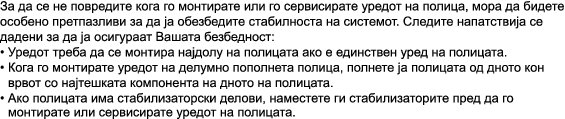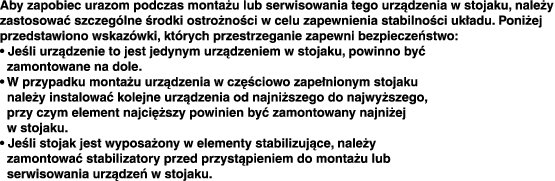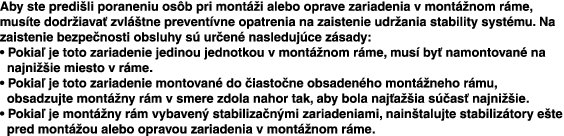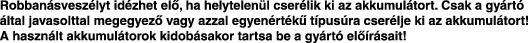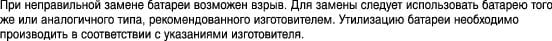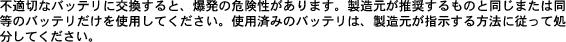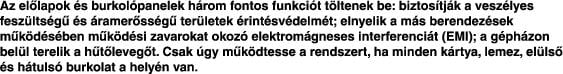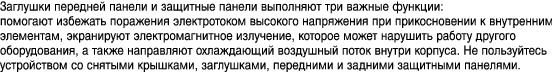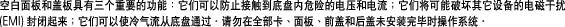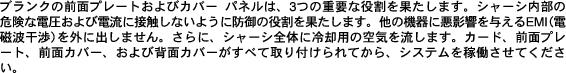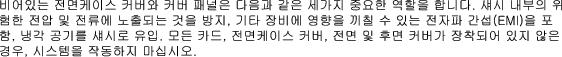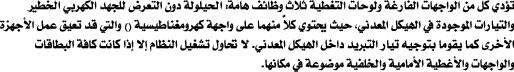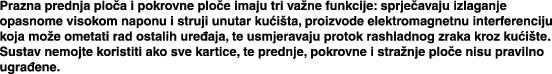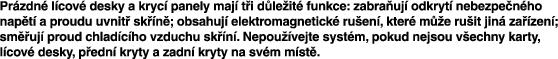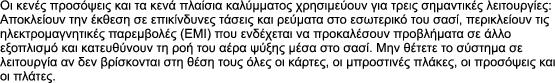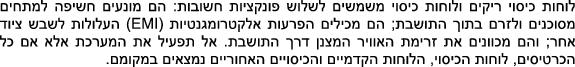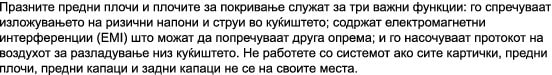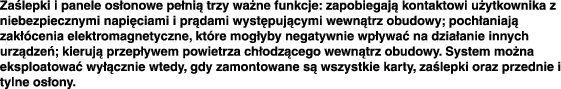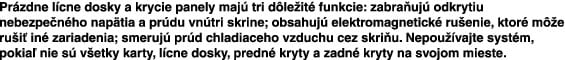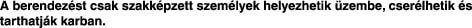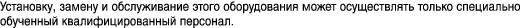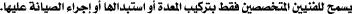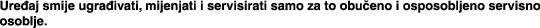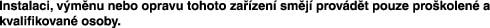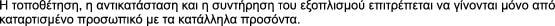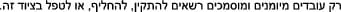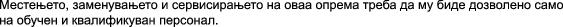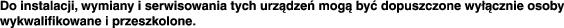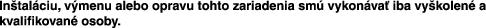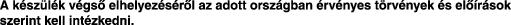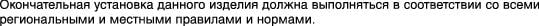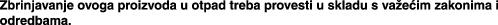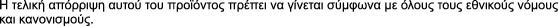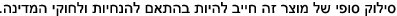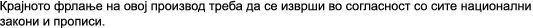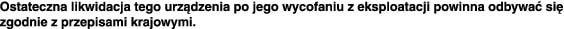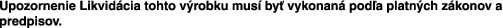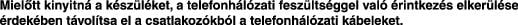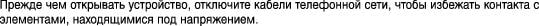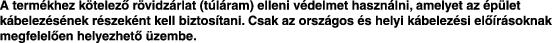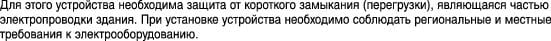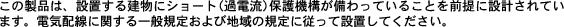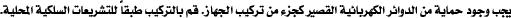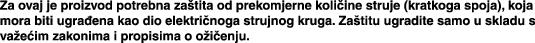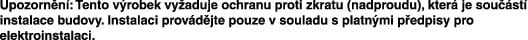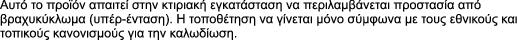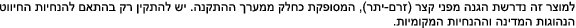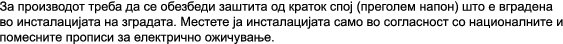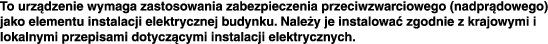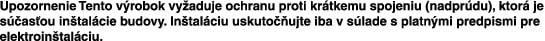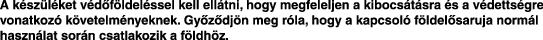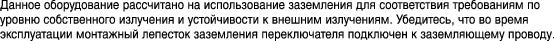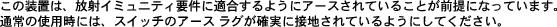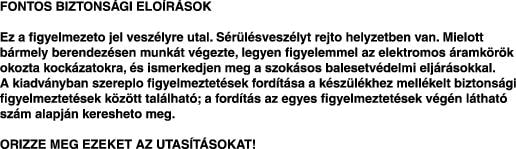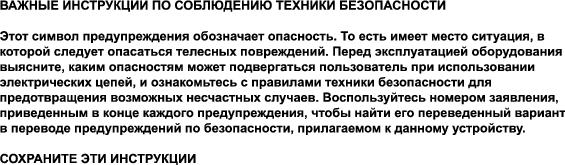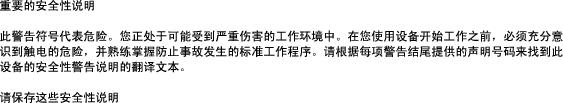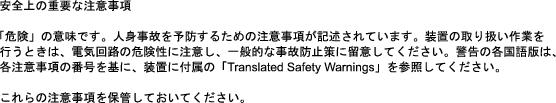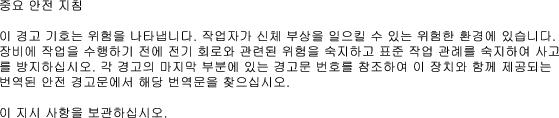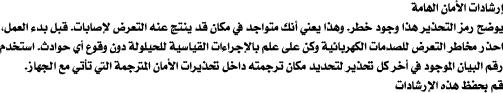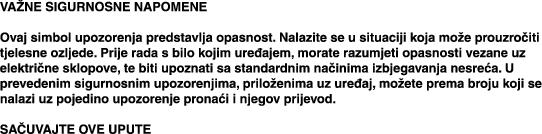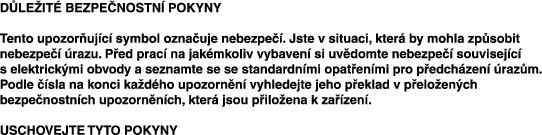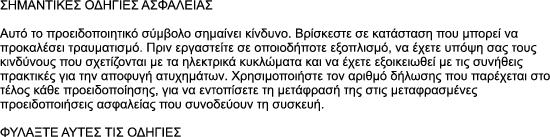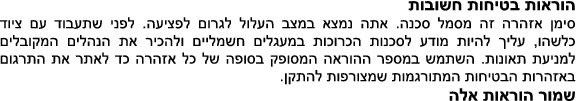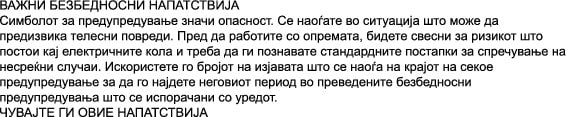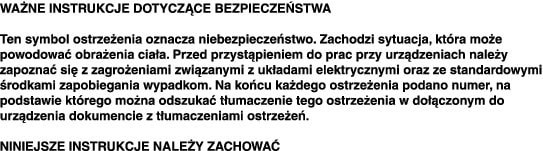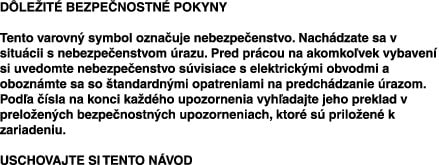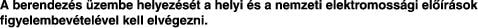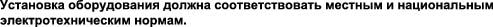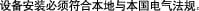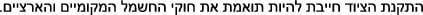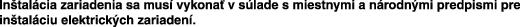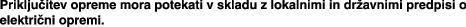Table Of Contents
Cisco Guard and Traffic Anomaly Detector Hardware Installation and Configuration Note
Contents
Safety Overview
Parts List
Required Tools and Equipment
Installation Guidelines
Safety Guidelines
General Precautions
Maintaining Safety with Electricity
Protecting Against Electrostatic Discharge
Preventing EMI
Preparing Your Site for Installation
Environmental
AC Power
Cabling
Precautions for Rack-Mounting
Front Panel Description
Rear Panel Description
Connecting the Appliance
Connecting the Mini-USB Cable
Connecting the Appliance to Your Network
Connecting AC Power
Establishing a Console Connection
Configuring Passwords for System User Accounts
Technical Specifications
Related Documentation
Translated Safety Warnings
Power Disconnection Warning—Statement 1
Installation Warning—Statement 10
Power Cord Warning—Statement 14
SELV Circuit Warning—Statement 22
Jewelry Removal Warning—Statement 43
Safety Cover Requirement—Statement 117
Unit Grounding Protection Warning—Statement 213
AC Power Disconnection Warning—Statement 246
Work During Lightning Activity—Statement 1001
Chassis Warning for Rack-Mounting and Servicing—Statement 1006
Battery Handling—Statement 1015
Blank Faceplates and Cover Panels—Statement 1029
Equipment Installation—Statement 1030
Product Disposal—Statement 1040
Disconnecting Telephone-Network Cables—Statement 1041
Short-circuit Protection—Statement 1045
Grounded Equipment—Statement 1064
Warning Definition—Statement 1071
Comply with Local and National Electrical Codes—Statement 1074
Obtaining Documentation
Cisco.com
Product Documentation DVD
Ordering Documentation
Documentation Feedback
Cisco Product Security Overview
Reporting Security Problems in Cisco Products
Obtaining Technical Assistance
Cisco Technical Support & Documentation Website
Submitting a Service Request
Definitions of Service Request Severity
Obtaining Additional Publications and Information
Cisco Guard and Traffic Anomaly Detector Hardware Installation and Configuration Note
Product names: Cisco Guard XT 5650 and Cisco Traffic Anomaly Detector XT 5600
Product numbers: AGXT-5650-GET-A-K9, AGXT-5650-MMF-A-K9, ADXT-5600-GET-A-K9, ADXT-5600-MMF-A-K9
This document describes how to install the Cisco Guard (Guard) and the Traffic Anomaly Detector (Detector). This document refers to both the Guard and the Detector as the "appliance."
The Cisco Guard is a distributed denial-of-service (DDoS) mitigation product that receives traffic diverted from attacked targets, cleans this traffic, and forwards the cleaned traffic to its original path.
The Cisco Traffic Anomaly Detector is a distributed denial-of-service (DDoS) detection product that receives a copy of the traffic that is destined to the target, analyzes that traffic, and sends out an alert when it detects a DDoS attack. The Detector can also activate a configured Guard to mitigate these attacks.
Contents
This publication contains the following sections:
• Safety Overview
Safety Overview
• Parts List
Parts List
• Required Tools and Equipment
Required Tools and Equipment
• Installation Guidelines
Installation Guidelines
• Front Panel Description
Front Panel Description
• Rear Panel Description
Rear Panel Description
• Connecting the Appliance
Connecting the Appliance
• Technical Specifications
Technical Specifications
• Related Documentation
Related Documentation
• Translated Safety Warnings
Translated Safety Warnings
• Obtaining Documentation
Obtaining Documentation
• Documentation Feedback
Documentation Feedback
• Cisco Product Security Overview
Cisco Product Security Overview
• Obtaining Technical Assistance
Obtaining Technical Assistance
• Obtaining Additional Publications and Information
Obtaining Additional Publications and Information
Safety Overview
Safety warnings appear throughout this publication in procedures that, if performed incorrectly, may harm you. A warning symbol precedes each warning statement.
|
Warning 
|
IMPORTANT SAFETY INSTRUCTIONS
This warning symbol means danger. You are in a situation that could cause bodily injury. Before you work on any equipment, be aware of the hazards involved with electrical circuitry and be familiar with standard practices for preventing accidents. Use the statement number provided at the end of each warning to locate its translation in the translated safety warnings that accompanied this device. Statement 1071
SAVE THESE INSTRUCTIONS
|
Parts List
These parts are in the appliance kit:
• One Cisco Guard XT5650 or Cisco Traffic Anomaly Detector XT 5600
One Cisco Guard XT5650 or Cisco Traffic Anomaly Detector XT 5600
• One bracket
One bracket
• One bag of mounting screws to connect the bracket
One bag of mounting screws to connect the bracket
• One external power supply
One external power supply
• Two black power supply cords
Two black power supply cords
• One disposable grounding wrist strap
One disposable grounding wrist strap
• Two console connectors for the accelerator card
Two console connectors for the accelerator card
• Two copper cables (copper accelerator card only)
Two copper cables (copper accelerator card only)
• Two fiber cables (fiber accelerator card only)
Two fiber cables (fiber accelerator card only)
• One black mini-USB cable
One black mini-USB cable
• Documentation for the accelerator card and the appliance hardware
Documentation for the accelerator card and the appliance hardware
Required Tools and Equipment
You need the following tools and equipment to install the appliance:
• RJ-45 console cable (provided)
RJ-45 console cable (provided)
• Power cord (provided)
Power cord (provided)
• Number 2 Phillips screwdriver
Number 2 Phillips screwdriver
• Antistatic mat or antistatic foam
Antistatic mat or antistatic foam
• ESD grounding strap
ESD grounding strap
• Ethernet cable
Ethernet cable
• Rack-mount kit (provided)
Rack-mount kit (provided)
– Two chassis-support rails
Two chassis-support rails
– Cable support bracket (optional)
Cable support bracket (optional)
– Cable tray clamp (optional)
Cable tray clamp (optional)
Installation Guidelines
Follow these guidelines when installing the appliance:
• Safety Guidelines
Safety Guidelines
• Preparing Your Site for Installation
Preparing Your Site for Installation
• Precautions for Rack-Mounting
Precautions for Rack-Mounting
Safety Guidelines
This section provides safety information for installing the appliance and contains the following topics:
• General Precautions
General Precautions
• Maintaining Safety with Electricity
Maintaining Safety with Electricity
• Protecting Against Electrostatic Discharge
Protecting Against Electrostatic Discharge
• Preventing EMI
Preventing EMI
Read the installation instructions in this document before you connect the system to its power source. Failure to read and follow these guidelines could lead to an unsuccessful installation and possibly damage the system and components.
You should observe the following safety guidelines when working with any equipment that connects to electrical power or telephone wiring. They can help you avoid injuring yourself or damaging the appliance.
The following warnings and cautions are provided to help you prevent injury to yourself or damage to the devices:
Warning  Before working on a system that has an on/off switch, turn OFF the power and unplug the power cord. Statement 1
Before working on a system that has an on/off switch, turn OFF the power and unplug the power cord. Statement 1
Warning  Read the installation instructions before you connect the system to its power source. Statement 10
Read the installation instructions before you connect the system to its power source. Statement 10
Warning  This unit might have more than one power cord. To reduce the risk of electric shock, disconnect the two power supply cords before servicing the unit. Statement 14
This unit might have more than one power cord. To reduce the risk of electric shock, disconnect the two power supply cords before servicing the unit. Statement 14
Warning  The ports labeled "Ethernet," "10BaseT," "Token Ring," "Console," and "AUX" are safety extra-low voltage (SELV) circuits. SELV circuits should only be connected to other SELV circuits. Because the BRI circuits are treated like telephone-network voltage, avoid connecting the SELV circuit to the telephone network voltage (TNV) circuits. Statement 22
The ports labeled "Ethernet," "10BaseT," "Token Ring," "Console," and "AUX" are safety extra-low voltage (SELV) circuits. SELV circuits should only be connected to other SELV circuits. Because the BRI circuits are treated like telephone-network voltage, avoid connecting the SELV circuit to the telephone network voltage (TNV) circuits. Statement 22
Warning  Before working on equipment that is connected to power lines, remove jewelry (including rings, necklaces, and watches). Metal objects will heat up when connected to power and ground and can cause serious burns or weld the metal object to the terminals. Statement 43
Before working on equipment that is connected to power lines, remove jewelry (including rings, necklaces, and watches). Metal objects will heat up when connected to power and ground and can cause serious burns or weld the metal object to the terminals. Statement 43
Warning  The safety cover is an integral part of the product. Do not operate the unit without the safety cover installed. Operating the unit without the cover in place will invalidate the safety approvals and pose a risk of fire and electrical hazards. Statement 117
The safety cover is an integral part of the product. Do not operate the unit without the safety cover installed. Operating the unit without the cover in place will invalidate the safety approvals and pose a risk of fire and electrical hazards. Statement 117
Warning  Never defeat the ground conductor or operate the equipment in the absence of a suitably installed ground conductor. Contact the appropriate electrical inspection authority or an electrician if you are uncertain that suitable grounding is available. Statement 213
Never defeat the ground conductor or operate the equipment in the absence of a suitably installed ground conductor. Contact the appropriate electrical inspection authority or an electrician if you are uncertain that suitable grounding is available. Statement 213
Warning  Before working on a chassis or working near power supplies, unplug the power cord on AC units. Statement 246
Before working on a chassis or working near power supplies, unplug the power cord on AC units. Statement 246
Warning  Do not work on the system or connect or disconnect cables during periods of lightning activity. Statement 1001
Do not work on the system or connect or disconnect cables during periods of lightning activity. Statement 1001
|
Warning 
|
To prevent bodily injury when mounting or servicing this unit in a rack, you must take special precautions to ensure that the system remains stable. The following guidelines are provided to ensure your safety:
• This unit should be mounted at the bottom of the rack if it is the only unit in the rack. This unit should be mounted at the bottom of the rack if it is the only unit in the rack.
• When mounting this unit in a partially filled rack, load the rack from the bottom to the top with the heaviest component at the bottom of the rack. When mounting this unit in a partially filled rack, load the rack from the bottom to the top with the heaviest component at the bottom of the rack.
• If the rack is provided with stabilizing devices, install the stabilizers before mounting or servicing the unit in the rack. Statement 1006 If the rack is provided with stabilizing devices, install the stabilizers before mounting or servicing the unit in the rack. Statement 1006
|
Warning  There is the danger of explosion if the battery is replaced incorrectly. Replace the battery only with the same or equivalent type recommended by the manufacturer. Dispose of used batteries according to the manufacturer's instructions. Statement 1015
There is the danger of explosion if the battery is replaced incorrectly. Replace the battery only with the same or equivalent type recommended by the manufacturer. Dispose of used batteries according to the manufacturer's instructions. Statement 1015
Warning  Blank faceplates and cover panels serve three important functions: they prevent exposure to hazardous voltages and currents inside the chassis; they contain electromagnetic interference (EMI) that might disrupt other equipment; and they direct the flow of cooling air through the chassis. Do not operate the system unless all cards, faceplates, front covers, and rear covers are in place. Statement 1029
Blank faceplates and cover panels serve three important functions: they prevent exposure to hazardous voltages and currents inside the chassis; they contain electromagnetic interference (EMI) that might disrupt other equipment; and they direct the flow of cooling air through the chassis. Do not operate the system unless all cards, faceplates, front covers, and rear covers are in place. Statement 1029
Warning  Only trained and qualified personnel should be allowed to install, replace, or service this equipment. Statement 1030
Only trained and qualified personnel should be allowed to install, replace, or service this equipment. Statement 1030
Warning  Ultimate disposal of this product should be handled according to all national laws and regulations. Statement 1040
Ultimate disposal of this product should be handled according to all national laws and regulations. Statement 1040
Warning  Before opening the unit, disconnect the telephone-network cables to avoid contact with telephone-network voltages. Statement 1041
Before opening the unit, disconnect the telephone-network cables to avoid contact with telephone-network voltages. Statement 1041
Warning  This product requires short-circuit (overcurrent) protection, to be provided as part of the building installation. Install only in accordance with national and local wiring regulations. Statement 1045
This product requires short-circuit (overcurrent) protection, to be provided as part of the building installation. Install only in accordance with national and local wiring regulations. Statement 1045
Warning  This equipment is intended to be grounded to comply with emission and immunity requirements. Ensure that the switch functional ground lug is connected to earth ground during normal use. Statement 1064
This equipment is intended to be grounded to comply with emission and immunity requirements. Ensure that the switch functional ground lug is connected to earth ground during normal use. Statement 1064
Warning  Installation of the equipment must comply with local and national electrical codes. Statement 1074
Installation of the equipment must comply with local and national electrical codes. Statement 1074
General Precautions
Observe the following general precautions when using your appliance:
• Keep all system components away from radiators and heat sources, and do not block cooling vents.
Keep all system components away from radiators and heat sources, and do not block cooling vents.
• Do not spill food or liquids on your system components, and never operate the product in a wet environment. If the computer gets wet, see the appropriate chapter in your troubleshooting guide or contact the Cisco Technical Assistance Center. For instructions on contacting the Technical Assistance Center, see Obtaining Technical Assistance.
Do not spill food or liquids on your system components, and never operate the product in a wet environment. If the computer gets wet, see the appropriate chapter in your troubleshooting guide or contact the Cisco Technical Assistance Center. For instructions on contacting the Technical Assistance Center, see Obtaining Technical Assistance.
• Do not push any objects into the openings of your system components. Doing so can cause fire or electric shock by shorting out interior components.
Do not push any objects into the openings of your system components. Doing so can cause fire or electric shock by shorting out interior components.
• Position system cables and power cables carefully; Be sure to route the system cables and the power cable and plug so that they cannot be stepped on or tripped over. Be sure that nothing rests on your system component cables or power cable.
Position system cables and power cables carefully; Be sure to route the system cables and the power cable and plug so that they cannot be stepped on or tripped over. Be sure that nothing rests on your system component cables or power cable.
• Do not modify power cables or plugs. Consult a licensed electrician or your power company for site modifications. Always follow your local/national wiring rules.
Do not modify power cables or plugs. Consult a licensed electrician or your power company for site modifications. Always follow your local/national wiring rules.
• To help avoid possible damage to the system board, wait 5 seconds after turning off the system before removing a component from the system board or before disconnecting a peripheral device from the computer.
To help avoid possible damage to the system board, wait 5 seconds after turning off the system before removing a component from the system board or before disconnecting a peripheral device from the computer.
Maintaining Safety with Electricity
Follow these guidelines when working on equipment powered by electricity:
• If any of the following conditions occur contact the Cisco Technical Assistance Center:
If any of the following conditions occur contact the Cisco Technical Assistance Center:
– The power cable or plug is damaged.
The power cable or plug is damaged.
– An object has fallen into the appliance.
An object has fallen into the appliance.
– The appliance has been exposed to water.
The appliance has been exposed to water.
– The appliance has been dropped or damaged.
The appliance has been dropped or damaged.
– The appliance does not operate correctly when you follow the operating instructions.
The appliance does not operate correctly when you follow the operating instructions.
• Use the correct external power source. Operate the appliance only from the type of power source indicated on the electrical ratings label. If you are not sure of the type of power source required, consult the Cisco Technical Assistance Center or a local power company.
Use the correct external power source. Operate the appliance only from the type of power source indicated on the electrical ratings label. If you are not sure of the type of power source required, consult the Cisco Technical Assistance Center or a local power company.
• Use only approved power cables. An approved power cable arrived with your appliance and is intended for use with your system (approved for use in your country, based on the shipping location). If you must purchase an additional power cable, ensure that it is rated for the appliance and for the voltage and the specific current that are marked on the appliance's electrical ratings label. The voltage and current rating for the cable should be greater than the ratings that are marked on the appliance.
Use only approved power cables. An approved power cable arrived with your appliance and is intended for use with your system (approved for use in your country, based on the shipping location). If you must purchase an additional power cable, ensure that it is rated for the appliance and for the voltage and the specific current that are marked on the appliance's electrical ratings label. The voltage and current rating for the cable should be greater than the ratings that are marked on the appliance.
• To prevent electric shock, plug the appliance components and peripheral power cables into properly grounded electrical outlets. These cables are equipped with three-prong plugs to ensure proper grounding. Do not use adapter plugs or remove the grounding prong from a cable.
To prevent electric shock, plug the appliance components and peripheral power cables into properly grounded electrical outlets. These cables are equipped with three-prong plugs to ensure proper grounding. Do not use adapter plugs or remove the grounding prong from a cable.
• To protect your system and components from sudden, transient increases and decreases in electrical power, use a surge suppressor, line conditioner, or uninterruptable power supply (UPS).
To protect your system and components from sudden, transient increases and decreases in electrical power, use a surge suppressor, line conditioner, or uninterruptable power supply (UPS).
• Do not modify power cables or plugs. Consult a licensed electrician or your power company for site modifications. Always follow your local and national wiring rules.
Do not modify power cables or plugs. Consult a licensed electrician or your power company for site modifications. Always follow your local and national wiring rules.
Protecting Against Electrostatic Discharge
Static electricity can harm the delicate components inside of your computer. To prevent static damage, discharge static electricity from your body before you touch any electronic components on your computer, such as the microprocessor. You can do so by touching an unpainted metal surface on the computer chassis.
As you continue to work inside the computer, periodically touch an unpainted metal surface to remove any static charge your body may have accumulated.
You can also take the following steps to prevent damage from electrostatic discharge (ESD):
• When unpacking a static-sensitive component from its shipping carton, do not remove the component from the antistatic packing material until you are ready to install the component in your computer. Just before unwrapping the antistatic packaging, be sure to discharge static electricity from your body.
When unpacking a static-sensitive component from its shipping carton, do not remove the component from the antistatic packing material until you are ready to install the component in your computer. Just before unwrapping the antistatic packaging, be sure to discharge static electricity from your body.
• When transporting a sensitive component, first place it in an antistatic container or packaging.
When transporting a sensitive component, first place it in an antistatic container or packaging.
• Handle all sensitive components in a static-safe area. If possible, use antistatic floor pads and workbench pads.
Handle all sensitive components in a static-safe area. If possible, use antistatic floor pads and workbench pads.
Preventing EMI
When you run wires for any significant distance in an electromagnetic field, electromagnetic interference (EMI) can occur between the field and the signals on the wires.
Strong EMI, especially when it is caused by lightning or radio transmitters, can destroy the signal drivers and receivers in the system and can create an electrical hazard by conducting power surges through lines and into the system.
Be aware that improper plant wiring can result in radio frequency interference (RFI).
To predict and remedy strong EMI, consult RFI experts.
Preparing Your Site for Installation
This section describes the site requirements for safe installation and operation of your appliance. Ensure that your site is properly prepared before beginning installation.
This section contains the following topics:
• Environmental
Environmental
• AC Power
AC Power
• Cabling
Cabling
Environmental
When planning your site layout and equipment locations, follow the precautions described in this section to help avoid equipment failures and reduce the possibility of environmentally caused shutdowns. If you experience shutdowns or unusually high errors with your existing equipment, these precautions will help you to isolate the cause of the failures and prevent future problems.
Use the following precautions when planning the operating environment for your appliance:
• Always follow the ESD-prevention procedures described in Preventing EMI, to avoid damage to the appliance. Damage from static discharge can cause immediate or intermittent equipment failure.
Always follow the ESD-prevention procedures described in Preventing EMI, to avoid damage to the appliance. Damage from static discharge can cause immediate or intermittent equipment failure.
• Make sure that the chassis cover is secure. An open chassis allows air leaks, which could interrupt and redirect the flow of cooling air from internal components.
Make sure that the chassis cover is secure. An open chassis allows air leaks, which could interrupt and redirect the flow of cooling air from internal components.
• Electrical equipment generates heat. Ambient air temperature might not be adequate to cool equipment to acceptable operating temperatures without adequate circulation. Make sure that the room in which you operate has adequate air circulation.
Electrical equipment generates heat. Ambient air temperature might not be adequate to cool equipment to acceptable operating temperatures without adequate circulation. Make sure that the room in which you operate has adequate air circulation.
When choosing a site for installation, follow these guidelines:
• Install the appliance in a restricted access area, where access can be gained only by service personnel through the use of a special tool, lock and key, or other means of security.
Install the appliance in a restricted access area, where access can be gained only by service personnel through the use of a special tool, lock and key, or other means of security.
• Choose a site that is dry, clean, well-ventilated, and air-conditioned.
Choose a site that is dry, clean, well-ventilated, and air-conditioned.
• Choose a site that maintains an ambient temperature of 10° to 35°C (50° to 95°F).
Choose a site that maintains an ambient temperature of 10° to 35°C (50° to 95°F).
Follow these guidelines to create a safe operating environment:
• Keep tools and chassis components off of the floor and away from foot traffic.
Keep tools and chassis components off of the floor and away from foot traffic.
• Clear the area of possible hazards, such as moist floors, ungrounded power extension cables, and missing safety grounds.
Clear the area of possible hazards, such as moist floors, ungrounded power extension cables, and missing safety grounds.
• Keep the area around the chassis free from dust and foreign conductive material (such as metal flakes from nearby construction activity).
Keep the area around the chassis free from dust and foreign conductive material (such as metal flakes from nearby construction activity).
AC Power
Ensure that the plug-socket combination is accessible at all times because it serves as the main disconnecting device. For the Guard and the Detector power requirements, see Connecting the Appliance.
Cabling
Use the cables in the accessory kit to connect the appliance console port to a console or computer that is running a console program. In addition to using the console cable, use the provided standard Ethernet cable to connect the appliance to your network.
Precautions for Rack-Mounting
Observe the following precautions for rack stability and safety. Also, for specific warning and caution statements and procedures, refer to the rack installation documentation that accompanied the rack.
Note  The term "component" refers to any server, storage system, or appliance, and to various peripherals or supporting hardware.
The term "component" refers to any server, storage system, or appliance, and to various peripherals or supporting hardware.
• Do not move large racks by yourself. Due to the height and weight of the rack, a minimum of two people are needed to accomplish this task.
Do not move large racks by yourself. Due to the height and weight of the rack, a minimum of two people are needed to accomplish this task.
• Ensure that the rack is level and stable before extending a component from the rack.
Ensure that the rack is level and stable before extending a component from the rack.
• Do not overload the AC supply branch circuit that provides power to the rack. The total rack load should not exceed 80 percent of the branch circuit rating.
Do not overload the AC supply branch circuit that provides power to the rack. The total rack load should not exceed 80 percent of the branch circuit rating.
• Ensure that proper airflow is provided to components in the rack.
Ensure that proper airflow is provided to components in the rack.
• Do not step on or stand on any system or component when servicing other systems and components in a rack.
Do not step on or stand on any system or component when servicing other systems and components in a rack.
• This unit should be mounted at the bottom of the rack if it is the only unit in the rack.
This unit should be mounted at the bottom of the rack if it is the only unit in the rack.
• When mounting this unit in a partially filled rack, load the rack from the bottom to the top with the heaviest component at the bottom of the rack.
When mounting this unit in a partially filled rack, load the rack from the bottom to the top with the heaviest component at the bottom of the rack.
• If the rack is provided with stabilizing devices, install the stabilizers before mounting or servicing the unit in the rack.
If the rack is provided with stabilizing devices, install the stabilizers before mounting or servicing the unit in the rack.
Front Panel Description
Figure 1 shows the front panel of the appliance.
Figure 1 Front Panel
Table 1 describes items on the front panel of the appliance.
Table 1 Front Panel Items
No
|
Item
|
Description
|
1
|
System LED
|
Indicates whether or not the appliance is receiving power and functioning properly. The system LED can have the following status:
• Green—The appliance is in normal operation. Green—The appliance is in normal operation.
• Blinking—The appliance is receiving power but is not powered up. Blinking—The appliance is receiving power but is not powered up.
• Off—The appliance in not connected to a power source, or the power supply or the LED failed. Off—The appliance in not connected to a power source, or the power supply or the LED failed.
|
2
|
Power control button
|
Turns the appliance on or off.
|
3
|
Reset button
|
Resets the appliance and runs the power-on self test. You may need to use a pen or the end of a straightened paperclip to press the button.
|
4
|
CD-ROM drive
|
Reads information from a CD-ROM.
|
5
|
Diskette drive
|
Reads information from a diskette.
|
6
|
Hard disk drive
|
Stores computer data.
|
Rear Panel Description
Figure 2 displays the rear panel of the appliance.
Figure 2 Rear Panel
Table 2 describes items on the rear panel of the appliance.
Table 2 Rear Panel Items
No
|
Item
|
Description
|
1
|
Console serial socket
|
RS-232 port.
Use this port to attach a console.
|
2
|
Monitor cable socket
|
Console monitor connector.
|
3
|
Keyboard cable socket
|
Console keyboard connector.
|
4
|
Mouse cable socket
|
Console mouse connector.
|
5
|
Eth0 socket
|
10/100/1000 BASE-T ethernet network interface socket.
Use this port to connect out-of-band management.
|
6
|
Eth1 socket
|
10/100/1000 BASE-T ethernet network interface socket.
Use this port to connect out-of-band management.
|
7
|
USB socket
|
USB port.
Use this port to connect the mini-USB cable to the hardware diagnostics card.
Caution  You must connect the mini-USB cable before you power up the appliance.
|
8
|
Accelerator card
|
Cisco proprietary accelerator card.
|
9
|
Giga1 socket
|
Network interface socket. The socket may be copper or fiber. See Table 3 for more information.
Use this socket to connect the appliance to the network.
|
10
|
Giga0 socket
|
Network interface socket. The socket may be copper or fiber. See Table 3 for more information.
Use this socket to connect the appliance to the network.
|
11
|
Accelerator card serial socket
|
Accelerator card serial socket.
Note  Do not use this port. This port is intended for use by Cisco TAC personnel only. Do not use this port. This port is intended for use by Cisco TAC personnel only.
|
12
|
USB socket on hardware diagnostics card
|
USB port.
Use this port to connect the mini-USB cable.
|
13
|
Hardware diagnostics card
|
Hardware diagnostic card.
|
14
|
Power Cable Socket
|
AC power receptacle.
Use this port to connect the appliance to an AC power source.
|
15
|
Power Cable Socket
|
AC power receptacle.
Use this port to connect the appliance to an AC power source.
|

Warning  The Cisco proprietary accelerator card contains a CLASS I LASER product. This module satisfies Class I Laser Safety requirements in accordance with the US FDA/CDRH and international IEC-825 standards.
The Cisco proprietary accelerator card contains a CLASS I LASER product. This module satisfies Class I Laser Safety requirements in accordance with the US FDA/CDRH and international IEC-825 standards.
Connecting the Appliance
This section describes how to connect the appliance to the network and power sources, and contains it the following topics:
• Connecting the Mini-USB Cable
Connecting the Mini-USB Cable
• Connecting the Appliance to Your Network
Connecting the Appliance to Your Network
• Connecting AC Power
Connecting AC Power
• Establishing a Console Connection
Establishing a Console Connection
• Configuring Passwords for System User Accounts
Configuring Passwords for System User Accounts
Connecting the Mini-USB Cable
Caution 
You must connect the mini-USB cable before you power up the appliance.
To connect the mini-USB cable, perform the following steps:
Step 1  Connect the small plug on the mini-USB cable to the USB socket on the hardware diagnostics card. (See item 12 in Figure 2.)
Connect the small plug on the mini-USB cable to the USB socket on the hardware diagnostics card. (See item 12 in Figure 2.)
Step 2  Connect the other plug to either of the USB ports on the chassis. (See item 7 in Figure 2.)
Connect the other plug to either of the USB ports on the chassis. (See item 7 in Figure 2.)
Connecting the Appliance to Your Network
To connect the appliance to your network, perform the following steps:
Step 1  Connect the in-band cable (copper or fiber) to the in-band network socket. (See items 9 and 10 in Figure 2.)
Connect the in-band cable (copper or fiber) to the in-band network socket. (See items 9 and 10 in Figure 2.)
Step 2  Connect the other end of the in-band cable (copper or fiber) to a hub, switch, or router in your network.
Connect the other end of the in-band cable (copper or fiber) to a hub, switch, or router in your network.
You can connect one or two in-band network interface cards.
Note  Ensure that you connect the Detector to a port-mirroring switch or to an optical splitter.
Ensure that you connect the Detector to a port-mirroring switch or to an optical splitter.
Step 3  Connect the Ethernet 10/100/1000BASE-T cable to the network socket of the appliance. (See items 5 and 6 in Figure 2.)
Connect the Ethernet 10/100/1000BASE-T cable to the network socket of the appliance. (See items 5 and 6 in Figure 2.)
Step 4  Connect the other end of the Ethernet 10/100/1000BASE-T to your management network socket.
Connect the other end of the Ethernet 10/100/1000BASE-T to your management network socket.
Connecting AC Power
To connect AC power to your appliance, perform the following steps:
Step 1  Review the safety information that is outlined in Maintaining Safety with Electricity and AC Power.
Review the safety information that is outlined in Maintaining Safety with Electricity and AC Power.
Step 2  Plug the AC power cord into a power cable receptacle at the rear of the appliance. (See item 15 in Figure 2.)
Plug the AC power cord into a power cable receptacle at the rear of the appliance. (See item 15 in Figure 2.)
Step 3  Connect the other end of the power cord to an AC power source.
Connect the other end of the power cord to an AC power source.
Step 4  Plug the AC power cord into the second power cable receptacle at the rear of the appliance. (See item 14 in Figure 2.)
Plug the AC power cord into the second power cable receptacle at the rear of the appliance. (See item 14 in Figure 2.)
Step 5  Connect the other end of the power cord to an AC power source.
Connect the other end of the power cord to an AC power source.
Caution 
Both cables must be connected to a power source for the appliance to work properly.
Step 6  Press the power control button on the front of the appliance. (See item 2 in Figure 1.)
Press the power control button on the front of the appliance. (See item 2 in Figure 1.)
The system LED lights to indicate the connection. (See item 1 in Figure 1.)
Establishing a Console Connection
You must establish a serial console connection to the appliance as part of the initial configuration process.
To establish a console connection, perform the following steps:
Step 1  Connect a console to the serial console port on the rear panel:
Connect a console to the serial console port on the rear panel:
a.  Attach the RS-232 cable to the console serial socket (see item 1 in Figure 2) and the other end of RS-232 cable to a console.
Attach the RS-232 cable to the console serial socket (see item 1 in Figure 2) and the other end of RS-232 cable to a console.
b.  Connect the monitor and keyboard cables to the corresponding appliance sockets. (See items 2 and 3 in Figure 2.) You can also connect a mouse. (See item 4 in Figure 2.)
Connect the monitor and keyboard cables to the corresponding appliance sockets. (See items 2 and 3 in Figure 2.) You can also connect a mouse. (See item 4 in Figure 2.)
c.  Power up the appliance. (See Connecting AC Power for more information.)
Power up the appliance. (See Connecting AC Power for more information.)
Step 2  Open the terminal emulation application on your PC to access the appliance CLI. The following procedure uses HyperTerminal for Windows:
Open the terminal emulation application on your PC to access the appliance CLI. The following procedure uses HyperTerminal for Windows:
a.  Launch HyperTerminal. The Connection Description window appears.
Launch HyperTerminal. The Connection Description window appears.
b.  Enter a name for your session in the Name field, for example "Cisco Guard," and then click OK.
Enter a name for your session in the Name field, for example "Cisco Guard," and then click OK.
The Connect To window appears.
c.  In the Connect Using field, select the COM port to which the device is connected, and then click OK.
In the Connect Using field, select the COM port to which the device is connected, and then click OK.
The COM Port Properties dialog box opens.
d.  Set the port properties as follows, and then click OK:
Set the port properties as follows, and then click OK:
• Bits per second: 9600
Bits per second: 9600
• Data bits: 8
Data bits: 8
• Parity: None
Parity: None
• Stop bits: 1
Stop bits: 1
• Flow control: None
Flow control: None
Step 3  Set up the terminal emulation software to emulate a VT100 terminal:
Set up the terminal emulation software to emulate a VT100 terminal:
a.  From the File menu, choose Properties.
From the File menu, choose Properties.
b.  Select the Settings screen tab.
Select the Settings screen tab.
c.  Insert the following values and then click OK:
Insert the following values and then click OK:
• Emulation: VT100
Emulation: VT100
• Telnet terminal ID: VT100
Telnet terminal ID: VT100
• Backscroll buffer lines: 500
Backscroll buffer lines: 500
Step 4  Press Enter to display the CLI prompt.
Press Enter to display the CLI prompt.
If this is the first time that you are connecting to the appliance, you must configure passwords for the system user accounts (root, admin, and riverhead). (See the "Configuring Passwords for System User Accounts", section for more information.
Step 5  After you create a session, you can save the connection settings for future use by choosing File > Save as.
After you create a session, you can save the connection settings for future use by choosing File > Save as.
You need to save the console connection settings only once on any given PC. Saving the console connection settings enables you to connect to the appliance CLI directly, without repeating the configuration steps. The next time you launch HyperTerminal, the session is listed as an option under Start > Programs > Accessories > HyperTerminal > Name_of_session.
Configuring Passwords for System User Accounts
The appliance has preconfigured system users. You must set passwords for the system users when you log in for the first time.
To configure the passwords for the system user accounts, perform the following steps:
Step 1  Establish a console connection with the appliance. (See the "Establishing a Console Connection" section for more information.
Establish a console connection with the appliance. (See the "Establishing a Console Connection" section for more information.
Step 2  Choose a password for the administrative (root) account.
Choose a password for the administrative (root) account.
The password must have a minimum length of six characters and should be a combination of letters and numbers. Retype the new password to verify it.
Step 3  Choose a password for the admin username.
Choose a password for the admin username.
The password must have a minimum length of six characters and should be a combination of letters and numbers. Retype the new password to verify it.
Step 4  Choose a password for the riverhead username.
Choose a password for the riverhead username.
The password must have a minimum length of six characters and should be a combination of letters and numbers. Retype the new password to verify it.
Note  You can change the passwords for the admin and riverhead usernames at any time by using the password command.
You can change the passwords for the admin and riverhead usernames at any time by using the password command.
Step 5  To enter the appliance CLI, enter admin for the username and enter the password you have configured in Step 3.
To enter the appliance CLI, enter admin for the username and enter the password you have configured in Step 3.
Technical Specifications
Table 3 describes the Guard and the Detector rack-mount specifications.
Table 3 Rack-Mount Specifications
Item
|
Specification
|
Dimensions
|
|
Weight
|
62 lbs (28.12 kg)
|
Height
|
3.36 inches (85.4 mm)
|
Width
|
17.5 inches (443.6 mm), 19 inches rack mountable
|
Depth
|
27.48 inches (698 mm)
|
Form Factor
|
Rack mount 2U
|
Power management
|
|
Power supply
|
350 Watts
|
Power supply type
|
100-240VAC volt universal auto setting
|
Interfaces
|
|
Out-of-Band
|
Two 10/100/1000BASE-T
|
In-Band
|
One dual-port NIC consisting of one of the following options:
• Two Auto sense full/half duplex 10/100/1000 BASE-T (copper) Two Auto sense full/half duplex 10/100/1000 BASE-T (copper)
• Two 1000BASE-SX (fiber) Two 1000BASE-SX (fiber)
|
Serial port
|
Two serial DB9 RS-232 ports
|
Electrical
|
|
| |
100-240 VAC auto-sense auto switch 50-60 Hz (Optional—A dual power supply)
|
Related Documentation
For configuration information on the Guard, refer to the following publications:
• Cisco Guard Configuration Guide
Cisco Guard Configuration Guide
• Cisco Guard Web-Based Manager Configuration Guide
Cisco Guard Web-Based Manager Configuration Guide
For configuration information on the Detector, refer to the following publications:
• Cisco Traffic Anomaly Detector Configuration Guide
Cisco Traffic Anomaly Detector Configuration Guide
• Cisco Traffic Anomaly Detector Web-Based Manager Configuration Guide
Cisco Traffic Anomaly Detector Web-Based Manager Configuration Guide
Translated Safety Warnings
This section repeats in multiple languages the basic warnings appropriate for the Cisco Guard and a Traffic Anomaly Detector appliance.
Power Disconnection Warning—Statement 1
|
Warning 
|
Before working on a system that has an on/off switch, turn OFF the power and unplug the power cord.
|
Waarschuwing
|
Voordat u aan een systeem werkt dat een aan/uit schakelaar heeft, dient u de stroomvoorziening UIT te schakelen en de stekker van het netsnoer uit het stopcontact te halen.
|
Varoitus
|
Ennen kuin teet mitään sellaiselle järjestelmälle, jossa on kaksiasentokytkin, katkaise siitä virta ja kytke virtajohto irti.
|
Attention
|
Avant de travailler sur un système équipé d'un commutateur marche-arrêt, mettre l'appareil à l'arrêt (OFF) et débrancher le cordon d'alimentation.
|
Warnung
|
Bevor Sie an einem System mit Ein/Aus-Schalter arbeiten, schalten Sie das System AUS und ziehen das Netzkabel aus der Steckdose.
|
Avvertenza
|
Prima di lavorare su un sistema dotato di un interruttore on/off, spegnere (OFF) il sistema e staccare il cavo dell'alimentazione.
|
Advarsel
|
Slå AV strømmen og trekk ut strømledningen før det utføres arbeid på et system som er utstyrt med en av/på-bryter.
|
Aviso
|
Antes de começar a trabalhar num sistema que tem um interruptor on/off, DESLIGUE a corrente eléctrica e retire o cabo de alimentação da tomada.
|
¡Advertencia!
|
Antes de utilizar cualquier sistema equipado con interruptor de Encendido/Apagado (ON/OFF), cortar la alimentación y desenchufar el cable de alimentación.
|
Varning!
|
Slå AV strömmen och dra ur nätsladden innan du utför arbete på ett system med strömbrytare.
|
|
|
|
|
|
|
|
|
Installation Warning—Statement 10
|
Warning 
|
Read the installation instructions before you connect the system to its power source.
|
Waarschuwing
|
Raadpleeg de installatie-aanwijzingen voordat u het systeem met de voeding verbindt.
|
Varoitus
|
Lue asennusohjeet ennen järjestelmän yhdistämistä virtalähteeseen.
|
Attention
|
Avant de brancher le système sur la source d'alimentation, consulter les directives d'installation.
|
Warnung
|
Lesen Sie die Installationsanweisungen, bevor Sie das System an die Stromquelle anschließen.
|
Avvertenza
|
Consultare le istruzioni di installazione prima di collegare il sistema all'alimentatore.
|
Advarsel
|
Les installasjonsinstruksjonene før systemet kobles til strømkilden.
|
Aviso
|
Leia as instruções de instalação antes de ligar o sistema à sua fonte de energia.
|
¡Advertencia!
|
Ver las instrucciones de instalación antes de conectar el sistema a la red de alimentación.
|
Varning!
|
Läs installationsanvisningarna innan du kopplar systemet till dess strömförsörjningsenhet.
|
|
|
Power Cord Warning—Statement 14
|
Warning 
|
This unit might have more than one power cord. To reduce the risk of electric shock, disconnect the two power supply cords before servicing the unit.
|
Waarschuwing
|
Dit toestel kan meer dan één netsnoer hebben. Om het risico van een elektrische schok te verminderen, dient u de stekkers van de twee netsnoeren uit het stopcontact te halen voordat u het toestel een servicebeurt geeft.
|
Varoitus
|
Tässä laitteessa saattaa olla useampi kuin yksi virtajohto. Irrota molemmat virtalähteestä tulevat johtimet ennen laitteen huoltamista, jotta vältät sähköiskun vaaran.
|
Attention
|
Il est possible que cette unité soit munie de plusieurs cordons d'alimentation. Pour éviter les risques d'électrocution, débrancher les deux cordons d'alimentation avant de réparer l'unité.
|
Warnung
|
Diese Einheit hat möglicherweise mehr als ein Netzkabel. Zur Verringerung der Stromschlaggefahr trennen Sie beide Netzgerätekabel ab, bevor Sie die Einheit warten.
|
Avvertenza
|
Questa unità potrebbe essere dotata di più di un cavo di alimentazione. Per ridurre il rischio di scossa elettrica, scollegare i due cavi di alimentazione prima di procedere alla manutenzione dell'unità.
|
Advarsel
|
Denne enheten kan være utstyrt med mer enn én strømledning. Koble fra de to strømledningene før det utføres reparasjonsarbeid på enheten for å redusere faren for elektriske støt.
|
Aviso
|
Esta unidade poderá ter mais do que um cabo de alimentação. Para reduzir o risco de choque eléctrico, desligue os dois cabos de alimentação antes de efectuar reparações na unidade.
|
¡Advertencia!
|
Puede ser que este equipo posea más de un cable de alimentación. Para reducir el riesgo de descarga eléctrica, desenchufar los dos cables antes de proceder al mantenimiento de la unidad.
|
Varning!
|
Denna enhet kan vara försedd med mer än en nätsladd. För att minska risken för elektriska stötar skall båda nätsladdarna dras ur innan du utför underhållsarbete på enheten.
|
|
|
|
|
|
|
SELV Circuit Warning—Statement 22
|
Warning 
|
The ports labeled "Ethernet," "10BaseT," "Token Ring," "Console," and "AUX" are safety extra-low voltage (SELV) circuits. SELV circuits should only be connected to other SELV circuits. Because the BRI circuits are treated like telephone-network voltage, avoid connecting the SELV circuit to the telephone network voltage (TNV) circuits.
|
Waarschuwing
|
De poorten die "Ethernet", "10BaseT", "Token Ring", "Console" en "AUX" zijn gelabeld, zijn veiligheidscircuits met extra lage spanning (genaamd SELV = Safety Extra-Low Voltage). SELV-circuits mogen alleen met andere SELV-circuits verbonden worden. Omdat de BRI-circuits op dezelfde manier als telefoonnetwerkspanning behandeld worden, mag u het SELV-circuit niet verbinden met de telefoonnetwerkspanning (TNV) circuits.
|
Varoitus
|
Portit, joissa on nimet "Ethernet", "10BaseT", "Token Ring", "Console" ja "AUX", ovat erityisen pienen jännityksen omaavia turvallisuuspiirejä (SELV-piirejä). Tällaiset SELV-piirit tulee yhdistää ainoastaan muihin SELV-piireihin. Koska perusluokan liitäntöjen (Basic Rate Interface- eli BRI-liitännät) jännite vastaa puhelinverkoston jännitettä, vältä SELV-piirin yhdistämistä puhelinverkoston jännitepiireihin (TNV-piireihin).
|
Attention
|
Les ports étiquetés « Ethernet », « 10BaseT », « Token Ring », « Console » et « AUX » sont des circuits de sécurité basse tension (Safety Extra-Low Voltage ou SELV). Les circuits SELV ne doivent être interconnectés qu'avec d'autres circuits SELV. Comme les circuits BRI sont considérés comme des sources de tension de réseau téléphonique, éviter de connecter un circuit SELV à un circuit de tension de réseau téléphonique (telephone network voltage ou TNV).
|
Warnung
|
Die mit "Ethernet", "10BaseT", "Token Ring", "Console" und "AUX" beschrifteten Buchsen sind Sicherheitskreise mit Sicherheitskleinspannung (Safety Extra-Low Voltage, SELV). SELV-Kreise sollten ausschließlich an andere SELV-Kreise angeschlossen werden. Da die BRI-Kreise wie Telefonnetzspannungen behandelt werden, ist der SELV-Kreis nicht an Telefonnetzspannungskreise (TNV) anzuschließen.
|
Avvertenza
|
Le porte contrassegnate da "Ethernet", "10BaseT", "TokenRing", "Console" e "AUX" sono circuiti di sicurezza con tensione molto bassa (SELV). I circuiti SELV devono essere collegati solo ad altri circuiti SELV. Dato che i circuiti BRI vengono trattati come tensioni di rete telefonica, evitare di collegare il circuito SELV ai circuiti in cui è presente le tensione di rete telefonica (TNV).
|
Advarsel
|
Utgangene merket "Ethernet", "10BaseT", "Token Ring", "Console" og "AUX" er lavspentkretser (SELV) for ekstra sikkerhet. SELV-kretser skal kun kobles til andre SELV-kretser. Fordi BRI-kretsene håndteres som telenettspenning, unngå å koble SELV-kretsen til kretser for telenettspenning (TNV).
|
Aviso
|
As portas "Ethernet", "10BaseT", "Token Ring", "Console", and "AUX" são circuitos de segurança de baixa tensão (SELV). Estes circuitos deverão ser apenas ligados a outros circuitos SELV. Devido ao facto de os circuitos BRI (Interface de Ritmo Básico) serem tratados como sendo de tensão equivalente à da rede telefónica, evite ligar o circuito SELV aos circuitos TNV (tensão de rede telefónica).
|
¡Advertencia!
|
Los puertos "Ethernet", "10BaseT", "Token Ring", "Console" y "AUX" son circuitos de muy baja señal que garantizan ausencia de peligro (Safety Extra-Low Voltage = SELV). Estos circuitos SELV deben ser conectados exclusivamente con otros también de tipo SELV. Puesto que los circuitos tipo BRI se comportan como aquéllos con voltajes de red telefónica, debe evitarse conectar circuitos SELV con circuitos de voltaje de red telefónica (TNV).
|
Varning!
|
De portar som är märkta "Ethernet", "10BaseT", "Token Ring", "Console" och "AUX" är SELV-kretsar, d.v.s. skyddskretsar med extra låg spänning (SELV: Safety Extra-Low Voltage = skyddsklenspänning). SELV-kretsar får endast anslutas till andra SELV-kretsar. Eftersom BRI-kretsar behandlas liksom telefonnätsspänning bör SELV-kretsen inte anslutas till telefonnätsspänningskretsar (TNV-kretsar).
|
Jewelry Removal Warning—Statement 43
|
Warning 
|
Before working on equipment that is connected to power lines, remove jewelry (including rings, necklaces, and watches). Metal objects will heat up when connected to power and ground and can cause serious burns or weld the metal object to the terminals.
|
Waarschuwing
|
Alvorens aan apparatuur te werken die met elektrische leidingen is verbonden, sieraden (inclusief ringen, kettingen en horloges) verwijderen. Metalen voorwerpen worden warm wanneer ze met stroom en aarde zijn verbonden, en kunnen ernstige brandwonden veroorzaken of het metalen voorwerp aan de aansluitklemmen lassen.
|
Varoitus
|
Ennen kuin työskentelet voimavirtajohtoihin kytkettyjen laitteiden parissa, ota pois kaikki korut (sormukset, kaulakorut ja kellot mukaan lukien). Metalliesineet kuumenevat, kun ne ovat yhteydessä sähkövirran ja maan kanssa, ja ne voivat aiheuttaa vakavia palovammoja tai hitsata metalliesineet kiinni liitäntänapoihin.
|
Attention
|
Avant d'accéder à cet équipement connecté aux lignes électriques, ôter tout bijou (anneaux, colliers et montres compris). Lorsqu'ils sont branchés à l'alimentation et reliés à la terre, les objets métalliques chauffent, ce qui peut provoquer des blessures graves ou souder l'objet métallique aux bornes.
|
Warnung
|
Vor der Arbeit an Geräten, die an das Netz angeschlossen sind, jeglichen Schmuck (einschließlich Ringe, Ketten und Uhren) abnehmen. Metallgegenstände erhitzen sich, wenn sie an das Netz und die Erde angeschlossen werden, und können schwere Verbrennungen verursachen oder an die Anschlußklemmen angeschweißt werden.
|
Avvertenza
|
Prima di intervenire su apparecchiature collegate alle linee di alimentazione, togliersi qualsiasi monile (inclusi anelli, collane, braccialetti ed orologi). Gli oggetti metallici si riscaldano quando sono collegati tra punti di alimentazione e massa: possono causare ustioni gravi oppure il metallo può saldarsi ai terminali.
|
Advarsel
|
Fjern alle smykker (inkludert ringer, halskjeder og klokker) før du skal arbeide på utstyr som er koblet til kraftledninger. Metallgjenstander som er koblet til kraftledninger og jord blir svært varme og kan forårsake alvorlige brannskader eller smelte fast til polene.
|
Aviso
|
Antes de trabalhar em equipamento que esteja ligado a linhas de corrente, retire todas as jóias que estiver a usar (incluindo anéis, fios e relógios). Os objectos metálicos aquecerão em contacto com a corrente e em contacto com a ligação à terra, podendo causar queimaduras graves ou ficarem soldados aos terminais.
|
¡Advertencia!
|
Antes de operar sobre equipos conectados a líneas de alimentación, quitarse las joyas (incluidos anillos, collares y relojes). Los objetos de metal se calientan cuando se conectan a la alimentación y a tierra, lo que puede ocasionar quemaduras graves o que los objetos metálicos queden soldados a los bornes.
|
Varning!
|
Tag av alla smycken (inklusive ringar, halsband och armbandsur) innan du arbetar på utrustning som är kopplad till kraftledningar. Metallobjekt hettas upp när de kopplas ihop med ström och jord och kan förorsaka allvarliga brännskador; metallobjekt kan också sammansvetsas med kontakterna.
|
|
|
|
|
|
|
|
|
|
|
|
|
|
|
|
|
|
|
|
|
|
|
Safety Cover Requirement—Statement 117
|
Warning 
|
The safety cover is an integral part of the product. Do not operate the unit without the safety cover installed. Operating the unit without the cover in place will invalidate the safety approvals and pose a risk of fire and electrical hazards.
|
Waarschuwing
|
Het beveiligingsdeksel is een integraal onderdeel van het product. Deze eenheid niet bedienen als het beveiligingsdeksel niet geïnstalleerd is. Als het deksel niet op zijn plaats is tijdens de bediening, zal dit de veiligheidsaanbevelingen ongeldig maken en een risico op brand en elektrische gevaren vormen.
|
Varoitus
|
Suojakansi on tärkeä osa tuotetta. Yksikköä ei saa käyttää ilman suojakantta. Yksikön käyttö ilman suojakantta mitätöi turvallisuushyväksynnät ja aiheuttaa tulipalon ja sähköiskun vaaran.
|
Attention
|
Le plateau de sécurité est une partie intégrante du produit. Pour éviter tout risque de feu ou d'accident électrique, n'utilisez jamais l'unité lorsque ce plateau n'est pas installé. Les garanties de sécurité seraient annulées.
|
Warnung
|
Die Sicherheitsabdeckung ist integraler Bestandteil des Produkts. Die Einheit darf nicht ohne installierte Sicherheitsabdeckung betrieben werden. Ein Betreiben der Einheit ohne korrekt installierte Abdeckung verstößt gegen die Sicherheitsnormen und führt zu Brandgefahr sowie elektrischen Sicherheitsrisiken.
|
Avvertenza
|
Attenzione: Il pannello di sicurezza è parte integrante del prodotto. Non fate funzionare il sistema senza il pannello di sicurezza. Far funzionare il sistema senza il pannello invaliderà le certificazioni di sicurezza e può'dare luogo a rischi di incendio e a cortocircuiti.
|
Advarsel
|
Dette sikkerhetsdekselet er en integral del av produktet. Enheten skal ikke brukes uten at sikkerhetsdekselet er montert. Bruk av enheten uten at sikkerhetsdekselet sitter på plass, vil ugyldiggjøre sikkerhetsgodkjenningene, og kan dessuten utgjøre fare for brann og faremomenter i forbindelse med elektrisitet.
|
Aviso
|
A cobertura de segurança é uma parte integral do produto. Não opere a unidade sem a respectiva cobertura de segurança instalada. Operar a unidade sem esta cobertura anulará as aprovações de segurança e constituirá um risco de incêndio e perigo eléctrico.
|
¡Advertencia!
|
La cubierta de seguridad forma parte integral del producto. No haga funcionar este producto sin la cubierta de seguridad instalada, de lo contrario se invalidarían las aprobaciones de seguridad y se correría el riesgo de incendio o de descargas eléctricas.
|
Varning!
|
Skyddshuven är en väsentlig del av produkten. Använd inte enheten utan installerad skyddshuv. Om enheten används utan skyddshuven på plats upphävs alla säkerhetsgodkännanden och risk för brandfara och elektrisk fara föreligger.
|
Unit Grounding Protection Warning—Statement 213
|
Warning 
|
Never defeat the ground conductor or operate the equipment in the absence of a suitably installed ground conductor. Contact the appropriate electrical inspection authority or an electrician if you are uncertain that suitable grounding is available.
|
Waarschuwing
|
De aardingsleiding mag nooit buiten werking gesteld worden en de apparatuur mag nooit bediend worden zonder dat er een op de juiste wijze geïnstalleerde aardingsleiding aanwezig is. Neem contact op met de bevoegde instantie voor elektrische inspecties of met een elektricien als u niet zeker weet of voor passende aarding gezorgd is.
|
Varoitus
|
Älä koskaan ohita maajohdinta tai käytä laitteita ilman oikein asennettua maajohdinta. Ota yhteyttä asianmukaiseen sähkötarkastusviranomaiseen tai sähköasentajaan, jos olet epävarma maadoituksen sopivuudesta.
|
Attention
|
Ne jamais rendre inopérant le conducteur de masse ni utiliser l'équipement sans un conducteur de masse adéquatement installé. En cas de doute sur la mise à la masse appropriée disponible, s'adresser à l'organisme responsable de la sécurité électrique ou à un électricien.
|
Warnung
|
Umgehen Sie auf keinen Fall den Erdungsleiter und nehmen Sie die Geräte nicht in Betrieb, wenn der Erdungsleiter nicht sachgemäß installiert ist. Wenden Sie sich an die entsprechende Behörde, die für die Inspektion elektrischer Anlagen zuständig ist, oder an einen Elektriker, wenn Sie nicht sicher sind, ob der Anschluß ordnungsgemäß geerdet ist.
|
Avvertenza
|
Non escludere mai il conduttore di protezione né usare l'apparecchiatura in assenza di un conduttore di protezione installato in modo corretto. Se non si sa con certezza che è disponibile un collegamento di messa a terra adeguato, esaminare le Norme CEI pertinenti o rivolgersi a un elettricista qualificato.
|
Advarsel
|
Jordingslederen må aldri hindres, og utstyret må aldri brukes uten at en forsvarlig jordingsleder er installert. Kontakt elektrisitetstilsynet eller en elektriker dersom du er usikker på om riktig jording er tilgjengelig.
|
Aviso
|
Nunca anule o condutor à terra nem opere o equipamento sem ter um condutor à terra adequadamente instalado. Em caso de dúvida em relação ao sistema de ligação à terra, contacte os serviços locais de inspecção eléctrica ou um electricista qualificado.
|
¡Advertencia!
|
No desactive nunca el conductor de tierra ni opere el equipo sin un conductor de tierra instalado correctamente. Póngase en contacto con las autoridades de inspección eléctrica pertinentes o con un electricista, si no está seguro de contar con una toma de tierra adecuada.
|
Varning!
|
Koppla aldrig från jordledningen och använd aldrig utrustningen utan en på lämpligt sätt installerad jordledning. Om det föreligger osäkerhet huruvida lämplig jordning finns skall elektrisk besiktningsauktoritet eller elektriker kontaktas.
|
AC Power Disconnection Warning—Statement 246
|
Warning 
|
Before working on a chassis or working near power supplies, unplug the power cord on AC units.
|
Waarschuwing
|
Voordat u aan een frame of in de nabijheid van voedingen werkt, dient u bij wisselstroom toestellen de stekker van het netsnoer uit het stopcontact te halen.
|
Varoitus
|
Kytke irti vaihtovirtalaitteiden virtajohto ennen kuin teet mitään asennuspohjalle tai työskentelet virtalähteiden läheisyydessä.
|
Attention
|
Avant de travailler sur un châssis ou à proximité d'une alimentation électrique, débrancher le cordon d'alimentation des unités en courant alternatif.
|
Warnung
|
Bevor Sie an einem Chassis oder in der Nähe von Netzgeräten arbeiten, ziehen Sie bei Wechselstromeinheiten das Netzkabel ab.
|
Avvertenza
|
Prima di lavorare su un telaio o intorno ad alimentatori, scollegare il cavo di alimentazione sulle unità CA.
|
Advarsel
|
Før det utføres arbeid på kabinettet eller det arbeides i nærheten av strømforsyningsenheter, skal strømledningen trekkes ut på vekselstrømsenheter.
|
Aviso
|
Antes de trabalhar num chassis, ou antes de trabalhar perto de unidades de fornecimento de energia, desligue o cabo de alimentação nas unidades de corrente alternada.
|
¡Advertencia!
|
Antes de manipular el chasis de un equipo o trabajar cerca de una fuente de alimentación, desenchufar el cable de alimentación en los equipos de corriente alterna (CA).
|
Varning!
|
Innan du arbetar med ett chassi eller nära strömförsörjningsenheter skall du dra ur nätsladden på växelströmsenheter.
|
Work During Lightning Activity—Statement 1001
|
Warning 
|
Do not work on the system or connect or disconnect cables during periods of lightning activity.
|
Waarschuwing
|
Tijdens onweer dat gepaard gaat met bliksem, dient u niet aan het systeem te werken of kabels aan te sluiten of te ontkoppelen.
|
Varoitus
|
Älä työskentele järjestelmän parissa äläkä yhdistä tai irrota kaapeleita ukkosilmalla.
|
Attention
|
Ne pas travailler sur le système ni brancher ou débrancher les câbles pendant un orage.
|
Warnung
|
Arbeiten Sie nicht am System und schließen Sie keine Kabel an bzw. trennen Sie keine ab, wenn es gewittert.
|
Avvertenza
|
Non lavorare sul sistema o collegare oppure scollegare i cavi durante un temporale con fulmini.
|
Advarsel
|
Utfør aldri arbeid på systemet, eller koble kabler til eller fra systemet når det tordner eller lyner.
|
Aviso
|
Não trabalhe no sistema ou ligue e desligue cabos durante períodos de mau tempo (trovoada).
|
¡Advertencia!
|
No operar el sistema ni conectar o desconectar cables durante el transcurso de descargas eléctricas en la atmósfera.
|
Varning!
|
Vid åska skall du aldrig utföra arbete på systemet eller ansluta eller koppla loss kablar.
|
|
|
|
|
|
|
|
|
Chassis Warning for Rack-Mounting and Servicing—Statement 1006
|
Warning 
|
To prevent bodily injury when mounting or servicing this unit in a rack, you must take special precautions to ensure that the system remains stable. The following guidelines are provided to ensure your safety:
• This unit should be mounted at the bottom of the rack if it is the only unit in the rack. This unit should be mounted at the bottom of the rack if it is the only unit in the rack.
• When mounting this unit in a partially filled rack, load the rack from the bottom to the top with the heaviest component at the bottom of the rack. When mounting this unit in a partially filled rack, load the rack from the bottom to the top with the heaviest component at the bottom of the rack.
• If the rack is provided with stabilizing devices, install the stabilizers before mounting or servicing the unit in the rack. If the rack is provided with stabilizing devices, install the stabilizers before mounting or servicing the unit in the rack.
|
Waarschuwing
|
Om lichamelijk letsel te voorkomen wanneer u dit toestel in een rek monteert of het daar een servicebeurt geeft, moet u speciale voorzorgsmaatregelen nemen om ervoor te zorgen dat het toestel stabiel blijft. De onderstaande richtlijnen worden verstrekt om uw veiligheid te verzekeren:
• Dit toestel dient onderaan in het rek gemonteerd te worden als het toestel het enige in het rek is. Dit toestel dient onderaan in het rek gemonteerd te worden als het toestel het enige in het rek is.
• Wanneer u dit toestel in een gedeeltelijk gevuld rek monteert, dient u het rek van onderen naar boven te laden met het zwaarste onderdeel onderaan in het rek. Wanneer u dit toestel in een gedeeltelijk gevuld rek monteert, dient u het rek van onderen naar boven te laden met het zwaarste onderdeel onderaan in het rek.
• Als het rek voorzien is van stabiliseringshulpmiddelen, dient u de stabilisatoren te monteren voordat u het toestel in het rek monteert of het daar een servicebeurt geeft. Als het rek voorzien is van stabiliseringshulpmiddelen, dient u de stabilisatoren te monteren voordat u het toestel in het rek monteert of het daar een servicebeurt geeft.
|
Varoitus
|
Kun laite asetetaan telineeseen tai huolletaan sen ollessa telineessä, on noudatettava erityisiä varotoimia järjestelmän vakavuuden säilyttämiseksi, jotta vältytään loukkaantumiselta. Noudata seuraavia turvallisuusohjeita:
• Jos telineessä ei ole muita laitteita, aseta laite telineen alaosaan. Jos telineessä ei ole muita laitteita, aseta laite telineen alaosaan.
• Jos laite asetetaan osaksi täytettyyn telineeseen, aloita kuormittaminen sen alaosasta kaikkein raskaimmalla esineellä ja siirry sitten sen yläosaan. Jos laite asetetaan osaksi täytettyyn telineeseen, aloita kuormittaminen sen alaosasta kaikkein raskaimmalla esineellä ja siirry sitten sen yläosaan.
• Jos telinettä varten on vakaimet, asenna ne ennen laitteen asettamista telineeseen tai sen huoltamista siinä. Jos telinettä varten on vakaimet, asenna ne ennen laitteen asettamista telineeseen tai sen huoltamista siinä.
|
Attention
|
Pour éviter toute blessure corporelle pendant les opérations de montage ou de réparation de cette unité en casier, il convient de prendre des précautions spéciales afin de maintenir la stabilité du système. Les directives ci-dessous sont destinées à assurer la protection du personnelþ:
• Si cette unité constitue la seule unité montée en casier, elle doit être placée dans le bas. Si cette unité constitue la seule unité montée en casier, elle doit être placée dans le bas.
• Si cette unité est montée dans un casier partiellement rempli, charger le casier de bas en haut en plaçant l'élément le plus lourd dans le bas. Si cette unité est montée dans un casier partiellement rempli, charger le casier de bas en haut en plaçant l'élément le plus lourd dans le bas.
• Si le casier est équipé de dispositifs stabilisateurs, installer les stabilisateurs avant de monter ou de réparer l'unité en casier. Si le casier est équipé de dispositifs stabilisateurs, installer les stabilisateurs avant de monter ou de réparer l'unité en casier.
|
Warnung
|
Zur Vermeidung von Körperverletzung beim Anbringen oder Warten dieser Einheit in einem Gestell müssen Sie besondere Vorkehrungen treffen, um sicherzustellen, daß das System stabil bleibt. Die folgenden Richtlinien sollen zur Gewährleistung Ihrer Sicherheit dienen:
• Wenn diese Einheit die einzige im Gestell ist, sollte sie unten im Gestell angebracht werden. Wenn diese Einheit die einzige im Gestell ist, sollte sie unten im Gestell angebracht werden.
• Bei Anbringung dieser Einheit in einem zum Teil gefüllten Gestell ist das Gestell von unten nach oben zu laden, wobei das schwerste Bauteil unten im Gestell anzubringen ist. Bei Anbringung dieser Einheit in einem zum Teil gefüllten Gestell ist das Gestell von unten nach oben zu laden, wobei das schwerste Bauteil unten im Gestell anzubringen ist.
• Wird das Gestell mit Stabilisierungszubehör geliefert, sind zuerst die Stabilisatoren zu installieren, bevor Sie die Einheit im Gestell anbringen oder sie warten. Wird das Gestell mit Stabilisierungszubehör geliefert, sind zuerst die Stabilisatoren zu installieren, bevor Sie die Einheit im Gestell anbringen oder sie warten.
|
Avvertenza
|
Per evitare infortuni fisici durante il montaggio o la manutenzione di questa unità in un supporto, occorre osservare speciali precauzioni per garantire che il sistema rimanga stabile. Le seguenti direttive vengono fornite per garantire la sicurezza personale:
• Questa unità deve venire montata sul fondo del supporto, se si tratta dell'unica unità da montare nel supporto. Questa unità deve venire montata sul fondo del supporto, se si tratta dell'unica unità da montare nel supporto.
• Quando questa unità viene montata in un supporto parzialmente pieno, caricare il supporto dal basso all'alto, con il componente più pesante sistemato sul fondo del supporto. Quando questa unità viene montata in un supporto parzialmente pieno, caricare il supporto dal basso all'alto, con il componente più pesante sistemato sul fondo del supporto.
• Se il supporto è dotato di dispositivi stabilizzanti, installare tali dispositivi prima di montare o di procedere alla manutenzione dell'unità nel supporto. Se il supporto è dotato di dispositivi stabilizzanti, installare tali dispositivi prima di montare o di procedere alla manutenzione dell'unità nel supporto.
|
Advarsel
|
Unngå fysiske skader under montering eller reparasjonsarbeid på denne enheten når den befinner seg i et kabinett. Vær nøye med at systemet er stabilt. Følgende retningslinjer er gitt for å verne om sikkerheten:
• Denne enheten bør monteres nederst i kabinettet hvis dette er den eneste enheten i kabinettet. Denne enheten bør monteres nederst i kabinettet hvis dette er den eneste enheten i kabinettet.
• Ved montering av denne enheten i et kabinett som er delvis fylt, skal kabinettet lastes fra bunnen og opp med den tyngste komponenten nederst i kabinettet. Ved montering av denne enheten i et kabinett som er delvis fylt, skal kabinettet lastes fra bunnen og opp med den tyngste komponenten nederst i kabinettet.
• Hvis kabinettet er utstyrt med stabiliseringsutstyr, skal stabilisatorene installeres før montering eller utføring av reparasjonsarbeid på enheten i kabinettet. Hvis kabinettet er utstyrt med stabiliseringsutstyr, skal stabilisatorene installeres før montering eller utføring av reparasjonsarbeid på enheten i kabinettet.
|
Aviso
|
Para se prevenir contra danos corporais ao montar ou reparar esta unidade numa estante, deverá tomar precauções especiais para se certificar de que o sistema possui um suporte estável. As seguintes directrizes ajudá-lo-ão a efectuar o seu trabalho com segurança:
• Esta unidade deverá ser montada na parte inferior da estante, caso seja esta a única unidade a ser montada. Esta unidade deverá ser montada na parte inferior da estante, caso seja esta a única unidade a ser montada.
• Ao montar esta unidade numa estante parcialmente ocupada, coloque os itens mais pesados na parte inferior da estante, arrumando-os de baixo para cima. Ao montar esta unidade numa estante parcialmente ocupada, coloque os itens mais pesados na parte inferior da estante, arrumando-os de baixo para cima.
• Se a estante possuir um dispositivo de estabilização, instale-o antes de montar ou reparar a unidade. Se a estante possuir um dispositivo de estabilização, instale-o antes de montar ou reparar a unidade.
|
¡Advertencia!
|
Para evitar lesiones durante el montaje de este equipo sobre un bastidor, o posteriormente durante su mantenimiento, se debe poner mucho cuidado en que el sistema quede bien estable. Para garantizar su seguridad, proceda según las siguientes instrucciones:
• Colocar el equipo en la parte inferior del bastidor, cuando sea la única unidad en el mismo. Colocar el equipo en la parte inferior del bastidor, cuando sea la única unidad en el mismo.
• Cuando este equipo se vaya a instalar en un bastidor parcialmente ocupado, comenzar la instalación desde la parte inferior hacia la superior colocando el equipo más pesado en la parte inferior. Cuando este equipo se vaya a instalar en un bastidor parcialmente ocupado, comenzar la instalación desde la parte inferior hacia la superior colocando el equipo más pesado en la parte inferior.
• Si el bastidor dispone de dispositivos estabilizadores, instalar éstos antes de montar o proceder al mantenimiento del equipo instalado en el bastidor. Si el bastidor dispone de dispositivos estabilizadores, instalar éstos antes de montar o proceder al mantenimiento del equipo instalado en el bastidor.
|
Varning!
|
För att undvika kroppsskada när du installerar eller utför underhållsarbete på denna enhet på en ställning måste du vidta särskilda försiktighetsåtgärder för att försäkra dig om att systemet står stadigt. Följande riktlinjer ges för att trygga din säkerhet:
• Om denna enhet är den enda enheten på ställningen skall den installeras längst ned på ställningen. Om denna enhet är den enda enheten på ställningen skall den installeras längst ned på ställningen.
• Om denna enhet installeras på en delvis fylld ställning skall ställningen fyllas nedifrån och upp, med de tyngsta enheterna längst ned på ställningen. Om denna enhet installeras på en delvis fylld ställning skall ställningen fyllas nedifrån och upp, med de tyngsta enheterna längst ned på ställningen.
• Om ställningen är försedd med stabiliseringsdon skall dessa monteras fast innan enheten installeras eller underhålls på ställningen. Om ställningen är försedd med stabiliseringsdon skall dessa monteras fast innan enheten installeras eller underhålls på ställningen.
|
|
|
|
|
|
|
|
|
|
|
Aviso
|
Para evitar lesões corporais ao montar ou dar manutenção a esta unidade em um rack, é necessário tomar todas as precauções para garantir a estabilidade do sistema. As seguintes orientações são fornecidas para garantir a sua segurança:
• Se esta for a única unidade, ela deverá ser montada na parte inferior do rack. Se esta for a única unidade, ela deverá ser montada na parte inferior do rack.
• Ao montar esta unidade em um rack parcialmente preenchido, carregue-o de baixo para cima com o componente mais pesado em sua parte inferior. Ao montar esta unidade em um rack parcialmente preenchido, carregue-o de baixo para cima com o componente mais pesado em sua parte inferior.
• Se o rack contiver dispositivos estabilizadores, instale-os antes de montar ou dar manutenção à unidade existente. Se o rack contiver dispositivos estabilizadores, instale-os antes de montar ou dar manutenção à unidade existente.
|
Advarsel
|
For at forhindre legemesbeskadigelse ved montering eller service af denne enhed i et rack, skal du sikre at systemet står stabilt. Følgende retningslinjer er også for din sikkerheds skyld:
• Enheden skal monteres i bunden af dit rack, hvis det er den eneste enhed i racket. Enheden skal monteres i bunden af dit rack, hvis det er den eneste enhed i racket.
• Ved montering af denne enhed i et delvist fyldt rack, skal enhederne installeres fra bunden og opad med den tungeste enhed nederst. Ved montering af denne enhed i et delvist fyldt rack, skal enhederne installeres fra bunden og opad med den tungeste enhed nederst.
• Hvis racket leveres med stabiliseringsenheder, skal disse installeres for enheden monteres eller serviceres i racket. Hvis racket leveres med stabiliseringsenheder, skal disse installeres for enheden monteres eller serviceres i racket.
|
|
|
|
|
|
|
|
|
|
|
|
|
|
|
|
|
Battery Handling—Statement 1015
|
Warning 
|
There is the danger of explosion if the battery is replaced incorrectly. Replace the battery only with the same or equivalent type recommended by the manufacturer. Dispose of used batteries according to the manufacturer's instructions.
|
Waarschuwing
|
Er is ontploffingsgevaar als de batterij verkeerd vervangen wordt. Vervang de batterij slechts met hetzelfde of een equivalent type dat door de fabrikant aanbevolen is. Gebruikte batterijen dienen overeenkomstig fabrieksvoorschriften weggeworpen te worden.
|
Varoitus
|
Räjähdyksen vaara, jos akku on vaihdettu väärään akkuun. Käytä vaihtamiseen ainoastaan saman- tai vastaavantyyppistä akkua, joka on valmistajan suosittelema. Hävitä käytetyt akut valmistajan ohjeiden mukaan.
|
Attention
|
Danger d'explosion si la pile n'est pas remplacée correctement. Ne la remplacer que par une pile de type semblable ou équivalent, recommandée par le fabricant. Jeter les piles usagées conformément aux instructions du fabricant.
|
Warnung
|
Bei Einsetzen einer falschen Batterie besteht Explosionsgefahr. Ersetzen Sie die Batterie nur durch den gleichen oder vom Hersteller empfohlenen Batterietyp. Entsorgen Sie die benutzten Batterien nach den Anweisungen des Herstellers.
|
Avvertenza
|
Pericolo di esplosione se la batteria non è installata correttamente. Sostituire solo con una di tipo uguale o equivalente, consigliata dal produttore. Eliminare le batterie usate secondo le istruzioni del produttore.
|
Advarsel
|
Det kan være fare for eksplosjon hvis batteriet skiftes på feil måte. Skift kun med samme eller tilsvarende type som er anbefalt av produsenten. Kasser brukte batterier i henhold til produsentens instruksjoner.
|
Aviso
|
Existe perigo de explosão se a bateria for substituída incorrectamente. Substitua a bateria por uma bateria igual ou de um tipo equivalente recomendado pelo fabricante. Destrua as baterias usadas conforme as instruções do fabricante.
|
¡Advertencia!
|
Existe peligro de explosión si la batería se reemplaza de manera incorrecta. Reemplazar la batería exclusivamente con el mismo tipo o el equivalente recomendado por el fabricante. Desechar las baterías gastadas según las instrucciones del fabricante.
|
Varning!
|
Explosionsfara vid felaktigt batteribyte. Ersätt endast batteriet med samma batterityp som rekommenderas av tillverkaren eller motsvarande. Följ tillverkarens anvisningar vid kassering av använda batterier.
|
|
|
|
|
|
|
|
|
Blank Faceplates and Cover Panels—Statement 1029
|
Warning 
|
Blank faceplates and cover panels serve three important functions: they prevent exposure to hazardous voltages and currents inside the chassis; they contain electromagnetic interference (EMI) that might disrupt other equipment; and they direct the flow of cooling air through the chassis. Do not operate the system unless all cards, faceplates, front covers, and rear covers are in place.
|
Waarschuwing
|
Lege vlakplaten en afdekpanelen vervullen drie belangrijke functies: ze voorkomen blootstelling aan gevaarlijke voltages en stroom binnenin het frame, ze bevatten elektromagnetische storing (EMI) hetgeen andere apparaten kan verstoren en ze leiden de stroom van koellucht door het frame. Het systeem niet bedienen tenzij alle kaarten, vlakplaten en afdekkingen aan de voor- en achterkant zich op hun plaats bevinden.
|
Varoitus
|
Tyhjillä tasolaikoilla ja suojapaneeleilla on kolme tärkeää käyttötarkoitusta: Ne suojaavat asennuspohjan sisäisille vaarallisille jännitteille ja sähkövirralle altistumiselta; ne pitävät sisällään elektromagneettisen häiriön (EMI), joka voi häiritä muita laitteita; ja ne suuntaavat tuuletusilman asennuspohjan läpi. Järjestelmää ei saa käyttää, elleivät kaikki tasolaikat, etukannet ja takakannet ole kunnolla paikoillaan.
|
Attention
|
Ne jamais faire fonctionner le système sans que l'intégralité des cartes, des plaques métalliques et des panneaux avant et arrière ne soient fixés à leur emplacement. Ceux-ci remplissent trois fonctions essentielles : ils évitent tout risque de contact avec des tensions et des courants dangereux à l'intérieur du châssis, ils évitent toute diffusion d'interférences électromagnétiques qui pourraient perturber le fonctionnement des autres équipements, et ils canalisent le flux d'air de refroidissement dans le châssis.
|
Warnung
|
Blanke Faceplates und Abdeckungen haben drei wichtigen Funktionen: (1) Sie schützen vor gefährlichen Spannungen und Strom innerhalb des Chassis; (2) sie halten elektromagnetische Interferenzen (EMI) zurück, die andere Geräte stören könnten; (3) sie lenken den kühlenden Luftstrom durch das Chassis. Das System darf nur betrieben werden, wenn alle Karten, Faceplates, Voder- und Rückabdeckungen an Ort und Stelle sind.
|
Avvertenza
|
Le piattaforme bianche e i panelli di protezione hanno tre funzioni importanti: Evitano l'esposizione a voltaggi e correnti elettriche pericolose nello chassis, trattengono le interferenze elettromagnetiche (EMI) che potrebbero scombussolare altri apparati e dirigono il flusso di aria per il raffreddamento attraverso lo chassis. Non mettete in funzione il sistema se le schede, le piattaforme, i panelli frontali e posteriori non sono in posizione.
|
Advarsel
|
Blanke ytterplater og deksler sørger for tre viktige funksjoner: de forhindrer utsettelse for farlig spenning og strøm inni kabinettet; de inneholder elektromagnetisk forstyrrelse (EMI) som kan avbryte annet utstyr, og de dirigerer luftavkjølingsstrømmen gjennom kabinettet. Betjen ikke systemet med mindre alle kort, ytterplater, frontdeksler og bakdeksler sitter på plass.
|
Aviso
|
As faces furadas e os painéis de protecção desempenham três importantes funções: previnem contra uma exposição perigosa a voltagens e correntes existentes no interior do chassis; previnem contra interferência electromagnética (EMI) que poderá danificar outro equipamento; e canalizam o fluxo do ar de refrigeração através do chassis. Não deverá operar o sistema sem que todas as placas, faces, protecções anteriores e posteriores estejam nos seus lugares.
|
¡Advertencia!
|
Las placas frontales y los paneles de relleno cumplen tres funciones importantes: evitan la exposición a niveles peligrosos de voltaje y corriente dentro del chasis; reducen la interferencia electromagnética (EMI) que podría perturbar la operación de otros equipos y dirigen el flujo de aire de enfriamiento a través del chasis. No haga funcionar el sistema a menos que todas las tarjetas, placas frontales, cubiertas frontales y cubiertas traseras estén en su lugar.
|
Varning!
|
Tomma framplattor och skyddspaneler har tre viktiga funktioner: de förhindrar att personer utsätts för farlig spänning och ström som finns inuti chassit; de innehåller elektromagnetisk interferens (EMI) som kan störa annan utrustning; och de styr riktningen på kylluftsflödet genom chassit. Använd inte systemet om inte alla kort, framplattor, fram- och bakskydd är på plats.
|
|
|
|
|
|
|
|
|
|
|
Aviso
|
Plaquetas vazias e painéis de proteção têm três funções importantes: impedem a exposição a tensões e correntes elétricas perigosas dentro do chassi; apresentam interferência eletromagnética (EMI) que pode danificar outros equipamentos: direcionam o fluxo do ar refrigerado pelo chassi. Não opere o sistema a menos que todas as placas, plaquetas, tampas frontais e tampas traseiras estejam em seu devido lugar.
|
Advarsel
|
Blanke frontplader og sidepaneler tjener tre vigtige formål: de forhinder udsættelse for farlig spænding og strøm inde i chassiset, de isolerer elektromagnetisk interferens (EMI), der kan forstyre andet udstyr, og de leder en strøm af kølig luft gennem chassiset. Betjen ikke systemet medmindre alle kort, frontplader, sidepaneler og bagpaneler er på plads.
|
|
|
|
|
|
|
|
|
|
|
|
|
|
|
|
|
Equipment Installation—Statement 1030
|
Warning 
|
Only trained and qualified personnel should be allowed to install, replace, or service this equipment.
|
Waarschuwing
|
Deze apparatuur mag alleen worden geïnstalleerd, vervangen of hersteld door bevoegd geschoold personeel.
|
Varoitus
|
Tämän laitteen saa asentaa, vaihtaa tai huoltaa ainoastaan koulutettu ja laitteen tunteva henkilökunta.
|
Attention
|
Il est vivement recommandé de confier l'installation, le remplacement et la maintenance de ces équipements à des personnels qualifiés et expérimentés.
|
Warnung
|
Das Installieren, Ersetzen oder Bedienen dieser Ausrüstung sollte nur geschultem, qualifiziertem Personal gestattet werden.
|
Avvertenza
|
Questo apparato può essere installato, sostituito o mantenuto unicamente da un personale competente.
|
Advarsel
|
Bare opplært og kvalifisert personell skal foreta installasjoner, utskiftninger eller service på dette utstyret.
|
Aviso
|
Apenas pessoal treinado e qualificado deve ser autorizado a instalar, substituir ou fazer a revisão deste equipamento.
|
¡Advertencia!
|
Solamente el personal calificado debe instalar, reemplazar o utilizar este equipo.
|
Varning!
|
Endast utbildad och kvalificerad personal bör få tillåtelse att installera, byta ut eller reparera denna utrustning.
|
|
|
|
|
|
|
|
|
|
|
Aviso
|
Somente uma equipe treinada e qualificada tem permissão para instalar, substituir ou dar manutenção a este equipamento.
|
Advarsel
|
Kun uddannede personer må installere, udskifte komponenter i eller servicere dette udstyr.
|
|
|
|
|
|
|
|
|
|
|
|
|
|
|
|
|
|
|
Product Disposal—Statement 1040
|
Warning 
|
Ultimate disposal of this product should be handled according to all national laws and regulations.
|
Waarschuwing
|
Het uiteindelijke wegruimen van dit product dient te geschieden in overeenstemming met alle nationale wetten en reglementen.
|
Varoitus
|
Tämä tuote on hävitettävä kansallisten lakien ja määräysten mukaisesti.
|
Attention
|
La mise au rebut ou le recyclage de ce produit sont généralement soumis à des lois et/ou directives de respect de l'environnement. Renseignez-vous auprès de l'organisme compétent.
|
Warnung
|
Die Entsorgung dieses Produkts sollte gemäß allen Bestimmungen und Gesetzen des Landes erfolgen.
|
Avvertenza
|
Lo smaltimento di questo prodotto deve essere eseguito secondo le leggi e regolazioni locali.
|
Advarsel
|
Endelig kassering av dette produktet skal være i henhold til alle relevante nasjonale lover og bestemmelser.
|
Aviso
|
Deitar fora este produto em conformidade com todas as leis e regulamentos nacionais.
|
¡Advertencia!
|
Al deshacerse por completo de este producto debe seguir todas las leyes y reglamentos nacionales.
|
Varning!
|
Vid deponering hanteras produkten enligt gällande lagar och bestämmelser.
|
|
|
|
|
|
|
|
|
|
|
Aviso
|
O descarte definitivo deste produto deve estar de acordo com todas as leis e regulamentações nacionais.
|
Advarsel
|
Endelig bortskaffelse af dette produkt skal ske i henhold til gældende love og regler.
|
|
|
|
|
|
|
|
|
|
|
|
|
|
|
|
|
|
|
Disconnecting Telephone-Network Cables—Statement 1041
|
Warning 
|
Before opening the unit, disconnect the telephone-network cables to avoid contact with telephone-network voltages.
|
Waarschuwing
|
Voordat u de eenheid opent, dient u de verbinding met het telefoonnetwerk te verbreken door de kabels te ontkoppelen om zo contact met telefoonnetwerk-spanning te vermijden.
|
Varoitus
|
Vältä joutumista kosketuksiin puhelinverkkojännitteiden kanssa irrottamalla puhelinverkoston kaapelit ennen yksikön aukaisemista.
|
Attention
|
Pour éviter tout risque de choc électrique (tensions présentes dans l'unité), débranchez les câbles du réseau téléphonique AVANT d'ouvrir l'unité.
|
Warnung
|
Bevor Sie das Gerät öffnen, ziehen Sie die Telefonnetzkabel aus der Verbindung, um Kontakt mit Telefonnetzspannungen zu vermeiden.
|
Avvertenza
|
Prima di aprire l'unità, scollegare i cavi della rete telefonica per evitare di entrare in contatto con la tensione di rete.
|
Advarsel
|
Før enheten åpnes, skal kablene for telenettet kobles fra for å unngå å komme i kontakt med spenningen i telenettet.
|
Aviso
|
Antes de abrir a unidade, desligue os cabos da rede telefónica para evitar contacto com a tensão da respectiva rede.
|
¡Advertencia!
|
Antes de abrir la unidad, desconectar el cableado dirigido a la red telefónica para evitar contacto con voltajes de la propia red.
|
Varning!
|
Koppla loss ledningarna till telefonnätet innan du öppnar enheten så att kontakten med telefonnätsspänningen bryts.
|
|
|
|
|
|
|
|
|
Short-circuit Protection—Statement 1045
|
Warning 
|
This product requires short-circuit (overcurrent) protection, to be provided as part of the building installation. Install only in accordance with national and local wiring regulations.
|
Waarschuwing
|
Voor dit product moet kortsluitbeveiliging (overstroombeveiliging) deel uitmaken van de installatie in het gebouw. De installatie moet voldoen aan de nationale en lokale bedradingvoorschriften.
|
Varoitus
|
Tämä tuote vaatii suojauksen oikosulkuja (ylivirtaa) vastaan osana asennusta rakennukseen. Asenna ainoastaan kansallisten ja paikallisten johdotussäännösten mukaisesti.
|
Attention
|
La protection de ce produit contre les courts-circuits (surtensions) doit être assurée par la configuration électrique du bâtiment. Vérifiez que l'installation a lieu uniquement en conformité avec les normes de câblage en vigueur au niveau national et local.
|
Warnung
|
Für dieses Produkt ist eine Kurzschlußsicherung (Überstromsicherung) erforderlich, die als Teil der Gebäudeinstallation zur Verfügung gestellt wird. Die Installation sollte nur in Übereinstimmung mit den nationalen und regionalen Vorschriften zur Verkabelung erfolgen.
|
Avvertenza
|
Questo prodotto richiede una protezione contro i cortocircuiti, da fornirsi come parte integrante delle dotazioni presenti nell'edificio. Effettuare l'installazione rispettando le Norme CEI pertinenti.
|
Advarsel
|
Dette produktet krever beskyttelse mot kortslutninger (overspenninger) som en del av installasjonen. Bare installer utstyret i henhold til nasjonale og lokale krav til ledningsnett.
|
Aviso
|
Este produto requer proteção contra curto-circuitos (sobreintensidade de corrente), que deve estar instalada nos edifícios. Instale apenas de acordo com as normas de instalação elétrica nacionais e locais.
|
Advertencia
|
Este producto necesita estar conectado a la protección frente a cortacircuitos (sobretensiones) que exista en el edificio. Instálelo únicamente en conformidad con las regulaciones sobre cableado, tanto locales como nacionales, a las que se tenga que atener.
|
Varning!
|
Denna produkt kräver att kortslutningsskydd (överström) tillhandahålles som en del av byggnadsinstallationen. Installera bara i enlighet med nationella och lokala kabeldragningsbestämmelser.
|
|
|
|
|
|
|
|
|
|
|
Aviso
|
Este produto requer uma proteção contra curto-circuito (sobrecorrente) que deve fazer parte da instalação do edifício. Faça a instalação somente de acordo com as regulamentações de cabeamento nacionais e locais.
|
Advarsel
|
Dette produkt kræver beskyttelse mod kortslutning (overstrøm). Dette skal være en del elinstallationen i bygningen. Installation skal ske i overensstemmelse med nationale og lokale ledningsregler.
|
|
|
|
|
|
|
|
|
|
|
|
|
|
|
|
|
Grounded Equipment—Statement 1064
|
Warning 
|
This equipment is intended to be grounded to comply with emission and immunity requirements. Ensure that the switch functional ground lug is connected to earth ground during normal use.
|
Waarschuwing
|
Deze apparatuur dient geaard te worden in overeenstemming met emissie- en immuniteitsvereisten. Zorg dat de functionele verbindingsslip van de schakelaar geaard is tijdens normaal gebruik.
|
Varoitus
|
Tämä laite on tarkoitettu maadoitettavaksi säteily- ja häiriönsietovaatimusten täyttämiseksi. Varmista, että kytkimen toiminnallinen maadoituskenkä on kytketty maadoitukseen normaalikäytön aikana.
|
Attention
|
Cet équipement doit être relié à la terre pour répondre aux exigences en matière d'émissions et d'immunité. Vérifiez que la vis de mise à la terre fonctionnelle du commutateur est bien connectée à la terre pendant l'exploitation de l'équipement.
|
Warnung
|
Dieses Gerät muss geerdet werden, um den Strahlungs- und Störfestigkeitsbestimmungen zu entsprechen. Stellen Sie daher sicher, dass während des normalen Betriebs die Massenanschlussöse des Switches mit dem Erdleiter verbunden ist.
|
Avvertenza
|
Quest'apparecchiatura deve essere collegata a terra al fine di essere conforme ai requisiti di emissione e immunità. Assicurarsi che il terminale di terra funzionale dello switch sia collegato a massa durante l'uso normale.
|
Advarsel
|
Dette utstyret er beregnet på jording som samsvarer med kravene til utslipp og immunitet. Påse at bryterens funksjonelle jordingskabelsko er koblet til jording ved normal bruk.
|
Aviso
|
Este equipamento deve ser aterrado para atender aos requisitos de emissão e imunidade. Certifique-se de que o suporte de aterramento funcional do switch esteja conectado ao terra durante a operação normal.
|
¡Advertencia!
|
Este equipo está diseñado para que se conecte a tierra de modo que cumpla con los requisitos de emisión e inmunidad. Asegúrese de que el terminal de tierra funcional del switch está conectado a tierra durante el uso normal.
|
Varning!
|
Denna utrustning bör jordas för att uppfylla gällande emissions- och immunitetskrav. Se till att omkopplarens funktionella jordningsfläns är jordad under normal användning.
|
|
|
|
|
|
|
|
|
Warning Definition—Statement 1071
|
Warning 
|
IMPORTANT SAFETY INSTRUCTIONS
This warning symbol means danger. You are in a situation that could cause bodily injury. Before you work on any equipment, be aware of the hazards involved with electrical circuitry and be familiar with standard practices for preventing accidents. Use the statement number provided at the end of each warning to locate its translation in the translated safety warnings that accompanied this device.
SAVE THESE INSTRUCTIONS
|
Waarschuwing
|
BELANGRIJKE VEILIGHEIDSINSTRUCTIES
Dit waarschuwingssymbool betekent gevaar. U verkeert in een situatie die lichamelijk letsel kan veroorzaken. Voordat u aan enige apparatuur gaat werken, dient u zich bewust te zijn van de bij elektrische schakelingen betrokken risico's en dient u op de hoogte te zijn van de standaard praktijken om ongelukken te voorkomen. Gebruik het nummer van de verklaring onderaan de waarschuwing als u een vertaling van de waarschuwing die bij het apparaat wordt geleverd, wilt raadplegen.
BEWAAR DEZE INSTRUCTIES
|
Varoitus
|
TÄRKEITÄ TURVALLISUUSOHJEITA
Tämä varoitusmerkki merkitsee vaaraa. Tilanne voi aiheuttaa ruumiillisia vammoja. Ennen kuin käsittelet laitteistoa, huomioi sähköpiirien käsittelemiseen liittyvät riskit ja tutustu onnettomuuksien yleisiin ehkäisytapoihin. Turvallisuusvaroitusten käännökset löytyvät laitteen mukana toimitettujen käännettyjen turvallisuusvaroitusten joukosta varoitusten lopussa näkyvien lausuntonumeroiden avulla.
SÄILYTÄ NÄMÄ OHJEET
|
Attention
|
IMPORTANTES INFORMATIONS DE SÉCURITÉ
Ce symbole d'avertissement indique un danger. Vous vous trouvez dans une situation pouvant entraîner des blessures ou des dommages corporels. Avant de travailler sur un équipement, soyez conscient des dangers liés aux circuits électriques et familiarisez-vous avec les procédures couramment utilisées pour éviter les accidents. Pour prendre connaissance des traductions des avertissements figurant dans les consignes de sécurité traduites qui accompagnent cet appareil, référez-vous au numéro de l'instruction situé à la fin de chaque avertissement.
CONSERVEZ CES INFORMATIONS
|
Warnung
|
WICHTIGE SICHERHEITSHINWEISE
Dieses Warnsymbol bedeutet Gefahr. Sie befinden sich in einer Situation, die zu Verletzungen führen kann. Machen Sie sich vor der Arbeit mit Geräten mit den Gefahren elektrischer Schaltungen und den üblichen Verfahren zur Vorbeugung vor Unfällen vertraut. Suchen Sie mit der am Ende jeder Warnung angegebenen Anweisungsnummer nach der jeweiligen Übersetzung in den übersetzten Sicherheitshinweisen, die zusammen mit diesem Gerät ausgeliefert wurden.
BEWAHREN SIE DIESE HINWEISE GUT AUF.
|
Avvertenza
|
IMPORTANTI ISTRUZIONI SULLA SICUREZZA
Questo simbolo di avvertenza indica un pericolo. La situazione potrebbe causare infortuni alle persone. Prima di intervenire su qualsiasi apparecchiatura, occorre essere al corrente dei pericoli relativi ai circuiti elettrici e conoscere le procedure standard per la prevenzione di incidenti. Utilizzare il numero di istruzione presente alla fine di ciascuna avvertenza per individuare le traduzioni delle avvertenze riportate in questo documento.
CONSERVARE QUESTE ISTRUZIONI
|
Advarsel
|
VIKTIGE SIKKERHETSINSTRUKSJONER
Dette advarselssymbolet betyr fare. Du er i en situasjon som kan føre til skade på person. Før du begynner å arbeide med noe av utstyret, må du være oppmerksom på farene forbundet med elektriske kretser, og kjenne til standardprosedyrer for å forhindre ulykker. Bruk nummeret i slutten av hver advarsel for å finne oversettelsen i de oversatte sikkerhetsadvarslene som fulgte med denne enheten.
TA VARE PÅ DISSE INSTRUKSJONENE
|
Aviso
|
INSTRUÇÕES IMPORTANTES DE SEGURANÇA
Este símbolo de aviso significa perigo. Você está em uma situação que poderá ser causadora de lesões corporais. Antes de iniciar a utilização de qualquer equipamento, tenha conhecimento dos perigos envolvidos no manuseio de circuitos elétricos e familiarize-se com as práticas habituais de prevenção de acidentes. Utilize o número da instrução fornecido ao final de cada aviso para localizar sua tradução nos avisos de segurança traduzidos que acompanham este dispositivo.
GUARDE ESTAS INSTRUÇÕES
|
¡Advertencia!
|
INSTRUCCIONES IMPORTANTES DE SEGURIDAD
Este símbolo de aviso indica peligro. Existe riesgo para su integridad física. Antes de manipular cualquier equipo, considere los riesgos de la corriente eléctrica y familiarícese con los procedimientos estándar de prevención de accidentes. Al final de cada advertencia encontrará el número que le ayudará a encontrar el texto traducido en el apartado de traducciones que acompaña a este dispositivo.
GUARDE ESTAS INSTRUCCIONES
|
Varning!
|
VIKTIGA SÄKERHETSANVISNINGAR
Denna varningssignal signalerar fara. Du befinner dig i en situation som kan leda till personskada. Innan du utför arbete på någon utrustning måste du vara medveten om farorna med elkretsar och känna till vanliga förfaranden för att förebygga olyckor. Använd det nummer som finns i slutet av varje varning för att hitta dess översättning i de översatta säkerhetsvarningar som medföljer denna anordning.
SPARA DESSA ANVISNINGAR
|
|
|
|
|
|
|
|
|
|
|
Aviso
|
INSTRUÇÕES IMPORTANTES DE SEGURANÇA
Este símbolo de aviso significa perigo. Você se encontra em uma situação em que há risco de lesões corporais. Antes de trabalhar com qualquer equipamento, esteja ciente dos riscos que envolvem os circuitos elétricos e familiarize-se com as práticas padrão de prevenção de acidentes. Use o número da declaração fornecido ao final de cada aviso para localizar sua tradução nos avisos de segurança traduzidos que acompanham o dispositivo.
GUARDE ESTAS INSTRUÇÕES
|
Advarsel
|
VIGTIGE SIKKERHEDSANVISNINGER
Dette advarselssymbol betyder fare. Du befinder dig i en situation med risiko for legemesbeskadigelse. Før du begynder arbejde på udstyr, skal du være opmærksom på de involverede risici, der er ved elektriske kredsløb, og du skal sætte dig ind i standardprocedurer til undgåelse af ulykker. Brug erklæringsnummeret efter hver advarsel for at finde oversættelsen i de oversatte advarsler, der fulgte med denne enhed.
GEM DISSE ANVISNINGER
|
|
|
|
|
|
|
|
|
|
|
|
|
|
|
|
|
Comply with Local and National Electrical Codes—Statement 1074
|
Warning 
|
Installation of the equipment must comply with local and national electrical codes.
|
Waarschuwing
|
Bij installatie van de apparatuur moet worden voldaan aan de lokale en nationale elektriciteitsvoorschriften.
|
Varoitus
|
Laitteisto tulee asentaa paikallisten ja kansallisten sähkömääräysten mukaisesti.
|
Attention
|
L'équipement doit être installé conformément aux normes électriques nationales et locales.
|
Warnung
|
Die Installation der Geräte muss den Sicherheitsstandards entsprechen.
|
Avvertenza
|
L'installazione dell'impianto deve essere conforme ai codici elettrici locali e nazionali.
|
Advarsel
|
Installasjon av utstyret må samsvare med lokale og nasjonale elektrisitetsforskrifter.
|
Aviso
|
A instalação do equipamento tem de estar em conformidade com os códigos eléctricos locais e nacionais.
|
¡Advertencia!
|
La instalación del equipo debe cumplir con las normativas de electricidad locales y nacionales.
|
Varning!
|
Installation av utrustningen måste ske i enlighet med gällande elinstallationsföreskrifter.
|
|
|
|
|
|
|
|
|
|
|
|
|
|
|
|
|
|
|
|
|
|
|
Obtaining Documentation
Cisco documentation and additional literature are available on Cisco.com. Cisco also provides several ways to obtain technical assistance and other technical resources. These sections explain how to obtain technical information from Cisco Systems.
Cisco.com
You can access the most current Cisco documentation at this URL:
http://www.cisco.com/techsupport
You can access the Cisco website at this URL:
http://www.cisco.com
You can access international Cisco websites at this URL:
http://www.cisco.com/public/countries_languages.shtml
Product Documentation DVD
The Product Documentation DVD is a comprehensive library of technical product documentation on a portable medium. The DVD enables you to access multiple versions of installation, configuration, and command guides for Cisco hardware and software products. With the DVD, you have access to the same HTML documentation that is found on the Cisco website without being connected to the Internet. Certain products also have .PDF versions of the documentation available.
The Product Documentation DVD is available as a single unit or as a subscription. Registered Cisco.com users (Cisco direct customers) can order a Product Documentation DVD (product number DOC-DOCDVD= or DOC-DOCDVD=SUB) from Cisco Marketplace at this URL:
http://www.cisco.com/go/marketplace/
Ordering Documentation
Registered Cisco.com users may order Cisco documentation at the Product Documentation Store in the Cisco Marketplace at this URL:
http://www.cisco.com/go/marketplace/
Nonregistered Cisco.com users can order technical documentation from 8:00 a.m. to 5:00 p.m. (0800 to 1700) PDT by calling 1 866 463-3487 in the United States and Canada, or elsewhere by calling 011 408 519-5055. You can also order documentation by e-mail at tech-doc-store-mkpl@external.cisco.com or by fax at 1 408 519-5001 in the United States and Canada, or elsewhere at 011 408 519-5001.
Documentation Feedback
You can rate and provide feedback about Cisco technical documents by completing the online feedback form that appears with the technical documents on Cisco.com.
You can submit comments about Cisco documentation by using the response card (if present) behind the front cover of your document or by writing to the following address:
Cisco Systems
Attn: Customer Document Ordering
170 West Tasman Drive
San Jose, CA 95134-9883
We appreciate your comments.
Cisco Product Security Overview
Cisco provides a free online Security Vulnerability Policy portal at this URL:
http://www.cisco.com/en/US/products/products_security_vulnerability_policy.html
From this site, you will find information about how to:
• Report security vulnerabilities in Cisco products.
Report security vulnerabilities in Cisco products.
• Obtain assistance with security incidents that involve Cisco products.
Obtain assistance with security incidents that involve Cisco products.
• Register to receive security information from Cisco.
Register to receive security information from Cisco.
A current list of security advisories, security notices, and security responses for Cisco products is available at this URL:
http://www.cisco.com/go/psirt
To see security advisories, security notices, and security responses as they are updated in real time, you can subscribe to the Product Security Incident Response Team Really Simple Syndication (PSIRT RSS) feed. Information about how to subscribe to the PSIRT RSS feed is found at this URL:
http://www.cisco.com/en/US/products/products_psirt_rss_feed.html
Reporting Security Problems in Cisco Products
Cisco is committed to delivering secure products. We test our products internally before we release them, and we strive to correct all vulnerabilities quickly. If you think that you have identified a vulnerability in a Cisco product, contact PSIRT:
• For Emergencies only — security-alert@cisco.com
For Emergencies only — security-alert@cisco.com
An emergency is either a condition in which a system is under active attack or a condition for which a severe and urgent security vulnerability should be reported. All other conditions are considered nonemergencies.
• For Nonemergencies — psirt@cisco.com
For Nonemergencies — psirt@cisco.com
In an emergency, you can also reach PSIRT by telephone:
• 1 877 228-7302
1 877 228-7302
• 1 408 525-6532
1 408 525-6532
Tip  We encourage you to use Pretty Good Privacy (PGP) or a compatible product (for example, GnuPG) to encrypt any sensitive information that you send to Cisco. PSIRT can work with information that has been encrypted with PGP versions 2.x through 9.x.
We encourage you to use Pretty Good Privacy (PGP) or a compatible product (for example, GnuPG) to encrypt any sensitive information that you send to Cisco. PSIRT can work with information that has been encrypted with PGP versions 2.x through 9.x.
Never use a revoked or an expired encryption key. The correct public key to use in your correspondence with PSIRT is the one linked in the Contact Summary section of the Security Vulnerability Policy page at this URL:
http://www.cisco.com/en/US/products/products_security_vulnerability_policy.html
The link on this page has the current PGP key ID in use.
If you do not have or use PGP, contact PSIRT at the aforementioned e-mail addresses or phone numbers before sending any sensitive material to find other means of encrypting the data.
Obtaining Technical Assistance
Cisco Technical Support provides 24-hour-a-day award-winning technical assistance. The Cisco Technical Support & Documentation website on Cisco.com features extensive online support resources. In addition, if you have a valid Cisco service contract, Cisco Technical Assistance Center (TAC) engineers provide telephone support. If you do not have a valid Cisco service contract, contact your reseller.
Cisco Technical Support & Documentation Website
The Cisco Technical Support & Documentation website provides online documents and tools for troubleshooting and resolving technical issues with Cisco products and technologies. The website is available 24 hours a day, at this URL:
http://www.cisco.com/techsupport
Access to all tools on the Cisco Technical Support & Documentation website requires a Cisco.com user ID and password. If you have a valid service contract but do not have a user ID or password, you can register at this URL:
http://tools.cisco.com/RPF/register/register.do
Note  Use the Cisco Product Identification (CPI) tool to locate your product serial number before submitting a web or phone request for service. You can access the CPI tool from the Cisco Technical Support & Documentation website by clicking the Tools & Resources link under Documentation & Tools. Choose Cisco Product Identification Tool from the Alphabetical Index drop-down list, or click the Cisco Product Identification Tool link under Alerts & RMAs. The CPI tool offers three search options: by product ID or model name; by tree view; or for certain products, by copying and pasting show command output. Search results show an illustration of your product with the serial number label location highlighted. Locate the serial number label on your product and record the information before placing a service call.
Use the Cisco Product Identification (CPI) tool to locate your product serial number before submitting a web or phone request for service. You can access the CPI tool from the Cisco Technical Support & Documentation website by clicking the Tools & Resources link under Documentation & Tools. Choose Cisco Product Identification Tool from the Alphabetical Index drop-down list, or click the Cisco Product Identification Tool link under Alerts & RMAs. The CPI tool offers three search options: by product ID or model name; by tree view; or for certain products, by copying and pasting show command output. Search results show an illustration of your product with the serial number label location highlighted. Locate the serial number label on your product and record the information before placing a service call.
Submitting a Service Request
Using the online TAC Service Request Tool is the fastest way to open S3 and S4 service requests. (S3 and S4 service requests are those in which your network is minimally impaired or for which you require product information.) After you describe your situation, the TAC Service Request Tool provides recommended solutions. If your issue is not resolved using the recommended resources, your service request is assigned to a Cisco engineer. The TAC Service Request Tool is located at this URL:
http://www.cisco.com/techsupport/servicerequest
For S1 or S2 service requests, or if you do not have Internet access, contact the Cisco TAC by telephone. (S1 or S2 service requests are those in which your production network is down or severely degraded.) Cisco engineers are assigned immediately to S1 and S2 service requests to help keep your business operations running smoothly.
To open a service request by telephone, use one of the following numbers:
Asia-Pacific: +61 2 8446 7411 (Australia: 1 800 805 227)
EMEA: +32 2 704 55 55
USA: 1 800 553-2447
For a complete list of Cisco TAC contacts, go to this URL:
http://www.cisco.com/techsupport/contacts
Definitions of Service Request Severity
To ensure that all service requests are reported in a standard format, Cisco has established severity definitions.
Severity 1 (S1)—An existing network is down, or there is a critical impact to your business operations. You and Cisco will commit all necessary resources around the clock to resolve the situation.
Severity 2 (S2)—Operation of an existing network is severely degraded, or significant aspects of your business operations are negatively affected by inadequate performance of Cisco products. You and Cisco will commit full-time resources during normal business hours to resolve the situation.
Severity 3 (S3)—Operational performance of the network is impaired, while most business operations remain functional. You and Cisco will commit resources during normal business hours to restore service to satisfactory levels.
Severity 4 (S4)—You require information or assistance with Cisco product capabilities, installation, or configuration. There is little or no effect on your business operations.
Obtaining Additional Publications and Information
Information about Cisco products, technologies, and network solutions is available from various online and printed sources.
• The Cisco Product Quick Reference Guide is a handy, compact reference tool that includes brief product overviews, key features, sample part numbers, and abbreviated technical specifications for many Cisco products that are sold through channel partners. It is updated twice a year and includes the latest Cisco offerings. To order and find out more about the Cisco Product Quick Reference Guide, go to this URL:
The Cisco Product Quick Reference Guide is a handy, compact reference tool that includes brief product overviews, key features, sample part numbers, and abbreviated technical specifications for many Cisco products that are sold through channel partners. It is updated twice a year and includes the latest Cisco offerings. To order and find out more about the Cisco Product Quick Reference Guide, go to this URL:
http://www.cisco.com/go/guide
• Cisco Marketplace provides a variety of Cisco books, reference guides, documentation, and logo merchandise. Visit Cisco Marketplace, the company store, at this URL:
Cisco Marketplace provides a variety of Cisco books, reference guides, documentation, and logo merchandise. Visit Cisco Marketplace, the company store, at this URL:
http://www.cisco.com/go/marketplace/
• Cisco Press publishes a wide range of general networking, training and certification titles. Both new and experienced users will benefit from these publications. For current Cisco Press titles and other information, go to Cisco Press at this URL:
Cisco Press publishes a wide range of general networking, training and certification titles. Both new and experienced users will benefit from these publications. For current Cisco Press titles and other information, go to Cisco Press at this URL:
http://www.ciscopress.com
• Packet magazine is the Cisco Systems technical user magazine for maximizing Internet and networking investments. Each quarter, Packet delivers coverage of the latest industry trends, technology breakthroughs, and Cisco products and solutions, as well as network deployment and troubleshooting tips, configuration examples, customer case studies, certification and training information, and links to scores of in-depth online resources. You can access Packet magazine at this URL:
Packet magazine is the Cisco Systems technical user magazine for maximizing Internet and networking investments. Each quarter, Packet delivers coverage of the latest industry trends, technology breakthroughs, and Cisco products and solutions, as well as network deployment and troubleshooting tips, configuration examples, customer case studies, certification and training information, and links to scores of in-depth online resources. You can access Packet magazine at this URL:
http://www.cisco.com/packet
• iQ Magazine is the quarterly publication from Cisco Systems designed to help growing companies learn how they can use technology to increase revenue, streamline their business, and expand services. The publication identifies the challenges facing these companies and the technologies to help solve them, using real-world case studies and business strategies to help readers make sound technology investment decisions. You can access iQ Magazine at this URL:
iQ Magazine is the quarterly publication from Cisco Systems designed to help growing companies learn how they can use technology to increase revenue, streamline their business, and expand services. The publication identifies the challenges facing these companies and the technologies to help solve them, using real-world case studies and business strategies to help readers make sound technology investment decisions. You can access iQ Magazine at this URL:
http://www.cisco.com/go/iqmagazine
or view the digital edition at this URL:
http://ciscoiq.texterity.com/ciscoiq/sample/
• Internet Protocol Journal is a quarterly journal published by Cisco Systems for engineering professionals involved in designing, developing, and operating public and private internets and intranets. You can access the Internet Protocol Journal at this URL:
Internet Protocol Journal is a quarterly journal published by Cisco Systems for engineering professionals involved in designing, developing, and operating public and private internets and intranets. You can access the Internet Protocol Journal at this URL:
http://www.cisco.com/ipj
• Networking products offered by Cisco Systems, as well as customer support services, can be obtained at this URL:
Networking products offered by Cisco Systems, as well as customer support services, can be obtained at this URL:
http://www.cisco.com/en/US/products/index.html
• Networking Professionals Connection is an interactive website for networking professionals to share questions, suggestions, and information about networking products and technologies with Cisco experts and other networking professionals. Join a discussion at this URL:
Networking Professionals Connection is an interactive website for networking professionals to share questions, suggestions, and information about networking products and technologies with Cisco experts and other networking professionals. Join a discussion at this URL:
http://www.cisco.com/discuss/networking
• World-class networking training is available from Cisco. You can view current offerings at this URL:
World-class networking training is available from Cisco. You can view current offerings at this URL:
http://www.cisco.com/en/US/learning/index.html
This document is to be used in conjunction with the documents listed in the "Related Documentation" section.
Copyright © 2006 Cisco Systems, Inc. All rights reserved.
 Feedback
Feedback
Cisco Product Security Overview
Obtaining Technical Assistance
Obtaining Additional Publications and Information
One Cisco Guard XT5650 or Cisco Traffic Anomaly Detector XT 5600
One bracket
One bag of mounting screws to connect the bracket
One external power supply
Two black power supply cords
One disposable grounding wrist strap
Two console connectors for the accelerator card
Two copper cables (copper accelerator card only)
Two fiber cables (fiber accelerator card only)
One black mini-USB cable
Documentation for the accelerator card and the appliance hardware
RJ-45 console cable (provided)
Power cord (provided)
Number 2 Phillips screwdriver
Antistatic mat or antistatic foam
ESD grounding strap
Ethernet cable
Rack-mount kit (provided)
Two chassis-support rails
Cable support bracket (optional)
Cable tray clamp (optional)
Preparing Your Site for Installation
Precautions for Rack-Mounting
Maintaining Safety with Electricity
Protecting Against Electrostatic Discharge
Before working on a system that has an on/off switch, turn OFF the power and unplug the power cord. Statement 1
Read the installation instructions before you connect the system to its power source. Statement 10
This unit might have more than one power cord. To reduce the risk of electric shock, disconnect the two power supply cords before servicing the unit. Statement 14
The ports labeled "Ethernet," "10BaseT," "Token Ring," "Console," and "AUX" are safety extra-low voltage (SELV) circuits. SELV circuits should only be connected to other SELV circuits. Because the BRI circuits are treated like telephone-network voltage, avoid connecting the SELV circuit to the telephone network voltage (TNV) circuits. Statement 22
Before working on equipment that is connected to power lines, remove jewelry (including rings, necklaces, and watches). Metal objects will heat up when connected to power and ground and can cause serious burns or weld the metal object to the terminals. Statement 43
The safety cover is an integral part of the product. Do not operate the unit without the safety cover installed. Operating the unit without the cover in place will invalidate the safety approvals and pose a risk of fire and electrical hazards. Statement 117
Never defeat the ground conductor or operate the equipment in the absence of a suitably installed ground conductor. Contact the appropriate electrical inspection authority or an electrician if you are uncertain that suitable grounding is available. Statement 213
Before working on a chassis or working near power supplies, unplug the power cord on AC units. Statement 246
Do not work on the system or connect or disconnect cables during periods of lightning activity. Statement 1001
There is the danger of explosion if the battery is replaced incorrectly. Replace the battery only with the same or equivalent type recommended by the manufacturer. Dispose of used batteries according to the manufacturer's instructions. Statement 1015
Blank faceplates and cover panels serve three important functions: they prevent exposure to hazardous voltages and currents inside the chassis; they contain electromagnetic interference (EMI) that might disrupt other equipment; and they direct the flow of cooling air through the chassis. Do not operate the system unless all cards, faceplates, front covers, and rear covers are in place. Statement 1029
Only trained and qualified personnel should be allowed to install, replace, or service this equipment. Statement 1030
Ultimate disposal of this product should be handled according to all national laws and regulations. Statement 1040
Before opening the unit, disconnect the telephone-network cables to avoid contact with telephone-network voltages. Statement 1041
This product requires short-circuit (overcurrent) protection, to be provided as part of the building installation. Install only in accordance with national and local wiring regulations. Statement 1045
This equipment is intended to be grounded to comply with emission and immunity requirements. Ensure that the switch functional ground lug is connected to earth ground during normal use. Statement 1064
Installation of the equipment must comply with local and national electrical codes. Statement 1074
Keep all system components away from radiators and heat sources, and do not block cooling vents.
Do not spill food or liquids on your system components, and never operate the product in a wet environment. If the computer gets wet, see the appropriate chapter in your troubleshooting guide or contact the Cisco Technical Assistance Center. For instructions on contacting the Technical Assistance Center, see Obtaining Technical Assistance.
Do not push any objects into the openings of your system components. Doing so can cause fire or electric shock by shorting out interior components.
Position system cables and power cables carefully; Be sure to route the system cables and the power cable and plug so that they cannot be stepped on or tripped over. Be sure that nothing rests on your system component cables or power cable.
Do not modify power cables or plugs. Consult a licensed electrician or your power company for site modifications. Always follow your local/national wiring rules.
To help avoid possible damage to the system board, wait 5 seconds after turning off the system before removing a component from the system board or before disconnecting a peripheral device from the computer.
If any of the following conditions occur contact the Cisco Technical Assistance Center:
The power cable or plug is damaged.
An object has fallen into the appliance.
The appliance has been exposed to water.
The appliance has been dropped or damaged.
The appliance does not operate correctly when you follow the operating instructions.
Use the correct external power source. Operate the appliance only from the type of power source indicated on the electrical ratings label. If you are not sure of the type of power source required, consult the Cisco Technical Assistance Center or a local power company.
Use only approved power cables. An approved power cable arrived with your appliance and is intended for use with your system (approved for use in your country, based on the shipping location). If you must purchase an additional power cable, ensure that it is rated for the appliance and for the voltage and the specific current that are marked on the appliance's electrical ratings label. The voltage and current rating for the cable should be greater than the ratings that are marked on the appliance.
To prevent electric shock, plug the appliance components and peripheral power cables into properly grounded electrical outlets. These cables are equipped with three-prong plugs to ensure proper grounding. Do not use adapter plugs or remove the grounding prong from a cable.
To protect your system and components from sudden, transient increases and decreases in electrical power, use a surge suppressor, line conditioner, or uninterruptable power supply (UPS).
Do not modify power cables or plugs. Consult a licensed electrician or your power company for site modifications. Always follow your local and national wiring rules.
When unpacking a static-sensitive component from its shipping carton, do not remove the component from the antistatic packing material until you are ready to install the component in your computer. Just before unwrapping the antistatic packaging, be sure to discharge static electricity from your body.
When transporting a sensitive component, first place it in an antistatic container or packaging.
Handle all sensitive components in a static-safe area. If possible, use antistatic floor pads and workbench pads.
Always follow the ESD-prevention procedures described in Preventing EMI, to avoid damage to the appliance. Damage from static discharge can cause immediate or intermittent equipment failure.
Make sure that the chassis cover is secure. An open chassis allows air leaks, which could interrupt and redirect the flow of cooling air from internal components.
Electrical equipment generates heat. Ambient air temperature might not be adequate to cool equipment to acceptable operating temperatures without adequate circulation. Make sure that the room in which you operate has adequate air circulation.
Install the appliance in a restricted access area, where access can be gained only by service personnel through the use of a special tool, lock and key, or other means of security.
Choose a site that is dry, clean, well-ventilated, and air-conditioned.
Choose a site that maintains an ambient temperature of 10° to 35°C (50° to 95°F).
Keep tools and chassis components off of the floor and away from foot traffic.
Clear the area of possible hazards, such as moist floors, ungrounded power extension cables, and missing safety grounds.
Keep the area around the chassis free from dust and foreign conductive material (such as metal flakes from nearby construction activity).
The term "component" refers to any server, storage system, or appliance, and to various peripherals or supporting hardware.
Do not move large racks by yourself. Due to the height and weight of the rack, a minimum of two people are needed to accomplish this task.
Ensure that the rack is level and stable before extending a component from the rack.
Do not overload the AC supply branch circuit that provides power to the rack. The total rack load should not exceed 80 percent of the branch circuit rating.
Ensure that proper airflow is provided to components in the rack.
Do not step on or stand on any system or component when servicing other systems and components in a rack.
This unit should be mounted at the bottom of the rack if it is the only unit in the rack.
When mounting this unit in a partially filled rack, load the rack from the bottom to the top with the heaviest component at the bottom of the rack.
If the rack is provided with stabilizing devices, install the stabilizers before mounting or servicing the unit in the rack.
You must connect the mini-USB cable before you power up the appliance.
Do not use this port. This port is intended for use by Cisco TAC personnel only.
The Cisco proprietary accelerator card contains a CLASS I LASER product. This module satisfies Class I Laser Safety requirements in accordance with the US FDA/CDRH and international IEC-825 standards.
Connecting the Mini-USB Cable
Connecting the Appliance to Your Network
Establishing a Console Connection
Configuring Passwords for System User Accounts
You must connect the mini-USB cable before you power up the appliance.
Connect the small plug on the mini-USB cable to the USB socket on the hardware diagnostics card. (See item 12 in Figure 2.)
Connect the other plug to either of the USB ports on the chassis. (See item 7 in Figure 2.)
Connect the in-band cable (copper or fiber) to the in-band network socket. (See items 9 and 10 in Figure 2.)
Connect the other end of the in-band cable (copper or fiber) to a hub, switch, or router in your network.
Ensure that you connect the Detector to a port-mirroring switch or to an optical splitter.
Connect the Ethernet 10/100/1000BASE-T cable to the network socket of the appliance. (See items 5 and 6 in Figure 2.)
Connect the other end of the Ethernet 10/100/1000BASE-T to your management network socket.
Review the safety information that is outlined in Maintaining Safety with Electricity and AC Power.
Plug the AC power cord into a power cable receptacle at the rear of the appliance. (See item 15 in Figure 2.)
Connect the other end of the power cord to an AC power source.
Plug the AC power cord into the second power cable receptacle at the rear of the appliance. (See item 14 in Figure 2.)
Connect the other end of the power cord to an AC power source.
Both cables must be connected to a power source for the appliance to work properly.
Press the power control button on the front of the appliance. (See item 2 in Figure 1.)
Connect a console to the serial console port on the rear panel:
Attach the RS-232 cable to the console serial socket (see item 1 in Figure 2) and the other end of RS-232 cable to a console.
Connect the monitor and keyboard cables to the corresponding appliance sockets. (See items 2 and 3 in Figure 2.) You can also connect a mouse. (See item 4 in Figure 2.)
Power up the appliance. (See Connecting AC Power for more information.)
Open the terminal emulation application on your PC to access the appliance CLI. The following procedure uses HyperTerminal for Windows:
Launch HyperTerminal. The Connection Description window appears.
Enter a name for your session in the Name field, for example "Cisco Guard," and then click OK.
In the Connect Using field, select the COM port to which the device is connected, and then click OK.
Set the port properties as follows, and then click OK:
Bits per second: 9600
Data bits: 8
Parity: None
Stop bits: 1
Flow control: None
Set up the terminal emulation software to emulate a VT100 terminal:
From the File menu, choose Properties.
Select the Settings screen tab.
Insert the following values and then click OK:
Emulation: VT100
Telnet terminal ID: VT100
Backscroll buffer lines: 500
Press Enter to display the CLI prompt.
After you create a session, you can save the connection settings for future use by choosing File > Save as.
Establish a console connection with the appliance. (See the "Establishing a Console Connection" section for more information.
Choose a password for the administrative (root) account.
Choose a password for the admin username.
Choose a password for the riverhead username.
You can change the passwords for the admin and riverhead usernames at any time by using the password command.
To enter the appliance CLI, enter admin for the username and enter the password you have configured in Step 3.
Cisco Guard Configuration Guide
Cisco Guard Web-Based Manager Configuration Guide
Cisco Traffic Anomaly Detector Configuration Guide
Cisco Traffic Anomaly Detector Web-Based Manager Configuration Guide
Report security vulnerabilities in Cisco products.
Obtain assistance with security incidents that involve Cisco products.
Register to receive security information from Cisco.
For Emergencies only — security-alert@cisco.com
For Nonemergencies — psirt@cisco.com
1 877 228-7302
1 408 525-6532
We encourage you to use Pretty Good Privacy (PGP) or a compatible product (for example, GnuPG) to encrypt any sensitive information that you send to Cisco. PSIRT can work with information that has been encrypted with PGP versions 2.x through 9.x.
Use the Cisco Product Identification (CPI) tool to locate your product serial number before submitting a web or phone request for service. You can access the CPI tool from the Cisco Technical Support & Documentation website by clicking the Tools & Resources link under Documentation & Tools. Choose Cisco Product Identification Tool from the Alphabetical Index drop-down list, or click the Cisco Product Identification Tool link under Alerts & RMAs. The CPI tool offers three search options: by product ID or model name; by tree view; or for certain products, by copying and pasting show command output. Search results show an illustration of your product with the serial number label location highlighted. Locate the serial number label on your product and record the information before placing a service call.
The Cisco Product Quick Reference Guide is a handy, compact reference tool that includes brief product overviews, key features, sample part numbers, and abbreviated technical specifications for many Cisco products that are sold through channel partners. It is updated twice a year and includes the latest Cisco offerings. To order and find out more about the Cisco Product Quick Reference Guide, go to this URL:
Cisco Marketplace provides a variety of Cisco books, reference guides, documentation, and logo merchandise. Visit Cisco Marketplace, the company store, at this URL:
Cisco Press publishes a wide range of general networking, training and certification titles. Both new and experienced users will benefit from these publications. For current Cisco Press titles and other information, go to Cisco Press at this URL:
Packet magazine is the Cisco Systems technical user magazine for maximizing Internet and networking investments. Each quarter, Packet delivers coverage of the latest industry trends, technology breakthroughs, and Cisco products and solutions, as well as network deployment and troubleshooting tips, configuration examples, customer case studies, certification and training information, and links to scores of in-depth online resources. You can access Packet magazine at this URL:
iQ Magazine is the quarterly publication from Cisco Systems designed to help growing companies learn how they can use technology to increase revenue, streamline their business, and expand services. The publication identifies the challenges facing these companies and the technologies to help solve them, using real-world case studies and business strategies to help readers make sound technology investment decisions. You can access iQ Magazine at this URL:
Internet Protocol Journal is a quarterly journal published by Cisco Systems for engineering professionals involved in designing, developing, and operating public and private internets and intranets. You can access the Internet Protocol Journal at this URL:
Networking products offered by Cisco Systems, as well as customer support services, can be obtained at this URL:
Networking Professionals Connection is an interactive website for networking professionals to share questions, suggestions, and information about networking products and technologies with Cisco experts and other networking professionals. Join a discussion at this URL:
World-class networking training is available from Cisco. You can view current offerings at this URL: