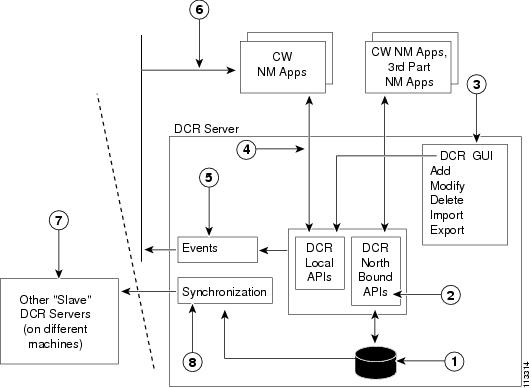Feedback Feedback
|
Table Of Contents
About Client-to-Server Security
About Server Internal Security
About Administrator-Imposed Security
About Server-to-Device Security
Application Integration with CAM
Setting Up Server Internal Security
Using the Shared Secret Client API
Setting Up Server-to-Device Security
Handling Symmetrical Encryption
Handling Asymmetrical (One-Way) Encryption
Stopping Eavesdropping Using SSL
What Kind of SSL Support is Available in CWCS?
Configuring System Identity Setups
Configuring a Cisco.com User and Password
Using the Security System
The CWCS Security system provides authentication and authorization services for CWCS-based applications. The following topics explain how to use the CWCS security system with your application:
•
Integrating a New Application
•
Stopping Eavesdropping Using SSL
•
Configuring System Identity Setups
•
Configuring a Cisco.com User and Password
For more information about the security system or security in general, refer to the following resources:
•
SSL guideline document. (ENG 123901)
•
Bin:Bin Security Implementation (ENG 71441)
•
Common Management Foundation (CMF 1.2) System Functional Spec. (ENG 44513)
•
CMF 1.1 JEMAC Security Enhancement. (ENG 42923)
•
RME Security (JEMAC) System. (ENG 28649)
•
http://wwwin-eng.cisco.com/Eng/ENM/BG_10/Specs/RME_Security.doc
•
Java Servlet API Specification - Version 2.1 from the Sun website. (http://java.sun.com/products/servlet/2.1)
•
The CWCS Server end-user online help.
Understanding CWCS Security
The CWCS Server software provides some of the security controls necessary for a web-based network management system, but also relies heavily on the end user's own security measures and controls to provide a secure computing environment for CiscoWorks applications. CiscoWorks Server requires three levels of security to be implemented to ensure a secure environment:
•
About Client-to-Server Security
•
About Server Internal Security
About Client-to-Server Security
The Client-Server environment is architected to split an application's processing across multiple processors to gain the maximum benefit while minimizing the network traffic between machines. The key phase is to split the application processing. In Client-Server mode, each processor works independently but in cooperation with other processors .
About Server Internal Security
The shared secret system works by associating a secret character string with an alias name. If this alias name matches an existing CiscoWorks user name, then the shared secret authenticated user obtains the roles granted to the matching CiscoWorks user. If no matching CiscoWorks name exists, the authenticated shared secret user (Peer Server Account Setup) is given whatever roles are assigned to the guest user.
The secret tool shipped with CiscoWorks is a command line tool. The secretTool.pl file is located in the NMSROOT/bin directory.
Name
secretTool.pl
Description
A command line tool for managing the shared secrets used by external applications to gain authenticated access to CMF URLs.
Syntax
secretTool.pl [-add alias secret | -remove alias | -list]
Input Arguments
-add alias secret
Adds a new alias to the database, or overwrite an existing one
-remove alias
Remove an existing alias from the database
-list
Lists all alias names configured in the database
Examples
/opt/CSCOpx/bin/secretTool.pl -add myApplication mySecret/opt/CSCOpx/bin/secretTool.pl -remove myApplication/opt/CSCOpx/bin/secretTool.pl -listUser Name Length Restrictions
By default, the system will not allow a user to be created/authenticated where the user name length < 5 characters. If there is a need to include shorter user names, users can set the property "validateUser=false" in NMSROOT\lib\classpath\ss.properties on WIN and NMSROOT/lib/classpath/ss.properties on SOL. The check for usernames <5 character is skipped
Using CWCS Single Sign-On
CWCS provides a single sign-on mechanism. To use it, ensure you do the following for the initial setup:
1.
Set up one of the CWCS servers as the authentication server.
2.
Ensure there is trust built between the CWCS Servers using self-signed certificates. It is easier to do this with with CSAMC since the certificates are rooted from the CSAMC CA. A certificate can be made trusted by adding it in the trust key store of the server. The trust key store is maintained by the certificate management framework in CWCS. It can be done using the "Add peer ciscoworks certificate" user interface.
3.
Set up a shared secret with the authentication server for each CWCS Server. The System Identity Setup password is leveraged as a secret key for the single sign-on.
Figure 10-1 Login Protocol Path
The following is the path the protocol travels:
1.
Visit link on a CWCS server. The server checks for a valid session.
2.
The server redirects the browser to the authentication server, when there isn't a valid session for the server. The redirect URL contains a request ID and a HMAC hash using the shared secret.
3.
Browser redirected to the CWCS Authentication Server (AS). In case the user has already logged on, the browser has a valid session ID as cookie from AS. This session ID is sent with the redirect request.
4.
The authentication server validates the request from the CWCS server by verifying the HMAC hash. An error message is thrown when validation fails. If the user has already logged on to the AS, the AS uses the session ID to fetch the user's session data, create an authentication ticket and redirect the browser back to the requesting CWCS server and the processing will continue with step 7. If there isn't a valid session, the AS sends a login page to the user.
5.
The user enter the username and password and submits the login. The authentication request is sent to AS.
6.
The AS authenticates the user and a user session is created. The AS generates the authentication ticket with the user data.
7.
Browser is redirected to the CWCS server with authentication ticket.
8.
The CWCS server verifies the HMAC in the authentication ticket to validate the request from the authentication server. On successful validation, the CWCS server generates a session context and serves the URL the user was originally navigating.
SSL is used to provide confidentiality for the transactions between the CWCS server and the authentication server. All transactions from steps 3 through 7 are protected via SSL.
How the Login Protocol Works
The login protocol works as follows:
1.
The browser contacts a particular CWCS server (server1), if there are any cookies setup on the browser by server1, the browser sends them to the server1. Server1 checks the cookies to validate whether a valid session exists for the user. If a valid session does exist, then server1 sends back page requested else it continues with Login protocol.
2.
Server1 generates a request ID and saves the requested URL indexed by the request ID. Server1 sends a redirect request to browser, redirecting to the central CWCS authentication server (AS). Redirect URL contains the request ID and HMAC hash based on shared secret as query parameters of the redirect URL.
3.
The browser contacts AS specified in redirect URL, using HTTPS. If there is any cookies previously set by AS are stored at browser, browser sends them to server.
4.
The AS checks whether there is a valid browser session based on the session ID in the cookie information, there would be a valid session in case the user has already logged in, processing continues to Step 5. In case there isn't a valid session, the AS sends back login page asking for username/password, user enters username and password and the AS verifies the username/password. On successful authentication, a valid user session context is created.
5.
The AS checks validates server1 by verifying the HMAC hash using the shared secret. On successful validation, the AS generates the authentication ticket which contains the username, the request ID sent by server1 and an HMAC hash generated using the shared secret. The AS will also add server1 to the list of authenticated servers, this information would be stored in the user context.
6.
AS redirects browser back to server1 with the authentication ticket added as query parameter to the end of the redirect URL.
7.
Browser visits the URL on server1 with the authentication ticket encoded as query parameter. Server1 validates the request from the authentication server by verifying the HMAC hash, it then generates a valid session context from the user name contained in the authentication ticket and retrieves the originally requested URL using the request ID. Server1 then proceeds to serve the original request.
How the Logout Protocol Works
The login protocol works as follows:
1.
The browser initiates logout by contacting CWCS Authentication Server.
2.
The AS obtains a list of servers from the user context. It generates an HTML page with Javascript containing links to logouts for each CWCS server that the user had logged into.
3.
The browser executes the Javascript. The Javascript causes the browser connects to a URL for each logged-in CWCS Server that initiates CWCS logout for that server .
4.
The session with the AS is also terminated.
About Server-Imposed Security
The CWCS Server provides the following security mechanisms:
•
File ownership and permissions—CWCS must be installed by the system administrator and is installed as the user casuser.
On UNIX systems all files and directories are owned by casuser with group equal to casusers. Temporary files are created as the user casuser with permissions set to read-write for the user casuser and read only for members of group casusers. The only exception to this rule is the log files created by the CWCS web server. The CWCS web server must be started as root. Therefore, its log files are owned by the user root with group equal to casusers.
All backend processes are executed with a umask value of 027. This means that all files created by these programs are created with permissions equal to rwx r-x ---, with an owner and group of the user ID and group of the program that created it. Typically this will be casuser and casusers.
The Windows user casuser is created at installation time and given a random password to which the CWCS Daemon Manager has access. No user of the CWCS system should have to log into the Windows system as the user casuser.
Files installed by CWCS are readable by anyone logged into the Windows system, but files created in the NMSROOT\files folder can be read only by the casuser and administrator users.
•
Executable Permissions—On UNIX systems, CWCS backends are executed with permissions set to the user ID of the binary file.
For example, if an executable file is owned by user "Joe", it will be executed by the CWCS Daemon Manager under the user ID of "Joe".
The exception is the root user ID. To prevent a potentially harmful program from being executed by the process manager with root permissions, the process manager will execute only a limited set of CWCS programs that need root privilege. This list is not documented to preclude any user from trying to impersonate these programs.
CWCS foreground processes (typically cgi-bin programs or servlets) are executed under the control of the web server's child processes. These processes run as the user casuser.
On Windows 2000 and Windows 2003, the runtime environment executes some backend processes as system level processes, so there are some programs that run under the system account. These programs are limited in number and controlled by entries in the Windows Registry. Only administrators have write access to these Registry entries.
•
Off machine access—The CWCS process manager will not respond to requests to start, stop, register, or show status for CWCS backend processes from computers other than the CWCS Server.
About Administrator-Imposed Security
To maximize CWCS Server security, follow these system administration guidelines:
•
Do not allow users who are not responsible for managing the network to have a login on the CWCS Server.
•
Do not allow the CMF Server file systems to be mounted remotely with NFS or any other file-sharing protocol.
•
Limit remote access (for example, FTP, RCP, RSH) to the CWCS Server to those users who are permitted to log in to the CWCS Server.
•
Install CWCS on an NTFS file system because FAT file systems have no access controls.
About Server-to-Device Security
In CiscoWorks, the data is sent across in clear-text when the CiscoWorks server and devices communicate with each other. This means if someone uses a sniffer on your network, they may be able to get the device specific details (such as telnet password, and SNMP community strings) that are being passed between CiscoWorks server and a device.
CWCS implements Secure Shell (SSH) to address this vulnerability.
About Secure Shell (SSH)
SSH (Secure Shell) is a program to logon to other computers or devices over the network, to execute commands in the remote computer or device, and to move files from one computer or device to another.
It provides strong authentication and secure communications over insecure networks like internet. Currently, there are two major SSH versions available, SSH version 1 and SSH version 2.
A few minor versions of SSH are also available. SSH version 1.5 is the most popular version, since it is the only version supported in Cisco IOS. Therefore, the APIs have been written specifically for SSH version 1.5. In this document, any reference to SSH means SSH version 1.5. (See ENG 167300 for details about SSH implementation in CMF 2.1.)
Using CWCS Server Security
The CWCS security system is a non-hierarchical, session-oriented, role-based system that works using registration and filtering. Each application specifies which of its tasks are visible to each of the user roles via the XML encoded application registry files.
See the "Application Integration with CAM" section for more details.
The operating system on which the server runs is designed to enable administrators to fully protect their environment. The CWCS Server software relies on this operating system to protect its features from unauthorized use. The CWCS Server provides some of the security controls that are necessary for a web-based application server. However, it relies heavily on the end user's own security measures and controls to provide a secure computing environment for CWCS Server applications.
The CWCS Server provides and requires the following three levels of security:
•
General security that is partially implemented by the client components of CWCS-based applications and by the system administrator.
•
Server security that is partially implemented by the CWCS Server's operating system and by the system administrator.
•
Application security implemented by the client and server's operating system on which CWCS-based applications reside.
About General Security
The CWCS Server provides an environment that allows the deployment of web-based network management applications. Web access provides an easy to use and easy to access computing paradigm. This is more difficult to secure than the traditional style of computing that requires a login to an operating system before applications can be executed.
The CWCS Server provides the security mechanisms (authentication and authorization) needed to prevent unauthenticated access to the CWCS Server and unauthorized access to CWCS Server applications.
Since the CWCS Server applications are capable of changing the behavior and security of your network devices, it is critical that access to the applications and servers be restricted to only those personnel who need access to applications or the data that the applications provide. To ensure a high level of security, you can:
•
Limit CWCS Server logins to just the system and network administrators.
•
Limit connectivity access to the CWCS Server by placing it behind a firewall. Network Services will not work unless they are behind the firewall too.
The application must integrate with CAM for client-to-server security.
Application Integration with CAM
Applications that employ the next generation features provided by CWCS integrate with the CAM infrastructure. The integration involves:
•
UII Integration with CAM
•
OGS Integration with CAM Device Caching.
•
Application Integration with CAM.
Application Integration with CAM requires applications to do the following.
1.
Applications need to register tasks in CAM.
2.
Servlets must be modified to work with UII. Validation sessions are not required for servelets in the new UI/UE framework. UII also handles validation.
3.
Components must modify the mechanism of checking authorization. There is a change in the authorization model. The new authorization model is task based as opposed to the privilege-based model in CWCS. Components must employ CAM APIs for authorization checks. The CAM APIs check authorization transparently. Components need not be aware of the underlying AAA mode (i.e. ACS or CWCS).
How CAM Cache works :
CAM maintains two caches internally:
•
Device cache per JVM
•
User cache per user
When ACS is used, the DeviceCache object provides an interface to manipulate the local ACS cache. CAM maintains this local cache so that it does not have to go to the ACS server for every authorization request. The cache information is stored in the memory and is global to all clients.
To obtain the Device Cache created within the tomcat context:
DeviceCache dc = MICEKeys.getCAMObject().getDeviceCache();if ( dc==null || !dc.isCacheInitialized() ) {DeviceCache acsDevCache = (com.cisco.core.mice.cam.DeviceCache)coreAdmin.getDeviceCache();acsDevCache.initDeviceCache() ;}The cache can become stale when:
•
Device or device group modifications are made in the ACS server or the MDC application
•
User privilege changes on the ACS server.
You should configure cache updates to occur when:
•
Web server starts: Since the initial population of the group-to-device cache may take some time, you should perform it when the web server starts up. You should create the group-to-group cache at this time. Since this operation is common to all applications, MICE will populate the group-to-device when it starts up.
•
A user logs in: When a user logs in, the application should resynchronize the group-to-device cache. This ensures that the cache does not contain any stale data at the beginning of the user's session. Since this operation is common to all MDC applications, MICE will perform this re-synchronization on behalf of the MDC applications.
Note
Based on requirements, you canre-synchornise the device cache created by entering dc.resynchDeviceCache ();
•
The application is making authorization requests: CAM incrementally caches results of authorization requests to ACS server. When the next authorization request on the same privilege comes, the devices will be determined based on information in the cache. You can also choose to build all of the user privilege information as soon as the user logs in, through initUserCache()
•
The user logs out: The user privilege cache should be cleared. MICE will perform this operation on behalf of the MDC application.
API Level Details
The following is a list of CsAuthServlet APIs and equivalent CAM APIs.
Authorization Checking
The following two examples explain the authorization checks performed using CsAuthServlet in previous versions of CWCS, and suggest the modifications to be made in order to integrate with CAM.
Assume that there is a component that allows a user to edit device configuration files. Typically this is an activity that a network administrator performs. The following is an example of how authorization is implemented in CWCS using CAM.
Foe more details and examples, see Guidelines for CW2k Applications to Integrate with the CAM Infrastructure, EDCS-210589.
Example 10-1 Older CWCS Model
{if ( !CsAuthServlet.checkRole(req, SA) ){out.println("ERROR: Authorization Failure");out.close();return;}Perform operation}Example 10-2 Current CAM Model
{String editConfigTask = "Edit_Config";HashMap taskList = new HashMap ();taskList.put (editConfigTask, new Privilege (editConfigTask));PrivilegeTask privTask = new PrivilegeTask ( "RME", taskList ,NULL);CoreAdmin coreAdmin = CoreAdminFactory.produce();CoreAdmin.authorize (username, privTask, NULL);Iterator i = privTask.getPrivileges().values().iterator();while (i.hasNext()){if (! ((Privilege) i.next()).getAuthorized()){out.println("ERROR: Authorization Failure");out.close();return;}}Perform operation}
Setting Up Server Internal Security
This topic discusses the setting up server internal security and administration of the shared secret authentication mechanism built into CMF 1.2, including CiscoWorks. This mechanism allows external programs to have authenticated access to CWCS URL-based APIs. This is accomplished by executing a secure validation process based on a pre-shared secret sequence of characters. If a successful validation occurs, the servlet session associated with the connection attempt is given the security attributes needed to execute remote servlet API calls. This topic primarily covers the setup and administration of this mechanism.
Using the Shared Secret Client API
The shared secret client side API is used by external applications to gain authenticated access to CWCS server URLs. The application model is simple.
•
You instantiate a SecretClient object, then pass to the secretLogin() method the host address, the secret alias name, and the secret string.
•
A synchronous logon proceeds and if successful, the logon returns a session cookie that should be used in all subsequent URL calls to the host. If the login fails, some basic information is returned to determine if the problem is with the code, the network, or an actual authentication error.
The client API is provided as an unsigned jar file named SecretClient.jar which is installed with CWCS in the NMSROOT/www/classpath directory. That this jar file must be in the external program's classpath in order for the shared secret mechanism to work (copy the SecretClient.jar file to whatever machine the external program is running on if necessary).
The following code shows how to use the shared secret client API to create an authenticated session and use the returned cookie in subsequent CWCS URL calls.
// This code will contact the SecretService running on the server, and //if everything validates properly, it will return a valid cookie// string. All subsequent calls to the CMF server should include this // cookie in their requests, and this will allow server side// authentication to operate normally.String host = "http://xxx.xxx.x.x:xxxx";String name = "foo";String secret = "bar";
Note
For SSL support, replace the above three lines with the following:
String host = "https://xxx.xxx.x.x:xxxx";
String name = "foo";
String secret = "bar";
com.cisco.nm.cmf.ssl.initssl.initialize (true);SecretClient sc = new SecretClient();String cookie = sc.secretLogon( host, name, secret );if( cookie != null )System.out.println( "Returned cookie=" + cookie );else{System.out.println( "Returned error code=" +sc.getErrCode() + ", " + sc.getErrReason() );return;}// This code will post the validSession command to the CMF CsAuthServlet as an example// of how to call a URL using the cookie returned from secretLogon().try{String servlet = host +"/CSCOnm/servlet/com.cisco.nm.cmf.servlet.CsAuthServlet";URLConnection cnn =SecretClient.doPost( servlet, "cmd=validSession",null, cookie );System.out.print( "Code returned from CsAuthServlet.validSession():" );SecretClient.dumpResponse( cnn.getInputStream() );}catch( IOException e ){System.out.println( "IOException " + e );}}Client Side API Details
In your external applications, use the following shared secret methods to gain authenticated access to CMF server URLs:
•
SecretClient.secretLogon
•
SecretClient.getErrCode
•
SecretClient.getErrReason
•
SecretClient.doPost
•
SecretClient.dumpResponse
SecretClient.secretLogon
public java.lang.String secretLogon(String host, String name, String secret);Client service to submit a name and secret to a remote CMF host.
Input Arguments
host
Server host to contact, such as "http://xxx.xxx.x.x:xxxx"
name
Name associated with the secret on the server
secret
Secret associated with the name on the server
Return Values
Success
Returns a validated session cookie.
Failure
Returns null. The getErrCode() and getErrReason() functions may be queried for more information.
Examples
/opt/CSCOpx/bin/secretTool.pl -add myApplication mySecret/opt/CSCOpx/bin/secretTool.pl -remove myApplication/opt/CSCOpx/bin/secretTool.pl -listSecretClient.getErrCode
public int getErrCode()Get the last error code that occurred.
Return Values
The code returned will be one of the following integer constants:
SecretClient.getErrReason
public java.lang.String getErrReason()Get any supplemental information available with the last error code.
Return Values
SecretClient.doPost
public static java.net.URLConnection doPost(String host, String data, Object payload, String cookie )throws MalformedURLException, IOException;Optional helper method to execute post with handling of servlet parameters and a cookie.
Input Arguments
Return Values
A URL connection object that can be used to read the response. Executes post with optional cookie and optional payload of a serialized Java object, returns connection.
Exceptions
•
Malformed URL exception if the specified host server URL was invalid.
•
IOException if there is a problem communicating with the remote host due to network error.
SecretClient.dumpResponse
public static void dumpResponse( InputStream in) throws IOException;Optional helper method to dump a response stream of text lines.
Input Arguments
Return Values
Setting Up Server-to-Device Security
Other applications use SSH APIs to establish secure connection between the device and CiscoWorks server. A package named CSCOssh is provided for SSH. This package gets installed when you install CMF 2.1. The class files are available at $NMSROOT/lib/classpath/com/cisco/nm/cmf/ssh
Five APIs are provided for the use of applications. SSHIO is the main class. You must initialize SSHIO before using the APIs provided for SSH.
Connecting to Device
public boolean connect (String HostName, int PortNumber, String UserName, String Password) throws SshPasswdException, SshCRCException, SshExceptionThis API connects to SSH enabled device and goes into Normal User mode.
Input Arguments
Return Values
True
If the connection is successful and the user name/ password combination is wrong
FalsE
Something went wrong while establishing the connection
Exceptions
SshPasswdException
Throws when the UserName/Password Combination is wrong
SshCRCException
When Checksum of SSH packet fails
SshException
General SSH exception.
Reading From Device
public String read ( ) throws SshCRCExceptionThis API reads the data from SSH device. This API will be used when we want to See the Output of any device commands. This will read from the device until a device prompt appears.
Return Values
Sending Command to a Device:
public void send (String Command)This API executes the command in device.
Input Argument
Closing Connection
public void close( )This API disconnecs the SSH session and closes the socket.
Debugging
public void setDebug(boolean Debug)This API is used to enable or disable debugging.
Input Arguments
The following sample code shows how to use SSH APIs to establish a secure connection.
Example 10-3 Using SSH APIs to Establish Secure Connections
// This code contacts SSH enabled device and gets// Startup Configimport com.cisco.nm.cmf.ssh.*;class test{public static void main( String[] args){String OP;boolean verify= false;SSHIO TS=null;try{TS = new SSHIO();TS.setDebug(true);verify = TS.Connect("10.64.158.184",22,"test","test");iif (verify != false ){TS.ExecuteCommand("terminal length 0");OP = TS.GetResult();TS.ExecuteCommand("enable");OP = TS.GetResult();System.out.println(OP);TS.ExecuteCommand("madras");OP = TS.GetResult();TS.ExecuteCommand("show conf");OP = TS.GetResult();System.out.println(OP);TS.DisConnect();}else{System.out.println("Some thing wrong");}} catch (Exception e) {System.out.println("Exception");e.printStackTrace();}}}
Integrating a New Application
Application integration is performed using CMIC. For details see the "Integrating CMIC with CWHP and Device Center" section on page 9-3.
Securing Applications
Developers should secure their applications using CAM. For details, see Guidelines for CW2k Applications to Integrate with the CAM Infrastructure, EDCS-210589.
The following is a deprecated mechanism of integration.
CMF provides user authentication and session tracking, but it is up to the applications to do authorization verification using the CMF security APIs.
The following topics contain guidelines for securing
•
Java Servlets
•
Java Applets
•
Backend Perl Script
•
Java Server Pages (JSP)
Use this set of APIs in your applications to determine if an attempt to execute an application is valid. This prevents users from by-passing the login process and attempting to execute applications directly.
If this code is not incorporated, users may be able to avoid the login/authentication process by entering the URL from the desktop.
For additional Java documentation, refer to the following location on any installed CMF Server machine: http://machine_name/javadocs/cmf/packages.html.
Securing Java Servlets
The CsAuthServlet provides the static checkRole() method for doing an authorization verification prior to performing a task. Adding a call to this method in your servlet ensures that the HTTP request is from a browser with a valid session and that the user logged in has the specified role.
Note
These API's are deprecated. Please use corresponding APIs in CAM.
Securing Java Applets
The CMF CsAuthServlet provides a checkRole URL for applets to do an authorization verification before starting. Calling this URL in your applet ensures that your applet is being shown in browser that has a valid user session and that the user logged in has the specified role.
Backend Perl Script
Use the following guidelines to implement a backend Perl script. The checkRole function supports both numbers and two-letter abbreviations.
Note
These API scripts are deprecated.
Java Server Pages (JSP)
The CMF CsAuthServlet provides the static checkRole() method for doing an authorization verification prior to performing a task. Adding a call to this method in your JSP page ensures that the HTTP request is from a browser with a valid session and that the user logged in has the specified role.
Note
If you are using UII, you should use UII security model to integrate with CAM. If you are not using UII, you should call CAM APIs for authorization.
Creating Auto Login Pages
If you must provide access to an application URL from outside the desktop, use the AutoLogin mechanism. A typical example of when to use this mechanism is when applications send email notifications which include a URL that can be clicked on by the recipient to view a report inside CWCS. The AutoLogin mechanism verifies that a valid session exists. If so, the specified URL is displayed. If not, the CWCS login panel is displayed and the URL is shown only after the user logs in. The URL to display must be URL encoded with the java.net. URLEncoder class or a similar function if URL parameters are included in the URLtoDisplay.
Note
Auto login is deprecated. Applications need to call the URL. The Apache web server will take care of forwarding to the login panel, if the session is invalid.
The Windows 2000 and Windows 2003 casuser account must have a random initial password that is never changed.
During an upgrade, the framework renames the old user, bin, to the new user, casuser. The user, casuser, is created during a new install by the installation framework.
The casuser does not have admin privileges on Windows 2000 or Windows 2003. It is created with User level privileges and the following additional privileges:
•
SeNetworkLogonRight
•
SeBatchLogonRight
Performing Encryption
CWCS Security APIs can perform both symmetrical and asymmetrical encryption. The following topics discuss how to use the CWCS Java encryption APIs to encode data in your applications.
•
Handling Symmetrical Encryption
•
Handling Asymmetrical (One-Way) Encryption
Handling Symmetrical Encryption
One problem frequently encountered by application developers is the need to encrypt sensitive data (such as device credentials) when stored in a file or a database. CWCS provides the simple EncryptedObject API for doing this type of symmetrical encryption. It provides very strong encryption (Twofish/256/CBC) and the internal code is exempt from ITAR under the 15 CFR registered open source exemption. Example 10-4 shows typical code using the EncryptedObject API.
CautionEncryptedObject encryption is only as strong as its key management. If you hard- code the symmetric key into your code instead of obtaining it using interactive user input, a hacker could reverse- engineer your key management and extract the key. This is still far better than XOR/Base64 encoding, which is often used when tight security is not a priority.
Example 10-4 Symmetrical Encryption
import com.cisco.nm.cmf.security.EncryptedObject;// To encrypt an object:// Object to protect (NOTE: the object must be serializable!)MyObject foo = new foo();// Obtain the passphrase to protect accessbyte[] pass = { 0, 1, 2, 3, 4, 5 ... }; // Use a decent length (32+)// byte[] pass = passwordString.getBytes(); // Another way...// Encrypt and encapsulate it in serializable EncryptedObject instanceEncryptedObject e = new EncryptedObject( foo, pass );// Encrypted object e is now safe, do whatever with it including read/write to/from disk...// To unencrypted the object later:// Obtain the passphrase to protect accessbyte[] pass = { 0, 1, 2, 3, 4, 5 ... }; // Use a decent length (32+)// byte[] pass = passwordString.getBytes(); // Another way...// Obtain the encrypted objectEncryptedObject e = ...; // read from disk, e.g.// Recover the encapsulated encrypted objectMyObject foo = (MyObject)e.getObject( pass );
Handling Asymmetrical (One-Way) Encryption
Use asymmetrical encryption when you do not need to recover encrypted data. A common use for this type of encryption is for UNIX password files. Asymmetrical encryption is performed using a message digest algorithm which is a secure one-way hashing function. To perform one-way encryption on a string, the java.security. MessageDigest class can be used (available in Java 1.1). Example 10-4 shows a typical implementation of this kind.
Example 10-5 Asymmetrical Encryption
import java.security.MessageDigest;String myString = new String("Data to encrypt");Byte[] encryptedData;// instantiate and initialize MessageDigest objecttry {MessageDigest md = MessageDigest.getInstance( "SHA" );}catch( NoSuchAlgorithmException ) {...}md.reset();// set data to encryptmd.update( myString );// get encrypted dataencryptedData = md.digest();
Stopping Eavesdropping Using SSL
Using a network sniffer is a common practice among malicious hackers. Hackers look for decipherable data transferring across the network that can be used to hack into unsuspecting networks or provide them with confidential information. Data between a customer's browser and CiscoWorks is in sent across the network in clear-text. This means if someone uses a sniffer on your network they may be able to see any data that is being passed between CiscoWorks and the user. This is detrimental due to the amount of data in CiscoWorks that would be very useful to a malicious hacker (topology information, device passwords, and so on).
Why Use SSL in CWCS?
One way customers can protect themselves from eavesdropping is through SSL (Secure Socket Layer). SSL encrypts the transmission channel between the client and server.
Using SSL does come at a slight cost. The encryption technology used in SSL is math intensive, meaning it can slow down the computer's processor. Also, since the transmission needs to be encrypted/decrypted, it can add latency to the connection.
SSL Support in CWCS
CWCS provides secure access between the client browser and management server and also between the management server and devices. It uses SSL encryption to provide secure access between the client browser and management server, and Secure Shell (SSH) to provide secure access between the management server and devices.
Users can enable or disable SSL from the CWCS desktop, depending on their need to use secure access between the client browser and the management server. CWCS has provisions to manage security certificates, both self-signed certificates and certificates issued by third-party certificate agencies (CA). To learn more about enabling and disabling SSL, and the certificate management functions, see the User Guide for CiscoWorks CommonServices.
What Kind of SSL Support is Available in CWCS?
All applications in CWCS support SSL. If the web server is SSL enabled, you can invoke the applications through Hypertext Transfer Protocol Secure (HTTPS).
The web server supports SSL version 2, 3, and TLS version 1. We support strong 128-bit encryption to enable customers to have maximum security. Since the export laws have recently been relaxed, the strong 128-bit encryption does not affect the exportability of CWCS.
Note
If you have non-SSL compliant applications installed on the server, SSL cannot be enabled in CWCS.
SSL-Enabling Your Application
Though the the CWCS Web Server had the ability to support SSL connections (HTTPS) over port 1742 in addition to the default HTTP (over port 1741) from CMF version 1.2, the CiscoWorks code did not work over this connection. However, there are provisions to make the CiscoWorks code work correctly over the SSL session.
You can find the details for enabling your application to work over SSL in the document CW2000 applications over SSL Sessions, EDCS ENG-123901.
Configuring System Identity Setups
Applications use System Identity Setup to authenticate processes on remote CiscoWorks Servers.
Suppose there are two CiscoWorks servers A and B. You configure x, x1 and x2 as Peer Server Account Setup on A and y, y1, and y2 as Peer Server Account Setup on server B. To set up a System Identity Setup, you have to configure one Peer Server Account Setup in A, say, x, as the System Identity Setup in B.
The System Identity Setup should have the necessary privileges to perform the desired tasks. Also, the System Identity Setup should be configured with the same password.
In ACS mode, the System Identity Setup needs to be configured with the required privileges in ACS.
Note
During installation, CWCS prompts for setting up a System Identity Account username and password.
The following is an example of CommonTrustUser API.
public String getCommonTrustUser () : Returns the system identity setup.public void setCommonTrustUser (String username, String secret) :Sets the system identity setup and writes into the file, Input : UserName and SecretKeypublic char[] getCommonTrustUserKey () :Returns system identity setup key if it is configured.public String getCommonTrustUserAndKey (): Returns system identity setup and key in the format username:keyConfiguring a Cisco.com User and Password
Certain CWCS features require access to the cisco.com web site work. For example, CiscoWorks must be configured with a cisco.com account to use when downloading new and updated packages. This user account is also used with so-called CCO APIs, which allow your CWCS application to access cisco.com. Example 10-6 shows some typical uses of CCO APIs
Example 10-6 CCO APIs
public String getCCOLogin() : Returns the CCO Loginpublic void setCCOUser (String username, String secret): Sets the cco user and writes into the file Input : UserName and SecretKeypublic String getCCOPassword (): Returns cco password if it is configured.public String getCCOInfo (): Returns cco login and password in the format login:password