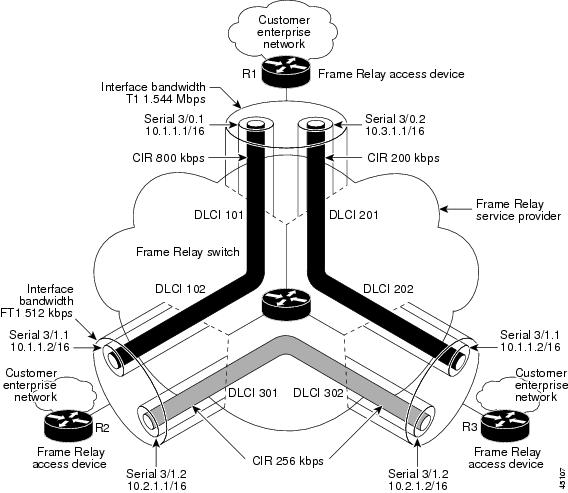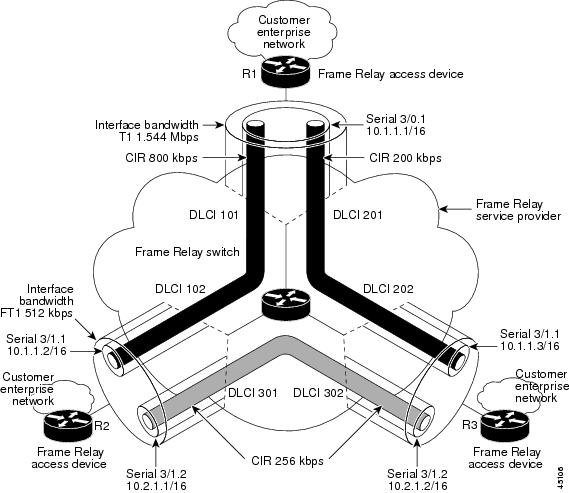Table Of Contents
RSVP Bandwidth Allocation and Modular QoS Command Line Interface (CLI)
Related Features and Technologies
Supported Standards, MIBs, and RFCs
Enabling Frame Relay Encapsulation on an Interface
Specifying a Traffic Shaping Map Class for an Interface
Defining a Map Class with WFQ and Traffic Shaping Parameters
Verifying RSVP Support for Frame Relay Configuration
Monitoring and Maintaining RSVP Support for Frame Relay
RSVP Support for Frame Relay
This document describes Cisco Resource Reservation Protocol (RSVP) support for the Frame Relay feature. It identifies the supported platforms, provides configuration examples, and lists related IOS command line interface (CLI) commands.
This document includes the following major sections:
•
Supported Standards, MIBs, and RFCs
•
Monitoring and Maintaining RSVP Support for Frame Relay
Feature Overview
Network administrators use queueing to manage congestion on a router interface or a virtual circuit (VC). In a Frame Relay environment, the congestion point might not be the interface itself, but the VC because of the committed information rate (CIR). For real-time traffic (voice flows) to be transmitted in a timely manner, the data rate must not exceed the CIR or packets might be dropped thereby affecting voice quality. Frame Relay traffic shaping (FRTS) is configured on the interfaces to control the outbound traffic rate by preventing the router from exceeding the CIR. This means that fancy queueing such as class-based weighted fair queueing (CBWFQ), low latency queueing (LLQ), or weighted fair queueing (WFQ), can run on the VC to provide the quality of service (QoS) guarantees for the traffic.
Previously, RSVP reservations were not constrained by the CIR of the flow's outbound VC. As a result, oversubscription could occur when the sum of the RSVP traffic and other traffic exceeded the CIR.
The RSVP support for Frame Relay feature allows RSVP to function with per VC (data link connection identifier (DLCI)) queueing for voice-like flows. Traffic shaping must be enabled in a Frame Relay environment for accurate admission control of resources (bandwidth and queues) at the congestion point; that is, the VC itself. Specifically, RSVP can function with VCs defined at the interface and subinterface levels. There is no limit to the number of VCs that can be configured per interface or subinterface.
RSVP Bandwidth Allocation and Modular QoS Command Line Interface (CLI)
RSVP can use an interface (or a PVC) queueing algorithm, such as WFQ, to ensure QoS for its data flows.
Admission Control
When WFQ is running, RSVP can co-exist with other QoS features on an interface (or PVC) that also reserve bandwidth and enforce QoS. When you configure multiple bandwidth-reserving features (such as RSVP, LLQ, CB-WFQ, and ip rtp priority), portions of the interface's (or PVC's) available bandwidth may be assigned to each of these features for use with flows that they classify.
An internal interface-based (or PVC-based) bandwidth manager prevents the amount of traffic reserved by these features from oversubscribing the interface (or PVC). You can view this pool of available bandwidth using the show queue command, and it is configurable (as a percentage of the interface's or PVC's capacity) via the max-reserved-bandwidth command.
When you configure features such as LLQ and CB-WFQ, any classes that are assigned a bandwidth reserve their bandwidth at the time of configuration, and deduct this bandwidth from the bandwidth manager. If the configured bandwidth exceeds the interface's capacity, the configuration is rejected.
When RSVP is configured, no bandwidth is reserved. (The amount of bandwidth specified in the ip rsvp bandwidth command acts as a strict upper limit, and does not guarantee admission of any flows.) Only when an RSVP reservation arrives does RSVP attempt to reserve bandwidth out of the remaining pool of available bandwidth (that is, the bandwidth that has not been dedicated to traffic handled by other features.)
Data Packet Classification
By default, RSVP performs an efficient flow-based, datapacket classification to ensure QoS for its reserved traffic. This classification runs prior to queueing consideration by ip rtp priority or CB-WFQ. Thus, the use of a CB-WFQ class or ip rtp priority command is not required in order for RSVP data flows to be granted QoS. Any ip rtp priority or CB-WFQ configuration will not match RSVP flows, but they will reserve additional bandwidth for any non-RSVP flows that may match their classifiers.
Benefits
Accurate Admission Control
RSVP now provides admission control based on the VC minimum acceptable outgoing (minCIR) value, if defined, instead of the amount of bandwidth available on the interface.
Improved QoS
RSVP provides QoS guarantees for high-priority traffic by reserving resources at the point of congestion; that is, the Frame Relay VC instead of the interface.
Flexible Configurations
RSVP provides support for point-to-point and multipoint interface configurations, thus enabling deployment of services such as voice over IP (VoIP) in Frame Relay environments with QoS guarantees.
Prevention of Bandwidth Oversubscription
RSVP, CBWFQ, and ip rtp priority do not oversubscribe the amount of bandwidth available on the interface or the VC even when they are running simultaneously. Prior to admitting a reservation, these features consult with an internal bandwidth manager to avoid oversubscription.
IP QoS Features Integration into Frame Relay Environments
IP QoS features can now be integrated seamlessly from Internet Protocol (IP) into Frame Relay environments with RSVP providing admission control on a per VC (DLCI) basis.
Restrictions
•
Interface-level generic traffic shaping (GTS) is not supported.
•
VC-level queueing and interface-level queueing on the same interface are not supported.
•
Nonvoice RSVP flows are not supported.
•
Multicast flows are not supported.
Related Features and Technologies
The RSVP support for Frame Relay feature is related to QoS features such as low latency queueing and policing. (See the section on "Related Documents.")
Related Documents
The following documents provide additional information:
•
Cisco IOS Quality of Service Solutions Guide
•
Cisco IOS Quality of Service Solutions Command Reference
•
Cisco IOS Wide-Area Networking Command Reference
Supported Platforms
•
Cisco 1700 series routers
•
Cisco 2600 series routers
•
Cisco 3600 series routers
•
Cisco 3810 multiservice access concentrator
•
Cisco 7200 series routers
Supported Standards, MIBs, and RFCs
Standards
The RSVP support for Frame Relay feature supports no new or modified standards.
MIBs
RFC 2206 (RSVP Management Information Base using SMIv2)
For descriptions of supported MIBs and how to use MIBs, see the Cisco MIB web site on CCO at http://www.cisco.com/public/sw-center/netmgmt/cmtk/mibs.shtml.
RFCs
•
RFC 2205 (Resource Reservation Protocol)
•
RFC 2210 (RSVP with IETF Integrated Services)
•
RFC 2211 (Controlled-Load Network Element Service)
•
RFC 2212 (Specification of Guaranteed Quality of Service)
•
RFC 2215 (General Characterization Parameters for Integrated Service Network Elements)
Prerequisites
The network must support the following Cisco IOS features before RSVP support for Frame Relay is enabled:
•
Resource Reservation Protocol (RSVP)
•
Weighted fair queueing (WFQ) on the VC (low latency queueing (LLQ))
•
Frame Relay Forum (FRF).12 on the interface
Configuration Tasks
The configuration tasks for the RSVP support for Frame Relay feature are as follows:
•
Enabling Frame Relay Encapsulation on an Interface (Required)
•
Configuring a VC (Required)
•
Enabling FRTS on an Interface (Required)
•
Enabling Enhanced LMI (Optional)
•
Enabling RSVP on an Interface (Required)
•
Specifying a Traffic Shaping Map Class for an Interface (Required)
•
Defining a Map Class with WFQ and Traffic Shaping Parameters (Required)
•
Specifying the CIR (Required)
•
Specifying the minCIR (Optional)
•
Enabling WFQ (Required)
•
Enabling FRF.12 (Required)
•
Configuring a Path (Optional)
•
Configuring a Reservation (Optional)
Enabling Frame Relay Encapsulation on an Interface
Configuring a VC
Router(config-if)# frame-relay interface-dlci dlci...
Assigns a DLCI to a specified Frame Relay subinterface on a router or access server.
Enabling FRTS on an Interface
Router(config-if)# frame-relay traffic-shaping
Enables traffic shaping and per VC queueing for all PVCs and SVCs on a Frame Relay interface.
Enabling Enhanced LMI
Router(config-if)# frame-relay lmi-type...
Selects the Local Management Interface (LMI) type.
Enabling RSVP on an Interface
Specifying a Traffic Shaping Map Class for an Interface
Router(config-if)# frame-relay class name
Associates a map class with an interface or subinterface.
Defining a Map Class with WFQ and Traffic Shaping Parameters
Router(config)# map-class frame-relay map-class-name
Defines parameters for a specified class.
Specifying the CIR
Router(config-map-class)# frame-relay cir {in | out} bps
Specifies the maximum incoming or outgoing CIR for a Frame Relay VC.
Specifying the minCIR
Enabling WFQ
Enabling FRF.12
Router(config-map-class)# frame-relay fragment fragment_size
Enables Frame Relay fragmentation on a PVC.
Configuring a Path
Configuring a Reservation
Verifying RSVP Support for Frame Relay Configuration
Multipoint Configuration
To verify RSVP support for Frame Relay configuration, use this procedure:
Step 1
Enter the show ip rsvp installed command to display information about interfaces and their admitted reservations. The output in the following example shows that the Serial 3/0.1 subinterface has two reservations:
Router# show ip rsvp installedRSVP:Serial3/0BPS To From Protoc DPort Sport Weight ConversationRSVP:Serial3/0.1BPS To From Protoc DPort Sport Weight Conversation40K 145.20.22.212 145.10.10.211 UDP 10 10 0 2450K 145.20.21.212 145.10.10.211 UDP 10 10 6 25
Note
Weight 0 is assigned to voice-like flows, which proceed to the PQ.
Step 2
Enter the show ip rsvp installed detail command to display additional information about interfaces, subinterfaces, DLCI PVCs, and their current reservations.
Note
In the following output, the first flow gets a reserved queue with a weight > 0, and the second flow gets the PQ with a weight = 0.
Router# show ip rsvp installed detailRSVP:Serial3/0 has the following installed reservationsRSVP:Serial3/0.1 has the following installed reservationsRSVP Reservation. Destination is 145.20.21.212, Source is 145.10.10.211,Protocol is UDP, Destination port is 10, Source port is 10Reserved bandwidth:50K bits/sec, Maximum burst:1K bytes, Peak rate:50K bits/secQoS provider for this flow:WFQ on FR PVC dlci 101 on Se3/0: RESERVED queue 25. Weight:6Data given reserved service:0 packets (0M bytes)Data given best-effort service:0 packets (0 bytes)Reserved traffic classified for 68 secondsLong-term average bitrate (bits/sec):0M reserved, 0M best-effortRSVP Reservation. Destination is 145.20.22.212, Source is 145.10.10.211,Protocol is UDP, Destination port is 10, Source port is 10Reserved bandwidth:40K bits/sec, Maximum burst:1K bytes, Peak rate:40K bits/secQoS provider for this flow:WFQ on FR PVC dlci 101 on Se3/0: PRIORITY queue 24. Weight:0Data given reserved service:0 packets (0M bytes)Data given best-effort service:0 packets (0 bytes)Reserved traffic classified for 707 secondsLong-term average bitrate (bits/sec):0M reserved, 0M best-effort
Point-to-Point Configuration
To verify RSVP support for Frame Relay configuration, use this procedure:
Step 1
Enter the show ip rsvp installed command to display information about interfaces and their admitted reservations. The output in the following example shows that the Serial 3/0.1 subinterface has one reservation, and the Serial 3/0.2 subinterface has one reservation.
Router# show ip rsvp installedRSVP:Serial3/0BPS To From Protoc DPort SportRSVP:Serial3/0.1BPS To From Protoc DPort Sport50K 145.20.20.212 145.10.10.211 UDP 10 10RSVP:Serial3/0.2BPS To From Protoc DPort Sport10K 145.20.21.212 145.10.10.211 UDP 11 11
Note
Weight 0 is assigned to voice-like flows, which proceed to the PQ.
Step 2
Enter the show ip rsvp installed detail command to display additional information about interfaces, subinterfaces, DLCI PVCs, and their current reservations.
Note
In the following output, the first flow with a weight > 0 gets a reserved queue and the second flow with a weight = 0 gets the PQ.
Router# show ip rsvp installed detailRSVP:Serial3/0 has the following installed reservationsRSVP:Serial3/0.1 has the following installed reservationsRSVP Reservation. Destination is 145.20.20.212, Source is 145.10.10.211,Protocol is UDP, Destination port is 10, Source port is 10Reserved bandwidth:50K bits/sec, Maximum burst:1K bytes, Peak rate:50K bits/secQoS provider for this flow:WFQ on FR PVC dlci 101 on Se3/0: RESERVED queue 25. Weight:6Data given reserved service:415 packets (509620 bytes)Data given best-effort service:0 packets (0 bytes)Reserved traffic classified for 862 secondsLong-term average bitrate (bits/sec):4724 reserved, 0M best-effortRSVP Reservation. Destination is 145.20.20.212, Source is 145.10.10.211,Protocol is UDP, Destination port is 11, Source port is 11Reserved bandwidth:10K bits/sec, Maximum burst:1K bytes, Peak rate:10K bits/secQoS provider for this flow:WFQ on FR PVC dlci 101 on Se3/0: PRIORITY queue 24. Weight:0Data given reserved service:85 packets (104380 bytes)Data given best-effort service:0 packets (0 bytes)Reserved traffic classified for 875 secondsLong-term average bitrate (bits/sec):954 reserved, 0M best-effortRSVP:Serial3/0.2 has the following installedreservationsRSVP Reservation. Destination is 145.20.21.212, Source is 145.10.10.211,Protocol is UDP, Destination port is 11, Source port is 11Reserved bandwidth:10K bits/sec, Maximum burst:1K bytes, Peak rate:10Kbits/secQoS provider for this flow:WFQ on FR PVC dlci 101 on Se3/0:PRIORITY queue 24. Weight:0Data given reserved service:85 packets (104380 bytes)Data given best-effort service:0 packets (0 bytes)Reserved traffic classified for 875 secondsLong-term average bitrate (bits/sec):954 reserved, 0M best-effort
Monitoring and Maintaining RSVP Support for Frame Relay
Configuration Examples
This section provides point-to-point and multipoint configuration examples for the RSVP support for Frame Relay feature.
Point-to-Point Configuration
Figure 1 shows a sample point-to-point configuration.
Figure 1 Point-to-Point Interface Configuration
Figure 1 shows a point-to-point interface configuration commonly used in Frame Relay environments in which one PVC per subinterface is configured at router R1.
Notice that the router interface bandwidth for R1 is T1(1.544 mbps), whereas the CIR value of DLCI 201 toward R3 is 200 kbps. For traffic flows from R1 to R3 over DLCI 201, the congestion point is the CIR for DLCI 201. As a result, RSVP performs admission control based on the minCIR and reserves resources, including queues and bandwidth, on the WFQ system that runs on each DLCI.
interface Serial3/0no ip addressencapsulation frame-relaymax-reserved-bandwidth 20no fair-queueframe-relay traffic-shapingframe-relay lmi-type ciscoip rsvp bandwidth 500 500!interface Serial3/0.1 point-to-pointip address 10.1.1.1 255.255.0.0frame-relay interface-dlci 101class fr-voipip rsvp bandwidth 350 350!interface Serial3/0.2 point-to-pointip address 10.3.1.1 255.255.0.0frame-relay interface-dlci 201class fast-vcsip rsvp bandwidth 150 150ip rsvp pq-profile 6000 2000 ignore-peak-value!!map-class frame-relay fr-voipframe-relay cir 800000frame-relay bc 8000frame-relay mincir 128000frame-relay fragment 280no frame-relay adaptive-shapingframe-relay fair-queue
Note
When FRTS is enabled, the Frame Relay bc value (in bits) should be configured to a maximum of 1/100th of the CIR value (in bits/s). This ensures that the FRTS token bucket interval (bc/CIR) does not exceed 10 ms, and that voice packets are serviced promptly.
Multipoint Configuration
Figure 2 shows a multipoint interface configuration.
Figure 2 Multipoint Interface Configuration
Figure 2 shows a multipoint interface configuration commonly used in Frame Relay environments in which multiple PVCs are configured on the same subinterface at router R1.
RSVP performs admission control based on the minCIR of DLCI 101 and DLCI 201. The congestion point is not the 10.1.1.1/16 subinterface, but the CIR of DLCI 101 and DLCI 201.
interface Serial3/0no ip addressencapsulation frame-relaymax-reserved-bandwidth 20no fair-queueframe-relay traffic-shapingframe-relay lmi-type ciscoip rsvp bandwidth 350 350!interface Serial3/0.1 multipointip address 10.1.1.1 255.255.0.0frame-relay interface-dlci 101class fr-voipframe-relay interface-dlci 201class fast-vcsip rsvp bandwidth 350 350ip rsvp pq-profile 6000 2000 ignore-peak-value!!map-class frame-relay fr-voipframe-relay cir 800000frame-relay bc 8000frame-relay mincir 128000frame-relay fragment 280no frame-relay adaptive-shapingframe-relay fair-queue!map-class frame-relay fast-vcsframe-relay cir 200000frame-relay bc 2000frame-relay mincir 60000frame-relay fragment 280no frame-relay adaptive-shapingframe-relay fair-queue!
Note
When FRTS is enabled, the Frame Relay bc value (in bits) should be configured to a maximum of 1/100th of the CIR value (in bits/s). This ensures that the FRTS token bucket interval (bc/CIR) does not exceed 10 ms, and that voice packets are serviced promptly.
Command Reference
This section describes three CLI commands that you can use with the RSVP support for Frame Relay feature:
All other commands used with this feature are documented in the Cisco IOS Release 10.0, 11.0, and 12.0 command reference publications.
show ip rsvp installed
To display information about interfaces and their admitted reservations, use the show ip rsvp installed EXEC command.
show ip rsvp installed [detail]
Syntax Description
Defaults
No default behavior or values.
Command Modes
EXEC
Command History
Usage Guidelines
The show ip rsvp installed command displays information about interfaces and their reservations. Enter the optional keyword, detail, for additional information, including the reservation's traffic parameters, downstream hop, and resources used by RSVP to ensure QoS for this reservation.
Examples
Here is sample output from the show ip rsvp installed command on a Frame Relay interface:
Router# show ip rsvp installedRSVP:Ethernet2/1 has no installed reservationsRSVP:Serial3/0BPS To From Protoc Dport Sport44K 145.20.0.202 145.10.0.201 UDP 1000 100044K 145.20.0.202 145.10.0.201 UDP 1001 100198K 145.20.0.202 145.10.0.201 UDP 1002 10021K 145.20.0.202 145.10.0.201 UDP 10 10Router#Table 1 describes the fields in the preceding output.
Note
If the weight and conversation columns are not displayed on a Frame Relay interface, use the detail keyword to see this information.
show ip rsvp interface
To display RSVP-related interface information, use the show ip rsvp interface EXEC command.
show ip rsvp interface [interface]
Syntax Description
Defaults
No default behavior or values.
Command Modes
EXEC
Command History
Usage Guidelines
Use the show ip rsvp interface command to display the current allocation budget and maximum available bandwidth.
Examples
In the following output from the show ip rsvp interface command, a flow for 40 kbps is admitted:
Router# show ip rsvp interfaceinterface allocated i/f max flow max pct UDP IP UDP_IP UDP M/CEt3/1 0M 7500K 7500K 0 0 0 0 0Et3/2 0M 7500K 7500K 0 0 0 0 0Se3/0 40K 250K 250K 16 0 0 0 0Se3/0.1 40K 250K 250K 16 0 1 0 0Table 2 describes the fields in the preceding output.
show queueing
To display the current state of the queue lists, use the show queueing EXEC command.
show queueing [custom | fair | priority | random-detect [interface serial-number]
Syntax Description
Defaults
If no keyword is entered, this command shows the configuration of all interfaces.
Command Modes
EXEC
Command History
Usage Guidelines
Use the show queueing command to verify that RSVP, CBWFQ, and ip rtp priority contact the bandwidth manager. Initiate RSVP flows by using the ip rsvp sender and the ip rsvp reservation commands and verify that the value in the last line of the following output (available bandwidth) decreases as RSVP flows are admitted.
Note
You can observe the changes in interface bandwidth when interface-level WFQ is enabled.
Router# show queueing interface ser3/0Interface Serial3/0 queueing strategy:fairInput queue:0/75/0/0 (size/max/drops/flushes); Total output drops:1686Queueing strategy:weighted fairOutput queue:65/1000/64/1686 (size/max total/threshold/drops)Conversations 4/11/256 (active/max active/max total)Reserved Conversations 0/0 (allocated/max allocated)Available Bandwidth 204 kilobits/secAdmit a flow for 40 kbps:
Router# show ip rsvp interfaceinterface allocated i/f max flow max pct UDP IP UDP_IP UDP M/CEt3/1 0M 7500K 7500K 0 0 0 0 0Et3/2 0M 7500K 7500K 0 0 0 0 0Se3/0 40K 250K 250K 16 0 0 0 0Se3/0.1 40K 250K 250K 16 0 1 0 0Notice that the available bandwidth decreases from 204 kbps to 164 kbps:
Router# show queueing interface ser3/0Interface Serial3/0 queueing strategy:fairInput queue:0/75/0/0 (size/max/drops/flushes); Total output drops:1933Queueing strategy:weighted fairOutput queue:0/1000/64/0 (size/max total/threshold/drops)Conversations 0/1/256 (active/max active/max total)Reserved Conversations 1/1 (allocated/max allocated)Available Bandwidth 164 kilobits/sec
Note
You can also observe changes in bandwidth when FRTS is enabled.
Notice the available bandwidth before any reservations are installed and without traffic:
Router# show traffic-shape queue ser3/0.1Traffic queued in shaping queue on Serial3/0.1 dlci 101Queueing strategy:weighted fairQueueing Stats:0/600/64/0 (size/max total/threshold/drops)Conversations 0/0/16 (active/max active/max total)Reserved Conversations 0/0 (allocated/max allocated)Available Bandwidth 128 kilobits/secNotice the decrease in available bandwidth after the reservation is installed:
Router# show traffic-shape queue ser3/0.1Traffic queued in shaping queue on Serial3/0.1 dlci 101Queueing strategy:weighted fairQueueing Stats:64/600/64/130 (size/max total/threshold/drops)Conversations 1/4/16 (active/max active/max total)Reserved Conversations 0/0 (allocated/max allocated)Available Bandwidth 88 kilobits/secDebug Commands
This section describes the debug commands that are related to the RSVP support for Frame Relay feature:
•
debug ip rsvp traffic-control
Note
You can use debug ip rsvp traffic-control and debug ip rsvp wfq simultaneously. Use the show debug command to see which debugging commands are enabled.
debug ip rsvp traffic-control
To display debug messages for traffic control, use the debug ip rsvp traffic-control EXEC command. To disable the debug ip rsvp traffic-control command, use the no form of this command.
[no] debug ip rsvp traffic-control
Syntax Description
This command has no arguments or keywords.
Defaults
No default behavior or values.
Command History
Examples
Here is an example of output from the debug ip rsvp traffic-control command:
Router# debug ip rsvp traffic-controlRSVP debugging is onRouter# show debuggingIP RSVP debugging is onIP RSVP debugging (Traffic Control events) is onRouter#The following output is from a successful allocation:
05:15:53:RSVP-TC:Attempting to install QoS for rsb 62E6417C05:15:53:RSVP-TC:Adding new tcsb 00011301 for rsb 62E6417C05:15:53:RSVP-TC:Assigning WFQ QoS (on FR VC 101) to tcsb 0001130105:15:53:RSVP-TC:Consulting policy for tcsb 0001130105:15:53:RSVP-TC:Policy granted QoS for tcsb 0001130105:15:53:RSVP-TC:Requesting QoS for tcsb 0001130105:15:53:RSVP-TC: ( r = 1250 bytes/s M = 1514 bytes05:15:53:RSVP-TC: b = 1000 bytes m = 0 bytes )05:15:53:RSVP-TC: p = 1250 bytes/s Service Level = priority05:15:53:RSVP-TC:Allocation succeeded for tcsb 00011301The following output is from an unsuccessful allocation:
00:08:37:RSVP-TC:Attempting to install QoS for rsb 62B0097800:08:37:RSVP-TC:Adding new tcsb 00002501 for rsb 62B0097800:08:37:RSVP-TC:Assigning WFQ QoS (on FR VC 101) to tcsb 0000250100:08:37:RSVP-TC:Consulting policy for tcsb 0000250100:08:37:RSVP-TC:Policy granted QoS for tcsb 0000250100:08:37:RSVP-TC:Requesting QoS for tcsb 0000250100:08:37:RSVP-TC: ( r = 11250 bytes/s M = 1514 bytes00:08:37:RSVP-TC: b = 1000 bytes m = 0 bytes )00:08:37:RSVP-TC: p = 11250 bytes/s Service Level = non-priority00:08:37:RSVP-TC:Allocation failed for tcsb 0000250100:08:37:RSVP-TC:Deleting tcsb 00002501Related Commands
debug ip rsvp wfq
To display debug messages for weighted fair queueing (WFQ), use the debug ip rsvp wfq EXEC command. To disable the debug ip rsvp wfq command, use the no form of this command.
[no] debug ip rsvp wfq
Syntax Description
This command has no arguments or keywords.
Defaults
No default behavior or values.
Command History
Examples
Here is an example of output from the debug ip rsvp wfq command:
Router# show debuggingRouter# debug ip rsvp wfqRSVP debugging is onRouter# show debuggingIP RSVP debugging is onIP RSVP debugging (Traffic Control events) is onIP RSVP debugging (WFQ events) is onRouter#The following output is from a successful allocation:
05:15:53:RSVP-TC:Attempting to install QoS for rsb 62E6417C05:15:53:RSVP-TC:Adding new tcsb 00011301 for rsb 62E6417C05:15:53:RSVP-TC:Assigning WFQ QoS (on FR VC 101) to tcsb 0001130105:15:53:RSVP-TC:Consulting policy for tcsb 0001130105:15:53:RSVP-TC:Policy granted QoS for tcsb 0001130105:15:53:RSVP-TC:Requesting QoS for tcsb 0001130105:15:53:RSVP-TC: ( r = 1250 bytes/s M = 1514 bytes05:15:53:RSVP-TC: b = 1000 bytes m = 0 bytes )05:15:53:RSVP-TC: p = 1250 bytes/s Service Level = priority05:15:53:RSVP-WFQ:Update for tcsb 00011301 on FR PVC dlci 101 on Se3/005:15:53:RSVP-WFQ:Admitted 10 kbps of bandwidth05:15:53:RSVP-WFQ:Allocated PRIORITY queue 2405:15:53:RSVP-TC:Allocation succeeded for tcsb 00011301The following output is from an unsuccessful allocation:
00:08:37:RSVP-TC:Attempting to install QoS for rsb 62B0097800:08:37:RSVP-TC:Adding new tcsb 00002501 for rsb 62B0097800:08:37:RSVP-TC:Assigning WFQ QoS (on FR VC 101) to tcsb 0000250100:08:37:RSVP-TC:Consulting policy for tcsb 0000250100:08:37:RSVP-TC:Policy granted QoS for tcsb 0000250100:08:37:RSVP-TC:Requesting QoS for tcsb 0000250100:08:37:RSVP-TC: ( r = 11250 bytes/s M = 1514 bytes00:08:37:RSVP-TC: b = 1000 bytes m = 0 bytes )00:08:37:RSVP-TC: p = 11250 bytes/s Service Level = non-priority00:08:37:RSVP-WFQ:Update for tcsb 00002501 on FR PVC dlci 101 on Se3/000:08:37:RSVP-WFQ:FAILURE -- 90 kbps of bandwidth unavailable00:08:37:RSVP-TC:Allocation failed for tcsb 0000250100:08:37:RSVP-TC:Deleting tcsb 00002501Router#Router# no debug ip rsvpRSVP debugging is off
Note
The output from the debug commands is similar, regardless of the type of subinterface.
Related Commands
Glossary
admission control—The process in which an RSVP reservation is accepted or rejected based on end-to-end available network resources.
bandwidth—The difference between the highest and lowest frequencies available for network signals. This term also describes the rated throughput capacity of a given network medium or protocol.
CBWFQ—Class-based weighted fair queueing. This algorithm extends the standard WFQ functionality to provide support for user-defined traffic classes.
CIR—Committed information rate. The rate at which a Frame Relay network agrees to transfer information under normal conditions, averaged over a minimum increment of time. CIR, measured in bits per second, is one of the key negotiated traffic metrics.
Class-based weighted fair queueing—See CBWFQ.
committed information rate—See CIR.
Data link connection identifier—See DLCI.
DLCI—Data link connection identifier. A value that specifies a PVC or SVC in a Frame Relay network. In the basic Frame Relay specification, DLCIs are locally significant. (Connected devices might use different values to specify the same connection.) In the local management interface (LMI) extended specification, DLCIs are globally significant. (DLCIs specify individual end devices.)
flow—A stream of data traveling between two endpoints across a network (for example, from one LAN station to another). Multiple flows can be transmitted on a single circuit.
Frame Relay—The industry standard, switched data link layer protocol that handles multiple virtual circuits using High-Level Data Link Control (HDLC) encapsulation between connected devices. Frame Relay is more efficient than X.25, the protocol for which it is generally considered a replacement.
Frame Relay Forum—See FRF.
Frame Relay Forum.12—See FRF.12.
Frame Relay traffic shaping—See FRTS.
FRF—Frame Relay Forum. An association of corporate members consisting of vendors, carriers, users, and consultants committed to the implementation of Frame Relay in accordance with national and international standards.
FRF.12—The Implementation Agreement (also known as FRF.11 Annex C) developed to allow long data frames to be fragmented into smaller pieces and interleaved with real-time frames. In this way, real-time voice and nonreal-time data frames can be carried together on lower speed links without causing excessive delay to the real-time traffic.
FRTS—Frame Relay traffic shaping. A group of parameters that are useful for managing network traffic congestion. These include committed information rate (CIR), forward and backward explicit congestion notification (FECN/BECN), and the discard eligibility (DE) bit.
latency—The delay between the time a device receives a packet and the time that packet is forwarded out the destination port.
minCIR—The minimum acceptable incoming or outgoing committed information rate (CIR) for a Frame Relay virtual circuit.
permanent virtual circuit—See PVC.
point-to-multipoint connection—One of two fundamental connection types. It is a unidirectional connection in which a single source end-system (known as a root node) connects to multiple destination end-systems (known as leaves).
point-to-point connection—One of two fundamental connection types. It is a unidirectional or bidirectional connection between two end systems.
PQ—Priority queue. A routing feature in which frames in an output queue are prioritized based on various characteristics such as packet size and interface type.
priority queue—See PQ.
PVC—Permanent virtual circuit or connection. A virtual circuit that is permanently established. PVCs save bandwidth associated with circuit establishment and tear down in situations where certain virtual circuits must exist all the time.
QoS—Quality of service. A measure of performance for a transmission system that reflects its transmission quality and service availability.
quality of service—See QoS.
Resource Reservation Protocol—See RSVP.
RSVP—Resource Reservation Protocol. A protocol for reserving network resources to provide quality of service guarantees to application flows.
token bucket—A formal definition of a rate of transfer. A token bucket has three components: a burst size, a mean rate, and a time interval (Tc). A token bucket is used to manage a device that regulates a flow's data.
VC—Virtual circuit. A logical circuit created to ensure reliable communication between two network devices. A virtual circuit can be either permanent (PVC) or switched (SVC).
virtual circuit—See VC.
Voice over IP—See VoIP.
VoIP—Voice over IP. The ability to carry normal telephony-style voice over an IP-based internet maintaining telephone-like functionality, reliability, and voice quality.
Weighted fair queueing—See WFQ.
WFQ—Weighted fair queueing. A queue management algorithm that provides a certain fraction of link bandwidth to each of several queues, based on relative bandwidth applied to each of the queues.