簡介
本文檔介紹如何解決獲取對Umbrella控制面板的訪問許可權的錯誤。
問題
當Umbrella MSP的許可證訂閱過期時,管理員和進入該MSP子組織的其他使用者會看到以下錯誤消息:
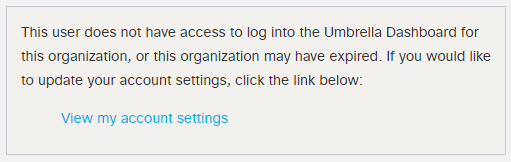 6165023627540
6165023627540
This user does not have access to log into the Umbrella Dashboard for
this organization, or this organization may have expired. If you would like
to update your account settings, click the link below:
View my account settings
解析
請聯絡您的思科客戶經理,獲取新的許可證訂用。 如果您不知道此人是誰,請傳送電子郵件至msp@cisco.com。
如果您使用的是「 Umbrella電子郵件支援_試用版上的Umbrella MSP 」軟體包或類似的Umbrella軟體包,並在子級組織中看到此錯誤消息,請諮詢您的思科客戶經理或msp@cisco.com,安排將試用版轉換為付費訂閱。 一般選項包括:
思科已將使用「MSLA郵件支援_試用版上的Umbrella MSP」軟體包的所有控制檯的試用期延長至2022年8月2日。
如果您不確定您的MSP控制檯使用的是哪個軟體包,請聯絡Umbrella支援。 請務必向他們提供您的Umbrella MSP ID。 當您登入到Umbrella控制檯時,該ID顯示在URL中。 例如,如果URL為https://dashboard.umbrella.com/msp/123456789#/reports/overview,則MSP ID為123456789。