採用多點GRE通道的動態第3層VPN配置示例
目錄
簡介
本文說明如何使用多點通用路由封裝(mGRE)通道功能設定動態第3層(L3)VPN。
必要條件
需求
在使用mGRE隧道功能配置動態第3層VPN之前,請確保您的多協定標籤交換(MPLS)VPN已配置且工作正常,並且已為IPV4網路建立端到端連線。
採用元件
本文中的資訊係根據以下軟體和硬體版本:
- Cisco 7206VXR(NPE-G1)系列路由器,帶Cisco IOS®軟體版本15.2(4)S3
- 採用Cisco IOS軟體版本12.2(33)SRE4的Cisco 7609-S系列路由器
本文中的資訊是根據特定實驗室環境內的裝置所建立。文中使用到的所有裝置皆從已清除(預設)的組態來啟動。如果您的網路正在作用,請確保您已瞭解任何指令可能造成的影響。
背景資訊
含mGRE通道的動態第3層VPN功能提供在IP網路中使用的基於增強型mGRE通道技術的第3層傳輸機制。動態L3隧道傳輸也可用在IP網路內,以便通過服務提供商和企業網路傳輸VPN流量,並為IP和MPLS VPN之間的資料包傳輸提供互操作性。此功能為RFC 2547提供支援,RFC 2547定義了企業網路的IP骨幹服務外包。
使用mGRE通道的動態第3層VPN的限制
以下是適用於使用mGRE通道的動態第3層VPN的限制清單:
- 不支援在單個網路中部署同時具有IP/GRE和MPLS封裝的MPLS VPN。
- 每個提供商邊緣(PE)路由器僅支援一個隧道配置。
- 不支援面向核心的Cisco 7600系列路由器上的VLAN介面,其中隧道標籤流量必須進入該介面。它應該是主介面或子介面。
- 使用ES-40線卡和會話初始協定(SIP)400線卡作為面向核心的卡的Cisco 7600系列路由器支援使用mGRE的MPLS VPN。
設定
本節介紹兩種配置:
- 在僅IP網路上使用mGRE隧道的動態L3 VPN
- 在IP + MPLS網路上使用mGRE隧道的動態L3 VPN
在僅IP(非MPLS)網路上使用mGRE隧道的動態L3 VPN
網路圖表
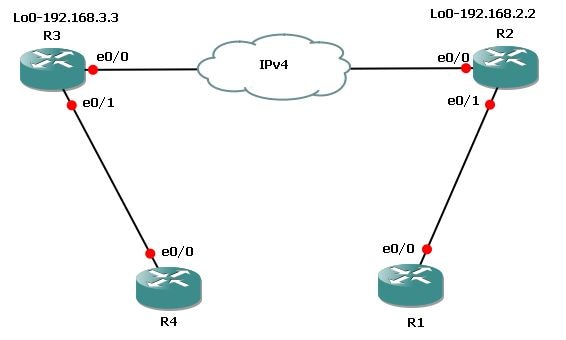
組態
這些是Router 3(R3)和Router 2(R2)上所需的配置。
R3的配置如下:
l3vpn encapsulation ip MGRE
transport ipv4 source Loopback0
route-map MGRE-NEXT-HOP permit 10
set ip next-hop encapsulate l3vpn MGRE
router bgp 65534
!
address-family vpnv4
neighbor 192.168.2.2 route-map MGRE-NEXT-HOP in
R2的配置如下:
l3vpn encapsulation ip MGRE
transport ipv4 source Loopback0
route-map MGRE-NEXT-HOP permit 10
set ip next-hop encapsulate l3vpn MGRE
router bgp 65534
!
address-family vpnv4
neighbor 192.168.3.3 route-map MGRE-NEXT-HOP in
驗證
使用本節內容,確認您的組態是否正常運作。
R2#show tunnel endpoints
Tunnel0 running in multi-GRE/IP mode
Endpoint transport 192.168.3.3 Refcount 3 Base 0x1E8E1B74 Create Time 00:47:53
overlay 192.168.3.3 Refcount 2 Parent 0x1E8E1B74 Create Time 00:47:53
R2#show l3vpn encapsulation ip MGRE
Profile: MGRE
transport ipv4 source Loopback0
protocol gre
payload mpls
mtu default
Tunnel Tunnel0 Created [OK]
Tunnel Linestate [OK]
Tunnel Transport Source Loopback0 [OK]
R2#show ip route vrf MGRE 172.16.3.3
Routing Table: MGRE
Routing entry for 172.16.3.3
Known via "bgp 65534", distance 200, metric 0, type internal
Last update from 192.168.3.3 on Tunnel0, 01:03:25 ago
Routing Descriptor Blocks:
* 192.168.3.3 (default), from 172.16.112.1, 01:03:25 ago, via Tunnel0 <points to tunnel
Route metric is 0, traffic share count is 1
AS Hops 0
MPLS label: 17 <BGP vpnv4 label>
MPLS Flags: MPLS Required
在IP + MPLS網路上使用mGRE隧道的動態L3 VPN
網路圖表

如果您有一個雙連線方案,其中一個連線是MPLS,另一個是非MPLS,則必須在所涉及的所有PE路由器上配置mGRE。對於此拓撲,您必須在所有三台PE路由器上配置mGRE。
如果您尚未在R3和R1之間的連線上配置mGRE - MPLS鏈路,則R3後面的子網無法與R2後面的子網通訊。
R1和R2根據L3 VPN配置檔案與R3構建隧道終端。請參閱本文檔中的配置,其中未配置L3 VPN配置檔案,未應用R3上到邊界網關協定(BGP)對等體的路由對映,且未應用R1上R3的L3 VPN的路由對映。
組態
這些是R1、R2和R3上所需的配置。
R1的配置如下:
l3vpn encapsulation ip MGRE
transport ipv4 source Loopback0
route-map MGRE-NEXT-HOP permit 10
set ip next-hop encapsulate l3vpn MGRE
router bgp 65534
address-family vpnv4
neighbor 192.168.2.2 send-community extended
neighbor 192.168.2.2 route-map MGRE-NEXT-HOP in
neighbor 192.168.3.3 activate
R2的配置如下:
l3vpn encapsulation ip MGRE
transport ipv4 source Loopback0
route-map MGRE-NEXT-HOP permit 10
set ip next-hop encapsulate l3vpn MGRE
router bgp 65534
address-family vpnv4
neighbor 192.168.1.1 route-map MGRE-NEXT-HOP in
neighbor 192.168.1.1 activate
R3的配置如下:
router bgp 65534
address-family vpnv4
neighbor 192.168.1.1 activate
驗證
現在,您可以從R2 loopback1 ping R3 loopback1:
R2#ping vrf MGRE 172.16.3.3 source 172.16.2.2
Type escape sequence to abort.
Sending 5, 100-byte ICMP Echos to 172.16.3.3, timeout is 2 seconds:
Packet sent with a source address of 172.16.2.2
.....
Success rate is 0 percent (0/5)
R2#show ip route vrf MGRE 172.16.3.3
Routing Table: MGRE
Routing entry for 172.16.3.3/32
Known via "bgp 65534", distance 200, metric 0, type internal
Last update from 192.168.3.3 on Tunnel0, 00:50:23 ago
Routing Descriptor Blocks:
* 192.168.3.3 (default), from 192.168.1.1, 00:50:23 ago, via Tunnel0pointed towards a tunnel>
Route metric is 0, traffic share count is 1
AS Hops 0
MPLS label: 19
MPLS Flags: MPLS Required
R2#show tunnel endpoints
Tunnel1 running in multi-GRE/IP mode
Tunnel0 running in multi-GRE/IP mode
Endpoint transport 192.168.1.1 Refcount 3 Base 0x507665E4 Create Time 01:24:25
overlay 192.168.1.1 Refcount 2 Parent 0x507665E4 Create Time 01:24:25
Endpoint transport 192.168.3.3 Refcount 3 Base 0x507664D4 Create Time 00:50:51
overlay 192.168.3.3 Refcount 2 Parent 0x507664D4 Create Time 00:50:51
R2基於172.16.3.3路由的BGP下一跳為192.168.3.3建立了動態隧道。
R2#show ip bgp vpnv4 vrf MGRE 172.16.3.3
BGP routing table entry for 43984:300:172.16.3.3/32, version 29
Paths: (1 available, best #1, table MGRE)
Advertised to update-groups:
1
Local, imported path from 300:300:172.16.3.3/32
192.168.3.3 (metric 3) (via Tunnel0) from 192.168.1.1 (192.168.1.1)
Origin incomplete, metric 0, localpref 100, valid, internal, best
Extended Community: RT:43984:300
Originator: 192.168.3.3, Cluster list: 192.168.1.1
mpls labels in/out nolabel/19
它已在R1上驗證,並且還為兩台PE路由器建立了隧道終端:
R1#show tunnel endpoints
Tunnel1 running in multi-GRE/IP mode
Tunnel0 running in multi-GRE/IP mode
Endpoint transport 192.168.2.2 Refcount 3 Base 0x1E8EE7B0 Create Time 01:36:41
overlay 192.168.2.2 Refcount 2 Parent 0x1E8EE7B0 Create Time 01:36:41
Endpoint transport 192.168.3.3 Refcount 3 Base 0x1E8EE590 Create Time 00:59:34
overlay 192.168.3.3 Refcount 2 Parent 0x1E8EE590 Create Time 00:59:34
在R3上,未建立隧道端點:
R3#show tunnel endpoints
以下是發出ping命令的R2子網的路由:
R3#show ip route vrf MGRE 172.16.2.2
Routing Table: MGRE
Routing entry for 172.16.2.2/32
Known via "bgp 65534", distance 200, metric 0, type internal
Last update from 192.168.2.2 01:01:57 ago
Routing Descriptor Blocks:
* 192.168.2.2 (default), from 192.168.1.1, 01:01:57 ago
Route metric is 0, traffic share count is 1
AS Hops 0
MPLS label: 17
MPLS Flags: MPLS Required
因此,資料包會以GRE封裝到R3上。由於R3沒有隧道,因此它不接受GRE資料包,並丟棄該資料包。
因此,您必須在路徑上端到端配置mGRE以使其正常工作。以下是R3上的mGRE配置,這是必需的:
l3vpn encapsulation ip MGRE
transport ipv4 source Loopback0
route-map MGRE-NEXT-HOP permit 10
set ip next-hop encapsulate l3vpn MGRE
一旦您建立第3層VPN配置檔案,就會建立隧道終端,並且您會收到之前丟棄的流量。但是,返回流量是MPLS而不是GRE,直到您將配置檔案應用到BGP對等體上。該流量在R1上被丟棄,因為R1沒有任何只運行IP的R2的標籤資訊。
R3#show tunnel endpoints
Tunnel0 running in multi-GRE/IP mode
Endpoint transport 192.168.1.1 Refcount 3 Base 0x2B79FBD4 Create Time 00:00:02
overlay 192.168.1.1 Refcount 2 Parent 0x2B79FBD4 Create Time 00:00:02
Endpoint transport 192.168.2.2 Refcount 3 Base 0x2B79FAC4 Create Time 00:00:02
overlay 192.168.2.2 Refcount 2 Parent 0x2B79FAC4 Create Time 00:00:02
R3#show ip cef vrf MGRE 172.16.2.2
172.16.2.2/32
nexthop 192.168.13.1 GigabitEthernet0/0.1503 label 21 17
router bgp 65534
address-family vpnv4
neighbor 192.168.1.1 route-map MGRE-NEXT-HOP in
R3#show ip cef vrf MGRE 172.16.2.2
172.16.2.2/32
nexthop 192.168.2.2 Tunnel0 label 17
R2#ping vrf MGRE 172.16.3.3 source 172.16.2.2
Type escape sequence to abort.
Sending 5, 100-byte ICMP Echos to 172.16.3.3, timeout is 2 seconds:
Packet sent with a source address of 172.16.2.2
!!!!!
Success rate is 100 percent (5/5), round-trip min/avg/max = 1/1/4 ms
案例 3
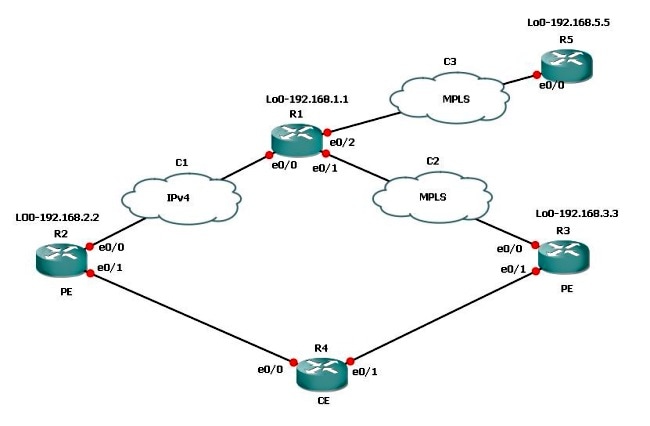
假設R5後面的子網需要與R3通訊,因此不希望使用mGRE。然後,您可以使用用於L3 VPN配置檔案的路由對映來設定下一跳並呼叫字首清單,並且僅允許需要mGRE隧道的字首。
R1的配置如下:
route-map MGRE-NEXT-HOP permit 10
match ip address prefix-list test
set ip next-hop encapsulate l3vpn MGRE
route-map MGRE-NEXT-HOP permit 20
您可以在字首清單測試中允許需要mGRE隧道的字首,而其他所有裝置均沒有隧道作為送出介面並遵循正常路由。此配置工作正常,因為R3和R5具有端到端的MPLS連線。
疑難排解
目前尚無適用於此組態的具體疑難排解資訊。
相關資訊
修訂記錄
| 修訂 | 發佈日期 | 意見 |
|---|---|---|
1.0 |
29-Oct-2013
|
初始版本 |
 意見
意見