簡介
本文檔介紹如何識別並修復在Control Hub中為Webex使用者啟用Scheduling with Hybrid Calendar with Exchange時的錯誤。
必要條件
需求
思科建議您瞭解以下主題:
- 一個Webex組織。
- Webex混合日曆。
- Microsoft Exchange管理控制檯。
採用元件
本文中的資訊係根據以下軟體和硬體版本:
- Webex控制中心版2024091912-84b27c9
- Microsoft Exchange 15.2(內部版本529.5)
- Chrome瀏覽器129.0.6668.58(正式版)(arm64)
本文中的資訊是根據特定實驗室環境內的裝置所建立。文中使用到的所有裝置皆從已清除(預設)的組態來啟動。如果您的網路運作中,請確保您瞭解任何指令可能造成的影響。
背景
在Control Hub中啟用帶Exchange for Webex使用者的混合日曆時,狀態不會更改為Activated,並會因為錯誤而停滯:"等待管理員啟用……"
控制中心錯誤
在Control Hub > Management > Users > User affected > Hybrid Services > Calendar Service中,狀態停滯在「Pending Activation by admin ...」上
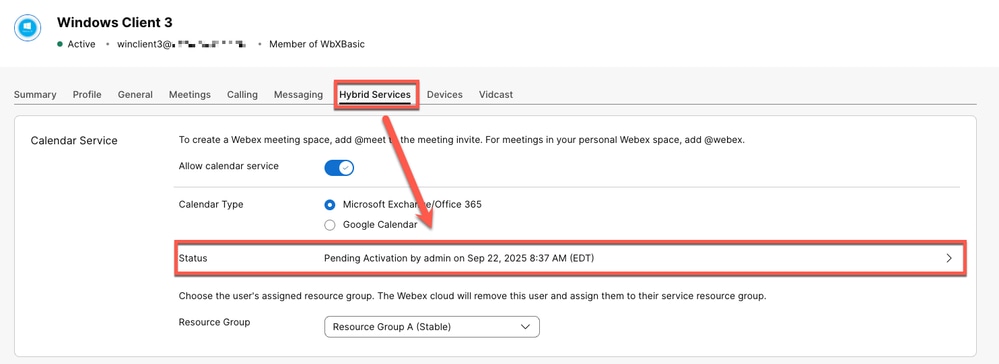 控制中心錯誤
控制中心錯誤
正在收集日誌
控制中心
在瀏覽器中(最好處於隱名模式):
Chrome:開啟DevTools > Network
FireFox:開啟Web Developer Tools > Network。
避免訪問admin.webex.com > Management > Users > User affected > Hybrid Services > Calendar Service。
按一下Status並找到以&serviceId=squared-fusion-cal結尾的請求URL。
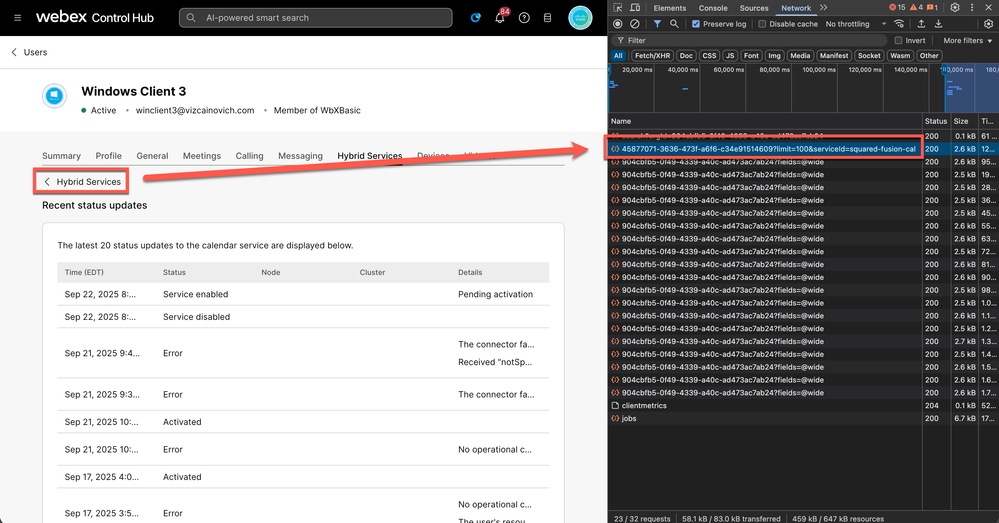 請求URL
請求URL
請求URL
https://uss-a.wbx2.com/uss/api/v1/orgs/904cbfb5-0f49-4339-a40c-ad473ac7ab24/userJournal/45877071-3636-473f-a6f6-c34e91514609?limit=100&serviceId=squared-fusion-cal
userId出現在/userJournal/之後和?limit引數之前。在Expressway日誌內部查詢需要此識別符號。
45877071-3636-473f-a6f6-c34e91514609

提示:查詢使用者ID的最快方法是檢查位址列中的URL。
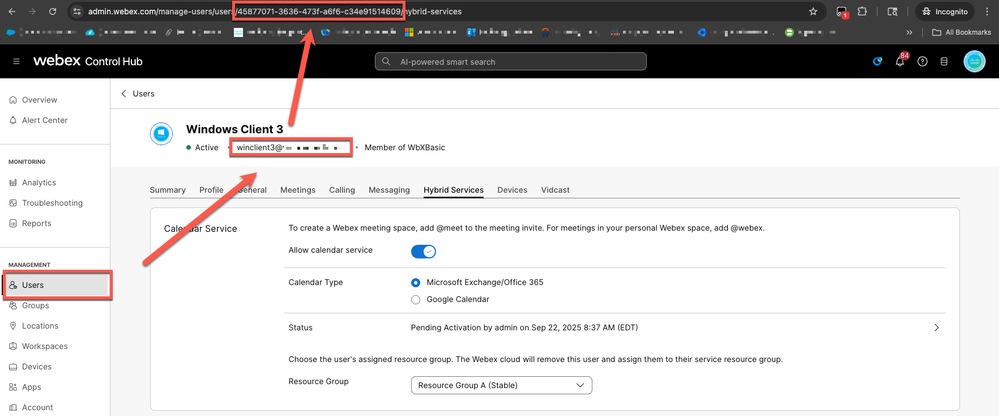 位址列
位址列
Expressway聯結器
使用控制中心中的userId,繼續啟用診斷日誌記錄、停用並重新啟用使用者,等待大約五(5)分鐘,然後收集日誌。
導覽至 > > 。

注意:確保將「日誌級別」設定為「調試」或「警告」以捕獲所需的日誌。請轉到維護>診斷>混合服務日誌級別。
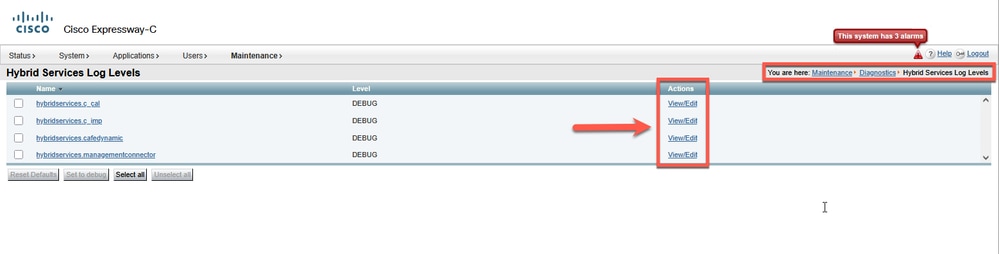 混合服務日誌級別
混合服務日誌級別
瞭解日誌記錄級別
| 偵錯 |
診斷問題的詳細資訊 |
| INFO |
一般操作報文 |
| 警告 |
潛在有害的情況 |
| 錯誤 |
仍允許應用程式繼續運行的錯誤事件 |
| 致命 |
導致應用程式終止的嚴重錯誤事件 |
| 追蹤 |
最詳細級別,提供最詳細的診斷用於深入故障排除 |
導覽至 > > ,然後按一下按鈕以啟動日誌記錄。
按一下Collect log以啟動將診斷資訊收集並編譯到可下載存檔中的過程。
Expressway聯結器日誌分析
使用從控制中心收集到的受影響使用者的使用者ID:
在本地提取Expressway日誌,然後找到並開啟檔案loggingsnapshot_<Expressway-HostName>_<Date>.txt
diagnostic_log_ccnp-expressway-hybrid1_2025-09-22_12/58/19 > loggingsnapshot_ccnp-expressway-hybrid1_2025-09-22_12/58/19.txt
篩選出userId並在包含userId的discover事件之後立即找到EWSServices.bindToCalendar請求。
2025-09-22T08:38:08.654-04:00 localhost UTCTime="2025-09-22 12:38:08,654" Module="hybridservices.c_cal" Level="ERROR" Thread="pool-4474-thread-1" TrackingId="" Detail="EWSServices.bindToCalendar(00000000-0000-0000-0000-000000000000, https://srv-xchge.vizcainovich.com/ews/exchange.asmx) threw ServiceRequest exception.The request failed. microsoft.exchange.webservices.data.ServiceResponseException: The account does not have permission to impersonate the requested user."
2025-09-22T08:38:08.657-04:00 localhost UTCTime="2025-09-22 12:38:08,656" Module="hybridservices.c_cal" Level="DEBUG" Thread="DiscoveryExecutor-1" TrackingId="ATLAS_91cf6741-7fb2-4687-8fcb-f5d07def961d_t:b2efac54_82" Detail="Sending 14 discover events for e34d8673-d937-4d0a-b5f3-ea5b83c7600bDiscoverEvent{userId=fd7a4d33-baae-4051-9f6e-afafa06460f8, serviceType=squared-fusion-cal, clusterId=bd300d7d-40f2-4b68-91df-22e516074d59, score=-1, isOperational=false}DiscoverEvent{userId=313b303a-607e-41cb-bdd5-a8142b5e304a, serviceType=squared-fusion-cal, clusterId=bd300d7d-40f2-4b68-91df-22e516074d59, score=-1, isOperational=false}DiscoverEvent{userId=b2d5da40-9457-4a05-8cfc-b0659df7cce2, serviceType=squared-fusion-cal, clusterId=bd300d7d-40f2-4b68-91df-22e516074d59, score=-1, isOperational=false}DiscoverEvent{userId=c71fb15e-e1dd-4de1-8217-0747afeb7484, serviceType=squared-fusion-cal, clusterId=bd300d7d-40f2-4b68-91df-22e516074d59, score=-1, isOperational=false}DiscoverEvent{userId=45877071-3636-473f-a6f6-c34e91514609, serviceType=squared-fusion-cal, clusterId=bd300d7d-40f2-4b68-91df-22e516074d59, score=-1, isOperational=false}DiscoverEvent{userId=005cc3e4-2c55-466a-8350-8a9dba37effb, serviceType=squared-fusion-cal, clusterId=bd300d7d-40f2-4b68-91df-22e516074d59, score=-1, isOperational=false}DiscoverEvent{userId=7235db5d-102b-4e77-b0a8-8b6dc0a6d554, serviceType=squared-fusion-cal, clusterId=bd300d7d-40f2-4b68-91df-22e516074d59, score=-1, isOperational=false}DiscoverEvent{userId=9df909c1-e737-49f6-ba75-f6c5e2e6e668, serviceType=squared-fusion-cal, clusterId=bd300d7d-40f2-4b68-91df-22e516074d59, score=-1, isOperational=false}DiscoverEvent{userId=fc74df95-8a56-45b2-83b7-c4bb0b561ec9, serviceType=squared-fusion-cal, clusterId=bd300d7d-40f2-4b68-91df-22e516074d59, score=-1, isOperational=false}DiscoverEvent{userId=6e0ae1de-463c-44fa-97cf-02ec70888d0c, serviceType=squared-fusion-cal, clusterId=bd300d7d-40f2-4b68-91df-22e516074d59, score=-1, isOperational=false}DiscoverEvent{userId=c6df9679-ef9f-49b2-8ca9-19167b4ef2e0, serviceType=squared-fusion-cal, clusterId=bd300d7d-40f2-4b68-91df-22e516074d59, score=-1, isOperational=false}DiscoverEvent{userId=34b0ebf5-000c-48ee-944f-e0c04318c8c3, serviceType=squared-fusion-cal, clusterId=bd300d7d-40f2-4b68-91df-22e516074d59, score=-1, isOperational=false}DiscoverEvent{userId=63e5774b-8c8e-4232-bba2-c2ca67f7575c, serviceType=squared-fusion-cal, clusterId=bd300d7d-40f2-4b68-91df-22e516074d59, score=-1, isOperational=false}DiscoverEvent{userId=022f9f11-6590-4f43-83ab-5789bc62d11b, serviceType=squared-fusion-cal, clusterId=bd300d7d-40f2-4b68-91df-22e516074d59, score=-1, isOperational=false}"
日誌片段顯示多次嘗試,包括usedId 45877071-3636-473f-a6f6-c34e91514609,指出用於在Expressway聯結器和Exchange伺服器之間通訊的模擬帳戶,顯示以下錯誤:
The account does not have permission to impersonate the requested user.
驗證
Exchange伺服器
從運行此Exchange Server PowerShell命令的Exchange伺服器驗證模擬帳戶,以列出所有ApplicationImpersonation角色分配:
Get -ManagementRoleAssignment -Role ApplicationImpersonation
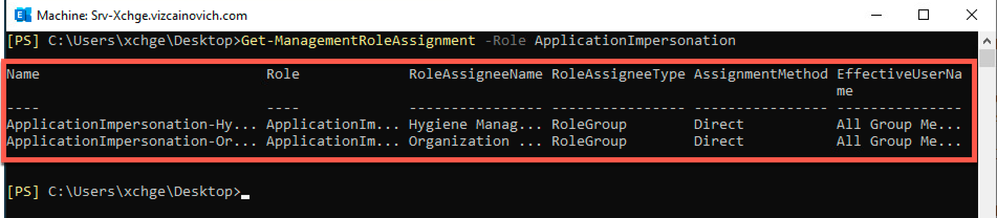 管理角色分配
管理角色分配
確認模擬郵箱正在對運行此Exchange Server PowerShell命令的Exchange伺服器中的混合日曆使用限制策略:
Get -ThrottlingPolicyAssociation -Identity "impersonation account" | findstr "ThrottlingPolicy"
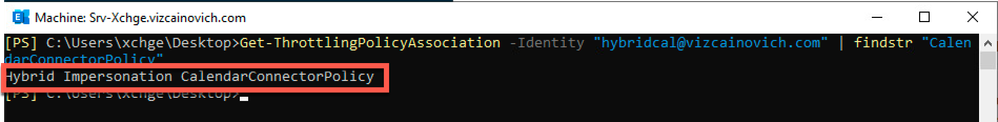 限制策略關聯
限制策略關聯
在混合日曆部署記錄中查詢,以標識在首次設定期間提供給模擬帳戶的RoleAssignment。在此方案中,RoleAssignment為:
CalendarConnectorAcct
MSExchange事件檢視器日誌
在Exchange伺服器上,轉到事件檢視器>應用程式和服務日誌> MSExchange Management,並篩選出包含「CmdletLogs」和/或RoleAssignment「CalendarConnectorAcct(如果有)名稱的資訊級別事件。
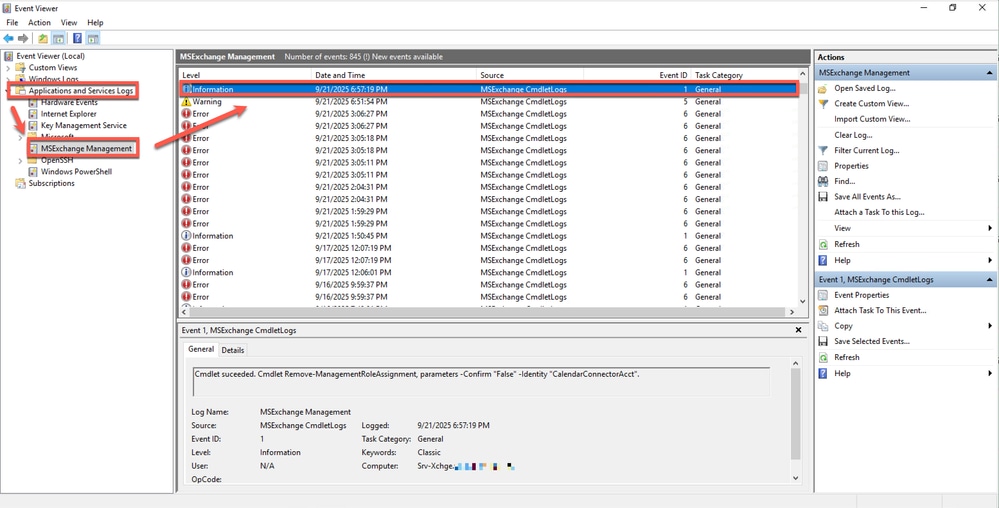 事件檢視器日誌
事件檢視器日誌
按兩下該事件以開啟其屬性。
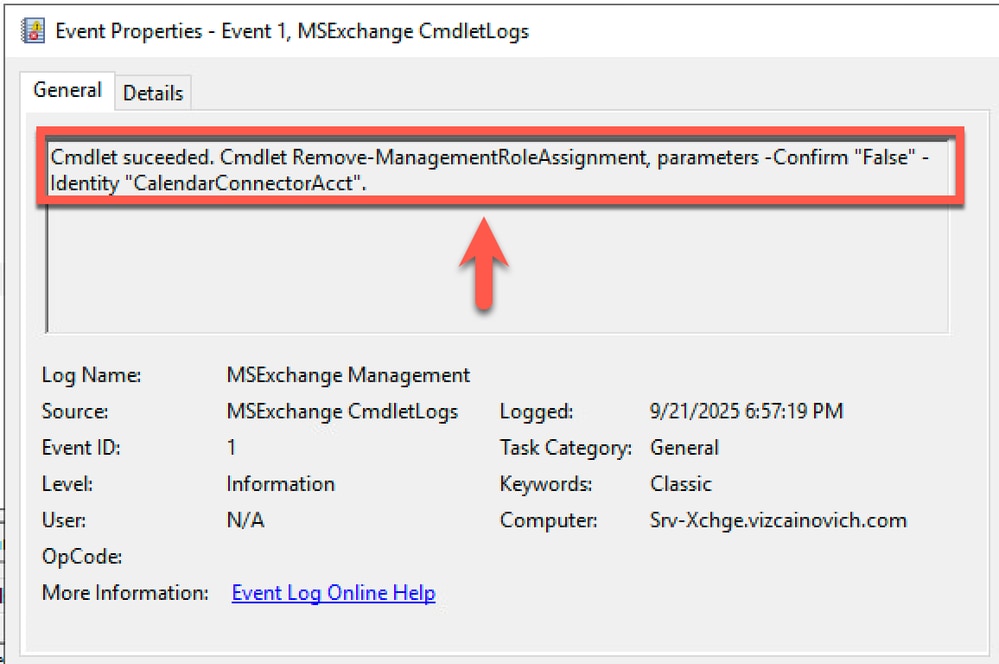 事件屬性
事件屬性
Exchange命令列管理程式
通過使用Exchange Server PowerShell的內建會話歷史記錄,可以跟蹤當前會話中使用的命令。
該歷史記錄不可用於其他會話,並且會在會話結束時刪除。
使用PSReadLine歷史記錄可跟蹤所有PowerShell會話中使用的命令。
歷史記錄會寫入每台主機的中央檔案。該歷史記錄檔案可供所有會話使用,並包含所有過去的歷史記錄。會話結束時不會刪除歷史記錄。
在此案例中,執行此命令後,內建作業階段會顯示以下輸出:
Get-History
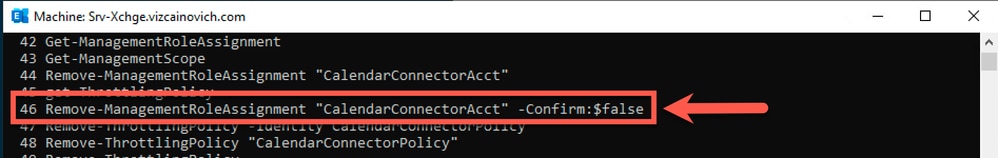 獲取歷史記錄
獲取歷史記錄
根本原因
Exchange admin使用此Exchange Server PowerShell命令刪除模擬帳戶的RoleAssignment:
Remove-ManagementRoleAssignment "CalendarConnectorAcct" -Confirm:$false
此操作會中斷無法訂閱Exchange伺服器中的使用者的模擬帳戶角色,並導致使用者和workspaces啟用失敗。
解決方案
在Exchange Server PowerShell中,運行此命令以建立名為「CalendarConnectorAcct」的新ManagementRomeAssignment,並將其分配給模擬帳戶hybridcal。
new-ManagementRoleAssignment -Name:CalendarConnectorAcct -Role:ApplicationImpersonation -User 'VIZCAINOVICH\hybridcal'
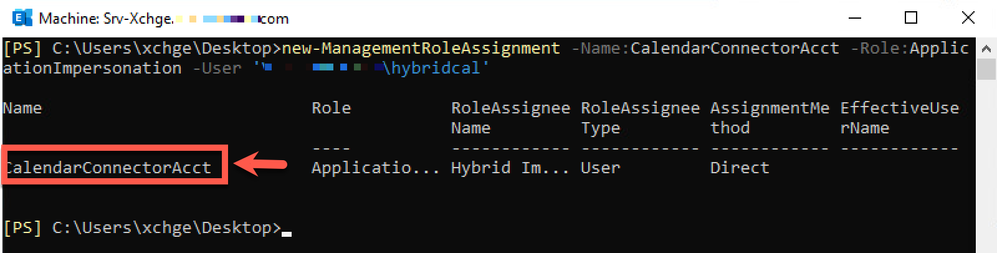 new-ManagementRoleAssignment
new-ManagementRoleAssignment
從Expressway伺服器,重新啟動日曆聯結器以加快受影響使用者和/或工作區的啟用過程。
導航到Applications > Hybrid Services > Connector Management > Calendar Connector > Enabled超鏈接。
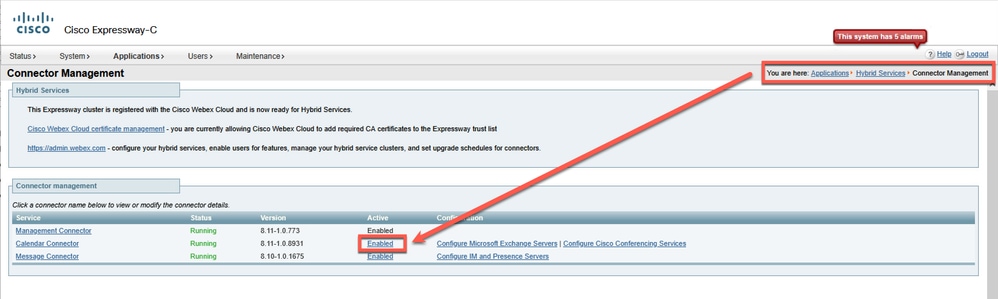 聯結器管理
聯結器管理
在Calendar Connector內,按一下Enable以開啟下拉選單。
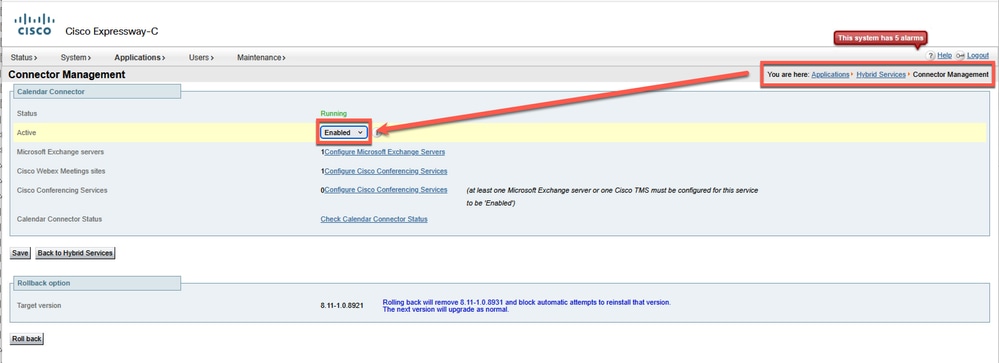 Enabled按鈕
Enabled按鈕
從下拉選單中選擇Disabled。
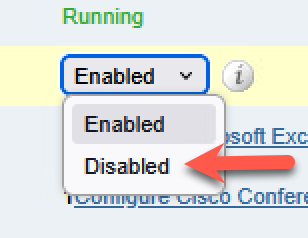 下拉選單
下拉選單
按一下Save按鈕以應用日曆聯結器中的更改。
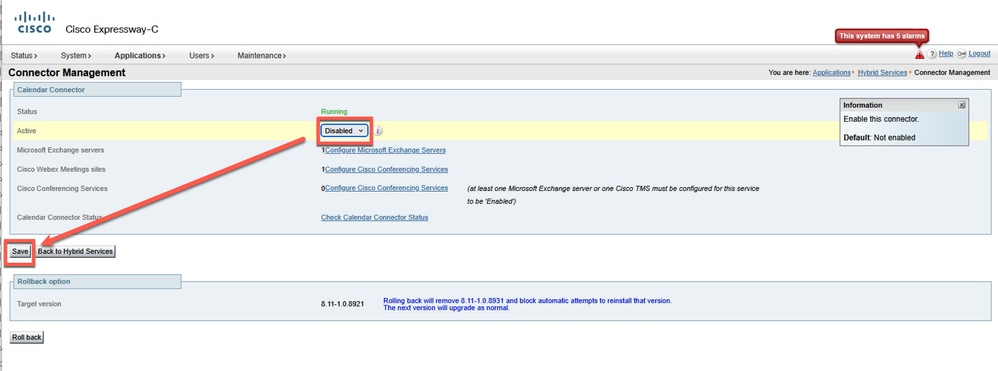 儲存
儲存
在儲存更改後,它將停留在聯結器管理中。按一下Calendar Connector服務底部的Check Calendar Connector Status。
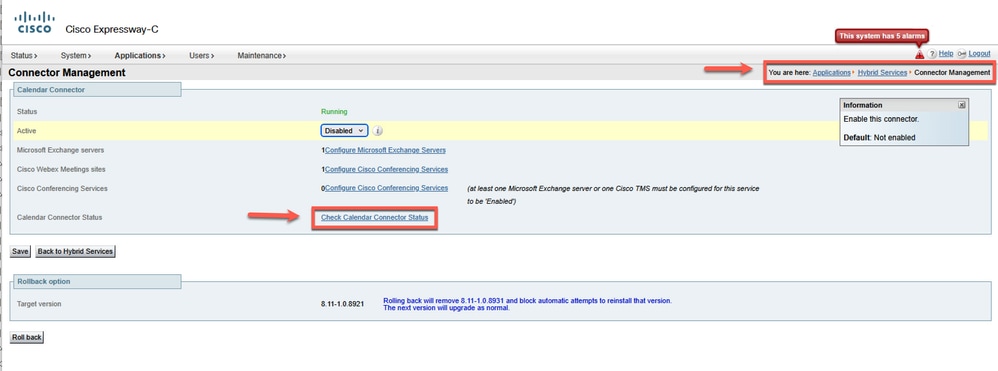 日曆聯結器狀態
日曆聯結器狀態
請等待幾分鐘,直到日曆聯結器初始化。
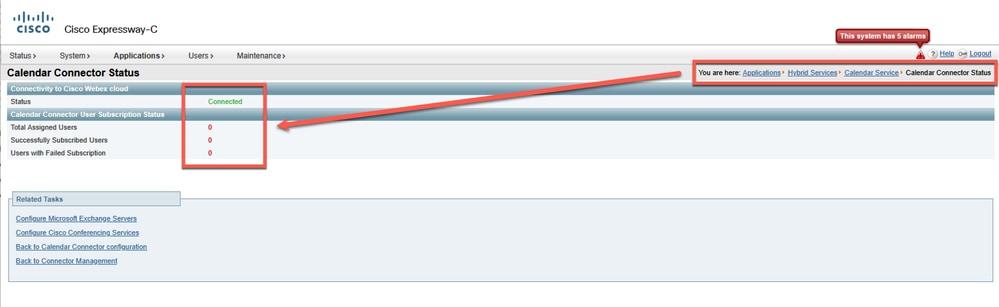 已重新啟動
已重新啟動
Calendar Connector初始化後,Expressway連線會顯示Exchange地址和使用者已成功訂閱。
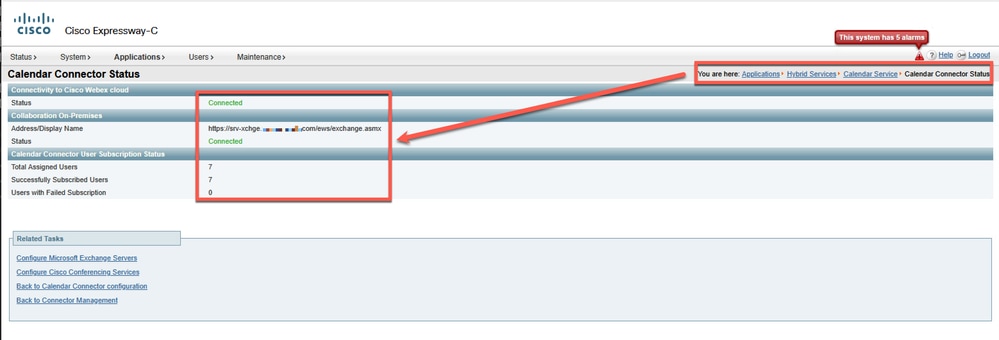 已連線
已連線
返回Control Hub > Management > Users > Affected user shows fully activated日曆服務。
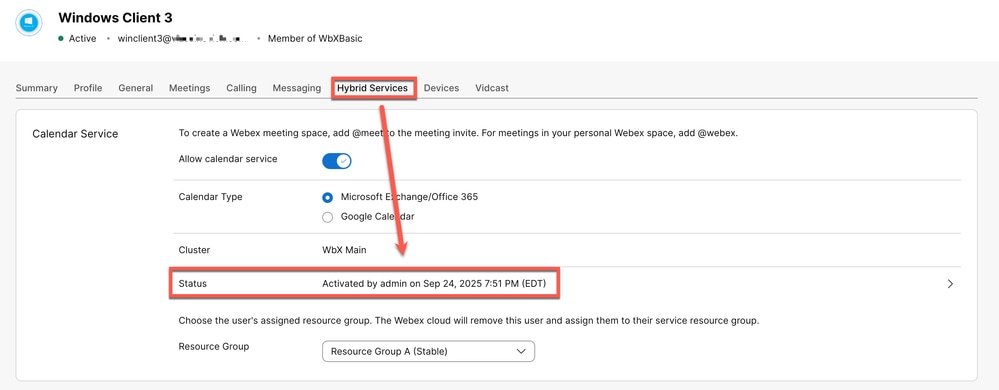 已啟用
已啟用
顯示受影響使用者Id 45877071-3636-473f-a6f6-c34e91514609從Exchange伺服器獲取有效訂閱的Expressway日誌:
2025-09-24T20:03:55.984-04:00 localhost UTCTime="2025-09-25 00:03:55,984" Module="hybridservices.c_cal" Level="DEBUG" Thread="ews-subscription-0" TrackingId="EXP_d5913454-640d-495e-b132-60ac0C76050F_t:5718eca5" Detail="Creating subscription for user 45877071-3636-473f-a6f6-c34e91514609 in group com.cisco.wx2.calendar.connector.ews.EWSServices$EWSSubscriptionConnection@4fce863b"
2025-09-24T20:03:55.984-04:00 localhost UTCTime="2025-09-25 00:03:55,984" Module="hybridservices.c_cal" Level="DEBUG" Thread="ews-subscription-0" TrackingId="EXP_d5913454-640d-495e-b132-60ac0C76050F_t:5718eca5" Detail="Binding user 45877071-3636-473f-a6f6-c34e91514609"
2025-09-24T20:03:56.049-04:00 localhost UTCTime="2025-09-25 00:03:56,049" Module="hybridservices.c_cal" Level="DEBUG" Thread="ews-subscription-0" TrackingId="EXP_d5913454-640d-495e-b132-60ac0C76050F_t:5718eca5" Detail="DAS.core: activateUser: 45877071-3636-473f-a6f6-c34e91514609"

附註:警報「該帳戶沒有模擬請求使用者的許可權」可能有多種原因;但是,所有這些都與模擬帳戶配置或Exchange伺服器相關。
相關資訊