排除ACI外部轉發故障
下載選項
無偏見用語
本產品的文件集力求使用無偏見用語。針對本文件集的目的,無偏見係定義為未根據年齡、身心障礙、性別、種族身分、民族身分、性別傾向、社會經濟地位及交織性表示歧視的用語。由於本產品軟體使用者介面中硬式編碼的語言、根據 RFP 文件使用的語言,或引用第三方產品的語言,因此本文件中可能會出現例外狀況。深入瞭解思科如何使用包容性用語。
關於此翻譯
思科已使用電腦和人工技術翻譯本文件,讓全世界的使用者能夠以自己的語言理解支援內容。請注意,即使是最佳機器翻譯,也不如專業譯者翻譯的內容準確。Cisco Systems, Inc. 對這些翻譯的準確度概不負責,並建議一律查看原始英文文件(提供連結)。
目錄
簡介
本文檔介紹瞭解ACI中的L3out並對其進行故障排除的步驟
背景資訊
本文檔中的資料摘自Troubleshooting Cisco Application Centric Infrastructure, Second Edition書籍,具體來說是External Forwarding - Overview, External Forwarding - Adjacency, External Forwarding - Route advertisement, External Forwarding - Contract和L3out 和External Forwarding - Share L3out章。
概觀
L3Out元件
下圖說明了配置L3 Outside(L3Out)所需的主要構建塊。
L3Out的主要元件
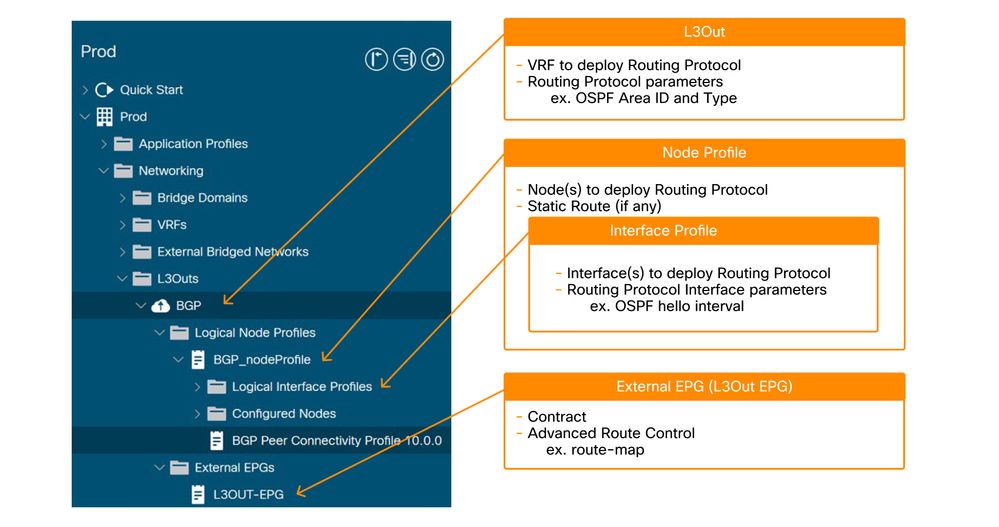
- L3Out的根:
- 選擇要部署的路由協定(例如OSPF、BGP)。
- 選擇VRF以部署路由協定。
- 選擇L3Out域以定義L3Out的可用枝葉介面和VLAN。
- 節點配置檔案:
- 選擇枝葉交換機以部署路由協定。這些交換機通常稱為「邊界枝葉交換機」(BL)。
- 為每個邊界枝葉上的路由協定配置Router-ID(RID)。與普通路由器不同,ACI不會根據交換機上的IP地址自動分配路由器ID。
- 配置靜態路由。
- 介面配置檔案:
- 配置枝葉介面以運行路由協定。
即介面型別(SVI、路由埠、子介面)、介面ID和IP地址等。 - 為介面級路由協定引數(如hello間隔)選擇策略。
- 配置枝葉介面以運行路由協定。
- 外部EPG(L3Out EPG):
- 「外部EPG」是部署與L3Out關聯的所有策略(例如IP地址或SVI)以建立鄰居的硬性要求。稍後將詳細介紹如何使用外部EPG。
外部路由
下圖顯示外部工藝路線所涉及的高級工序。
高級外部路由流
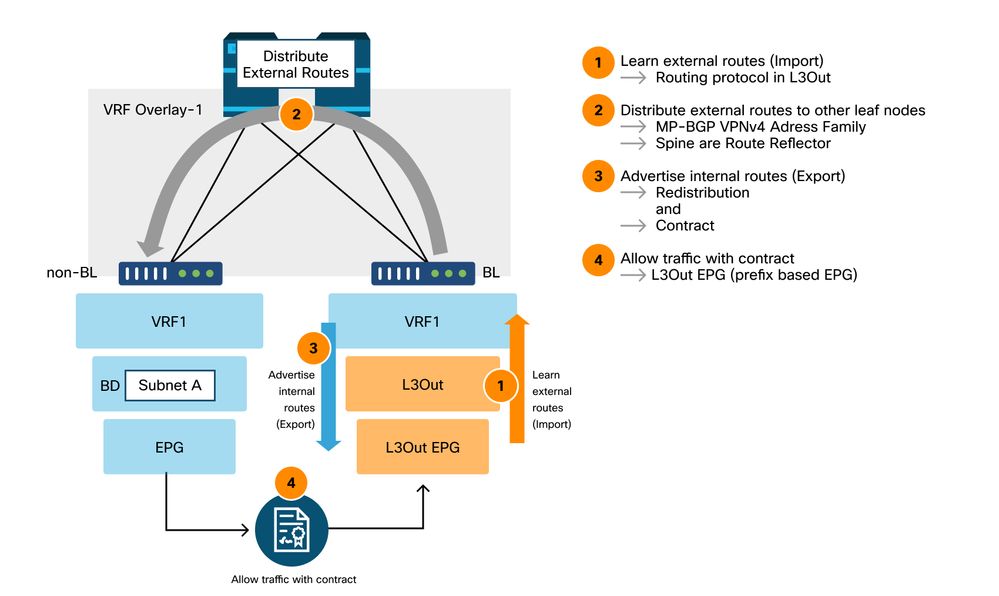
- BL將與外部路由器建立路由協定鄰接關係。
- 路由字首從外部路由器接收並作為VPNv4地址系列路徑注入到MP-BGP中。
- 至少必須將兩個主幹節點配置為BGP路由反射器,以便將外部路由反射到所有枝葉節點。
- 從其他L3Out收到的內部字首(BD子網)和/或字首必須顯式重新分發到路由協定中,以通告給外部路由器。
- 安全實施:l3Out至少包含一個L3Out EPG。必須在L3Out EPG上使用或提供協定(從類名稱也稱為l3extInstP),以允許流量進/出L3Out。
L3Out EPG配置選項
在L3Out EPG部分中,可以使用一系列「範圍」和「聚合」選項定義子網,如下所示:
正在定義的L3Out子網包括「scope」定義
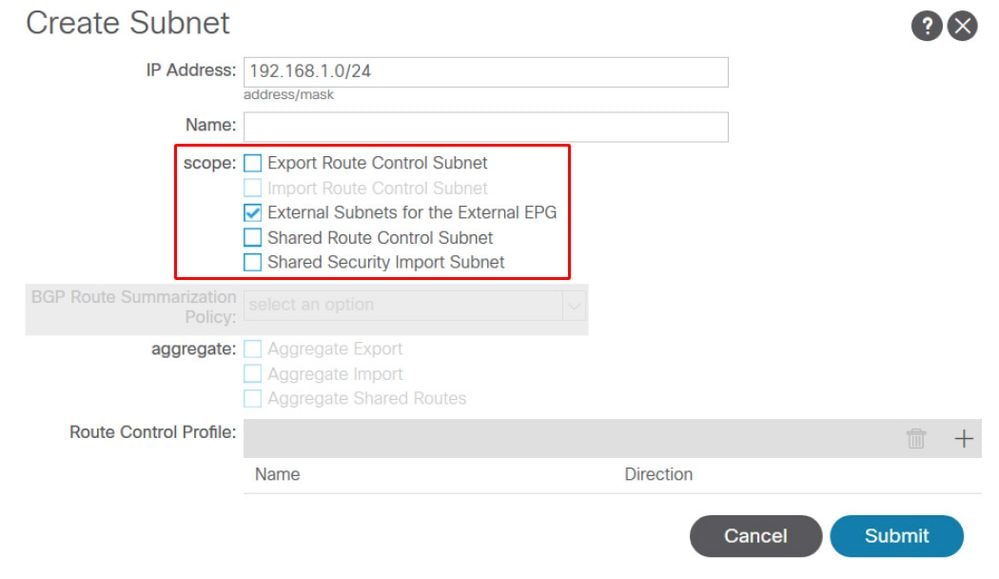
「範圍」選項:
- 匯出路由控制子網:此範圍是通過L3Out將子網從ACI通告(匯出)到外部。雖然這主要用於傳輸路由,但也可以用於通告BD子網,如「ACI BD子網通告」一節所述。
- 匯入路由控制子網:此範圍用於從L3Out學習(匯入)外部子網。預設情況下,此作用域被禁用,因此呈灰色顯示,並且邊界枝葉(BL)從路由協定獲取任何路由。當需要限制通過OSPF和BGP獲知的外部路由時,可以啟用此範圍。EIGRP不支援此功能。要使用此範圍,需要在給定L3Out上首先啟用「匯入路由控制實施」。
- 外部EPG的外部子網(匯入安全):此作用域用於允許具有已配置子網的資料包通過合約從或到L3Out。它根據子網將資料包分類到已配置的L3Out EPG中,以便可以將L3Out EPG上的合約應用於該資料包。此範圍是最長字首匹配,而不是像路由表的其他範圍那樣完全匹配。如果10.0.0.0/16在L3Out EPG A中配置了「外部EPG的外部子網」,則在該子網中具有IP的任何資料包(如10.0.1.1)都將分類到L3Out EPG A中,以在其上使用合約。這並不是說「外部EPG的外部子網」作用域將路由10.0.0.0/16安裝在路由表中。它將建立一個不同的內部表,以便僅根據合約將子網對映到EPG(pcTag)。它對路由協定行為沒有任何影響。此作用域將在學習子網的L3Out上配置。
- 共用路由控制子網:此作用域是將外部子網洩漏到另一個VRF。ACI使用MP-BGP和路由目標將外部路由從一個VRF洩漏到另一個VRF。此作用域建立帶有子網的字首清單,該字首清單用作過濾器,用於匯出/匯入MP-BGP中具有路由目標的路由。此作用域將在學習原始VRF中的子網的L3Out上配置。
- 共用安全匯入子網:此作用域用於當資料包通過L3Out的VRF移動時,允許具有已配置子網的資料包。路由表中的路由會洩漏給另一個具有上述「共用路由控制子網」的VRF。但是,另一個VRF尚未知道洩漏的路由應屬於哪個EPG。「共用安全匯入子網」將洩漏路由所屬的L3Out EPG通知另一個VRF。因此,僅當還使用「外部EPG的外部子網」時,才能使用此範圍,否則原始VRF不知道該子網屬於哪個L3Out EPG。此範圍也是最長字首匹配。
「聚合」選項:
- 彙總匯出:此選項只能用於0.0.0.0/0和「匯出路由控制子網」。 為0.0.0.0/0同時啟用「匯出路由控制子網」和「聚合匯出」時;它會建立一個字首清單,其中包含「0.0.0.0/0 le 32」,該字首清單匹配任何子網。因此,當L3Out需要向外部通告(匯出)任何路由時,可以使用此選項。當需要更精細的聚合時,可以使用帶有明確字首清單的路由對映/配置檔案。
- 聚合匯入:此選項只能用於具有「匯入路由控制子網」的0.0.0.0/0。 當為0.0.0.0/0同時啟用「匯入路由控制子網」和「聚合匯入」時,它會建立字首清單,該字首清單的「0.0.0.0/0 le 32」匹配任何子網。因此,當L3Out需要從外部學習(匯入)任何路由時,可以使用此選項。但是,通過禁用預設的「匯入路由控制實施」,也可以完成相同的事情。當需要更精細的聚合時,可以使用帶有明確字首清單的路由對映/配置檔案。
- 聚合共用路由:此選項可用於具有「共用路由控制子網」的任何子網。 例如,當為10.0.0.0/8同時啟用「共用路由控制子網」和「聚合共用路由」時,它會建立字首清單,該字首清單的「10.0.0.0/8 le 32」與10.0.0.0/8、10.1.0.0/16等匹配。
本節中使用的L3Out拓撲
本節將使用以下拓撲:
L3Out拓撲
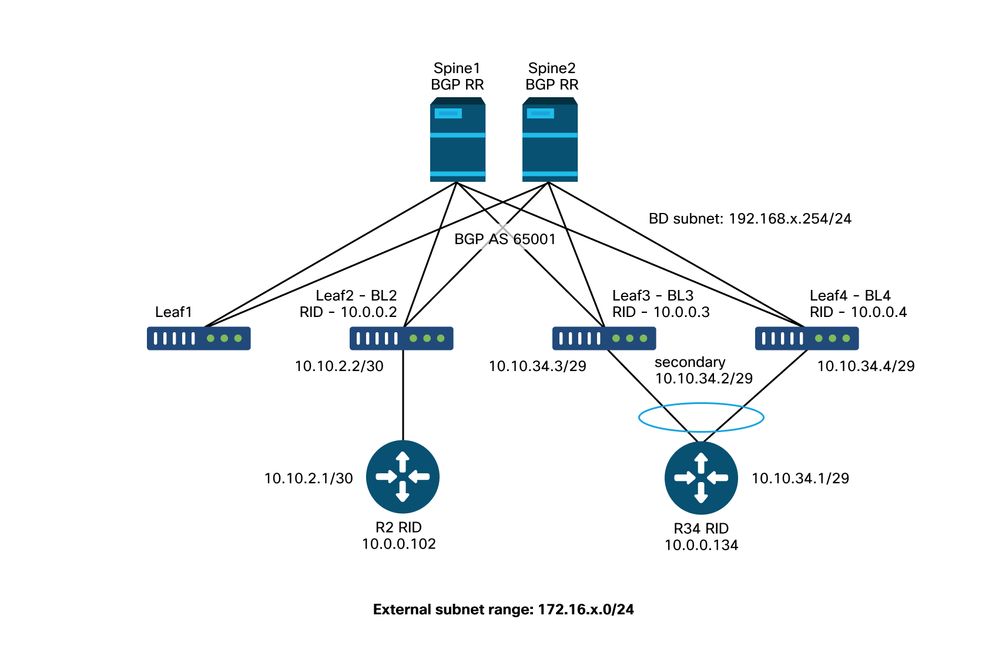
相鄰關係
本節介紹如何對L3Out介面上的路由協定鄰接關係進行故障排除和驗證。
下面是幾個要檢查的引數,適用於所有ACI外部路由協定:
- 路由器ID:在ACI中,即使路由協定不同,每個L3Out也需要在同一枝葉上的相同VRF中使用相同的路由器ID。此外,同一枝葉上只有一個L3Outs可以使用路由器ID(通常為BGP)建立環回。
- MTU:雖然MTU的硬性要求僅用於OSPF鄰接關系,但建議匹配所有路由協定的MTU,以確保用於路由交換/更新的任何巨型資料包無需分段即可傳輸,因為大多數控制平面幀將使用DF(不分段)位集傳送,如果幀大小超過介面的最大MTU,該幀將丟棄該幀。
- MP-BGP路由器反射器:如果沒有此功能,BGP進程不會在葉節點上啟動。雖然OSPF或EIGRP僅建立鄰居並不需要這樣做,但BL仍需要將外部路由分發到其他枝葉節點。
- 故障:請務必在配置完成期間和之後檢查故障。
BGP
本節使用「概述」部分中拓撲中BL3、BL4和R34上的環回之間的eBGP對等示例。R34上的BGP AS已啟65002。
建立BGP鄰接關係時,請驗證以下條件。
- 本地BGP AS編號(ACI BL端)。
對等連線配置檔案 — Local-AS
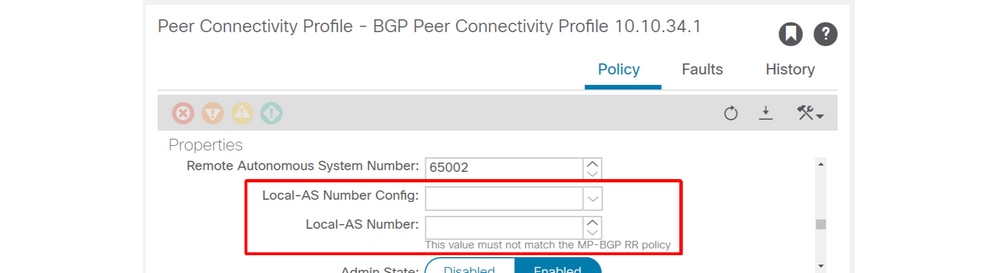
使用者L3Out的BGP AS編號將自動與BGP路由反射器策略中配置的infra-MP-BGP的BGP AS相同。除非需要將ACI BGP AS偽裝到外部世界,否則不需要在BGP對等連線配置檔案中配置「本地AS」。這表示外部路由器應指向在BGP路由反射器中設定的BGP AS。
注意 — 需要本地AS配置的場景與獨立NX-OS「local-as」命令相同。
- 遠端BGP AS編號(外部端)
對等連線配置檔案 — 遠端AS
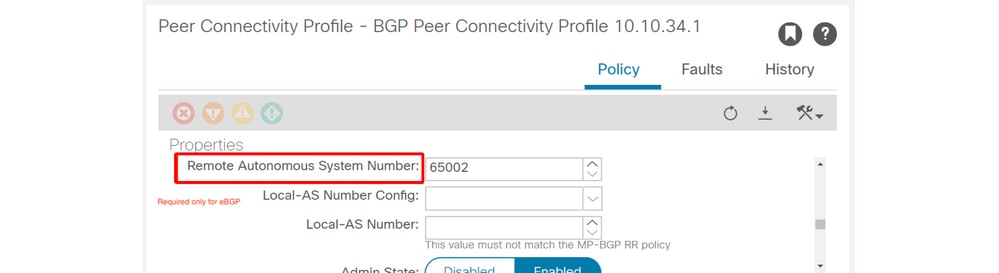
只有在鄰居的BGP AS不同於ACI BGP AS的eBGP中才需要遠端BGP AS編號。
- BGP對等會話的源IP。
L3Out — BGP對等連線配置檔案

ACI支援從典型ACI L3Out介面型別(路由、子介面、SVI)頂部的環回介面獲取BGP會話。
當BGP會話需要來自環回時,在Logical Node Profile下配置BGP對等連線配置檔案。
當BGP會話需要來自路由/子介面/SVI時,在Logical Interface Profile下配置BGP對等連線配置檔案。
- BGP對等IP可達性。
邏輯節點配置檔案 — 節點關聯
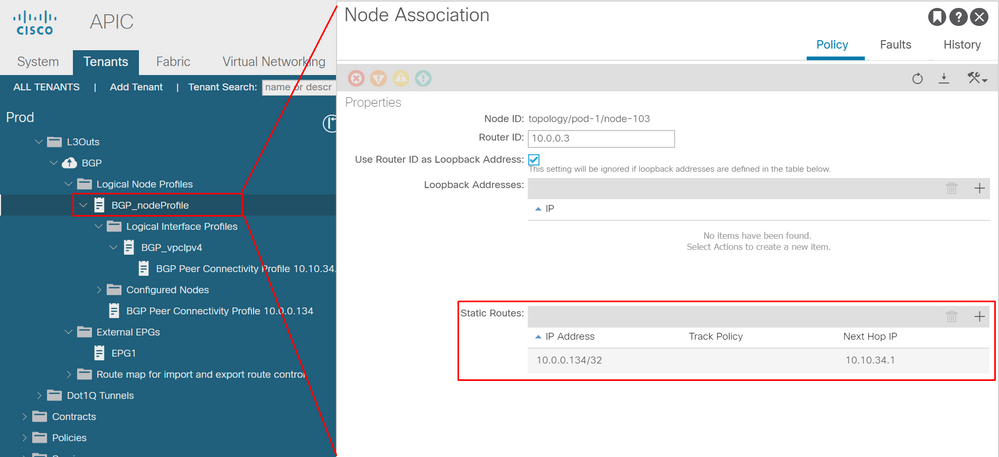
當BGP對等IP是環回時,請確保BL和外部路由器可以到達對等體的IP地址。靜態路由或OSPF可用於獲得對等IP的可達性。
BGP CLI驗證(使用回送的eBGP範例)
以下步驟的CLI輸出是從拓撲結構中的BL3的Overview部分收集的。
1.檢查BGP會話是否已建立
以下CLI輸出中的「State/PfxRcd」表示已建立BGP會話。
f2-leaf3# show bgp ipv4 unicast summary vrf Prod:VRF1 BGP summary information for VRF Prod:VRF1, address family IPv4 Unicast BGP router identifier 10.0.0.3, local AS number 65001 Neighbor V AS MsgRcvd MsgSent TblVer InQ OutQ Up/Down State/PfxRcd 10.0.0.134 4 65002 10 10 10 0 0 00:06:39 0
如果「State/PfxRcd」顯示空閒或活動,則尚未與對等裝置交換BGP資料包。在這種情況下,請檢查以下各項並進入下一步。
- 確保外部路由器正確指向ACI BGP AS(本地AS編號65001)。
- 確保ACI BGP對等體連線配置檔案指定了外部路由器從中獲取BGP會話(10.0.0.134)的正確鄰居IP。
- 確保ACI BGP對等連線配置檔案指定外部路由器的正確鄰居AS(GUI中的遠端自治系統編號,在CLI中顯示為AS 65002)。
2.檢查BGP鄰居詳細資訊(BGP對等體連線配置檔案)
以下命令顯示BGP鄰居建立的關鍵引數。
- 鄰居IP:10.0.0.134 .
- 鄰居BGP AS:遠端AS 65002。
- 來源 IP:使用loopback3作為更新源。
- eBGP多重躍點:外部BGP對等體可能最多相距2跳。
f2-leaf3# show bgp ipv4 unicast neighbors vrf Prod:VRF1 BGP neighbor is 10.0.0.134, remote AS 65002, ebgp link, Peer index 1 BGP version 4, remote router ID 10.0.0.134 BGP state = Established, up for 00:11:18 Using loopback3 as update source for this peer External BGP peer might be upto 2 hops away ... For address family: IPv4 Unicast ... Inbound route-map configured is permit-all, handle obtained Outbound route-map configured is exp-l3out-BGP-peer-3047424, handle obtained Last End-of-RIB received 00:00:01 after session start Local host: 10.0.0.3, Local port: 34873 Foreign host: 10.0.0.134, Foreign port: 179 fd = 64
一旦BGP對等體正確建立,「本地主機」和「外部主機」將顯示在輸出的底部。
3.檢查BGP對等體的IP可達性
f2-leaf3# show ip route vrf Prod:VRF1 10.0.0.3/32, ubest/mbest: 2/0, attached, direct *via 10.0.0.3, lo3, [0/0], 02:41:46, local, local *via 10.0.0.3, lo3, [0/0], 02:41:46, direct 10.0.0.134/32, ubest/mbest: 1/0 *via 10.10.34.1, vlan27, [1/0], 02:41:46, static <--- neighbor IP reachability via static route 10.10.34.0/29, ubest/mbest: 2/0, attached, direct *via 10.10.34.3, vlan27, [0/0], 02:41:46, direct *via 10.10.34.2, vlan27, [0/0], 02:41:46, direct 10.10.34.2/32, ubest/mbest: 1/0, attached *via 10.10.34.2, vlan27, [0/0], 02:41:46, local, local 10.10.34.3/32, ubest/mbest: 1/0, attached *via 10.10.34.3, vlan27, [0/0], 02:41:46, local, local
確保從ACI BGP的源IP對鄰居IP執行ping操作。
f2-leaf3# iping 10.0.0.134 -V Prod:VRF1 -S 10.0.0.3 PING 10.0.0.134 (10.0.0.134) from 10.0.0.3: 56 data bytes 64 bytes from 10.0.0.134: icmp_seq=0 ttl=255 time=0.571 ms 64 bytes from 10.0.0.134: icmp_seq=1 ttl=255 time=0.662 ms
4.在外部路由器上檢查相同內容
以下是在外部路由器(獨立NX-OS)上的配置示例。
router bgp 65002
vrf f2-bgp
router-id 10.0.0.134
neighbor 10.0.0.3
remote-as 65001
update-source loopback134
ebgp-multihop 2
address-family ipv4 unicast
neighbor 10.0.0.4
remote-as 65001
update-source loopback134
ebgp-multihop 2
address-family ipv4 unicast
interface loopback134
vrf member f2-bgp
ip address 10.0.0.134/32
interface Vlan2501
no shutdown
vrf member f2-bgp
ip address 10.10.34.1/29
vrf context f2-bgp
ip route 10.0.0.0/29 10.10.34.2
5.額外步驟 — tcpdump
在ACI枝葉節點上,tcpdump工具可以嗅探「kpm_inb」CPU介面,以確認協定資料包是否到達枝葉CPU。使用L4連線埠179(BGP)作為過濾器。
f2-leaf3# tcpdump -ni kpm_inb port 179 tcpdump: verbose output suppressed, use -v or -vv for full protocol decode listening on kpm_inb, link-type EN10MB (Ethernet), capture size 65535 bytes 20:36:58.292903 IP 10.0.0.134.179 > 10.0.0.3.34873: Flags [P.], seq 3775831990:3775832009, ack 807595300, win 3650, length 19: BGP, length: 19 20:36:58.292962 IP 10.0.0.3.34873 > 10.0.0.134.179: Flags [.], ack 19, win 6945, length 0 20:36:58.430418 IP 10.0.0.3.34873 > 10.0.0.134.179: Flags [P.], seq 1:20, ack 19, win 6945, length 19: BGP, length: 19 20:36:58.430534 IP 10.0.0.134.179 > 10.0.0.3.34873: Flags [.], ack 20, win 3650, length 0
OSPF
本部分使用OSPF AreaID 1(NSSA)的「概述」部分中的拓撲中BL3、BL4和R34之間的OSPF鄰居關係的示例。
以下是檢查OSPF鄰接關係的常見標準。
- OSPF區域ID和型別
L3Out — OSPF介面配置檔案 — 區域ID和型別
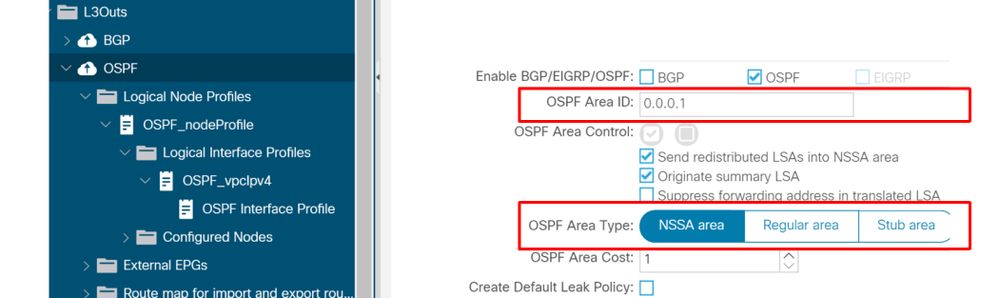
與任何路由裝置一樣,OSPF區域ID和型別需要在兩個鄰居上匹配。OSPF區域ID配置的一些特定於ACI的限制包括:
- 一個L3Out只能有一個OSPF區域ID。
- 只有兩個L3Outs位於兩個不同的枝葉節點上時,它們才能在同一VRF中使用相同的OSPF區域ID。
雖然OSPF ID不需要是主幹0,但在傳輸路由的情況下,同一枝葉上的兩個OSPF L3Outs之間需要該主幹0;其中一個必須使用OSPF區域0,因為OSPF區域之間的任何路由交換必須通過OSPF區域0。
- MTU
邏輯介面配置檔案 — SVI
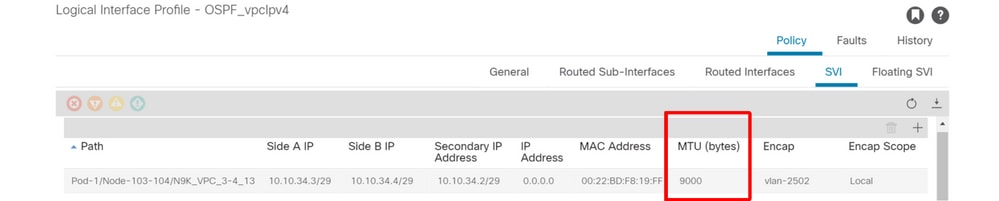
ACI上的預設MTU為9000位元組,而不是1500位元組,後者通常用於傳統路由裝置。確保MTU與外部裝置匹配。當OSPF鄰居建立由於MTU而失敗時,它將停滯在EXCHANGE/DROTHER。
- IP子網掩碼。OSPF要求鄰居IP使用相同的子網掩碼。
- OSPF介面配置檔案。
OSPF介面配置檔案
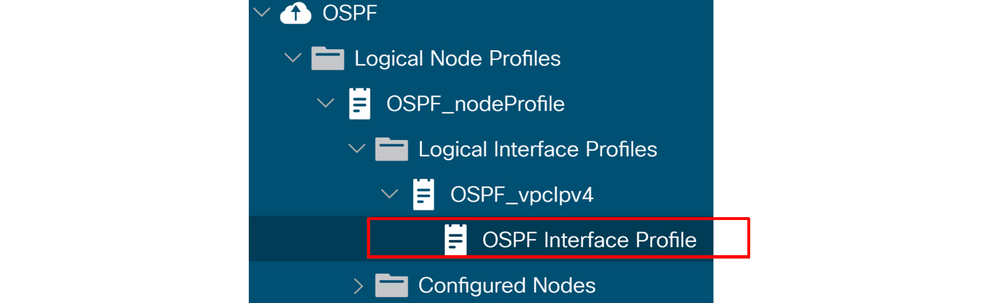
這相當於在獨立NX-OS配置上啟用OSPF的「ip router ospf <tag> area <area id>」。否則,枝葉介面將不會加入OSPF。
- OSPF Hello/Dead計時器,網路型別
OSPF介面配置檔案 — Hello/Dead計時器和網路型別
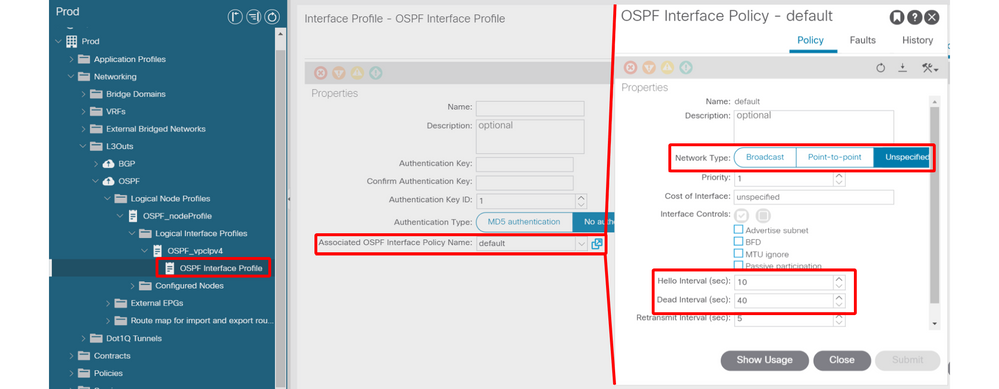
OSPF介面策略詳細資訊
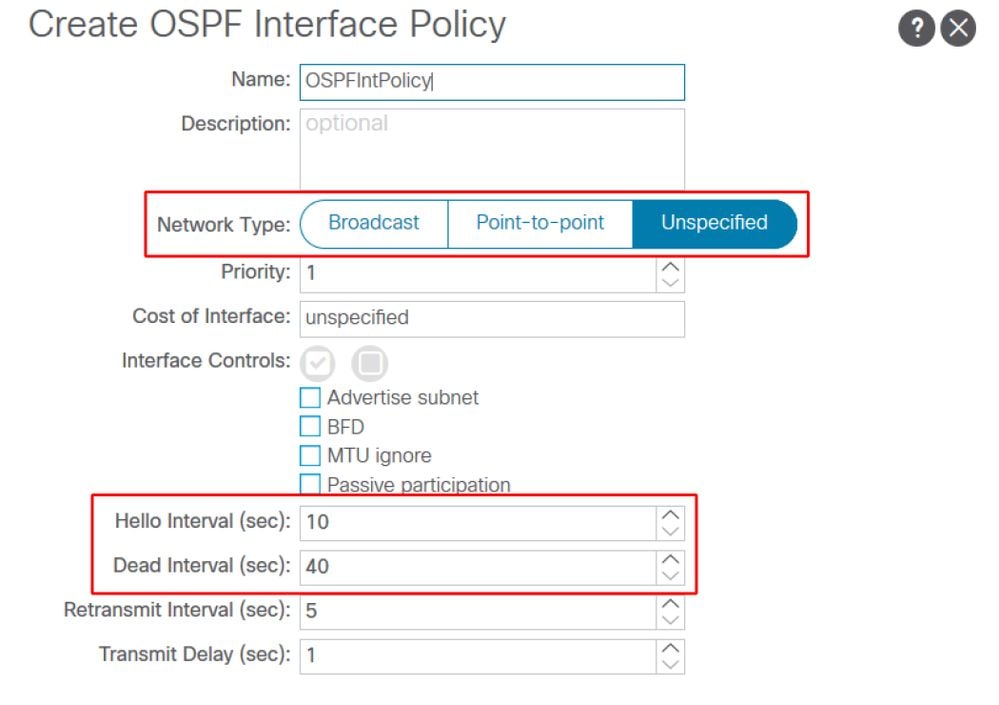
OSPF要求每個鄰居裝置上的Hello計時器和失效計時器匹配。這些在OSPF介面配置檔案中配置。
確保OSPF介面網路型別與外部裝置匹配。當外部裝置使用點對點型別時,ACI端也需要顯式配置點對點。這些也在OSPF介面配置檔案中配置。
OSPF CLI驗證
以下步驟中的CLI輸出是從拓撲中的BL3的「概述」部分收集的。
1.檢查OSPF鄰居狀態
如果以下CLI中的「State」為「FULL」,則會正確建立OSPF鄰居。否則,請繼續執行下一步以檢查引數。
f2-leaf3# show ip ospf neighbors vrf Prod:VRF2 OSPF Process ID default VRF Prod:VRF2 Total number of neighbors: 2 Neighbor ID Pri State Up Time Address Interface 10.0.0.4 1 FULL/DR 00:47:30 10.10.34.4 Vlan28 <--- neighbor with BL4 10.0.0.134 1 FULL/DROTHER 00:00:21 10.10.34.1 Vlan28 <--- neighbor with R34
在ACI中,當對SVI使用相同的VLAN ID時,BL將在外部路由器之上彼此形成OSPF鄰居。這是因為ACI具有稱為L3Out BD(或外部BD)的內部泛洪域,用於L3Out SVI中的每個VLAN ID。請注意,VLAN ID 28是一個稱為PI-VLAN(平台獨立VLAN)的內部VLAN,而不是線路上使用的實際VLAN(接入封裝VLAN)。使用以下命令驗證存取封裝VLAN('vlan-2502')。
f2-leaf3# show vlan id 28 extended
VLAN Name Encap Ports
---- -------------------------------- ---------------- ------------------------
28 Prod:VRF2:l3out-OSPF:vlan-2502 vxlan-14942176, Eth1/13, Po1
vlan-2502
通過訪問封裝VLAN ID也可以獲得相同的輸出。
f2-leaf3# show vlan encap-id 2502 extended
VLAN Name Encap Ports
---- -------------------------------- ---------------- ------------------------
28 Prod:VRF2:l3out-OSPF:vlan-2502 vxlan-14942176, Eth1/13, Po1
vlan-2502
2.檢查OSPF區域
確保OSPF區域ID和型別與鄰居相同。如果OSPF介面配置檔案丟失,該介面將不會加入OSPF,並且不會顯示在OSPF CLI輸出中。
f2-leaf3# show ip ospf interface brief vrf Prod:VRF2
OSPF Process ID default VRF Prod:VRF2
Total number of interface: 1
Interface ID Area Cost State Neighbors Status
Vlan28 94 0.0.0.1 4 BDR 2 up
f2-leaf3# show ip ospf vrf Prod:VRF2
Routing Process default with ID 10.0.0.3 VRF Prod:VRF2
...
Area (0.0.0.1)
Area has existed for 00:59:14
Interfaces in this area: 1 Active interfaces: 1
Passive interfaces: 0 Loopback interfaces: 0
This area is a NSSA area
Perform type-7/type-5 LSA translation
SPF calculation has run 10 times
Last SPF ran for 0.001175s
Area ranges are
Area-filter in 'exp-ctx-proto-3112960'
Area-filter out 'permit-all'
Number of LSAs: 4, checksum sum 0x0
3.檢查OSPF介面詳細資訊
確保介面級別引數滿足OSPF鄰居建立要求,例如IP子網、網路型別、Hello/Dead計時器。請注意VLAN ID以指定SVI為PI-VLAN(vlan28)
f2-leaf3# show ip ospf interface vrf Prod:VRF2
Vlan28 is up, line protocol is up
IP address 10.10.34.3/29, Process ID default VRF Prod:VRF2, area 0.0.0.1
Enabled by interface configuration
State BDR, Network type BROADCAST, cost 4
Index 94, Transmit delay 1 sec, Router Priority 1
Designated Router ID: 10.0.0.4, address: 10.10.34.4
Backup Designated Router ID: 10.0.0.3, address: 10.10.34.3
2 Neighbors, flooding to 2, adjacent with 2
Timer intervals: Hello 10, Dead 40, Wait 40, Retransmit 5
Hello timer due in 0.000000
No authentication
Number of opaque link LSAs: 0, checksum sum 0
f2-leaf3# show interface vlan28
Vlan28 is up, line protocol is up, autostate disabled
Hardware EtherSVI, address is 0022.bdf8.19ff
Internet Address is 10.10.34.3/29
MTU 9000 bytes, BW 10000000 Kbit, DLY 1 usec
4.檢查與鄰居的IP連通性
雖然OSPF Hello資料包是鏈路本地組播資料包,但第一個OSPF LSDB交換所需的OSPF DBD資料包是單播。因此,對於OSPF鄰居建立,還需要驗證單播可達性。
f2-leaf3# iping 10.10.34.1 -V Prod:VRF2 PING 10.10.34.1 (10.10.34.1) from 10.10.34.3: 56 data bytes 64 bytes from 10.10.34.1: icmp_seq=0 ttl=255 time=0.66 ms 64 bytes from 10.10.34.1: icmp_seq=1 ttl=255 time=0.653 ms
5.在外部路由器上檢查相同的配置
以下是外部路由器(獨立NX-OS)上的配置示例
router ospf 1
vrf f2-ospf
router-id 10.0.0.134
area 0.0.0.1 nssa
interface Vlan2502
no shutdown
mtu 9000
vrf member f2-ospf
ip address 10.10.34.1/29
ip router ospf 1 area 0.0.0.1
請確保在物理介面上驗證MTU。
6.額外步驟 — tcpdump
在ACI枝葉節點上,使用者可以在「kpm_inb」CPU介面上執行tcpdump,以驗證協定資料包是否到達枝葉CPU。儘管OSPF有多個過濾器,但IP協定號是最全面的過濾器。
- IP協定號:proto 89(IPv4)或ip6 proto 0x59(IPv6)
- 鄰居的IP地址:主機<ip>
- OSPF連結本地模組IP:主機224.0.0.5或主機224.0.0.6
f2-leaf3# tcpdump -ni kpm_inb proto 89 tcpdump: verbose output suppressed, use -v or -vv for full protocol decode listening on kpm_inb, link-type EN10MB (Ethernet), capture size 65535 bytes 22:28:38.231356 IP 10.10.34.4 > 224.0.0.5: OSPFv2, Hello, length 52 22:28:42.673810 IP 10.10.34.3 > 224.0.0.5: OSPFv2, Hello, length 52 22:28:44.767616 IP 10.10.34.1 > 224.0.0.5: OSPFv2, Hello, length 52 22:28:44.769092 IP 10.10.34.3 > 10.10.34.1: OSPFv2, Database Description, length 32 22:28:44.769803 IP 10.10.34.1 > 10.10.34.3: OSPFv2, Database Description, length 32 22:28:44.775376 IP 10.10.34.3 > 10.10.34.1: OSPFv2, Database Description, length 112 22:28:44.780959 IP 10.10.34.1 > 10.10.34.3: OSPFv2, LS-Request, length 36 22:28:44.781376 IP 10.10.34.3 > 10.10.34.1: OSPFv2, LS-Update, length 64 22:28:44.790931 IP 10.10.34.1 > 224.0.0.6: OSPFv2, LS-Update, length 64
EIGRP
本部分使用EIGRP AS 10中的「概述」部分拓撲中的BL3、BL4和R34之間的EIGRP鄰居關係示例。
以下是建立EIGRP鄰接關係的常見標準。
- EIGRP AS:為L3Out分配了一個EIGRP AS。這必須與外部裝置匹配。
- EIGRP介面配置檔案。
EIGRP介面配置檔案
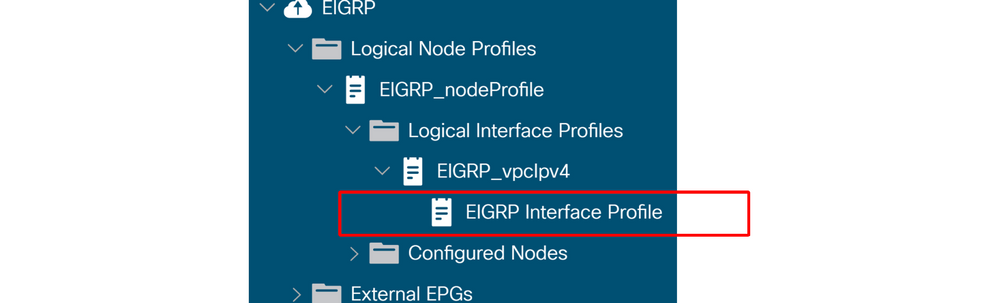
這等效於獨立NX-OS裝置上的「ip router eigrp <as>」配置。否則,枝葉介面將不會加入EIGRP。
- MTU
雖然這不必為簡單建立EIGRP鄰居關係而匹配,但EIGRP拓撲交換資料包可能會大於對等體之間的介面上允許的最大MTU,而且由於這些資料包不允許分段,因此它們將被丟棄,因此EIGRP鄰居關係將會翻動。
EIGRP CLI驗證
以下步驟中的CLI輸出是從拓撲中的BL3的「概述」部分收集的。
1.檢查EIGRP鄰居狀態
f2-leaf3# show ip eigrp neighbors vrf Prod:VRF3
EIGRP neighbors for process 10 VRF Prod:VRF3
H Address Interface Hold Uptime SRTT RTO Q Seq
(sec) (ms) Cnt Num
0 10.10.34.4 vlan29 14 00:12:58 1 50 0 6 <--- neighbor with BL4
1 10.10.34.1 vlan29 13 00:08:44 2 50 0 4 <--- neighbor with R34
在ACI中,當外部路由器使用SVI的相同VLAN ID時,BL將在外部路由器之上彼此形成EIGRP鄰居關係。這是因為ACI具有稱為L3Out BD(或外部BD)的內部泛洪域,用於L3Out SVI中的每個VLAN ID。
請注意,VLAN ID 29是稱為PI-VLAN(平台獨立VLAN)的內部VLAN,而不是有線上使用的實際VLAN(接入封裝VLAN)。使用以下命令驗證存取封裝VLAN(vlan-2503)。
f2-leaf3# show vlan id 29 extended
VLAN Name Encap Ports
---- -------------------------------- ---------------- ------------------------
29 Prod:VRF3:l3out-EIGRP:vlan-2503 vxlan-15237052, Eth1/13, Po1
vlan-2503
通過訪問封裝VLAN ID也可以獲得相同的輸出。
f2-leaf3# show vlan encap-id 2503 extended
VLAN Name Encap Ports
---- -------------------------------- ---------------- ------------------------
29 Prod:VRF3:l3out-EIGRP:vlan-2503 vxlan-15237052, Eth1/13, Po1
vlan-2503
2.檢查EIGRP介面詳細資訊
確保EIGRP在預期介面上運行。如果不是,請檢查Logical Interface Profile和EIGRP Interface Profile。
f2-leaf3# show ip eigrp interfaces vrf Prod:VRF3
EIGRP interfaces for process 10 VRF Prod:VRF3
Xmit Queue Mean Pacing Time Multicast Pending
Interface Peers Un/Reliable SRTT Un/Reliable Flow Timer Routes
vlan29 2 0/0 1 0/0 50 0
Hello interval is 5 sec
Holdtime interval is 15 sec
Next xmit serial: 0
Un/reliable mcasts: 0/2 Un/reliable ucasts: 5/10
Mcast exceptions: 0 CR packets: 0 ACKs suppressed: 2
Retransmissions sent: 2 Out-of-sequence rcvd: 0
Classic/wide metric peers: 2/0
f2-leaf3# show int vlan 29 Vlan29 is up, line protocol is up, autostate disabled Hardware EtherSVI, address is 0022.bdf8.19ff Internet Address is 10.10.34.3/29 MTU 9000 bytes, BW 10000000 Kbit, DLY 1 usec
3.在外部路由器上檢查相同的配置
以下為外部路由器(獨立NX-OS)上的配置示例。
router eigrp 10 vrf f2-eigrp interface Vlan2503 no shutdown vrf member f2-eigrp ip address 10.10.34.1/29 ip router eigrp 10
4.額外步驟 — tcpdump
在ACI枝葉節點上,使用者可以對「kpm_inb」CPU介面執行tcpdump,以確認協定資料包是否到達枝葉的CPU。使用IP協定號88(EIGRP)作為過濾器。
f2-leaf3# tcpdump -ni kpm_inb proto 88 tcpdump: verbose output suppressed, use -v or -vv for full protocol decode listening on kpm_inb, link-type EN10MB (Ethernet), capture size 65535 bytes 23:29:43.725676 IP 10.10.34.3 > 224.0.0.10: EIGRP Hello, length: 40 23:29:43.726271 IP 10.10.34.4 > 224.0.0.10: EIGRP Hello, length: 40 23:29:43.728178 IP 10.10.34.1 > 224.0.0.10: EIGRP Hello, length: 40 23:29:45.729114 IP 10.10.34.1 > 10.10.34.3: EIGRP Update, length: 20 23:29:48.316895 IP 10.10.34.3 > 224.0.0.10: EIGRP Hello, length: 40
路由通告
本節重點介紹ACI中路由通告的驗證和故障排除。具體來說,它檢視的示例包括:
- 網橋域子網通告。
- 運輸路線通告。
- 匯入和匯出路由控制。
本節將討論路由洩漏,因為路由洩漏與後面各節中的共用L3Outs有關。
網橋域路由通告工作流
在檢視常規故障排除之前,使用者應熟悉橋域通告的運作原理。
當BD和L3Out位於同一個VRF中時,BD通告涉及:
- 在L3Out和內部EPG之間具有合約關係。
- 將L3Out關聯到橋接域。
- 選擇BD子網上的「外部通告」。
此外,還可以使用匯出路由配置檔案控制橋接域通告,從而防止需要關聯L3Out。但是,仍應選擇「外部廣告」。這是一個不太常見的用例,因此將不在此討論。
L3Out和EPG之間需要合約關係,才能使BD普及靜態路由推送到BL。實際的路由通告是通過將靜態路由重分發到外部協定來處理的。最後,重分發路由對映將僅安裝在與BD關聯的L3Outs中。這樣,路由不會通告出所有L3Outs。
在這種情況下,BD子網為192.168.1.0/24,應該通過OSPF L3Out通告該子網。
在應用L3Out和內部EPG之間的合約之前
leaf103# show ip route 192.168.1.0/24 vrf Prod:Vrf1 IP Route Table for VRF "Prod:Vrf1" '*' denotes best ucast next-hop '**' denotes best mcast next-hop '[x/y]' denotes [preference/metric] '%' in via output denotes VRF Route not found
請注意,BD路由尚未出現在BL上。
在應用L3Out和內部EPG之間的合約之後
此時尚未進行其他配置。L3Out尚未與BD關聯,並且未設定「外部廣告」標誌。
leaf103# show ip route 10.0.1.0/24 vrf Prod:Vrf1
IP Route Table for VRF "Prod:Vrf1"
'*' denotes best ucast next-hop
'**' denotes best mcast next-hop
'[x/y]' denotes [preference/metric]
'%' in via output denotes VRF
192.168.1.0/24, ubest/mbest: 1/0, attached, direct, pervasive
*via 10.0.120.34%overlay-1, [1/0], 00:00:08, static, tag 4294967294
recursive next hop: 10.0.120.34/32%overlay-1
請注意,BD子網路由(由沈浸式標誌指示)現在部署在BL上。但請注意,該路由已標籤。此標籤值是分配給BD路由的隱式值,之後才配置為「外部通告」。 所有外部協定都拒絕重新分發此標籤。
在BD子網中選擇「外部通告」後
L3Out尚未與BD關聯。但是請注意,標籤已清除。
leaf103# show ip route 192.168.1.0/24 vrf Prod:Vrf1 IP Route Table for VRF "Prod:Vrf1" '*' denotes best ucast next-hop '**' denotes best mcast next-hop '[x/y]' denotes [preference/metric] '%' in via output denotes VRF
192.168.1.0/24, ubest/mbest: 1/0, attached, direct, pervasive *via 10.0.120.34%overlay-1, [1/0], 00:00:06, static recursive next hop: 10.0.120.34/32%overlay-1
此時,路由仍然沒有對外通告,因為沒有與此字首匹配的路由對映和字首清單來重分發到外部協定。可以使用以下命令驗證這一點:
leaf103# show ip ospf vrf Prod:Vrf1 Routing Process default with ID 10.0.0.3 VRF Prod:Vrf1 Stateful High Availability enabled Supports only single TOS(TOS0) routes Supports opaque LSA Table-map using route-map exp-ctx-2392068-deny-external-tag Redistributing External Routes from static route-map exp-ctx-st-2392068 direct route-map exp-ctx-st-2392068 bgp route-map exp-ctx-proto-2392068 eigrp route-map exp-ctx-proto-2392068 coop route-map exp-ctx-st-2392068
BD路由被程式設計為靜態路由,因此請通過運行「show route-map <route-map name>」,然後在路由對映中存在的任何字首清單上運行「show ip prefix-list <name>」來檢查靜態重分發路由對映。在下一步中執行此操作。
將L3Out關聯到BD之後
如前所述,此步驟導致字首清單與靜態到外部協定重分發路由對映中安裝的BD子網匹配。
leaf103# show route-map exp-ctx-st-2392068 route-map exp-ctx-st-2392068, deny, sequence 1 Match clauses: tag: 4294967294 Set clauses: ... route-map exp-ctx-st-2392068, permit, sequence 15803 Match clauses: ip address prefix-lists: IPv4-st16390-2392068-exc-int-inferred-export-dst ipv6 address prefix-lists: IPv6-deny-all Set clauses: tag 0
驗證首碼清單:
leaf103# show ip prefix-list IPv4-st16390-2392068-exc-int-inferred-export-dst ip prefix-list IPv4-st16390-2392068-exc-int-inferred-export-dst: 1 entries seq 1 permit 192.168.1.1/24
正在匹配BD子網以重新分發到OSPF。
此時,從L3Out通告BD子網的配置和驗證工作流程已完成。在此之後,核查將是特定協定的。例如:
- 對於EIGRP,驗證該路由是否正在拓撲表中安裝為「show ip eigrp topology vrf <name>」
- 對於OSPF,驗證該路由是否作為外部LSA安裝在資料庫表中,並顯示「show ip ospf database vrf <name>」
- 若是BGP,請使用「show bgp ipv4 unicast vrf <name>」驗證路由是否在BGP RIB中
BGP路由通告
對於BGP,隱式允許所有靜態路由進行重分發。與BD子網匹配的路由對映應用於BGP鄰居級別。
leaf103# show bgp ipv4 unicast neighbor 10.0.0.134 vrf Prod:Vrf1 | grep Outbound Outbound route-map configured is exp-l3out-BGP-peer-2392068, handle obtained
在上方範例中,10.0.0.134是在L3Out中設定的BGP鄰居。
EIGRP路由通告
與OSPF一樣,路由對映用於控制靜態到EIGRP的重分發。這樣,只應重新分發與L3Out關聯並設定為「外部通告」的子網。可以使用以下命令驗證這一點:
leaf103# show ip eigrp vrf Prod:Vrf1 IP-EIGRP AS 100 ID 10.0.0.3 VRF Prod:Vrf1 Process-tag: default Instance Number: 1 Status: running Authentication mode: none Authentication key-chain: none Metric weights: K1=1 K2=0 K3=1 K4=0 K5=0 metric version: 32bit IP proto: 88 Multicast group: 224.0.0.10 Int distance: 90 Ext distance: 170 Max paths: 8 Active Interval: 3 minute(s) Number of EIGRP interfaces: 1 (0 loopbacks) Number of EIGRP passive interfaces: 0 Number of EIGRP peers: 2 Redistributing: static route-map exp-ctx-st-2392068 ospf-default route-map exp-ctx-proto-2392068 direct route-map exp-ctx-st-2392068 coop route-map exp-ctx-st-2392068 bgp-65001 route-map exp-ctx-proto-2392068
最終工作BD配置如下所示。
網橋域L3配置
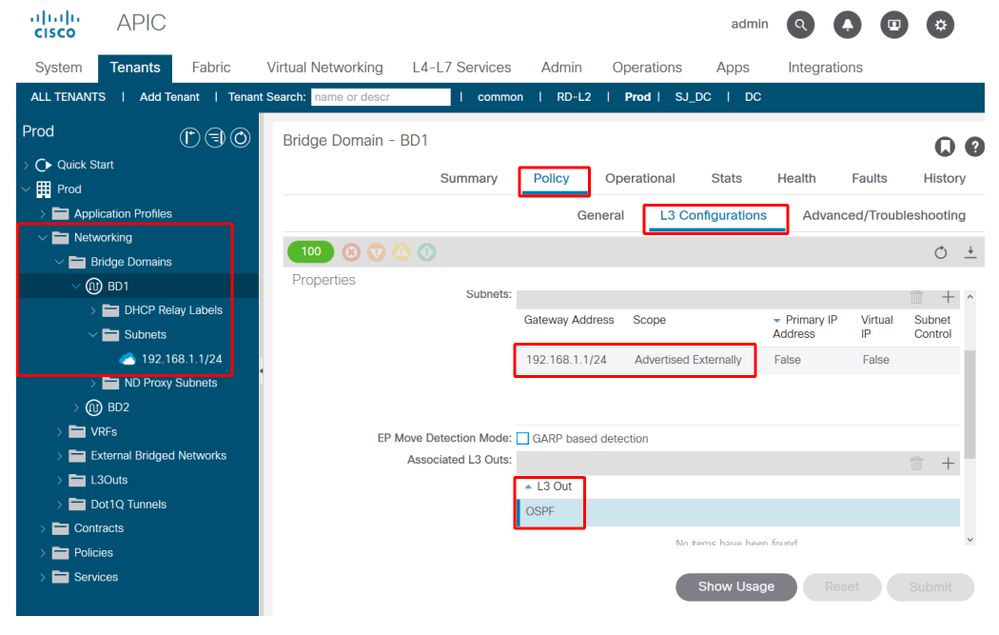
網橋域路由通告故障排除場景
在這種情況下,典型的症狀通常是配置的BD子網不會從L3Out中通告。按照上一個工作流程瞭解哪個元件已損壞。
在配置級別過低之前先驗證以下內容:
- EPG和L3Out之間是否存在合約?
- L3Out是否與BD關聯?
- BD子網是否設定為向外部通告?
- 外部協定鄰接是否已開啟?
可能的原因:BD未部署
此案例適用於多種不同情況,例如:
- 內部EPG使用VMM與按需選項整合,並且尚未將VM終端連線到EPG的埠組。
- 已建立內部EPG,但尚未配置靜態路徑繫結,或配置靜態路徑的介面已關閉。
在這兩種情況下,都不會部署BD,因此,不會將BD靜態路由推送到BL。此處的解決方案是在連結到此BD的EPG中部署一些活動資源,以便部署子網。
可能的原因:OSPF L3Out配置為「Stub」或「NSSA」,且無重分發
將OSPF用作L3Out協定時,仍然必須遵循基本OSPF規則。末節區域不允許重分佈的LSA,但可以通告預設路由。NSSA區域允許重分發路徑,但是必須在L3Out上選擇「將重分發的LSA傳送到NSSA區域」。或者NSSA也可以通過禁用「Originate Summary LSA」來通告預設路由,這也是禁用「Send Redistributed LSA's into NSSA Area」的典型情況。
可能的原因:在L3Out下配置「Deny」操作的「Default-Export」路由配置檔案
在L3Out下配置路由配置檔案時,如果使用的名稱是「default-export」或「default-import」,則路由配置檔案會隱式應用於L3Out。此外,如果將default-export route-profile設定為deny操作並配置為「Match Prefix and Routing Policy」,則應該從此L3Out中通告BD子網並隱式拒絕:
預設匯出拒絕路由配置檔案
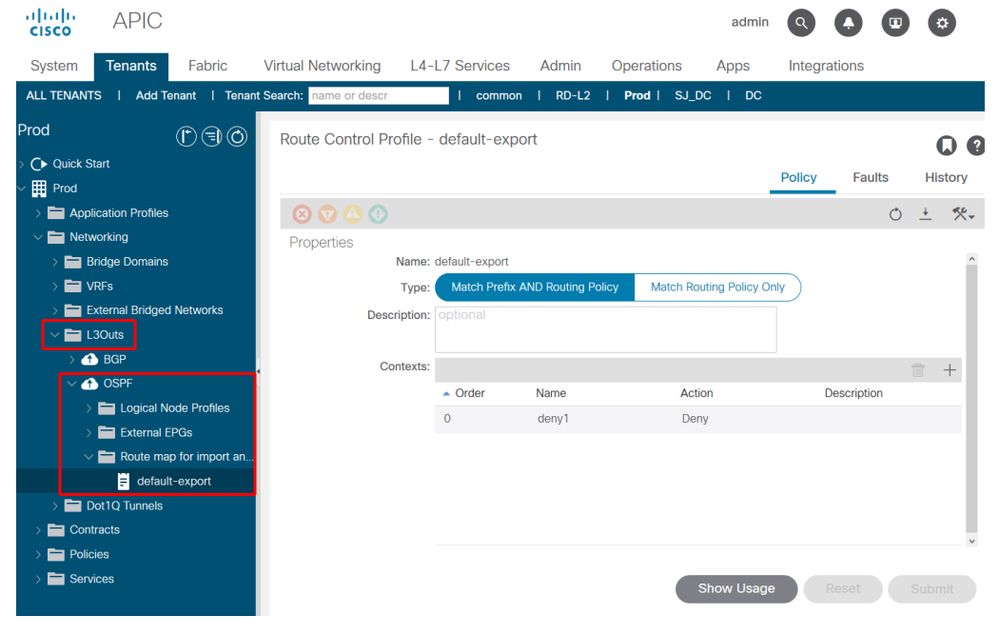
如果選擇了「僅匹配路由策略」選項,則default-export route-profile中的字首匹配不會隱式包括BD子網。
外部路由匯入工作流
本節討論ACI如何通過L3Out獲知外部路由並將其分配給內部枝葉節點。在後面的章節中,還包括傳輸和路由洩漏使用案例
與上一節一樣,使用者應瞭解更高級別的情況。
預設情況下,通過外部協定獲知的所有路由都重新分發到內部交換矩陣BGP進程中。無論在外部EPG下配置了哪些子網以及選擇了哪些標誌,此情況均成立。有兩個例子說明這不是真的。
- 如果頂級L3Out策略的「路由控制實施」選項設定為「匯入」。 在這種情況下,路由匯入模型將從阻止清單模型(僅指定不應允許的內容)轉到允許清單模型(除非另有配置,否則所有內容都隱式拒絕)。
- 如果外部協定是EIGRP或OSPF,並且使用的Interleak Route-Profile與外部路由不匹配。
要將外部路由分發到內部枝葉,必須發生以下情況:
- 該路由必須在BL上從外部路由器獲知。要成為重新分發到交換矩陣MP-BGP進程的候選者,必須將路由安裝在路由表中,而不是僅安裝在協定RIB中。
- 必須允許將路由重新分發或通告到內部BGP進程中。除非使用匯入路由控制實施或Interleak路由配置檔案,否則應始終發生這種情況。
- 必須配置BGP路由反射器策略並將其應用於應用於Pod配置檔案的Pod策略組。如果未應用該設定,則不會在交換機上初始化BGP進程。
如果內部EPG/BD與L3Out位於同一VRF中,則內部EPG/BD使用外部路由只需上述三個步驟。
路由安裝在BL路由表中
在這種情況下,應該在BL 103和104上獲知的外部路由是172.16.20.1/32。
leaf103# show ip route 172.16.20.1 vrf Prod:Vrf1
IP Route Table for VRF "Prod:Vrf1"
'*' denotes best ucast next-hop
'**' denotes best mcast next-hop
'[x/y]' denotes [preference/metric]
'%' in via output denotes VRF
172.16.20.1/32, ubest/mbest: 1/0
*via 10.10.34.3, vlan347, [110/20], 00:06:29, ospf-default, type-2
很明顯,它通過OSPF獲知後會安裝到路由表中。如果在此處未看到該協定,請檢查單個協定並確保鄰接關係已啟動。將路由重新分發到BGP在檢查未使用「Import」實施或Interleak路由配置檔案後,可以通過檢視用於BGP重分發的外部協定的路由對映來驗證重分發路由對映。請參閱以下命令:
leaf103# show bgp process vrf Prod:Vrf1
Information regarding configured VRFs:
BGP Information for VRF Prod:Vrf1
VRF Type : System
VRF Id : 85
VRF state : UP
VRF configured : yes
VRF refcount : 1
VRF VNID : 2392068
Router-ID : 10.0.0.3
Configured Router-ID : 10.0.0.3
Confed-ID : 0
Cluster-ID : 0.0.0.0
MSITE Cluster-ID : 0.0.0.0
No. of configured peers : 1
No. of pending config peers : 0
No. of established peers : 1
VRF RD : 101:2392068
VRF EVPN RD : 101:2392068
...
Redistribution
direct, route-map permit-all
static, route-map imp-ctx-bgp-st-interleak-2392068
ospf, route-map permit-all
coop, route-map exp-ctx-st-2392068
eigrp, route-map permit-all
這裡很明顯,「permit-all」路由對映用於OSPF到BGP的重分發。這是預設設定。從這裡可以檢驗BL並檢查源自BGP的本地路由:
a-leaf101# show bgp ipv4 unicast 172.16.20.1/32 vrf Prod:Vrf1
BGP routing table information for VRF Prod:Vrf1, address family IPv4 Unicast
BGP routing table entry for 172.16.20.1/32, version 25 dest ptr 0xa6f25ad0
Paths: (2 available, best #2)
Flags: (0x80c0002 00000000) on xmit-list, is not in urib, exported
vpn: version 16316, (0x100002) on xmit-list
Multipath: eBGP iBGP
Advertised path-id 1, VPN AF advertised path-id 1
Path type: redist 0x408 0x1 ref 0 adv path ref 2, path is valid, is best path
AS-Path: NONE, path locally originated
0.0.0.0 (metric 0) from 0.0.0.0 (10.0.0.3)
Origin incomplete, MED 20, localpref 100, weight 32768
Extcommunity:
RT:65001:2392068
VNID:2392068
COST:pre-bestpath:162:110
VRF advertise information:
Path-id 1 not advertised to any peer
VPN AF advertise information:
Path-id 1 advertised to peers:
10.0.64.64 10.0.72.66
Path-id 2 not advertised to any peer
在上面的輸出中,0.0.0.0/0表示它源自本地。通告的對等體清單是交換矩陣中充當路由反射器的主幹節點。
驗證內部枝葉上的路由
BL應通過VPNv4 BGP地址系列將其通告給主幹節點。主幹節點應將其通告給任何已部署VRF的枝葉節點(非路由洩漏示例中為true)。 在這些枝葉節點中的任何一個上,運行「show bgp vpnv4 unicast <route> vrf overlay-1」以驗證它是否在VPNv4中
使用以下命令驗證內部枝葉上的路由。
leaf101# show ip route 172.16.20.1 vrf Prod:Vrf1
IP Route Table for VRF "Prod:Vrf1"
'*' denotes best ucast next-hop
'**' denotes best mcast next-hop
'[x/y]' denotes [preference/metric]
'%' in via output denotes VRF
172.16.20.1/32, ubest/mbest: 2/0
*via 10.0.72.64%overlay-1, [200/20], 00:21:24, bgp-65001, internal, tag 65001
recursive next hop: 10.0.72.64/32%overlay-1
*via 10.0.72.67%overlay-1, [200/20], 00:21:24, bgp-65001, internal, tag 65001
recursive next hop: 10.0.72.67/32%overlay-1
在上述輸出中,路由是通過BGP得知的,下一跳應是這些BL的物理TEP(PTEP)。
leaf101# acidiag fnvread
ID Pod ID Name Serial Number IP Address Role State LastUpdMsgId
--------------------------------------------------------------------------------------------------------------
103 1 a-leaf101 FDO20160TPS 10.0.72.67/32 leaf active 0
104 1 a-leaf103 FDO20160TQ0 10.0.72.64/32 leaf active 0
外部路由故障排除場景
在這種情況下,內部枝葉(101)沒有收到外部路由。
與往常一樣,首先檢查基本知識。請確保:
- BL上的路由協定鄰接關係已啟動。
- BGP路由反射器策略應用於Pod策略組和Pod配置檔案。
如果上述標準正確,下面是一些可能導致問題的更高級示例。
可能的原因:未在內部枝葉上部署VRF
在這種情況下,問題將是,在預期外部路由的內部枝葉上沒有部署資源的EPG。這可能是由於靜態路徑繫結僅在關閉介面上配置或僅存在請求模式VMM整合EPG且未檢測到動態附件。
由於L3Out VRF未部署在內部枝葉上(在內部枝葉上使用「show vrf」進行驗證),因此內部枝葉不會從VPNv4匯入BGP路由。
要解決此問題,使用者應在內部枝葉上的L3Out VRF中部署資源。
可能的原因:正在使用匯入路由實施
如前所述,當啟用匯入路由控制實施時,L3Out只接受明確允許的外部路由。通常,該功能以表對映的形式實現。表對映位於協定RIB和實際路由表之間,因此它只影響路由表中的內容。
在下面的輸出中, Import Route-Control已啟用,但沒有任何明確允許的路由。請注意,LSA位於OSPF資料庫中,但不位於BL上的路由表中:
leaf103# vsh -c "show ip ospf database external 172.16.20.1 vrf Prod:Vrf1"
OSPF Router with ID (10.0.0.3) (Process ID default VRF Prod:Vrf1)
Type-5 AS External Link States
Link ID ADV Router Age Seq# Checksum Tag
172.16.20.1 10.0.0.134 455 0x80000003 0xb9a0 0
leaf103# show ip route 172.16.20.1 vrf Prod:Vrf1 IP Route Table for VRF "Prod:Vrf1" '*' denotes best ucast next-hop '**' denotes best mcast next-hop '[x/y]' denotes [preference/metric] '%' in via output denotes VRF Route not found
以下是現在安裝的導致此行為的表對映:
leaf103# show ip ospf vrf Prod:Vrf1
Routing Process default with ID 10.0.0.3 VRF Prod:Vrf1
Stateful High Availability enabled
Supports only single TOS(TOS0) routes
Supports opaque LSA
Table-map using route-map exp-ctx-2392068-deny-external-tag
Redistributing External Routes from..
leaf103# show route-map exp-ctx-2392068-deny-external-tag
route-map exp-ctx-2392068-deny-external-tag, deny, sequence 1
Match clauses:
tag: 4294967295
Set clauses:
route-map exp-ctx-2392068-deny-external-tag, deny, sequence 19999
Match clauses:
ospf-area: 0.0.0.100
Set clauses:
區域100(在此L3Out上配置的區域)中的任何學習內容都將被此表對映隱式拒絕,以便它不會安裝到路由表中。
要解決此問題,使用者應使用「Import Route Control Subnet」標誌在外部EPG上定義子網,或建立與要安裝的字首匹配的匯入路由配置檔案。
- 請注意,EIGRP不支援匯入實施。
- 另請注意,對於BGP,匯入實施將作為應用於BGP鄰居的入站路由對映實施。檢查「BGP路由通告」子部分,獲取有關如何檢查此通告的詳細資訊。
可能的原因:正在使用Interleak配置檔案
Interleak Route-Profiles用於EIGRP和OSPF L3Outs,用於控制從IGP重分發到BGP的內容,並允許應用設定BGP屬性等策略。
如果沒有interleak Route-Profile,所有路由都會隱式匯入到BGP。
沒有互漏路由配置檔案:
leaf103# show bgp process vrf Prod:Vrf1
Information regarding configured VRFs:
BGP Information for VRF Prod:Vrf1
VRF Type : System
VRF Id : 85
VRF state : UP
VRF configured : yes
VRF refcount : 1
VRF VNID : 2392068
Router-ID : 10.0.0.3
Configured Router-ID : 10.0.0.3
Confed-ID : 0
Cluster-ID : 0.0.0.0
MSITE Cluster-ID : 0.0.0.0
No. of configured peers : 1
No. of pending config peers : 0
No. of established peers : 1
VRF RD : 101:2392068
VRF EVPN RD : 101:2392068
...
Peers Active-peers Routes Paths Networks Aggregates
1 1 7 11 0 0
Redistribution
direct, route-map permit-all
static, route-map imp-ctx-bgp-st-interleak-2392068
ospf, route-map permit-all
coop, route-map exp-ctx-st-2392068
eigrp, route-map permit-all
使用interleak路由配置檔案:
a-leaf103# show bgp process vrf Prod:Vrf1
Information regarding configured VRFs:
BGP Information for VRF Prod:Vrf1
VRF Type : System
VRF Id : 85
VRF state : UP
VRF configured : yes
VRF refcount : 1
VRF VNID : 2392068
Router-ID : 10.0.0.3
Configured Router-ID : 10.0.0.3
Confed-ID : 0
Cluster-ID : 0.0.0.0
MSITE Cluster-ID : 0.0.0.0
No. of configured peers : 1
No. of pending config peers : 0
No. of established peers : 1
VRF RD : 101:2392068
VRF EVPN RD : 101:2392068
...
Redistribution
direct, route-map permit-all
static, route-map imp-ctx-bgp-st-interleak-2392068
ospf, route-map imp-ctx-proto-interleak-2392068
coop, route-map exp-ctx-st-2392068
eigrp, route-map permit-all
上面突出顯示的路由對映將僅允許已配置的Interleak配置檔案中明確匹配的內容。如果外部路由不匹配,將不會將其重新分發到BGP。
運輸路線廣告工作流
本節將討論如何從一個L3Out路由通告出另一個L3Out。這也包括需要通告L3Out上直接配置的靜態路由的情況。它不會涉及每個具體的協定考慮事項,而是會涉及如何在ACI中實施該事項。此時不會進入VRF間傳輸路由。
此方案將使用以下拓撲:
傳輸路由拓撲
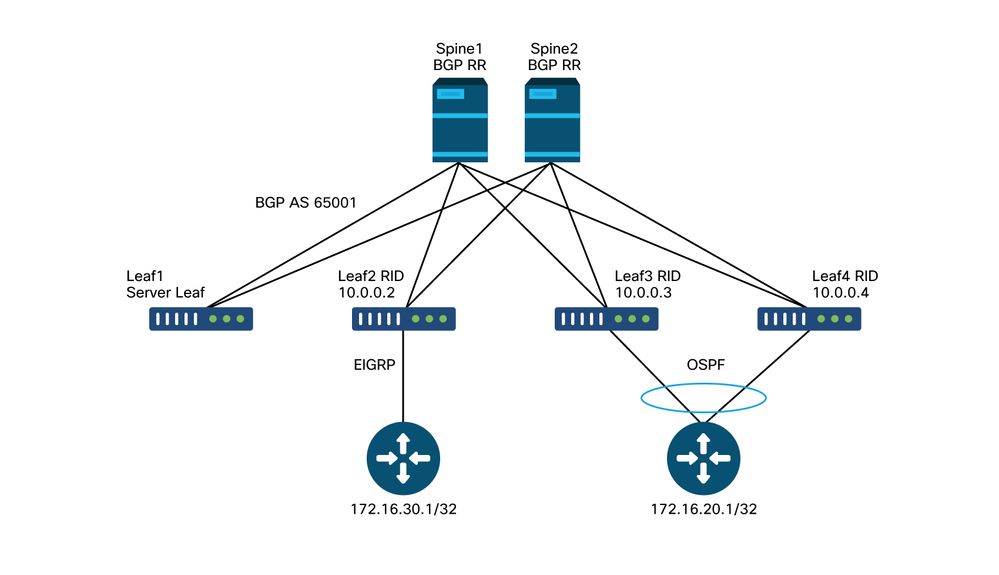
如何從OSPF獲知172.16.20.1並將其通告到EIGRP的高級流程,以及整個流程和故障排除方案的驗證將在下面討論。
要將172.16.20.1路由通告到EIGRP,必須配置以下其中一項:
- 可以在EIGRP L3Out上使用「Export Route-Control Subnet」標籤定義要通告的子網。如概述部分所述,此標籤主要用於傳輸路由,並定義應從該L3Out通告的子網。
- 配置0.0.0.0/0並選擇「聚合匯出」和「匯出路由控制子網」。 這將建立一個路由對映,以便重新分發到與0.0.0.0/0及所有更特定字首(這是有效的匹配any)匹配的外部協定。 請注意,將0.0.0.0/0與「Aggregate Export」一起使用時,將不會為重分發匹配靜態路由。這是為了防止無意中通告不應通告的BD路由。
- 最後,可以建立與要通告的字首匹配的匯出路由配置檔案。使用此方法可以配置「Aggregate」選項,該選項帶有除0.0.0.0/0之外的字首。
上述配置將導致傳輸路由被通告,但它仍然需要設定安全策略以允許資料平面流量通過。與任何EPG到EPG通訊一樣,在允許流量之前必須存在合約。
請注意,不能在同一VRF中配置具有「外部EPG的外部子網」的重複外部子網。配置時,子網需要比0.0.0.0更加具體。只為接收路由的L3Out配置「外部EPG的外部子網」非常重要。請勿在本應通告此路由的L3Out上配置此命令。
此外,還必須瞭解所有傳輸路由都使用特定的VRF標籤進行標籤。預設情況下,此標籤為4294967295。路由標籤策略配置在「租戶>網路>協定>路由標籤:
路由標籤策略
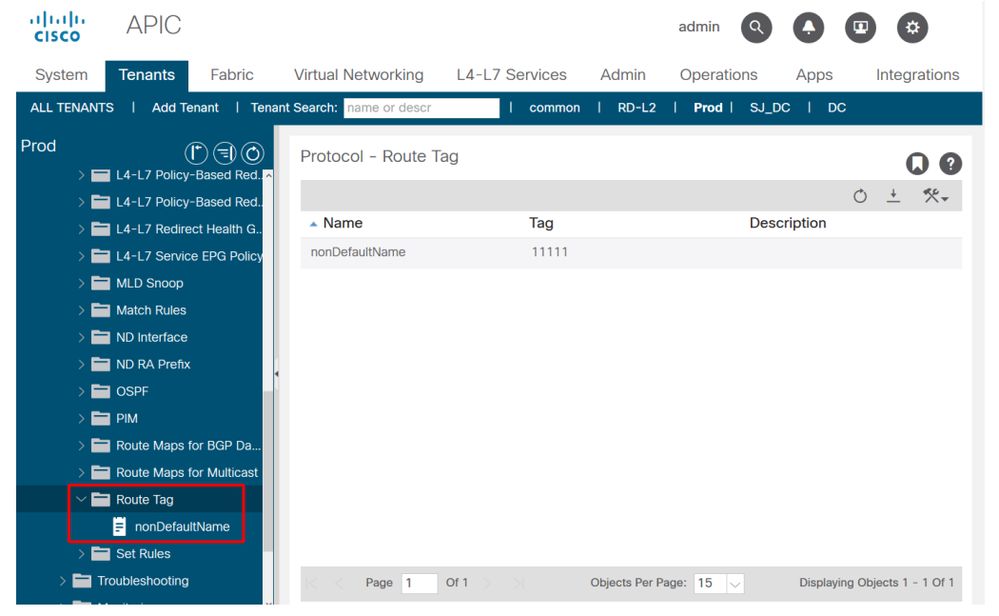
然後,此路由標籤策略應用於VRF。此標籤的用途主要是防止回圈。當從L3Out通告回中轉路由時,將應用此路由標籤。如果收到這些路由時帶有相同的路由標籤,則丟棄該路由。
檢驗通過OSPF的接收BL上是否存在路由
與最後一節一樣,首先檢驗最初應接收正確路由的BL。
leaf103# show ip route 172.16.20.1 vrf Prod:Vrf1
IP Route Table for VRF "Prod:Vrf1"
'*' denotes best ucast next-hop
'**' denotes best mcast next-hop
'[x/y]' denotes [preference/metric]
'%' in via output denotes VRF
172.16.20.1/32, ubest/mbest: 1/0
*via 10.10.34.3, vlan347, [110/20], 01:25:30, ospf-default, type-2
現在,假設廣告L3Out位於不同的BL上(如拓撲所示)(後面的場景將討論它在同一個BL上的位置)。
驗證接收OSPF BL上的BGP中是否存在路由
對於要通告到外部EIGRP路由器的OSPF路由,需要將該路由通告到接收OSPF BL上的BGP中。
leaf103# show bgp ipv4 unicast 172.16.20.1/32 vrf Prod:Vrf1
BGP routing table information for VRF Prod:Vrf1, address family IPv4 Unicast
BGP routing table entry for 172.16.20.1/32, version 30 dest ptr 0xa6f25ad0
Paths: (2 available, best #1)
Flags: (0x80c0002 00000000) on xmit-list, is not in urib, exported
vpn: version 17206, (0x100002) on xmit-list
Multipath: eBGP iBGP
Advertised path-id 1, VPN AF advertised path-id 1
Path type: redist 0x408 0x1 ref 0 adv path ref 2, path is valid, is best path
AS-Path: NONE, path locally originated
0.0.0.0 (metric 0) from 0.0.0.0 (10.0.0.3)
Origin incomplete, MED 20, localpref 100, weight 32768
Extcommunity:
RT:65001:2392068
VNID:2392068
COST:pre-bestpath:162:110
VRF advertise information:
Path-id 1 not advertised to any peer
VPN AF advertise information:
Path-id 1 advertised to peers:
10.0.64.64 10.0.72.66
Path-id 2 not advertised to any peer
路由在BGP中。
在EIGRP BL上檢驗應通告其已安裝的路由
leaf102# show ip route 172.16.20.1 vrf Prod:Vrf1
IP Route Table for VRF "Prod:Vrf1"
'*' denotes best ucast next-hop
'**' denotes best mcast next-hop
'[x/y]' denotes [preference/metric]
'%' in via output denotes VRF
172.16.20.1/32, ubest/mbest: 2/0
*via 10.0.72.67%overlay-1, [200/20], 00:56:46, bgp-65001, internal, tag 65001
recursive next hop: 10.0.72.67/32%overlay-1
*via 10.0.72.64%overlay-1, [200/20], 00:56:46, bgp-65001, internal, tag 65001
recursive next hop: 10.0.72.64/32%overlay-1
它安裝在路由表中,帶有指向原始邊界枝葉節點的重疊下一跳。
leaf102# acidiag fnvread
ID Pod ID Name Serial Number IP Address Role State LastUpdMsgId
--------------------------------------------------------------------------------------------------------------
103 1 a-leaf101 FDO20160TPS 10.0.72.67/32 leaf active 0
104 1 a-leaf103 FDO20160TQ0 10.0.72.64/32 leaf active 0
驗證是否在BL上通告路由
由於在配置的子網上設定了「匯出路由控制子網」標誌,BL 102將通告路由:
匯出路由控制
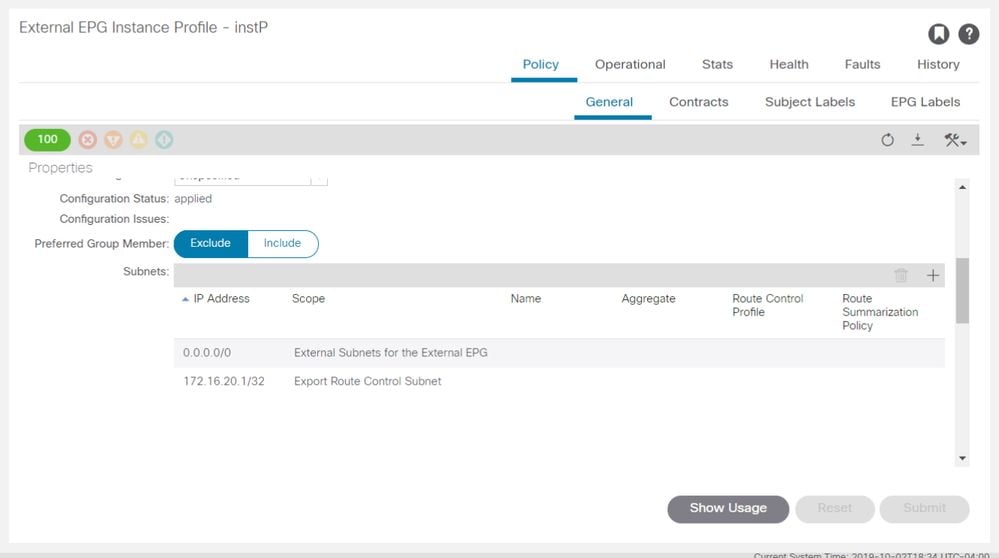
使用以下命令檢視由於此「匯出路由控制」標誌而建立的路由對映:
leaf102# show ip eigrp vrf Prod:Vrf1
IP-EIGRP AS 101 ID 10.0.0.2 VRF Prod:Vrf1
Process-tag: default
Instance Number: 1
Status: running
Authentication mode: none
Authentication key-chain: none
Metric weights: K1=1 K2=0 K3=1 K4=0 K5=0
metric version: 32bit
IP proto: 88 Multicast group: 224.0.0.10
Int distance: 90 Ext distance: 170
Max paths: 8
Active Interval: 3 minute(s)
Number of EIGRP interfaces: 1 (0 loopbacks)
Number of EIGRP passive interfaces: 0
Number of EIGRP peers: 1
Redistributing:
static route-map exp-ctx-st-2392068
ospf-default route-map exp-ctx-proto-2392068
direct route-map exp-ctx-st-2392068
coop route-map exp-ctx-st-2392068
bgp-65001 route-map exp-ctx-proto-2392068
要查詢「BGP > EIGRP重分發」,請檢視路由對映。但是,無論源協定是OSPF、EIGRP還是BGP,路由對映本身都應相同。將使用不同的路由對映控制靜態路由。
leaf102# show route-map exp-ctx-proto-2392068
route-map exp-ctx-proto-2392068, permit, sequence 15801
Match clauses:
ip address prefix-lists: IPv4-proto32771-2392068-exc-ext-inferred-export-dst
ipv6 address prefix-lists: IPv6-deny-all
Set clauses:
tag 4294967295
a-leaf102# show ip prefix-list IPv4-proto32771-2392068-exc-ext-inferred-export-dst
ip prefix-list IPv4-proto32771-2392068-exc-ext-inferred-export-dst: 1 entries
seq 1 permit 172.16.20.1/32
在上面的輸出中,在此字首上設定VRF標籤用於環路預防,並且使用「匯出路由控制」配置的子網被顯式匹配。
接收和通告BL時的傳輸路由是相同的
如前所述,當接收和通告BL不同時,必須使用BGP通過交換矩陣通告路由。如果BL相同,則可以在枝葉上的協定之間直接執行重分發或通告。
以下簡要介紹如何實施此功能:
- 在同一枝葉上的兩個OSPF L3Outs之間傳輸路由:路由通告通過應用於OSPF進程級別的「area-filter」進行控制。區域0中的L3Out必須部署在枝葉上,因為路由是在區域之間通告的,而不是通過重分發。使用「show ip ospf vrf <name>」檢視過濾器清單。使用「show route-map <filter name>」顯示過濾器的內容。
- 在同一枝葉上的OSPF和EIGRP L3Outs之間傳輸路由:路由通告通過重分發路由對映控制,通過「show ip ospf」和「show ip eigrp」可以看到。 請注意,如果同一BL上存在多個OSPF L3Outs,則僅將另一個OSPF L3Outs重分佈到其中一個OSPF L3Outs的唯一方法是,另一個是已禁用「將重分佈的LSA傳送到NSSA區域」的Stub或NSSA,以便它不允許任何外部LSA。
- 在同一枝葉上的OSPF或EIGRP與BGP之間傳輸路由:通過重分佈路由對映控制到IGP的路由通告。通過直接應用於應傳送路由的bgp鄰居的出站路由對映,控制到BGP的路由通告。可以使用「show bgp ipv4 unicast neighbor <neighbor address> vrf <name>」驗證這一點 | grep Outbound'。
- 在同一枝葉上的兩個BGP l3Outs之間傳輸路由:所有通告通過直接應用於應向其傳送路由的bgp鄰居的路由對映來控制。可以使用「show bgp ipv4 unicast neighbor <neighbor address> vrf <name>」驗證這一點 | grep Outbound'。
傳輸路由故障排除#1案:未通告傳輸路由
此疑難排解情況涉及應該通過一個L3Out獲知的路由,而不是從另一個L3Out發出。
與往常一樣,在檢視ACI特定內容之前先檢查基本知識。
- 協定鄰接關係是否已啟動?
- ACI應通告的路由是否首先從外部協定獲知?
- 對於BGP,路徑是否由於某個BGP屬性而被丟棄?(as-path等)。
- 接收的L3Out是否包含在OSPF資料庫、EIGRP拓撲表或BGP表中?
- BGP路由反射器策略是否應用於應用於Pod配置檔案的Pod策略組?
如果所有基本協定驗證都配置正確,下面是未通告的傳輸路由的一些其他常見原因。
可能的原因:無OSPF區域0
如果受影響的拓撲涉及同一邊界枝葉上的兩個OSP L3Outs,則必須有一個區域0用於從一個區域通告到另一個區域的路由。有關更多詳細資訊,請檢視上面的「同一枝葉上兩個OSPF L3Outs之間的傳輸路由」專案符號。
可能的原因:OSPF區域是末節或NSSA
如果OSPF L3Out配置了末節或NSSA區域,但未配置為通告外部LSA,則會出現這種情況。使用OSPF時,外部LSA永遠不會通告到末節區域。如果選擇「將重分發的LSA傳送到NSSA區域」,則會將這些埠通告到NSSA區域。
傳輸路由故障排除#2案:未收到傳輸路由
在此案例中,問題在於ACI L3Out通告的某些路由沒有在另一個L3Out中接收回來。如果L3Outs位於兩個獨立的結構中,並且由外部路由器連線,或者L3Outs位於不同的VRF中,並且路由正通過外部路由器在VRF之間傳遞,則此方案可能適用。
可能的原因:多個VRF中的BL配置了相同的路由器ID
從配置角度來看,路由器ID不能在同一VRF中重複。但是,只要兩個VRF沒有連線到相同的路由協定域,通常可以在不同的VRF中使用相同的路由器ID。
請考慮以下拓撲:
具有單個VRF的外部路由器 — 未收到傳輸路由

這裡的問題在於,ACI枝葉會看到收到具有其自己的Router-ID的LSA,從而導致這些未安裝在OSPF資料庫中。
此外,如果VPC對出現相同的設定,則會在某些路由器上持續新增和刪除LSA。例如,路由器會看到來自其VPC對等體的LSA和VRF以及來自其他VRF中發起的同一節點(具有相同路由器ID)的LSA。
要解決此問題,使用者應確保節點在具有L3Out的每個VRF內具有不同的唯一路由器ID。
可能的原因:使用相同VRF標籤從一個ACI交換矩陣中接收的一個L3Out路由
除非更改,否則ACI中的預設路由標籤始終相同。如果在不更改預設VRF標籤的情況下,從一個VRF或ACI交換矩陣中的一個L3Out向另一個VRF或ACI交換矩陣中的另一個L3Out通告路由,則接收BL將丟棄路由。
此方案的解決方案只是為ACI中的每個VRF使用唯一的路由標籤策略。
傳輸路由疑難解答方#37 — 意外通告的傳輸路由
當傳輸路由被通告出並不打算通告它們的L3Out時,將會出現此情況。
可能的原因:0.0.0.0/0與「聚合匯出」的用法
當外部子網配置為0.0.0.0/0並帶有「Export Route Control Subnet」和「Aggregate Export」時,結果是安裝了匹配的所有重分發路由對映。在這種情況下,通過OSPF、EIGRP或BGP獲取的BL上的所有路由都會從配置該路由的L3Out中通告。
以下是因彙總匯出而部署到枝葉的路由對映:
leaf102# show ip eigrp vrf Prod:Vrf1 IP-EIGRP AS 101 ID 10.0.0.2 VRF Prod:Vrf1 Process-tag: default Instance Number: 1 Status: running Authentication mode: none Authentication key-chain: none Metric weights: K1=1 K2=0 K3=1 K4=0 K5=0 metric version: 32bit IP proto: 88 Multicast group: 224.0.0.10 Int distance: 90 Ext distance: 170 Max paths: 8 Active Interval: 3 minute(s) Number of EIGRP interfaces: 1 (0 loopbacks) Number of EIGRP passive interfaces: 0 Number of EIGRP peers: 1 Redistributing: static route-map exp-ctx-st-2392068 ospf-default route-map exp-ctx-proto-2392068 direct route-map exp-ctx-st-2392068 coop route-map exp-ctx-st-2392068 bgp-65001 route-map exp-ctx-proto-2392068 Tablemap: route-map exp-ctx-2392068-deny-external-tag , filter-configured Graceful-Restart: Enabled Stub-Routing: Disabled NSF converge time limit/expiries: 120/0 NSF route-hold time limit/expiries: 240/0 NSF signal time limit/expiries: 20/0 Redistributed max-prefix: Disabled selfAdvRtTag: 4294967295 leaf102# show route-map exp-ctx-proto-2392068 route-map exp-ctx-proto-2392068, permit, sequence 19801 Match clauses: ip address prefix-lists: IPv4-proto32771-2392068-agg-ext-inferred-export-dst ipv6 address prefix-lists: IPv6-deny-all Set clauses: tag 4294967295
leaf102# show ip prefix-list IPv4-proto32771-2392068-agg-ext-inferred-export-dst ip prefix-list IPv4-proto32771-2392068-agg-ext-inferred-export-dst: 1 entries seq 1 permit 0.0.0.0/0 le 32
這是涉及ACI環境的路由環路的第一大原因。
合約和L3Out
L3Out上基於字首的EPG
在內部EPG(非L3Out)中,在派生源的pcTag和目標EPG的pcTag後實施合約。在下行鏈路埠上收到的資料包的封裝VLAN/VXLAN通過將資料包分類到EPG來驅動此pcTag。在學習MAC地址或IP地址時,會學習該地址及其訪問封裝和關聯的EPG pcTag。有關pcTag和合約實施的更多詳細資訊,請參閱「安全策略」一章。
L3Out還使用位於「Tenant > Networking > L3OUT > Networks > L3OUT-EPG」下的L3Out EPG(外部EPG)驅動pcTag。 但是,L3Outs不依賴VLAN和介面對資料包進行此類分類。而是基於「最長字首匹配」方式的源字首/子網。因此,L3Out EPG可以稱為基於字首的EPG。根據子網將資料包分類到L3Out後,它遵循與常規EPG類似的策略實施模式。
下圖概述了可在GUI中找到的給定L3Out EPG的pcTag。
L3Out的pcTag的位置
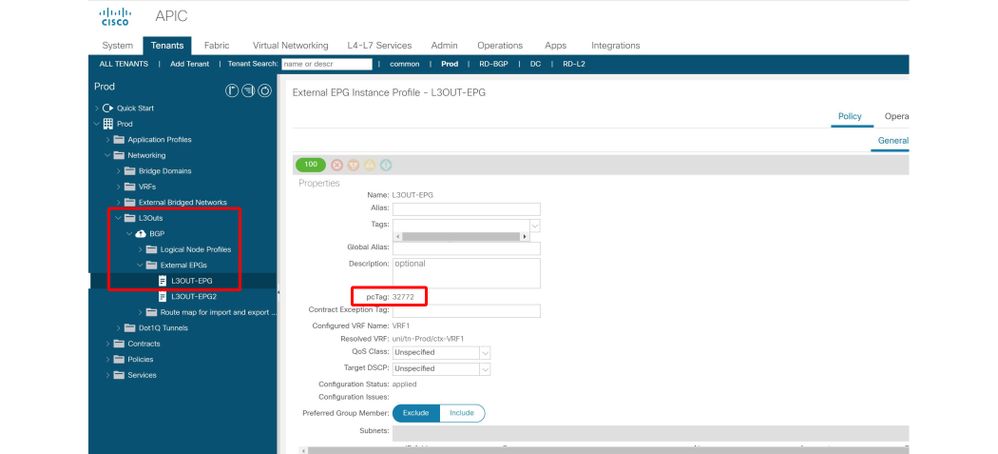
使用者負責定義基於字首的EPG表。這是使用「外部EPG的外部子網」子網範圍完成的。使用該範圍的每個子網集都將在靜態最長字首匹配(LPM)表中新增一個條目。此子網將指向用於該字首內的任何IP地址的pcTag值。
可使用以下命令在枝葉交換機上驗證基於字首的EPG子網的LPM表:
vsh -c 'show system internal policy-mgr prefix'
備註:
- LPM表條目範圍設為VRF VNID。依照vrf_vnid/src pcTag/dst pcTag完成查詢。
- 每個條目都指向一個pcTag。因此,兩個L3Out EPG不能在同一VRF中使用具有相同掩碼長度的同一子網。
- 子網0.0.0.0/0始終使用特殊的pcTag 15。因此,可以複製該子網,但只有在完全瞭解策略實施影響的情況下才能複製。
- 此表在兩個方向上都使用。
- 從L3Out到Leaf Local Endpoint,源pcTag是使用此表派生的。
- 從枝葉本地端點到L3Out,目標pcTag是使用此表派生的。
- 如果VRF具有「策略控制實施方向」的「輸入」實施設定,則LPM字首表將顯示在L3Out BL以及VRF中具有與L3Out合約的所有枝葉交換機上。
範例 1:具有特定首碼的單個L3Out
案例:vrf Prod:VRF1中的單個BGP L3Out和一個L3Out EPG。字首172.16.1.0/24是從外部源接收的,因此必須將其分類到L3Out EPG中。
bdsol-aci32-leaf3# show ip route 172.16.1.0 vrf Prod:VRF1
IP Route Table for VRF "Prod:VRF1"
'*' denotes best ucast next-hop
'**' denotes best mcast next-hop
'[x/y]' denotes [preference/metric]
'%' in via output denotes VRF
172.16.1.0/24, ubest/mbest: 1/0
*via 10.0.0.134%Prod:VRF1, [20/0], 00:56:14, bgp-132, external, tag 65002
recursive next hop: 10.0.0.134/32%Prod:VRF1
首先,將子網新增到字首表中。
具有「外部EPG的外部子網」範圍的子網
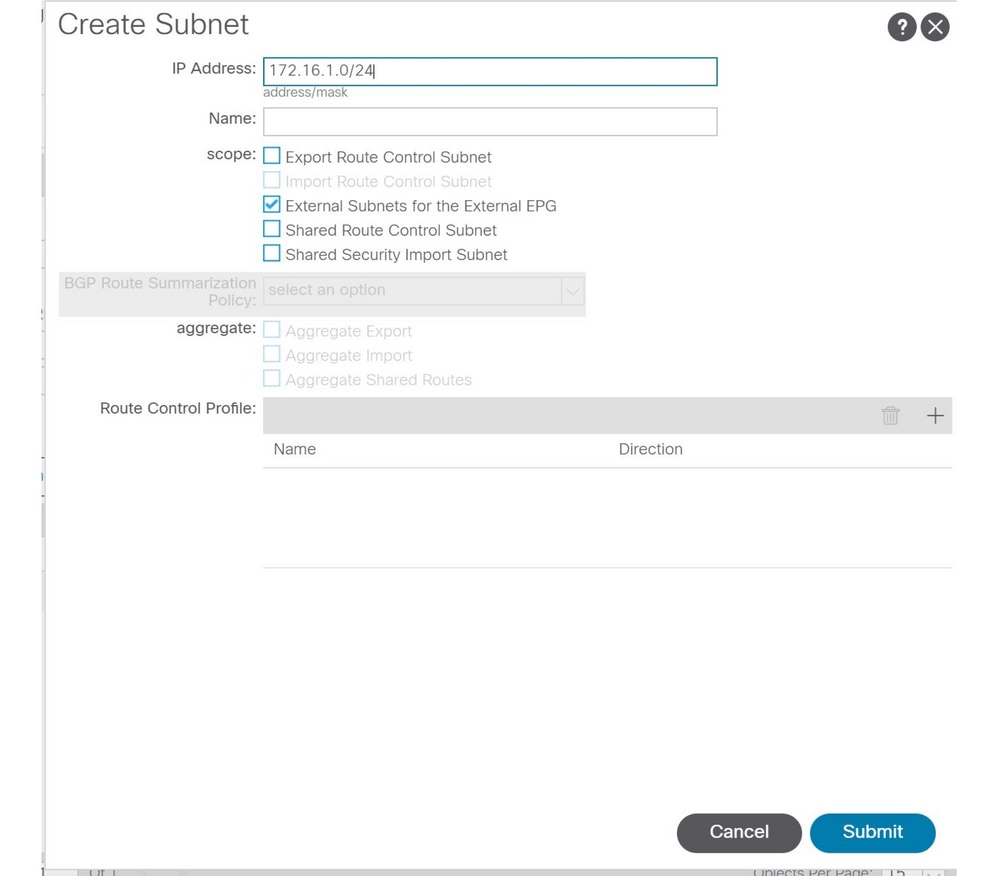
驗證具有L3Out VRF的枝葉交換機上的字首清單的程式設計:
bdsol-aci32-leaf3# vsh -c ' show system internal policy-mgr prefix ' | egrep "Prod|==|Addr" Vrf-Vni VRF-Id Table-Id Table-State VRF-Name Addr Class Shared Remote Complete ======= ====== =========== ======= ============================ ================================= ====== ====== ====== ======== 2097154 35 0x23 Up Prod:VRF1 0.0.0.0/0 15 True True False 2097154 35 0x23 Up Prod:VRF1 172.16.1.0/24 32772 True True False
L3Out EPG的pcTag位於vrf32772圍範圍2097154。
範例 2:具有多個字首的單個L3Out
在上一個範例中展開後,在此情境中,L3Out接收多個字首。當輸入每個字首在功能上合理時,另一個選項(取決於預期設計)是接受L3Out上接收的所有字首。
可以使用「0.0.0.0/0'」字首來完成此操作。
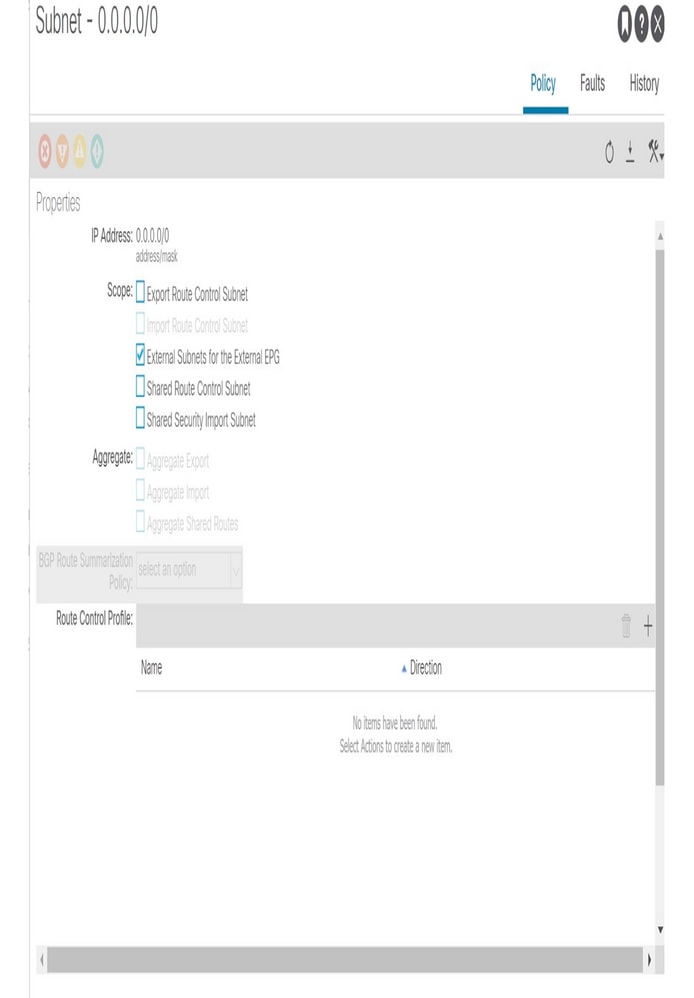
這將產生以下policy-mgr字首表條目:
bdsol-aci32-leaf3# vsh -c ' show system internal policy-mgr prefix ' | egrep "Prod|==|Addr" Vrf-Vni VRF-Id Table-Id Table-State VRF-Name Addr Class Shared Remote Complete ======= ====== =========== ======= ============================ ================================= ====== ====== ====== ======== 2097154 35 0x23 Up Prod:VRF1 0.0.0.0/0 15 True True False 2097154 35 0x23 Up Prod:VRF1 172.16.1.0/24 32772 True True False
請注意,分配給0.0.0.0/0的pcTag使用值15,而非32772。pcTag 15是保留的系統pcTag,僅與0.0.0.0/0一起使用,後者充當萬用字元以匹配L3Out上的所有字首。
如果VRF具有使用0.0.0.0/0的單一L3Out和單一L3Out EPG,則策略字首保持唯一,並且是捕獲所有內容的最簡單方法。
範例3a:VRF中的多個L3Out EPG
在此案例中,同一VRF中有多個L3Out EPG。
附註:從基於字首的EPG角度來看,以下兩個配置將產生等效的LPM policy-mgr字首表條目:
- 兩個L3Out,各一個L3Out EPG。
- 一個L3Out和兩個L3Out EPG
在這兩種情況下,L3Out EPG的總數都是2。這意味著每個子網都有自己的pcTag和相關子網。
給定的L3Out EPG的所有pcTags都可以在GUI的「Tenant > Operational > Resource id > L3Outs」中檢視
驗證L3Out pcTag
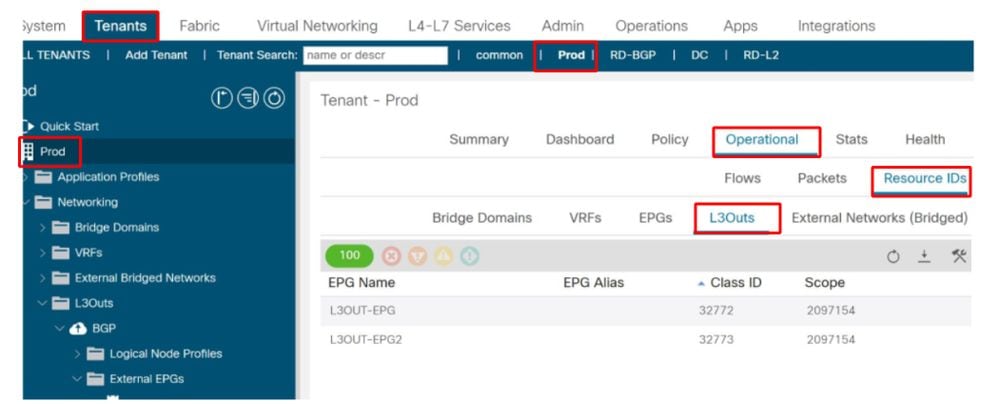
在此方案中,ACI交換矩陣從外部路由器接收多個字首,L3Out EPG定義如下:
- 172.16.1.0/24已分配給L3OUT-EPG。
- 172.16.2.0/24已分配給L3OUT-EPG2。
- 172.16.0.0/16已分配給L3OUT-EPG(以捕獲172.16.3.0/24字首)。
要與此匹配,配置將定義如下:
- L3OUT-EPG的子網172.16.1.0/24和172.16.0.0/16的範圍均為「外部EPG的外部子網」。
- L3OUT-EPG2的子網172.16.2.0/24的範圍為「外部EPG的外部子網」。
生成的字首表條目將為:
bdsol-aci32-leaf3# vsh -c 'show system internal policy-mgr prefix' | egrep "Prod|==|Addr" Vrf-Vni VRF-Id Table-Id Table-State VRF-Name Addr Class Shared Remote Complete ======= ====== =========== ======= ============================ ================================= ====== ====== ====== ======== 2097154 35 0x23 Up Prod:VRF1 0.0.0.0/0 15 True True False 2097154 35 0x23 Up Prod:VRF1 172.16.1.0/24 32772 True True False 2097154 35 0x23 Up Prod:VRF1 172.16.0.0/16 32772 True True False 2097154 35 0x23 Up Prod:VRF1 172.16.2.0/24 32773 True True False
172.16.2.0/24分配給pcTag 32773(L3OUT-EPG2),172.16.0.0/16分配給32772(L3OUT-EPG)。
在此方案中,172.16.1.0/24的條目是冗餘的,因為/16超網被分配到同一個EPG。
當目標是將不同的合約應用於單個L3Out中的字首組時,多個L3Out EPG非常有用。下一個示例將說明合約如何與多個L3Out EPG配合使用。
範例3b:具有不同合約的多個L3Out EPG
此方案包含以下設定:
- ICMP合約僅允許ICMP。
- HTTP合約僅允許tcp目標埠80。
- EPG1(pcTag 32770)提供L3OUT-EPG(pcTag 32772)使用的HTTP合約。
- EPG2(pcTag 32771)提供L3OUT-EPG2(pcTag 32773)使用的ICMP合約。
將使用以上示例中的相同policymgr字首:
- L3OUT-EPG中的172.16.1.0/24應允許HTTP到EPG1
- L3OUT-EPG2中的172.16.2.0/24應允許ICMP到EPG2
policy-mgr prefix and zoning-rules:
bdsol-aci32-leaf3# vsh -c ' show system internal policy-mgr prefix ' | egrep "Prod|==|Addr" Vrf-Vni VRF-Id Table-Id Table-State VRF-Name Addr Class Shared Remote Complete ======= ====== =========== ======= ============================ ================================= ====== ====== ====== ======== 2097154 35 0x23 Up Prod:VRF1 0.0.0.0/0 15 True True False 2097154 35 0x23 Up Prod:VRF1 172.16.1.0/24 32772 True True False 2097154 35 0x23 Up Prod:VRF1 172.16.0.0/16 32772 True True False 2097154 35 0x23 Up Prod:VRF1 172.16.2.0/24 32773 True True False
bdsol-aci32-leaf3# show zoning-rule scope 2097154 +---------+--------+--------+----------+----------------+---------+---------+------+----------+----------------------+ | Rule ID | SrcEPG | DstEPG | FilterID | Dir | operSt | Scope | Name | Action | Priority | +---------+--------+--------+----------+----------------+---------+---------+------+----------+----------------------+ | 4326 | 0 | 0 | implicit | uni-dir | enabled | 2097154 | | deny,log | any_any_any(21) | | 4335 | 0 | 16387 | implicit | uni-dir | enabled | 2097154 | | permit | any_dest_any(16) | | 4334 | 0 | 0 | implarp | uni-dir | enabled | 2097154 | | permit | any_any_filter(17) | | 4333 | 0 | 15 | implicit | uni-dir | enabled | 2097154 | | deny,log | any_vrf_any_deny(22) | | 4332 | 0 | 16386 | implicit | uni-dir | enabled | 2097154 | | permit | any_dest_any(16) | | 4342 | 32771 | 32773 | 5 | uni-dir-ignore | enabled | 2097154 | ICMP | permit | fully_qual(7) | | 4343 | 32773 | 32771 | 5 | bi-dir | enabled | 2097154 | ICMP | permit | fully_qual(7) | | 4340 | 32770 | 32772 | 38 | uni-dir | enabled | 2097154 | HTTP | permit | fully_qual(7) | | 4338 | 32772 | 32770 | 37 | uni-dir | enabled | 2097154 | HTTP | permit | fully_qual(7) | +---------+--------+--------+----------+----------------+---------+---------+------+----------+----------------------+
使用fTriage驗證資料路徑 — 策略允許的流
對於外部網路上的172.16.2.1和EPG2中的192.168.3.1之間的ICMP流,可以使用fTriage捕獲和分析該流。在這種情況下,在枝葉交換機103和104上啟動fTriage,因為流量可能進入其中任一交換機:
admin@apic1:~> ftriage route -ii LEAF:103,104 -sip 172.16.2.1 -dip 192.168.3.1
fTriage Status: {"dbgFtriage": {"attributes": {"operState": "InProgress", "pid": "14454", "apicId": "1", "id": "0"}}}
Starting ftriage
Log file name for the current run is: ftlog_2019-10-02-22-30-41-871.txt
2019-10-02 22:30:41,874 INFO /controller/bin/ftriage route -ii LEAF:103,104 -sip 172.16.2.1 -dip 192.168.3.1
2019-10-02 22:31:28,868 INFO ftriage: main:1165 Invoking ftriage with default password and default username: apic#fallback\\admin
2019-10-02 22:32:15,076 INFO ftriage: main:839 L3 packet Seen on bdsol-aci32-leaf3 Ingress: Eth1/12 (Po1) Egress: Eth1/12 (Po1) Vnid: 11365
2019-10-02 22:32:15,295 INFO ftriage: main:242 ingress encap string vlan-2551
2019-10-02 22:32:17,839 INFO ftriage: main:271 Building ingress BD(s), Ctx
2019-10-02 22:32:20,583 INFO ftriage: main:294 Ingress BD(s) Prod:VRF1:l3out-BGP:vlan-2551
2019-10-02 22:32:20,584 INFO ftriage: main:301 Ingress Ctx: Prod:VRF1
2019-10-02 22:32:20,693 INFO ftriage: pktrec:490 bdsol-aci32-leaf3: Collecting transient losses snapshot for LC module: 1
2019-10-02 22:32:38,933 INFO ftriage: nxos:1404 bdsol-aci32-leaf3: nxos matching rule id:4343 scope:34 filter:5
2019-10-02 22:32:39,931 INFO ftriage: main:522 Computed egress encap string vlan-2502
2019-10-02 22:32:39,933 INFO ftriage: main:313 Building egress BD(s), Ctx
2019-10-02 22:32:41,796 INFO ftriage: main:331 Egress Ctx Prod:VRF1
2019-10-02 22:32:41,796 INFO ftriage: main:332 Egress BD(s): Prod:BD2
2019-10-02 22:32:48,636 INFO ftriage: main:933 SIP 172.16.2.1 DIP 192.168.3.1
2019-10-02 22:32:48,637 INFO ftriage: unicast:973 bdsol-aci32-leaf3: <- is ingress node
2019-10-02 22:32:51,257 INFO ftriage: unicast:1202 bdsol-aci32-leaf3: Dst EP is local
2019-10-02 22:32:54,129 INFO ftriage: misc:657 bdsol-aci32-leaf3: EP if(Po1) same as egr if(Po1)
2019-10-02 22:32:55,348 INFO ftriage: misc:657 bdsol-aci32-leaf3: DMAC(00:22:BD:F8:19:FF) same as RMAC(00:22:BD:F8:19:FF)
2019-10-02 22:32:55,349 INFO ftriage: misc:659 bdsol-aci32-leaf3: L3 packet getting routed/bounced in SUG
2019-10-02 22:32:55,596 INFO ftriage: misc:657 bdsol-aci32-leaf3: Dst IP is present in SUG L3 tbl
2019-10-02 22:32:55,896 INFO ftriage: misc:657 bdsol-aci32-leaf3: RW seg_id:11365 in SUG same as EP segid:11365
2019-10-02 22:33:02,150 INFO ftriage: main:961 Packet is Exiting fabric with peer-device: bdsol-aci32-n3k-3 and peer-port: Ethernet1/16
FTriage確認從L3OUT_EPG2到EPG的ICMP規則所命中的分割槽規則:
2019-10-02 22:32:38,933 INFO ftriage: nxos:1404 bdsol-aci32-leaf3: nxos matching rule id:4343 scope:34 filter:5
使用fTriage的資料路徑驗證 — 策略不允許的流
對於來源為172.16.1.1(L3OUT-EPG)且目的地為192.168.3.1(EPG2)的ICMP流量,預期原則捨棄。
admin@apic1:~> ftriage route -ii LEAF:103,104 -sip 172.16.1.1 -dip 192.168.3.1
fTriage Status: {"dbgFtriage": {"attributes": {"operState": "InProgress", "pid": "15139", "apicId": "1", "id": "0"}}}
Starting ftriage
Log file name for the current run is: ftlog_2019-10-02-22-39-15-050.txt
2019-10-02 22:39:15,056 INFO /controller/bin/ftriage route -ii LEAF:103,104 -sip 172.16.1.1 -dip 192.168.3.1
2019-10-02 22:40:03,523 INFO ftriage: main:1165 Invoking ftriage with default password and default username: apic#fallback\\admin
2019-10-02 22:40:43,338 ERROR ftriage: unicast:234 bdsol-aci32-leaf3: L3 packet getting fwd dropped, checking drop reason
2019-10-02 22:40:43,339 ERROR ftriage: unicast:234 bdsol-aci32-leaf3: L3 packet getting fwd dropped, checking drop reason
SECURITY_GROUP_DENY condition setcast:236 bdsol-aci32-leaf3: Drop reason - SECURITY_GROUP_DENY condition set
2019-10-02 22:40:43,340 INFO ftriage: unicast:252 bdsol-aci32-leaf3: policy drop flow sclass:32772 dclass:32771 sg_label:34 proto:1
2019-10-02 22:40:43,340 INFO ftriage: main:681 : Ftriage Completed with hunch: None
fTriage Status: {"dbgFtriage": {"attributes": {"operState": "Idle", "pid": "0", "apicId": "0", "id": "0"}}}
分類確認資料包已因SECURITY_GROUP_DENY(策略丟棄)原因被丟棄,並且派生的源pcTag為32772,目標pcTag為32771。根據分割槽規則檢查此項時,這些EPG之間顯然沒有條目。
bdsol-aci32-leaf3# show zoning-rule scope 2097154 src-epg 32772 dst-epg 32771 +---------+--------+--------+----------+-----+--------+-------+------+--------+----------+ | Rule ID | SrcEPG | DstEPG | FilterID | Dir | operSt | Scope | Name | Action | Priority | +---------+--------+--------+----------+-----+--------+-------+------+--------+----------+ +---------+--------+--------+----------+-----+--------+-------+------+--------+----------+
範例 4:有多個帶有多個字首的L3Outs
此案例設定與範例3(L3Out和L3Out EPG定義)類似,但兩個L3Out EPG上定義的網路為0.0.0.0/0。
合約配置如下:
- ICMP1合約允許ICMP。
- ICMP2合約允許ICMP。
- EPG1(pcTag 32770)提供L3OUT-EPG(pcTag 32772)使用的ICMP1合約。
- EPG2(pcTag 32771)提供L3OUT-EPG2(pcTag 32773)使用的ICMP2合約。
在外部網路通告許多字首的情況下,此配置可能看起來比較理想,但至少有兩個字首塊遵循不同的允許流模式。在本範例中,一個首碼應僅允許ICMP1,而另一個首碼應僅允許ICMP2。
儘管在同一VRF中使用了'0.0.0.0/0'兩次,但在policy-mgr字首表中只程式設計了一個字首:
bdsol-aci32-leaf3# vsh -c ' show system internal policy-mgr prefix ' | egrep "Prod|==|Addr" Vrf-Vni VRF-Id Table-Id Table-State VRF-Name Addr Class Shared Remote Complete ======= ====== =========== ======= ============================ ================================= ====== ====== ====== ======== 2097154 35 0x23 Up Prod:VRF1
下面重新審查了兩個流量。根據上面的合約配置,預期如下:
- ICMP2應允許172.16.2.1(L3OUT-EPG2)到192.168.3.1(EPG2)
- 不應允許172.16.2.1(L3OUT-EPG2)到192.168.1.1(EPG1),因為EPG1和L3OUT-EPG2之間沒有合約
使用fTriage的資料路徑驗證 — 策略允許的流
使用ICMP流量從172.16.2.1(L3OUT-EPG2)到192.168.3.1(EPG2 — pcTag 32771)運行fTriage。
Starting ftriage Log file name for the current run is: ftlog_2019-10-02-23-11-14-298.txt 2019-10-02 23:11:14,302 INFO /controller/bin/ftriage route -ii LEAF:103,104 -sip 172.16.2.1 -dip 192.168.3.1 2019-10-02 23:12:00,887 INFO ftriage: main:1165 Invoking ftriage with default password and default username: apic#fallback\\admin 2019-10-02 23:12:44,565 INFO ftriage: main:839 L3 packet Seen on bdsol-aci32-leaf3 Ingress: Eth1/12 (Po1) Egress: Eth1/12 (Po1) Vnid: 11365 2019-10-02 23:12:44,782 INFO ftriage: main:242 ingress encap string vlan-2551 2019-10-02 23:12:47,260 INFO ftriage: main:271 Building ingress BD(s), Ctx 2019-10-02 23:12:50,041 INFO ftriage: main:294 Ingress BD(s) Prod:VRF1:l3out-BGP:vlan-2551 2019-10-02 23:12:50,042 INFO ftriage: main:301 Ingress Ctx: Prod:VRF1 2019-10-02 23:12:50,151 INFO ftriage: pktrec:490 bdsol-aci32-leaf3: Collecting transient losses snapshot for LC module: 1 2019-10-02 23:13:08,595 INFO ftriage: nxos:1404 bdsol-aci32-leaf3: nxos matching rule id:4336 scope:34 filter:5 2019-10-02 23:13:09,608 INFO ftriage: main:522 Computed egress encap string vlan-2502 2019-10-02 23:13:09,609 INFO ftriage: main:313 Building egress BD(s), Ctx 2019-10-02 23:13:11,449 INFO ftriage: main:331 Egress Ctx Prod:VRF1 2019-10-02 23:13:11,449 INFO ftriage: main:332 Egress BD(s): Prod:BD2 2019-10-02 23:13:18,383 INFO ftriage: main:933 SIP 172.16.2.1 DIP 192.168.3.1 2019-10-02 23:13:18,384 INFO ftriage: unicast:973 bdsol-aci32-leaf3: <- is ingress node 2019-10-02 23:13:21,078 INFO ftriage: unicast:1202 bdsol-aci32-leaf3: Dst EP is local 2019-10-02 23:13:23,926 INFO ftriage: misc:657 bdsol-aci32-leaf3: EP if(Po1) same as egr if(Po1) 2019-10-02 23:13:25,216 INFO ftriage: misc:657 bdsol-aci32-leaf3: DMAC(00:22:BD:F8:19:FF) same as RMAC(00:22:BD:F8:19:FF) 2019-10-02 23:13:25,217 INFO ftriage: misc:659 bdsol-aci32-leaf3: L3 packet getting routed/bounced in SUG 2019-10-02 23:13:25,465 INFO ftriage: misc:657 bdsol-aci32-leaf3: Dst IP is present in SUG L3 tbl 2019-10-02 23:13:25,757 INFO ftriage: misc:657 bdsol-aci32-leaf3: RW seg_id:11365 in SUG same as EP segid:11365 2019-10-02 23:13:32,235 INFO ftriage: main:961 Packet is Exiting fabric with peer-device: bdsol-aci32-n3k-3 and peer-port: Ethernet1/16
分割槽規則4336允許(如預期的)此流。
使用fTriage的資料路徑驗證 — 策略不允許的流
使用ICMP流從172.16.2.1(L3OUT-EPG2)到192.168.1.1(EPG1 — pcTag 32770)運行fTriage:
admin@apic1:~> ftriage route -ii LEAF:103,104 -sip 172.16.2.1 -dip 192.168.1.1
fTriage Status: {"dbgFtriage": {"attributes": {"operState": "InProgress", "pid": "31500", "apicId": "1", "id": "0"}}}
Starting ftriage
Log file name for the current run is: ftlog_2019-10-02-23-53-03-478.txt
2019-10-02 23:53:03,482 INFO /controller/bin/ftriage route -ii LEAF:103,104 -sip 172.16.2.1 -dip 192.168.1.1
2019-10-02 23:53:50,014 INFO ftriage: main:1165 Invoking ftriage with default password and default username: apic#fallback\\admin
2019-10-02 23:54:39,199 INFO ftriage: main:839 L3 packet Seen on bdsol-aci32-leaf3 Ingress: Eth1/12 (Po1) Egress: Eth1/12 (Po1) Vnid: 11364
2019-10-02 23:54:39,417 INFO ftriage: main:242 ingress encap string vlan-2551
2019-10-02 23:54:41,962 INFO ftriage: main:271 Building ingress BD(s), Ctx
2019-10-02 23:54:44,765 INFO ftriage: main:294 Ingress BD(s) Prod:VRF1:l3out-BGP:vlan-2551
2019-10-02 23:54:44,766 INFO ftriage: main:301 Ingress Ctx: Prod:VRF1
2019-10-02 23:54:44,875 INFO ftriage: pktrec:490 bdsol-aci32-leaf3: Collecting transient losses snapshot for LC module: 1
2019-10-02 23:55:02,905 INFO ftriage: nxos:1404 bdsol-aci32-leaf3: nxos matching rule id:4341 scope:34 filter:5
2019-10-02 23:55:04,525 INFO ftriage: main:522 Computed egress encap string vlan-2501
2019-10-02 23:55:04,526 INFO ftriage: main:313 Building egress BD(s), Ctx
2019-10-02 23:55:06,390 INFO ftriage: main:331 Egress Ctx Prod:VRF1
2019-10-02 23:55:06,390 INFO ftriage: main:332 Egress BD(s): Prod:BD1
2019-10-02 23:55:13,571 INFO ftriage: main:933 SIP 172.16.2.1 DIP 192.168.1.1
2019-10-02 23:55:13,572 INFO ftriage: unicast:973 bdsol-aci32-leaf3: <- is ingress node
2019-10-02 23:55:16,159 INFO ftriage: unicast:1202 bdsol-aci32-leaf3: Dst EP is local
2019-10-02 23:55:18,949 INFO ftriage: misc:657 bdsol-aci32-leaf3: EP if(Po1) same as egr if(Po1)
2019-10-02 23:55:20,126 INFO ftriage: misc:657 bdsol-aci32-leaf3: DMAC(00:22:BD:F8:19:FF) same as RMAC(00:22:BD:F8:19:FF)
2019-10-02 23:55:20,126 INFO ftriage: misc:659 bdsol-aci32-leaf3: L3 packet getting routed/bounced in SUG
2019-10-02 23:55:20,395 INFO ftriage: misc:657 bdsol-aci32-leaf3: Dst IP is present in SUG L3 tbl
2019-10-02 23:55:20,687 INFO ftriage: misc:657 bdsol-aci32-leaf3: RW seg_id:11364 in SUG same as EP segid:11364
2019-10-02 23:55:26,982 INFO ftriage: main:961 Packet is Exiting fabric with peer-device: bdsol-aci32-n3k-3 and peer-port: Ethernet1/16
分割槽規則4341允許(意外地)此流。現在必須分析分割槽規則以瞭解原因。
資料路徑驗證 — zoning-rules
與最後2個測試相對應的分割槽規則如下:
- 預期 — 流點選分割槽規則行4336(ICMP2合約)。
- 意外 — 流命中分割槽規則行4341(ICMP1合約)。
+---------+--------+--------+----------+---------+---------+---------+-------+----------+----------------------+ | Rule ID | SrcEPG | DstEPG | FilterID | Dir | operSt | Scope | Name | Action | Priority | +---------+--------+--------+----------+---------+---------+---------+-------+----------+----------------------+ | 4326 | 0 | 0 | implicit | uni-dir | enabled | 2097154 | | deny,log | any_any_any(21) | | 4335 | 0 | 16387 | implicit | uni-dir | enabled | 2097154 | | permit | any_dest_any(16) | | 4334 | 0 | 0 | implarp | uni-dir | enabled | 2097154 | | permit | any_any_filter(17) | | 4333 | 0 | 15 | implicit | uni-dir | enabled | 2097154 | | deny,log | any_vrf_any_deny(22) | | 4332 | 0 | 16386 | implicit | uni-dir | enabled | 2097154 | | permit | any_dest_any(16) | | 4339 | 32770 | 15 | 5 | uni-dir | enabled | 2097154 | ICMP2 | permit | fully_qual(7) | | 4341 | 49153 | 32770 | 5 | uni-dir | enabled | 2097154 | ICMP2 | permit | fully_qual(7) | | 4337 | 32771 | 15 | 5 | uni-dir | enabled | 2097154 | ICMP1 | permit | fully_qual(7) | | 4336 | 49153 | 32771 | 5 | uni-dir | enabled | 2097154 | ICMP1 | permit | fully_qual(7) | +---------+--------+--------+----------+---------+---------+---------+-------+----------+----------------------+
兩個流都派生出49153的src pcTag。這是VRF的pcTag。這可在UI中驗證:
驗證VRF的pcTag
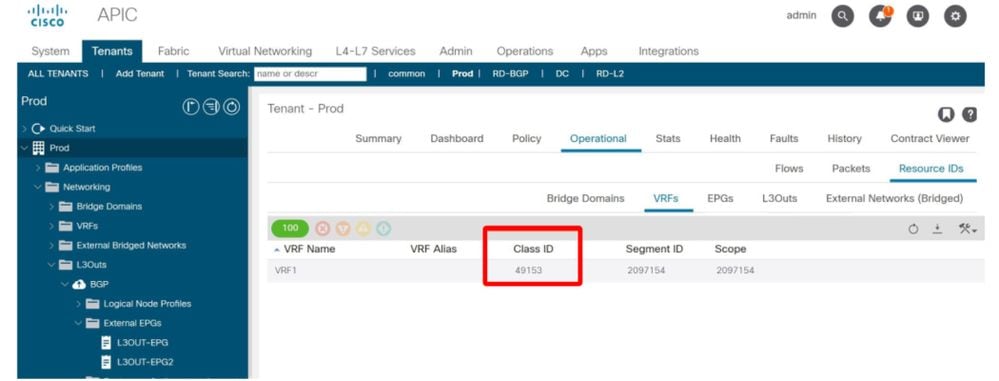
將0.0.0.0/0字首與L3Out一起使用時,會發生以下情況:
- 從內部EPG到0.0.0.0/0的L3Out EPG的流量將派生目標pcTag 15。
- 從0.0.0.0/0的L3Out EPG到ACI內部EPG的流量將派生VRF(49153)的源pcTag。
contract_parser指令碼提供了分割槽規則的整體檢視:
bdsol-aci32-leaf3# contract_parser.py --vrf Prod:VRF1
Key:
[prio:RuleId] [vrf:{str}] action protocol src-epg [src-l4] dst-epg [dst-l4] [flags][contract:{str}] [hit=count]
[7:4339] [vrf:Prod:VRF1] permit ip icmp tn-Prod/ap-App/epg-EPG1(32770) pfx-0.0.0.0/0(15) [contract:uni/tn-Prod/brc-ICMP2] [hit=0]
[7:4337] [vrf:Prod:VRF1] permit ip icmp tn-Prod/ap-App/epg-EPG2(32771) pfx-0.0.0.0/0(15) [contract:uni/tn-Prod/brc-ICMP] [hit=0]
[7:4341] [vrf:Prod:VRF1] permit ip icmp tn-Prod/vrf-VRF1(49153) tn-Prod/ap-App/epg-EPG1(32770) [contract:uni/tn-Prod/brc-ICMP2] [hit=270]
[7:4336] [vrf:Prod:VRF1] permit ip icmp tn-Prod/vrf-VRF1(49153) tn-Prod/ap-App/epg-EPG2(32771) [contract:uni/tn-Prod/brc-ICMP] [hit=0]
使用ELAM Assistant應用確認資料包使用的pcTag
ELAM助理應用提供了另一種方法來確認即時流量的源和目標pcTag。
以下螢幕截圖顯示了從pcTag到pcTag的流量32771ELAM結49153。
用於從src到dst的ELAM助理應32771程式輸49153
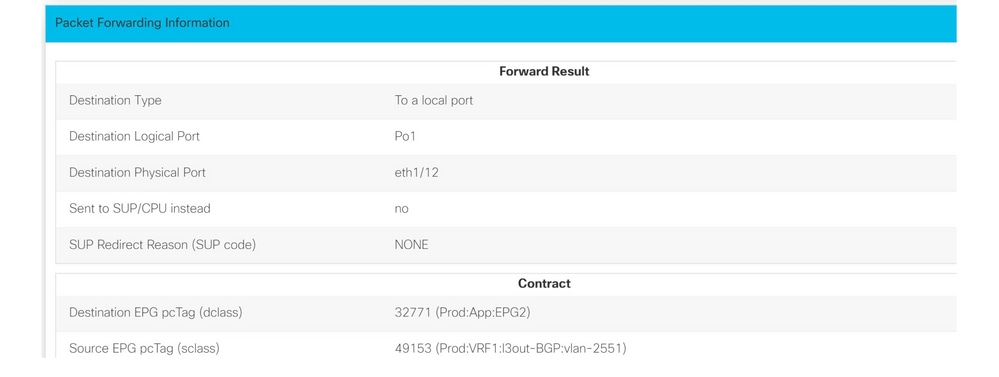
結論
在VRF中,必須仔細跟蹤0.0.0.0/0的使用情況,因為使用該子網的每個L3Out都將繼承應用於使用該子網的其他每個L3Out的合約。這可能會導致計畫外的許可流。
共用L3Out
概觀
本節將討論如何在共用L3Out配置中對路由通告進行故障排除。術語「共用L3Out」是指以下情況:L3Out位於一個VRF中,但與L3Out有合約的內部EPG位於另一個VRF中。使用共用L3Outs時,路由洩漏在內部對ACI交換矩陣執行。
本節不會深入介紹有關安全策略故障排除的詳細資訊。有關資訊,請參閱本書的「安全策略」一章。出於安全考慮,本節還將不再詳細介紹外部策略字首分類。請參閱「外部轉發」一章中的「合約和L3Out」一節。
本節使用以下拓撲作為示例。
共用L3Out拓撲
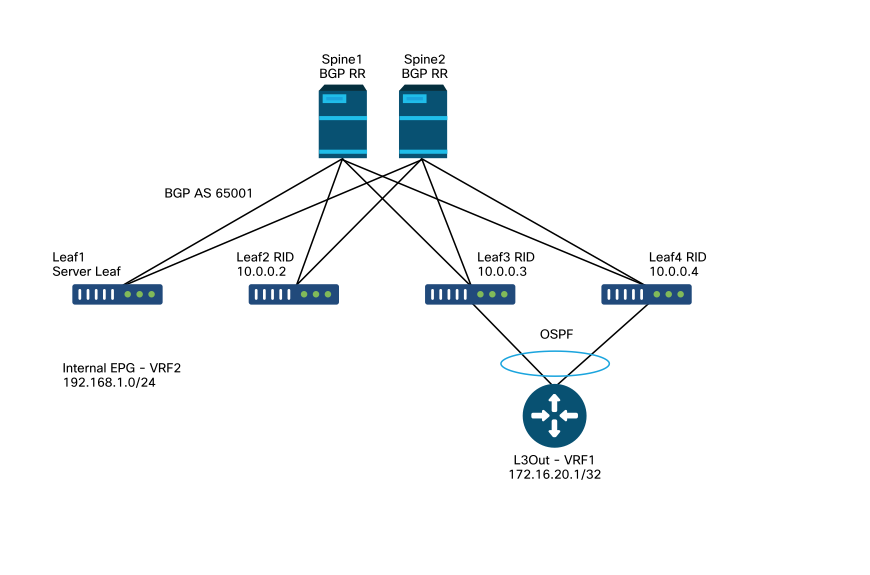
在高級別上,必須準備好以下配置才能使共用L3Out正常工作:
- L3Out子網必須配置有「共用路由控制子網」範圍,以便將外部路由洩漏到內部VRF。也可以選擇「Aggregate Shared」(聚合共用)選項,以洩漏比配置的子網更為具體的所有路由。
- 必須使用「共用安全匯入子網」範圍配置L3Out子網,以規劃通過此L3Out進行通訊所必需的安全策略。
- 內部BD子網必須設定為「在VRF之間共用」和「向外部通告」,以在外部VRF中對BD子網進行程式設計並進行通告。
- 必須在共用L3Out的內部EPG和外部EPG之間配置「租戶」或「全域性」範圍合約。
下一節將詳細介紹如何在ACI中通告和學習洩漏的路由。
共用的L3Out工作流 — 學習外部路由
本節將概述在將已學習外部路由通告到交換矩陣時的路徑。
在邊界枝葉上顯示的外部路由
此命令將顯示從OSPF獲知的外部路由:
leaf103# show ip route 172.16.20.1/32 vrf Prod:Vrf1
IP Route Table for VRF "Prod:Vrf1"
'*' denotes best ucast next-hop
'**' denotes best mcast next-hop
'[x/y]' denotes [preference/metric]
'%' in via output denotes VRF
172.16.20.1/32, ubest/mbest: 1/0
*via 10.10.34.3, vlan347, [110/20], 03:59:59, ospf-default, type-2
接下來,必須將路由匯入BGP。預設情況下,所有外部路由都應匯入到BGP中。
邊界枝葉上的BGP驗證
該路由必須位於BGP VPNv4 Address-family中,並且路由目標將分佈在整個交換矩陣中。route-target是由外部VRF匯出並由需要接收路徑的任何內部VRF匯入的BGP擴展社群。
接下來,檢驗由BL上的外部VRF匯出的路由目標。
leaf103# show bgp process vrf Prod:Vrf1
Information regarding configured VRFs:
BGP Information for VRF Prod:Vrf1
VRF Type : System
VRF Id : 85
VRF state : UP
VRF configured : yes
VRF refcount : 1
VRF VNID : 2392068
Router-ID : 10.0.0.3
Configured Router-ID : 10.0.0.3
Confed-ID : 0
Cluster-ID : 0.0.0.0
MSITE Cluster-ID : 0.0.0.0
No. of configured peers : 1
No. of pending config peers : 0
No. of established peers : 0
VRF RD : 101:2392068
VRF EVPN RD : 101:2392068
...
Wait for IGP convergence is not configured
Export RT list:
65001:2392068
Import RT list:
65001:2392068
Label mode: per-prefix
上面的輸出顯示,從外部VRF通告到VPNv4的任何路徑都應收到路由目標65001:2392068。
接下來,驗證bgp路徑:
leaf103# show bgp ipv4 unicast 172.16.20.1/32 vrf Prod:Vrf1
BGP routing table information for VRF Prod:Vrf1, address family IPv4 Unicast
BGP routing table entry for 172.16.20.1/32, version 30 dest ptr 0xa6f25ad0
Paths: (2 available, best #1)
Flags: (0x80c0002 00000000) on xmit-list, is not in urib, exported
vpn: version 17206, (0x100002) on xmit-list
Multipath: eBGP iBGP
Advertised path-id 1, VPN AF advertised path-id 1
Path type: redist 0x408 0x1 ref 0 adv path ref 2, path is valid, is best path
AS-Path: NONE, path locally originated
0.0.0.0 (metric 0) from 0.0.0.0 (10.0.0.3)
Origin incomplete, MED 20, localpref 100, weight 32768
Extcommunity:
RT:65001:2392068
VNID:2392068
COST:pre-bestpath:162:110
VRF advertise information:
Path-id 1 not advertised to any peer
VPN AF advertise information:
Path-id 1 advertised to peers:
10.0.64.64 10.0.72.66
Path-id 2 not advertised to any peer
上面的輸出顯示,路徑具有正確的路由目標。也可使用「show bgp vpnv4 unicast 172.16.20.1 vrf overlay-1」命令驗證VPNv4路徑。
伺服器枝葉上的驗證
對於內部EPG枝葉要安裝BL通告的路由,它必須將路由目標(如上所述)匯入內部VRF。可以檢查內部VRF的BGP進程以驗證這一點:
leaf101# show bgp process vrf Prod:Vrf2
Information regarding configured VRFs:
BGP Information for VRF Prod:Vrf2
VRF Type : System
VRF Id : 54
VRF state : UP
VRF configured : yes
VRF refcount : 0
VRF VNID : 2916352
Router-ID : 192.168.1.1
Configured Router-ID : 0.0.0.0
Confed-ID : 0
Cluster-ID : 0.0.0.0
MSITE Cluster-ID : 0.0.0.0
No. of configured peers : 0
No. of pending config peers : 0
No. of established peers : 0
VRF RD : 102:2916352
VRF EVPN RD : 102:2916352
...
Wait for IGP convergence is not configured
Import route-map 2916352-shared-svc-leak
Export RT list:
65001:2916352
Import RT list:
65001:2392068
65001:2916352
上面的輸出顯示了匯入由外部VRF匯出的路由目標的內部VRF。此外,還引用了「匯入路由對映」。匯入路由對映包括在共用L3Out中用「共用路由控制子網」標誌定義的特定字首。
可以檢查路由對映內容,以確保它包含外部字首:
leaf101# show route-map 2916352-shared-svc-leak route-map 2916352-shared-svc-leak, deny, sequence 1 Match clauses: pervasive: 2 Set clauses: route-map 2916352-shared-svc-leak, permit, sequence 2 Match clauses: extcommunity (extcommunity-list filter): 2916352-shared-svc-leak Set clauses: route-map 2916352-shared-svc-leak, permit, sequence 1000 Match clauses: ip address prefix-lists: IPv4-2392068-16387-5511-2916352-shared-svc-leak ipv6 address prefix-lists: IPv6-deny-all Set clauses: a-leaf101# show ip prefix-list IPv4-2392068-16387-5511-2916352-shared-svc-leak ip prefix-list IPv4-2392068-16387-5511-2916352-shared-svc-leak: 1 entries seq 1 permit 172.16.20.1/32
上面的輸出顯示了包含要匯入的子網的匯入路由對映。
最終驗證包括檢查該路由是否在BGP表中,以及它是否安裝在路由表中。
伺服器枝葉上的BGP表:
leaf101# show bgp ipv4 unicast 172.16.20.1/32 vrf Prod:Vrf2
BGP routing table information for VRF Prod:Vrf2, address family IPv4 Unicast
BGP routing table entry for 172.16.20.1/32, version 3 dest ptr 0xa763add0
Paths: (2 available, best #1)
Flags: (0x08001a 00000000) on xmit-list, is in urib, is best urib route, is in HW
vpn: version 10987, (0x100002) on xmit-list
Multipath: eBGP iBGP
Advertised path-id 1, VPN AF advertised path-id 1
Path type: internal 0xc0000018 0x40 ref 56506 adv path ref 2, path is valid, is best path
Imported from 10.0.72.64:5:172.16.20.1/32
AS-Path: NONE, path sourced internal to AS
10.0.72.64 (metric 3) from 10.0.64.64 (192.168.1.102)
Origin incomplete, MED 20, localpref 100, weight 0
Received label 0
Received path-id 1
Extcommunity:
RT:65001:2392068
VNID:2392068
COST:pre-bestpath:162:110
Originator: 10.0.72.64 Cluster list: 192.168.1.102
該路由被匯入到內部VRF BGP表中,並具有期望的路由目標。
可以驗證安裝的路由:
leaf101# vsh -c "show ip route 172.16.20.1/32 detail vrf Prod:Vrf2"
IP Route Table for VRF "Prod:Vrf2"
'*' denotes best ucast next-hop
'**' denotes best mcast next-hop
'[x/y]' denotes [preference/metric]
'%' in via output denotes VRF
172.16.20.1/32, ubest/mbest: 2/0
*via 10.0.72.64%overlay-1, [200/20], 01:00:51, bgp-65001, internal, tag 65001 (mpls-vpn)
MPLS[0]: Label=0 E=0 TTL=0 S=0 (VPN)
client-specific data: 548
recursive next hop: 10.0.72.64/32%overlay-1
extended route information: BGP origin AS 65001 BGP peer AS 65001 rw-vnid: 0x248004 table-id: 0x36 rw-mac: 0
*via 10.0.72.67%overlay-1, [200/20], 01:00:51, bgp-65001, internal, tag 65001 (mpls-vpn)
MPLS[0]: Label=0 E=0 TTL=0 S=0 (VPN)
client-specific data: 54a
recursive next hop: 10.0.72.67/32%overlay-1
extended route information: BGP origin AS 65001 BGP peer AS 65001 rw-vnid: 0x248004 table-id: 0x36 rw-mac: 0
上述輸出使用特定的「vsh -c」命令獲取「detail」輸出。「detail」標誌包括重寫VXLAN VNID。這是外部VRF的VXLAN VNID。當BL接收到具有此VNID的資料平面流量時,它知道在外部VRF中做出轉發決策。
rw-vnid值以十六進位制表示,因此轉換為十進位制形式將獲得2392068的VRF VNID。使用「show system internal epm vrf all」搜尋相應的VRF 枝葉上的| grep 2392068'。可以使用'moquery -c fvCtx -f 'fv.Ctx.seg="2392068""命令對APIC==行全域性搜尋。
下一躍點的IP也應指向BL PTEP,而「%overlay-1」表示下一躍點的路由查詢在重疊VRF中。
共用的L3Out工作流 — 通告內部路由
與前面幾節一樣,將內部BD子網從共用L3Out中通告出去的工作由下列各項處理:
- BD子網(內部VRF)作為靜態路由安裝在BL(外部VRF)上。此靜態路由部署是內部EPG和L3Out之間合約關係的結果。
- 當BD子網上設定了「Advertised External」範圍時,靜態路由會重新分發到外部協定中。
檢驗BL上的BD靜態路由
leaf103# vsh -c "show ip route 192.168.1.0 detail vrf Prod:Vrf1"
IP Route Table for VRF "Prod:Vrf1"
'*' denotes best ucast next-hop
'**' denotes best mcast next-hop
'[x/y]' denotes [preference/metric]
'%' in via output denotes VRF
192.168.1.0/24, ubest/mbest: 1/0, attached, direct, pervasive
*via 10.0.120.34%overlay-1, [1/0], 00:55:27, static, tag 4294967292
recursive next hop: 10.0.120.34/32%overlay-1
vrf crossing information: VNID:0x2c8000 ClassId:0 Flush#:0
請注意,在上述輸出中,內部VRF的VNID已設定為重寫。下一跳也設定為proxy-v4-anycast地址。
以上路由是通過「路由通告」部分中顯示的相同路由對映在外部進行通告。
如果將BD子網設定為「向外部通告」,則將其重新分發到內部EPG與其有合約關係的每個L3Out的外部協定。
共用的L3Out故障排除場景 — 意外的路由洩漏
此方案在外部VRF中有多個L3Out,並且內部EPG正在從L3Out接收路由,其中網路未使用「共用」範圍選項進行定義。
「聚合共用」的使用
請考慮下圖:
意外的路由洩漏
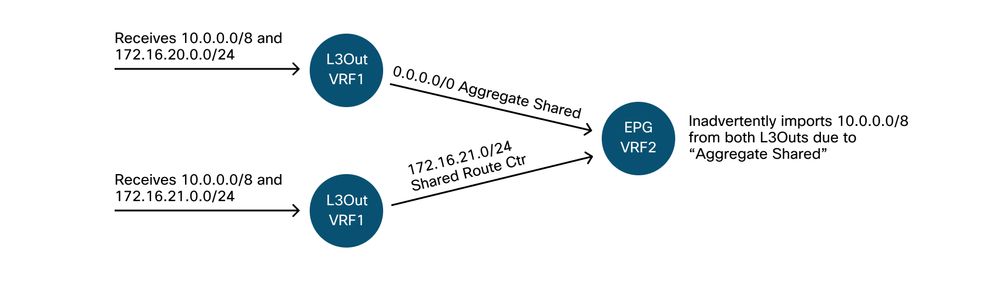
具有從「共用路由控制子網」標誌程式設計的字首清單的BGP匯入映射在VRF級別應用。如果VRF1中的一個L3Out具有「共用路由控制子網」的子網,則在VRF1內L3Out上接收的所有與此共用路由控制子網匹配的路由都將匯入到VRF2。
上述設計可能導致意外的流量。如果內部EPG與意外的廣告L3Out EPG之間沒有合約,則會發生流量丟棄。
修訂記錄
| 修訂 | 發佈日期 | 意見 |
|---|---|---|
1.0 |
10-Aug-2022
|
初始版本 |
由思科工程師貢獻
- ACI Escalation Engineers
- Technical Marketing
 意見
意見