简介
本文档介绍在Catalyst 4500/4000系列交换机上升级软件映像的分步过程。
先决条件
要求
尝试进行此配置之前,请确保满足以下要求:
-
验证内存和 Boot ROM 要求。
-
下载有效的软件镜像。
-
在PC上安装简单文件传输协议(TFTP)服务器。
-
备份当前交换机配置和软件映像。
使用的组件
本文档中的信息基于使用Supervisor引擎III、IV或V的Catalyst 4500/4000系列交换机。
本文档中的信息都是基于特定实验室环境中的设备编写的。本文档中使用的所有设备最初均采用原始(默认)配置。如果您的网络处于活动状态,请确保您了解所有命令的潜在影响。
规则
有关文档规则的详细信息,请参阅 Cisco 技术提示规则。
背景信息
本文档介绍在Supervisor III、IV和V模块上运行Cisco IOS®的Catalyst 4500/4000系列交换机上升级软件映像的分步过程。
以下原因导致需要进行软件镜像升级:
验证内存和引导 ROM 要求
确定新软件版本需要的最少 DRAM、闪存和最低 Boot ROM 版本。检查您的交换机是否支持这些要求。您可以参考发行版本注释验证新软件镜像的要求。请参阅Catalyst 4500系列交换机的Cisco IOS版本说明。
show version命令将在交换机上显示引导程序ROM版本、已安装的DRAM和Bootflash尺寸。
以下是 show version 命令在运行集成 Cisco IOS 的 Catalyst 4500/4000 上的输出:
c-4000#show version
Cisco Internetwork Operating System Software
Cisco IOS (tm) Catalyst 4000 L3 Switch Software (cat4000-IS-M), Version 12.1(12c)EW1, EARLY DEPLOYMENT RELEASE SOFTWARE (fc1)
TAC Support: http://www.cisco.com/tac
Copyright (c) 1986-2002 by cisco Systems, Inc.
Compiled Thu 24-Oct-02 23:05 by eaarmas
Image text-base: 0x00000000, data-base: 0x00CA7368
!--- This is the boot ROM version that runs on your switch.
ROM: 12.1(11br)EW
Dagobah Revision 50, Swamp Revision 16
c-4000 uptime is 1 week, 2 days, 1 hour, 38 minutes
System returned to ROM by reload
System image file is "bootflash:cat4000-is-mz.121-12c.EW1.bin"
!--- The DRAM on the Supervisor module.
cisco WS-C4006 (MPC8245) processor (revision 7) with 262144K bytes of memory.
Processor board ID FOX04183666
Last reset from Reload
80 FastEthernet/IEEE 802.3 interface(s)
52 Gigabit Ethernet/IEEE 802.3 interface(s)
467K bytes of non-volatile configuration memory.
Configuration register is 0x2102
c-4000#
下载软件镜像
在进行实际的镜像升级之前,先将软件镜像下载到充当 TFTP 服务器的 PC 上。从Catalyst软件下载中心下载Cisco IOS软件映像。

注意:只有注册的思科用户才能访问内部思科工具和信息。
在 PC 上安装 TFTP 服务器
对于本文档中的示例输出,Cisco TFTP服务器安装在使用Microsoft Windows的PC上。可使用可在任何平台上安装的所有 TFTP 服务器。无需使用安装有 Windows 操作系统的 PC。
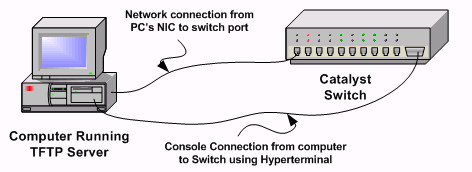
步骤 1:从 Internet 上下载任意共享 TFTP 软件,并将其安装在用于将软件镜像复制到交换机的 PC 上。将软件镜像下载到 TFTP 服务器根目录。您可以将镜像下载到 TFTP 服务器的默认根目录,也可以将根目录路径更改为软件镜像所在的目录。对于 Cisco TFTP 服务器,请选择 View Menu > Options 更改根目录。

注意:在撰写本文档时,已经可通过软件中心下载 Cisco TFTP 服务器。Cisco 不再支持 Cisco TFTP 服务器。如果您使用的是 Cisco TFTP 服务器,请禁用日志功能,以免生成过多日志导致中断 TFTP 进程。选择 View Menu > Options 在 Cisco TFTP 服务器上禁用日志。或者,取消选中 Enable Logging,并单击 Ok。默认情况下将启用日志记录。
步骤 2:连接交换机控制台端口和 PC 之间的控制台电缆,以便访问交换机命令行界面 (CLI)。 有关如何通过超级终端访问CLI的信息,请参阅了解Catalyst交换机上到控制台端口的终端连接。

注意:可以使用远程 Telnet 访问来升级交换机。然而,当您在软件升级期间重新加载交换机时,您将丢失 Telnet 连接。加载新镜像后,您可以重建 Telnet 连接。不过,要在出现错误时排除故障,您需要有本地控制台访问权限。Cisco 建议通过控制台访问升级交换机。
备份配置和软件镜像
将交换机配置和当前软件镜像备份到运行 TFTP 服务器的 PC 上。有时,升级过程可能因以下原因而失败:
在运行集成 Cisco IOS 的 Catalyst 4500/4000 交换机上,可以发出 copy startup-config tftp:或者 copy startup-config bootflash:命令,以将配置复制到 TFTP 服务器或 Bootflash。如果您已经修改了配置,请保证发送write memory命令将当前配置复制到启动配置中,并执行备份。发出 copy bootflash:tftp:或者 copy slot0:tftp:命令,以将当前软件镜像从 Bootflash 或 slot0 复制到 TFTP 服务器。
升级
本部分提供有关如何配置本文档所述功能的信息。
Supervisor III、IV 和 V 模块上的 Cisco IOS
有关升级Catalyst 4500 Supervisor III和IV模块上的集成Cisco IOS的分步过程,请参阅Catalyst 4500系列交换机发行版本注释的升级Cisco IOS软件部分。
在不重新加载系统的情况下升级冗余 Supervisor 模块上的软件镜像
Cisco Catalyst 4500 系列交换机允许在主 Supervisor 引擎发生故障时由备用 Supervisor 引擎进行接管。通过这种方式,当一个 Supervisor 引擎发生故障时,Cisco Catalyst 4500 系列交换机可使交换机迅速恢复操作。此功能称为 Supervisor 引擎冗余。通过 Supervisor 引擎冗余功能支持的软件升级过程,可以在 Supervisor 引擎上升级 Cisco IOS 软件镜像,而无需重新加载系统。
要升级软件,请完成以下步骤:
-
使用以下命令在两个 Supervisor 引擎上将新的 Cisco IOS 软件镜像复制到 Bootflash 或 slot0:
-
在活动的 Supervisor 上:
-
在备用 Supervisor 上:
-
配置 Supervisor 引擎以引导新的镜像。使用下列命令:
Switch#configure terminal
Switch(config)#config-register 0x2
Switch(config)#boot system flash device:file_name
-
同步 Supervisor 引擎配置:
Switch(config)#redundancy
Switch(config-red)#main-cpu
Swicth(config-r-mc)#auto-syn standard
-
发出命copy running-config start-config 令以保存配置。
-
发出命令redundancy reload peer,重新加载备用Supervisor引擎,并使该引擎重新联机(使用新版本的Cisco IOS软件)。

注意:在重新加载备用 Supervisor 引擎前,请先确保等待足够长的时间,以保证所有配置同步更改都已完成。
-
使用命令手动切换到备用Supervisor引redundancy force-switchover擎。
备用 Supervisor 引擎成为运行新 Cisco IOS 软件镜像的活动 Supervisor 引擎。模块重新加载,并从活动 Supervisor 引擎下载模块软件。最初的活动 Supervisor 引擎将使用新镜像重新引导,并成为备用 Supervisor 引擎。
验证
使用本部分可确认配置能否正常运行。
Cisco CLI分析器支持某些命show 令。使用此工具可检测已知问题,例如系统问题、配置错误和违反最佳实践情况。
故障排除
本部分提供的信息可用于对配置进行故障排除。
软件升级故障 / 交换机在 ROMmon 模式
您的软件升级可能因以下原因而失败:
升级失败后,交换机可能进入 ROMmon 模式。如果您的交换机处于 ROMmon 模式,并且您在 Bootflash 或微型闪存(只在 Supervisor III 和 IV 上)中没有有效镜像,您可以通过软件恢复过程将交换机恢复为正常模式。请参阅以下文档了解软件恢复过程:
冗余 Supervisor 引擎软件升级故障
如果在活动和备用 Supervisor 引擎上都执行软件升级,请检查这两个 Supervisor 运行的是否是相同的新软件镜像。
当主 Supervisor 从辅助 Supervisor 下载配置时升级失败。辅助 Supervisor 将其自身的引导变量复制到主 Supervisor。如果主 Supervisor 没有与辅助 Supervisor 相同的软件镜像,将出现引导循环,因为主 Supervisor 找不到镜像。要解决此问题,请完成以下步骤:
-
删除主 Supervisor。
-
切换到 ROMmon 模式。
-
手动引导主Supervisor。
确保主 Supervisor 加载与另一 Supervisor 引擎相同的镜像。镜像加载后,重置您的引导变量。Supervisor 引擎恢复后,请升级其中一个 Supervisor 以便与另一 Supervisor 拥有相同的镜像。
相关信息