简介
本文档介绍如何在ISE分布式部署上执行情景可视性的重置和同步。
问题
重要更新:
从ISE 3.4开始,情景可视性重置程序不再是双边的。由于CV体系结构的变化(ES集群不再维护),现在必须在PPAN和SPAN节点上分别执行该操作。
如果情景可视性GUI加载失败,并显示错误消息“无法加载情景可视性页面”或控制面板计数器为空,则执行的过程。无法添加MAC地址,错误为“Unable to create the endpoint, Endpoint XX:XX:XX:XX:XX exists”。 当Context Visibility数据库与该终端的Oracle数据库不同步时,会出现这种情况。
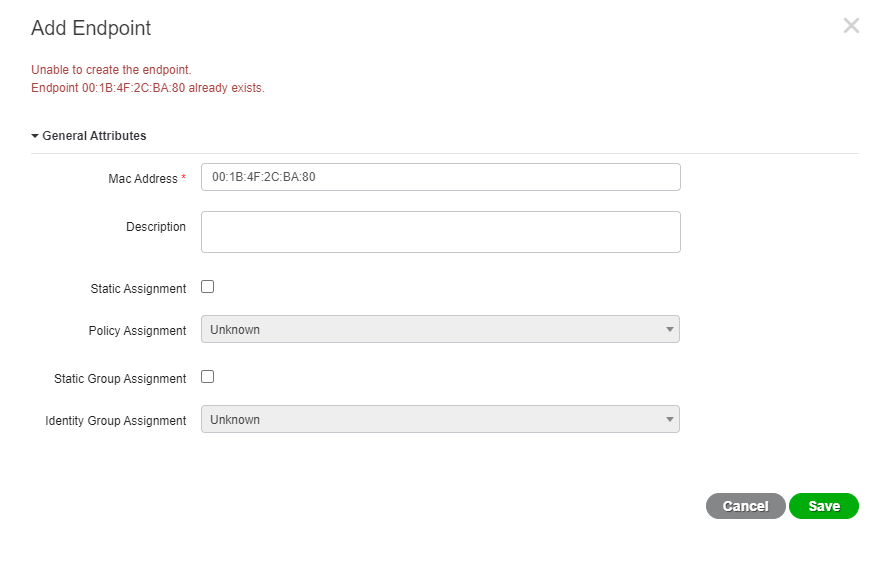
本文档介绍如何在ISE分布式部署中执行情景可视性的重置和同步以解决这些问题。
解决方案
要执行重置和重新同步,请执行以下操作:
1.通过控制台或SSH连接到主管理节点(为简洁起见省略部分输出)。
2.使用application configure ise命令,后跟选项[20] Reset Context Visibility以继续y。不要回复最后一个问题:
primary-node/admin# application configure ise
Selection configuration option
~
[20]Reset Context Visibility
[21]Synchronize Context Visibility With Database
~
20
This will remove all data from Context Visibility. Do you want to proceed [y/n]: y
Checking ISE persona
- Done
Reset of indexing engine on this node needs to be run only after running it on Secondary Admin Node(secondary-node)
Is reset indexing engine started on Secondary Admin Node(secondary-node) [ Y/N ] :
3.没有回答最后一个问题,请打开SSH或辅助管理节点的控制台,然后使用命令application configure ise,后跟选项[20] Reset Context Visibility并同意继续y。不要回答最后一个问题:
secondary-node/admin# application configure ise
Selection configuration option
~
[20]Reset Context Visibility
[21]Synchronize Context Visibility With Database
~
20
This will remove all data from Context Visibility. Do you want to proceed [y/n]: y
Checking ISE persona
- Done
Stopping monit services
- Done
Stopping ISE indexing engine
- Done
Unzip and making changes to vcs jar
- Done
Modifying ISE indexing engine configuration
- Done
Starting ISE indexing engine
- Done
Performing reset of ISE indexing engine
- Done
Stopping ISE indexing engine
- Done
Removing backup of vcs jar
- Done
Reverting changes to ISE indexing engine configuration
- Done
Please proceed with running reset indexing engine on Primary Admin Node(primary-node) now. Once reset finishes on Primary Admin Node, please come back and press Y here
Is reset indexing engine done on Primary Admin Node(primary-node) [ Y/N ] :
4.如果最后一个问题没有回复,请在主管理节点的SSH或控制台中继续使用Y:
Is reset indexing engine started on Secondary Admin Node(secondary-node) [ Y/N ] :Y
Verifying ISE indexing engine services on Secondary Admin Node
- Done
Stopping monit services
- Done
Stopping ISE indexing engine
- Done
Unzip and making changes to vcs jar
- Done
Modifying ISE indexing engine configuration
- Done
Starting ISE indexing engine
- Done
Performing reset of ISE indexing engine
- Done
Stopping ISE indexing engine
- Done
Removing backup of vcs jar
- Done
Reverting changes to ISE indexing engine configuration
- Done
Starting ISE indexing engine
- Done
Starting monit services
- Done
Reset of indexing engine on this node is complete. Please proceed with remaining steps on Secondary Admin Node(secondary-node)
Reset of Context Visibility is successful on this node
5.从配置菜单退出,并使用Y继续在辅助管理节点的SSH或控制台中继续:
Is reset indexing engine done on Primary Admin Node(primary-node) [ Y/N ] :Y
Verifying ISE indexing engine services on Primary Admin Node
- Done
Starting ISE indexing engine
- Done
Starting monit services
- Done
Reset of Context Visibility is successful on this node
6.在两个节点上执行情景可视性重置后,继续在主管理节点上执行同步:
primary-node/admin# application configure ise
Selection configuration option
~
[20]Reset Context Visibility
[21]Synchronize Context Visibility With Database
~
21
This will synchronize Context Visibility with database. Do you want to proceed [y/n]: y
Copying files
- Done
Changing permissions
- Done
Exporting endpoints from database
- Done
Importing endpoints into context visibility
- Done
Synchronization of Context Visibility with Oracle is successful
7.确认索引引擎正在两个管理节点上运行:
primary-node/admin# show application status ise
ISE PROCESS NAME STATE PROCESS ID
--------------------------------------------------------------------
Database Listener running 3010
Database Server running 80 PROCESSES
Application Server running 8877
Profiler Database running 5420
ISE Indexing Engine running 13865
AD Connector running 11922
M&T Session Database running 5322
M&T Log Collector running 9019
M&T Log Processor running 8927
Certificate Authority Service disabled
EST Service disabled
SXP Engine Service disabled
Docker Daemon running 11469
TC-NAC Service disabled
Wifi Setup Helper Container disabled
pxGrid Infrastructure Service disabled
pxGrid Publisher Subscriber Service disabled
pxGrid Connection Manager disabled
pxGrid Controller disabled
PassiveID WMI Service disabled
PassiveID Syslog Service disabled
PassiveID API Service disabled
PassiveID Agent Service disabled
PassiveID Endpoint Service disabled
PassiveID SPAN Service disabled
DHCP Server (dhcpd) disabled
DNS Server (named) disabled
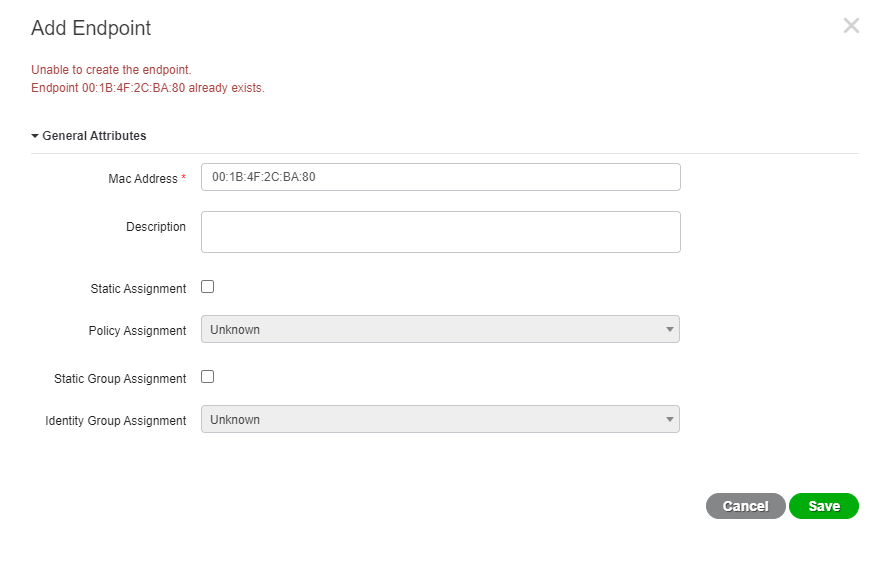
 反馈
反馈