运行Cisco IOS XR的路由器的Service Pack概述
目录
简介
本文档介绍运行Cisco IOS® XR软件的路由器的Service Pack(SP)。
先决条件
要求
Cisco 建议您了解以下主题:
- 思科IOS XR软件版本4.3.2及更高版本
- Cisco IOS XR软件安装和升级过程
使用的组件
本文档中的信息基于在思科聚合服务路由器(ASR)9000系列硬件上运行的Cisco IOS XR软件。
本文档中的信息都是基于特定实验室环境中的设备编写的。本文档中使用的所有设备最初均采用原始(默认)配置。如果您使用的是真实网络,请确保您已经了解所有命令的潜在影响。
相关产品
本文档还可用于以下硬件版本:
- 思科ASR 9001
- 思科ASR 9001-S
- 思科ASR 9006
- 思科ASR 9010
- 思科ASR 9904
- 思科ASR 9912
- 思科ASR 9922
IOS XR SP概述
SP将多个平台相关(PD)和平台独立(PI)软件维护更新(SMU)组合到一个软件包中。
SP的目标是减少独立的SMU管理开销。SP通过单个或少量SP软件包安装信封(PIE)提供相同数量的修复。
Umbrella和复合SMU还在单个PIE中提供多个修复,并且很常见。它们提供属于预定义边界的修复,通常为特定组件中的PD修复或PI修复。4.2.3复合SMU、C-SMU1和C-SMU2仅包含PD修复。BGP Umbrella SMU仅包含PI BGP组件更改。SP会移除这些边界,并允许在一个软件包中交付所有PD和PI修复。
下图显示了与常规SMU相比时SP的概述:
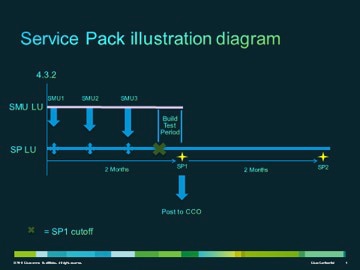
生产SP
SP在思科IOS XR软件版本4.3.2及更高版本支持的维护版本上以平均两个月的时间间隔正式开发、测试和发布。
带有可选PIE的SP行为
SP不需要在系统上安装所有可选软件包(例如MPLS或MGBL)。唯一的前提条件是安装思科IOS XR。
未安装的可选软件包的修复程序不会激活。要激活可选软件包的修补程序,必须在SP之前安装软件包,或者可以在安装SP之后安装可选PIE。请使用admin show install active detail命令了解SP包含修复的可选PIE。
在本示例中,SP不包含组播(MCAST)PIE的修复,因此可以安装PIE,而不会遇到问题:
RP/0/RSP0/CPU0:ASR9K-PE3#admin show install active detail
disk0:asr9k-px-4.3.2.sp-1.0.0
disk0:asr9k-9000v-nV-supp-4.3.2.sp-1.0.0
disk0:asr9k-os-mbi-4.3.2.sp-1.0.0
disk0:iosxr-service-4.3.2.sp-1.0.0
disk0:asr9k-fpd-4.3.2.sp-1.0.0
disk0:iosxr-mgbl-4.3.2.sp-1.0.0
disk0:iosxr-mpls-4.3.2.sp-1.0.0
disk0:asr9k-fwding-4.3.2.sp-1.0.0
disk0:iosxr-routing-4.3.2.sp-1.0.0
disk0:iosxr-infra-4.3.2.sp-1.0.0
disk0:asr9k-base-4.3.2.sp-1.0.0
SP重新启动类型
SP具有重新启动类型,这些类型始终设置为Reload Required。
每个SP都有一个readme.txt文件,其中记录了内容、SMU的影响、包括的分布式缺陷跟踪系统(DDTS)和替代的其他SP。
安装SP后,请使用admin show install package <sp-package>命令,或在SP PIE上使用admin show install pie-info <sp-pie>命令,然后执行Install Add以识别SP内容。
SP命名约定
SP由二进制文件及其关联的readme.txt文件组成,其中包含任何相关的警告。示例包括:
- asr9k-px-4.3.2.sp-1.0.0.pie
- asr9k-px-4.3.2.sp-1.0.0.txt
- asr9k-px-4.3.2.sp-1.0.0.tar
命名约定遵循platform-type-release-SP-version-file格式:
- 平台:asr9k(ASR 9000)
- 映像类型:px
- 版本:4.3.2(例如)
- 文件格式:
- .pie
- .txt
- .tar
从CDC下载SMU
SP位于Cisco.com(CDC)上的下载软件中心。
要下载SP,请完成以下步骤:
- 导航至Download Software Center(下载软件中心),然后导航至路由器平台类型。
- 导航至Downloads Home > Products > Routers > Service Provider Edge Routers > Cisco ASR 9000 Series Aggregation Services Routers > Cisco ASR 9006 Router。
- 选择IOS XR Service Pack。

SMU交付时间表
SP在发布有效期内大约每8到10周交付一次。
SMU替代和必备条件
本节介绍SMU的附加和必备条件。
Supercedes
必须了解,SP将致力于特定于该版本的SP软件产品组合(LU),这与同一版本的SMU LU不同。因此,在不认真考虑SMU构建过程的情况下,在SP之上部署SMU是一项挑战;SMU元数据必须通过SP知识进行编程。
SP是累计构建的,每个新SP版本都完全超过给定版本中的先前SP。对于某个版本,可以安装较新的SP,而无需安装该版本的先前SP。此外,即使在SP版本中存在一些差距,也可以将SP彼此重叠安装,而不会出现任何问题。
以下两种技术用于识别SP超级:
- 检查SP附带的readme.txt文件。
- 使用思科软件管理器(CSM)。
先决条件
5.1.1之前的所有版本的SP都需要安装一个预需SMU(CSCul58246)及其必备组件,以便系统了解Service Pack PIE。在5.1.1中,此信息已存在于基本代码中,因此不需要前提条件smu。
SP安装
要应用SP,请完成以下三个操作步骤:
- 输入install add admin命令将SP添加到文件系统。
- 输入install activate admin命令以激活系统上的SP。
- 输入install commit admin命令以提交SP更改,使其在重新加载期间保持不变。
安装Add Activate操作示例
此示例提供了备用SP安装方法。
RP/0/RSP0/CPU0:ASR9K-PE3(admin)#install add
disk0:/asr9k-px-4.3.2.sp-1.0.0.pie activate
Fri Feb 7 14:01:31.675 UTC
Install operation 37 '(admin) install add /disk0:/asr9k-px-4.3.2.sp-1.0.0.pie
activate' started by user 'cisco' via CLI at 14:01:31
UTC Fri Feb 07 2014.
Part 1 of 2 (add software): Started
The install operation will continue asynchronously.
RP/0/RSP0/CPU0:ASR9K-PE3(admin)#
Install operation 37 '(admin) install add /disk0:/asr9k-px-4.3.2.sp-1.0.0.pie
activate' started by user 'cisco' via CLI at 14:01:31
UTC Fri Feb 07 2014.
Part 1 of 2 (add software): Started
Info: The following package is now available to be activated:
Info:
Info: disk0:asr9k-px-4.3.2.sp-1.0.0
Info:
Info: The package can be activated across the entire router.
Info:
Part 1 of 2 (add software): Completed successfully
Part 2 of 2 (activate software): Started
Info: This operation will reload the following nodes in parallel:
Info: 0/RSP0/CPU0 (RP) (SDR: Owner)
Info: 0/0/CPU0 (LC) (SDR: Owner)
Info: 0/1/CPU0 (LC) (SDR: Owner)
Info: 0/2/CPU0 (LC) (SDR: Owner)
Info: 0/3/CPU0 (LC) (SDR: Owner)
Info: Install operation 37 is paused as the user must answer a question.
Info: Please continue the operation using one the following steps:
Info: - run the command '(admin) install operation 37 attach
synchronous'and then answer the query.
Info: - run the command '(admin) install attach 37'
and then answer the query.
Proceed with this install operation (y/n)? [y]
Info: Install Method: Parallel Reload
Info: The changes made to software configurations will not be persistent
across system reloads. Use the command '(admin)
Info: install commit' to make changes persistent.
Info: Please verify that the system is consistent following the software
change using the following commands:
Info: show system verify
Info: install verify packages
Part 2 of 2 (activate software): Completed successfully
Part 1 of 2 (add software): Completed successfully
Part 2 of 2 (activate software): Completed successfully
Install operation 37 completed successfully at 14:04:15 UTC Fri Feb 07 2014.
RP/0/RSP0/CPU0:ASR9K-PE3(admin)#
RP/0/RSP0/CPU0:ASR9K-PE3#show install active summary
Sat Feb 8 05:15:55.981 UTC
Default Profile:
SDRs:
Owner
Active Packages:
disk0:asr9k-mini-px-4.3.2
disk0:asr9k-px-4.3.2.sp-1.0.0
如果需要,您可以在之前的系统上安装SP3,其中包含SP1。show install active summary命令的输出仅将SP3显示为活动SP。示例如下:
RP/0/RSP0/CPU0:ASR9K-PE3#show install active summary
Sat Feb 8 05:15:55.981 UTC
Default Profile:
SDRs:
Owner
Active Packages:
disk0:asr9k-mini-px-4.3.2
disk0:asr9k-px-4.3.2.sp-3.0.0
SMU管理
CSM向用户提供思科IOS XR SMU和SP建议,并减少手动搜索、识别和分析设备所需的SMU所需的工作。CSM可以连接到多个设备,并为多个Cisco IOS XR平台和版本提供SMU和SP管理。
CSM是一个独立应用程序,可以安装在Microsoft Windows、Macintosh(MAC)和UNIX系统上。CSM支持Cisco Carrier Routing System(CRS)和Cisco ASR 9000系列设备。
有关详细信息,请参阅《Cisco Software Manager用户指南》。
修订历史记录
| 版本 | 发布日期 | 备注 |
|---|---|---|
1.0 |
21-Apr-2016
|
初始版本 |
 反馈
反馈