Nexus 7000 F2/F2e:了解并缓解MAC表完整问题
下载选项
非歧视性语言
此产品的文档集力求使用非歧视性语言。在本文档集中,非歧视性语言是指不隐含针对年龄、残障、性别、种族身份、族群身份、性取向、社会经济地位和交叉性的歧视的语言。由于产品软件的用户界面中使用的硬编码语言、基于 RFP 文档使用的语言或引用的第三方产品使用的语言,文档中可能无法确保完全使用非歧视性语言。 深入了解思科如何使用包容性语言。
关于此翻译
思科采用人工翻译与机器翻译相结合的方式将此文档翻译成不同语言,希望全球的用户都能通过各自的语言得到支持性的内容。 请注意:即使是最好的机器翻译,其准确度也不及专业翻译人员的水平。 Cisco Systems, Inc. 对于翻译的准确性不承担任何责任,并建议您总是参考英文原始文档(已提供链接)。
简介
本文档介绍F2/F2e MAC表的完整条件和缓解该条件的方法。
每个芯片上交换机(SoC)的F2模块MAC限制为16k,报告随机MAC表包含60%利用率的完全错误消息。为什么线卡无法利用可用的整个16k MAC表空间?
%L2MCAST-SLOT2-2-L2MCAST_MAC_FULL_LC: Failed to insert entry in MAC table for FE 1 swidx 271 (0x10f) with err (mac table full). To avoid possible multicast traffic loss, disable OMF. Use the con figuration CLI: "no ip igmp snooping optimise-multicast-flood"
先决条件
要求
思科建议您了解Nexus 7000架构。
使用的组件
本文档中的信息基于以下软件和硬件版本:
- Nexus 7000,带6.2.10及更高版本。
- F2e系列线卡。
本文档中的信息都是基于特定实验室环境中的设备编写的。本文档中使用的所有设备最初均采用原始(默认)配置。如果您使用的是真实网络,请确保您已经了解所有命令的潜在影响。
背景信息
F2模块每个转发引擎SoC有16k MAC表空间。
每个模块上有12个此类SoC,每个服务有4个端口。
module-1# show hardware internal forwarding f2 l2 table utilization instance all
L2 Forwarding Resources
-------------------------
L2 entries: Module inst total used mcast ucast lines lines_full
------------------------------------------------------------------------------
1 0 16384 9647 265 9382 512 0
1 1 16384 7430 1 7429 512 0
1 2 16384 9654 264 9390 512 0
1 3 16384 7430 7 7423 512 0
1 4 16384 7564 8 7556 512 0
1 5 16384 7432 1 7431 512 0
1 6 16384 7418 0 7418 512 0
1 7 16384 558 0 558 512 0
1 8 16384 558 0 558 512 0
1 9 16384 558 0 558 512 0
1 10 16384 558 0 558 512 0
1 11 16384 7416 0 7416 512 0
此处的输出重点显示了每个SoC硬件MAC地址表的使用情况。
要了解为什么会收到MAC表完整消息,您需要了解MAC表是如何划分的。此图可帮助您直观地了解情况。
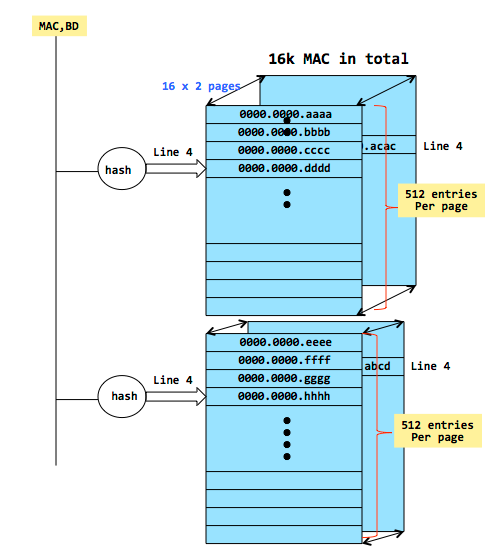
- F2线卡的MAC表为16k,分页。每页可容纳512个条目。你一共有32页。您可以使用双向哈希将新MAC放入其中一个页面。
- 现在,我们假设每个页面都使用第4行。这意味着,32个唯一MAC最终产生了散列输出,将其置于每页的同一行。
- 如果生成具有相同哈希输出的33 MAC,则无法安装该MAC,并且可能会看到前面显示的错误消息。
- 行完整列跟踪已达到此状态的行数。
此处的输出还显示每页的行数,以及行满情况是否已达到。
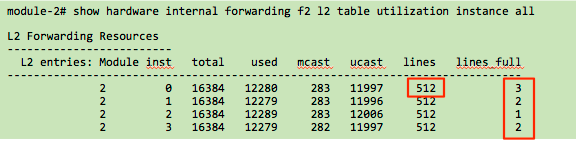
只有最终以特定方式散列的MAC地址才会遇到此情况,而您不会看到其他MAC地址有任何问题。
通常,组播MAC地址可以更频繁地看到这一点,因为它们不像单播MAC那样随机。线卡通常使用行业标准RFC测试进行测试,以验证利用率。但是,特定客户环境中的某些MAC组合总有可能不能很好地优化,从而导致此错误。
缓解步骤
这些步骤有助于减少MAC表的使用。
- 修剪VLAN
- L3分离
- 其他设计选项(fabricpath)
- M2或F3模块,用于未来增长
选项1.修剪VLAN
注意:VLAN 100和200没有SVI。这是一个重要假设,当您阅读选项2时,它将变得清晰。
在此简化设置中,不同SoC上有两台主机。
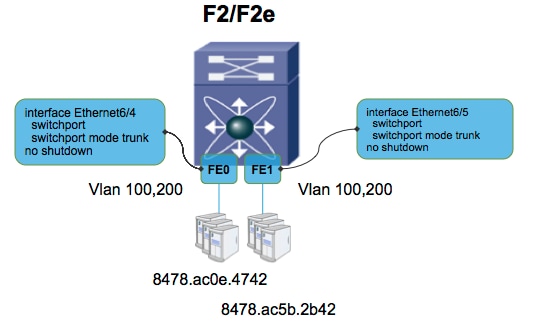
N7KA-VDC-1(config-vlan)# sh mac address-table
Note: MAC table entries displayed are getting read from software.
Use the 'hardware-age' keyword to get information related to 'Age'
Legend:
* - primary entry, G - Gateway MAC, (R) - Routed MAC, O - Overlay MAC
age - seconds since last seen,+ - primary entry using vPC Peer-Link,
(T) - True, (F) - False , ~~~ - use 'hardware-age' keyword to retrieve age info
VLAN MAC Address Type age Secure NTFY Ports/SWID.SSID.LID
---------+-----------------+--------+---------+------+----+------------------
* 100 8478.ac0e.4742 dynamic ~~~ F F Eth6/4
* 200 8478.ac5b.2b42 dynamic ~~~ F F Eth6/5
N7KA-VDC-1# sh vlan internal bd-info vlan-to-bd 100
VDC Id Vlan Id BD Id
------ ------- -------
1 100 38
N7KA-VDC-1# sh vlan internal bd-info vlan-to-bd 200
VDC Id Vlan Id BD Id
------ ------- -------
1 200 39
N7KA-VDC-1(config-if-range)# sh hard mac address-table 6
FE | Valid| PI| BD | MAC | Index| Stat| SW | Modi| Age| Tmr|
| | | | | | ic | | fied|Byte| Sel|
---+------+---+------+---------------+-------+-----+-----+-----+----+----+-
0 1 1 38 8478.ac0e.4742 0x00053 0 0x081 1 138 1
0 1 0 39 8478.ac5b.2b42 0x00054 0 0x091 1 138 1
1 1 0 38 8478.ac0e.4742 0x00053 0 0x091 1 138 1
1 1 1 39 8478.ac5b.2b42 0x00054 0 0x081 1 138 1
每个FE(转发引擎= SoC)显示2个MAC地址正在使用。
现在,您将修剪vlan,配置如下图所示。
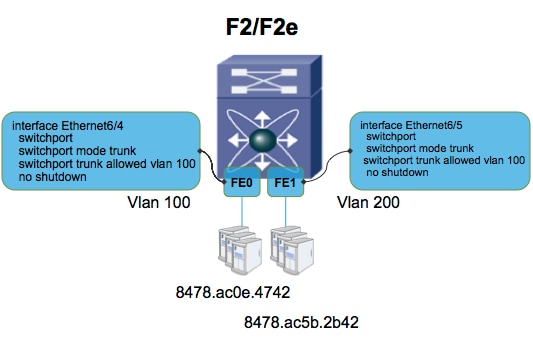
修剪VLAN后,每个FE(SoC)的条目数将减少一个。 修剪VLAN会阻止MAC地址的FE之间同步。
N7KA-VDC-1(config-if-range)# sh hard mac address-table 6
FE | Valid| PI| BD | MAC | Index| Stat| SW | Modi| Age| Tmr|
| | | | | | ic | | fied|Byte| Sel|
---+------+---+------+---------------+-------+-----+-----+-----+----+----+-
0 1 1 38 8478.ac0e.4742 0x00053 0 0x081 1 138 1
1 1 1 39 8478.ac5b.2b42 0x00054 0 0x081 1 138 1
选项2. L3分离
在此,您已修剪了vlan,但假设您已在此VDC上为vlan 100和200配置了交换机虚拟接口(SVI)。
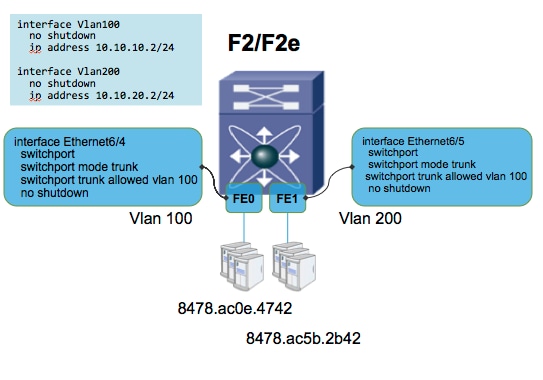
MAC表将如下所示,即使VLAN已修剪,MAC地址也会在FE之间同步。这是因为交换机虚拟接口(SVI)已启用,这要求FE也了解来自其他vlan的MAC地址。
N7KA-VDC-1(config-if-range)# sh hard mac address-table 6
FE | Valid| PI| BD | MAC | Index| Stat| SW | Modi| Age| Tmr|
| | | | | | ic | | fied|Byte| Sel|
---+------+---+------+---------------+-------+-----+-----+-----+----+----+-
0 1 1 38 8478.ac0e.4742 0x00053 0 0x081 1 138 1
0 1 0 39 8478.ac5b.2b42 0x00054 0 0x091 1 138 1
1 1 0 38 8478.ac0e.4742 0x00053 0 0x091 1 138 1
1 1 1 39 8478.ac5b.2b42 0x00054 0 0x081 1 138 1
如果删除VLAN 200 SVI,则MAC表不会看到FE0上VLAN 200 MAC的同步。
N7KA-VDC-1(config-if-range)# sh hard mac address-table 6
FE | Valid| PI| BD | MAC | Index| Stat| SW | Modi| Age| Tmr|
| | | | | | ic | | fied|Byte| Sel|
---+------+---+------+---------------+-------+-----+-----+-----+----+----+-
0 1 1 38 8478.ac0e.4742 0x00053 0 0x081 1 138 1
1 1 0 38 8478.ac0e.4742 0x00053 0 0x091 1 138 1
1 1 1 39 8478.ac5b.2b42 0x00054 0 0x081 1 138 1
此步骤的结论不是删除SVI,而是分析是否可通过创建单独的第3层VDC将SVI移动到不同的VDC。这不是一个简单的设计步骤,需要详细规划。
选项3. Fabricpath等备用设计架构
这些是更复杂的备选方案,超出本文档的详细说明范围,但可以提高MAC使用效率。
选项4.使用M2/F3卡等高容量线卡
M2和F3线卡的MAC表容量要高得多。
M2产品手册==> MAC表(每SoC 128k)
F3产品手册==> MAC表(每SoC 64k)
 反馈
反馈