简介
本文档介绍如何在以应用为中心的基础设施(ACI)交换矩阵解决方案中配置网络时间协议(NTP)。
先决条件
要求
Cisco 建议您了解以下主题:
使用的组件
本文档中的信息基于以下软件和硬件版本:
- 应用策略基础设施控制器 (APIC)
- Nexus 9500
- Nexus 9300
本文档中的信息都是基于特定实验室环境中的设备编写的。本文档中使用的所有设备最初均采用原始(默认)配置。如果您的网络处于活动状态,请确保您了解所有命令的潜在影响。
配置
步骤1:在菜单栏上导航到FABRIC > FABRIC POLICIES。
在“导航”(Navigation)窗格中,执行以下操作:
第二步:右键单击并选择Create Date and Time Policy(如图所示)。
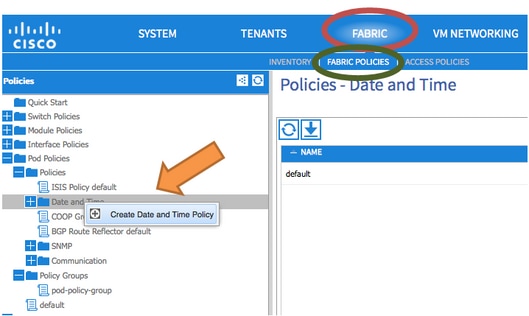
第三步:在创建日期和时间策略向导及步骤1 >身份中,输入以下详细信息:
- 输入姓名.
- 输入Description。
- 选择管理状态(已启用)。
- 选择Authentication State (disabled)。
- 单击 Next。
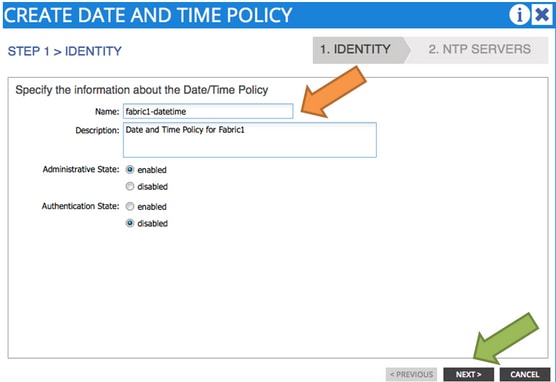
第四步:第2步> NTP服务器
- 指定要在此策略中使用的NTP服务器。
- 单击+ 以添加NTP服务器。
- 在创建提供程序向导中,执行以下操作:
- 输入Name(即主机名或IP地址)。
- 输入Description。
- 选中Preferred 框。
- 最小轮询间隔(4)
- 最大轮询间隔(6)
- 选择管理EPG(默认(带外))
- Click OK.
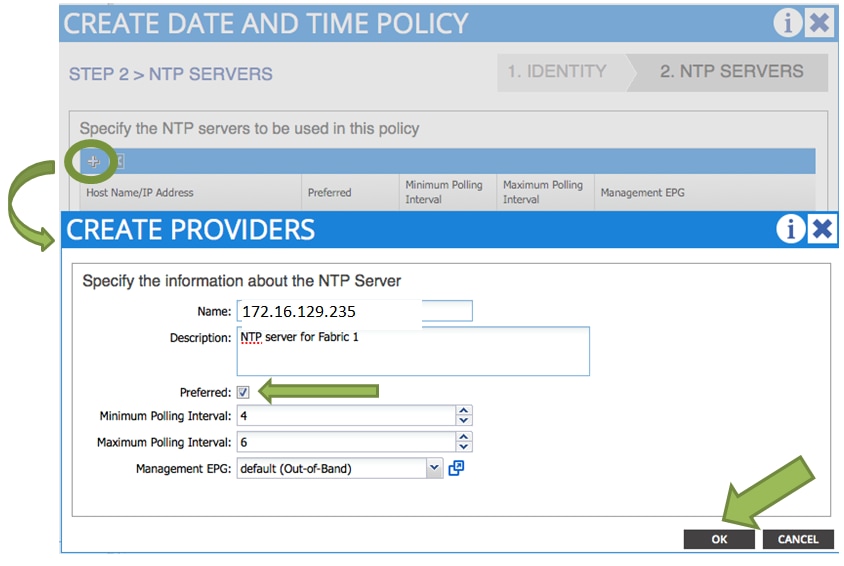
第五步:单击 完成。
- 在“策略”窗格中,导航到交换矩阵>交换矩阵策略> Pod策略>日期和时间,选择日期/时间格式,并执行以下操作:
- 选择时区
- 选择显示格式(本地)
- 选择偏移状态(已启用)
- 单击 submit。
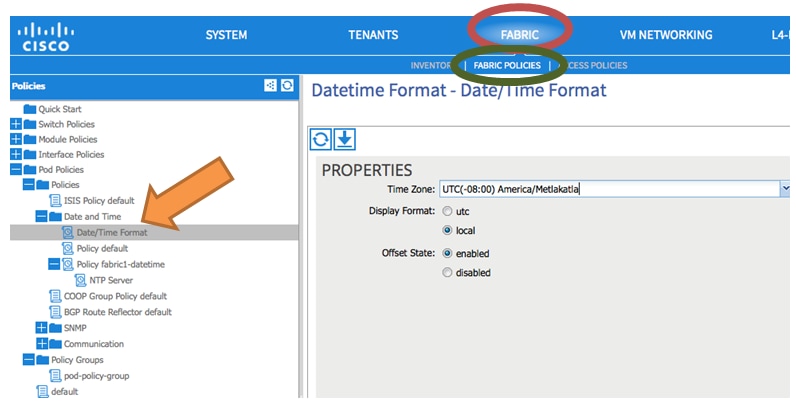
第六步:更新您的POD策略组以使用您的日期时间策略。
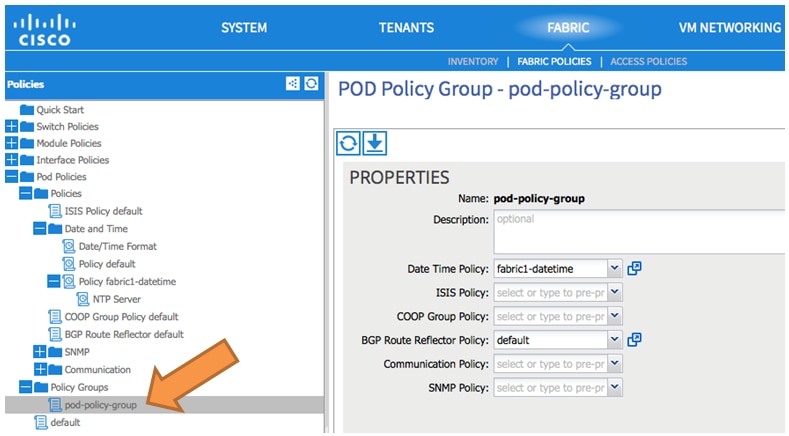
步骤 7.将新策略组分配为DEFAULTFabric策略组。
- 在窗格中,导航到Fabric > Fabric Policies > Pod Policies,选择default,并在Pod Selector - default工作窗格中,执行以下操作:
- 输入Description。
- 选择Pod-policy-group作为交换矩阵策略组,如图所示。
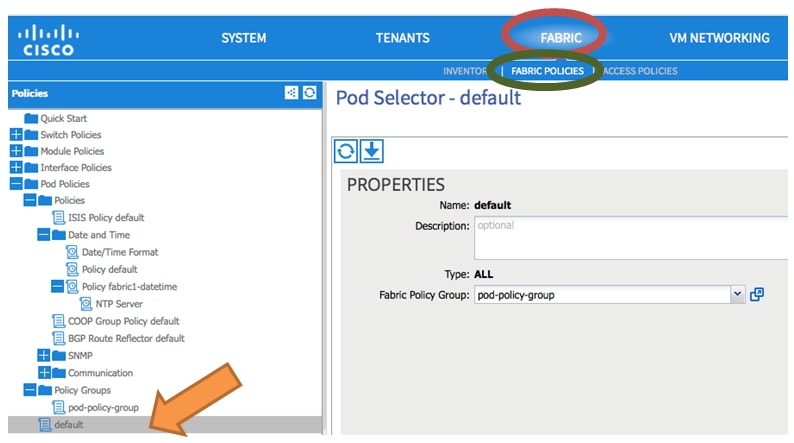
验证
使用本部分可确认配置能否正常运行。
从交换机:
fabric1-leaf1# show ntp peers
--------------------------------------------------
Peer IP Address Serv/Peer
--------------------------------------------------
172.16.129.235 Server (configured)
fabric1-leaf1# show ntp peer-status
Total peers : 1
* - selected for sync, + - peer mode(active),
- - peer mode(passive), = - polled in client mode
remote local st poll reach delay vrf
-------------------------------------------------------------------------------
*172.16.129.235 0.0.0.0 3 16 37 0.00134 management
fabric1-leaf1# show ntp statistics peer ipaddr 172.16.129.235
remote host: 172.16.129.235
local interface: Unresolved
time last received: 2s
time until next send: 14s
reachability change: 408s
packets sent: 30
packets received: 30
bad authentication: 0
bogus origin: 0
duplicate: 0
bad dispersion: 0
bad reference time: 0
candidate order: 6
fabric1-leaf1#
从APIC:
admin@apic1:~> cat /etc/ntp.conf
OPTIONS="-u ntp:ntp -p /var/run/ntpd.pid"
# Permit time synchronization with our time source, but do not
# permit the source to query or modify the service on this system.
restrict default kod nomodify notrap nopeer noquery
restrict -6 default kod nomodify notrap nopeer noquery
# Permit all access over the loopback interface. This could
# be tightened as well, but to do so would effect some of
# the administrative functions.
#restrict default ignore
restrict 127.0.0.1
#restrict -6 ::1
keysdir /etc/ntp/
keys /etc/ntp/keys
server 172.16.129.235 prefer minpoll 4 maxpoll 6
admin@apic1:~> ntpstat
synchronised to NTP server (172.16.129.235) at stratum 4
time correct to within 268 ms
polling server every 16 s
故障排除
当前没有故障排除此配置的特定可用资料。
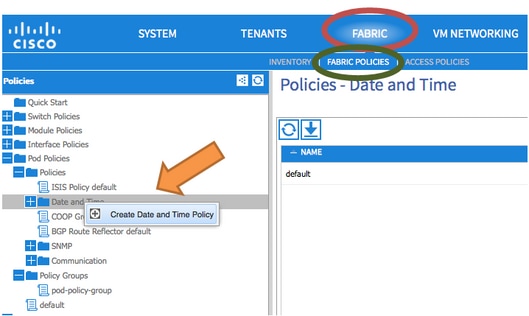
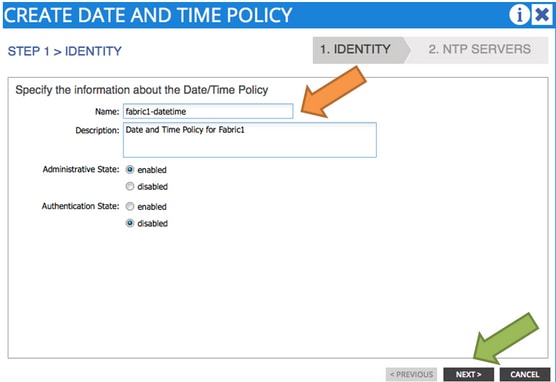
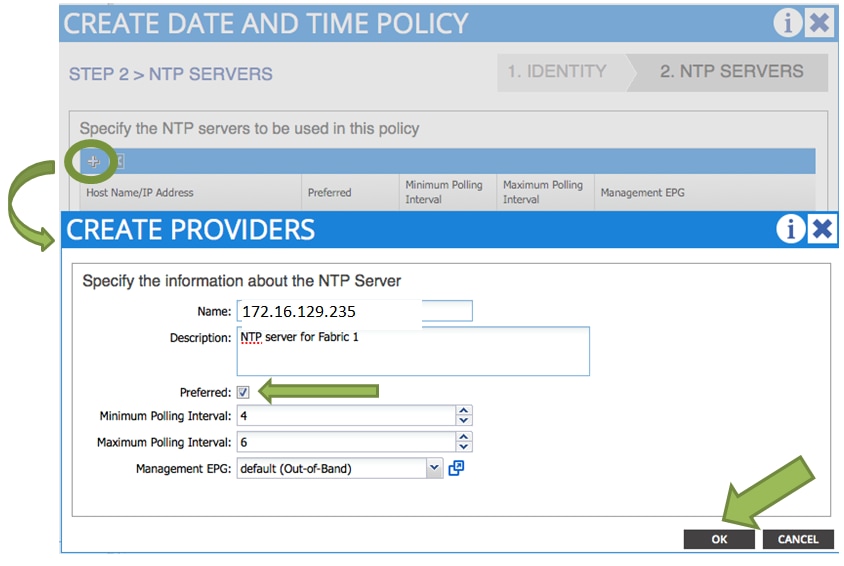
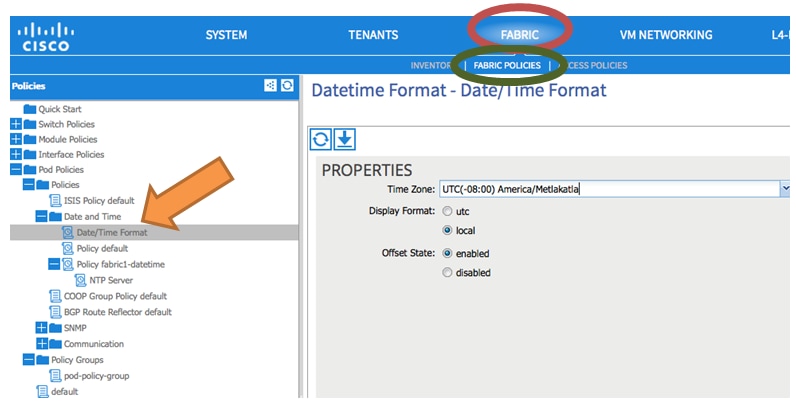
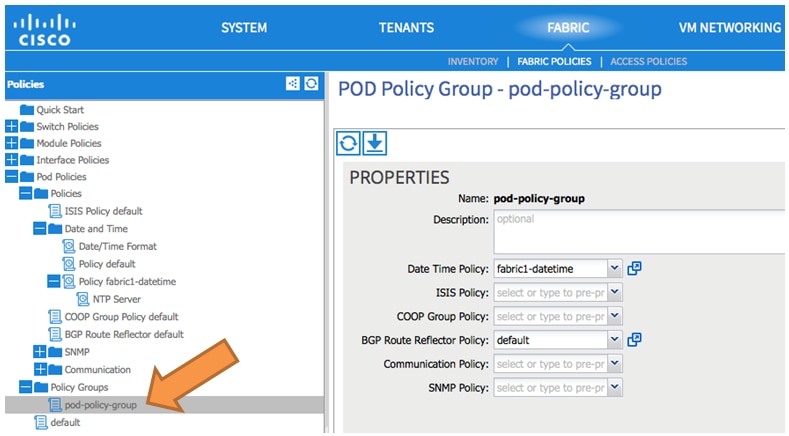
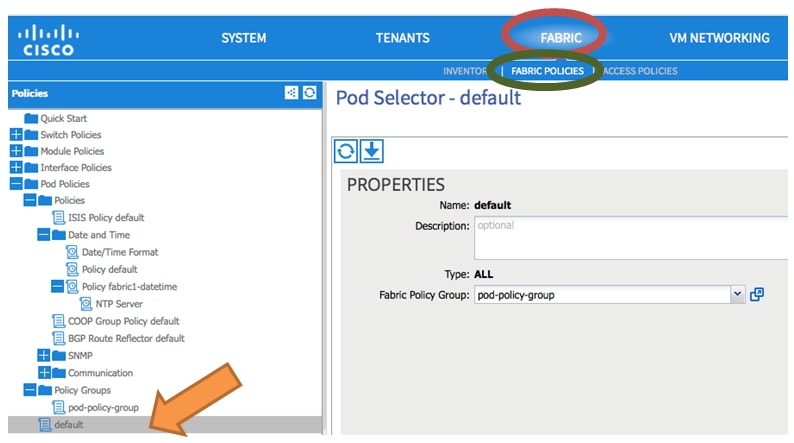
 反馈
反馈