Introdução
Este documento descreve o recurso xFSU (Extended Fast Software Upgrade) disponível nos Catalyst 9300 Series Switches.
Pré-requisitos
Requisitos
Licenciamento mínimo
- Nível de licença do Network Essential no switch independente
- Nível de licença do Network Advantage nos switches empilhados.
Outros requisitos
- Este recurso é suportado somente em switches de acesso executados no modo de instalação.
- O dispositivo deve ser configurado com RSTP (Rapid Spanning Tree Protocol) ou MSTP (Multiple Spanning Tree Protocol).
- O dispositivo não deve ser uma BRIDGE RAIZ: Para um dispositivo, com o STP configurado e não definido como o dispositivo raiz, o xFSU é suportado apenas se o número de portas no estado de encaminhamento conectado a um peer de STP for menor ou igual a 1.
- Temporizadores NSF: ex.: Quando "bgp graceful-restart" é configurado, o tempo de espera do BGP é recomendado para ser configurado para 10 segundos.
- Executar "show version | inc IOS XE" para verificar qual versão da sua família atual de switches Catalyst 9300
- Versões recomendadas: 17.12.5/17.15.4
Como as versões 17.3, 17.6 e 17.9 estão no fim da manutenção do software, recomendamos que o cliente migre para as versões recomendadas para evitar problemas de FPGA sem suporte.
- Versão: 17.6.8/17.9.5/17.12.4/17.15.3/17.18.1 e acima
Pré-verificações do xFSU
* Execute o comando CLI "show xfsu eligible" para verificar a qualificação para atualizações de recarregamento rápido.
* Se o dispositivo do switch utilizar um FPGA desatualizado e sem suporte, a operação de instalação do xFSU falhará, exibindo o seguinte erro no console:
"FALHA: FPGA no switch 1 não suporta xFSU. Atualize o FPGA através de uma instalação padrão."
Peer1-24U#mostrar qualificação xfsu
xFSU suportado: Sim - indica que o xFSU é compatível.
Status da Verificação de Elegibilidade
=======================
Autoboot Enabled (Autoinicialização ativada): Yes (Sim)
Modo de instalação: Yes
FPGA suportado: Sim - Se o FPGA não for compatível, o status será "Não".
MacSec: Elegível
Spanning Tree: Elegível
Recomendação:
- Atualizar o SW via instalação regular, se o FPGA não for compatível
Versão (17.3.2-x,17.6.1-7, 17.9.1-4,17.12.1-3, 17.15.1-2)
Verificação compatível de FPGA via script EEM:
* Validação do script EEM: Obtenha um script EEM do Suporte Técnico da Cisco para confirmar a qualificação do FPGA.
Verificação de instalação SMU em switches empilhados via script EEM:
* Validação do script EEM: Obtenha um script de EEM do Suporte Técnico da Cisco para confirmar o SMU corrigido em switches empilhados.
* SMU desativado: Certifique-se de que todas as SMUs estejam desativadas em switches empilhados antes de executar uma atualização do xFSU ou uma atualização padrão
Recomendação:
- Atualizar o SW via instalação regular, se o FPGA não for compatível
16.12.3 ou versões anteriores
A atualização da versão 16.12.3 ou anterior não atualizará automaticamente o FPGA. Uma atualização FPGA manual é necessária após a atualização para a imagem de SW mais recente usando o comando:
"
install add file <image> ativate commit <== Mova para a imagem mais recente que o cliente desejava, mas o FPGA ainda mantém o antigo
upgrade hw-programmable fpga filename flash: switch <sw #> R0
recarregar ==> acionar ciclo de energia
"
Componentes Utilizados
As informações neste documento são baseadas nestas versões de software e hardware:
- Switches Catalyst 9300, Catalyst 9300L e Catalyst 9300X Series
- Cisco IOS® XE 17.3.2a e posterior
As informações neste documento foram criadas a partir de dispositivos em um ambiente de laboratório específico. Todos os dispositivos utilizados neste documento foram iniciados com uma configuração (padrão) inicial. Se a rede estiver ativa, certifique-se de que você entenda o impacto potencial de qualquer comando.
Informações de Apoio
O xFSU (Extended Fast Software Upgrade) é um processo de aprimoramento de software destinado a reduzir o tempo de inatividade do tráfego durante as operações de recarregamento ou atualização de software. O xFSU é baseado nos princípios do recurso de reinicialização normal (também conhecido como Cisco NSF).
A ideia geral por trás desse recurso é manter o plano de dados (encaminhamento) para continuar a funcionar, enquanto o plano de controle é recarregado como parte da atualização do software. A função do xFSU é reconciliar o estado de encaminhamento no ASIC com o novo plano de controle e restaurar o estado de encaminhamento após uma rápida redefinição do ASIC de encaminhamento, como mostrado abaixo.
Esta imagem mostra a redução drástica do tempo de inatividade do tráfego em comparação a uma recarga normal.
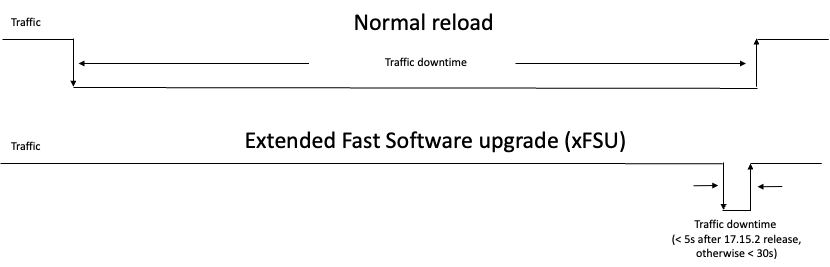
O xFSU introduz estes comandos:
install add file <image URL> ativate xfsu commit
- disponível no Cisco IOS XE versão 17.8 e posterior
install add file <image URL> ativate reloadfast commit
- disponível nas versões 17.3 e 17.6 do Cisco IOS XE
- Atualiza a versão do software com tempo de inatividade reduzido
recarregar rapidamente
- Recarrega o software existente com tempo de inatividade reduzido.
Por que xFSU?
Para sistemas como os switches Catalyst 9300 sem controle redundante real e plano de encaminhamento, o tempo de inatividade/perda de tráfego durante as recargas e atualizações é de mais de 3 a 4 minutos.
- Para redes de acesso, esse tempo de inatividade é crítico para os tipos de pontos de acesso Wi-Fi, robôs e assim por diante.
- O xFSU pode ajudar a minimizar o tempo de inatividade; no entanto, as restrições se aplicam, pois nem todas as configurações são suportadas.

Note: Para sistemas empilhados que distribuem os uplinks entre switches ativos e em espera ou switches ativos e membros em uma pilha como uma prática recomendada para reduzir ainda mais o tempo de inatividade
Protocolos suportados
Note: Para todos os protocolos não listados aqui, o tempo de inatividade do tráfego será semelhante ao de uma recarga/atualização normal
- Comutação de Camada 2
- Árvore de abrangência por VLAN (PVST)
- STP com RSTP ou MSTP
- Port-channels estáticos (modo ativado)
- UDLD
- LACP (Link Aggregation Control Protocol, protocolo de controle de agregação de link)
- BGP (famílias de endereços IPv4 e IPv6)
- Open Shortest Path First (OSPF) ou OSPFv2 ou OSPFv3
- IS-IS
- Roteamento e encaminhamento virtual (VRF)
- Flexible NetFlow
- qos
- Autenticação baseada em porta IEEE 802.1X
- Desvio de autenticação MAC
- Autenticação da Web
- Rastreamento de Internet Group Management Protocol (IGMP)
- Rastreamento de descoberta de ouvinte multicast (MLD)
Limitações

Caution: xFSU não é suportado em combinação com qualquer um desses cenários. Não tente xFSU se algum deles estiver presente no dispositivo.
Dispositivos autônomos e empilhados
- Para um dispositivo raiz STP, se alguma das portas do dispositivo no estado de encaminhamento estiver conectada a um peer STP (um dispositivo com STP configurado e conectado diretamente ao dispositivo raiz)
- O dispositivo está configurado com Detecção de Encaminhamento Bidirecional (BFD)
- O dispositivo é configurado com LISP/VXLAN.
- O dispositivo está configurado com macsec
- O dispositivo é configurado na estrutura SDA e EVPN.
- O dispositivo está configurado como modo Meraki ou DNAC
- Se um par BGP enviar um temporizador de espera não suportado na mensagem BGP Open, o temporizador de espera proposto é aceito, mas o BGP não é suportado em um evento xFSU.
Dispositivos empilhados
- O dispositivo empilhado é configurado com o estado de meio anel.
- O dispositivo empilhado é configurado com o MACsec Key Agreement (MKA) ou o Cisco TrustSec (CTS)
- o dispositivo empilhado está configurado com multicast, pois o PIM na pilha ainda não está no lugar.
Outras limitações
-
A hospedagem de aplicativos pode não ser reiniciada automaticamente após a execução da Atualização Rápida Estendida de Software. Talvez seja necessário desabilitar e reabilitar o Cisco IOx, configurar a hospedagem de aplicativos, instalar, ativar einicie um aplicativo novamente.
- Os intervalos de mensagem UDLD (Unidirectional Link Detection) configurados são ignorados durante o xFSU. Os intervalos são restaurados para os valores configurados após a conclusão do xFSU.
Configurações necessárias
Esta tabela lista as configurações necessárias antes de executar o xFSU para obter um tempo de inatividade de tráfego inferior a 5 segundos após a versão 17.15.2, caso contrário, menos de 30 segundos nos respectivos protocolos.

Note: Este recurso e funcionalidade não se aplicam a todas as configurações. Mesmo que um protocolo seja listado como suportado com xFSU, com base em sua interação com outros componentes e configurações sensíveis ao tempo (protocolos stateful), isso pode levar a uma maior perda de tráfego. É recomendável testar a configuração específica antes de usar esse recurso.
|
Configuração do Switch
|
Protocolo
|
Configuração adicional
|
Comando
|
|
Dispositivo independente
|
IPv6
|
Defina o limite de tempo para que um nó IPv6 remoto seja considerado alcançável após a ocorrência de um evento de confirmação de acessibilidade.
|
Device(config)# ipv6 nd reachable-time 3600000
|
|
IPv6 com MLD
|
Habilitar rastreamento de MLD IPv6
|
Device(config)# ipv6 mld snooping
|
|
OSPF
|
Aumente o número de novas tentativas de retransmissão na pilha.
|
Device(config-router)# ip ospf retransmit-interval 10
|
|
OSPFv3
|
Aumente o número de novas tentativas de retransmissão na pilha.
|
Device(config-router)# ospfv3 retransmit-interval 10
|
|
OSPFv3
|
- Habilitar persistência SNMP ifIndex globalmente
- Defina um ID de roteador fixo para uma instância de OSPFv3.
- Habilitar a persistência ifIndex SNMP
|
Device(config)# snmp ifmib ifindex persist
Device(config)# router ospfv3 1
Device(config-router)# router-id 192.0.2.5
Device(config-router)#
interface-id snmp-if-index
|
|
BGP
|
Habilitar reconhecimento de NSF em um dispositivo
|
Device(config-router)# bgp gracioso-reinício
|
|
Dispositivo empilhado
|
OSPF
|
Aumente o número de novas tentativas de retransmissão na pilha.
|
Device(config-router)# ip ospf retransmit-interval 10
|
|
OSPFv3
|
Aumente o número de novas tentativas de retransmissão na pilha.
|
Device(config-router)# ospfv3 retransmit-interval 10
|
|
BGP
|
Habilite o reconhecimento de NSF em todos os dispositivos na pilha.
|
Device(config-router)# bgp gracioso-reiniciar tudo
|
|
IS-IS
|
Habilitar operação NSF para IS-IS.
|
Device(config-router)# nsf ietf
OU
Device(config-router)# nsf cisco
|
Matriz de suporte da versão
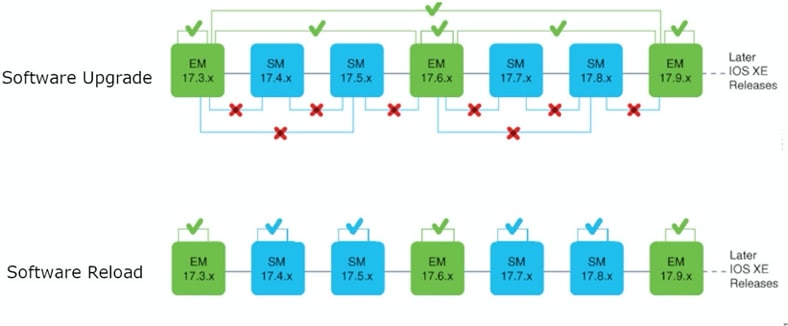 Suporte estendido para atualização rápida de software entre versões
Suporte estendido para atualização rápida de software entre versões
Na versão EM / Da versão EM para a versão EM
|
De/Até
|
17.3.x (EM)*
|
17.4.x (SM)
|
17.5.x (SM)
|
17.6.x (EM)
|
17.7.x (SM)
|
17.8.x (SM)
|
17.9.x (EM)
|
|
17.3.x (EM)*
|
✓
|
X
|
X
|
✓
|
X
|
X
|
✓
|
|
17.4.x (SM)
|
—
|
—
|
X
|
X
|
X
|
X
|
X
|
|
17.5.x (SM)
|
—
|
—
|
—
|
X
|
X
|
X
|
X
|
|
17.6.x (EM)
|
—
|
—
|
—
|
✓
|
X
|
X
|
✓
|
|
17.7.x (SM)
|
—
|
—
|
—
|
—
|
—
|
X
|
X
|
|
17.8.x (SM)
|
—
|
—
|
—
|
—
|
—
|
—
|
X
|
|
17.9.x (EM)
|
—
|
—
|
—
|
—
|
—
|
—
|
✓
|
* Na trilha do Cisco IOS XE 17.3.x, o xFSU é suportado apenas a partir da versão 17.3.2.
Na mesma versão SM ou EM
|
De/Até
|
17.3.x (EM)*
|
17.4.x (SM)
|
17.5.x (SM)
|
17.6.x (EM)
|
17.7.x (SM)
|
17.8.x (SM)
|
17.9.x (EM)
|
|
17.3.x (EM)*
|
✓
|
—
|
—
|
—
|
—
|
—
|
—
|
|
17.4.x (SM)
|
—
|
✓
|
—
|
—
|
—
|
—
|
—
|
|
17.5.x (SM)
|
—
|
—
|
✓
|
—
|
—
|
—
|
—
|
|
17.6.x (EM)
|
—
|
—
|
—
|
✓
|
—
|
—
|
—
|
|
17.7.x (SM)
|
—
|
—
|
—
|
—
|
✓
|
—
|
—
|
|
17.8.x (SM)
|
—
|
—
|
—
|
—
|
—
|
✓
|
—
|
|
17.9.x (EM)
|
—
|
—
|
—
|
—
|
—
|
—
|
✓
|
* Na trilha do Cisco IOS XE 17.3.x, o xFSU é suportado apenas a partir da versão 17.3.2.

Note: Há três versões planejadas a cada ano: duas de manutenção padrão (SM) e uma de manutenção estendida (EM). Uma versão de suporte padrão tem uma vida útil de suporte de 12 meses a partir da primeira remessa ao cliente (FCS) com duas reconstruções programadas. Uma versão de suporte estendido fornece uma vida útil de suporte sustentável de 48 meses do FCS com dez reconstruções programadas.
Procedimento
install add file <image URL>ativate xfsu commit
Note: Esta CLI está disponível somente no Cisco IOS XE versão 17.8 e superior. Para as versões 17.3 e 17.6, use 'install add file <image URL> ativate reloadfast commit'
- Esse comando atualiza a versão do software com tempo de inatividade reduzido.
- Estas são as etapas que acontecem automaticamente ao executar o CLI.
- install add: Faça download da imagem do servidor TFTP, copie para todos os switches e expanda os pacotes em cada switch
- Verificação xFSU: Fornecer verificação relacionada ao xFSU, incluindo verificação de restrição
- install ativate/commit: Ative e confirme os pacotes instalados
- instalar pré-atualização: Pré-atualização de MCU, imagens Rommon
- Recarregamento rápido: fast reload switches
C9300_Switch#install add file flash:cat9k_iosxe.V178_1A_FC2_2.SSA.bin activate xfsu commit
install_add_activate_commit: START Tue Apr 19 21:54:03 UTC 2022
STACK_GR: Inside xFSU check if switch stack
Checking STP eligibility: Eligible
[1]: Performing xFSU-pre-check
300+0 records in
300+0 records out
307200 bytes (307 kB, 300 KiB) copied, 0.196216 s, 1.6 MB/s
SUCCESS: xFSU-pre-check finished
[1]: xFSU-pre-check package(s) on switch 1
For all other than the below protocols, the traffic downtime is longer than 30 seconds.
1) Layer 2 Switching, 2) Per VLAN Spanning Tree (PVST), 3) STP with RSTP or MSTP
4) Static Port-channels (Mode on), 5) UDLD, 6) LACP, 7) BGP (IPv4 and IPv6)
😎 Open Shortest Path First (OSPF) or OSPFv2 or OSPFv3, 9) IS-IS,
10) Virtual routing and forwarding (VRF), 11) Flexible NetFlow, 12) QoS
SUCCESS: xFSU requirement pre-check
Downloading file flash:cat9k_iosxe.V178_1A_FC2_2.SSA.bin
Finished downloading file flash:cat9k_iosxe.V178_1A_FC2_2.SSA.bin to flash:cat9k_iosxe.V178_1A_FC2_2.SSA.bin
install_add_activate_commit: Adding PACKAGE
install_add_activate_commit: Checking whether new add is allowed ....
--- Starting initial file syncing ---
Info: Finished copying flash:cat9k_iosxe.V178_1A_FC2_2.SSA.bin to the selected switch(es)
Finished initial file syncing
--- Starting Add ---
Performing Add on all members
[1] Add package(s) on switch 1
[1] Finished Add on switch 1
Checking status of Add on [1]
Add: Passed on [1]
Finished Add
Image added. Version: 17.08.01.0.1516
install_add_activate_commit: Activating PACKAGE
Following packages shall be activated:
/flash/cat9k-wlc.V178_1A_FC2_2.SSA.pkg
/flash/cat9k-webui.V178_1A_FC2_2.SSA.pkg
/flash/cat9k-srdriver.V178_1A_FC2_2.SSA.pkg
/flash/cat9k-sipspa.V178_1A_FC2_2.SSA.pkg
/flash/cat9k-sipbase.V178_1A_FC2_2.SSA.pkg
/flash/cat9k-rpboot.V178_1A_FC2_2.SSA.pkg
/flash/cat9k-rpbase.V178_1A_FC2_2.SSA.pkg
/flash/cat9k-lni.V178_1A_FC2_2.SSA.pkg
/flash/cat9k-guestshell.V178_1A_FC2_2.SSA.pkg
/flash/cat9k-espbase.V178_1A_FC2_2.SSA.pkg
/flash/cat9k-cc_srdriver.V178_1A_FC2_2.SSA.pkg
--- Verifying Platform specific xFSU admission criteria ---
SUCCESS: xFSU image pre-check
This operation requires a fast reload of the system. Do you want to proceed? [y/n]y <-- answer y to continue
--- Starting Activate ---
Performing Activate on all members
[1] Activate package(s) on switch 1
--- Starting list of software package changes ---
Old files list:
Modified cat9k-cc_srdriver.17.08.01a.SPA.pkg
Modified cat9k-espbase.17.08.01a.SPA.pkg
Modified cat9k-guestshell.17.08.01a.SPA.pkg
Modified cat9k-lni.17.08.01a.SPA.pkg
Modified cat9k-rpbase.17.08.01a.SPA.pkg
Modified cat9k-rpboot.17.08.01a.SPA.pkg
Modified cat9k-sipbase.17.08.01a.SPA.pkg
Modified cat9k-sipspa.17.08.01a.SPA.pkg
Modified cat9k-srdriver.17.08.01a.SPA.pkg
Modified cat9k-webui.17.08.01a.SPA.pkg
Modified cat9k-wlc.17.08.01a.SPA.pkg
New files list:
Added cat9k-cc_srdriver.V178_1A_FC2_2.SSA.pkg
Added cat9k-espbase.V178_1A_FC2_2.SSA.pkg
Added cat9k-guestshell.V178_1A_FC2_2.SSA.pkg
Added cat9k-lni.V178_1A_FC2_2.SSA.pkg
Added cat9k-rpbase.V178_1A_FC2_2.SSA.pkg
Added cat9k-rpboot.V178_1A_FC2_2.SSA.pkg
Added cat9k-sipbase.V178_1A_FC2_2.SSA.pkg
Added cat9k-sipspa.V178_1A_FC2_2.SSA.pkg
Added cat9k-srdriver.V178_1A_FC2_2.SSA.pkg
Added cat9k-webui.V178_1A_FC2_2.SSA.pkg
Added cat9k-wlc.V178_1A_FC2_2.SSA.pkg
Finished list of software package changes
[1] Finished Activate on switch 1
Checking status of Activate on [1]
Activate: Passed on [1]
Finished Activate
--- Starting Commit ---
Performing Commit on all members
[1] Commit package(s) on switch 1
[1] Finished Commit on switch 1
Checking status of Commit on [1]
Commit: Passed on [1]
Finished Commit
Send model notification for install_add_activate_commit before reload
Check xFSU support and verification on switch
[1]: xFSU-Verify-Package package(s) on switch 1
Finished preverifying before xFSU
SUCCESS to verify packages
SUCCESS to verify before xFSU
[1]: Finished xFSU-Verify-Package successful on switch 1
(-2) SUCCESS: Finished xFSU-Verify-Package: Success on [1]
[1]: Performing Upgrade_Service
300+0 records in
300+0 records out
307200 bytes (307 kB, 300 KiB) copied, 0.196891 s, 1.6 MB/s
SUCCESS: Upgrade_Service finished
PID TTY TIME CMD
Starting GR:#
Waiting for UDLD processing:UDLD processing complete
cat: /: Is a directory
Wait for ifm backup: Ifm backup is completeApr 19 22:05:04.843: %PMAN-5-EXITACTION: F0/0: pvp: Process manager is exiting: reload fp action requested
Apr 19 22:05:08.099: %PMAN-5-EXITACTION: R0/0: pvp: Process manager is exiting: rp processes exit with reload switch code
Initializing Hardware......
Reload Fast Detected
System Bootstrap, Version 17.9.0.4r, DEVELOPMENT SOFTWARE
Copyright (c) 1994-2022 by cisco Systems, Inc.
Compiled Tue 03/22/2022 10:39:31.69 by mjagatap
Current ROMMON image : Primary
Last reset cause : SoftwareReload
C9300-24T platform with 8388608 Kbytes of main memory
Preparing to autoboot. [Press Ctrl-C to interrupt] 0
boot: attempting to boot from [flash:packages.conf]
boot: reading file packages.conf
#
##############################################################################################################################################################################################################################################################################################################################################################################################################################################################################################################################################
Loading image in Verbose mode: 0
Both links down, not waiting for other switches
Switch number is 1
Restricted Rights Legend
Use, duplication, or disclosure by the Government is
subject to restrictions as set forth in subparagraph
(c) of the Commercial Computer Software - Restricted
Rights clause at FAR sec. 52.227-19 and subparagraph
(c) (1) (ii) of the Rights in Technical Data and Computer
Software clause at DFARS sec. 252.227-7013.
Cisco Systems, Inc.
170 West Tasman Drive
San Jose, California 95134-1706
Cisco IOS Software [Cupertino], Catalyst L3 Switch Software (CAT9K_IOSXE), Version 17.8.1a, RELEASE SOFTWARE (fc2)
Technical Support: http://www.cisco.com/techsupport
Copyright (c) 1986-2022 by Cisco Systems, Inc.
Compiled Sat 16-Apr-22 18:59 by mcpre
This software version supports only Smart Licensing as the software licensing mechanism.
PLEASE READ THE FOLLOWING TERMS CAREFULLY. INSTALLING THE LICENSE OR
LICENSE KEY PROVIDED FOR ANY CISCO SOFTWARE PRODUCT, PRODUCT FEATURE,
AND/OR SUBSEQUENTLY PROVIDED SOFTWARE FEATURES (COLLECTIVELY, THE
"SOFTWARE"), AND/OR USING SUCH SOFTWARE CONSTITUTES YOUR FULL
ACCEPTANCE OF THE FOLLOWING TERMS. YOU MUST NOT PROCEED FURTHER IF YOU
ARE NOT WILLING TO BE BOUND BY ALL THE TERMS SET FORTH HEREIN.
Your use of the Software is subject to the Cisco End User License Agreement
(EULA) and any relevant supplemental terms (SEULA) found at
https://www.cisco.com/c/en/us/about/legal/cloud-and-software/software-terms.html.
You hereby acknowledge and agree that certain Software and/or features are
licensed for a particular term, that the license to such Software and/or
features is valid only for the applicable term and that such Software and/or
features may be shut down or otherwise terminated by Cisco after expiration
of the applicable license term (e.g., 90-day trial period). Cisco reserves
the right to terminate any such Software feature electronically or by any
other means available. While Cisco may provide alerts, it is your sole
responsibility to monitor your usage of any such term Software feature to
ensure that your systems and networks are prepared for a shutdown of the
Software feature.
FIPS: Flash Key Check : Key Not Found, FIPS Mode Not Enabled
cisco C9300-24T (X86) processor with 1310600K/6147K bytes of memory.
Processor board ID FJC2327E0UB
2048K bytes of non-volatile configuration memory.
8388608K bytes of physical memory.
1638400K bytes of Crash Files at crashinfo:.
11264000K bytes of Flash at flash:.
Base Ethernet MAC Address : d4:ad:bd:f0:38:80
Motherboard Assembly Number : 73-18270-03
Motherboard Serial Number : FJZ23271DDG
Model Revision Number : E0
Motherboard Revision Number : B0
Model Number : C9300-24T
System Serial Number : FJC2327E0UB
CLEI Code Number :
WARNING: Command has been added to the configuration using a type 7 password. However, recommended to migrate to strong type-6 encryption
Press RETURN to get started!
C9300_Switch#sh log | inc FAST
*Apr 19 22:10:05.943: %FED_IPC_MSG-5-FAST_RELOAD_COMPLETE: Switch 1 F0/0: fed: Fast reload operation complete
Recarregar rapidamente
- Esse comando recarrega o software existente com tempo de inatividade reduzido.
- Estas são as etapas que acontecem automaticamente ao executar o CLI.
- Verificação xFSU: Fornecer verificação relacionada ao xFSU, incluindo verificação de restrição
- Recarga rápida: fast reload switches
C9300_Switch#reload fast
Reload fast command is being issued on Active unit, this will reload fast the whole stack
Proceed with reload fast? [confirm]
STACK_GR: Inside xFSU check if switch stack
Checking STP eligibility: Eligible
[1]: Performing xFSU-pre-check
300+0 records in
300+0 records out
307200 bytes (307 kB, 300 KiB) copied, 0.196405 s, 1.6 MB/s
SUCCESS: xFSU-pre-check finished
[1]: xFSU-pre-check package(s) on switch 1
For all other than the below protocols, the traffic downtime will be longer than 30 seconds.
1) Layer 2 Switching, 2) Per VLAN Spanning Tree (PVST), 3) STP with RSTP or MSTP
4) Static Port-channels (Mode on), 5) UDLD, 6) LACP, 7) BGP (IPv4 and IPv6)
😎 Open Shortest Path First (OSPF) or OSPFv2 or OSPFv3, 9) IS-IS,
10) Virtual routing and forwarding (VRF), 11) Flexible NetFlow, 12) QoS
SUCCESS: xFSU requirement pre-check
--- Verifying Platform specific xFSU admission criteria ---
SUCCESS: xFSU image pre-check
Check xFSU support and verification on switch
[1]: xFSU-Verify-Package package(s) on switch 1
Finished preverifying before xFSU
SUCCESS to verify packages
SUCCESS to verify before xFSU
[1]: Finished xFSU-Verify-Package successful on switch 1
(-2) SUCCESS: Finished xFSU-Verify-Package: Success on [1]
[1]: Performing Upgrade_Service
300+0 records in
300+0 records out
307200 bytes (307 kB, 300 KiB) copied, 0.196099 s, 1.6 MB/s
mount: /tmp/microcode_update/boot_pkg: WARNING: source write-protected, mounted read-only.
SUCCESS: Upgrade_Service finished
PID TTY TIME CMD
Starting GR:#
Waiting for UDLD processing:UDLD processing complete
cat: /: Is a directory
Wait for ifm backup: Ifm backup is completeApr 19 21:43:03.283: %PMAN-5-EXITACTION: F0/0: pvp: Process manager is exiting: reload fp action requested
Apr 19 21:43:05.337: %PMAN-5-EXITACTION: R0/0: pvp: Process ger is exiting: rp processes exit with reload switch code
Initializing Hardware......
Reload Fast Detected
System Bootstrap, Version 17.9.0.4r, DEVELOPMENT SOFTWARE
Copyright (c) 1994-2022 by cisco Systems, Inc.
Compiled Tue 03/22/2022 10:39:31.69 by mjagatap
Current ROMMON image : Primary
Last reset cause : SoftwareReload
C9300-24T platform with 8388608 Kbytes of main memory
Preparing to autoboot. [Press Ctrl-C to interrupt] 0
boot: attempting to boot from [flash:packages.conf]
boot: reading file packages.conf
#
##############################################################################################################################################################################################################################################################################################################################################################################################################################################################################################################################################
Loading image in Verbose mode: 0
Both links down, not waiting for other switches
Switch number is 1
Restricted Rights Legend
Use, duplication, or disclosure by the Government is
subject to restrictions as set forth in subparagraph
(c) of the Commercial Computer Software - Restricted
Rights clause at FAR sec. 52.227-19 and subparagraph
(c) (1) (ii) of the Rights in Technical Data and Computer
Software clause at DFARS sec. 252.227-7013.
Cisco Systems, Inc.
170 West Tasman Drive
San Jose, California 95134-1706
Cisco IOS Software [Cupertino], Catalyst L3 Switch Software (CAT9K_IOSXE), Version 17.8.1a, RELEASE SOFTWARE (fc2)
Technical Support: https://www.cisco.com/c/en/us/support/index.html
Copyright (c) 1986-2022 by Cisco Systems, Inc.
Compiled Sat 16-Apr-22 18:59 by mcpre
This software version supports only Smart Licensing as the software licensing mechanism.
PLEASE READ THE FOLLOWING TERMS CAREFULLY. INSTALLING THE LICENSE OR
LICENSE KEY PROVIDED FOR ANY CISCO SOFTWARE PRODUCT, PRODUCT FEATURE,
AND/OR SUBSEQUENTLY PROVIDED SOFTWARE FEATURES (COLLECTIVELY, THE
"SOFTWARE"), AND/OR USING SUCH SOFTWARE CONSTITUTES YOUR FULL
ACCEPTANCE OF THE FOLLOWING TERMS. YOU MUST NOT PROCEED FURTHER IF YOU
ARE NOT WILLING TO BE BOUND BY ALL THE TERMS SET FORTH HEREIN.
Your use of the Software is subject to the Cisco End User License Agreement
(EULA) and any relevant supplemental terms (SEULA) found at
http://www.cisco.com/c/en/us/about/legal/cloud-and-software/software-terms.html.
You hereby acknowledge and agree that certain Software and/or features are
licensed for a particular term, that the license to such Software and/or
features is valid only for the applicable term and that such Software and/or
features may be shut down or otherwise terminated by Cisco after expiration
of the applicable license term (e.g., 90-day trial period). Cisco reserves
the right to terminate any such Software feature electronically or by any
other means available. While Cisco may provide alerts, it is your sole
responsibility to monitor your usage of any such term Software feature to
ensure that your systems and networks are prepared for a shutdown of the
Software feature.
FIPS: Flash Key Check : Key Not Found, FIPS Mode Not Enabled
cisco C9300-24T (X86) processor with 1310600K/6147K bytes of memory.
Processor board ID FJC2327E0UB
2048K bytes of non-volatile configuration memory.
8388608K bytes of physical memory.
1638400K bytes of Crash Files at crashinfo:.
11264000K bytes of Flash at flash:.
Base Ethernet MAC Address : d4:ad:bd:f0:38:80
Motherboard Assembly Number : 73-18270-03
Motherboard Serial Number : FJZ23271DDG
Model Revision Number : E0
Motherboard Revision Number : B0
Model Number : C9300-24T
System Serial Number : FJC2327E0UB
CLEI Code Number :
WARNING: Command has been added to the configuration using a type 7 password. However, recommended to migrate to strong type-6 encryption
Press RETURN to get started!
C9300_Switch>
C9300_Switch>en
C9300_Switch#sh log | inc FAST
*Apr 19 21:48:01.667: %FED_IPC_MSG-5-FAST_RELOAD_COMPLETE: Switch 1 F0/0: fed: Fast reload operation complete
Verificar
Comandos/saídas a serem coletados para validar após a conclusão bem-sucedida do xFSU.
Comandos Show Básicos
· show switch detail - Para exibir as informações detalhadas do switch
· show version - Para exibir a versão do switch
. show version | in reason - exibir razão como "Image Install with Reloadfast" ou "Reload Fast Command "em todos os switches.
· show running-config - Para exibir a configuração atual do switch
· show logging - Para exibir o registro do console do switch
•show log | no FAST ( colete este post xFSU) - Para grep FAST_RELOAD_COMPLETE a partir do registro de console do switch
Logs relacionados ao xFSU
show graceful-reload - Para exibir o log de recarregamento de energia do xFSU
C9300_Switch#show graceful-reload
Graceful Reload Infra Status: Not running
Minimum required system uptime before fast reload can be supported is 10 seconds
Client OSPFV3 : (0x10203008) Status: Up
Client OSPF : (0x10203007) Status: Up
Client GR_CLIENT_BGP : (0x10203006) Status: Up
Client IS-IS : (0x10203005) Status: Up
Client LACP_xFSU : (0x10203004) Status: Up
Client GR_CLIENT_TOPO : (0x10203003) Status: Up
Client GR_CLIENT_VRF : (0x10203002) Status: Up
Client GR_CLIENT_RIB : (0x10203001) Status: Up
Client GR_CLIENT_FIB : (0x10203000) Status: Up
show xfsu status - Para exibir o status do xFSU (Esta CLI está disponível somente no Cisco IOS XE versão 17.8 e superior. Para as versões 17.3 e 17.6, use 'show reloadfast status')
C9300_Switch#show xfsu status
Reload Fast PLATFORM Status: Dataplane update done
Graceful Reload Infra Status: Not running
Minimum required system uptime before fast reload can be supported is 10 seconds
Client OSPFV3 : (0x10203008) Status: Up
Client OSPF : (0x10203007) Status: Up
Client GR_CLIENT_BGP : (0x10203006) Status: Up
Client IS-IS : (0x10203005) Status: Up
Client LACP_xFSU : (0x10203004) Status: Up
Client GR_CLIENT_TOPO : (0x10203003) Status: Up
Client GR_CLIENT_VRF : (0x10203002) Status: Up
Client GR_CLIENT_RIB : (0x10203001) Status: Up
Client GR_CLIENT_FIB : (0x10203000) Status: Up
Troubleshooting
Saídas a serem coletadas em caso de falha de xFSU.
Versão do FPGA
show platform hardware fpga switch | inc Version - display FPGA version
Topologia completa incluindo detalhes de SKU/FRU/Uplink/Downlink
show inventory - display switch inventory
show cdp neighbor - display switch CDP neighbor
show etherchannel summary - display switch etherchannel summary
show spanning-tree - display switch spanning-tree configuration
show romvar switch all | in BOARD - display switch board ID
Informações Relacionadas A Btrace E Crash
show platform software trace message fed switch - display switch fed trace configuration
request platform software trace rotate all - rotate switch trace logs to archive
Copy logs from crashinfo-:/tracelogs/fed_F0*
If crash happens during xFSU, copy crashinfo-:system-report*
If stack SSO not ready or archive trace generated during bootup, copy crashinfo-:*archive*
Informações Relacionadas à Interface
show interface status | inc connected - display switch connected interface status.
show ip interface brief | inc up - display switch those interfaces which stay up.
show interface status -display interface status for particular interface.
show interface status err-disabled - display interface err-disabled status for particular interface.
Informações relacionadas a XCVR/Phy/Uplink
show controllers ethernet-controller phy detail - To display switch phy detail for particular ethernet-controller interface.
show controllers ethernet-controller mac - To display switch mac information for particular ethernet-controller interface.
show controllers ethernet-controller link-status - To display switch link status for particular ethernet-controller interface.
show controllers ethernet-controller - To display information for particular ethernet-controller interface.
xFSU show tech-support xfsu
show tech-support xfsu - display xFSU technical support information

Note: (Esta CLI está disponível somente no Cisco IOS XE versão 17.8 e posterior. Para as versões 17.3 e 17.6, use 'show tech-support reloadfast')
qualificação xFSU

Note: show xfsu eligible -Para exibir informações de qualificação de xFSU (Esta CLI está disponível somente no Cisco IOS XE versão 17.8 e posterior)
show xfsu eligible (switch autônomo)
C9300_Switch#show xfsu eligibility
Reload fast supported: Yes
Reload Fast PLATFORM Status: Not started yet
Stack Configuration: No
Eligibility Check Status
================= ======
Autoboot Enabled No
Install Mode Yes
Supported FPGA Yes
Check macsec eligibility Eligible
<-- All the status must be Yes or eligible to continue xFSU
Spanning Tree Eligible
<-- For STP status must be eligible to continue xFSU
show xfsu eligible (switches de pilha)
Switch#show xfsu eligibility
Reload fast supported: Yes
Reload Fast PLATFORM Status: Not started yet
Stack Configuration: Yes
Eligibility Check Status
================= ======
Autoboot Enabled Yes
Install Mode Yes
Supported FPGA Yes
FPGA Suportado Sim
Network Advantage License Yes
Full ring stack Yes
Check macsec eligibility Eligible
<-- All the status must be Yes or eligible to continue xFSU
Spanning Tree Eligible
<-- For STP status must be eligible to continue xFSU
SSO Mode Yes
<-- If 'SSO mode' status is 'No', please wait until condition is met, then proceed
Cavetes
ID do bug
|
Título
|
Versão Afetada
|
Versão de Correção
|
|
CSCwk44644 
|
Falha de xFSU em switches empilhados com SMU instalado
|
17.12.2
|
17.12.3 17.15.1
|
|
CSCwr07980 
|
A FPGA inicia a atualização quando o recarregamento rápido é executado
|
17.12.3 17.15.2
|
17.12.4 17.15.3
|
Informações Relacionadas


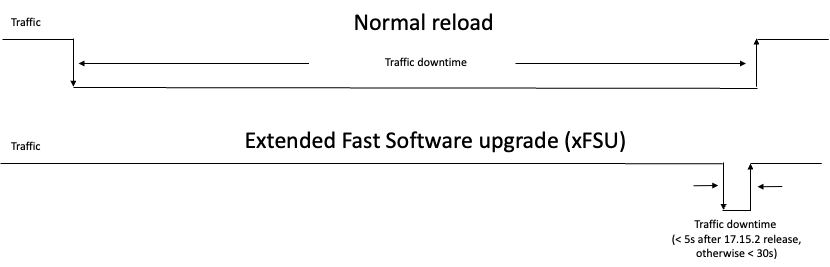

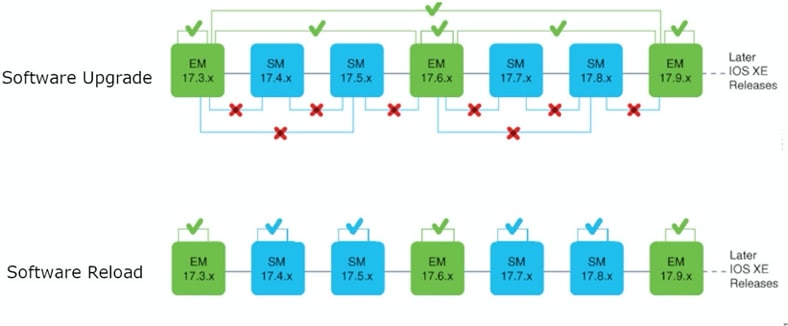

 Feedback
Feedback