Solucionar problemas do Google Cloud Integration com a versão CCM 4.8.0/4.7.x
Opções de download
Linguagem imparcial
O conjunto de documentação deste produto faz o possível para usar uma linguagem imparcial. Para os fins deste conjunto de documentação, a imparcialidade é definida como uma linguagem que não implica em discriminação baseada em idade, deficiência, gênero, identidade racial, identidade étnica, orientação sexual, status socioeconômico e interseccionalidade. Pode haver exceções na documentação devido à linguagem codificada nas interfaces de usuário do software do produto, linguagem usada com base na documentação de RFP ou linguagem usada por um produto de terceiros referenciado. Saiba mais sobre como a Cisco está usando a linguagem inclusiva.
Sobre esta tradução
A Cisco traduziu este documento com a ajuda de tecnologias de tradução automática e humana para oferecer conteúdo de suporte aos seus usuários no seu próprio idioma, independentemente da localização. Observe que mesmo a melhor tradução automática não será tão precisa quanto as realizadas por um tradutor profissional. A Cisco Systems, Inc. não se responsabiliza pela precisão destas traduções e recomenda que o documento original em inglês (link fornecido) seja sempre consultado.
Contents
Introduction:
Este documento descreve como solucionar problemas de integração do Google Cloud com o CloudCenter Manager (CCM) versão 4.8.0/4.7.x .
Prerequisites
Requirements
A Cisco recomenda que você tenha conhecimento destes tópicos:
- Interface Linux
- Ambientes de máquina virtual
- conta de nuvem do Google
Componentes Utilizados
As informações neste documento são baseadas nestas versões de software:
- CloudCenter versão 4.6.x a 4.8.x
The information in this document was created from the devices in a specific lab environment. All of the devices used in this document started with a cleared (default) configuration. If your network is live, make sure that you understand the potential impact of any command.
Informações de Apoio
Depois que você adicionar com êxito o orquestrador GCE (CCO) ao CCM e tentar testar o ambiente implantando um aplicativo que inclui a seleção de tipo de instância e zona, uma mensagem de erro é exibida ao tentar selecionar o projeto como mostrado na imagem:
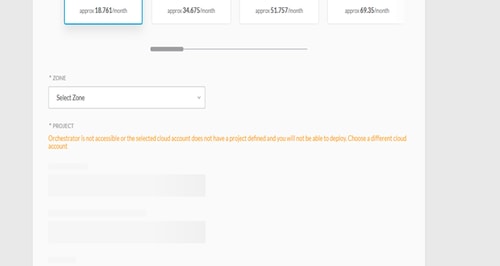
Problema
Em alguns registros do CCM, você pode encontrar este erro:
VENDOR_ID::1::USER_ID::2::2017-05-29 04:11:45,991 INFO impl.CloudPropertiesServiceImpl [asyncOperationExecutor-6] - cloud property task is invoked
VENDOR_ID::1::USER_ID::2::2017-05-29 04:11:46,006 INFO impl.CloudManagementServiceImpl [asyncOperationExecutor-6] - cloud data is not null
VENDOR_ID::1::USER_ID::2::2017-05-29 04:11:46,006 INFO impl.CloudManagementServiceImpl [asyncOperationExecutor-6] - got the region end point as null
VENDOR_ID::1::USER_ID::2::2017-05-29 04:11:46,011 INFO impl.CloudPropertiesServiceImpl [asyncOperationExecutor-7] - cloud property task is invoked
VENDOR_ID::1::USER_ID::2::2017-05-29 04:11:46,014 INFO impl.CloudPropertiesServiceImpl [asyncOperationExecutor-8] - cloud property task is invoked
VENDOR_ID::1::USER_ID::2::2017-05-29 04:11:46,024 INFO impl.CloudManagementServiceImpl [asyncOperationExecutor-7] - cloud data is not null
VENDOR_ID::1::USER_ID::2::2017-05-29 04:11:46,024 INFO impl.CloudManagementServiceImpl [asyncOperationExecutor-7] - got the region end point as null
VENDOR_ID::1::USER_ID::2::2017-05-29 04:11:46,032 INFO impl.CloudManagementServiceImpl [asyncOperationExecutor-8] - cloud data is not null
VENDOR_ID::1::USER_ID::2::2017-05-29 04:11:46,032 INFO impl.CloudManagementServiceImpl [asyncOperationExecutor-8] - got the region end point as null
VENDOR_ID::1::USER_ID::2::2017-05-29 04:11:46,765 ERROR impl.CloudPropertiesServiceImpl [asyncOperationExecutor-6] - Failed to getCloudPropertiesFromGateway from gateway for propertyType : Project
VENDOR_ID::1::USER_ID::2::2017-05-29 04:11:46,765 ERROR impl.CloudPropertiesServiceImpl [asyncOperationExecutor-6] - 500 Internal Server Error
org.springframework.web.client.HttpServerErrorException: 500 Internal Server Error
at org.springframework.web.client.DefaultResponseErrorHandler.handleError(DefaultResponseErrorHandler.java:94)
at org.springframework.web.client.RestTemplate.handleResponse(RestTemplate.java:641)
at org.springframework.web.client.RestTemplate.doExecute(RestTemplate.java:597)
at org.springframework.web.client.RestTemplate.execute(RestTemplate.java:557)
at org.springframework.web.client.RestTemplate.postForObject(RestTemplate.java:357)
at com.osmosix.commons.util.AjaxUtil.postJson(AjaxUtil.java:117)
at com.osmosix.mgmt.cloud.impl.CloudPropertiesServiceImpl.getCloudPropertiesFromGateway(CloudPropertiesServiceImpl.java:365)
at com.osmosix.mgmt.cloud.impl.CloudPropertiesServiceImpl$CloudPropertyTask.run(CloudPropertiesServiceImpl.java:461)
at com.osmosix.commons.operation.impl.AsyncOperationServiceImpl$2.run(AsyncOperationServiceImpl.java:134)
at java.util.concurrent.Executors$RunnableAdapter.call(Executors.java:511)
at java.util.concurrent.FutureTask.run(FutureTask.java:266)
at java.util.concurrent.ThreadPoolExecutor.runWorker(ThreadPoolExecutor.java:1142)
at java.util.concurrent.ThreadPoolExecutor$Worker.run(ThreadPoolExecutor.java:617)
at java.lang.Thread.run(Thread.java:748)
No entanto, se você for ao CCO osmoseis logs, obterá uma imagem clara.
2017-05-29 04:28:00,425 INFO job.JobServiceController [http-apr-8443-exec-3] - processing validateCloudAccount request...
2017-05-29 04:28:00,632 ERROR properties.CloudPropertiesController [http-apr-8443-exec-6] - com.google.api.client.googleapis.json.GoogleJsonResponseException: 403 Forbidden
{
"code" : 403,
"errors" : [ {
"domain" : "global",
"message" : "Google Cloud Resource Manager API has not been used in project credible-spark-166514 before or it is disabled. Enable it by visiting https://console.developers.google.com/apis/api/cloudresourcemanager.googleapis.com/overview?project=credible-spark-166514 then retry. If you enabled this API recently, wait a few minutes for the action to propagate to our systems and retry.",
"reason" : "forbidden"
} ],
"message" : "Google Cloud Resource Manager API has not been used in project credible-spark-166514 before or it is disabled. Enable it by visiting https://console.developers.google.com/apis/api/cloudresourcemanager.googleapis.com/overview?project=credible-spark-166514 then retry. If you enabled this API recently, wait a few minutes for the action to propagate to our systems and retry.",
"status" : "PERMISSION_DENIED"
Resolução
Essas APIs devem ser habilitadas para que o centro de nuvem funcione corretamente com o GCE:
-
API do Google Compute Engine
-
API do Google Cloud Resource Manager
Para ativá-lo:
- No console GCE, navegue até o painel da API, como mostrado na imagem:
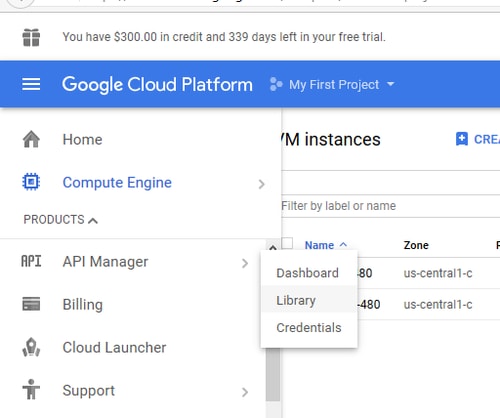
- No final da página, todas as APIs habilitadas estão listadas e, provavelmente, você descobrirá que a API do Google Compute Engine já está habilitada, se não habilitada, como mostrado na imagem:

- No entanto, o GCE não coloca a API do gerenciador de recursos na página diretamente, portanto é necessário pesquisá-la. Para isso, selecione a opção enable API na parte superior da página e ela o redireciona para a biblioteca de API.
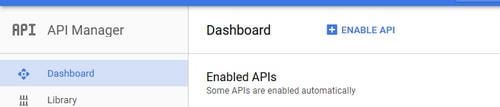
- Como mostrado na imagem, procure a API do Google Cloud Resource Manager , selecione-a e ative-a.
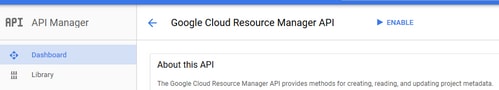
- Para refletir essas alterações, reinicie a máquina CCO e tente implantar o aplicativo novamente.
Colaborado por engenheiros da Cisco
- Aswathi SurendranCisco TAC Engineer
- Vihar KuruppathukattiCisco TAC Engineer
Contate a Cisco
- Abrir um caso de suporte

- (É necessário um Contrato de Serviço da Cisco)
 Feedback
Feedback