Nexus 6000 Series-switches QoS-configuratievoorbeeld
Inhoud
Inleiding
Dit document beschrijft hoe u Quality of Service (QoS) kunt configureren op een Cisco Nexus 6000 Series-switch.
Voorwaarden
Vereisten
Cisco raadt kennis van de volgende onderwerpen aan:
- Cisco Nexus 6000 Series-switches
- QoS
- Switching terminologie
Gebruikte componenten
De informatie in dit document is gebaseerd op de Cisco Nexus 6000 Series-switch.
De informatie in dit document is gebaseerd op de apparaten in een specifieke laboratoriumomgeving. Alle apparaten die in dit document worden beschreven, hadden een opgeschoonde (standaard)configuratie. Als uw netwerk live is, moet u de potentiële impact van elke opdracht begrijpen.
Verwante producten
Dit document kan ook met deze hardware- en softwareversies worden gebruikt:
- Cisco Nexus 5000 Series-switches
- Cisco Nexus 5500 Series-switches
- Cisco Nexus 5600 Series-switches
Achtergrondinformatie
Standaard wordt Nexus 6000 Series-schakelaar ingeschakeld, QoS is ingeschakeld, classificaties worden op de ingang vertrouwd en al het verkeer wordt in één First In-First Out (FIFO)-toegangswachtrij geplaatst. Als u dit gedrag wilt wijzigen, moet u uw eigen beleid configureren.
Al het QoS-beleid wordt toegepast op het hardwareniveau, of op de ingress Unified Port Controller (UPC), de cross-bar fabric of op de stress-UPC. De switch ondersteunt dit QoS-beleid:
- qos - Dit beleid definieert de modulaire QoS-commandointerface (MQC) die wordt gebruikt om markering en politie aan te brengen.
- netwerk-qos - Dit beleid definieert de netwerkbrede kenmerken van de QoS-eigenschappen, zoals de maximale transitie-eenheid (MTU), en moet bij alle switches consistent zijn.
- wachtrij - Dit beleid definieert de MQC-interface die wordt gebruikt om in een wachtrij te staan en te plannen, en om op een beperkte schaal te markeren.
- besturingsplane - Dit beleid definieert de MQC-interface voor besturingsplane (CoPP).
De drie eerstgenoemde beleidsvormen worden in drie fasen toegepast:
- Het qos-beleid wordt toegepast op de UPC-ingang of het systeem (dwarsbalkstof).
- Het netwerk-qos beleid wordt toegepast op het dwarsbalkkader.
- Het beleid voor de wachtrij wordt toegepast op de ingang van UPC, de uitgang UPC of op het dwarsbalkkader.
Bijvoorbeeld dat in dit document wordt verstrekt, wordt elk beleid toegepast op de dwarsboomstructuur. Daarnaast kunnen de interfaces worden geconfigureerd met het QoS- of wachtrij-beleid, indien nodig voor uw ontwerp.
Overzicht van ontwerpen
Deze stappen worden voltooid om QoS op het platform te wijzigen:
- De ingress QoS-modellen zijn zo geconfigureerd dat ze:
- Trustmodellen
- Classificatie- en merkingsmodellen
- Ingoers-politiemodellen
- De netwerk QoS modellen worden geconfigureerd.
- De wachtmodellen in de wachtrij voor egress/Virtual Output Queue (VOQ) zijn ingesteld.
Configureren
Beleidsvoorbeeld
Dit model van acht klassen met Fibre Channel over Ethernet (FCoE), dat gebruik maakt van alle QoS-groepen, wordt gebruikt voor de configuratie die in dit document wordt beschreven:
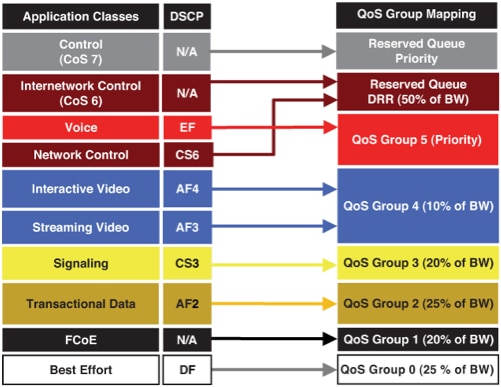
Het QoS-beleid configureren
Gebruik deze informatie om het QoS-beleid te configureren:
class-map type qos match-any VIDEO
match dscp 26,28,30,34,36,38
class-map type qos match-any VOICE
match dscp 46
class-map type qos match-all SIGNALING
match dscp 24class-map type qos match-any TRANSACTIONAL
match dscp 18,20,22
class-map type queuing queueVIDEO
match qos-group 4class-map type queuing queueVOICE
match qos-group 5
class-map type queuing queueSIGNALING
match qos-group 3
class-map type queuing queueTRANSACTIONAL
match qos-group 2
policy-map type qos Global-Classification
class VOICE
set qos-group 5 class VIDEO
set qos-group 4
class SIGNALING
set qos-group 3
class TRANSACTIONAL
set qos-group 2
class class-fcoe
set qos-group 1
Het QoS-beleid van het netwerk configureren
Gebruik deze informatie om het QoS-beleid van het netwerk te configureren:
class-map type network-qos nqVIDEO
match qos-group 4
class-map type network-qos nqVOICE
match qos-group 5
class-map type network-qos nqSIGNALING
match qos-group 3
class-map type network-qos nqTRANSACTIONAL
match qos-group 2
policy-map type network-qos Global-Network-QoS
class type network-qos nqVOICE
queue-limit 20480 bytes
class type network-qos nqVIDEO
queue-limit 40960 bytes
class type network-qos nqSIGNALING
queue-limit 40960 bytes
class type network-qos nqTRANSACTIONAL
queue-limit 40960 bytes
class type network-qos class-fcoe
pause no-drop
mtu 2158
class type network-qos class-default
Het wachtrij-beleid configureren
Gebruik deze informatie om het wachtbeleid te configureren:
class-map type queuing queueVIDEO
match qos-group 4
class-map type queuing queueVOICE
match qos-group 5
class-map type queuing queueSIGNALING
match qos-group 3
class-map type queuing queueTRANSACTIONAL
match qos-group 2
policy-map type queuing Global-Queuing
class type queuing queueVOICE
priority
class type queuing queueVIDEO
bandwidth percent 10
class type queuing queueSIGNALING
bandwidth percent 20
class type queuing queueTRANSACTIONAL
bandwidth percent 25
class type queuing class-fcoe
bandwidth percent 20
class type queuing class-default
bandwidth percent 25
Crossbar-toepassing
Hier is een voorbeeld van de toepassing van de dwarsbalk:
system qos
service-policy type qos input Global-Classification
service-policy type network-qos Global-Network-QoS
service-policy type queuing output Global-Queuing
service-policy type queuing input Global-Queuing
Verifiëren
Om te verifiëren dat uw configuratie correct werkt, voer de opdracht showwachtrij voor <x/y>in de CLI in:
Ethernet1/1 queuing information:
TX Queuing
qos-group sched-type oper-bandwidth
0 WRR 25
1 WRR 20
2 WRR 25
3 WRR 20
4 WRR 10
5 priority 0
RX Queuing
qos-group 0
q-size: 100160, HW MTU: 1500 (1500 configured)
drop-type: drop, xon: 0, xoff: 0
Statistics:
Pkts received over the port : 13896
Ucast pkts sent to the cross-bar : 0
Mcast pkts sent to the cross-bar : 13896
Ucast pkts received from the cross-bar : 0
Pkts sent to the port : 0
Pkts discarded on ingress : 0
Per-priority-pause status : Rx (Inactive), Tx (Inactive)
qos-group 1
q-size: 165120, HW MTU: 2158 (2158 configured)
drop-type: no-drop, xon: 62720, xoff: 88320
Statistics:
Pkts received over the port : 0
Ucast pkts sent to the cross-bar : 0
Mcast pkts sent to the cross-bar : 0
Ucast pkts received from the cross-bar : 0
Pkts sent to the port : 0
Pkts discarded on ingress : 0
Per-priority-pause status : Rx (Inactive), Tx (Inactive)
qos-group 2
q-size: 75520, HW MTU: 1500 (1500 configured)
drop-type: drop, xon: 0, xoff: 0
Statistics:
Pkts received over the port : 0
Ucast pkts sent to the cross-bar : 0
Mcast pkts sent to the cross-bar : 0
Ucast pkts received from the cross-bar : 0
Pkts sent to the port : 0
Pkts discarded on ingress : 0
Per-priority-pause status : Rx (Inactive), Tx (Inactive)
qos-group 3
q-size: 75520, HW MTU: 1500 (1500 configured)
drop-type: drop, xon: 0, xoff: 0
Statistics:
Pkts received over the port : 0
Ucast pkts sent to the cross-bar : 0
Mcast pkts sent to the cross-bar : 0
Ucast pkts received from the cross-bar : 0
Pkts sent to the port : 0
Pkts discarded on ingress : 0
Per-priority-pause status : Rx (Inactive), Tx (Inactive)
qos-group 4
q-size: 75520, HW MTU: 1500 (1500 configured)
drop-type: drop, xon: 0, xoff: 0
Statistics:
Pkts received over the port : 0
Ucast pkts sent to the cross-bar : 0
Mcast pkts sent to the cross-bar : 0
Ucast pkts received from the cross-bar : 0
Pkts sent to the port : 0
Pkts discarded on ingress : 0
Per-priority-pause status : Rx (Inactive), Tx (Inactive)
qos-group 5
q-size: 55040, HW MTU: 1500 (1500 configured)
drop-type: drop, xon: 0, xoff: 0
Statistics:
Pkts received over the port : 0
Ucast pkts sent to the cross-bar : 0
Mcast pkts sent to the cross-bar : 0
Ucast pkts received from the cross-bar : 0
Pkts sent to the port : 0
Pkts discarded on ingress : 0
Per-priority-pause status : Rx (Inactive), Tx (Inactive)
Problemen oplossen
Er is momenteel geen specifieke troubleshooting-informatie beschikbaar voor deze configuratie.
Contact Cisco
- Een ondersteuningscase openen

- (Vereist een Cisco-servicecontract)
 Feedback
Feedback