ODBC op ISE 2.3 configureren met Oracle Database
Downloadopties
Inclusief taalgebruik
De documentatie van dit product is waar mogelijk geschreven met inclusief taalgebruik. Inclusief taalgebruik wordt in deze documentatie gedefinieerd als taal die geen discriminatie op basis van leeftijd, handicap, gender, etniciteit, seksuele oriëntatie, sociaaleconomische status of combinaties hiervan weerspiegelt. In deze documentatie kunnen uitzonderingen voorkomen vanwege bewoordingen die in de gebruikersinterfaces van de productsoftware zijn gecodeerd, die op het taalgebruik in de RFP-documentatie zijn gebaseerd of die worden gebruikt in een product van een externe partij waarnaar wordt verwezen. Lees meer over hoe Cisco gebruikmaakt van inclusief taalgebruik.
Over deze vertaling
Cisco heeft dit document vertaald via een combinatie van machine- en menselijke technologie om onze gebruikers wereldwijd ondersteuningscontent te bieden in hun eigen taal. Houd er rekening mee dat zelfs de beste machinevertaling niet net zo nauwkeurig is als die van een professionele vertaler. Cisco Systems, Inc. is niet aansprakelijk voor de nauwkeurigheid van deze vertalingen en raadt aan altijd het oorspronkelijke Engelstalige document (link) te raadplegen.
Inhoud
Inleiding
Dit document beschrijft hoe u Identity Services Engine (ISE) kunt configureren met Oracle Database voor ISE-verificatie met behulp van Open Database Connectivity (ODBC).
Voor Open Database Connectivity (ODBC)-verificatie moet ISE een eenvoudig wachtwoord voor tekstgebruikers kunnen genereren. Het wachtwoord kan in de database worden versleuteld, maar moet worden gedecrypteerd volgens de opgeslagen procedure.
Voorwaarden
Vereisten
Cisco raadt kennis van de volgende onderwerpen aan:
- Cisco Identity Services Engine 2.3
- Database- en ODBC-concepten
- Oracle
Gebruikte componenten
De informatie in dit document is gebaseerd op de volgende software- en hardware-versies:
- Identity Services Engine 2.3.0.298
- Centos 7
- Oracle Database 12.2.0.1.0
- Oracle SQL Development er 4.1.5
Configureren
Opmerking: Behandel SQL-procedures die in dit document worden gepresenteerd als voorbeelden. Dit is geen officiële en aanbevolen manier van Oracle DB-configuratie. Zorg ervoor dat u resultaat en impact van elke SQL query die u vastlegt, begrijpt.
Stap 1: Oracle Basis Configuration
In dit voorbeeld werd Oracle met de volgende parameters ingesteld:
- DB naam: ORCL
- Servicenaam: orcl.vkumov.plaatselijk
- Port: 1521 (standaard)
- Gecreëerde account voor ISE met gebruikersbenaming
Configureer de Oracle-database voordat u verder gaat.
Stap 2. ISE-basisconfiguratie
Maak een ODBC Identity Bron bij Beheer > Externe Identity Bron > ODBC en testverbinding:
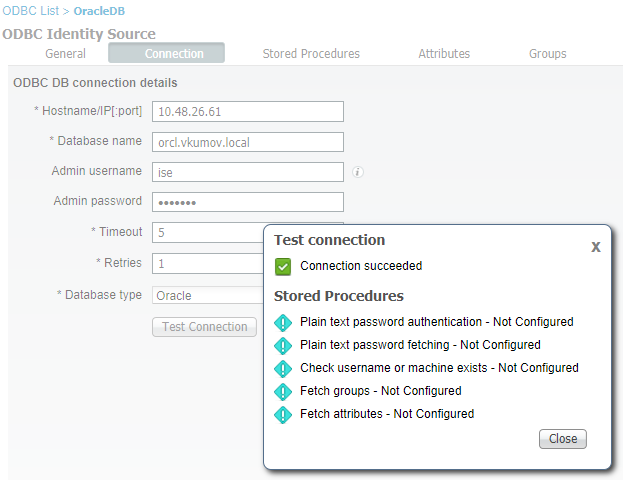
Opmerking: ISE verbindt zich met Oracle met gebruikmaking van Service Name, zodat het veld [Database name] moet worden ingevuld met servicenaam die in Oracle, niet SID (of DB naam) bestaat. Vanwege het bug CSCvf06497 punten (..) kunnen niet in het veld [Databasenaam] worden gebruikt. Deze bug zit in ISE 2.3.
Stap 3. Gebruikersverificatie configureren
ISE-verificatie op ODBC-toepassingen van opgeslagen procedures. Het is mogelijk het type procedure te selecteren. In dit voorbeeld gebruiken we opnames als terugkeer.
Raadpleeg voor andere procedures de Administrator Guide van Cisco Identity Services Engine, release 2.3
Tip: Het is mogelijk om genoemde parameters terug te geven in plaats van resultSet. Het is gewoon een ander type output, functionaliteit is hetzelfde.
1. Maak de tabel met gebruikersreferenties. Stel de instellingen voor de identiteit in op de primaire toets.
--------------------------------------------------------
-- DDL for Table USERS
--------------------------------------------------------
CREATE TABLE "ISE"."USERS"
( "USER_ID" NUMBER(*,0) GENERATED ALWAYS AS IDENTITY MINVALUE 1 MAXVALUE 9999999999999999999999999999 INCREMENT BY 1 START WITH 1 CACHE 20 NOORDER NOCYCLE NOKEEP NOSCALE ,
"USERNAME" VARCHAR2(120 BYTE),
"PASSWORD" VARCHAR2(120 BYTE)
) SEGMENT CREATION IMMEDIATE
PCTFREE 10 PCTUSED 40 INITRANS 1 MAXTRANS 255
NOCOMPRESS LOGGING
STORAGE(INITIAL 65536 NEXT 1048576 MINEXTENTS 1 MAXEXTENTS 2147483645
PCTINCREASE 0 FREELISTS 1 FREELIST GROUPS 1
BUFFER_POOL DEFAULT FLASH_CACHE DEFAULT CELL_FLASH_CACHE DEFAULT)
TABLESPACE "USERS" ;
--------------------------------------------------------
-- DDL for Index USERS_PK
--------------------------------------------------------
CREATE UNIQUE INDEX "ISE"."USERS_PK" ON "ISE"."USERS" ("USER_ID")
PCTFREE 10 INITRANS 2 MAXTRANS 255
STORAGE(INITIAL 65536 NEXT 1048576 MINEXTENTS 1 MAXEXTENTS 2147483645
PCTINCREASE 0 FREELISTS 1 FREELIST GROUPS 1
BUFFER_POOL DEFAULT FLASH_CACHE DEFAULT CELL_FLASH_CACHE DEFAULT)
TABLESPACE "USERS" ;
--------------------------------------------------------
-- Constraints for Table USERS
--------------------------------------------------------
ALTER TABLE "ISE"."USERS" MODIFY ("USER_ID" NOT NULL ENABLE);
ALTER TABLE "ISE"."USERS" MODIFY ("USERNAME" NOT NULL ENABLE);
ALTER TABLE "ISE"."USERS" MODIFY ("PASSWORD" NOT NULL ENABLE);
ALTER TABLE "ISE"."USERS" ADD CONSTRAINT "USERS_PK" PRIMARY KEY ("USER_ID")
USING INDEX PCTFREE 10 INITRANS 2 MAXTRANS 255
STORAGE(INITIAL 65536 NEXT 1048576 MINEXTENTS 1 MAXEXTENTS 2147483645
PCTINCREASE 0 FREELISTS 1 FREELIST GROUPS 1
BUFFER_POOL DEFAULT FLASH_CACHE DEFAULT CELL_FLASH_CACHE DEFAULT)
TABLESPACE "USERS" ENABLE;
Of van SQL Developer GUI:
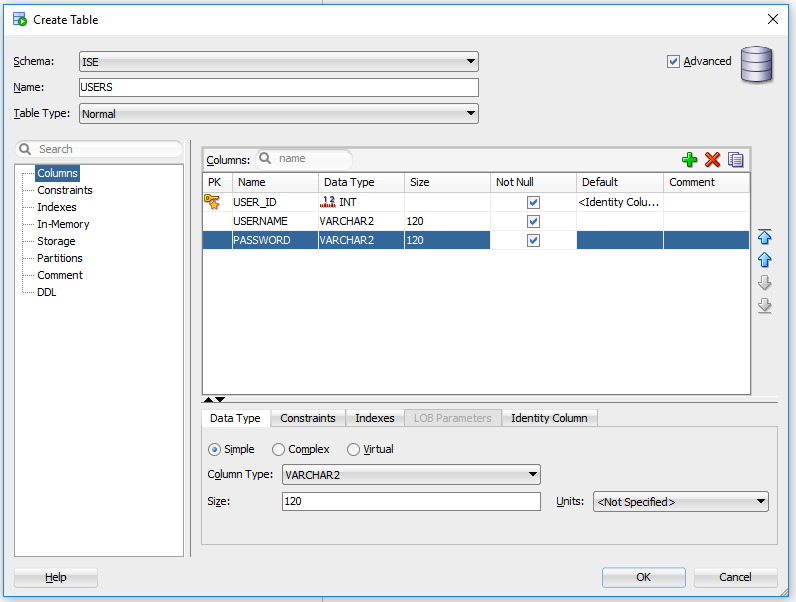
2. Gebruikers toevoegen
INSERT INTO "ISE"."USERS" (USERNAME, PASSWORD) VALUES ('alice', 'password1')
INSERT INTO "ISE"."USERS" (USERNAME, PASSWORD) VALUES ('bob', 'password1')
INSERT INTO "ISE"."USERS" (USERNAME, PASSWORD) VALUES ('admin', 'password1')
3. Maak een procedure voor eenvoudige tekstwachtwoordverificatie (gebruikt voor PAP, EAP-GTC binnenmethode, TACACS)
create or replace function ISEAUTH_R
(
ise_username IN VARCHAR2,
ise_userpassword IN VARCHAR2
) return sys_refcursor AS
BEGIN
declare
c integer;
resultSet SYS_REFCURSOR;
begin
select count(*) into c from USERS where USERS.USERNAME = ise_username and USERS.PASSWORD = ise_userpassword;
if c > 0 then
open resultSet for select 0 as code, 11, 'good user', 'no error' from dual;
ELSE
open resultSet for select 3, 0, 'odbc','ODBC Authen Error' from dual;
END IF;
return resultSet;
end;
END ISEAUTH_R;
4. Maak een procedure voor het opvragen van een gewoon tekstwachtwoord (gebruikt voor CHAP, MSCHAPv1/v2, EAP-MD5, LEAP, EAP-MSCHAPv2 binnenmethode, TACACS)
create or replace function ISEFETCH_R
(
ise_username IN VARCHAR2
) return sys_refcursor AS
BEGIN
declare
c integer;
resultSet SYS_REFCURSOR;
begin
select count(*) into c from USERS where USERS.USERNAME = ise_username;
if c > 0 then
open resultSet for select 0, 11, 'good user', 'no error', password from USERS where USERS.USERNAME = ise_username;
DBMS_OUTPUT.PUT_LINE('found');
ELSE
open resultSet for select 3, 0, 'odbc','ODBC Authen Error' from dual;
DBMS_OUTPUT.PUT_LINE('not found');
END IF;
return resultSet;
end;
END;
5. Er bestaat een procedure voor controle van de gebruikersnaam of -machine (gebruikt voor MAB, snelle heraansluiting van PEAP, EAP-FAST en EAP-TTLS).
create or replace function ISELOOKUP_R
(
ise_username IN VARCHAR2
) return sys_refcursor AS
BEGIN
declare
c integer;
resultSet SYS_REFCURSOR;
begin
select count(*) into c from USERS where USERS.USERNAME = ise_username;
if c > 0 then
open resultSet for select 0, 11, 'good user', 'no error' from USERS where USERS.USERNAME = ise_username;
ELSE
open resultSet for select 3, 0, 'odbc','ODBC Authen Error' from dual;
END IF;
return resultSet;
end;
END;
6. Procedures op ISE configureren en opslaan
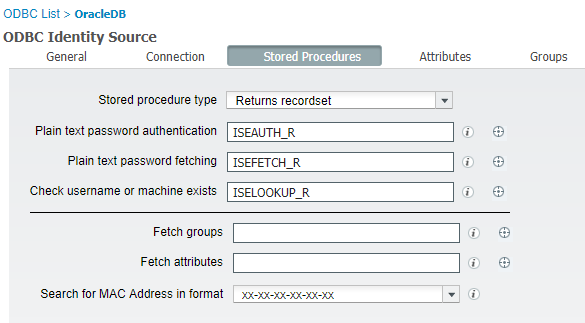
7. Ga terug naar het tabblad Connection en klik op de knop Test Connection
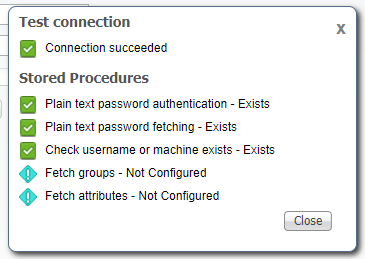
Stap 4. groepsvernieuwing instellen
1. Maak tabellen met gebruikersgroepen en een andere die voor veel-naar-veel-omzetting wordt gebruikt
--------------------------------------------------------
-- DDL for Table GROUPS
--------------------------------------------------------
CREATE TABLE "ISE"."GROUPS"
( "GROUP_ID" NUMBER(*,0) GENERATED ALWAYS AS IDENTITY MINVALUE 1 MAXVALUE 9999999999999999999999999999 INCREMENT BY 1 START WITH 1 CACHE 20 NOORDER NOCYCLE NOKEEP NOSCALE ,
"GROUP_NAME" VARCHAR2(255 BYTE),
"DESCRIPTION" CLOB
) SEGMENT CREATION IMMEDIATE
PCTFREE 10 PCTUSED 40 INITRANS 1 MAXTRANS 255
NOCOMPRESS LOGGING
STORAGE(INITIAL 65536 NEXT 1048576 MINEXTENTS 1 MAXEXTENTS 2147483645
PCTINCREASE 0 FREELISTS 1 FREELIST GROUPS 1
BUFFER_POOL DEFAULT FLASH_CACHE DEFAULT CELL_FLASH_CACHE DEFAULT)
TABLESPACE "USERS"
LOB ("DESCRIPTION") STORE AS SECUREFILE (
TABLESPACE "USERS" ENABLE STORAGE IN ROW CHUNK 8192
NOCACHE LOGGING NOCOMPRESS KEEP_DUPLICATES
STORAGE(INITIAL 106496 NEXT 1048576 MINEXTENTS 1 MAXEXTENTS 2147483645
PCTINCREASE 0
BUFFER_POOL DEFAULT FLASH_CACHE DEFAULT CELL_FLASH_CACHE DEFAULT)) ;
--------------------------------------------------------
-- DDL for Table USER_GROUPS_MAPPING
--------------------------------------------------------
CREATE TABLE "ISE"."USER_GROUPS_MAPPING"
( "USER_ID" NUMBER(*,0),
"GROUP_ID" NUMBER(*,0)
) SEGMENT CREATION IMMEDIATE
PCTFREE 10 PCTUSED 40 INITRANS 1 MAXTRANS 255
NOCOMPRESS LOGGING
STORAGE(INITIAL 65536 NEXT 1048576 MINEXTENTS 1 MAXEXTENTS 2147483645
PCTINCREASE 0 FREELISTS 1 FREELIST GROUPS 1
BUFFER_POOL DEFAULT FLASH_CACHE DEFAULT CELL_FLASH_CACHE DEFAULT)
TABLESPACE "USERS" ;
--------------------------------------------------------
-- DDL for Index GROUPS_PK
--------------------------------------------------------
CREATE UNIQUE INDEX "ISE"."GROUPS_PK" ON "ISE"."GROUPS" ("GROUP_ID")
PCTFREE 10 INITRANS 2 MAXTRANS 255
STORAGE(INITIAL 65536 NEXT 1048576 MINEXTENTS 1 MAXEXTENTS 2147483645
PCTINCREASE 0 FREELISTS 1 FREELIST GROUPS 1
BUFFER_POOL DEFAULT FLASH_CACHE DEFAULT CELL_FLASH_CACHE DEFAULT)
TABLESPACE "USERS" ;
--------------------------------------------------------
-- DDL for Index USER_GROUPS_MAPPING_UK1
--------------------------------------------------------
CREATE UNIQUE INDEX "ISE"."USER_GROUPS_MAPPING_UK1" ON "ISE"."USER_GROUPS_MAPPING" ("USER_ID", "GROUP_ID")
PCTFREE 10 INITRANS 2 MAXTRANS 255 COMPUTE STATISTICS
STORAGE(INITIAL 65536 NEXT 1048576 MINEXTENTS 1 MAXEXTENTS 2147483645
PCTINCREASE 0 FREELISTS 1 FREELIST GROUPS 1
BUFFER_POOL DEFAULT FLASH_CACHE DEFAULT CELL_FLASH_CACHE DEFAULT)
TABLESPACE "USERS" ;
--------------------------------------------------------
-- Constraints for Table GROUPS
--------------------------------------------------------
ALTER TABLE "ISE"."GROUPS" MODIFY ("GROUP_ID" NOT NULL ENABLE);
ALTER TABLE "ISE"."GROUPS" MODIFY ("GROUP_NAME" NOT NULL ENABLE);
ALTER TABLE "ISE"."GROUPS" ADD CONSTRAINT "GROUPS_PK" PRIMARY KEY ("GROUP_ID")
USING INDEX PCTFREE 10 INITRANS 2 MAXTRANS 255
STORAGE(INITIAL 65536 NEXT 1048576 MINEXTENTS 1 MAXEXTENTS 2147483645
PCTINCREASE 0 FREELISTS 1 FREELIST GROUPS 1
BUFFER_POOL DEFAULT FLASH_CACHE DEFAULT CELL_FLASH_CACHE DEFAULT)
TABLESPACE "USERS" ENABLE;
--------------------------------------------------------
-- Constraints for Table USER_GROUPS_MAPPING
--------------------------------------------------------
ALTER TABLE "ISE"."USER_GROUPS_MAPPING" MODIFY ("USER_ID" NOT NULL ENABLE);
ALTER TABLE "ISE"."USER_GROUPS_MAPPING" MODIFY ("GROUP_ID" NOT NULL ENABLE);
ALTER TABLE "ISE"."USER_GROUPS_MAPPING" ADD CONSTRAINT "USER_GROUPS_MAPPING_UK1" UNIQUE ("USER_ID", "GROUP_ID")
USING INDEX PCTFREE 10 INITRANS 2 MAXTRANS 255 COMPUTE STATISTICS
STORAGE(INITIAL 65536 NEXT 1048576 MINEXTENTS 1 MAXEXTENTS 2147483645
PCTINCREASE 0 FREELISTS 1 FREELIST GROUPS 1
BUFFER_POOL DEFAULT FLASH_CACHE DEFAULT CELL_FLASH_CACHE DEFAULT)
TABLESPACE "USERS" ENABLE;
Van GUI:
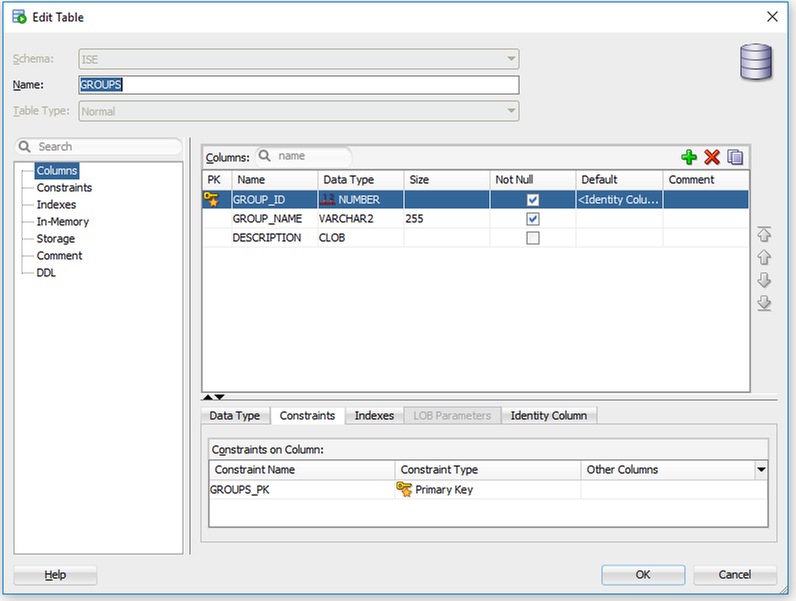
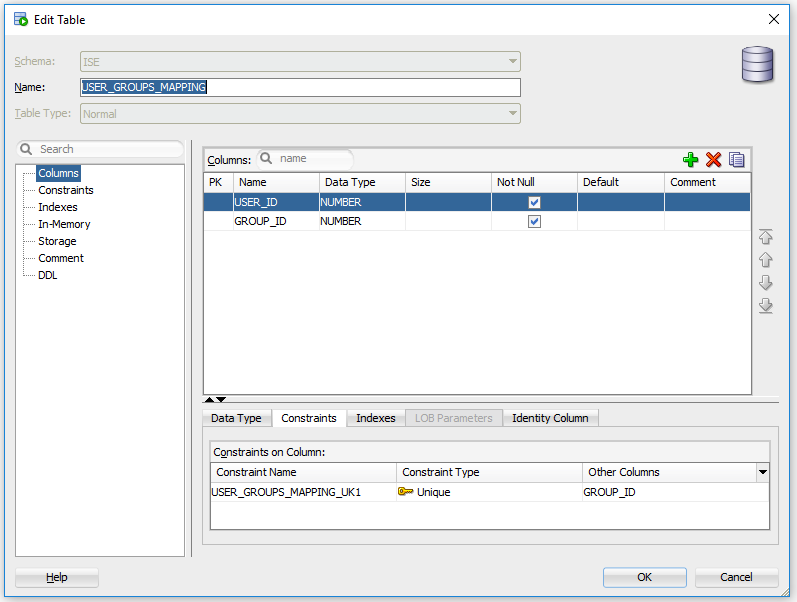
2. Voeg groepen en afbeeldingen toe zodat alice en bob tot groepsgebruikers behoren en admin tot groep Admins behoort
-- Adding groups
INSERT INTO "ISE"."GROUPS" (GROUP_NAME, DESCRIPTION) VALUES ('Admins', 'Group for administrators')
INSERT INTO "ISE"."GROUPS" (GROUP_NAME, DESCRIPTION) VALUES ('Users', 'Corporate users')
-- Alice and Bob are users
INSERT INTO "ISE"."USER_GROUPS_MAPPING" (USER_ID, GROUP_ID) VALUES ('1', '2')
INSERT INTO "ISE"."USER_GROUPS_MAPPING" (USER_ID, GROUP_ID) VALUES ('2', '2')
-- Admin is in Admins group
INSERT INTO "ISE"."USER_GROUPS_MAPPING" (USER_ID, GROUP_ID) VALUES ('3', '1')
3. Maak een groep herhaal procedure. Het geeft alle groepen terug als de gebruikersnaam "*" is
create or replace function ISEGROUPSH
(
ise_username IN VARCHAR2,
ise_result OUT int
) return sys_refcursor as
BEGIN
declare
c integer;
userid integer;
resultSet SYS_REFCURSOR;
begin
IF ise_username = '*' then
ise_result := 0;
open resultSet for select GROUP_NAME from GROUPS;
ELSE
select count(*) into c from USERS where USERS.USERNAME = ise_username;
select USER_ID into userid from USERS where USERS.USERNAME = ise_username;
IF c > 0 then
ise_result := 0;
open resultSet for select GROUP_NAME from GROUPS where GROUP_ID IN ( SELECT m.GROUP_ID from USER_GROUPS_MAPPING m where m.USER_ID = userid );
ELSE
ise_result := 3;
open resultSet for select 0 from dual where 1=2;
END IF;
END IF;
return resultSet;
end;
END ;
4. Breng de trommel in kaart in de technische groepen
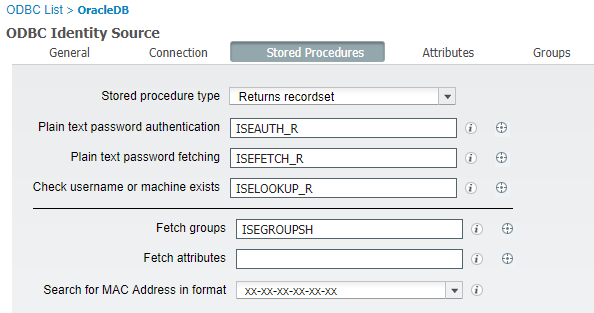
5. Selecteer de groepen en voeg ze toe aan de ODBC-identiteitsbron
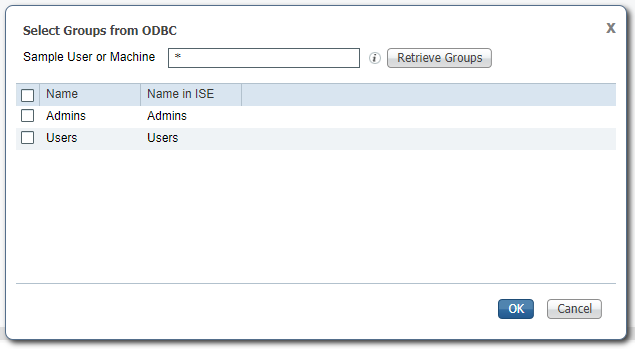
Selecteer de gewenste groepen en klik op OK. Deze verschijnen op het tabblad Groepen
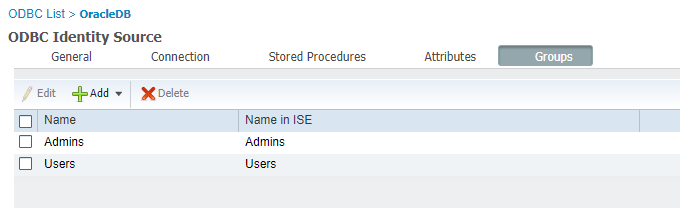
Stap 5. Eigenschappen opnieuw instellen
1. Om dit voorbeeld te vereenvoudigen, wordt een vaste tabel gebruikt voor eigenschappen
--------------------------------------------------------
-- DDL for Table ATTRIBUTES
--------------------------------------------------------
CREATE TABLE "ISE"."ATTRIBUTES"
( "USER_ID" NUMBER(*,0),
"ATTR_NAME" VARCHAR2(255 BYTE),
"VALUE" VARCHAR2(255 BYTE)
) SEGMENT CREATION IMMEDIATE
PCTFREE 10 PCTUSED 40 INITRANS 1 MAXTRANS 255
NOCOMPRESS LOGGING
STORAGE(INITIAL 65536 NEXT 1048576 MINEXTENTS 1 MAXEXTENTS 2147483645
PCTINCREASE 0 FREELISTS 1 FREELIST GROUPS 1
BUFFER_POOL DEFAULT FLASH_CACHE DEFAULT CELL_FLASH_CACHE DEFAULT)
TABLESPACE "USERS" ;
--------------------------------------------------------
-- DDL for Index ATTRIBUTES_PK
--------------------------------------------------------
CREATE UNIQUE INDEX "ISE"."ATTRIBUTES_PK" ON "ISE"."ATTRIBUTES" ("ATTR_NAME", "USER_ID")
PCTFREE 10 INITRANS 2 MAXTRANS 255
STORAGE(INITIAL 65536 NEXT 1048576 MINEXTENTS 1 MAXEXTENTS 2147483645
PCTINCREASE 0 FREELISTS 1 FREELIST GROUPS 1
BUFFER_POOL DEFAULT FLASH_CACHE DEFAULT CELL_FLASH_CACHE DEFAULT)
TABLESPACE "USERS" ;
--------------------------------------------------------
-- Constraints for Table ATTRIBUTES
--------------------------------------------------------
ALTER TABLE "ISE"."ATTRIBUTES" MODIFY ("USER_ID" NOT NULL ENABLE);
ALTER TABLE "ISE"."ATTRIBUTES" MODIFY ("ATTR_NAME" NOT NULL ENABLE);
ALTER TABLE "ISE"."ATTRIBUTES" ADD CONSTRAINT "ATTRIBUTES_PK" PRIMARY KEY ("ATTR_NAME", "USER_ID")
USING INDEX PCTFREE 10 INITRANS 2 MAXTRANS 255
STORAGE(INITIAL 65536 NEXT 1048576 MINEXTENTS 1 MAXEXTENTS 2147483645
PCTINCREASE 0 FREELISTS 1 FREELIST GROUPS 1
BUFFER_POOL DEFAULT FLASH_CACHE DEFAULT CELL_FLASH_CACHE DEFAULT)
TABLESPACE "USERS" ENABLE;
Van GUI:
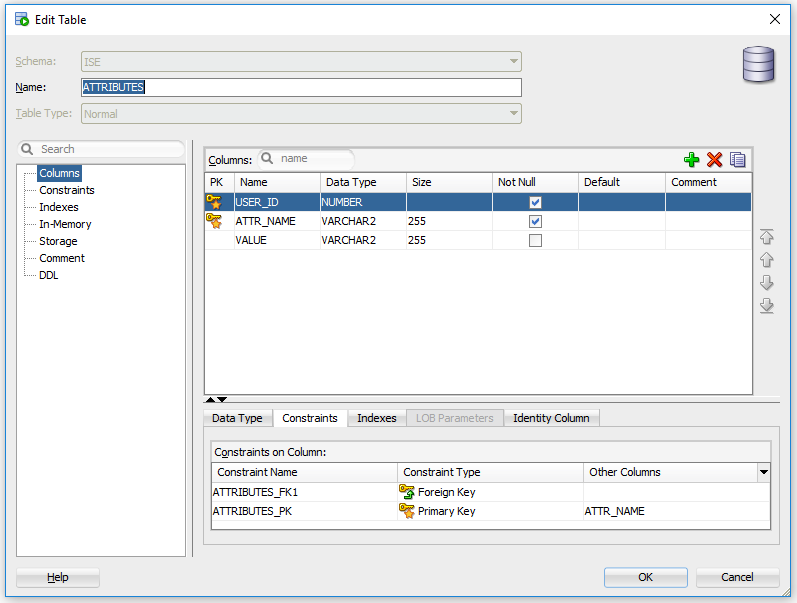
2. Maak enkele eigenschappen voor gebruikers
INSERT INTO "ISE"."ATTRIBUTES" (USER_ID, ATTR_NAME, VALUE) VALUES ('3', 'SecurityLevel', '15')
INSERT INTO "ISE"."ATTRIBUTES" (USER_ID, ATTR_NAME, VALUE) VALUES ('1', 'SecurityLevel', '5')
INSERT INTO "ISE"."ATTRIBUTES" (USER_ID, ATTR_NAME, VALUE) VALUES ('2', 'SecurityLevel', '10')
3. Maak een procedure. Hetzelfde als bij het ophalen van groepen, zal het alle verschillende kenmerken teruggeven als de gebruikersnaam "*" is
create or replace function ISEATTRSH
(
ise_username IN VARCHAR2,
ise_result OUT int
) return sys_refcursor as
BEGIN
declare
c integer;
userid integer;
resultSet SYS_REFCURSOR;
begin
IF ise_username = '*' then
ise_result := 0;
open resultSet for select DISTINCT ATTR_NAME, '0' as "VAL" from ATTRIBUTES;
ELSE
select count(*) into c from USERS where USERS.USERNAME = ise_username;
select USER_ID into userid from USERS where USERS.USERNAME = ise_username;
if c > 0 then
ise_result := 0;
open resultSet for select ATTR_NAME, VALUE from ATTRIBUTES where USER_ID = userid;
ELSE
ise_result := 3;
open resultSet for select 0 from dual where 1=2;
END IF;
END IF;
return resultSet;
end;
END ;
4. Geef de eigenschap op aan wikkel
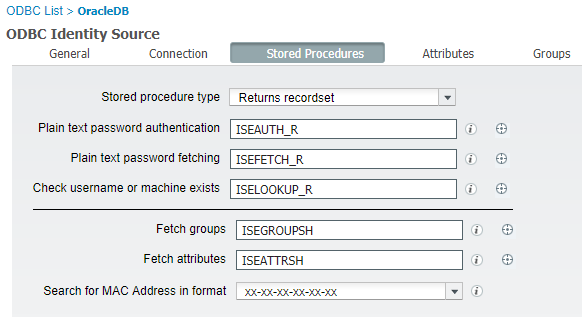
5. Eigenschappen

Selecteer eigenschappen en klik op OK.
Stap 6. Verificatie-/autorisatiebeleid configureren
In dit voorbeeld werden de volgende eenvoudige autorisatiebeleid ingesteld:
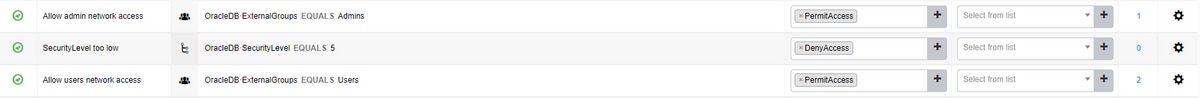
Gebruikers met Security Level = 5 worden ontkend.
Stap 7. Voeg Oracle ODBC toe aan Identity Source Seques
Navigeer naar Administratie > identiteitsbeheer > Vereveningen van Identity Bron, selecteer uw reeks en voeg ODBC aan de reeks toe:
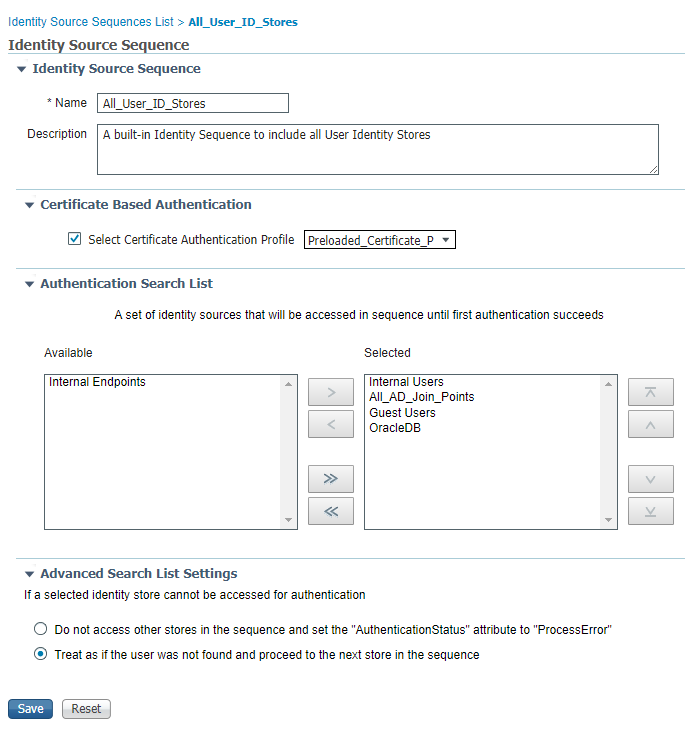
Opslaan.
Verifiëren
U zou nu in staat moeten zijn om gebruikers tegen ODBC voor authentiek te verklaren en hun groepen en eigenschappen terug te winnen.
RADIUS-bewegende documenten
Voer bepaalde authenticaties uit en navigeer naar bewerkingen > RADIUS > Live Logs
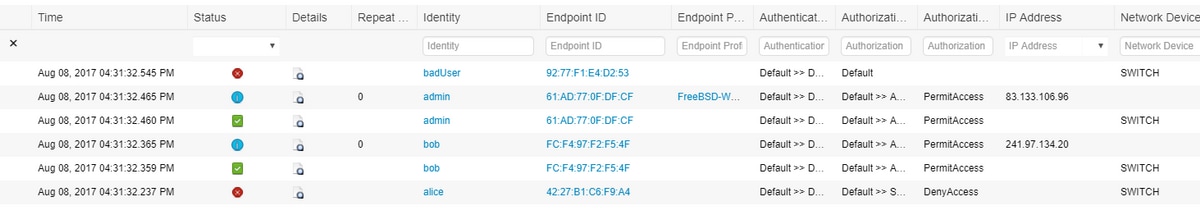
Zoals je kunt zien, heeft Alice SecurityLevel = 5, dus de toegang werd verworpen.
Detail-rapport
Klik op Detail-rapport in de kolom Details voor de interessante sessie om de stroom te controleren.
Gedetailleerd rapport voor gebruiker Alice (verworpen vanwege het lage veiligheidsniveau):
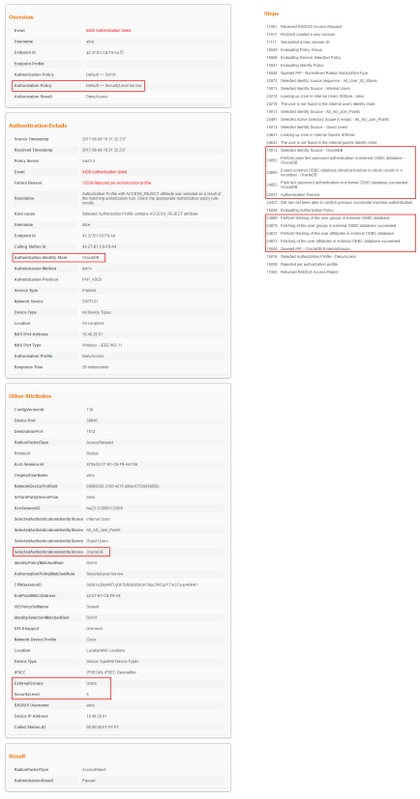
Problemen oplossen
Als de verbinding op ISE geen succes is, gebruik de opdracht om de logingapplicatie gedeeltelijk-management.log te tonen terwijl u probeert verbinding te maken.
Onjuiste referenties worden gebruikt
2017-08-08 16:50:47,851 WARN [admin-http-pool11][] cisco.cpm.odbcidstore.impl.OracleDbAccess -:admin::- Connection to ODBC DB failed. Exception: java.sql.SQLException: ORA-01017: invalid username/password
; logon denied
java.sql.SQLException: ORA-01017: invalid username/password; logon denied
at oracle.jdbc.driver.T4CTTIoer.processError(T4CTTIoer.java:445)
at oracle.jdbc.driver.T4CTTIoer.processError(T4CTTIoer.java:389)
at oracle.jdbc.driver.T4CTTIoer.processError(T4CTTIoer.java:382)
at oracle.jdbc.driver.T4CTTIfun.processError(T4CTTIfun.java:600)
at oracle.jdbc.driver.T4CTTIoauthenticate.processError(T4CTTIoauthenticate.java:445)
at oracle.jdbc.driver.T4CTTIfun.receive(T4CTTIfun.java:450)
at oracle.jdbc.driver.T4CTTIfun.doRPC(T4CTTIfun.java:192)
...
Fout in DB (Service Name)
2017-08-08 10:53:12,002 WARN [admin-http-pool2][] cisco.cpm.odbcidstore.impl.OracleDbAccess -:admin::- Connection to ODBC DB failed. Exception: java.sql.SQLException: Listener refused the connection with
the following error:
ORA-12514, TNS:listener does not currently know of service requested in connect descriptor
java.sql.SQLException: Listener refused the connection with the following error:
ORA-12514, TNS:listener does not currently know of service requested in connect descriptor
at oracle.jdbc.driver.T4CConnection.logon(T4CConnection.java:419)
at oracle.jdbc.driver.PhysicalConnection.<init>(PhysicalConnection.java:536)
at oracle.jdbc.driver.T4CConnection.<init>(T4CConnection.java:228)
at oracle.jdbc.driver.T4CDriverExtension.getConnection(T4CDriverExtension.java:32)
at oracle.jdbc.driver.OracleDriver.connect(OracleDriver.java:521)
at java.sql.DriverManager.getConnection(DriverManager.java:664)
at java.sql.DriverManager.getConnection(DriverManager.java:208)
at com.cisco.cpm.odbcidstore.impl.OracleDbAccess.connect(OracleDbAccess.java:42)
Verificaties van probleemoplossing
Om de DB-bewerkingen te kunnen oplossen, stelt u logcomponenten odbc-id-Store in op DEBUG-niveau onder Beheer > Systeem > Vastlegging > Loggen > Configuratie debug Log.
Logs worden geplaatst in het bestand Port-Management.log.
Bijvoorbeeld uitvoer voor ijs:
2017-08-08 16:56:32,403 DEBUG [Thread-47197][] cisco.cpm.odbcidstore.impl.OdbcIdStore -:::- ODBC ID Store Operation: Authenticate Plain Text Password. Username=alice, SessionID=0a301a36RUXmaX9ttCZfrQI3ItQf
96x6eiTpiEMIfkUBybDj7jY
2017-08-08 16:56:32,409 DEBUG [Thread-47197][] cisco.cpm.odbcidstore.impl.CustomerLog -:::- Write customer log message: 24852
2017-08-08 16:56:32,409 DEBUG [Thread-47197][] cisco.cpm.odbcidstore.impl.OdbcConnectionPool -:::- OdbcConnectionPool - get connection
2017-08-08 16:56:32,409 DEBUG [Thread-47197][] cisco.cpm.odbcidstore.impl.OdbcConnectionPool -:::- OdbcConnectionPool - use existing connection
2017-08-08 16:56:32,409 DEBUG [Thread-47197][] cisco.cpm.odbcidstore.impl.OdbcConnectionPool -:::- OdbcConnectionPool - connections in use: 1
2017-08-08 16:56:32,409 DEBUG [Thread-47197][] cisco.cpm.odbcidstore.impl.OdbcConnection -:::- Authenticate plain text password
2017-08-08 16:56:32,409 DEBUG [Thread-47197][] cisco.cpm.odbcidstore.impl.OdbcConnection -:::- Call function instead of procedure
2017-08-08 16:56:32,409 DEBUG [Thread-47197][] cisco.cpm.odbcidstore.impl.OdbcConnection -:::- Prepare stored procedure call, procname=ISEAUTH_R
2017-08-08 16:56:32,410 DEBUG [Thread-47197][] cisco.cpm.odbcidstore.impl.OdbcConnection -:::- Using recordset to obtain stored procedure result values
2017-08-08 16:56:32,410 DEBUG [Thread-47197][] cisco.cpm.odbcidstore.impl.CustomerLog -:::- Write customer log message: 24855
2017-08-08 16:56:32,410 DEBUG [Thread-47197][] cisco.cpm.odbcidstore.impl.OdbcConnection -:::- Text: {? = call ISEAUTH_R(?, ?)}
2017-08-08 16:56:32,410 DEBUG [Thread-47197][] cisco.cpm.odbcidstore.impl.OdbcConnection -:::- Setup stored procedure input parameters, username=alice, password=***
2017-08-08 16:56:32,410 DEBUG [Thread-47197][] cisco.cpm.odbcidstore.impl.OdbcConnection -:::- Execute stored procedure call
2017-08-08 16:56:32,412 DEBUG [Thread-47197][] cisco.cpm.odbcidstore.impl.OdbcConnection -:::- Process stored procedure results
2017-08-08 16:56:32,412 DEBUG [Thread-47197][] cisco.cpm.odbcidstore.impl.OdbcConnection -:::- Obtain stored procedure results from recordset
2017-08-08 16:56:32,413 DEBUG [Thread-47197][] cisco.cpm.odbcidstore.impl.OdbcConnection -:::- Received result recordset, number of columns=4
2017-08-08 16:56:32,413 DEBUG [Thread-47197][] cisco.cpm.odbcidstore.impl.OdbcConnection -:::- Results successfully parsed from recordset
2017-08-08 16:56:32,413 DEBUG [Thread-47197][] cisco.cpm.odbcidstore.impl.OdbcConnectionPool -:::- OdbcConnectionPool - release connection
2017-08-08 16:56:32,413 DEBUG [Thread-47197][] cisco.cpm.odbcidstore.impl.OdbcConnectionPool -:::- OdbcConnectionPool - connections in use: 0
2017-08-08 16:56:32,413 DEBUG [Thread-47197][] cisco.cpm.odbcidstore.impl.OdbcIdStore -:::- Call to ODBC DB succeeded
2017-08-08 16:56:32,413 DEBUG [Thread-47197][] cisco.cpm.odbcidstore.impl.OdbcAuthResult -:::- Authentication result: code=0, Conection succeeded=false, odbcDbErrorString=no error, odbcStoredProcedureCusto
merErrorString=null, accountInfo=good user, group=11
2017-08-08 16:56:32,413 DEBUG [Thread-47197][] cisco.cpm.odbcidstore.impl.CustomerLog -:::- Write customer log message: 24853
2017-08-08 16:56:32,425 DEBUG [Thread-47198][] cisco.cpm.odbcidstore.impl.OdbcIdStore -:::- ODBC ID Store Operation: Get all user groups. Username=alice, SessionID=0a301a36RUXmaX9ttCZfrQI3ItQf96x6eiTpiEMIf
kUBybDj7jY
2017-08-08 16:56:32,431 DEBUG [Thread-47198][] cisco.cpm.odbcidstore.impl.OdbcIdStore -:::- ODBC ID Store Operation: Fetch user groups. Username=alice, SessionID=0a301a36RUXmaX9ttCZfrQI3ItQf96x6eiTpiEMIfkU
BybDj7jY
2017-08-08 16:56:32,431 DEBUG [Thread-47198][] cisco.cpm.odbcidstore.impl.CustomerLog -:::- Write customer log message: 24869
2017-08-08 16:56:32,431 DEBUG [Thread-47198][] cisco.cpm.odbcidstore.impl.OdbcConnectionPool -:::- OdbcConnectionPool - get connection
2017-08-08 16:56:32,431 DEBUG [Thread-47198][] cisco.cpm.odbcidstore.impl.OdbcConnectionPool -:::- OdbcConnectionPool - use existing connection
2017-08-08 16:56:32,431 DEBUG [Thread-47198][] cisco.cpm.odbcidstore.impl.OdbcConnectionPool -:::- OdbcConnectionPool - connections in use: 1
2017-08-08 16:56:32,431 DEBUG [Thread-47198][] cisco.cpm.odbcidstore.impl.OdbcConnection -:::- Fetch user groups
2017-08-08 16:56:32,431 DEBUG [Thread-47198][] cisco.cpm.odbcidstore.impl.OdbcConnection -:::- Call function instead of procedure
2017-08-08 16:56:32,431 DEBUG [Thread-47198][] cisco.cpm.odbcidstore.impl.OdbcConnection -:::- Prepare stored procedure call, procname=ISEGROUPSH
2017-08-08 16:56:32,431 DEBUG [Thread-47198][] cisco.cpm.odbcidstore.impl.OdbcConnection -:::- Text: {? = call ISEGROUPSH(?,?)}
2017-08-08 16:56:32,431 DEBUG [Thread-47198][] cisco.cpm.odbcidstore.impl.OdbcConnection -:::- Setup stored procedure input parameters, username=alice
2017-08-08 16:56:32,431 DEBUG [Thread-47198][] cisco.cpm.odbcidstore.impl.OdbcConnection -:::- Execute stored procedure call
2017-08-08 16:56:32,434 DEBUG [Thread-47198][] cisco.cpm.odbcidstore.impl.OdbcConnection -:::- Process stored procedure results
2017-08-08 16:56:32,435 DEBUG [Thread-47198][] cisco.cpm.odbcidstore.impl.OdbcConnection -:::- Received result recordset, total number of columns=1
2017-08-08 16:56:32,435 DEBUG [Thread-47198][] cisco.cpm.odbcidstore.impl.OdbcConnection -:::- According to column number expect multiple rows (vertical attributes/groups retured result)
2017-08-08 16:56:32,435 DEBUG [Thread-47198][] cisco.cpm.odbcidstore.impl.OdbcConnection -:::- Fetched data: ExternalGroup=Users
2017-08-08 16:56:32,435 DEBUG [Thread-47198][] cisco.cpm.odbcidstore.impl.OdbcConnection -:::- Results successfully parsed from recordset
2017-08-08 16:56:32,435 DEBUG [Thread-47198][] cisco.cpm.odbcidstore.impl.OdbcConnection -:::- Result code indicates success
2017-08-08 16:56:32,435 DEBUG [Thread-47198][] cisco.cpm.odbcidstore.impl.OdbcConnectionPool -:::- OdbcConnectionPool - release connection
2017-08-08 16:56:32,435 DEBUG [Thread-47198][] cisco.cpm.odbcidstore.impl.OdbcConnectionPool -:::- OdbcConnectionPool - connections in use: 0
2017-08-08 16:56:32,435 DEBUG [Thread-47198][] cisco.cpm.odbcidstore.impl.OdbcIdStore -:::- Call to ODBC DB succeeded
2017-08-08 16:56:32,435 DEBUG [Thread-47198][] cisco.cpm.odbcidstore.impl.CustomerLog -:::- Write customer log message: 24870
2017-08-08 16:56:32,435 DEBUG [Thread-47198][] cisco.cpm.odbcidstore.impl.OdbcIdStore -:::- ODBC ID Store Operation: Get all user groups. Got groups...
2017-08-08 16:56:32,435 DEBUG [Thread-47198][] cisco.cpm.odbcidstore.impl.OdbcIdStore -:::- ODBC ID Store Operation: Get all user groups. Got groups(0) = Users
2017-08-08 16:56:32,435 DEBUG [Thread-47198][] cisco.cpm.odbcidstore.impl.OdbcIdStore -:::- ODBC ID Store Operation: Get all user groups. Setting Internal groups(0) = Users
2017-08-08 16:56:32,435 DEBUG [Thread-47198][] cisco.cpm.odbcidstore.impl.OdbcIdStore -:::- ODBC ID Store Operation: Get all user groups. Username=alice, ExternalGroups=[Users]
2017-08-08 16:56:32,435 DEBUG [Thread-47198][] cisco.cpm.odbcidstore.impl.OdbcIdStore -:::- ODBC ID Store Operation: Fetch user attributes. Username=alice, SessionID=0a301a36RUXmaX9ttCZfrQI3ItQf96x6eiTpiEM
IfkUBybDj7jY
2017-08-08 16:56:32,435 DEBUG [Thread-47198][] cisco.cpm.odbcidstore.impl.CustomerLog -:::- Write customer log message: 24872
2017-08-08 16:56:32,435 DEBUG [Thread-47198][] cisco.cpm.odbcidstore.impl.OdbcConnectionPool -:::- OdbcConnectionPool - get connection
2017-08-08 16:56:32,435 DEBUG [Thread-47198][] cisco.cpm.odbcidstore.impl.OdbcConnectionPool -:::- OdbcConnectionPool - use existing connection
2017-08-08 16:56:32,435 DEBUG [Thread-47198][] cisco.cpm.odbcidstore.impl.OdbcConnectionPool -:::- OdbcConnectionPool - connections in use: 1
2017-08-08 16:56:32,435 DEBUG [Thread-47198][] cisco.cpm.odbcidstore.impl.OdbcConnection -:::- Fetch user attributes
2017-08-08 16:56:32,435 DEBUG [Thread-47198][] cisco.cpm.odbcidstore.impl.OdbcConnection -:::- Call function instead of procedure
2017-08-08 16:56:32,435 DEBUG [Thread-47198][] cisco.cpm.odbcidstore.impl.OdbcConnection -:::- Prepare stored procedure call, procname=ISEATTRSH
2017-08-08 16:56:32,435 DEBUG [Thread-47198][] cisco.cpm.odbcidstore.impl.OdbcConnection -:::- Text: {? = call ISEATTRSH(?,?)}
2017-08-08 16:56:32,435 DEBUG [Thread-47198][] cisco.cpm.odbcidstore.impl.OdbcConnection -:::- Setup stored procedure input parameters, username=alice
2017-08-08 16:56:32,435 DEBUG [Thread-47198][] cisco.cpm.odbcidstore.impl.OdbcConnection -:::- Execute stored procedure call
2017-08-08 16:56:32,437 DEBUG [Thread-47198][] cisco.cpm.odbcidstore.impl.OdbcConnection -:::- Process stored procedure results
2017-08-08 16:56:32,437 DEBUG [Thread-47198][] cisco.cpm.odbcidstore.impl.OdbcConnection -:::- Received result recordset, total number of columns=2
2017-08-08 16:56:32,437 DEBUG [Thread-47198][] cisco.cpm.odbcidstore.impl.OdbcConnection -:::- According to column number expect multiple rows (vertical attributes/groups retured result)
2017-08-08 16:56:32,437 DEBUG [Thread-47198][] cisco.cpm.odbcidstore.impl.OdbcConnection -:::- Fetched data: SecurityLevel=5
2017-08-08 16:56:32,437 DEBUG [Thread-47198][] cisco.cpm.odbcidstore.impl.OdbcConnection -:::- Results successfully parsed from recordset
2017-08-08 16:56:32,437 DEBUG [Thread-47198][] cisco.cpm.odbcidstore.impl.OdbcConnection -:::- Result code indicates success
2017-08-08 16:56:32,437 DEBUG [Thread-47198][] cisco.cpm.odbcidstore.impl.OdbcConnectionPool -:::- OdbcConnectionPool - release connection
2017-08-08 16:56:32,437 DEBUG [Thread-47198][] cisco.cpm.odbcidstore.impl.OdbcConnectionPool -:::- OdbcConnectionPool - connections in use: 0
2017-08-08 16:56:32,437 DEBUG [Thread-47198][] cisco.cpm.odbcidstore.impl.OdbcIdStore -:::- Call to ODBC DB succeeded
2017-08-08 16:56:32,437 DEBUG [Thread-47198][] cisco.cpm.odbcidstore.impl.CustomerLog -:::- Write customer log message: 24873
2017-08-08 16:56:32,438 DEBUG [Thread-47198][] cisco.cpm.odbcidstore.impl.OdbcIdStore -:::- ODBC ID Store Operation: Get all user attrs. Username=alice, Setting OracleDB.SecurityLevel to 5
2017-08-08 16:56:35,292 DEBUG [Thread-47187][] cisco.cpm.odbcidstore.impl.OdbcIdStore -:::- ODBC ID Store Operation: Lookup. Username=alice, SessionID=ise23-3:userauth7
2017-08-08 16:56:35,292 DEBUG [Thread-47187][] cisco.cpm.odbcidstore.impl.CustomerLog -:::- Write customer log message: 24865
2017-08-08 16:56:35,292 DEBUG [Thread-47187][] cisco.cpm.odbcidstore.impl.OdbcConnectionPool -:::- OdbcConnectionPool - get connection
2017-08-08 16:56:35,292 DEBUG [Thread-47187][] cisco.cpm.odbcidstore.impl.OdbcConnectionPool -:::- OdbcConnectionPool - use existing connection
2017-08-08 16:56:35,292 DEBUG [Thread-47187][] cisco.cpm.odbcidstore.impl.OdbcConnectionPool -:::- OdbcConnectionPool - connections in use: 1
2017-08-08 16:56:35,292 DEBUG [Thread-47187][] cisco.cpm.odbcidstore.impl.OdbcConnection -:::- Lookup
2017-08-08 16:56:35,292 DEBUG [Thread-47187][] cisco.cpm.odbcidstore.impl.OdbcConnection -:::- Call function instead of procedure
2017-08-08 16:56:35,292 DEBUG [Thread-47187][] cisco.cpm.odbcidstore.impl.OdbcConnection -:::- Prepare stored procedure call, procname=ISELOOKUP_R
2017-08-08 16:56:35,292 DEBUG [Thread-47187][] cisco.cpm.odbcidstore.impl.OdbcConnection -:::- Using recordset to obtain stored procedure result values
2017-08-08 16:56:35,292 DEBUG [Thread-47187][] cisco.cpm.odbcidstore.impl.CustomerLog -:::- Write customer log message: 24855
2017-08-08 16:56:35,292 DEBUG [Thread-47187][] cisco.cpm.odbcidstore.impl.OdbcConnection -:::- Text: {? = call ISELOOKUP_R(?)}
2017-08-08 16:56:35,292 DEBUG [Thread-47187][] cisco.cpm.odbcidstore.impl.OdbcConnection -:::- Setup stored procedure input parameters, username=alice
2017-08-08 16:56:35,292 DEBUG [Thread-47187][] cisco.cpm.odbcidstore.impl.OdbcConnection -:::- Execute stored procedure call
2017-08-08 16:56:35,294 DEBUG [Thread-47187][] cisco.cpm.odbcidstore.impl.OdbcConnection -:::- Process stored procedure results
2017-08-08 16:56:35,294 DEBUG [Thread-47187][] cisco.cpm.odbcidstore.impl.OdbcConnection -:::- Obtain stored procedure results from recordset
2017-08-08 16:56:35,295 DEBUG [Thread-47187][] cisco.cpm.odbcidstore.impl.OdbcConnection -:::- Received result recordset, number of columns=4
2017-08-08 16:56:35,295 DEBUG [Thread-47187][] cisco.cpm.odbcidstore.impl.OdbcConnection -:::- Results successfully parsed from recordset
2017-08-08 16:56:35,295 DEBUG [Thread-47187][] cisco.cpm.odbcidstore.impl.OdbcConnectionPool -:::- OdbcConnectionPool - release connection
2017-08-08 16:56:35,295 DEBUG [Thread-47187][] cisco.cpm.odbcidstore.impl.OdbcConnectionPool -:::- OdbcConnectionPool - connections in use: 0
2017-08-08 16:56:35,295 DEBUG [Thread-47187][] cisco.cpm.odbcidstore.impl.OdbcIdStore -:::- Call to ODBC DB succeeded
2017-08-08 16:56:35,295 DEBUG [Thread-47187][] cisco.cpm.odbcidstore.impl.OdbcAuthResult -:::- Authentication result: code=0, Conection succeeded=false, odbcDbErrorString=no error, odbcStoredProcedureCusto
merErrorString=null, accountInfo=good user, group=11
2017-08-08 16:56:35,295 DEBUG [Thread-47187][] cisco.cpm.odbcidstore.impl.CustomerLog -:::- Write customer log message: 24866
Referenties
Bijgedragen door Cisco-engineers
- Vitaly KumovCisco TAC-ingenieur
Contact Cisco
- Een ondersteuningscase openen

- (Vereist een Cisco-servicecontract)
 Feedback
Feedback