경보 및 성능 데이터 모니터링으로 Cisco NCS 1002(Rosco)용 소프트웨어 구성
다운로드 옵션
편견 없는 언어
본 제품에 대한 문서 세트는 편견 없는 언어를 사용하기 위해 노력합니다. 본 설명서 세트의 목적상, 편견 없는 언어는 나이, 장애, 성별, 인종 정체성, 민족 정체성, 성적 지향성, 사회 경제적 지위 및 교차성에 기초한 차별을 의미하지 않는 언어로 정의됩니다. 제품 소프트웨어의 사용자 인터페이스에서 하드코딩된 언어, RFP 설명서에 기초한 언어 또는 참조된 서드파티 제품에서 사용하는 언어로 인해 설명서에 예외가 있을 수 있습니다. 시스코에서 어떤 방식으로 포용적인 언어를 사용하고 있는지 자세히 알아보세요.
이 번역에 관하여
Cisco는 전 세계 사용자에게 다양한 언어로 지원 콘텐츠를 제공하기 위해 기계 번역 기술과 수작업 번역을 병행하여 이 문서를 번역했습니다. 아무리 품질이 높은 기계 번역이라도 전문 번역가의 번역 결과물만큼 정확하지는 않습니다. Cisco Systems, Inc.는 이 같은 번역에 대해 어떠한 책임도 지지 않으며 항상 원본 영문 문서(링크 제공됨)를 참조할 것을 권장합니다.
목차
소개
이 문서에서는 Cisco NCS(Network Convergence System) 1002(Rosco)에 대한 경보 및 성능 데이터 모니터링과 함께 기본 소프트웨어 구성 단계를 설명합니다.
사전 요구 사항
요구 사항
Cisco에서는 다음 주제에 대해 알고 있는 것이 좋습니다.
- NCS1002
- Cisco IOS®-XR 플랫폼별 시스템(광 제품 지식 포함)
사용되는 구성 요소
이 문서의 정보는 다음 소프트웨어 및 하드웨어 버전을 기반으로 합니다.
- NCS1002
- Cisco IOS®-XR VM 콘솔 로그인
이 문서의 정보는 특정 랩 환경의 디바이스를 토대로 작성되었습니다.이 문서에 사용된 모든 디바이스는 초기화된(기본) 컨피그레이션으로 시작되었습니다.네트워크가 작동 중인 경우 모든 명령의 잠재적인 영향을 이해해야 합니다.
배경 정보
NCS1002는 현재 파이버를 사용하여 3000km를 초과하는 거리에서 완전히 프로그래밍 가능한 고대역폭 용량(최대 250Gbps)을 제공하는 2RU(Rollup) 시스템입니다.업계 최고의 Cisco IOS® XR 운영 체제를 기반으로 하는 Cisco NCS 1002는 서드파티 애플리케이션 호스팅, M2M(Machine-to-Machine) 인터페이스, 텔레메트리 및 유연한 패키지 제공 등의 강력한 기능을 제공합니다.
NCS 1002는 다음과 같은 이점을 제공합니다.
- 최대 2Tbps 용량 지원
- 소프트웨어 프로비저닝을 통해 동일한 플랫폼에서 파장당 100, 200 또는 250Gbps를 전송
- 소프트웨어 프로비저닝을 통해 동일한 플랫폼에서 10GE 및 100GE 전송
- Flex-grid DWDM(Dense Wavelength-Division Multiplexing)을 위한 그리드 없이 튜닝 지원
- 다양한 변조 형식 지원(PM-QPSK 또는 PM-16QAM)
- 최대 옵티컬 성능을 위해 7% 또는 20% SD(Soft Decision) FEC 지원
- 자동 설치, 구성 및 모니터링 가능
- 구성 편의성을 위해 Yet Another Next Generation(YANG) 모델을 기반으로 M2M API 지원
- 디바이스 모니터링의 pub-sub 모델용 텔레메트리 에이전트 지원
구성
관리 IP 설정 및 확인
시작하기 전에
- 관리 포트의 IP 주소 및 서브넷 마스크를 구매하려면 네트워크 관리자 또는 시스템 플래너에게 문의하십시오.
- 관리 포트가 관리 네트워크에 연결되었는지 확인합니다.
RP/0/RP0/CPU0:DBX2#conf t
Thu Feb 11 07:45:28.810 UTC
RP/0/RP0/CPU0:DBX2(config)#interface mgmtEth 0/RP0/CPU0/0
RP/0/RP0/CPU0:DBX2(config-if)#ipv4 address 172.20.165.151/24
RP/0/RP0/CPU0:DBX2(config-if)#no shutdown
RP/0/RP0/CPU0:DBX2(config-if)#commit
RP/0/RP0/CPU0:DBX2#sh ipv4 interface brief
Thu Feb 11 07:44:21.811 UTC
Interface IP-Address Status Protocol Vrf-Name
MgmtEth0/RP0/CPU0/0 172.20.165.151 Up Up default
RP/0/RP0/CPU0:DBX2#
소프트웨어 버전 확인
RP/0/RP0/CPU0:DBX2#show version Thu Feb 11 07:52:26.846 UTC Cisco IOS XR Software, Version 6.0.0 Copyright (c) 2013-2015 by Cisco Systems, Inc. Build Information: Built By : alnguyen Built On : Thu Dec 24 01:05:17 PST 2015 Build Host : iox-lnx-005 Workspace : /auto/srcarchive16/production/6.0.0/ncs1k/workspace Version : 6.0.0 Location : /opt/cisco/XR/packages/ cisco NCS1002 () processor System uptime is 21 hours, 2 minutes RP/0/RP0/CPU0:DBX2#
하드웨어 상태 확인
RP/0/RP0/CPU0:DBX2#show platform Thu Feb 11 10:06:43.448 UTC Node name Node type Node state Admin state Config state ----------------------------------------------------------------------------------- 0/RP0 NCS1K-CNTLR OPERATIONAL UP NSHUT RP/0/RP0/CPU0:DBX2#
슬라이스 구성 및 확인
NCS1002의 포트 표현은 이미지에 표시된 것과 같습니다.
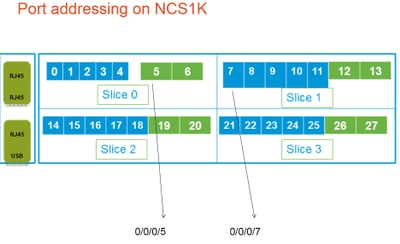
RP/0/RP0/CPU0:DBX2#conf t Thu Feb 11 08:53:44.390 UTC RP/0/RP0/CPU0:DBX2(config)#hw-module location 0/RP0/CPU0 slice 3 client bitrate 100 trunk bitrate 200$ RP/0/RP0/CPU0:DBX2(config)#commit Thu Feb 11 08:54:16.383 UTC RP/0/RP0/CPU0:DBX2(config)#end RP/0/RP0/CPU0:DBX2#show hw-module slice 3 Thu Feb 11 08:55:05.100 UTC Slice ID: 3 Status: Provisioning In Progress Client Bitrate: 100 Trunk Bitrate: 200 DP FPGA Version: H14 (CURRENT) Client Port - Trunk Port CoherentDSP0/0/0/26 CoherentDSP0/0/0/27 Traffic Split Percentage HundredGigECtrlr0/0/0/21 100 0 HundredGigECtrlr0/0/0/22 100 0 HundredGigECtrlr0/0/0/24 0 100 HundredGigECtrlr0/0/0/25 0 100 RP/0/RP0/CPU0:DBX2#
NCS1k에서 지원되는 트래픽 조합:
5 x 40G à 2 x 100G 5 x 40G à 1 x 200G 5 x 40G à 1 x 250G 20 x 10G à 2 x 100G 20 x 10G à 1 x 200G 20 x 10G à 1 x 250G 2 x 100G à 2 x 100G 4 x 100G à 2 x 200G 5 x 100G à 2 x 250G
SNMP
- Cisco IOS®-XR에서 SNMP V2C 구성
SNMP V2c get/set 요청을 활성화하기 위해 필요한 컨피그레이션:
RP/0/0/CPU0:smart-prp16#conf t RP/0/0/CPU0:smart-prp16(config)# RP/0/0/CPU0:smart-prp16(config)#snmp-server community public RW SystemOwner RP/0/0/CPU0:smart-prp16(config)#commit RP/0/0/CPU0:smart-prp16# RP/0/0/CPU0:smart-prp16#show running-config snmp-server snmp-server community public RW SystemOwner Explanation of Configuration: In configuration "public" is the community string and it be any text. The Options RW and SystemOwner provides Read/Write to the entire system, including admin plane. If you need access to just the SDR (secure Domain Router), then you can choose option "SDROwner" You can also apply an Access list to the SNMP server. You can use command. #snmp-server community public RW SDROwner my_acl_ravi Where my_acl_ravi is an ACL. Use command to verify the SNMP configuration. RP/0/RP0/CPU0:DBX2#show snmp group Thu Feb 11 09:09:48.303 UTC groupname: public security model:snmpv1 readview : v1default writeview: notifyview: v1default row status: active groupname: public security model:snmpv2c readview : v1default writeview: notifyview: v1default row status: active
- Cisco IOS®-XR에서 SNMP V3를 구성합니다.
다음 단계를 수행합니다.
SNMPV3 Configure an SNMP View ---------------------- Command Syntax: snmp-server view view-name oid-tree included Where view-name: is the name of the View oid-tree: Object identifier (OID) of the ASN.1 subtree to be included or excluded from the view. To identify the subtree, specify a text string consisting of numbers, such as 1.3.6.2.4, or a word, such as system. Replace a single sub-identifier with the asterisk wildcard to specify a subtree family; for example 1.3.*.4. RP/0/RP1/CPU0:akki(config)#snmp-server view view1 1.3 included RP/0/RP1/CPU0:akki(config)#commit RP/0/RP1/CPU0:akki#show snmp view view1 org - included nonVolatile active v1default iso - included nonVolatile active RP/0/RP1/CPU0:akki#
- SNMP 그룹을 구성합니다.
RP/0/RP1/CPU0:akki(config)#snmp-server group group1 v3 priv write view1 read view1 RP/0/RP1/CPU0:akki(config)#commit RP/0/RP1/CPU0:akki#show running-config snmp-server group snmp-server group group1 v3 priv read view1 write view1 RP/0/RP1/CPU0:akki#show snmp group groupname: group1 security model:usm readview : view1 writeview: view1 notifyview: v1default row status: nonVolatile RP/0/RP1/CPU0:akki#
- SNMP 사용자 구성:
RP/0/RP1/CPU0:akki(config)#snmp-server user user1 group1 v3 auth md5 clear lab priv des56 clear lab SystemOwner RP/0/RP1/CPU0:akki(config)#commit RP/0/RP1/CPU0:akki(config)# RP/0/RP1/CPU0:akki# RP/0/RP1/CPU0:akki#show snmp users User name: user1 Engine ID: localSnmpID storage-type: nonvolatile active RP/0/RP1/CPU0:akki#show running-config snmp-server user snmp-server user user1 group1 v3 auth md5 encrypted 13091610 priv des56 encrypted 09404F0B SystemOwner RP/0/RP1/CPU0:akki# So far we need lines for V3 SNMP RP/0/RP1/CPU0:akki#show running-config snmp-server snmp-server user user1 group1 v3 auth md5 encrypted 13091610 priv des56 encrypted 09404F0B SystemOwner snmp-server view view1 1.3 included snmp-server group group1 v3 priv read view1 write view1
이렇게 하면 라우터에서 V3 요청에 대한 컨피그레이션을 설정합니다.
V3 SNMP 요청에 대한 호스트 설정을 참조하십시오.
텔레메트리
스트리밍 텔레메트리를 사용하면 네트워크 상태를 유지하기 위해 분석 및 문제 해결을 위해 구성된 수신기에 사용자의 데이터를 직접 전송할 수 있습니다.이는 M2M 커뮤니케이션의 기능을 활용하여 달성할 수 있습니다.
전통적으로 조직은 끌어오기 모델을 사용하여 데이터를 수집했으며, 클라이언트는 네트워크 요소에서 데이터를 가져옵니다.그러나 이 풀 모델은 네트워크에 둘 이상의 네트워크 관리 스테이션이 있는 경우 확장되지 않습니다.이러한 기존 기술은 라우터의 모든 기본 정보를 충족하지는 않으며 수동 개입이 필요합니다.
링크를 따릅니다.
Netconf 및 SSH
Netconf는 네트워크 디바이스의 컨피그레이션을 설치, 조작 및 삭제하는 메커니즘을 제공합니다.
Netconf 프로토콜은 디바이스 컨피그레이션을 관리하고 디바이스 상태 정보를 검색하는 일련의 작업을 제공합니다.
- k9sec 패키지 설치 확인
- crypto key generate dsa 명령을 사용하여 SSH(Secure Shell)용 암호화 키를 생성합니다.
- SSH 구성
RP/0/RP0/CPU0:ios# configure RP/0/RP0/CPU0(config)# ssh server v2 RP/0/RP0/CPU0(config)# ssh server netconf port 830 RP/0/RP0/CPU0(config)# ssh server netconf vrf default
참고:포트 830은 기본 Netconf 포트입니다.
- Netconf 구성:
RP/0/RP0/CPU0:ios# configure RP/0/RP0/CPU0(config)# netconf-yang agent ssh
- netconf-yang에 대한 클라이언트 세부 정보를 표시하고 EXEC 모드에서 show netconf-yang clients 명령을 실행합니다.
RP/0/RP0/CPU0:ios# show netconf-yang clients Tue Dec 8 07:49:14.846 UTC Netconf clients client session ID| NC version| client connect time| last OP time| last OP type| <lock>| 1188487019| 1.1| 0d 16h 56m 50s| 01:17:13| get| No|
- netconf-yang에 대한 통계 세부 정보를 표시하고 EXEC 모드에서 show netconf-yang statistics 명령을 실행합니다.
RP/0/RP0/CPU0:ios# show netconf-yang statistics Tue Dec 8 07:49:45.506 UTC Summary statistics # requests| total time| min time per request| max time per request| avg time per request|other 0| 0h 0m 0s 0ms| 0h 0m 0s 0ms| 0h 0m 0s 0ms| 0h 0m 0s 0ms| 0s 0ms| 0h 0m 0s 0ms| Statistics for session with ID: 1188487019 <snip>
- Netconf를 디버깅하고 확인하고 EXEC 모드에서 show netconf-yang trace 명령을 실행합니다.
RP/0/RP0/CPU0:ios# show netconf-yang trace Tue Dec 8 07:50:54.590 UTC [12/08/15 07:30:37.851 UTC 1046d3 4942] TRC: nc_sm_session_find_session_id:1386 Found session 3027026318 0x1852f68 [12/08/15 07:30:37.851 UTC 1046d4 4942] DBG: nc_sm_yfw_response_cb:2816 Received OK response for session-id '3027026318', for message-id '856615', which has 'NO ERROR' and 'DATA' [12/08/15 07:30:37.851 UTC 1046d5 4942] TRC: nc_sm_yfw_response_complete:2700 DATA element in chunk state: CONTINUE <snip>
옵티컬 PM(클라이언트 QSFP 및 트렁크 CFP) 확인
- 클라이언트 포트의 PM:
For current PM data RP/0/RP0/CPU0:DBX2#show controllers optics 0/0/0/0 pm current 15-min/24-hour optics 1 RP/0/RP0/CPU0:DBX2#show controllers optics 0/0/0/0 pm current 15-min/24-hour optics 2 RP/0/RP0/CPU0:DBX2#show controllers optics 0/0/0/0 pm current 15-min/24-hour optics 3 RP/0/RP0/CPU0:DBX2#show controllers optics 0/0/0/0 pm current 15-min/24-hour optics 4 For History PM data RP/0/RP0/CPU0:DBX2#show controllers optics 0/0/0/0 pm history 15-min/24-hour optics 1 bucket <1-32/1-12> RP/0/RP0/CPU0:DBX2#show controllers optics 0/0/0/0 pm history 15-min/24-hour optics 2 bucket <1-32/1-12> RP/0/RP0/CPU0:DBX2#show controllers optics 0/0/0/0 pm history 15-min/24-hour optics 3 bucket <1-32/1-12> RP/0/RP0/CPU0:DBX2#show controllers optics 0/0/0/0 pm history 15-min/24-hour optics 4 bucket <1-32/1-12>
- 트렁크 CFP 포트의 PM:
현재 PM 데이터의 경우:
RP/0/RP0/CPU0:DBX2#show controllers optics 0/0/0/5 pm current 15-min/24-hour optics 1
기록 PM 데이터의 경우:
RP/0/RP0/CPU0:DBX2#show controllers optics 0/0/0/5 pm history 15-min/24-hour optics 1 bucket 1
클라이언트 포트에서 이더넷 PM 확인
- 클라이언트 QSFP 포트:
RP/0/RP0/CPU0:DBX2#show controllers hundredGigECtrlr 0/0/0/0 pm current 15-min/24-hour ether RP/0/RP0/CPU0:DBX2#show controllers hundredGigECtrlr 0/0/0/0 pm history 15-min ether <1-32> RP/0/RP0/CPU0:DBX2#show controllers hundredGigECtrlr 0/0/0/0 pm history 24-hour ether
- 트렁크 CFP 포트:
RP/0/RP0/CPU0:DBX2#show controllers coherentDSP 0/0/0/5 pm current 15-min otn RP/0/RP0/CPU0:DBX2#show controllers coherentDSP 0/0/0/5 pm current 15-min fec RP/0/RP0/CPU0:DBX2#show controllers coherentDSP 0/0/0/5 pm history 15-min fec <1-32> RP/0/RP0/CPU0:DBX2#show controllers coherentDSP 0/0/0/5 pm history 24-hour fec
포트 및 시스템에서 경보(현재 및 기록) 확인
- 현재 경보의 경우 다음 명령을 실행합니다.
RP/0/RP0/CPU0:DBX2#show alarms brief card location 0/RP0/CPU0 active Thu Feb 11 10:12:21.886 UTC -------------------------------------------------------------------------------- Active Alarms -------------------------------------------------------------------------------- Location Severity Group Set Time Description -------------------------------------------------------------------------------- 0/0 Critical Controller 02/10/2016 10:51:33 Optics0/0/0/10 - Improper Removal 0/0 Critical Controller 02/10/2016 10:51:33 Optics0/0/0/11 - Improper Removal [snippet]
- 기록 경보의 경우 명령을 실행합니다.
RP/0/RP0/CPU0:DBX2#show alarms brief card location 0/RP0/CPU0 history
Thu Feb 11 10:14:13.070 UTC
--------------------------------------------------------------------------------
History Alarms
--------------------------------------------------------------------------------
Location Severity Group Set Time Description
Clear Time
--------------------------------------------------------------------------------
0/0 Minor Controller 02/10/2016 10:51:33 Optics0/0/0/5 - Optics High Differential Group Delay
02/10/2016 10:52:01
0/0 Minor Controller 02/10/2016 10:51:33 Optics0/0/0/5 - Optics Out of Range Chromatic Dispersion
02/10/2016 10:52:01
[snippet]
참고:NSC1002 릴리스 6.0.0에서 출력이 캡처되었습니다.
다음을 확인합니다.
이 섹션을 사용하여 컨피그레이션이 제대로 작동하는지 확인합니다.
검증 프로세스는 이 문서의 구성 섹션에서 개별적으로 다룹니다.
문제 해결
현재 이 컨피그레이션에 사용할 수 있는 특정 문제 해결 정보가 없습니다.
 피드백
피드백