IS-IS 인접성 및 영역 유형 구성
다운로드 옵션
편견 없는 언어
본 제품에 대한 문서 세트는 편견 없는 언어를 사용하기 위해 노력합니다. 본 설명서 세트의 목적상, 편견 없는 언어는 나이, 장애, 성별, 인종 정체성, 민족 정체성, 성적 지향성, 사회 경제적 지위 및 교차성에 기초한 차별을 의미하지 않는 언어로 정의됩니다. 제품 소프트웨어의 사용자 인터페이스에서 하드코딩된 언어, RFP 설명서에 기초한 언어 또는 참조된 서드파티 제품에서 사용하는 언어로 인해 설명서에 예외가 있을 수 있습니다. 시스코에서 어떤 방식으로 포용적인 언어를 사용하고 있는지 자세히 알아보세요.
이 번역에 관하여
Cisco는 전 세계 사용자에게 다양한 언어로 지원 콘텐츠를 제공하기 위해 기계 번역 기술과 수작업 번역을 병행하여 이 문서를 번역했습니다. 아무리 품질이 높은 기계 번역이라도 전문 번역가의 번역 결과물만큼 정확하지는 않습니다. Cisco Systems, Inc.는 이 같은 번역에 대해 어떠한 책임도 지지 않으며 항상 원본 영문 문서(링크 제공됨)를 참조할 것을 권장합니다.
목차
소개
이 문서에서는 IS-IS(Intermediate-System to Intermediate-System) 프로토콜 인접성 및 영역 유형에 대해 설명합니다.
사전 요구 사항
요구 사항
- IS-IS(Intermediate-System-to-Intermediate-System)의 기본적 이해
- OSPF(Open Shortest Path First) 프로토콜에 대한 기본 지식
사용되는 구성 요소
이 문서는 특정 소프트웨어 및 하드웨어 버전으로 한정되지 않습니다.
이 문서의 정보는 특정 랩 환경의 디바이스를 토대로 작성되었습니다. 이 문서에 사용된 모든 디바이스는 초기화된(기본) 컨피그레이션으로 시작되었습니다. 현재 네트워크가 작동 중인 경우 모든 명령의 잠재적인 영향을 미리 숙지하시기 바랍니다.
배경 정보
IS-IS 프로토콜은 ISP(Internet Service Provider) 환경에서 IGP(Interior Gateway Protocol)로 광범위하게 사용됩니다. 이 문서의 범위는 IS-IS 영역 유형, 컨피그레이션 및 트러블슈팅과 관련된 정보를 제공하는 것입니다. 네트워크 시나리오 샘플 및 컨피그레이션, 일부 디버깅, 캡처, 출력을 보여 주므로 더 정확하게 이해할 수 있습니다.
이 문서에서 IS-IS는 통합 IS-IS를 의미합니다. 통합 IS-IS가 배치된다는 것은 IS-IS가 IP(인터넷 프로토콜)를 라우팅한다는 것을 의미합니다. IS-IS의 실질적인 힘은 IS-IS 확장성이 뛰어난 프로토콜을 만드는 TLV(Type-Length-Value)를 사용하는 데 있습니다. 새로운 기능이 도입되면 TLV로 프로토콜에 추가할 수 있습니다.
IS-IS 영역
OSPF 프로토콜에서는 라우터의 모든 인터페이스를 특정 영역에 할당할 수 있습니다. 다만 IS-IS에서 영역의 개념은 다르다. 일반적으로 모든 라우터는 한 영역에 속합니다.
이 아이디어는 주소가 디바이스(라우터)에 속하는 CLNP(Connectionless Network Protocol)를 라우팅하기 위한 IS-IS의 초기 생성과 인터넷 프로토콜(IP)에서는 주소가 특정 인터페이스에 속하기 때문입니다.
IS-IS 프로토콜은 레벨 1과 레벨 2의 두 레벨 또는 계층 구조를 갖습니다.
레벨 1은 OSPF 영역 내 라우팅에 해당하는 반면, 레벨 2는 OSPF 백본 영역 0 라우팅에 해당합니다.
레벨 2 영역은 모든 영역과 백본 영역을 연결합니다.
모든 Cisco 라우터는 기본적으로 레벨 1-2(L1/L2) 라우터로 제공됩니다.
레벨 1 라우터는 레벨 1 및 레벨 1-2(L1/L2) 라우터와 인접할 수 있습니다.
레벨 2 라우터는 레벨 2 또는 레벨 1-2(L1/L2) 라우터와 인접할 수 있습니다.
L1 전용 라우터와 L2 전용 라우터 간에는 인접성이 없습니다.
IS-IS 레벨 1(L1) 라우터
IS-IS Level 1 라우터는 모든 영역 내 토폴로지에 대한 자체 영역의 링크 상태 정보를 가집니다. 패킷을 다른 영역으로 라우팅하려면 가장 가까운 Level 2 지원(L1/L2) 라우터를 사용합니다. 레벨 1 영역은 OSPF가 완전히 스터브(stubby) 영역처럼 작동합니다. L1은 L1 Hello를 전송하는 유일한 라우터입니다.
IS-IS Level 1-2(L1/L2) 라우터
IS-IS L1/L2 라우터는 두 개의 링크 상태 데이터베이스 정보를 유지합니다.
하나는 레벨 1에 대한 것이고 다른 하나는 레벨 2에 대한 것입니다.
두 가지 SPF(Shortest Path First) 계산이 실행됩니다. 하나는 레벨 1 링크 상태 데이터베이스에, 다른 하나는 레벨 2 링크 상태 데이터베이스에 수행됩니다.
IS-IS Level 1-2 라우터는 OSPF ABR(Area Border Router)과 매우 가깝게 작동합니다. L1/L2 라우터는 L1 및 L2 Hello를 모두 전송합니다.
기본적으로 L1/L2 라우터는 접두사를 L1 영역에서 L2 영역으로 한 방향으로 전달할 수 있지만 반대로 전달할 수는 없습니다.
그러나 접두사를 L2 영역에서 L1 영역으로 이동해야 하는 경우 IS-IS 컨피그레이션에서 redistribute 명령이 필요합니다.
IS-IS Level 2(L2) 라우터
IS-IS Level 2 라우터에는 영역 내 라우팅과 영역 간 라우팅에 대한 링크 상태 정보가 있습니다.
L2 라우터는 L2 Hello만 전송합니다. IS-IS Level 2 영역은 OSPF 백본 영역 0과 비교할 수 있습니다.
IS 인접 테이블
| 라우터 유형 |
L1 |
L1/L2 |
L2 |
| L1 |
영역 Id가 일치하는 경우 L1 인접성, 그렇지 않은 경우 인접성 |
영역 Id가 일치하는 경우 L1 인접성, 그렇지 않은 경우 인접성 |
인접성 없음 |
| L1/L2 |
영역 Id가 일치하는 경우 L1 인접성, 그렇지 않은 경우 인접성 |
영역 ID가 일치하는 경우 L1 및 L2 인접성, 그렇지 않으면 L2 인접성만 |
L2 인접성, 영역 ID는 중요하지 않음 |
| L2 |
인접성 없음 |
L2 인접성, 영역 ID는 중요하지 않음 |
L2 인접성, 영역 ID는 중요하지 않음 |
| MTU |
IS-IS 라우터 중 하나에서 지원할 수 있는 MTU보다 높은 ISIS hello 패킷을 수신하면(인터페이스에서) hello가 폐기되므로 인접성이 표시되지 않습니다. 모범 사례에서는 양쪽 끝에서 MTU가 동일해야 합니다. |
| 회로형 |
이 특성은 인터페이스에 구성되고 어떤 유형의 Hello, 즉 L1 또는 L2가 특정 인터페이스에서 전송되는지 정의합니다. L1/L2 라우터는 한 인터페이스에서 L1만 보내고 다른 인터페이스에서 L2만 보낼 수 있습니다. L1/L2 라우터가 L1 전용 라우터로 피어를 시도하고 L1/L2 인터페이스가 isis 회로 유형 level-2로 구성된 경우 L2 Hello만 인터페이스로 전송되며 L1 라우터와의 인접성이 나타나지 않습니다. 라우터는 호환되는 유형의 hello를 전송해야 합니다. |
| 인증 |
IS-IS는 Hello 및 LSP(Link State Protocol Data Units)를 별도로 인증할 수 있습니다. Hello가 올바르게 인증되고 LSP 인증이 실패하면 인접성이 나타나지만 업데이트가 교환되지 않습니다. IS-IS Hello 또는 PDU(Protocol Data Unit)에 대해 구성된 인증은 양쪽 끝에서 일치해야 합니다. |
| 기능 TLV |
IS-IS 라우터가 다른 IS-IS 라우터의 기능 TLV를 지원하지 않을 경우 TLV를 자동으로 무시합니다. 그러나 한 라우터가 INIT 상태에 도달하면 기능 불일치로 인한 이벤트가 있는 반면 다른 라우터는 패킷을 폐기하고 인접성을 형성하지 않습니다. 성공적인 인접성 형성을 위해 기능 TLV가 일치해야 한다는 것이 일반적인 권장사항입니다. 기능 TLV에 대한 자세한 내용은 이 문서의 범위를 벗어납니다. |
| 네트워크 유형 |
IS-IS에는 브로드캐스트 및 Point-to-Point의 두 가지 네트워크 유형이 있습니다. 브로드캐스트는 기본 네트워크 유형입니다. 한쪽 끝에 isis 네트워크 point-to-point가 구성되어 있고 다른 쪽 끝이 기본 네트워크 유형이면 Hello가 삭제되고 인접성이 나타나지 않습니다. 네트워크 유형은 양쪽 끝에서 일치해야 합니다. |
| 헬로스 |
안녕하세요 타이머가 일치하지 않아도 인접성이 표시됩니다. |
인접성 상태
IS-IS에는 세 가지 인접성 상태만 있습니다.
- 작동 중지: 초기 상태입니다. 이웃으로부터 어떠한 도움도 받지 못했다는 뜻이다.
- Initializing(초기화 중): 이 상태는 로컬 라우터가 인접 라우터에서 Hello를 성공적으로 수신했음을 의미하지만, 인접 라우터가 로컬 Hello를 성공적으로 수신했는지는 확실하지 않습니다.
- 작동: 이제 인접 라우터가 로컬 라우터의 hello를 수신하는지 확인합니다.
구성
네트워크 다이어그램
서브넷은 192.168.X.0 유형이며, 다이어그램에서 인터페이스 사이에 X가 표시됩니다.
루프백은 192.168.YY.YY 형식이며, 여기서 Y는 Router가 R1일 때 1입니다. 따라서 R1 루프백 ip는 192.168.11.11입니다.
L1, L1/L2 및 L2는 각각 레벨 1, 레벨 1-2 및 레벨 2 라우터입니다.
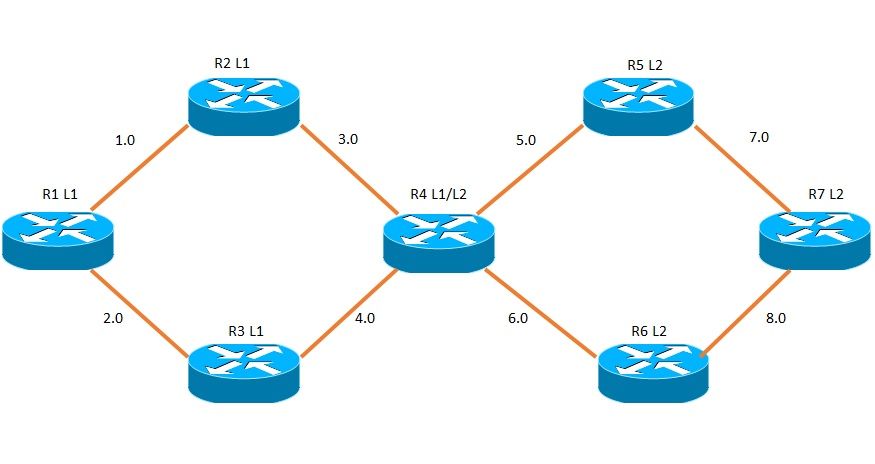
설정
IS-IS 프로토콜은 인터페이스 레벨 및 전역 모두에서 컨피그레이션이 필요합니다.
R1
!
interface Loopback1
ip address 192.168.11.11 255.255.255.255
ip router isis 1
!
interface FastEthernet0/0
ip address 192.168.1.1 255.255.255.0
ip router isis 1
interface FastEthernet1/0
ip address 192.168.2.1 255.255.255.0
ip router isis 1
!
router isis 1
net 49.0000.0000.0001.00
is-type level-1
!
R2
!
interface Loopback1
ip address 192.168.22.22 255.255.255.255
ip router isis 1
!
interface FastEthernet0/0
ip address 192.168.1.2 255.255.255.0
ip router isis 1
interface FastEthernet1/0
ip address 192.168.3.2 255.255.255.0
ip router isis 1
!
router isis 1
net 49.0000.0000.0002.00
is-type level-1
!
R3
!
interface Loopback1
ip address 192.168.33.33 255.255.255.255
ip router isis 1
!
interface FastEthernet0/0
ip address 192.168.2.3 255.255.255.0
ip router isis 1
interface FastEthernet1/0
ip address 192.168.4.3 255.255.255.0
ip router isis 1
!
router isis 1
net 49.0000.0000.0003.00
is-type level-1
!
R4
!
interface Loopback1
ip address 192.168.44.44 255.255.255.255
ip router isis 1
!
interface FastEthernet0/0
ip address 192.168.3.4 255.255.255.0
ip router isis 1
!
interface FastEthernet1/0
ip address 192.168.4.4 255.255.255.0
ip router isis 1
!
interface FastEthernet1/1
ip address 192.168.5.4 255.255.255.0
ip router isis 1
!
interface FastEthernet2/0
ip address 192.168.6.4 255.255.255.0
ip router isis 1
!
router isis 1
net 49.0000.0000.0004.00
!
R5
!
interface Loopback1
ip address 192.168.55.55 255.255.255.255
ip router isis 1
!
interface FastEthernet0/0
ip address 192.168.5.5 255.255.255.0
ip router isis 1
!
interface FastEthernet1/0
ip address 192.168.7.5 255.255.255.0
ip router isis 1
!
router isis 1
net 50.0000.0000.0005.00
is-type level-2-only
!
R6
!
interface Loopback1
ip address 192.168.66.66 255.255.255.255
ip router isis 1
!
interface FastEthernet0/0
ip address 192.168.6.6 255.255.255.0
ip router isis 1
!
interface FastEthernet1/0
ip address 192.168.8.6 255.255.255.0
ip router isis 1
!
router isis 1
net 50.0000.0000.0006.00
is-type level-2-only
!
R7
!
interface Loopback1
ip address 192.168.77.77 255.255.255.255
ip router isis 1
!
interface FastEthernet0/0
ip address 192.168.7.7 255.255.255.0
ip router isis 1
!
interface FastEthernet1/0
ip address 192.168.8.7 255.255.255.0
ip router isis 1
!
router isis 1
net 50.0000.0000.0007.00
is-type level-2-only
!
다음을 확인합니다.
R1과 R2 사이의 인접성
영역 ID는 R1과 R2에서 동일합니다. 둘 다 레벨 1 라우터입니다. L1 인접성이 둘 사이에 존재합니다.
R1#show isis neighbors
Tag 1:
System Id Type Interface IP Address State Holdtime Circuit Id
R2 L1 Fa0/0 192.168.1.2 UP 7 R2.01
R1과 R2는 모두 L1 라우터이며 동일한 영역에 속하므로 R1과 R2 사이의 LAN 세그먼트에서 L1 유형 IS-IS Hello만 소싱됩니다.
R1#debug isis adj-packets fastEthernet 0/0
*Nov 25 19:25:53.995: ISIS-Adj: Sending L1 LAN IIH on FastEthernet0/0, length 1497
*Nov 25 19:25:54.071: ISIS-Adj: Rec L1 IIH from ca02.1c80.0000 (FastEthernet0/0), cir type L1, cir id 0000.0000.0002.01, length 1497
-- The highlighted portion shows the Mac Address and the circuit id of R2, it also shows that L1 IS-IS hello packet was received from R2 --
*Nov 25 19:25:54.075: ISIS-Adj: New adjacency, level 1 for ca02.1c80.0000
-- The above line shows that R1 has discovered a new neighbour capable of L1 adjacency, having the mac address ca02.1c80.0000 R2 --
*Nov 25 19:25:54.991: ISIS-Adj: Sending L1 LAN IIH on FastEthernet0/0, length 1497
*Nov 25 19:25:55.047: ISIS-Adj: Rec L1 IIH from ca02.1c80.0000 (FastEthernet0/0), cir type L1, cir id 0000.0000.0002.01, length 1497
*Nov 25 19:25:55.051: ISIS-Adj: L1 adj count 1
*Nov 25 19:25:55.055: ISIS-Adj: L1 adjacency state goes to Up
-- Once both the routers mutually agree on interface settings and other global parameters (e.g. authentication, circuit-type, mtu etc.) the L1 adjacency finally comes up --
패킷 캡처
R2에서 R1로 전송된 IS-IS Hello 패킷 캡처
ISIS HELLO
.... ..01 = Circuit type: Level 1 only (0x01) >>> Circuit type is Level 1
0000 00.. = Reserved: 0x00
SystemID {Sender of PDU}: 0000.0000.0002 >>> Identification of R2
Holding timer: 10 >>> Hold timer for hellos
PDU length: 1497 >>> Entire PDU in bytes
.100 0000 = Priority: 64 >>> Default Priority for DR election
0... .... = Reserved: 0
SystemID {Designated IS}: 0000.0000.0002.01 >>> SystemID + Pseudonode ID
Protocols Supported (1)
NLPID(s): IP (0xcc) >>> IS-IS is routing IP
Area address(es) (2)
Area address (1): 49 >>> Area id of R2
IP Interface address(es) (4)
IPv4 interface address: 192.168.1.2 (192.168.1.2) >>> IP of R2’s fa0/0
Restart Signaling (3)
Restart Signaling Flags: 0x00
.... .0.. = Suppress Adjacency: False
.... ..0. = Restart Acknowledgment: False
.... ...0 = Restart Request: False
IS Neighbor(s) (6)
IS Neighbor: ca:01:1d:a4:00:00 (ca:01:1d:a4:00:00) >>> Mac of R2 ( fa0/0 )
Padding (255)
Padding (255)
Padding (255)
Padding (255)
Padding (255)
Padding (157)
R1에서 R2로 전송된 IS-IS Hello 캡처
ISIS HELLO
.... ..01 = Circuit type: Level 1 only (0x01) >>> Circuit type is Level 1
0000 00.. = Reserved: 0x00
SystemID {Sender of PDU}: 0000.0000.0001 >>> Identification of R1
Holding timer: 30 >>> Hold time for hellos
PDU length: 1497 >>> Entire PDU in bytes
.100 0000 = Priority: 64 >>> Default Priority for DR election
0... .... = Reserved: 0
SystemID {Designated IS}: 0000.0000.0001.01 >>> SystemID + Pseudonode Id
Protocols Supported (1)
NLPID(s): IP (0xcc) >>> IS-IS is routing IP
Area address(es) (2)
Area address (1): 49 >>> Area id of R1
IP Interface address(es) (4)
IPv4 interface address: 192.168.1.1 (192.168.1.1) >>> IP of R1 fa0/0 interface
Restart Signaling (3)
Restart Signaling Flags: 0x00
.... .0.. = Suppress Adjacency: False
.... ..0. = Restart Acknowledgment: False
.... ...0 = Restart Request: False
IS Neighbor(s) (6)
IS Neighbor: ca:02:1c:80:00:00 (ca:02:1c:80:00:00)>>> Mac of R1 fa0/0 interface
Padding (255)
Padding (255)
Padding (255)
Padding (255)
Padding (255)
Padding (157)
패딩
Cisco IOS®는 인접성이 설정되기 전에 인터페이스에서 MTU를 탐지하는 메커니즘을 구현합니다.
인접성이 설정되면 MTU 문제로 인해 패킷 삭제는 발생하지 않으므로 데이터베이스가 손상되지 않습니다.
IS-IS hello를 패딩하면 인터페이스의 MTU까지 크기가 증가하며, 다른 쪽에서 이 MTU로 hello 패킷을 수락할 수 있는지 여부가 관찰됩니다.
다른 쪽에서 하위 MTU가 종료되면 해당 끝은 Hello를 삭제하므로 인접성이 나타나지 않습니다.
보류 타이머
IS-IS에서 브로드캐스트 LAN 세그먼트의 DR은 항상 일반 hello 시간의 3분의 1, 즉 10초를 hello로 전송합니다. DR의 관점에서 hello time은 3.33초이고 hold time은 10초입니다. 이전 캡처 예에서 R2는 DR입니다. 이는 아래 출력에서도 확인할 수 있습니다.
R2#sh clns interface fastEthernet 0/0
FastEthernet0/0 is up, line protocol is up
Checksums enabled, MTU 1497, Encapsulation SAP
ERPDUs enabled, min. interval 10 msec.
CLNS fast switching enabled
CLNS SSE switching disabled
DEC compatibility mode OFF for this interface
Next ESH/ISH in 31 seconds
Routing Protocol: IS-IS
Circuit Type: level-1-2
Interface number 0x1, local circuit ID 0x1
Level-1 Metric: 10, Priority: 64, Circuit ID: R2.01
DR ID: R2.01
Level-1 IPv6 Metric: 10
Number of active level-1 adjacencies: 1
Next IS-IS LAN Level-1 Hello in 1 seconds
R2와 R4 사이의 인접성
영역 ID는 R2와 R4 사이에서 동일하다. R2는 레벨 1이고 R4는 레벨 1-2입니다.
R4는 L1/L2 라우터이므로 앞서 언급한 대로 L1 및 L2 Hello를 모두 전송합니다.
R2는 L1 전용 라우터이며 영역 ID는 동일하므로 L1 인접성이 형성됩니다.
R2#show isis neighbors
Tag 1:
System Id Type Interface IP Address State Holdtime Circuit Id
R4 L1 Fa1/0 192.168.3.4 UP 8 R4.01
*Nov 26 03:56:25.299: ISIS-Adj: Sending L1 LAN IIH on FastEthernet1/0, length 1497
*Nov 26 03:56:25.355: ISIS-Adj: Rec L1 IIH from ca04.0cf4.0000 (FastEthernet1/0), cir type L1L2, cir id 0000.0000.0004.01, length 1497
*Nov 26 03:56:25.355: ISIS-Adj: New adjacency, level 1 for ca04.0cf4.0000
*Nov 26 03:56:26.299: ISIS-Adj: Sending L1 LAN IIH on FastEthernet1/0, length 1497
*Nov 26 03:56:26.339: ISIS-Adj: Rec L1 IIH from ca04.0cf4.0000 (FastEthernet1/0), cir type L1L2, cir id 0000.0000.0004.01, length 1497
*Nov 26 03:56:26.343: ISIS-Adj: L1 adj count 1
*Nov 26 03:56:26.343: ISIS-Adj: L1 adjacency state goes to Up
*Nov 26 03:56:26.347: ISIS-Adj: Run level-1 DR election for FastEthernet1/0
*Nov 26 03:56:26.351: ISIS-Adj: New level-1 DR 0000.0000.0004 on FastEthernet1/0
*Nov 26 03:56:26.467: ISIS-Adj: Rec L2 IIH from ca04.0cf4.0000 (FastEthernet1/0), cir type L1L2, cir id 0000.0000.0004.01, length 1497
*Nov 26 03:56:26.471: ISIS-Adj: is-type mismatch
-- The above line in output is due to the fact that R2 is L1 only and hence does not understand the L2 hellos from the L1/L2 Router R2 --
패킷 캡처
R4에서 R2로의 L2 Hello 패킷 캡처
ISO 10589 ISIS InTRA Domain Routing Information Exchange Protocol
Intra Domain Routing Protocol Discriminator: ISIS (0x83)
PDU Header Length: 27
Version: 1
System ID Length: 0
...1 0000 = PDU Type: L2 HELLO (16)
000. ... = Reserved: 0x00
Version2 (==1): 1
Reserved (==0): 0
Max.AREAs: (0==3): 0
ISIS HELLO
.... ..11 = Circuit type: Level 1 and 2 (0x03)
0000 00.. = Reserved: 0x00
SystemID {Sender of PDU}: 0000.0000.0004
Holding timer: 30
PDU length: 1497
.100 0000 = Priority: 64
0... .... = Reserved: 0
SystemID {Designated IS}: 0000.0000.0004.01
Protocols Supported (1)
NLPID(s): IP (0xcc)
Area address(es) (2)
Area address (1): 49
IP Interface address(es) (4)
IPv4 interface address: 192.168.3.4 (192.168.3.4)
Restart Signaling (3)
Restart Signaling Flags: 0x00
.... .0.. = Suppress Adjacency: False
.... ..0. = Restart Acknowledgment: False
.... ...0 = Restart Request: False
Padding (255)
Padding (255)
Padding (255)
Padding (255)
Padding (255)
Padding (165)
R4에서 R2로의 L1 Hello 패킷 캡처
ISO 10589 ISIS InTRA Domain Routing Information Exchange Protocol
Intra Domain Routing Protocol Discriminator: ISIS (0x83)
PDU Header Length: 27
Version: 1
System ID Length: 0
...0 1111 = PDU Type: L1 HELLO (15)
000. .... = Reserved: 0x00
Version2 (==1): 1
Reserved (==0): 0
Max.AREAs: (0==3): 0
ISIS HELLO
.... ..11 = Circuit type: Level 1 and 2 (0x03)
0000 00.. = Reserved: 0x00
SystemID {Sender of PDU}: 0000.0000.0004
Holding timer: 30
PDU length: 1497
.100 0000 = Priority: 64
0... .... = Reserved: 0
SystemID {Designated IS}: 0000.0000.0004.01
Protocols Supported (1)
NLPID(s): IP (0xcc)
Area address(es) (2)
Area address (1): 49
IP Interface address(es) (4)
IPv4 interface address: 192.168.3.4 (192.168.3.4)
Restart Signaling (3)
Restart Signaling Flags: 0x00
.... .0.. = Suppress Adjacency: False
.... ..0. = Restart Acknowledgment: False
.... ...0 = Restart Request: False
IS Neighbor(s) (6)
Padding (255)
Padding (255)
Padding (255)
Padding (255)
Padding (255)
Padding (157)
R2에서 R4로의 L1 Hello 패킷 캡처
ISO 10589 ISIS InTRA Domain Routing Information Exchange Protocol
Intra Domain Routing Protocol Discriminator: ISIS (0x83)
PDU Header Length: 27
Version: 1
System ID Length: 0
...0 1111 = PDU Type: L1 HELLO (15)
000. .... = Reserved: 0x00
Version2 (==1): 1
Reserved (==0): 0
Max.AREAs: (0==3): 0
ISIS HELLO
.... ..01 = Circuit type: Level 1 only (0x01)
0000 00.. = Reserved: 0x00
SystemID {Sender of PDU}: 0000.0000.0002
Holding timer: 30
PDU length: 1497
.100 0000 = Priority: 64
0... .... = Reserved: 0
SystemID {Designated IS}: 0000.0000.0002.02
Protocols Supported (1)
NLPID(s): IP (0xcc)
Area address(es) (2)
Area address (1): 49
IP Interface address(es) (4)
IPv4 interface address: 192.168.3.2 (192.168.3.2)
Restart Signaling (3)
Restart Signaling Flags: 0x00
.... .0.. = Suppress Adjacency: False
.... ..0. = Restart Acknowledgment: False
.... ...0 = Restart Request: False
IS Neighbor(s) (6)
Padding (255)
Padding (255)
Padding (255)
Padding (255)
Padding (255)
Padding (157)
R4와 R5 사이의 인접성
영역 ID는 R4와 R5 사이에 다릅니다. R4는 레벨 1-2이고 R5는 레벨 2입니다. 따라서 L2 인접성이 형성됩니다.
R4#show isis neighbors
Tag 1:
System Id Type Interface IP Address State Holdtime Circuit Id
R2 L1 Fa0/0 192.168.3.2 UP 19 R4.01
R5 L2 Fa1/1 192.168.5.5 UP 4 R5.01
R5와 R7 간의 인접성
영역 ID는 R5와 R7 사이에 동일합니다. R5는 레벨 2이고 R7은 레벨 2입니다. 따라서 L2 인접성이 형성됩니다.
R5#show isis neighbors
Tag 1:
System Id Type Interface IP Address State Holdtime Circuit Id
R4 L2 Fa0/0 192.168.5.4 UP 29 R5.01
R7 L2 Fa1/0 192.168.7.7 UP 4 R7.01
L1 라우터의 접두사
앞에서 언급한 것처럼 L1 라우터는 내부 영역 LSA만 있으며 네트워크의 다른 부분에 연결하기 위해 가장 가까운 L1/L2 라우터를 사용합니다. L1 영역은 OSPF 완전 스터브 영역으로 작동합니다. L1/L2 라우터 R4에서 생성된 기본 경로가 라우팅 테이블에 표시됩니다. 이 기본 경로를 사용하면 외부 대상에 도달할 수 있습니다.
R1#sh ip route
Codes: L - local, C - connected, S - static, R - RIP, M - mobile, B - BGP
D - EIGRP, EX - EIGRP external, O - OSPF, IA - OSPF inter area
N1 - OSPF NSSA external type 1, N2 - OSPF NSSA external type 2
E1 - OSPF external type 1, E2 - OSPF external type 2
i - IS-IS, su - IS-IS summary, L1 - IS-IS level-1, L2 - IS-IS level-2
ia - IS-IS inter area, * - candidate default, U - per-user static route
o - ODR, P - periodic downloaded static route, H - NHRP, l - LISP
+ - replicated route, % - next hop override
Gateway of last resort is 192.168.2.3 to network 0.0.0.0
i*L1 0.0.0.0/0 [115/20] via 192.168.2.3, 00:25:31, FastEthernet1/0
[115/20] via 192.168.1.2, 00:25:31, FastEthernet0/0
192.168.1.0/24 is variably subnetted, 2 subnets, 2 masks
C 192.168.1.0/24 is directly connected, FastEthernet0/0
L 192.168.1.1/32 is directly connected, FastEthernet0/0
192.168.2.0/24 is variably subnetted, 2 subnets, 2 masks
C 192.168.2.0/24 is directly connected, FastEthernet1/0
L 192.168.2.1/32 is directly connected, FastEthernet1/0
i L1 192.168.3.0/24 [115/20] via 192.168.1.2, 00:25:31, FastEthernet0/0
i L1 192.168.4.0/24 [115/20] via 192.168.2.3, 03:17:05, FastEthernet1/0
i L1 192.168.5.0/24 [115/30] via 192.168.2.3, 00:25:31, FastEthernet1/0
-----------Output Omitted -----------
L1/L2 라우터의 접두사
L1/L2 라우터는 두 개의 링크 상태 데이터베이스를 유지 관리하며, 하나는 L1 영역용이고 다른 하나는 L2 영역용입니다. 따라서 두 가지 개별 SPF 계산이 필요합니다.
L1/L2 라우터는 L1 영역에 기본 경로를 전송하여 L1 라우터가 네트워크의 다른 부분에 도달할 수 있도록 합니다. 여기서, L1 경로와 L2 경로가 모두 관측된다.
R4#sh ip route
Codes: L - local, C - connected, S - static, R - RIP, M - mobile, B - BGP
D - EIGRP, EX - EIGRP external, O - OSPF, IA - OSPF inter area
N1 - OSPF NSSA external type 1, N2 - OSPF NSSA external type 2
E1 - OSPF external type 1, E2 - OSPF external type 2
i - IS-IS, su - IS-IS summary, L1 - IS-IS level-1, L2 - IS-IS level-2
ia - IS-IS inter area, * - candidate default, U - per-user static route
o - ODR, P - periodic downloaded static route, H - NHRP, l - LISP
+ - replicated route, % - next hop override
Gateway of last resort is not set
i L1 192.168.1.0/24 [115/20] via 192.168.3.2, 00:30:18, FastEthernet0/0
i L1 192.168.2.0/24 [115/20] via 192.168.4.3, 03:21:58, FastEthernet1/0
192.168.3.0/24 is variably subnetted, 2 subnets, 2 masks
C 192.168.3.0/24 is directly connected, FastEthernet0/0
L 192.168.3.4/32 is directly connected, FastEthernet0/0
192.168.4.0/24 is variably subnetted, 2 subnets, 2 masks
C 192.168.4.0/24 is directly connected, FastEthernet1/0
L 192.168.4.4/32 is directly connected, FastEthernet1/0
192.168.5.0/24 is variably subnetted, 2 subnets, 2 masks
C 192.168.5.0/24 is directly connected, FastEthernet1/1
L 192.168.5.4/32 is directly connected, FastEthernet1/1
192.168.6.0/24 is variably subnetted, 2 subnets, 2 masks
C 192.168.6.0/24 is directly connected, FastEthernet2/0
L 192.168.6.4/32 is directly connected, FastEthernet2/0
i L2 192.168.7.0/24 [115/20] via 192.168.5.5, 00:00:57, FastEthernet1/1
i L2 192.168.8.0/24 [115/20] via 192.168.6.6, 00:00:32, FastEthernet2/0
-----------Output Omitted -----------
L2 라우터의 접두사
L2 라우터는 OSPF 백본 라우터와 같습니다. 모든 정보는 L2 라우터에 있습니다. L1 영역의 루프백은 L2 라우터의 라우팅 테이블에 L2 경로로 표시됩니다.
R7#sh ip route
Codes: L - local, C - connected, S - static, R - RIP, M - mobile, B - BGP
D - EIGRP, EX - EIGRP external, O - OSPF, IA - OSPF inter area
N1 - OSPF NSSA external type 1, N2 - OSPF NSSA external type 2
E1 - OSPF external type 1, E2 - OSPF external type 2
i - IS-IS, su - IS-IS summary, L1 - IS-IS level-1, L2 - IS-IS level-2
ia - IS-IS inter area, * - candidate default, U - per-user static route
o - ODR, P - periodic downloaded static route, H - NHRP, l - LISP
+ - replicated route, % - next hop override
Gateway of last resort is not set
i L2 192.168.1.0/24 [115/40] via 192.168.8.6, 00:31:54, FastEthernet1/0
[115/40] via 192.168.7.5, 00:31:54, FastEthernet0/0
i L2 192.168.2.0/24 [115/40] via 192.168.8.6, 03:23:23, FastEthernet1/0
[115/40] via 192.168.7.5, 03:23:23, FastEthernet0/0
i L2 192.168.3.0/24 [115/30] via 192.168.8.6, 03:23:23, FastEthernet1/0
[115/30] via 192.168.7.5, 03:23:23, FastEthernet0/0
i L2 192.168.4.0/24 [115/30] via 192.168.8.6, 03:23:23, FastEthernet1/0
[115/30] via 192.168.7.5, 03:23:23, FastEthernet0/0
i L2 192.168.5.0/24 [115/20] via 192.168.7.5, 00:02:35, FastEthernet0/0
i L2 192.168.6.0/24 [115/20] via 192.168.8.6, 00:02:10, FastEthernet1/0
192.168.7.0/24 is variably subnetted, 2 subnets, 2 masks
C 192.168.7.0/24 is directly connected, FastEthernet0/0
L 192.168.7.7/32 is directly connected, FastEthernet0/0
192.168.8.0/24 is variably subnetted, 2 subnets, 2 masks
C 192.168.8.0/24 is directly connected, FastEthernet1/0
L 192.168.8.7/32 is directly connected, FastEthernet1/0
192.168.11.0/32 is subnetted, 1 subnets
i L2 192.168.11.11 [115/50] via 192.168.8.6, 03:23:23, FastEthernet1/0
[115/50] via 192.168.7.5, 03:23:23, FastEthernet0/0
192.168.22.0/32 is subnetted, 1 subnets
i L2 192.168.22.22 [115/40] via 192.168.8.6, 00:31:54, FastEthernet1/0
[115/40] via 192.168.7.5, 00:31:54, FastEthernet0/0
-----------Output Omitted -----------
문제 해결
현재 이 설정에 사용할 수 있는 특정 문제 해결 정보가 없습니다.
개정 이력
| 개정 | 게시 날짜 | 의견 |
|---|---|---|
3.0 |
25-Jun-2024 |
Alt 텍스트, 기계 번역 및 서식 업데이트. |
2.0 |
09-Jan-2023 |
재인증 |
1.0 |
14-Dec-2015 |
최초 릴리스 |
 피드백
피드백