MDS スイッチの FC アナライザと SPAN の設定例
内容
概要
Cisco ルータ製品ラインのデバッグ機能と同様に、Cisco MDS ストレージ スイッチにはパケットを検査するファイバ チャネル(FC)アナライザが搭載されています。FC アナライザは、スイッチが提供するエンティティとの間でパケットを検査します。FC アナライザは、スイッチがストレージ デバイスとの間で送受信する必要があるフレームをデバッグできます。エンド ステーション間のフレームは FC アナライザによって検査することはできません。
セッション フローの検査では、MDS スイッチのスイッチド ポート アナライザ(SPAN)を使用します。Cisco イーサネット スイッチの SPAN 機能のように、MDS 製品ラインの SPAN は SPAN 宛先ポートへのデータを複製し、サードパーティ デバイスで収集できるようにします。
前提条件
要件
このドキュメントに特有の要件はありません。
使用するコンポーネント
このドキュメントの情報は、次のソフトウェアとハードウェアのバージョンに基づいています。
-
Cisco MDS 9216 スイッチ
-
Cisco MDS 9509 スイッチ
-
いずれも Storage Area Networking Operating System(SAN-OS)1.2.1a が稼働していること
このドキュメントの情報は、特定のラボ環境にあるデバイスに基づいて作成されました。このドキュメントで使用するすべてのデバイスは、初期(デフォルト)設定の状態から起動しています。対象のネットワークが実稼働中である場合には、どのようなコマンドについても、その潜在的な影響について確実に理解しておく必要があります。
表記法
ドキュメント表記の詳細は、「シスコ テクニカル ティップスの表記法」を参照してください。
背景理論
ユーザは、FC アナライザ ツールと SPAN 機能を使用する状況を把握しておく必要があります。
FC アナライザは、MDS スーパーバイザ宛てのフレーム、またはスーパーバイザから発信されたフレームを収集します。これによってノードからスイッチへのトラフィック、またはスイッチ間のトラフィックを確認できます。
SPAN は、スイッチを通過するフレームを分析するために別のポートへコピーします。これによってノード間のトラフィックを確認できます。
次の図を参照してください。
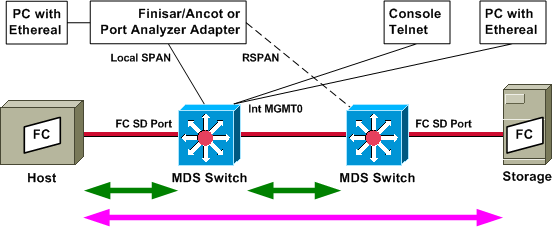
緑色の矢印は FC アナライザ ツールでトレースできるトラフィックで、ピンク色の矢印は SPAN 機能でキャプチャできるトラフィックを示しています。ホストからストレージへのトラフィックについては、FC アナライザで確認できません。左側のスイッチで FC アナライザを実行した場合、ホストからスイッチ、またはスイッチから右側のスイッチへのトラフィックのみを確認できます。
SPAN では、スイッチの任意のポートに入る(入力)トラフィックと、任意のポートから出る(出力)トラフィックをトレースできます。上の図に示すように、リモート SPAN(RSPAN)は左側のスイッチのホスト ポートを出入りするフレームを収集します。右側のスイッチには、アナライザが接続されています。
設定
このセクションでは、このドキュメントで説明する機能を設定するために必要な情報を提供しています。
注:この文書で使用されているコマンドの詳細を調べるには、「Command Lookup ツール」を使用してください(登録ユーザのみ)。
ローカル FC アナライザの設定
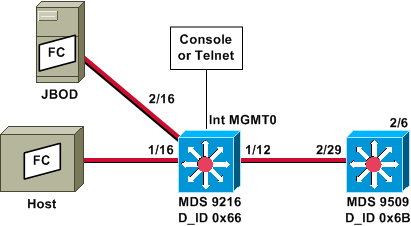
注:目的は、9612スーパーバイザから発信された、または9612スーパーバイザ宛てのFCフレームを収集することです。ホストから JBOD へのフレームは、FC アナライザ ツールで収集されません。
ローカル FC アナライザは、付属のコンソールまたは Telnet からコマンド ライン インターフェイス(CLI)を使用して実行します。FC アナライザは、各フレームの一部のみを確認する簡易表示、またはフレーム全体を表示する詳細トレースのいずれかで実行できます。
トレースは設定モードで開始され、Ctrl+Cを押すと停止します。デフォルトでは、100フレームだけがキャプチャされます。100 フレーム以上キャプチャするには、トレースの開始時に使用するコマンドに limit-captured-frames コマンド オプションを追加します。
また、表示フィルタを使用すると、トレース出力を特定のフレームのみに限定できます。
!--- VSAN 13 (0xd) is used here as example. MDS9216# show fcdomain domain-list vsan 13 Number of domains: 2 Domain ID WWN --------- ----------------------- 0x66(102) 20:0d:00:05:30:00:47:9f [Local] [Principal] 0x6b(107) 20:0d:00:05:30:00:51:1f MDS9216# show fcns data vsan 13 VSAN 13: -------------------------------------------------------------------------- FCID TYPE PWWN (VENDOR) FC4-TYPE:FEATURE -------------------------------------------------------------------------- 0x6600dc NL 21:00:00:20:37:15:a2:49 (Seagate) scsi-fcp:target 0x6600e0 NL 21:00:00:04:cf:6e:4a:8c (Seagate) scsi-fcp:target 0x6600e1 NL 21:00:00:04:cf:6e:37:8b (Seagate) scsi-fcp:target 0x660101 NL 10:00:00:01:73:00:81:82 (JNI) 0x660201 N 10:00:00:05:30:00:47:9f (Cisco) ipfc 0x6b0001 N 10:00:00:05:30:00:51:23 (Cisco) ipfc Total number of entries = 6 !--- Configure FC analyzer for brief output. MDS9216# config t Enter configuration commands, one per line. End with CNTL/Z. MDS9216(config)# fcanalyzer local brief display-filter mdshdr.vsan==0xd Capturing on eth2 0.000000 ff.ff.fd -> ff.ff.fd SW_ILS HLO 0.000095 ff.ff.fd -> ff.ff.fd FC Link Ctl, ACK1 18.721559 ff.ff.fd -> ff.ff.fd SW_ILS HLO 18.721879 ff.ff.fd -> ff.ff.fd FC Link Ctl, ACK1 19.970287 ff.ff.fd -> ff.ff.fd SW_ILS HLO 19.970368 ff.ff.fd -> ff.ff.fd FC Link Ctl, ACK1 38.941558 ff.ff.fd -> ff.ff.fd SW_ILS HLO 38.941849 ff.ff.fd -> ff.ff.fd FC Link Ctl, ACK1 39.940546 ff.ff.fd -> ff.ff.fd SW_ILS HLO 39.940628 ff.ff.fd -> ff.ff.fd FC Link Ctl, ACK1
次の例も、データは同じですが、コマンドから brief オプションが削除されており、これによって各パケットの詳細が表示されるようになります。
MDS9216(config)# fcanalyzer local display-filter mdshdr.vsan==0xd
Capturing on eth2
Frame 1 (100 bytes on wire, 100 bytes captured)
Arrival Time: Jul 4, 2003 12:31:18.310251000
Time delta from previous packet: 0.000000000 seconds
Time relative to first packet: 0.000000000 seconds
Frame Number: 1
Packet Length: 100 bytes
Capture Length: 100 bytes
Ethernet II, Src: 00:00:00:00:00:0a, Dst: 00:00:00:00:ee:00
Destination: 00:00:00:00:ee:00 (00:00:00:00:ee:00)
Source: 00:00:00:00:00:0a (00:00:00:00:00:0a)
Type: Unknown (0xfcfc)
Vegas (FC, SOFf/EOFn)
Vegas Header
.000 .... = Version: 0
.... 0000 = Andiamo Type: Normal FC frame (0)
#MPLS Labels: 0
Packet Len: 70
TTL: 255
0111 .... = User Priority: 7
.... 0000 0010 11.. = Dst Index: 0x000b
.... ..00 1111 1111 = Src Index: 0x00ff
Ctrl Bits: Index Directed frame (0x01)
Timestamp: 42678
.... .000 = Status: 0 (0)
0000 0... = Reason Code: 0 (0x00)
.... 0000 0000 1101 = VSAN: 13
Checksum: 0
Vegas Trailer
EOF: EOFn (3)
CRC: 4022250974
Fibre Channel
R_CTL: 0x02
Dest Addr: ff.ff.fd
CS_CTL: 0x00
Src Addr: ff.ff.fd
Type: SW_ILS (0x22)
F_CTL: 0x380000 (Exchange Originator, Seq Initiator, Exchg First,
Exchg Last, Seq Last, CS_CTL, Last Data Frame - No Info,
ABTS - Abort/MS, )
SEQ_ID: 0xe7
DF_CTL: 0x00
SEQ_CNT: 0
OX_ID: 0x1eb4
RX_ID: 0xffff
Parameter: 0x00000000
SW_ILS
Cmd Code: HLO (0x14)
FSPF Header
Version: 0x02
AR Number: 0x00
Authentication Type: 0x00
Originating Domain ID: 102
Authentication: 0000000000000000
Options: 00000000
Hello Interval (secs): 20
Dead Interval (secs): 80
Recipient Domain ID: 107
Originating Port Idx: 0x01000b
Frame 2 (60 bytes on wire, 60 bytes captured)
Arrival Time: Jul 4, 2003 12:31:18.310563000
Time delta from previous packet: 0.000312000 seconds
Time relative to first packet: 0.000312000 seconds
Frame Number: 2
Packet Length: 60 bytes
Capture Length: 60 bytes
Ethernet II, Src: 00:00:00:00:00:00, Dst: 00:00:00:00:00:00
Destination: 00:00:00:00:00:00 (00:00:00:00:00:00)
Source: 00:00:00:00:00:00 (00:00:00:00:00:00)
Type: Unknown (0x0000)
Vegas (FC, SOFf/EOFt)
Vegas Header
.000 .... = Version: 0
.... 0000 = Andiamo Type: Normal FC frame (0)
#MPLS Labels: 0
Packet Len: 30
TTL: 255
0111 .... = User Priority: 7
.... 0011 1111 11.. = Dst Index: 0x00ff
.... ..00 0000 1011 = Src Index: 0x000b
Ctrl Bits: 0 (0x00)
Timestamp: 42679
.... .000 = Status: 0 (0)
0000 0... = Reason Code: 0 (0x00)
.... 0000 0000 1101 = VSAN: 13
Checksum: 241
Vegas Trailer
EOF: EOFt (1)
CRC: 1019832848
Fibre Channel
R_CTL: 0xc0(ACK1)
Dest Addr: ff.ff.fd
CS_CTL: 0x00
Src Addr: ff.ff.fd
Type: Unknown (0x00)
F_CTL: 0xf80000 (Exchange Responder, Seq Recipient, Exchg First,
Exchg Last, Seq Last, CS_CTL, Last Data Frame - No Info,
ABTS - Cont, )
SEQ_ID: 0xe7
DF_CTL: 0x00
SEQ_CNT: 0
OX_ID: 0x1eb4
RX_ID: 0x1e66
Parameter: 0x00000001
Frame 3 (100 bytes on wire, 100 bytes captured)
Arrival Time: Jul 4, 2003 12:31:19.309559000
Time delta from previous packet: 0.998996000 seconds
Time relative to first packet: 0.999308000 seconds
Frame Number: 3
Packet Length: 100 bytes
Capture Length: 100 bytes
Ethernet II, Src: 00:00:00:00:00:00, Dst: 00:00:00:00:00:00
Destination: 00:00:00:00:00:00 (00:00:00:00:00:00)
Source: 00:00:00:00:00:00 (00:00:00:00:00:00)
Type: Unknown (0x0000)
Vegas (FC, SOFf/EOFn)
Vegas Header
.000 .... = Version: 0
.... 0000 = Andiamo Type: Normal FC frame (0)
#MPLS Labels: 0
Packet Len: 70
TTL: 255
0111 .... = User Priority: 7
.... 0011 1111 11.. = Dst Index: 0x00ff
.... ..00 0000 1011 = Src Index: 0x000b
Ctrl Bits: 0 (0x00)
Timestamp: 42779
.... .000 = Status: 0 (0)
0000 0... = Reason Code: 0 (0x00)
.... 0000 0000 1101 = VSAN: 13
Checksum: 101
Vegas Trailer
EOF: EOFn (3)
CRC: 4200187557
Fibre Channel
R_CTL: 0x02
Dest Addr: ff.ff.fd
CS_CTL: 0x00
Src Addr: ff.ff.fd
Type: SW_ILS (0x22)
F_CTL: 0x380000 (Exchange Originator, Seq Initiator, Exchg First,
Exchg Last, Seq Last, CS_CTL, Last Data Frame - No Info,
ABTS - Abort/MS, )
SEQ_ID: 0xe7
DF_CTL: 0x00
SEQ_CNT: 0
OX_ID: 0x1e67
RX_ID: 0xffff
Parameter: 0x00000000
SW_ILS
Cmd Code: HLO (0x14)
FSPF Header
Version: 0x02
AR Number: 0x00
Authentication Type: 0x00
Originating Domain ID: 107
Authentication: 0000000000000000
Options: 00000000
Hello Interval (secs): 20
Dead Interval (secs): 80
Recipient Domain ID: 102
Originating Port Idx: 0x01011c
Frame 4 (60 bytes on wire, 60 bytes captured)
Arrival Time: Jul 4, 2003 12:31:19.309646000
Time delta from previous packet: 0.000087000 seconds
Time relative to first packet: 0.999395000 seconds
Frame Number: 4
Packet Length: 60 bytes
Capture Length: 60 bytes
Ethernet II, Src: 00:00:00:00:00:0a, Dst: 00:00:00:00:ee:00
Destination: 00:00:00:00:ee:00 (00:00:00:00:ee:00)
Source: 00:00:00:00:00:0a (00:00:00:00:00:0a)
Type: Unknown (0xfcfc)
Vegas (FC, SOFf/EOFt)
Vegas Header
.000 .... = Version: 0
.... 0000 = Andiamo Type: Normal FC frame (0)
#MPLS Labels: 0
Packet Len: 30
TTL: 255
0111 .... = User Priority: 7
.... 0000 0010 11.. = Dst Index: 0x000b
.... ..00 1111 1111 = Src Index: 0x00ff
Ctrl Bits: Index Directed frame (0x01)
Timestamp: 42778
.... .000 = Status: 0 (0)
0000 0... = Reason Code: 0 (0x00)
.... 0000 0000 1101 = VSAN: 13
Checksum: 0
Vegas Trailer
EOF: EOFt (1)
CRC: 4022250974
Fibre Channel
R_CTL: 0xc0(ACK1)
Dest Addr: ff.ff.fd
CS_CTL: 0x00
Src Addr: ff.ff.fd
Type: Unknown (0x00)
F_CTL: 0xf80000 (Exchange Responder, Seq Recipient, Exchg First,
Exchg Last, Seq Last, CS_CTL, Last Data Frame - No Info,
ABTS - Cont, )
SEQ_ID: 0xe7
DF_CTL: 0x00
SEQ_CNT: 0
OX_ID: 0x1e67
RX_ID: 0x1eb5
Parameter: 0x00000001
ここでも簡易トレースが表示されますが、ポート 1/16 の PC がポートから切断され、ログインを強制するために再度接続されています。もう 1 つの FC スイッチ間のフレームと、ローカル ノード(PC)間のフレームを確認できます。
MDS9216(config)# fcanalyzer local brief display-filter mdshdr.vsan==0xd Capturing on eth2 0.000000 ff.ff.fd -> ff.ff.fd SW_ILS HLO 0.000310 ff.ff.fd -> ff.ff.fd FC Link Ctl, ACK1 0.999598 ff.ff.fd -> ff.ff.fd SW_ILS HLO 0.999684 ff.ff.fd -> ff.ff.fd FC Link Ctl, ACK1 19.990040 ff.ff.fd -> ff.ff.fd SW_ILS HLO 19.990295 ff.ff.fd -> ff.ff.fd FC Link Ctl, ACK1 20.990602 ff.ff.fd -> ff.ff.fd SW_ILS HLO 20.990682 ff.ff.fd -> ff.ff.fd FC Link Ctl, ACK1 26.028780 ff.fc.66 -> ff.fc.6b SW_ILS SW_RSCN 26.029087 ff.fc.6b -> ff.fc.66 FC Link Ctl, ACK1 26.029541 ff.fc.6b -> ff.fc.66 SW_ILS SW_ACC (SW_RSCN) 26.029596 ff.fc.66 -> ff.fc.6b FC Link Ctl, ACK1 31.151197 00.00.01 -> ff.ff.fe FC ELS FLOGI 31.162809 ff.ff.fe -> 66.01.01 FC ELS ACC (FLOGI) 31.162841 ff.ff.fe -> 66.01.01 FC ELS ACC (FLOGI) 31.163139 66.01.01 -> ff.ff.fd FC ELS SCR 31.163583 ff.ff.fd -> 66.01.01 FC ELS ACC (SCR) 31.163603 ff.ff.fd -> 66.01.01 FC ELS ACC (SCR) 31.163835 66.01.01 -> ff.ff.fc FC ELS PLOGI 31.163965 ff.ff.fc -> 66.01.01 FC ELS ACC (PLOGI) 31.163985 ff.ff.fc -> 66.01.01 FC ELS ACC (PLOGI) 31.164186 66.01.01 -> ff.ff.fc dNS GA_NXT 31.164305 ff.fc.66 -> ff.fc.6b SW_ILS SW_RSCN 31.164479 ff.fc.6b -> ff.fc.66 FC Link Ctl, ACK1 31.164628 ff.fc.6b -> ff.fc.66 SW_ILS SW_ACC (SW_RSCN) 31.164670 ff.fc.66 -> ff.fc.6b FC Link Ctl, ACK1 31.165030 ff.ff.fc -> 66.01.01 dNS ACC (GA_NXT) 31.165050 ff.ff.fc -> 66.01.01 dNS ACC (GA_NXT) 31.165125 ff.fc.6b -> ff.fc.66 dNS GE_ID 31.165193 ff.fc.66 -> ff.fc.6b FC Link Ctl, ACK1 31.165419 66.01.01 -> ff.ff.fc dNS GA_NXT 31.165577 ff.fc.66 -> ff.fc.6b dNS ACC (GE_ID) 31.165781 ff.ff.fc -> 66.01.01 dNS ACC (GA_NXT) 31.165804 ff.ff.fc -> 66.01.01 dNS ACC (GA_NXT) 31.165943 ff.fc.6b -> ff.fc.66 FC Link Ctl, ACK1 31.166063 66.01.01 -> ff.ff.fc dNS GA_NXT 31.166870 ff.ff.fc -> 66.01.01 dNS ACC (GA_NXT) 31.166892 ff.ff.fc -> 66.01.01 dNS ACC (GA_NXT) 31.167268 66.01.01 -> ff.ff.fc dNS GA_NXT 31.167529 ff.ff.fc -> 66.01.01 dNS ACC (GA_NXT) 31.167549 ff.ff.fc -> 66.01.01 dNS ACC (GA_NXT) 31.168704 66.01.01 -> ff.ff.fc dNS GA_NXT 31.169272 ff.ff.fc -> 66.01.01 dNS ACC (GA_NXT) 31.169294 ff.ff.fc -> 66.01.01 dNS ACC (GA_NXT) 31.169568 66.01.01 -> ff.ff.fc dNS GA_NXT 31.170453 ff.ff.fc -> 66.01.01 dNS ACC (GA_NXT) 31.170473 ff.ff.fc -> 66.01.01 dNS ACC (GA_NXT) 31.170756 66.01.01 -> ff.ff.fc dNS GA_NXT 31.170975 ff.ff.fc -> 66.01.01 dNS ACC (GA_NXT) 31.170994 ff.ff.fc -> 66.01.01 dNS ACC (GA_NXT) 31.171400 66.01.01 -> 66.02.01 FC ELS PLOGI 31.171562 66.02.01 -> 66.01.01 FC ELS ACC (PLOGI) 31.171581 66.02.01 -> 66.01.01 FC ELS ACC (PLOGI) 31.171752 66.01.01 -> 66.02.01 FC ELS PRLI 31.171812 66.02.01 -> 66.01.01 FC ELS LS_RJT (PRLI) 31.171832 66.02.01 -> 66.01.01 FC ELS LS_RJT (PRLI) 31.173863 66.01.01 -> ff.ff.fc FC ELS LOGO 31.175020 ff.ff.fc -> 66.01.01 FC ELS ACC (LOGO) 31.175047 ff.ff.fc -> 66.01.01 FC ELS ACC (LOGO) 31.175182 66.01.01 -> ff.ff.fc FC ELS PLOGI 31.175290 ff.ff.fc -> 66.01.01 FC ELS ACC (PLOGI) 31.175310 ff.ff.fc -> 66.01.01 FC ELS ACC (PLOGI) 31.175632 66.01.01 -> ff.ff.fa FC ELS PLOGI 31.175753 ff.ff.fa -> 66.01.01 FC ELS ACC (PLOGI) 31.175777 ff.ff.fa -> 66.01.01 FC ELS ACC (PLOGI) 32.460020 ff.fc.66 -> 66.01.01 FC ELS PLOGI 32.460050 ff.fc.66 -> 66.01.01 FC ELS PLOGI 32.460207 66.01.01 -> ff.fc.66 FC ELS ACC (PLOGI) 32.460246 66.01.01 -> ff.fc.66 FC ELS ACC (PLOGI) 32.460340 ff.fc.66 -> 66.01.01 FC ELS PRLI 32.460362 ff.fc.66 -> 66.01.01 FC ELS PRLI 32.460492 66.01.01 -> ff.fc.66 FC ELS LS_RJT (PRLI) 32.460525 66.01.01 -> ff.fc.66 FC ELS LS_RJT (PRLI) 32.461839 ff.fc.66 -> 66.01.01 FC ELS LOGO 32.461866 ff.fc.66 -> 66.01.01 FC ELS LOGO 32.462046 66.01.01 -> ff.fc.66 FC ELS ACC (LOGO) 32.462080 66.01.01 -> ff.fc.66 FC ELS ACC (LOGO) MDS9216(config)# ^C MDS9216(config)# exit
リモート FC アナライザの設定
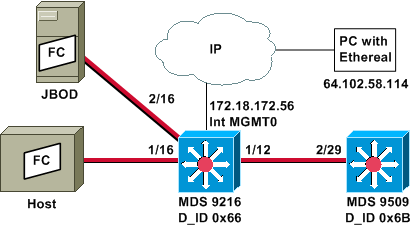
注:目的は、9612スーパーバイザから発信された、または9612スーパーバイザ宛てのFCフレームを収集することです。ホストから JBOD へのフレームは、FC アナライザ ツールで収集されません。
リモートの FC アナライザは、Ethereal 0.9(9) 以降と WinPcap が稼働する PC 上で実行されます。 ![]()
![]() PC の IP アドレスは、MDS CLI の FC アナライザのトレースを開始するために実行したコマンドで指定されます。PC では、コマンド ラインから Ethereal を開始し、そのコマンドで MDS 管理インターフェイスの IP アドレスを指定する必要があります。
PC の IP アドレスは、MDS CLI の FC アナライザのトレースを開始するために実行したコマンドで指定されます。PC では、コマンド ラインから Ethereal を開始し、そのコマンドで MDS 管理インターフェイスの IP アドレスを指定する必要があります。
-
MDS FC アナライザのトレースを停止するには、CLI で Ctrl+C を押します。
MDS9216# config t Enter configuration commands, one per line. End with CNTL/Z. MDS9216(config)# fcanalyzer remote 64.102.58.114 MDS9216(config)# ^C
前述のコマンドで active オプションを指定しないでください。これを指定すると、Ethereal を PC 上で実行するときに、コマンド ラインでオプションを追加しなければならなくなります。また、active キーワードを追加すると、通常は TCP ポート番号も設定することになるので、デフォルトの使用を推奨します。
-
PC 上で IP アドレスを確認したら、Ethereal リモート キャプチャ プログラムを開始します。
d:\> ipconfig Windows 2000 IP Configuration Ethernet adapter wireless: Connection-specific DNS Suffix . : cisco.com IP Address. . . . . . . . . . . . : 64.102.58.114 Subnet Mask . . . . . . . . . . . : 255.255.255.128 Default Gateway . . . . . . . . . : 64.102.58.1 Ethernet adapter builtinE: Connection-specific DNS Suffix . : cisco.com Autoconfiguration IP Address. . . : 169.254.219.141 Subnet Mask . . . . . . . . . . . : 255.255.0.0 Default Gateway . . . . . . . . . : d:\> cd ethereal099 D:\Ethereal099> ethereal099 -i rpcap://172.18.172.56/eth2 -
プログラムが開始したら、[Capture] をクリックし、[OK] をクリックしてパケットの収集を開始します。
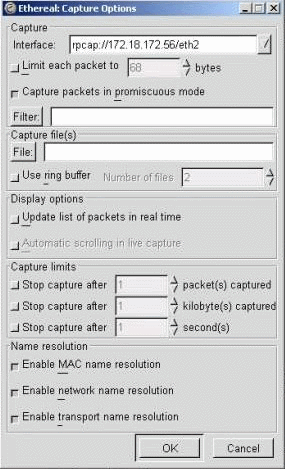
収集された FC パケットは、サマリーの [Other] として表示されます。
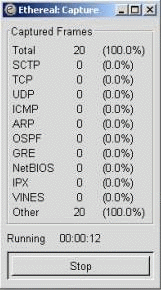
-
[Stop] をクリックしてパケットの収集を停止し、プログラムの一部のトレースを確認します。
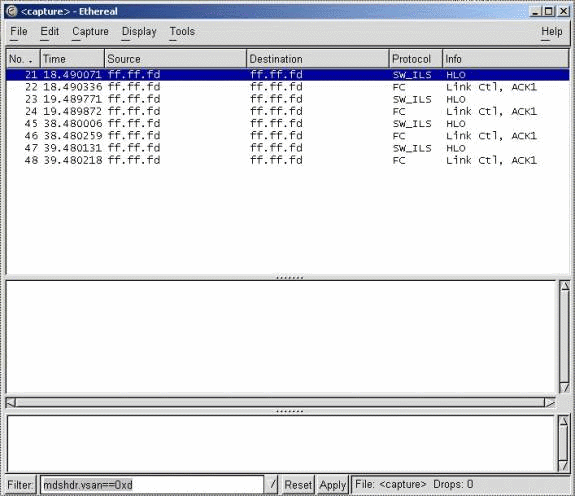
表示内容を特定のトラフィック ストリームに限定するように、フィルタを使用してもかまいません。
-
リモート キャプチャの開始で問題が発生すると、次のようなエラー画面が表示されます。これは、MDS で FC アナライザがアクティブでないか、またはポートを指定せずに active キーワードを使用したことが原因です。
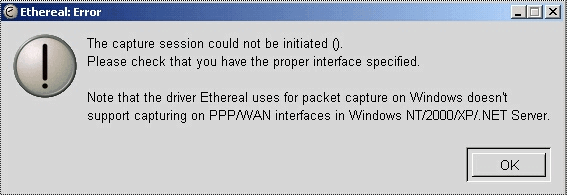
ローカル SPAN の設定
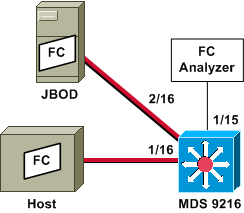
注:目的は、ポート1/15のFCアナライザを使用して、9216のポート1/16のホストとの間でFCフレームを収集することです。
ポート 1/15 の FC アナライザではオーダー セットが表示されますが、これは SPAN されたリンク上で発生するオーダー セットとは異なります。FC アナライザは、Finisar デバイスのように Ethereal を実行するポート アナライザ アダプタ(PAA)および PC として機能することができます。
MDS 9216 の設定
MDS9216# show run vsan 13 vsan 13 interface fc1/16 vsan 13 interface fc2/16 boot system bootflash:/m9200-ek9-mzg.1.2.0.77.bin boot kickstart bootflash:/m9200-ek9-kickstart-mzg.1.2.0.77.bin interface fc1/15 switchport mode SD switchport speed 2000 no shutdown interface fc1/16 no shutdown interface mgmt0 ip address 172.18.172.56 255.255.255.0 span session 1 destination interface fc1/15 source interface fc1/16 rx source interface fc1/16 tx
MDS 9216 の表示結果
MDS9216# show interface fc 1/15
fc1/15 is up
Hardware is Fibre Channel
Port WWN is 20:0f:00:05:30:00:47:9e
Admin port mode is SD
Port mode is SD
Port vsan is 1
Speed is 2 Gbps
Beacon is turned off
5 minutes input rate 73704 bits/sec, 9213 bytes/sec, 13 frames/sec
5 minutes output rate 2275584 bits/sec, 284448 bytes/sec, 430 frames/sec
2839098 frames input, 1883173240 bytes
0 discards, 0 errors
0 CRC, 0 unknown class
0 too long, 0 too short
3049460 frames output, 2038253240 bytes
0 discards, 0 errors
0 input OLS, 0 LRR, 0 NOS, 0 loop inits
0 output OLS, 0 LRR, 0 NOS, 0 loop inits
MDS9216# show interface fc 1/16
fc1/16 is up
Hardware is Fibre Channel
Port WWN is 20:10:00:05:30:00:47:9e
Admin port mode is auto, trunk mode is on
Port mode is FL, FCID is 0x660100
Port vsan is 13
Speed is 2 Gbps
Transmit B2B Credit is 0
Receive B2B Credit is 16
Receive data field Size is 2112
Beacon is turned off
5 minutes input rate 771568 bits/sec, 96446 bytes/sec, 171 frames/sec
5 minutes output rate 1503144 bits/sec, 187893 bytes/sec, 258 frames/sec
1238843 frames input, 691853044 bytes
0 discards, 0 errors
0 CRC, 0 unknown class
0 too long, 0 too short
1864744 frames output, 1357707740 bytes
0 discards, 0 errors
0 input OLS, 0 LRR, 0 NOS, 49 loop inits
10 output OLS, 0 LRR, 10 NOS, 14 loop inits
MDS9216# show interface fc 2/16
fc2/16 is up
Hardware is Fibre Channel
Port WWN is 20:50:00:05:30:00:47:9e
Admin port mode is FX
Port mode is FL, FCID is 0x660000
Port vsan is 13
Speed is 1 Gbps
Transmit B2B Credit is 0
Receive B2B Credit is 12
Receive data field Size is 2112
Beacon is turned off
5 minutes input rate 1647552 bits/sec, 205944 bytes/sec, 283 frames/sec
5 minutes output rate 845624 bits/sec, 105703 bytes/sec, 188 frames/sec
1867680 frames input, 1361393600 bytes
0 discards, 0 errors
0 CRC, 0 unknown class
0 too long, 0 too short
1241179 frames output, 694505284 bytes
0 discards, 0 errors
0 input OLS, 0 LRR, 0 NOS, 2 loop inits
0 output OLS, 0 LRR, 0 NOS, 2 loop inits
MDS9216# show fcns data vsan 13
VSAN 13:
--------------------------------------------------------------------------
FCID TYPE PWWN (VENDOR) FC4-TYPE:FEATURE
--------------------------------------------------------------------------
0x6600dc NL 21:00:00:20:37:15:a2:49 (Seagate) scsi-fcp:target
0x6600e0 NL 21:00:00:04:cf:6e:4a:8c (Seagate) scsi-fcp:target
0x6600e1 NL 21:00:00:04:cf:6e:37:8b (Seagate) scsi-fcp:target
0x660101 NL 10:00:00:01:73:00:81:82 (JNI)
Total number of entries = 4
MDS9216# show span session brief
--------------------------------------------------------
Session Admin Oper Destination
State State Interface
--------------------------------------------------------
1 no suspend active fc1/15
MDS9216# show span session 1
Session 1 (active)
Destination is fc1/15
No session filters configured
Ingress (rx) sources are
fc1/16,
Egress (tx) sources are
fc1/16,
MDS9216# show span internal info session 1
====================================
Admin Configuration for session [1]
====================================
Name:
Destination port: [100e000] [fc1/15] Flags [1]
State: [0] not suspended
Session Flags: [0] <>
Session Filter rx: none
Session Filter tx: none
Source interface - rx: fc1/16
Source interface - tx: fc1/16
Source vsan (rx): none
Session [1] is UNLOCKED txn[0] cfg[0] rid[80000000]
====================================
Runtime Data for session [1]
====================================
Status <active: 0 inactive 1> : [0] active
State reason:[0] Flags [6]rx_span_bit [0] tx_span_bit[1] ( 4s invalid)
oper configured PHYSICAL ports
fc1/16
PHYSICAL ports undergoing configuration
none
PHYSICAL ports in error state
none
PHYSICAL ports (incl. dest) link status
fc1/15, fc1/16
リモート SPAN の設定
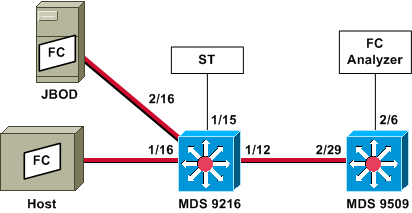
注:FCアナライザを9509に接続し、9216上のホストとの間でFCフレームを収集することを目的としています。ST インターフェイスにはギガビット インターフェイス コンバータ(GBIC)が実装されており、MDS 9509 の SPAN 宛先(SD)ポートと一致している必要があります。
RSPAN を設定する前に、次の項目について確認してください。
-
すべてのスイッチで MDS コード 1.2 以降が実行されている必要があります。
-
Small Form-factor Pluggable(SFP)の SPAN ターミナル(ST)ポートにケーブルが接続されていないようにします。
-
フレームを収集開始する前に FC トンネルが UP であることを確認します。
-
FC アナライザが、Finisar デバイスのように Ethereal を実行する PAA と PC として機能していることを確認します。
SPAN 送信元と SPAN 宛先スイッチの間に中間スイッチがある場合は、次の手順に従います。
-
トンネルの送信元および宛先と同じサブネット内に、アクティブな VSAN インターフェイスを作成します。
-
IP ルーティングを有効にします。
-
FC-tunneling を有効にします。
-
Cisco SAN-OS 1.2 以降を使用します。
MDS 9216 の設定
MDS9216# show version
Cisco Storage Area Networking Operating System (SAN-OS) Software
TAC support: http://www.cisco.com/tac
Copyright (c) 2002-2003 by Cisco Systems, Inc. All rights reserved.
The copyright for certain works contained herein are owned by
Andiamo Systems, Inc. and/or other third parties and are used and
distributed under license.
Software
BIOS: version 1.0.7
loader: version 1.0(3a)
kickstart: version 1.2(1) [build 1.2(0.77)] [gdb]
system: version 1.2(1) [build 1.2(0.77)] [gdb]
BIOS compile time: 03/20/03
kickstart image file is: bootflash:/m9200-ek9-kickstart-mzg.1.2.0.77.bin
kickstart compile time: 6/29/2003 0:00:00
system image file is: bootflash:/m9200-ek9-mzg.1.2.0.77.bin
system compile time: 6/29/2003 0:00:00
Hardware
RAM 963108 kB
bootflash: 503808 blocks (block size 512b)
slot0: 0 blocks (block size 512b)
MDS9216 uptime is 0 days 21 hours 28 minute(s) 20 second(s)
Last reset at 50030 usecs after Thu Jul 3 13:09:31 2003
Reason: Reset Requested by CLI command reload
System version: 1.2(0.45c)
MDS9216# show run
Building Configuration ...
interface fc-tunnel 13
destination 10.0.0.2
source 10.0.0.1
no shutdown
vsan database
vsan 13
interface vsan13
ip address 10.0.0.1 255.255.255.0
no shutdown
vsan 13 interface fc1/16
vsan 13 interface fc2/16
boot system bootflash:/m9200-ek9-mzg.1.2.0.77.bin
boot kickstart bootflash:/m9200-ek9-kickstart-mzg.1.2.0.77.bin
fc-tunnel enable
ip routing
zone default-zone permit vsan 13
interface fc1/12
no shutdown
interface fc1/15
switchport mode ST
switchport speed 1000
rspan-tunnel interface fc-tunnel 13
no shutdown
interface fc1/16
no shutdown
interface fc2/16
no shutdown
interface mgmt0
ip address 172.18.172.56 255.255.255.0
span session 1
destination interface fc-tunnel 13
source interface fc1/16 rx
source interface fc1/16 tx
!--- Output suppressed.
MDS 9216 の表示結果
MDS9216# show interface fc 1/16
fc1/16 is up
Hardware is Fibre Channel
Port WWN is 20:10:00:05:30:00:47:9e
Admin port mode is auto, trunk mode is on
Port mode is FL, FCID is 0x660100
Port vsan is 13
Speed is 2 Gbps
Transmit B2B Credit is 0
Receive B2B Credit is 16
Receive data field Size is 2112
Beacon is turned off
5 minutes input rate 1480080 bits/sec, 185010 bytes/sec, 331 frames/sec
5 minutes output rate 2907712 bits/sec, 363464 bytes/sec, 498 frames/sec
574444 frames input, 320246452 bytes
0 discards, 0 errors
0 CRC, 0 unknown class
0 too long, 0 too short
865170 frames output, 629303788 bytes
0 discards, 0 errors
0 input OLS, 0 LRR, 0 NOS, 10 loop inits
5 output OLS, 0 LRR, 5 NOS, 9 loop inits
MDS9216# show interface fc 2/16
fc2/16 is up
Hardware is Fibre Channel
Port WWN is 20:50:00:05:30:00:47:9e
Admin port mode is FX
Port mode is FL, FCID is 0x660000
Port vsan is 13
Speed is 1 Gbps
Transmit B2B Credit is 0
Receive B2B Credit is 12
Receive data field Size is 2112
Beacon is turned off
5 minutes input rate 2905056 bits/sec, 363132 bytes/sec, 498 frames/sec
5 minutes output rate 1480184 bits/sec, 185023 bytes/sec, 330 frames/sec
867932 frames input, 632889576 bytes
0 discards, 0 errors
0 CRC, 0 unknown class
0 too long, 0 too short
576681 frames output, 322771132 bytes
0 discards, 0 errors
0 input OLS, 0 LRR, 0 NOS, 2 loop inits
0 output OLS, 0 LRR, 0 NOS, 2 loop inits
MDS9216# show interface fc 1/15
fc1/15 is up
Hardware is Fibre Channel
Port WWN is 20:0f:00:05:30:00:47:9e
Admin port mode is ST
Port mode is ST
Port vsan is 1
Speed is 1 Gbps
Rspan tunnel is fc-tunnel 13
Beacon is turned off
5 minutes input rate 4391896 bits/sec, 548987 bytes/sec, 827 frames/sec
5 minutes output rate 4391896 bits/sec, 548987 bytes/sec, 820 frames/sec
1431232 frames input, 941079708 bytes
0 discards, 0 errors
0 CRC, 0 unknown class
0 too long, 0 too short
1406853 frames output, 941079708 bytes
0 discards, 0 errors
0 input OLS, 0 LRR, 0 NOS, 0 loop inits
0 output OLS, 0 LRR, 0 NOS, 0 loop inits
MDS9216# show interface fc 1/12
fc1/12 is trunking
Hardware is Fibre Channel
Port WWN is 20:0c:00:05:30:00:47:9e
Peer port WWN is 20:5d:00:05:30:00:51:1e
Admin port mode is auto, trunk mode is on
Port mode is TE
Port vsan is 1
Speed is 2 Gbps
Transmit B2B Credit is 12
Receive B2B Credit is 255
Receive data field Size is 2112
Beacon is turned off
Trunk vsans (admin allowed and active) (1-5,13,20,777)
Trunk vsans (up) (1,13)
Trunk vsans (isolated) (2-5,20,777)
Trunk vsans (initializing) ()
5 minutes input rate 384 bits/sec, 48 bytes/sec, 0 frames/sec
5 minutes output rate 4458296 bits/sec, 557287 bytes/sec, 827 frames/sec
19865 frames input, 2220112 bytes
0 discards, 0 errors
0 CRC, 0 unknown class
0 too long, 0 too short
1468709 frames output, 971064244 bytes
0 discards, 0 errors
0 input OLS, 2 LRR, 0 NOS, 0 loop inits
2 output OLS, 2 LRR, 0 NOS, 2 loop inits
MDS9216# show interface fc-tunnel 13
fc-tunnel 13 is up
Dest IP Addr: 10.0.0.2 Tunnel ID: 13
Source IP Addr: 10.0.0.1 LSP ID: 1
Explicit Path Name:
Outgoing interface: fc1/12
Outgoing Label(s) to Insert: 10005:0:1:ff'h
Record Routes:
10.0.0.2
MDS9216# show interface vsan 13
vsan13 is up, line protocol is up
WWPN is 10:00:00:05:30:00:47:9f, FCID is 0x660201
Internet address is 10.0.0.1/24
MTU 1500 bytes, BW 1000000 Kbit
2207 packets input, 170332 bytes, 0 errors, 0 multicast
14952 packets output, 2225444 bytes, 0 errors, 0 dropped
MDS9216# show span session 1
Session 1 (active)
Destination is fc-tunnel 13
No session filters configured
Ingress (rx) sources are
fc1/16,
Egress (tx) sources are
fc1/16,
MDS9216# show fc-tunnel internal states
number of sessions : 1
Sess: 10.0.0.2 Tunnel-ID 13 Ext-Tunnel-ID 10.0.0.1
MDS9216# show fc-tunnel internal data
vsan interfaces:
vsan 13: 10.0.0.1/255.255.255.0 [2]
vsan 2: 15.0.0.4/255.255.255.0 [2]
next hop switch information:
10.0.0.2 {vsan (13), 0x6b0001/8}: [4] fc1/12
layer 2 interfaces:
fc1/12: Trunking, Up
MDS 9509 の設定
RTP-9509-1# show run Building Configuration ... vsan database vsan 13 interface vsan13 ip address 10.0.0.2 255.255.255.0 no shutdown vsan 13 interface fc2/16 boot system bootflash:/m9500-sf1ek9-mzg.1.2.0.77.bin sup-1 boot kickstart bootflash:/m9500-sf1ek9-kickstart-mzg.1.2.0.77.bin sup-1 boot system bootflash:/m9500-sf1ek9-mzg.1.2.0.77.bin sup-2 boot kickstart bootflash:/m9500-sf1ek9-kickstart-mzg.1.2.0.77.bin sup-2 fc-tunnel enable fc-tunnel tunnel-id-map 13 interface fc2/6 ip routing switchname RTP-9509-1 interface fc2/6 switchport mode SD switchport speed 1000 no shutdown interface fc2/29 switchport mode E no shutdown interface mgmt0 ip address 172.18.172.57 255.255.255.0
MDS 9509 の表示結果
RTP-9509-1# show interface fc 2/29
fc2/29 is trunking
Hardware is Fibre Channel
Port WWN is 20:5d:00:05:30:00:51:1e
Peer port WWN is 20:0c:00:05:30:00:47:9e
Admin port mode is E, trunk mode is on
Port mode is TE
Port vsan is 501
Speed is 2 Gbps
Transmit B2B Credit is 255
Receive B2B Credit is 12
Receive data field Size is 2112
Beacon is turned off
Trunk vsans (admin allowed and active) (1,13,86,100,501)
Trunk vsans (up) (1,13)
Trunk vsans (isolated) (86,100,501)
Trunk vsans (initializing) ()
5 minutes input rate 4497752 bits/sec, 562219 bytes/sec, 835 frames/sec
5 minutes output rate 344 bits/sec, 43 bytes/sec, 0 frames/sec
1934604 frames input, 1285716656 bytes
0 discards, 0 errors
0 CRC, 0 unknown class
0 too long, 0 too short
16903 frames output, 932076 bytes
0 discards, 0 errors
1 input OLS, 1 LRR, 2 NOS, 0 loop inits
3 output OLS, 1 LRR, 2 NOS, 0 loop inits
RTP-9509-1# show interface fc 2/6
fc2/6 is up
Hardware is Fibre Channel
Port WWN is 20:46:00:05:30:00:51:1e
Admin port mode is SD
Port mode is SD
Port vsan is 1
Speed is 1 Gbps
Beacon is turned off
5 minutes input rate 0 bits/sec, 0 bytes/sec, 0 frames/sec
5 minutes output rate 4421448 bits/sec, 552681 bytes/sec, 835 frames/sec
0 frames input, 0 bytes
0 discards, 0 errors
0 CRC, 0 unknown class
0 too long, 0 too short
1912319 frames output, 1263982444 bytes
0 discards, 0 errors
0 input OLS, 0 LRR, 0 NOS, 0 loop inits
0 output OLS, 0 LRR, 0 NOS, 0 loop inits
RTP-9509-1# show interface fc-tunnel 13
^
% invalid interface range detected at '^' marker.
!--- This is because the tunnel is not defined on the 9509.
RTP-9509-1# show interface vsan 13
vsan13 is up, line protocol is up
WWPN is 10:00:00:05:30:00:51:23, FCID is 0x6b0001
Internet address is 10.0.0.2/24
MTU 1500 bytes, BW 1000000 Kbit
15071 packets input, 2243728 bytes, 0 errors, 1 multicast
2342 packets output, 185864 bytes, 0 errors, 0 dropped
RTP-9509-1# show fc-tunnel tunnel-id-map
tunnel id egress interface
13 fc2/6
14
RTP-9509-1# show fc-tunnel internal states
number of sessions : 1
Sess: 10.0.0.2 Tunnel-ID 13 Ext-Tunnel-ID 10.0.0.1
RTP-9509-1# show fc-tunnel internal data
vsan interfaces:
vsan 13: 10.0.0.2/255.255.255.0 [2]
next hop switch information:
layer 2 interfaces:
fc2/6: Non-Trunking, Up
ポート アナライザ アダプタ デバイスに関する注意事項
イーサネット ポートは銅線接続で、1 Gbps または 100 Mbps を自動検出します。Ethereal 0.9(9) 以降と WinPcap は、必ず PC にインストールしてください。
FC ポートを MDS に接続するには、SFP および LC-LC ケーブルが必要です。
PAA のスイッチ設定は、次のとおりです。
-
スイッチの位置は、左から右に 1、2、3、4 の番号で示されています。
-
次のリストの 1 は、DIP スイッチが ON または UP であることを示しています。0 は、DIP スイッチが DOWN または OFF であることを示しています。
0001 1G NTM 1001 1G ETM 0101 1G STM 0011 1G DTM 0000 2G NTM 1000 2G ETM 0100 2G STM 0010 2G DTM 1111 1G MNM !--- Used for diagnostics only.
-
スイッチ 4 は速度を決定します(on = 1G、off = 2G)。 スイッチ 1、2、3 は切り捨てモードを決定します。変更したら電源を再投入します。
モードは次のとおりです。
-
非切り捨てモード(NTM):FC フレームは変更されずに渡されます。
-
イーサネット切り捨てモード(ETM):最大 1496 バイトの FC フレームを切り捨てるために、ペイロード サイズを 528 行から 368 行に減らします。
-
シャロー切り捨てモード(STM):最大 256 バイトの FC フレームを切り捨てるために、ペイロード サイズを 528 行から 58 行に減らします。
-
ディープ切り捨てモード(DTM):最大 64 バイトの FC フレームを切り捨てるために、ペイロード サイズを 528 行から 10 行に減らします。
確認
現在、この設定に使用できる確認手順はありません。
トラブルシュート
現在、この設定に関する特定のトラブルシューティング情報はありません。
関連情報
更新履歴
| 改定 | 発行日 | コメント |
|---|---|---|
1.0 |
23-Jul-2008
|
初版 |
 フィードバック
フィードバック