Introduzione
Questo documento descrive la funzione di aggiornamento software rapido esteso (xFSU) disponibile sugli switch Catalyst serie 9300.
Prerequisiti
Requisiti
Licenze minime
- Livello di licenza Network Essential sullo switch standalone
- Livello di licenza Network Advantage sugli switch in stack.
Altri requisiti
- Questa funzionalità è supportata solo sugli switch di Access in esecuzione in modalità di installazione.
- Il dispositivo deve essere configurato con il protocollo RSTP (Rapid Spanning Tree Protocol) o MSTP (Multiple Spanning Tree Protocol).
- Il dispositivo non deve essere un BRIDGE ROOT: Per un dispositivo con STP configurato e non definito come dispositivo radice, xFSU è supportato solo se il numero di porte nello stato di inoltro connesse a un peer STP è minore o uguale a 1.
- Timer NSF: es: Se è stato configurato il riavvio automatico del bgp, si consiglia di configurare il tempo di attesa BGP su 10 secondi.
- Esegui "show version" | inc IOS XE" per verificare quale versione dello switch Catalyst 9300 è installata
- Versioni consigliate: 17.12.5/17.15.4
Poiché le versioni 17.3, 17.6 e 17.9 non sono più destinate alla manutenzione del software, si consiglia al cliente di passare alle versioni consigliate per evitare problemi di FPGA non supportati.
- Versione: 17.6.8/17.9.5/17.12.4/17.15.3/17.18.1 e versioni successive
Controlli preliminari xFSU
* Eseguire il comando CLI "show xfsu idoneità" per verificare l'idoneità per gli aggiornamenti Fast Reload.
* Se il dispositivo dello switch utilizza una FPGA non aggiornata e non supportata, l'operazione di installazione di xFSU avrà esito negativo e verrà visualizzato il seguente errore sulla console:
"NON RIUSCITO: FPGA sullo switch 1 non supporta xFSU. Aggiornare la scheda FPGA con un'installazione standard."
Peer1-24U#show xfsu idoneità
xFSU supportato: Sì: indica che xFSU è supportato.
Stato controllo idoneità
=====================
Avvio automatico abilitato: Sì
Modalità di installazione: Sì
FPGA supportato: Sì: se FPGA non è compatibile, lo stato sarà "No".
MacSec: Idoneo
Spanning Tree: Idoneo
Consiglio:
- Aggiornare il software tramite l'installazione regolare, se FPGA non è compatibile
Release (17.3.2-x,17.6.1-7, 17.9.1-4,17.12.1-3, 17.15.1-2)
Verifica FPGA compatibile tramite script EEM:
* Convalida script EEM: Richiedere al supporto tecnico Cisco uno script EEM per confermare l'idoneità dell'FPGA.
Controllo dell'installazione SMU sugli switch in stack tramite script EEM:
* Convalida script EEM: Richiedere al supporto tecnico Cisco uno script EEM per confermare la patch SMU sugli switch in stack.
* SMU disattivato: Prima di eseguire un aggiornamento xFSU o un aggiornamento standard, verificare che tutte le SMU siano disattivate sugli switch in stack
Consiglio:
- Aggiornare il software tramite l'installazione regolare, se FPGA non è compatibile
16.12.3 o release precedenti
L'aggiornamento dalla versione 16.12.3 o precedente non comporta l'aggiornamento automatico della versione FPGA. Dopo aver aggiornato l'immagine del software alla versione più recente con il comando FPGA, è necessario aggiornare manualmente il sistema:
"
install add file <image> activate commit <== Passa all'ultima immagine richiesta dal cliente ma FPGA conserva la vecchia
aggiornare flash nome file fpga programmabile hw: switch <sw #> R0
ricaricare ==> attiva ciclo di alimentazione
"
Componenti usati
Le informazioni fornite in questo documento si basano sulle seguenti versioni software e hardware:
- Catalyst serie 9300, Catalyst 9300L e Catalyst serie 9300X switch
- Cisco IOS® XE 17.3.2a e versioni successive
Le informazioni discusse in questo documento fanno riferimento a dispositivi usati in uno specifico ambiente di emulazione. Su tutti i dispositivi menzionati nel documento la configurazione è stata ripristinata ai valori predefiniti. Se la rete è operativa, valutare attentamente eventuali conseguenze derivanti dall'uso dei comandi.
Premesse
xFSU (Extended Fast Software Upgrade) è un processo di miglioramento del software finalizzato a ridurre i tempi di inattività del traffico durante le operazioni di ricaricamento o aggiornamento del software. xFSU si basa sui principi della funzionalità di riavvio regolare (nota anche come Cisco NSF).
L'idea generale alla base di questa funzione è quella di mantenere il piano dati (di inoltro) in funzione, mentre il piano di controllo viene ricaricato come parte dell'aggiornamento del software. Il ruolo di xFSU è riconciliare lo stato di inoltro in ASIC con il nuovo control plane e ripristinare lo stato di inoltro dopo una rapida reimpostazione dell'ASIC di inoltro, come mostrato di seguito.
Questa immagine mostra la drastica riduzione dei tempi di inattività del traffico rispetto a un normale ricaricamento.
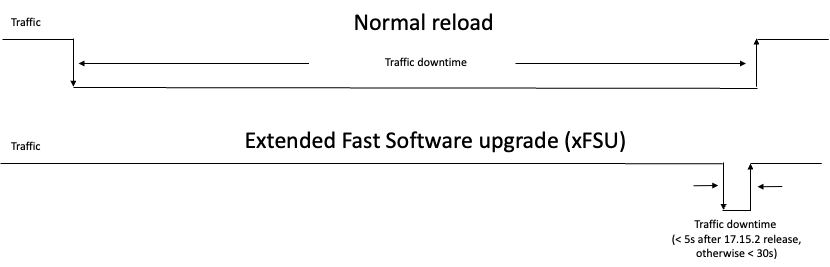
xFSU introduce questi comandi:
install add file <URL immagine> activate xfsu commit
- disponibile a partire da Cisco IOS XE versione 17.8
install add file <URL immagine> activate reloadfast commit
- disponibile nelle versioni Cisco IOS XE 17.3 e 17.6
- Aggiorna la versione del software con tempi di inattività ridotti
ricarica veloce
- Ricarica il software esistente riducendo il downtime.
Perché xFSU?
Per sistemi come gli switch Catalyst 9300 senza un piano di controllo e inoltro realmente ridondante, il tempo di inattività/perdita di traffico durante i ricaricamenti e gli aggiornamenti è superiore a 3-4 minuti.
- Per le reti di accesso questo tempo di inattività è fondamentale per punti di accesso wifi, robot e così via.
- xFSU consente di ridurre al minimo i tempi di inattività, ma si applicano restrizioni in quanto non tutte le configurazioni sono supportate.

Nota: Per i sistemi in stack che distribuiscono gli uplink sugli switch attivi e in standby o attivi e tra i membri su uno stack, una procedura ottimale per ridurre ulteriormente i tempi di inattività
Protocolli supportati
Nota: Per tutti i protocolli non elencati qui, il tempo di inattività del traffico sarà simile a quello di un normale caricamento/aggiornamento
- Switching di livello 2
- PVST (Per VLAN Spanning Tree)
- STP con RSTP o MSTP
- Canali porta statici (modalità attiva)
- UDLD
- Protocollo LACP (Link Aggregation Control Protocol)
- BGP (famiglie di indirizzi IPv4 e IPv6)
- Open Shortest Path First (OSPF) o OSPFv2 o OSPFv3
- IS-IS
- VRF (Virtual routing and forwarding)
- Flexible NetFlow
- QoS
- Autenticazione basata sulla porta IEEE 802.1X
- Bypass autenticazione MAC
- Autenticazione Web
- Snooping IGMP (Internet Group Management Protocol)
- Snooping Multicast Listener Discovery (MLD)
Limitazioni

Attenzione: xFSU non è supportato in combinazione con nessuno di questi scenari. Non tentare xFSU se uno di questi è presente sul dispositivo.
Dispositivi autonomi e in stack
- Per un dispositivo radice STP, se una delle porte dispositivo in stato di inoltro è connessa a un peer STP (un dispositivo con STP configurato e connesso direttamente al dispositivo radice)
- Il dispositivo è configurato con il rilevamento dell'inoltro bidirezionale (BFD)
- Il dispositivo è configurato con LISP/VXLAN.
- Il dispositivo è configurato con macsec
- Il dispositivo è configurato in SDA e VPN Fabric.
- Il dispositivo è configurato in modalità Meraki o DNAC
- Se un peer BGP invia un timer di attesa non supportato nel messaggio BGP Open, il timer di attesa proposto viene accettato, ma il protocollo BGP non è supportato su un evento xFSU.
Dispositivi in stack
- Il dispositivo impilato è configurato con lo stato half-ring.
- Il dispositivo in stack è configurato con MKA (MACsec Key Agreement) o CTS (Cisco TrustSec)
- il dispositivo impilato è configurato con multicast poiché PIM su stack non è ancora installato.
Altre limitazioni
-
L'hosting delle applicazioni potrebbe non riavviarsi automaticamente dopo l'esecuzione dell'aggiornamento rapido esteso del software. Potrebbe essere necessario disabilitare e riabilitare Cisco IOx, configurare l'hosting delle applicazioni, installare, attivare eriavviare un'applicazione.
- Gli intervalli dei messaggi UDLD (Unidirectional Link Detection) configurati vengono ignorati durante xFSU. Gli intervalli vengono ripristinati ai valori configurati dopo il completamento di xFSU.
Configurazioni richieste
In questa tabella vengono elencate le configurazioni necessarie prima di eseguire xFSU per ottenere un tempo di inattività del traffico inferiore a 5 secondi dopo la versione 17.15.2, altrimenti inferiore a 30 secondi sui rispettivi protocolli.

Nota: Questa funzionalità non è applicabile a tutte le configurazioni. Anche se un protocollo è elencato come supportato con xFSU, in base all'interazione con altri componenti e alle configurazioni time-sensitive (protocolli con stato), ciò potrebbe causare una maggiore perdita di traffico. Si consiglia di verificare la configurazione specifica prima di utilizzare questa funzione.
|
Configurazione degli switch
|
Protocollo
|
Configurazione aggiuntiva
|
Comando
|
|
Dispositivo autonomo
|
IPv6
|
Impostare il limite di tempo per un nodo IPv6 remoto da considerare raggiungibile dopo che si è verificato un evento di conferma della raggiungibilità.
|
Dispositivo(config)# ipv6 e tempo di raggiungimento 3600000
|
|
IPv6 con MLD
|
Abilita snooping IPv6 MLD
|
Device(config)# ipv6 mld snooping
|
|
OSPF
|
Aumentare i tentativi di ritrasmissione nello stack.
|
Periferica(config-router)# ip ospf retransmission-interval 10
|
|
OSPFv3
|
Aumentare i tentativi di ritrasmissione nello stack.
|
Periferica(config-router)# ospfv3 intervallo di ritrasmissione 10
|
|
OSPFv3
|
- Abilita la persistenza IfIndex SNMP a livello globale
- Impostare un ID di router fisso per un'istanza OSPFv3.
- Abilita persistenza ifIndex SNMP
|
Device(config)# snmp ifmib ifindex persistente
Dispositivo(config)# router ospfv3 1
Device(config-router)# router-id 192.0.2.5
Dispositivo(config-router)#
id-interfaccia snmp-if-index
|
|
BGP
|
Abilitare il riconoscimento NSF su un dispositivo
|
Device(config-router)# bgp riavvio normale
|
|
Dispositivo in pila
|
OSPF
|
Aumentare i tentativi di ritrasmissione nello stack.
|
Periferica(config-router)# ip ospf retransmission-interval 10
|
|
OSPFv3
|
Aumentare i tentativi di ritrasmissione nello stack.
|
Periferica(config-router)# ospfv3 intervallo di ritrasmissione 10
|
|
BGP
|
Abilitare il riconoscimento NSF su tutti i dispositivi dello stack.
|
Periferica(config-router)# bgp riavvio normale
|
|
IS-IS
|
Abilita operazione NSF per IS-IS.
|
Device(config-router)# ietf nsf
O
Dispositivo(config-router)# nsf cisco
|
Release Support Matrix
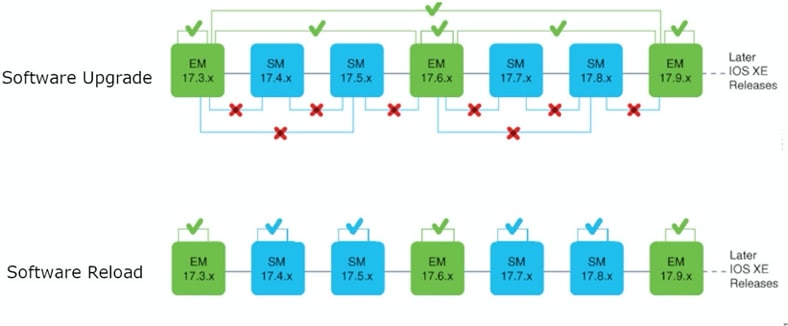 Supporto esteso per l'aggiornamento rapido del software tra due versioni
Supporto esteso per l'aggiornamento rapido del software tra due versioni
All'interno della release di Enterprise Manager/dalla release di Enterprise Manager alla release di Enterprise Manager
|
Da/A
|
17.3.x (EM)*
|
17.4.x (SM)
|
17,5 x (SM)
|
17.6.x (EM)
|
17,7 x (SM)
|
17,8 x (SM)
|
17.9.x (EM)
|
|
17.3.x (EM)*
|
ľaddio
|
X
|
X
|
ľaddio
|
X
|
X
|
ľaddio
|
|
17.4.x (SM)
|
—
|
—
|
X
|
X
|
X
|
X
|
X
|
|
17,5 x (SM)
|
—
|
—
|
—
|
X
|
X
|
X
|
X
|
|
17.6.x (EM)
|
—
|
—
|
—
|
ľaddio
|
X
|
X
|
ľaddio
|
|
17,7 x (SM)
|
—
|
—
|
—
|
—
|
—
|
X
|
X
|
|
17,8 x (SM)
|
—
|
—
|
—
|
—
|
—
|
—
|
X
|
|
17.9.x (EM)
|
—
|
—
|
—
|
—
|
—
|
—
|
ľaddio
|
* Sul treno Cisco IOS XE 17.3.x, xFSU è supportato solo a partire dalla versione 17.3.2.
All'interno della stessa versione SM o EM
|
Da/A
|
17.3.x (EM)*
|
17.4.x (SM)
|
17,5 x (SM)
|
17.6.x (EM)
|
17,7 x (SM)
|
17,8 x (SM)
|
17.9.x (EM)
|
|
17.3.x (EM)*
|
ľaddio
|
—
|
—
|
—
|
—
|
—
|
—
|
|
17.4.x (SM)
|
—
|
ľaddio
|
—
|
—
|
—
|
—
|
—
|
|
17,5 x (SM)
|
—
|
—
|
ľaddio
|
—
|
—
|
—
|
—
|
|
17.6.x (EM)
|
—
|
—
|
—
|
ľaddio
|
—
|
—
|
—
|
|
17,7 x (SM)
|
—
|
—
|
—
|
—
|
ľaddio
|
—
|
—
|
|
17,8 x (SM)
|
—
|
—
|
—
|
—
|
—
|
ľaddio
|
—
|
|
17.9.x (EM)
|
—
|
—
|
—
|
—
|
—
|
—
|
ľaddio
|
* Sul treno Cisco IOS XE 17.3.x, xFSU è supportato solo a partire dalla versione 17.3.2.

Nota: Ogni anno sono pianificate tre release: due di Manutenzione Standard (SM) e una di Manutenzione Estesa (EM). Una release di supporto standard ha una durata di supporto di 12 mesi dalla prima spedizione del cliente (FCS) con due ricostruzioni pianificate. Una release di supporto esteso fornisce una durata di supporto di 48 mesi da FCS con dieci ricostruzioni pianificate.
Procedura
install add file <URL immagine>activate xfsu commit
Nota: Questa CLI è disponibile solo in Cisco IOS XE versione 17.8 e successive. Per le versioni 17.3 e 17.6, usare 'install add file <URL immagine> activate reloadfast commit'
- Questo comando aggiorna la versione del software riducendo i tempi di inattività.
- Di seguito sono riportati i passaggi che si verificano automaticamente durante l'esecuzione della CLI.
- install add: scaricare l'immagine dal server TFTP, copiare su tutti gli switch ed espandere i pacchetti su ciascuno switch
- Controllo xFSU: Fornire il controllo relativo a xFSU incluso il controllo delle restrizioni
- install activate/commit: attivazione e commit dei pacchetti installati
- installare il pre-aggiornamento: MCU pre-aggiornamento, immagini Rommon
- Riavvio rapido: switch fast reload
C9300_Switch#install add file flash:cat9k_iosxe.V178_1A_FC2_2.SSA.bin activate xfsu commit
install_add_activate_commit: START Tue Apr 19 21:54:03 UTC 2022
STACK_GR: Inside xFSU check if switch stack
Checking STP eligibility: Eligible
[1]: Performing xFSU-pre-check
300+0 records in
300+0 records out
307200 bytes (307 kB, 300 KiB) copied, 0.196216 s, 1.6 MB/s
SUCCESS: xFSU-pre-check finished
[1]: xFSU-pre-check package(s) on switch 1
For all other than the below protocols, the traffic downtime is longer than 30 seconds.
1) Layer 2 Switching, 2) Per VLAN Spanning Tree (PVST), 3) STP with RSTP or MSTP
4) Static Port-channels (Mode on), 5) UDLD, 6) LACP, 7) BGP (IPv4 and IPv6)
😎 Open Shortest Path First (OSPF) or OSPFv2 or OSPFv3, 9) IS-IS,
10) Virtual routing and forwarding (VRF), 11) Flexible NetFlow, 12) QoS
SUCCESS: xFSU requirement pre-check
Downloading file flash:cat9k_iosxe.V178_1A_FC2_2.SSA.bin
Finished downloading file flash:cat9k_iosxe.V178_1A_FC2_2.SSA.bin to flash:cat9k_iosxe.V178_1A_FC2_2.SSA.bin
install_add_activate_commit: Adding PACKAGE
install_add_activate_commit: Checking whether new add is allowed ....
--- Starting initial file syncing ---
Info: Finished copying flash:cat9k_iosxe.V178_1A_FC2_2.SSA.bin to the selected switch(es)
Finished initial file syncing
--- Starting Add ---
Performing Add on all members
[1] Add package(s) on switch 1
[1] Finished Add on switch 1
Checking status of Add on [1]
Add: Passed on [1]
Finished Add
Image added. Version: 17.08.01.0.1516
install_add_activate_commit: Activating PACKAGE
Following packages shall be activated:
/flash/cat9k-wlc.V178_1A_FC2_2.SSA.pkg
/flash/cat9k-webui.V178_1A_FC2_2.SSA.pkg
/flash/cat9k-srdriver.V178_1A_FC2_2.SSA.pkg
/flash/cat9k-sipspa.V178_1A_FC2_2.SSA.pkg
/flash/cat9k-sipbase.V178_1A_FC2_2.SSA.pkg
/flash/cat9k-rpboot.V178_1A_FC2_2.SSA.pkg
/flash/cat9k-rpbase.V178_1A_FC2_2.SSA.pkg
/flash/cat9k-lni.V178_1A_FC2_2.SSA.pkg
/flash/cat9k-guestshell.V178_1A_FC2_2.SSA.pkg
/flash/cat9k-espbase.V178_1A_FC2_2.SSA.pkg
/flash/cat9k-cc_srdriver.V178_1A_FC2_2.SSA.pkg
--- Verifying Platform specific xFSU admission criteria ---
SUCCESS: xFSU image pre-check
This operation requires a fast reload of the system. Do you want to proceed? [y/n]y <-- answer y to continue
--- Starting Activate ---
Performing Activate on all members
[1] Activate package(s) on switch 1
--- Starting list of software package changes ---
Old files list:
Modified cat9k-cc_srdriver.17.08.01a.SPA.pkg
Modified cat9k-espbase.17.08.01a.SPA.pkg
Modified cat9k-guestshell.17.08.01a.SPA.pkg
Modified cat9k-lni.17.08.01a.SPA.pkg
Modified cat9k-rpbase.17.08.01a.SPA.pkg
Modified cat9k-rpboot.17.08.01a.SPA.pkg
Modified cat9k-sipbase.17.08.01a.SPA.pkg
Modified cat9k-sipspa.17.08.01a.SPA.pkg
Modified cat9k-srdriver.17.08.01a.SPA.pkg
Modified cat9k-webui.17.08.01a.SPA.pkg
Modified cat9k-wlc.17.08.01a.SPA.pkg
New files list:
Added cat9k-cc_srdriver.V178_1A_FC2_2.SSA.pkg
Added cat9k-espbase.V178_1A_FC2_2.SSA.pkg
Added cat9k-guestshell.V178_1A_FC2_2.SSA.pkg
Added cat9k-lni.V178_1A_FC2_2.SSA.pkg
Added cat9k-rpbase.V178_1A_FC2_2.SSA.pkg
Added cat9k-rpboot.V178_1A_FC2_2.SSA.pkg
Added cat9k-sipbase.V178_1A_FC2_2.SSA.pkg
Added cat9k-sipspa.V178_1A_FC2_2.SSA.pkg
Added cat9k-srdriver.V178_1A_FC2_2.SSA.pkg
Added cat9k-webui.V178_1A_FC2_2.SSA.pkg
Added cat9k-wlc.V178_1A_FC2_2.SSA.pkg
Finished list of software package changes
[1] Finished Activate on switch 1
Checking status of Activate on [1]
Activate: Passed on [1]
Finished Activate
--- Starting Commit ---
Performing Commit on all members
[1] Commit package(s) on switch 1
[1] Finished Commit on switch 1
Checking status of Commit on [1]
Commit: Passed on [1]
Finished Commit
Send model notification for install_add_activate_commit before reload
Check xFSU support and verification on switch
[1]: xFSU-Verify-Package package(s) on switch 1
Finished preverifying before xFSU
SUCCESS to verify packages
SUCCESS to verify before xFSU
[1]: Finished xFSU-Verify-Package successful on switch 1
(-2) SUCCESS: Finished xFSU-Verify-Package: Success on [1]
[1]: Performing Upgrade_Service
300+0 records in
300+0 records out
307200 bytes (307 kB, 300 KiB) copied, 0.196891 s, 1.6 MB/s
SUCCESS: Upgrade_Service finished
PID TTY TIME CMD
Starting GR:#
Waiting for UDLD processing:UDLD processing complete
cat: /: Is a directory
Wait for ifm backup: Ifm backup is completeApr 19 22:05:04.843: %PMAN-5-EXITACTION: F0/0: pvp: Process manager is exiting: reload fp action requested
Apr 19 22:05:08.099: %PMAN-5-EXITACTION: R0/0: pvp: Process manager is exiting: rp processes exit with reload switch code
Initializing Hardware......
Reload Fast Detected
System Bootstrap, Version 17.9.0.4r, DEVELOPMENT SOFTWARE
Copyright (c) 1994-2022 by cisco Systems, Inc.
Compiled Tue 03/22/2022 10:39:31.69 by mjagatap
Current ROMMON image : Primary
Last reset cause : SoftwareReload
C9300-24T platform with 8388608 Kbytes of main memory
Preparing to autoboot. [Press Ctrl-C to interrupt] 0
boot: attempting to boot from [flash:packages.conf]
boot: reading file packages.conf
#
##############################################################################################################################################################################################################################################################################################################################################################################################################################################################################################################################################
Loading image in Verbose mode: 0
Both links down, not waiting for other switches
Switch number is 1
Restricted Rights Legend
Use, duplication, or disclosure by the Government is
subject to restrictions as set forth in subparagraph
(c) of the Commercial Computer Software - Restricted
Rights clause at FAR sec. 52.227-19 and subparagraph
(c) (1) (ii) of the Rights in Technical Data and Computer
Software clause at DFARS sec. 252.227-7013.
Cisco Systems, Inc.
170 West Tasman Drive
San Jose, California 95134-1706
Cisco IOS Software [Cupertino], Catalyst L3 Switch Software (CAT9K_IOSXE), Version 17.8.1a, RELEASE SOFTWARE (fc2)
Technical Support: http://www.cisco.com/techsupport
Copyright (c) 1986-2022 by Cisco Systems, Inc.
Compiled Sat 16-Apr-22 18:59 by mcpre
This software version supports only Smart Licensing as the software licensing mechanism.
PLEASE READ THE FOLLOWING TERMS CAREFULLY. INSTALLING THE LICENSE OR
LICENSE KEY PROVIDED FOR ANY CISCO SOFTWARE PRODUCT, PRODUCT FEATURE,
AND/OR SUBSEQUENTLY PROVIDED SOFTWARE FEATURES (COLLECTIVELY, THE
"SOFTWARE"), AND/OR USING SUCH SOFTWARE CONSTITUTES YOUR FULL
ACCEPTANCE OF THE FOLLOWING TERMS. YOU MUST NOT PROCEED FURTHER IF YOU
ARE NOT WILLING TO BE BOUND BY ALL THE TERMS SET FORTH HEREIN.
Your use of the Software is subject to the Cisco End User License Agreement
(EULA) and any relevant supplemental terms (SEULA) found at
https://www.cisco.com/c/en/us/about/legal/cloud-and-software/software-terms.html.
You hereby acknowledge and agree that certain Software and/or features are
licensed for a particular term, that the license to such Software and/or
features is valid only for the applicable term and that such Software and/or
features may be shut down or otherwise terminated by Cisco after expiration
of the applicable license term (e.g., 90-day trial period). Cisco reserves
the right to terminate any such Software feature electronically or by any
other means available. While Cisco may provide alerts, it is your sole
responsibility to monitor your usage of any such term Software feature to
ensure that your systems and networks are prepared for a shutdown of the
Software feature.
FIPS: Flash Key Check : Key Not Found, FIPS Mode Not Enabled
cisco C9300-24T (X86) processor with 1310600K/6147K bytes of memory.
Processor board ID FJC2327E0UB
2048K bytes of non-volatile configuration memory.
8388608K bytes of physical memory.
1638400K bytes of Crash Files at crashinfo:.
11264000K bytes of Flash at flash:.
Base Ethernet MAC Address : d4:ad:bd:f0:38:80
Motherboard Assembly Number : 73-18270-03
Motherboard Serial Number : FJZ23271DDG
Model Revision Number : E0
Motherboard Revision Number : B0
Model Number : C9300-24T
System Serial Number : FJC2327E0UB
CLEI Code Number :
WARNING: Command has been added to the configuration using a type 7 password. However, recommended to migrate to strong type-6 encryption
Press RETURN to get started!
C9300_Switch#sh log | inc FAST
*Apr 19 22:10:05.943: %FED_IPC_MSG-5-FAST_RELOAD_COMPLETE: Switch 1 F0/0: fed: Fast reload operation complete
Ricarica veloce
- Questo comando ricarica il software esistente con una riduzione dei tempi di inattività.
- Di seguito sono riportati i passaggi che si verificano automaticamente durante l'esecuzione della CLI.
- Controllo xFSU: Fornire il controllo relativo a xFSU incluso il controllo delle restrizioni
- Fast Reload: switch fast reload
C9300_Switch#reload fast
Reload fast command is being issued on Active unit, this will reload fast the whole stack
Proceed with reload fast? [confirm]
STACK_GR: Inside xFSU check if switch stack
Checking STP eligibility: Eligible
[1]: Performing xFSU-pre-check
300+0 records in
300+0 records out
307200 bytes (307 kB, 300 KiB) copied, 0.196405 s, 1.6 MB/s
SUCCESS: xFSU-pre-check finished
[1]: xFSU-pre-check package(s) on switch 1
For all other than the below protocols, the traffic downtime will be longer than 30 seconds.
1) Layer 2 Switching, 2) Per VLAN Spanning Tree (PVST), 3) STP with RSTP or MSTP
4) Static Port-channels (Mode on), 5) UDLD, 6) LACP, 7) BGP (IPv4 and IPv6)
😎 Open Shortest Path First (OSPF) or OSPFv2 or OSPFv3, 9) IS-IS,
10) Virtual routing and forwarding (VRF), 11) Flexible NetFlow, 12) QoS
SUCCESS: xFSU requirement pre-check
--- Verifying Platform specific xFSU admission criteria ---
SUCCESS: xFSU image pre-check
Check xFSU support and verification on switch
[1]: xFSU-Verify-Package package(s) on switch 1
Finished preverifying before xFSU
SUCCESS to verify packages
SUCCESS to verify before xFSU
[1]: Finished xFSU-Verify-Package successful on switch 1
(-2) SUCCESS: Finished xFSU-Verify-Package: Success on [1]
[1]: Performing Upgrade_Service
300+0 records in
300+0 records out
307200 bytes (307 kB, 300 KiB) copied, 0.196099 s, 1.6 MB/s
mount: /tmp/microcode_update/boot_pkg: WARNING: source write-protected, mounted read-only.
SUCCESS: Upgrade_Service finished
PID TTY TIME CMD
Starting GR:#
Waiting for UDLD processing:UDLD processing complete
cat: /: Is a directory
Wait for ifm backup: Ifm backup is completeApr 19 21:43:03.283: %PMAN-5-EXITACTION: F0/0: pvp: Process manager is exiting: reload fp action requested
Apr 19 21:43:05.337: %PMAN-5-EXITACTION: R0/0: pvp: Process ger is exiting: rp processes exit with reload switch code
Initializing Hardware......
Reload Fast Detected
System Bootstrap, Version 17.9.0.4r, DEVELOPMENT SOFTWARE
Copyright (c) 1994-2022 by cisco Systems, Inc.
Compiled Tue 03/22/2022 10:39:31.69 by mjagatap
Current ROMMON image : Primary
Last reset cause : SoftwareReload
C9300-24T platform with 8388608 Kbytes of main memory
Preparing to autoboot. [Press Ctrl-C to interrupt] 0
boot: attempting to boot from [flash:packages.conf]
boot: reading file packages.conf
#
##############################################################################################################################################################################################################################################################################################################################################################################################################################################################################################################################################
Loading image in Verbose mode: 0
Both links down, not waiting for other switches
Switch number is 1
Restricted Rights Legend
Use, duplication, or disclosure by the Government is
subject to restrictions as set forth in subparagraph
(c) of the Commercial Computer Software - Restricted
Rights clause at FAR sec. 52.227-19 and subparagraph
(c) (1) (ii) of the Rights in Technical Data and Computer
Software clause at DFARS sec. 252.227-7013.
Cisco Systems, Inc.
170 West Tasman Drive
San Jose, California 95134-1706
Cisco IOS Software [Cupertino], Catalyst L3 Switch Software (CAT9K_IOSXE), Version 17.8.1a, RELEASE SOFTWARE (fc2)
Technical Support: https://www.cisco.com/c/en/us/support/index.html
Copyright (c) 1986-2022 by Cisco Systems, Inc.
Compiled Sat 16-Apr-22 18:59 by mcpre
This software version supports only Smart Licensing as the software licensing mechanism.
PLEASE READ THE FOLLOWING TERMS CAREFULLY. INSTALLING THE LICENSE OR
LICENSE KEY PROVIDED FOR ANY CISCO SOFTWARE PRODUCT, PRODUCT FEATURE,
AND/OR SUBSEQUENTLY PROVIDED SOFTWARE FEATURES (COLLECTIVELY, THE
"SOFTWARE"), AND/OR USING SUCH SOFTWARE CONSTITUTES YOUR FULL
ACCEPTANCE OF THE FOLLOWING TERMS. YOU MUST NOT PROCEED FURTHER IF YOU
ARE NOT WILLING TO BE BOUND BY ALL THE TERMS SET FORTH HEREIN.
Your use of the Software is subject to the Cisco End User License Agreement
(EULA) and any relevant supplemental terms (SEULA) found at
http://www.cisco.com/c/en/us/about/legal/cloud-and-software/software-terms.html.
You hereby acknowledge and agree that certain Software and/or features are
licensed for a particular term, that the license to such Software and/or
features is valid only for the applicable term and that such Software and/or
features may be shut down or otherwise terminated by Cisco after expiration
of the applicable license term (e.g., 90-day trial period). Cisco reserves
the right to terminate any such Software feature electronically or by any
other means available. While Cisco may provide alerts, it is your sole
responsibility to monitor your usage of any such term Software feature to
ensure that your systems and networks are prepared for a shutdown of the
Software feature.
FIPS: Flash Key Check : Key Not Found, FIPS Mode Not Enabled
cisco C9300-24T (X86) processor with 1310600K/6147K bytes of memory.
Processor board ID FJC2327E0UB
2048K bytes of non-volatile configuration memory.
8388608K bytes of physical memory.
1638400K bytes of Crash Files at crashinfo:.
11264000K bytes of Flash at flash:.
Base Ethernet MAC Address : d4:ad:bd:f0:38:80
Motherboard Assembly Number : 73-18270-03
Motherboard Serial Number : FJZ23271DDG
Model Revision Number : E0
Motherboard Revision Number : B0
Model Number : C9300-24T
System Serial Number : FJC2327E0UB
CLEI Code Number :
WARNING: Command has been added to the configuration using a type 7 password. However, recommended to migrate to strong type-6 encryption
Press RETURN to get started!
C9300_Switch>
C9300_Switch>en
C9300_Switch#sh log | inc FAST
*Apr 19 21:48:01.667: %FED_IPC_MSG-5-FAST_RELOAD_COMPLETE: Switch 1 F0/0: fed: Fast reload operation complete
Verifica
Comandi/output da raccogliere per la convalida dopo il completamento di xFSU.
Comandi Show di base
· show switch detail - Visualizzazione delle informazioni dettagliate sullo switch
· show version - Per visualizzare la versione dello switch
. show version | in reason - visualizza il motivo come "Image Install with Reloadfast" o "Reload Fast Command" su tutti gli switch.
· show running-config - Per visualizzare la configurazione dello switch in esecuzione
· show logging - Visualizzazione del registro della console dello switch
•show log | in FAST ( collect this post xFSU) - Per eseguire l'operazione FAST_RELOAD_COMPLETE dal log della console dello switch
Log correlati a xFSU
show graceful-reload - Per visualizzare il log di ricaricamento gestito da xFSU
C9300_Switch#show graceful-reload
Graceful Reload Infra Status: Not running
Minimum required system uptime before fast reload can be supported is 10 seconds
Client OSPFV3 : (0x10203008) Status: Up
Client OSPF : (0x10203007) Status: Up
Client GR_CLIENT_BGP : (0x10203006) Status: Up
Client IS-IS : (0x10203005) Status: Up
Client LACP_xFSU : (0x10203004) Status: Up
Client GR_CLIENT_TOPO : (0x10203003) Status: Up
Client GR_CLIENT_VRF : (0x10203002) Status: Up
Client GR_CLIENT_RIB : (0x10203001) Status: Up
Client GR_CLIENT_FIB : (0x10203000) Status: Up
show xfsu status: per visualizzare lo stato di xFSU (questa CLI è disponibile solo in Cisco IOS XE 17.8 e versioni successive). Per le versioni 17.3 e 17.6, usare 'show reloadfast status')
C9300_Switch#show xfsu status
Reload Fast PLATFORM Status: Dataplane update done
Graceful Reload Infra Status: Not running
Minimum required system uptime before fast reload can be supported is 10 seconds
Client OSPFV3 : (0x10203008) Status: Up
Client OSPF : (0x10203007) Status: Up
Client GR_CLIENT_BGP : (0x10203006) Status: Up
Client IS-IS : (0x10203005) Status: Up
Client LACP_xFSU : (0x10203004) Status: Up
Client GR_CLIENT_TOPO : (0x10203003) Status: Up
Client GR_CLIENT_VRF : (0x10203002) Status: Up
Client GR_CLIENT_RIB : (0x10203001) Status: Up
Client GR_CLIENT_FIB : (0x10203000) Status: Up
Risoluzione dei problemi
Output da raccogliere in caso di guasto di xFSU.
Versione FPGA
show platform hardware fpga switch | inc Version - display FPGA version
Topologia completa con dettagli su SKU/FRU/Uplink/Downlink
show inventory - display switch inventory
show cdp neighbor - display switch CDP neighbor
show etherchannel summary - display switch etherchannel summary
show spanning-tree - display switch spanning-tree configuration
show romvar switch all | in BOARD - display switch board ID
Informazioni correlate a Btrace e Crash
show platform software trace message fed switch - display switch fed trace configuration
request platform software trace rotate all - rotate switch trace logs to archive
Copy logs from crashinfo-:/tracelogs/fed_F0*
If crash happens during xFSU, copy crashinfo-:system-report*
If stack SSO not ready or archive trace generated during bootup, copy crashinfo-:*archive*
Informazioni correlate all'interfaccia
show interface status | inc connected - display switch connected interface status.
show ip interface brief | inc up - display switch those interfaces which stay up.
show interface status -display interface status for particular interface.
show interface status err-disabled - display interface err-disabled status for particular interface.
Informazioni correlate a XCVR/Phy/Uplink
show controllers ethernet-controller phy detail - To display switch phy detail for particular ethernet-controller interface.
show controllers ethernet-controller mac - To display switch mac information for particular ethernet-controller interface.
show controllers ethernet-controller link-status - To display switch link status for particular ethernet-controller interface.
show controllers ethernet-controller - To display information for particular ethernet-controller interface.
xFSU show tech-support xfsu
show tech-support xfsu - display xFSU technical support information

Nota: (questa CLI è disponibile solo in Cisco IOS XE versione 17.8 e successive. Per le versioni 17.3 e 17.6, utilizzare 'show tech-support reloadfast')
Idoneità xFSU

Nota: show xfsu idoneità - Per visualizzare le informazioni di idoneità xFSU (questa CLI è disponibile solo in Cisco IOS XE versione 17.8 e successive)
mostra idoneità xfsu (switch standalone)
C9300_Switch#show xfsu eligibility
Reload fast supported: Yes
Reload Fast PLATFORM Status: Not started yet
Stack Configuration: No
Eligibility Check Status
================= ======
Autoboot Enabled No
Install Mode Yes
Supported FPGA Yes
Check macsec eligibility Eligible
<-- All the status must be Yes or eligible to continue xFSU
Spanning Tree Eligible
<-- For STP status must be eligible to continue xFSU
mostra idoneità xfsu (stack switch)
Switch#show xfsu eligibility
Reload fast supported: Yes
Reload Fast PLATFORM Status: Not started yet
Stack Configuration: Yes
Eligibility Check Status
================= ======
Autoboot Enabled Yes
Install Mode Yes
Supported FPGA Yes
FPGA supportato Sì
Network Advantage License Yes
Full ring stack Yes
Check macsec eligibility Eligible
<-- All the status must be Yes or eligible to continue xFSU
Spanning Tree Eligible
<-- For STP status must be eligible to continue xFSU
SSO Mode Yes
<-- If 'SSO mode' status is 'No', please wait until condition is met, then proceed
Cavetti
ID bug
|
Titolo
|
Release interessata
|
Correggi versione
|
|
CSCwk4644 
|
Errore xFSU su switch in stack con SMU installato
|
17.12.2
|
17.12.3 17.15.1
|
|
CSCwr07980 
|
FPGA avvia l'aggiornamento quando viene eseguito un ricaricamento rapido
|
17.12.3 17.15.2
|
17.12.4 17.15.3.
|
Informazioni correlate


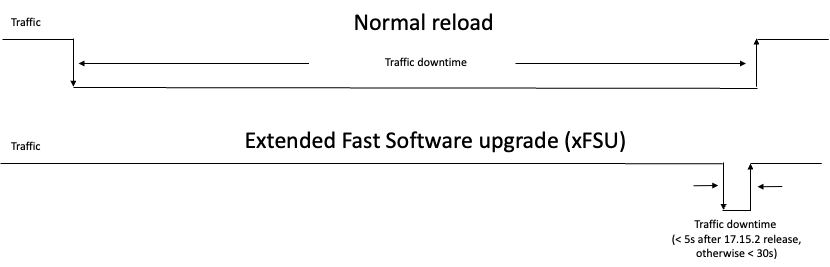

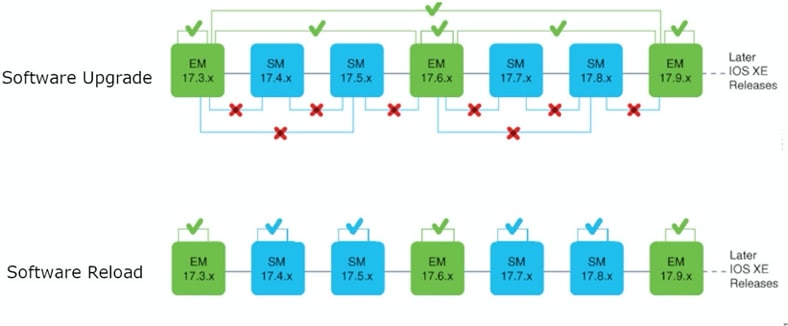

 Feedback
Feedback