Configurazione della conversione automatica da NXOS ad ACI tramite POAP
Opzioni per il download
Linguaggio senza pregiudizi
La documentazione per questo prodotto è stata redatta cercando di utilizzare un linguaggio senza pregiudizi. Ai fini di questa documentazione, per linguaggio senza di pregiudizi si intende un linguaggio che non implica discriminazioni basate su età, disabilità, genere, identità razziale, identità etnica, orientamento sessuale, status socioeconomico e intersezionalità. Le eventuali eccezioni possono dipendere dal linguaggio codificato nelle interfacce utente del software del prodotto, dal linguaggio utilizzato nella documentazione RFP o dal linguaggio utilizzato in prodotti di terze parti a cui si fa riferimento. Scopri di più sul modo in cui Cisco utilizza il linguaggio inclusivo.
Informazioni su questa traduzione
Cisco ha tradotto questo documento utilizzando una combinazione di tecnologie automatiche e umane per offrire ai nostri utenti in tutto il mondo contenuti di supporto nella propria lingua. Si noti che anche la migliore traduzione automatica non sarà mai accurata come quella fornita da un traduttore professionista. Cisco Systems, Inc. non si assume alcuna responsabilità per l’accuratezza di queste traduzioni e consiglia di consultare sempre il documento originale in inglese (disponibile al link fornito).
Introduzione
In questo documento viene descritto come passare dal sistema operativo Nexus (NXOS®) al sistema operativo ACI con conversione automatica POAP (Auto Provisioning).
Quando è necessario?
Nel processo esistente, RMA (Return Material Authorization)/Nuovi switch se ricevuti con l'immagine NXOS®, la conversione di questi switch in modalità ACI e la loro successiva aggiunta alla struttura ACI richiede molto tempo e diventa un'operazione complessa.
Questa funzione è necessaria in tre casi:
1) Sostituzione dell'interruttore Leaf/Spine difettoso
2) Aggiunta di una nuova foglia/dorso per estendere il fabric ACI
3) Aggiunta/sostituzione della foglia remota
Prerequisito
Il processo esistente per la conversione di NXOS® in modalità ACI è molto complesso e richiede molto tempo, pertanto per semplificare la procedura e renderla vicina alla modalità plug and play (provisioning automatico PowerOn) la funzione di conversione automatica POAP è stata introdotta in ACI versione 5.2(3). La funzionalità POAP è disponibile in NXOS® a partire dalla versione 7.X, dalla quale si deduce che il nuovo switch che si sta tentando di aggiungere deve eseguire una versione successiva.
Che cos'è il POAP?
POAP è l'acronimo di Power on auto provisioning. Il processo Poap viene attivato automaticamente sugli switch Nexus quando non viene trovata alcuna configurazione di avvio.
Quando si attiva il protocollo Poap, lo switch avvia prima il processo DHCP (Dynamic Host Configuration Protocol) dall'interfaccia di gestione e, se non viene ricevuto alcun pacchetto DHCP, il rilevamento DHCP viene avviato su tutte le altre porte. In ACI, APIC opera come server DHCP, che fornisce agli switch l'indirizzo IP e la posizione dello script Python. Una volta scaricato lo script python, viene richiamato il download dell'immagine ACI e la conversione viene eseguita automaticamente sugli switch. ACI esegue Poap nell'infra network.
Topologia
In questa topologia sono presenti il nodo dorso 201, il nodo foglia 101 e lo switch nxos che devono essere convertiti. Questo switch nxos può essere collegato direttamente a un interruttore dorso o foglia, il che significa che è possibile incorporarlo direttamente al fabric una volta che la conversione è riuscita.
Per questo esempio di configurazione, è necessario collegare la porta ACI Leaf 101 E1/53 alla nuova porta E1/47 del nodo dello switch. Verificare che solo le porte fabric su Leaf e Spine possano essere utilizzate per il POAP.
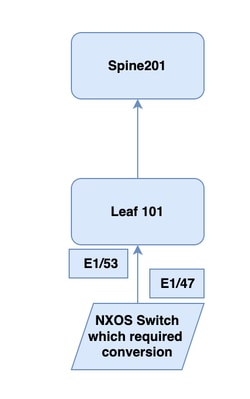
Come configurare il POAP?
È possibile fare riferimento alla procedura illustrata e assicurarsi di accendere il nuovo nodo dello switch nexus e collegarlo a Leaf101 come mostrato nella sezione Topology.
Fase 1. Abilitare la conversione da Nexos a ACI.
Selezionare Fabric —> Fabric Membership —> Registered Nodes —> Add with Nexos to ACI Conversion
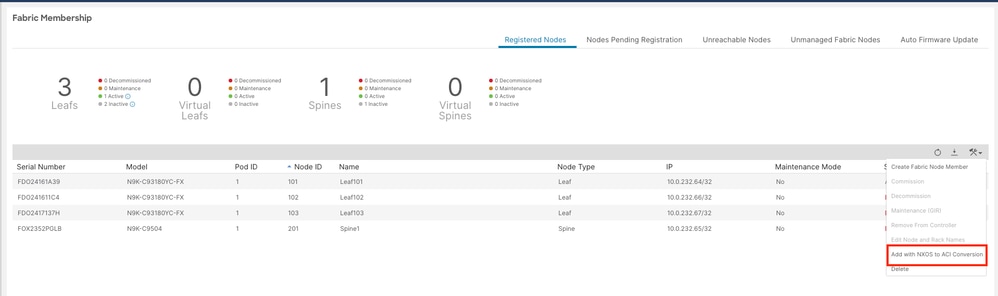
Fase 2. Aggiungere il nodo 101 appropriato (switch ACI esistente) e l'interfaccia E1/53 su Leaf 101 da utilizzare per POAP (solo i fabric link possono essere utilizzati per POAP su Leaf/Spine).
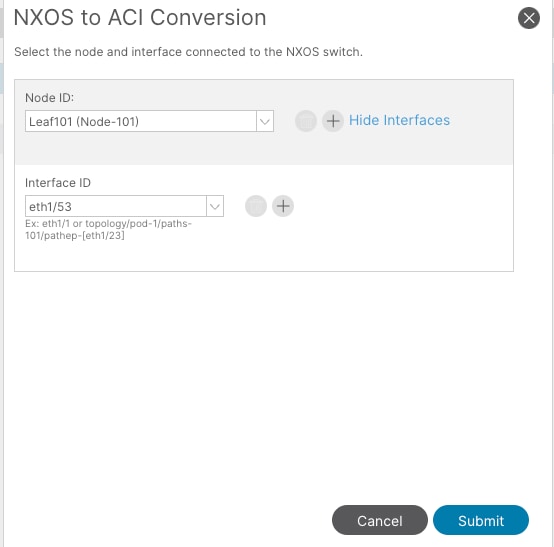
Passaggio 3: fare doppio clic sul nodo foglia utilizzato per il POAP.
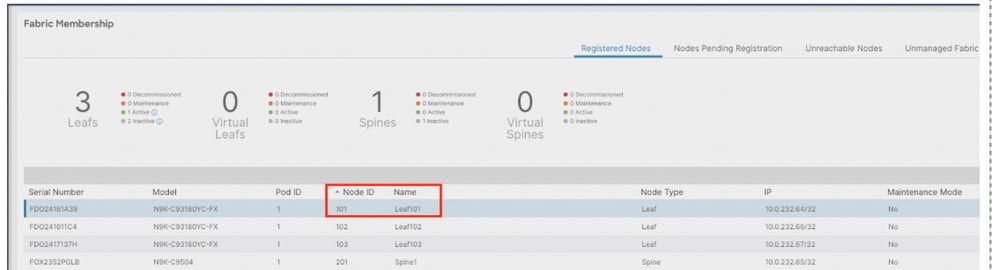
Fase 4. Convalida dello stato POAP su eth1/53 in corso. È possibile verificare che POAP è abilitato per la porta E1/53.
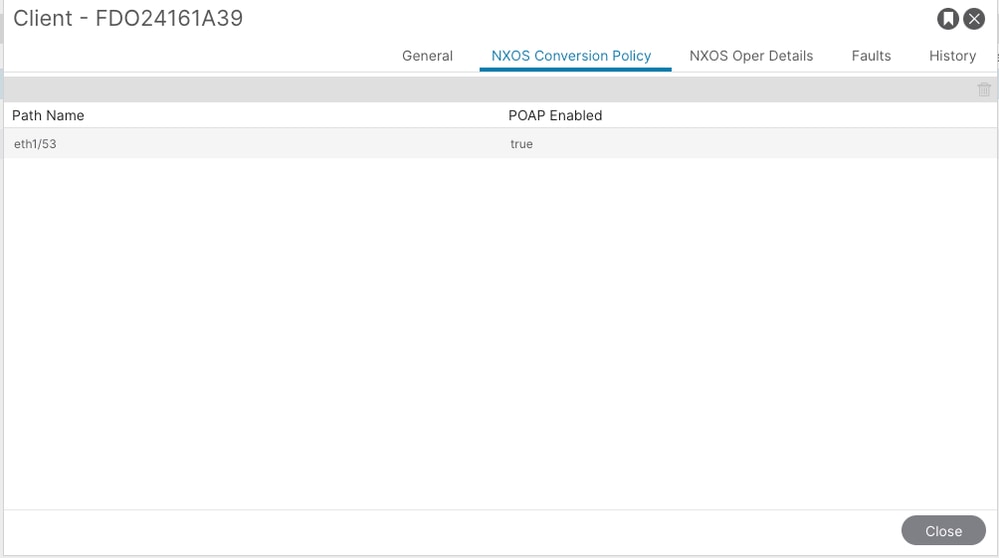
Fase 5: connettere il nodo Nexus all'interfaccia Leaf 101 E1/53, quindi si vedrà il nuovo nodo dello switch sotto Nodi in attesa di registrazione. In questo esempio viene utilizzata la porta E1/47 sul nuovo switch NXOS.
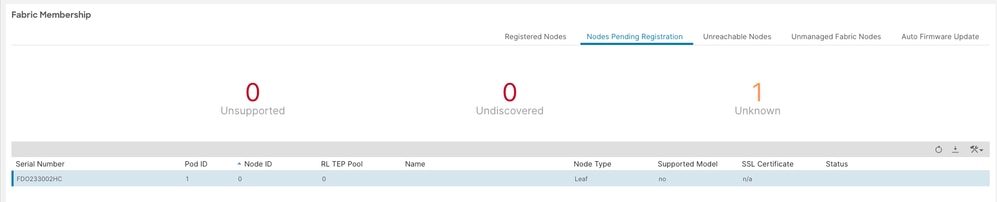
Passaggio 6: registrare il nuovo nodo dello switch, fare clic con il pulsante destro del mouse e selezionare register.
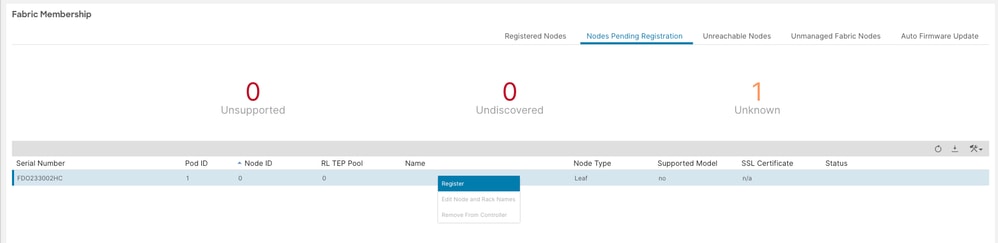
Passaggio 7: Aggiungere l'ID e il nome del nodo e registrare la foglia.

Passaggio 8:Durante l'avvio dello switch NXOS, viene visualizzato un prompt in cui viene richiesto se si desidera interrompere il POAP e continuare con una configurazione normale. scegliere no continue with POAP.
Se il dispositivo dispone di una configurazione di avvio, è necessario eseguire una cancellazione in scrittura e ricaricare il dispositivo per forzare nexus switch alla modalità POAP.
Abort Power On Auto Provisioning [yes - continue with normal setup, skip - bypass password and basic configuration, no - continue with Power On Auto Provisioning] (yes/skip/no)[no]:
>>>> This message appears on the console which means POAP process started on new switch node, Do not break this sequence.
Passaggio 9: Osservare la console del nuovo nodo dello switch; verranno visualizzati questi log.
%$ %POAP-2-POAP_DHCP_DISCOVER_START: [FDO233002HC-A4:53:0E:3D:D9:A3] - POAP DHCP Discover phase started <<< POAP Process started, new switch node is sending DHCP discover message
2024 Jun 24 13:21:31 switch %$ VDC-1 %$ %POAP-2-POAP_INFO: - Abort Power On Auto Provisioning [yes - continue with normal setup, skip - bypass password and basic configuration, no - continue with Power On Auto Provisioning] (yes/skip/no)[no]:
2024 Jun 24 13:21:32 switch %$ VDC-1 %$ %POAP-2-POAP_INFO: Recieved DHCP offer from server ip - 10.0.0.1 <<< DHCP offer has been recived from APIC
2024 Jun 24 13:21:39 switch %$ VDC-1 %$ %POAP-2-POAP_INFO: Recieved DHCP offer from server ip - 10.0.0.1 (message repeated 1 time)
2024 Jun 24 13:21:39 switch %$ VDC-1 %$ %POAP-2-POAP_INFO: [FDO233002HC-A4:53:0E:3D:D9:A3] - Using DHCP, valid information received over Eth1/47 from 10.0.0.1 <<< This is the interface used on new switch node
2024 Jun 24 13:21:39 switch %$ VDC-1 %$ %POAP-2-POAP_INFO: [FDO233002HC-A4:53:0E:3D:D9:A3] - Assigned Host Name: poap-leaf <<< Hostname assigned to new switch node based on node-name you specified while registering
2024 Jun 24 13:21:39 switch %$ VDC-1 %$ %POAP-2-POAP_INFO: [FDO233002HC-A4:53:0E:3D:D9:A3] - Assigned IP address: 10.0.232.68 <<< New switch node got an IP Address
2024 Jun 24 13:21:39 switch %$ VDC-1 %$ %POAP-2-POAP_INFO: [FDO233002HC-A4:53:0E:3D:D9:A3] - Netmask: 255.255.0.0
2024 Jun 24 13:21:39 switch %$ VDC-1 %$ %POAP-2-POAP_INFO: [FDO233002HC-A4:53:0E:3D:D9:A3] - DNS Server: 10.0.0.1
2024 Jun 24 13:21:39 switch %$ VDC-1 %$ %POAP-2-POAP_INFO: [FDO233002HC-A4:53:0E:3D:D9:A3] - Default Gateway: 10.0.0.30
2024 Jun 24 13:21:39 switch %$ VDC-1 %$ %POAP-2-POAP_INFO: [FDO233002HC-A4:53:0E:3D:D9:A3] - Script Server: 10.0.0.1
2024 Jun 24 13:21:39 switch %$ VDC-1 %$ %POAP-2-POAP_INFO: [FDO233002HC-A4:53:0E:3D:D9:A3] - Script Name: aci_poap_bootfile.py <<< This script is responsible for performing NXOS to ACI mode conversion
2024 Jun 24 13:21:49 switch %$ VDC-1 %$ %POAP-2-POAP_INFO: [FDO233002HC-A4:53:0E:3D:D9:A3] - The POAP Script download has started <<< Downloading script
2024 Jun 24 13:21:49 switch %$ VDC-1 %$ %POAP-2-POAP_INFO: [FDO233002HC-A4:53:0E:3D:D9:A3] - The POAP Script is being downloaded from [copy tftp://10.0.0.1/aci_poap_bootfile.py bootflash:scripts/script.sh vrf default ]
2024 Jun 24 13:21:50 switch %$ VDC-1 %$ %POAP-2-POAP_SCRIPT_DOWNLOADED: [FDO233002HC-A4:53:0E:3D:D9:A3] - Successfully downloaded POAP script file <<< Script downloaded
2024 Jun 24 13:21:50 switch %$ VDC-1 %$ %POAP-2-POAP_INFO: [FDO233002HC-A4:53:0E:3D:D9:A3] - Script file size 106768, MD5 checksum 8b31543966b6dd518441a45d3546e0e1
2024 Jun 24 13:21:50 switch %$ VDC-1 %$ %POAP-2-POAP_INFO: [FDO233002HC-A4:53:0E:3D:D9:A3] - MD5 checksum received from the script file is 8b31543966b6dd518441a45d3546e0e1
2024 Jun 24 13:21:50 switch %$ VDC-1 %$ %POAP-2-POAP_SCRIPT_STARTED_MD5_VALIDATED: [FDO233002HC-A4:53:0E:3D:D9:A3] - POAP script execution started(MD5 validated) <<< Validating MD5 Checksum before downloading ACI image aci-n9000-dk9.15.2.8h.bin
2024 Jun 24 13:21:52 switch %$ VDC-1 %$ %USER-1-SYSTEM_MSG: - Starting to download image - /script.sh <<< Starting ACI image download as script is executed in the backend
2024 Jun 24 13:21:52 switch %$ VDC-1 %$ %USER-1-SYSTEM_MSG: - The command is : terminal dont-ask ; terminal password <removed> ; copy http://10.0.0.1:7777/fwrepo/aci-n9000-dk9.15.2.8h.bin bootflash:aci-n9000-dk9.15.2.8h.bin vrf default - /script.sh
184633.793: 2024 Jun 24 13:25:50 switch %$ VDC-1 %$ %USER-1-SYSTEM_MSG: - Downloading the image completed - /script.sh <<< ACI image download completed
184633.819: 2024 Jun 24 13:25:50 switch %$ VDC-1 %$ %USER-1-SYSTEM_MSG: - Image file found in bootflash folder - /script.sh
184635.739: 2024 Jun 24 13:25:52 switch %$ VDC-1 %$ %USER-1-SYSTEM_MSG: - no boot nxos o/p : - /script.sh
184640.147: 2024 Jun 24 13:25:56 switch %$ VDC-1 %$ %USER-1-SYSTEM_MSG: - copy running-config o/p : [# ] 1% [# ] 2% [## ] 3% [## ] 4% [### ] 5% [### ] 6% [### ] 7% [#### ] 8% [#### ] 9% [##### ] 10% [##### ] 11% [##### ] 12% [###### ] 13% [###### ] 14% [####### ] 15%184640.147: [####### ] 16% [####### ] 17% [######## ] 18% [######## ] 19% [######### ] 20% [#########
184642.147: 2024 Jun 24 13:25:58 switch %$ VDC-1 %$ %USER-1-SYSTEM_MSG: - boot aci o/p : Warning: Please check list of all ACI supported hardware before doing this operation, not all hardware are supported. Performing image verification and compatibility check, pleas184642.147: e wait.... Unable remove internal file Image verification successful. - /script.sh
184649.973: 2024 Jun 24 13:26:06 switch %$ VDC-1 %$ %USER-1-SYSTEM_MSG: - md5sum o/p : e9065f12d6eac79d15091f0c595ed9e5 - /script.sh <<< Post download MD5 checksum validation
184657.960: 2024 Jun 24 13:26:14 switch %$ VDC-1 %$ %VMAN-2-ACTIVATION_STATE: Successfully deactivated virtual service 'guestshell+'
184701.033: 2024 Jun 24 13:26:17 switch %$ VDC-1 %$ %PLATFORM-2-PFM_SYSTEM_RESET: Manual system restart from Command Line Interface <<< Rebooting the device to perform the conversion
Passaggio 10: il nuovo nodo dello switch denominato Poap-Leaf inizia a essere visualizzato nei nodi registrati.
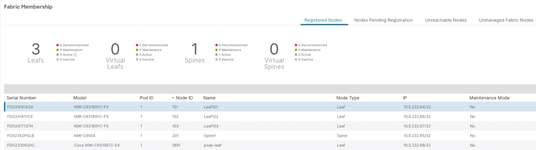
Passaggio 11: convalidare dalla CLI del nuovo nodo dello switch se è stato convertito in modalità ACI.
User Access Verification
(none) login: admin
********************************************************************************
Fabric discovery in progress, show commands are not fully functional
Logout and Login after discovery to continue to use show commands.
Run show discoveryissues for more details.
********************************************************************************
(none)# <<< Device is in ACI discovey mode now
Passaggio 12: collegare il nuovo nodo dello switch all'infrastruttura ACI in modo appropriato.
Passaggio 13: Eliminare la conversione riuscita post-poap dei criteri di conversione NXOS.
++ You also encounter an Fault F427 when you configure POAP, please ensure that fault is cleared post step 13.
This fault is an reminder that you have configured an port on ACI Leaf switch for POAP usage
Il protocollo POAP dhcp si connette ad APIC
Per esaminare i registri DHCP sull'APIC, fare riferimento al percorso e ai file di registro specificati.
apic1# cd /var/log/dme/log/
apic1# less dhcpd.bin.log | grep ISC | grep a4:53:0e:3d:d9:a3
30167||2024-06-24T13:12:04.170069236+00:00||dhcp||INFO||||ISC dhcpd: DHCPDISCOVER from a4:53:0e:3d:d9:a3 via 10.0.232.64||../svc/dhcpd/src/gen/ifc/beh/imp/./DhcpdSvc.cc||68 <<< DHCP Discovered recieved from Leaf101 Infra Loopback IP , Leaf 101 is acting as DHCP Relay
30167||2024-06-24T13:12:04.170129519+00:00||dhcp||INFO||||ISC dhcpd: DHCPOFFER on 10.0.232.68 to a4:53:0e:3d:d9:a3 via 10.0.232.64||../svc/dhcpd/src/gen/ifc/beh/imp/./DhcpdSvc.cc||68 <<< DHCP Offer forwarded from APIC
30167||2024-06-24T13:12:07.219176308+00:00||dhcp||INFO||||ISC dhcpd: Received host decl = FDO233002HC { uid "FDO233002HC"; dynamic; option host-name "poap-leaf"; fixed-address 10.0.232.68; option cisco.node-role 2; option cisco.node-type 0; pool subclass "pod" 00:1; option cisco.fabric-id 1; option cisco.pod-id 1; option cisco.node-id 1891; option subnet-mask 255.255.0.0; option routers 10.0.0.30; option domain-name-servers 10.0.0.1; filename "aci_poap_bootfile.py"; } ||../svc/dhcpd/src/gen/ifc/beh/imp/./DhcpdSvc.cc||68 bico 04.421. <<< DHCP Server provides IP, DHS and TFTP server IP address to download python script and ACI image
30167||2024-06-24T13:12:07.220213143+00:00||dhcp||INFO||||ISC dhcpd: Received host decl = FDO233002HC { uid "FDO233002HC"; dynamic; option host-name "poap-leaf"; fixed-address 10.0.232.68; option cisco.node-role 2; option cisco.node-type 0; pool subclass "pod" 00:1; option cisco.fabric-id 1; option cisco.pod-id 1; option cisco.node-id 1891; option subnet-mask 255.255.0.0; option routers 10.0.0.30; option domain-name-servers 10.0.0.1; filename "aci_poap_bootfile.py"; } ||../svc/dhcpd/src/gen/ifc/beh/imp/./DhcpdSvc.cc||68
30167||2024-06-24T13:12:10.167297645+00:00||dhcp||DBG4||||ISC dhcpd: Before updateUid 12:||../svc/dhcpd/src/gen/ifc/beh/imp/./DhcpdSvc.cc||73 bico 07.220
30167||2024-06-24T13:12:10.167454624+00:00||dhcp||DBG4||||ISC dhcpd: not our server id ours 0.0.0.0 received 10.0.0.1||../svc/dhcpd/src/gen/ifc/beh/imp/./DhcpdSvc.cc||73
30167||2024-06-24T13:12:10.167588015+00:00||dhcp||DBG4||||ISC dhcpd: Before updateUid 12:||../svc/dhcpd/src/gen/ifc/beh/imp/./DhcpdSvc.cc||73
30167||2024-06-24T13:12:10.167639084+00:00||dhcp||INFO||||ISC dhcpd: DHCPREQUEST for 10.0.232.68 (10.0.0.1) from a4:53:0e:3d:d9:a3 via 10.0.232.64||../svc/dhcpd/src/gen/ifc/beh/imp/./DhcpdSvc.cc||68
30167||2024-06-24T13:12:10.167706966+00:00||dhcp||INFO||||ISC dhcpd: DHCPACK on 10.0.232.68 to a4:53:0e:3d:d9:a3 via 10.0.232.64||../svc/dhcpd/src/gen/ifc/beh/imp/./DhcpdSvc.cc||68
30167||2024-06-24T13:12:10.167806426+00:00||dhcp||DBG4||||ISC dhcpd: updateUid 11:FDO233002HC, ../common/external/dhcp/dhcp-4.1-ESV-R6/server/svcapi.c:410||../svc/dhcpd/src/gen/ifc/beh/imp/./DhcpdSvc.cc||73
30167||2024-06-24T13:12:12.221336321+00:00||dhcp||INFO||||ISC dhcpd: Received host decl = FDO233002HC { uid "FDO233002HC"; dynamic; option host-name "poap-leaf"; fixed-address 10.0.232.68; option cisco.node-role 2; option cisco.node-type 0; pool subclass "pod" 00:1; option cisco.fabric-id 1; option cisco.pod-id 1; option cisco.node-id 1891; option subnet-mask 255.255.0.0; option routers 10.0.0.30; option domain-name-servers 10.0.0.1; filename "aci_poap_bootfile.py"; } ||../svc/dhcpd/src/gen/ifc/beh/imp/./DhcpdSvc.cc||68 bico 10.436
Cronologia delle revisioni
| Revisione | Data di pubblicazione | Commenti |
|---|---|---|
1.0 |
01-Jul-2024
|
Versione iniziale |
Contributo dei tecnici Cisco
- Piyush KatariaTAC
- Manoranjan VeerTAC

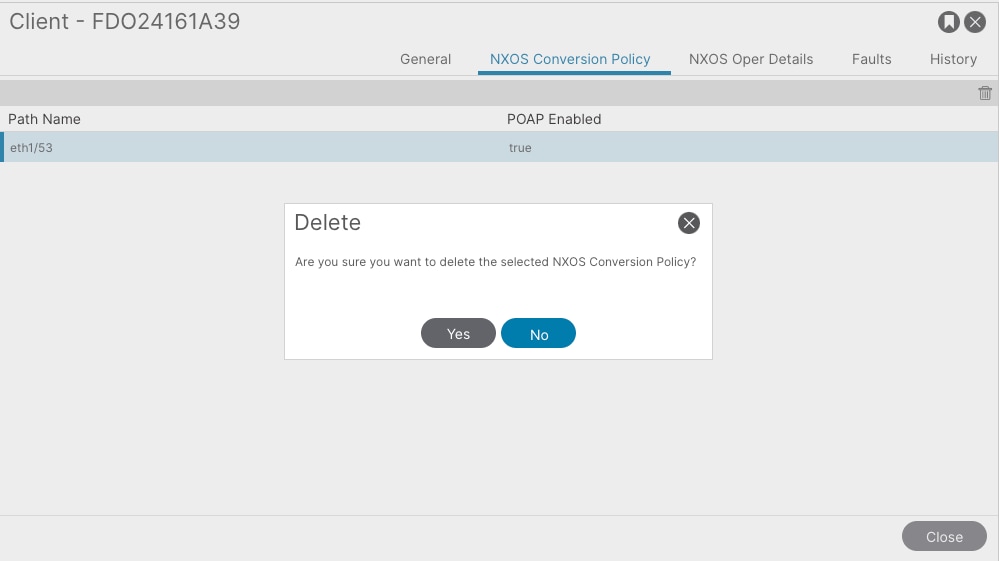
 Feedback
Feedback