Migrar el modo CUCM mixto con CTL sin tokens
Opciones de descarga
-
ePub (924.4 KB)
Visualice en diferentes aplicaciones en iPhone, iPad, Android, Sony Reader o Windows Phone -
Mobi (Kindle) (1.4 MB)
Visualice en dispositivo Kindle o aplicación Kindle en múltiples dispositivos
Lenguaje no discriminatorio
El conjunto de documentos para este producto aspira al uso de un lenguaje no discriminatorio. A los fines de esta documentación, "no discriminatorio" se refiere al lenguaje que no implica discriminación por motivos de edad, discapacidad, género, identidad de raza, identidad étnica, orientación sexual, nivel socioeconómico e interseccionalidad. Puede haber excepciones en la documentación debido al lenguaje que se encuentra ya en las interfaces de usuario del software del producto, el lenguaje utilizado en función de la documentación de la RFP o el lenguaje utilizado por un producto de terceros al que se hace referencia. Obtenga más información sobre cómo Cisco utiliza el lenguaje inclusivo.
Acerca de esta traducción
Cisco ha traducido este documento combinando la traducción automática y los recursos humanos a fin de ofrecer a nuestros usuarios en todo el mundo contenido en su propio idioma. Tenga en cuenta que incluso la mejor traducción automática podría no ser tan precisa como la proporcionada por un traductor profesional. Cisco Systems, Inc. no asume ninguna responsabilidad por la precisión de estas traducciones y recomienda remitirse siempre al documento original escrito en inglés (insertar vínculo URL).
Introducción
Este documento describe las diferencias entre la seguridad de Cisco Unified Communications Manager (CUCM) con o sin el uso de eTokens USB de hardware.
Prerequisites
Requirements
Cisco recomienda tener conocimientos de la versión 10.0(1) de CUCM o una posterior. Además, asegúrese de lo siguiente:
- El servidor de licencias para la versión 11.5.1SU3 de CUCM y versiones posteriores debe ser Cisco Prime License Manager (PLM) 11.5.1SU2 o superior. Esto se debe a que la versión 11.5.1SU3 de CUCM requiere la Licencia de cifrado para habilitar el modo mixto y PLM no admite la Licencia de cifrado hasta la versión 11.5.1SU2.
Para obtener más información, consulte las Notas de la versión 11.5(1)SU2 de Cisco Prime License Manager.
- Tiene acceso administrativo a la Interfaz de línea de comandos (CLI) del nodo de editor de CUCM.
- Tiene acceso a los eTokens USB de hardware y el complemento del cliente CTL está instalado en su PC para situaciones que requieran que migre nuevamente al uso de eTokens de hardware.
Para mayor claridad, este requisito es solo si usted, en cualquier momento, tiene un escenario donde los eTokens USB son necesarios. Las posibilidades son muy pequeñas de que se necesiten eTokens USB para la mayoría de la gente.
- Hay conectividad total entre todos los nodos de CUCM en el clúster. Esto es muy importante porque el archivo CTL se copia a todos los nodos del clúster mediante el protocolo de transferencia de archivos (SFTP) de SSH.
- La Replicación de la base de datos (DB) en el clúster funciona correctamente y los servidores replican los datos en tiempo real.
- Los dispositivos en la implementación admiten la Seguridad de manera predeterminada (TVS). Puede utilizar la Lista de funciones de teléfono de Unified CM de la página web de Cisco Unified Reporting (https://<CUCM IP or FQDN>cucreports/) para determinar los dispositivos que admiten la Seguridad de manera predeterminada.
Nota: Cisco Jabber y muchos teléfonos IP Cisco TelePresence o Cisco 7940/7960 Series no admiten actualmente la seguridad de forma predeterminada. Si implementa la CTL sin tokens con dispositivos que no admiten seguridad de forma predeterminada, cualquier actualización del sistema que cambie el certificado de CallManager en el editor impide el funcionamiento normal de esos dispositivos hasta que la CTL se elimine manualmente. Los dispositivos que admiten la Seguridad de manera predeterminada, como los teléfonos 7945 y 7965 o más nuevos, pueden instalar archivos CTL cuando se actualiza el certificado de CallManager en el editor, ya que pueden utilizar el Servicio de verificación de confianza (TVS).
Componentes Utilizados
La información que contiene este documento se basa en las siguientes versiones de software y hardware.
- Versión 10.5.1.10000-7 de CUCM (clúster de dos nodos)
- Teléfonos IP de la serie 7975 de Cisco registrados mediante el Protocolo de control de cliente Skinny (SCCP) con versión de firmware SCCP75.9-3-1SR4-1S
- Dos tokens de seguridad de Cisco que se utilizan para establecer el clúster en modo mixto con el uso del software de cliente CTL
La información que contiene este documento se creó a partir de los dispositivos en un ambiente de laboratorio específico. Todos los dispositivos que se utilizan en este documento se pusieron en funcionamiento con una configuración verificada (predeterminada). Si tiene una red en vivo, asegúrese de entender el posible impacto de cualquier comando.
Antecedentes
En este documento, se describe la diferencia entre la seguridad de Cisco Unified Communications Manager (CUCM) con y sin el uso de eTokens USB de hardware.
Este documento también describe las situaciones básicas de implementación que implican la Lista de confianza de certificados sin tokens (CTL) y el proceso que se utiliza para garantizar que el sistema funcione correctamente después de los cambios.
La CTL sin tokens es una nueva función en las versiones 10.0(1) de CUCM y posteriores, la cual permite el cifrado de la señalización de llamadas y los medios para los teléfonos IP sin necesidad de utilizar eTokens USB de hardware y el complemento de Cliente CTL, que era el requisito de las versiones anteriores de CUCM.
Cuando el clúster se coloca en modo mixto con el uso del comando CLI, el archivo CTL se firma con el certificado CCM+TFTP (servidor) del nodo de editor y no hay certificados eToken presentes en el archivo CTL.
Nota: cuando se regenera el certificado de CallManager (CCM+TFTP) en el editor, cambia el firmante del archivo. Los teléfonos y dispositivos que no admiten Seguridad predeterminada tampoco aceptan el nuevo archivo CTL a menos que los archivos CTL se eliminen manualmente de cada dispositivo. Para más información, consulte el último requisito que aparece en la sección Requisitos de este documento.
De modo no seguro a modo mixto (CTL sin tokens)
En esta sección, se describe el proceso que se utiliza para mover la seguridad del clúster de CUCM al modo mixto mediante la CLI.
Antes de esta situación, el CUCM se encontraba en modo no seguro, lo que significa que no había ningún archivo CTL presente en ninguno de los nodos y que los teléfonos IP registrados solo tenían un archivo de Lista de confianza de identidad (ITL) instalado, como se muestra en estos resultados:
admin:show ctl Length of CTL file: 0 CTL File not found. Please run CTLClient plugin or run the CLI - utils ctl.. to
generate the CTL file. Error parsing the CTL File. admin:
Nota: Si se encuentra un archivo CTL en el servidor mientras el clúster no está en modo mixto, significa que el clúster estuvo una vez en modo mixto y luego volvió al modo no mixto y el archivo CTL no se eliminó del clúster.
El comando file delete activelog cm/tftpdata/CTLFile.tlv elimina el archivo CTL de los nodos del clúster de CUCM; sin embargo, es necesario introducir el comando en cada nodo. Para que quede claro, utilice este comando solo si sus servidores tienen un archivo CTL y el clúster no está en modo mixto.
Una manera fácil de confirmar si un clúster está en modo mixto es utilizar el comando run sql select paramname,paramvalue from processconfig where paramname='ClusterSecurityMode'. Si el valor del parámetro es 0, el clúster no está en modo mixto.
run sql select paramname,paramvalue from processconfig where paramname='ClusterSecurityMode' paramname paramvalue =================== ========== ClusterSecurityMode 0
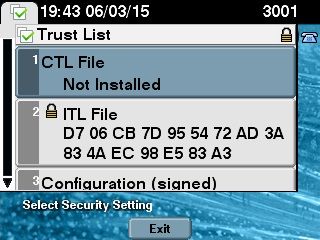
Para pasar la seguridad del clúster de CUCM a modo mixto con el uso de la nueva función de CTL sin tokens, siga estos pasos:
- Obtenga acceso administrativo a la CLI del nodo de editor de CUCM.
- Introduzca el comando utils ctl set-cluster mixed-mod en la CLI:
admin:utils ctl set-cluster mixed-mode
This operation sets the cluster to Mixed mode. Do you want to continue? (y/n):y
Moving Cluster to Mixed Mode
Cluster set to Mixed Mode
Please Restart the TFTP and Cisco CallManager services on all nodes in the cluster
that run these services
admin: - Vaya a la Página de administrador de CUCM > Sistema > Parámetros de la empresa y verifique si el clúster se configuró en modo mixto (un valor de 1 indica modo mixto):
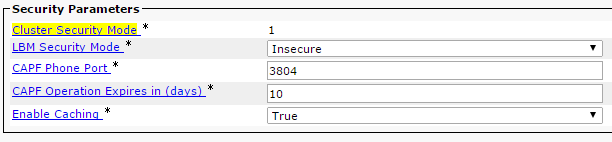
- Reinicie el TFTP y los servicios de Cisco CallManager en todos los nodos del clúster que ejecutan estos servicios.
- Reinicie todos los teléfonos IP para que puedan obtener el archivo CTL del servicio TFTP de CUCM.
- Para verificar el contenido del archivo CTL, introduzca el comando show CTL en la CLI.
- En el archivo CTL, puede ver que el certificado CCM+TFTP (servidor) para el nodo de editor de CUCM se utiliza para firmar el archivo CTL (este archivo es el mismo en todos los servidores del clúster). Éste es un ejemplo de salida:
admin:show ctl
The checksum value of the CTL file:
0c05655de63fe2a042cf252d96c6d609(MD5)
8c92d1a569f7263cf4485812366e66e3b503a2f5(SHA1)
Length of CTL file: 4947
The CTL File was last modified on Fri Mar 06 19:45:13 CET 2015
[...]
CTL Record #:1
----
BYTEPOS TAG LENGTH VALUE
------- --- ------ -----
1 RECORDLENGTH 2 1156
2 DNSNAME 16 cucm-1051-a-pub
3 SUBJECTNAME 62 CN=cucm-1051-a-pub;OU=TAC;O=Cisco;L=Krakow;
ST=Malopolska;C=PL
4 FUNCTION 2 System Administrator Security Token
5 ISSUERNAME 62 CN=cucm-1051-a-pub;OU=TAC;O=Cisco;L=Krakow;
ST=Malopolska;C=PL
6 SERIALNUMBER 16 70:CA:F6:4E:09:07:51:B9:DF:22:F4:9F:75:4F:C5:BB
7 PUBLICKEY 140
8 SIGNATURE 128
9 CERTIFICATE 694 E9 D4 33 64 5B C8 8C ED 51 4D 8F E5 EA 5B 6D 21
A5 A3 8C 9C (SHA1 Hash HEX)
10 IPADDRESS 4 This etoken was used to sign the CTL file.
CTL Record #:2
----
BYTEPOS TAG LENGTH VALUE
------- --- ------ -----
1 RECORDLENGTH 2 1156
2 DNSNAME 16 cucm-1051-a-pub
3 SUBJECTNAME 62 CN=cucm-1051-a-pub;OU=TAC;O=Cisco;L=Krakow;
ST=Malopolska;C=PL
4 FUNCTION 2 CCM+TFTP
5 ISSUERNAME 62 CN=cucm-1051-a-pub;OU=TAC;O=Cisco;L=Krakow;
ST=Malopolska;C=PL
6 SERIALNUMBER 16 70:CA:F6:4E:09:07:51:B9:DF:22:F4:9F:75:4F:C5:BB
7 PUBLICKEY 140
8 SIGNATURE 128
9 CERTIFICATE 694 E9 D4 33 64 5B C8 8C ED 51 4D 8F E5 EA 5B 6D 21
A5 A3 8C 9C (SHA1 Hash HEX)
10 IPADDRESS 4
[...]
The CTL file was verified successfully. - En el lado del teléfono IP, puede verificar que, después de que se reinicia el servicio, descarga el archivo CTL, que ahora está presente en el servidor TFTP (las coincidencias de checksum MD5 comparadas con el resultado del CUCM):
Nota: Al comprobar la suma de comprobación en el teléfono, verá MD5 o SHA1, según el tipo de teléfono.
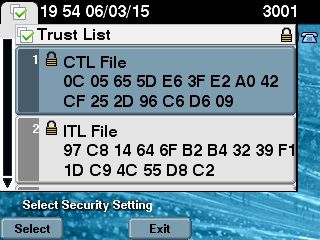
De eTokens de hardware a una solución sin tokens
En esta sección, se describe cómo migrar la seguridad del clúster de CUCM de eTokens de hardware al uso de la nueva solución sin tokens.
En algunas situaciones, el modo mixto ya está configurado en el CUCM con el uso del cliente de CTL, y los teléfonos IP utilizan archivos CTL que contienen los certificados de los eTokens USB de hardware.
Con esta situación, el archivo CTL está firmado por un certificado de uno de los eTokens USB y está instalado en los teléfonos IP. El siguiente es un ejemplo:
admin:show ctl
The checksum value of the CTL file:
256a661f4630cd86ef460db5aad4e91c(MD5)
3d56cc01476000686f007aac6c278ed9059fc124(SHA1)
Length of CTL file: 5728
The CTL File was last modified on Fri Mar 06 21:48:48 CET 2015
[...]
CTL Record #:5
----
BYTEPOS TAG LENGTH VALUE
------- --- ------ -----
1 RECORDLENGTH 2 1186
2 DNSNAME 1
3 SUBJECTNAME 56 cn="SAST-ADN008580ef ";ou=IPCBU;o="Cisco Systems
4 FUNCTION 2 System Administrator Security Token
5 ISSUERNAME 42 cn=Cisco Manufacturing CA;o=Cisco Systems
6 SERIALNUMBER 10 83:E9:08:00:00:00:55:45:AF:31
7 PUBLICKEY 140
9 CERTIFICATE 902 85 CD 5D AD EA FC 34 B8 3E 2F F2 CB 9C 76 B0 93
3E 8B 3A 4F (SHA1 Hash HEX)
10 IPADDRESS 4
This etoken was used to sign the CTL file.
The CTL file was verified successfully.
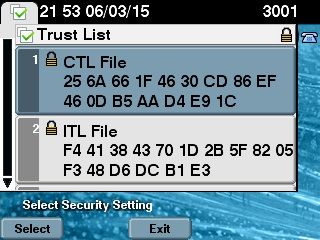
Complete estos pasos para pasar la seguridad del clúster de CUCM al uso de las CTL sin tokens:
- Obtenga acceso administrativo a la CLI del nodo de editor de CUCM.
- Introduzca el comando utils ctl update CTLFile de la CLI:
admin:utils ctl update CTLFile
This operation updates the CTLFile. Do you want to continue? (y/n):y
Updating CTL file
CTL file Updated
Please Restart the TFTP and Cisco CallManager services on all nodes in
the cluster that run these services - Reinicie los servicios de TFTP y CallManager en todos los nodos del clúster que ejecutan estos servicios.
- Reinicie todos los teléfonos IP para que puedan obtener el archivo CTL del servicio TFTP de CUCM.
- Para verificar el contenido del archivo CTL, introduzca el comando show ctl en la CLI. En el archivo CTL, puede ver que el certificado CCM+TFTP (servidor) del nodo de editor de CUCM se utiliza para firmar el archivo CTL en lugar del certificado de los eTokens USB de hardware.
- Otra diferencia importante en este caso es que los certificados de todos los eTokens USB de hardware se eliminan del archivo CTL. Éste es un ejemplo de salida:
admin:show ctl
The checksum value of the CTL file:
1d97d9089dd558a062cccfcb1dc4c57f(MD5)
3b452f9ec9d6543df80e50f8b850cddc92fcf847(SHA1)
Length of CTL file: 4947
The CTL File was last modified on Fri Mar 06 21:56:07 CET 2015
[...]
CTL Record #:1
----
BYTEPOS TAG LENGTH VALUE
------- --- ------ -----
1 RECORDLENGTH 2 1156
2 DNSNAME 16 cucm-1051-a-pub
3 SUBJECTNAME 62 CN=cucm-1051-a-pub;OU=TAC;O=Cisco;L=Krakow;
ST=Malopolska;C=PL
4 FUNCTION 2 System Administrator Security Token
5 ISSUERNAME 62 CN=cucm-1051-a-pub;OU=TAC;O=Cisco;L=Krakow;
ST=Malopolska;C=PL
6 SERIALNUMBER 16 70:CA:F6:4E:09:07:51:B9:DF:22:F4:9F:75:4F:C5:BB
7 PUBLICKEY 140
8 SIGNATURE 128
9 CERTIFICATE 694 E9 D4 33 64 5B C8 8C ED 51 4D 8F E5 EA 5B 6D
21 A5 A3 8C 9C (SHA1 Hash HEX)
10 IPADDRESS 4
This etoken was used to sign the CTL file.
CTL Record #:2
----
BYTEPOS TAG LENGTH VALUE
------- --- ------ -----
1 RECORDLENGTH 2 1156
2 DNSNAME 16 cucm-1051-a-pub
3 SUBJECTNAME 62 CN=cucm-1051-a-pub;OU=TAC;O=Cisco;L=Krakow;
ST=Malopolska;C=PL
4 FUNCTION 2 CCM+TFTP
5 ISSUERNAME 62 CN=cucm-1051-a-pub;OU=TAC;O=Cisco;L=Krakow;
ST=Malopolska;C=PL
6 SERIALNUMBER 16 70:CA:F6:4E:09:07:51:B9:DF:22:F4:9F:75:4F:C5:BB
7 PUBLICKEY 140
8 SIGNATURE 128
9 CERTIFICATE 694 E9 D4 33 64 5B C8 8C ED 51 4D 8F E5 EA 5B 6D
21 A5 A3 8C 9C (SHA1 Hash HEX)
10 IPADDRESS 4
[...]
The CTL file was verified successfully.Nota: en el resultado, si el certificado CCM+TFTP (servidor) del publicador de CUCM no firma, vuelva al modo de seguridad de clúster basado en retoques de hardware y repita los cambios de nuevo para la solución sin tokens.
- En el lado del teléfono IP, puede verificar que, después de que se reiniciaron los teléfonos IP, descargaron la versión actualizada del archivo CTL (las coincidencias de checksum MD5 comparadas con el resultado del CUCM):
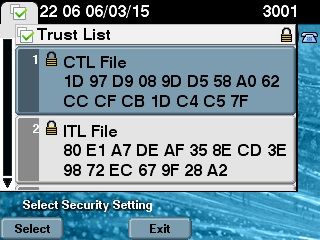
De una solución sin tokens a eTokens de hardware
En esta sección, se describe cómo migrar la seguridad del clúster de CUCM de la nueva solución sin tokens a usar nuevamente los eTokens de hardware.
Cuando la seguridad del clúster de CUCM se coloca en modo mixto con el uso de los comandos de la CLI y el archivo CTL se firma con el certificado CCM+TFTP (servidor) del nodo de editor de CUCM, no hay certificados de los eTokens USB presentes en el archivo CTL.
Por este motivo, cuando ejecuta el cliente CTL para actualizar el archivo CTL (volver a usar eTokens de hardware), aparece este mensaje de error:
The Security Token you have inserted does not exist in the CTL File Please remove any Security Tokens already inserted and insert another
Security Token. Click Ok when done.
Esto es especialmente importante en situaciones que incluyen una actualización del sistema a una versión anterior a 10.x que no incluya los comandos utils ctl .
El archivo CTL anterior se migra (sin cambios en su contenido) en el proceso de una actualización, por ej., de Linux a Linux (L2), y no contiene los certificados eToken, como se mencionó anteriormente. Éste es un ejemplo de salida:
admin:show ctl
The checksum value of the CTL file:
1d97d9089dd558a062cccfcb1dc4c57f(MD5)
3b452f9ec9d6543df80e50f8b850cddc92fcf847(SHA1)
Length of CTL file: 4947
The CTL File was last modified on Fri Mar 06 21:56:07 CET 2015
Parse CTL File
----------------
Version: 1.2
HeaderLength: 336 (BYTES)
BYTEPOS TAG LENGTH VALUE
------- --- ------ -----
3 SIGNERID 2 149
4 SIGNERNAME 62 CN=cucm-1051-a-pub;OU=TAC;O=Cisco;L=Krakow;
ST=Malopolska;C=PL
5 SERIALNUMBER 16 70:CA:F6:4E:09:07:51:B9:DF:22:F4:9F:75:4F:C5:BB
6 CANAME 62 CN=cucm-1051-a-pub;OU=TAC;O=Cisco;L=Krakow;
ST=Malopolska;C=PL
7 SIGNATUREINFO 2 15
8 DIGESTALGORTITHM 1
9 SIGNATUREALGOINFO 2 8
10 SIGNATUREALGORTITHM 1
11 SIGNATUREMODULUS 1
12 SIGNATURE 128
65 ba 26 b4 ba de 2b 13
b8 18 2 4a 2b 6c 2d 20
7d e7 2f bd 6d b3 84 c5
bf 5 f2 74 cb f2 59 bc
b5 c1 9f cd 4d 97 3a dd
6e 7c 75 19 a2 59 66 49
b7 64 e8 9a 25 7f 5a c8
56 bb ed 6f 96 95 c3 b3
72 7 91 10 6b f1 12 f4
d5 72 e 8f 30 21 fa 80
bc 5d f6 c5 fb 6a 82 ec
f1 6d 40 17 1b 7d 63 7b
52 f7 7a 39 67 e1 1d 45
b6 fe 82 0 62 e3 db 57
8c 31 2 56 66 c8 91 c8
d8 10 cb 5e c3 1f ef a
14 FILENAME 12
15 TIMESTAMP 4
CTL Record #:1
----
BYTEPOS TAG LENGTH VALUE
------- --- ------ -----
1 RECORDLENGTH 2 1156
2 DNSNAME 16 cucm-1051-a-pub
3 SUBJECTNAME 62 CN=cucm-1051-a-pub;OU=TAC;O=Cisco;L=Krakow;
ST=Malopolska;C=PL
4 FUNCTION 2 System Administrator Security Token
5 ISSUERNAME 62 CN=cucm-1051-a-pub;OU=TAC;O=Cisco;L=Krakow;
ST=Malopolska;C=PL
6 SERIALNUMBER 16 70:CA:F6:4E:09:07:51:B9:DF:22:F4:9F:75:4F:C5:BB
7 PUBLICKEY 140
8 SIGNATURE 128
9 CERTIFICATE 694 E9 D4 33 64 5B C8 8C ED 51 4D 8F E5 EA 5B 6D
21 A5 A3 8C 9C (SHA1 Hash HEX)
10 IPADDRESS 4
This etoken was used to sign the CTL file.
CTL Record #:2
----
BYTEPOS TAG LENGTH VALUE
------- --- ------ -----
1 RECORDLENGTH 2 1156
2 DNSNAME 16 cucm-1051-a-pub
3 SUBJECTNAME 62 CN=cucm-1051-a-pub;OU=TAC;O=Cisco;L=Krakow;
ST=Malopolska;C=PL
4 FUNCTION 2 CCM+TFTP
5 ISSUERNAME 62 CN=cucm-1051-a-pub;OU=TAC;O=Cisco;L=Krakow;
ST=Malopolska;C=PL
6 SERIALNUMBER 16 70:CA:F6:4E:09:07:51:B9:DF:22:F4:9F:75:4F:C5:BB
7 PUBLICKEY 140
8 SIGNATURE 128
9 CERTIFICATE 694 E9 D4 33 64 5B C8 8C ED 51 4D 8F E5 EA 5B 6D
21 A5 A3 8C 9C (SHA1 Hash HEX)
10 IPADDRESS 4
CTL Record #:3
----
BYTEPOS TAG LENGTH VALUE
------- --- ------ -----
1 RECORDLENGTH 2 1138
2 DNSNAME 16 cucm-1051-a-pub
3 SUBJECTNAME 60 CN=CAPF-e41e7d87;OU=TAC;O=Cisco;L=Krakow;
ST=Malopolska;C=PL
4 FUNCTION 2 CAPF
5 ISSUERNAME 60 CN=CAPF-e41e7d87;OU=TAC;O=Cisco;L=Krakow;
ST=Malopolska;C=PL
6 SERIALNUMBER 16 74:4B:49:99:77:04:96:E7:99:E9:1E:81:D3:C8:10:9B
7 PUBLICKEY 140
8 SIGNATURE 128
9 CERTIFICATE 680 46 EE 5A 97 24 65 B0 17 7E 5F 7E 44 F7 6C 0A
F3 63 35 4F A7 (SHA1 Hash HEX)
10 IPADDRESS 4
CTL Record #:4
----
BYTEPOS TAG LENGTH VALUE
------- --- ------ -----
1 RECORDLENGTH 2 1161
2 DNSNAME 17 cucm-1051-a-sub1
3 SUBJECTNAME 63 CN=cucm-1051-a-sub1;OU=TAC;O=Cisco;L=Krakow;
ST=Malopolska;C=PL
4 FUNCTION 2 CCM+TFTP
5 ISSUERNAME 63 CN=cucm-1051-a-sub1;OU=TAC;O=Cisco;L=Krakow;
ST=Malopolska;C=PL
6 SERIALNUMBER 16 6B:EB:FD:CD:CD:8C:A2:77:CB:2F:D1:D1:83:A6:0E:72
7 PUBLICKEY 140
8 SIGNATURE 128
9 CERTIFICATE 696 21 7F 23 DE AF FF 04 85 76 72 70 BF B1 BA 44
DB 5E 90 ED 66 (SHA1 Hash HEX)
10 IPADDRESS 4
The CTL file was verified successfully.
admin:
Para esta situación, siga estos pasos para actualizar de manera segura los archivos de CTL, sin la necesidad de utilizar el procedimiento para eTokens perdidos, que termina en la eliminación manual del archivo CTL de todos los teléfonos IP:
- Obtenga acceso administrativo a la CLI del nodo de editor de CUCM.
- Introduzca el comando file delete tftp CTLFile.tlv en la CLI del nodo de editor para eliminar el archivo CTL:
admin:file delete tftp CTLFile.tlv
Delete the File CTLFile.tlv?
Enter "y" followed by return to continue: y
files: found = 1, deleted = 1 - Abra el Cliente de autenticación de SafeNet en la máquina de Windows Microsoft que tiene el cliente CTL instalado (se instala automáticamente con el cliente CTL):
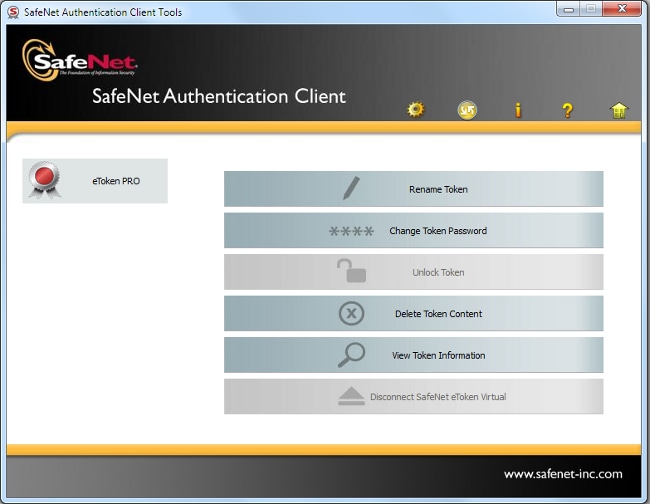
- En el cliente de autenticación de SafeNet, navegue hastala vista avanzada:
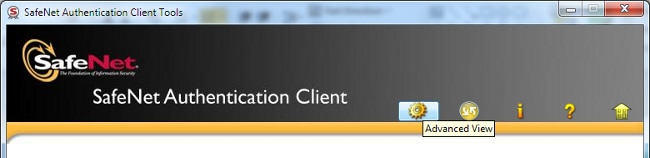
- Inserte el primer eToken USB de hardware.
- Seleccione el certificado en la carpeta Certificados de usuario y expórtelo a la carpeta de la PC. Cuando se le solicite una contraseña, utilice la contraseña predeterminada, Cisco123:
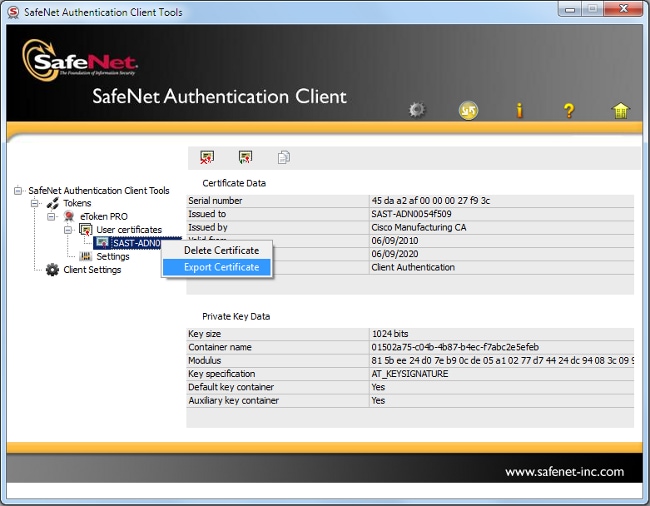
- Repita estos pasos para el segundo eToken USB de hardware, de modo que ambos certificados se exporten a la PC:
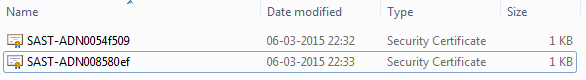
- Inicie sesión en la Administración de Cisco Unified Operating System (SO) y navegue a Seguridad > Administración de certificados > Cargar certificado:
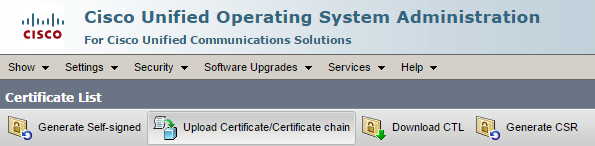
- Aparecerá la página Cargar certificado. Elija Phone-SAST-trust en el menú desplegable Propósito del certificado y seleccione el certificado que exportó del primer eToken:
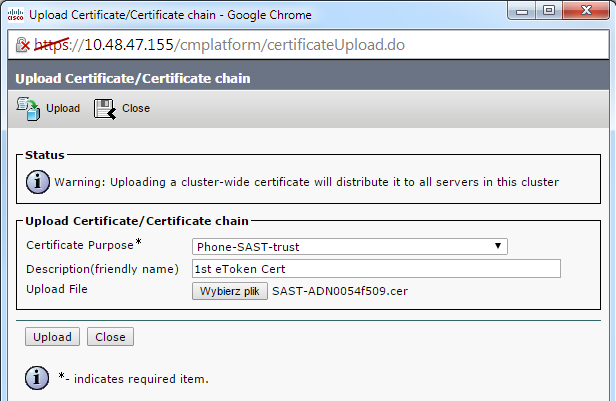
- Complete los pasos anteriores para cargar el certificado exportado desde el segundo eToken:
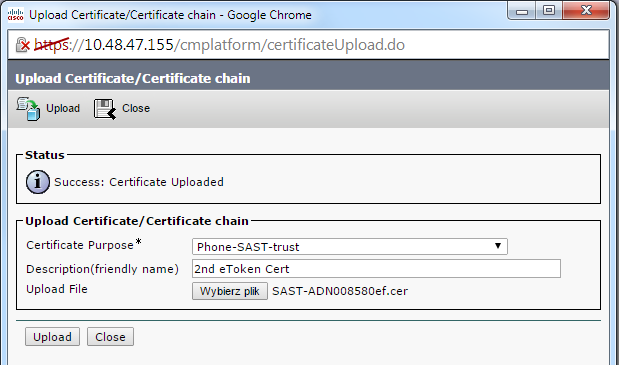
- Ejecute el Cliente CTL, proporcione la dirección IP/nombre de host del nodo de editor de CUCM e introduzca las credenciales de administrador de CCM:
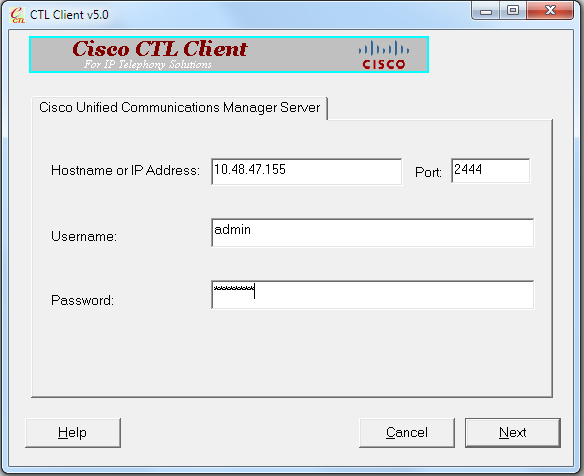
- Dado que el clúster ya está en modo mixto, pero no existe ningún archivo CTL en el nodo de editor, aparece este mensaje de advertencia (haga clic en Aceptar para ignorarlo):
No CTL File exists on the server but the Call Manager Cluster Security Mode
is in Secure Mode.
For the system to function, you must create the CTL File and set Call Manager
Cluster the Secure Mode. - En el cliente de CTL, haga clic en el botón de opción Update CTL File y, a continuación, haga clic en Next:
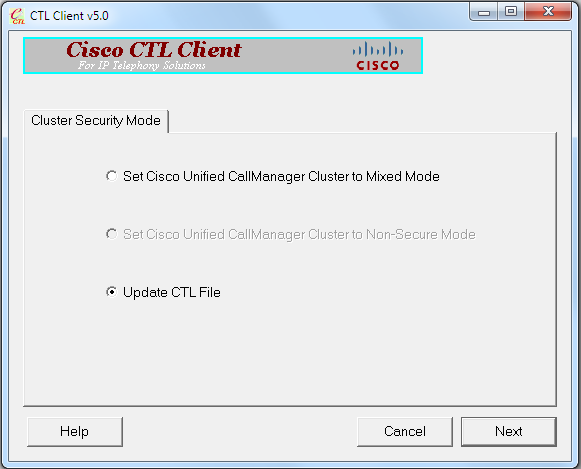
- Inserte el primer token de seguridad y haga clic en Aceptar:
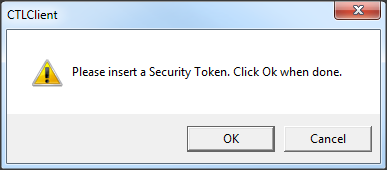
- Una vez que se muestren los detalles del token de seguridad, haga clic en Agregar:
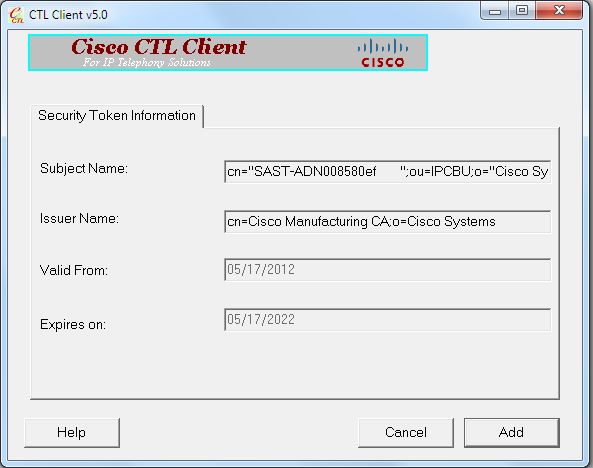
- Una vez que aparezca el contenido del archivo CTL, haga clic en Agregar tokens para agregar el segundo eToken USB:
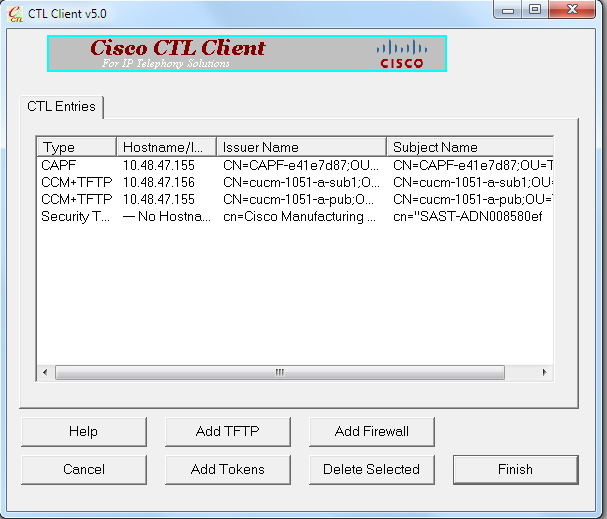
- Una vez que aparezcan los detalles del token de seguridad, haga clic en Agregar:
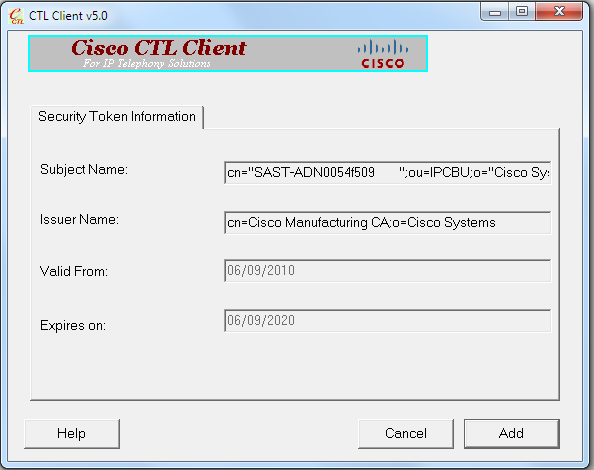
- Una vez que aparezca el contenido del archivo CTL, haga clic en Finalizar. Cuando se le solicite una contraseña, ingrese Cisco123:
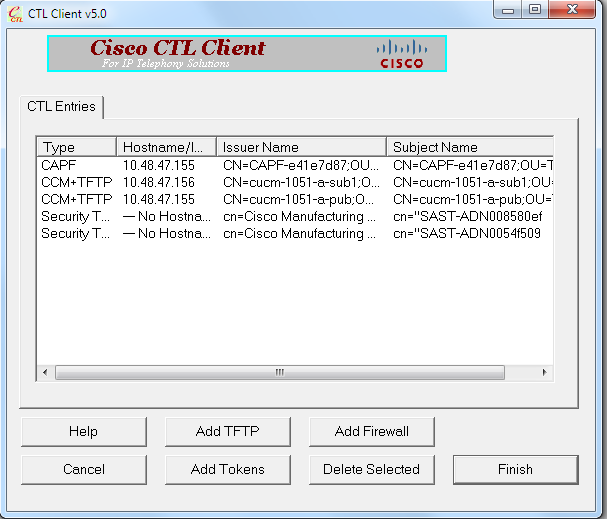
- Cuando aparezca la lista de servidores CUCM en la que existe el archivo CTL, haga clic en Listo:
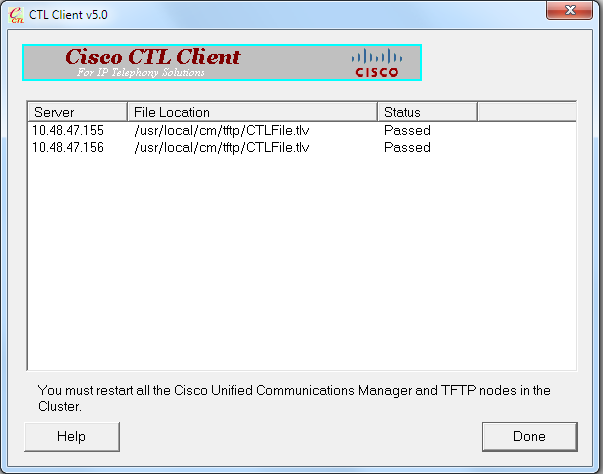
- Reinicie los servicios de TFTP y CallManager en todos los nodos del clúster que ejecutan estos servicios.
- Reinicie todos los teléfonos IP para que puedan obtener la nueva versión del archivo CTL del servicio TFTP de CUCM.
- Para verificar el contenido del archivo CTL, introduzca el comando show CTL en la CLI. En el archivo CTL, puede ver los certificados de los dos eTokens USB (uno de ellos se utiliza para firmar el archivo CTL). Éste es un ejemplo de salida:
admin:show ctl
The checksum value of the CTL file:
2e7a6113eadbdae67ffa918d81376902(MD5)
d0f3511f10eef775cc91cce3fa6840c2640f11b8(SHA1)
Length of CTL file: 5728
The CTL File was last modified on Fri Mar 06 22:53:33 CET 2015
[...]
CTL Record #:1
----
BYTEPOS TAG LENGTH VALUE
------- --- ------ -----
1 RECORDLENGTH 2 1186
2 DNSNAME 1
3 SUBJECTNAME 56 cn="SAST-ADN0054f509 ";ou=IPCBU;o="Cisco Systems
4 FUNCTION 2 System Administrator Security Token
5 ISSUERNAME 42 cn=Cisco Manufacturing CA;o=Cisco Systems
6 SERIALNUMBER 10 3C:F9:27:00:00:00:AF:A2:DA:45
7 PUBLICKEY 140
9 CERTIFICATE 902 19 8F 07 C4 99 20 13 51 C5 AE BF 95 03 93 9F F2
CC 6D 93 90 (SHA1 Hash HEX)
10 IPADDRESS 4
This etoken was not used to sign the CTL file.
[...]
CTL Record #:5
----
BYTEPOS TAG LENGTH VALUE
------- --- ------ -----
1 RECORDLENGTH 2 1186
2 DNSNAME 1
3 SUBJECTNAME 56 cn="SAST-ADN008580ef ";ou=IPCBU;o="Cisco Systems
4 FUNCTION 2 System Administrator Security Token
5 ISSUERNAME 42 cn=Cisco Manufacturing CA;o=Cisco Systems
6 SERIALNUMBER 10 83:E9:08:00:00:00:55:45:AF:31
7 PUBLICKEY 140
9 CERTIFICATE 902 85 CD 5D AD EA FC 34 B8 3E 2F F2 CB 9C 76 B0 93
3E 8B 3A 4F (SHA1 Hash HEX)
10 IPADDRESS 4
This etoken was used to sign the CTL file.
The CTL file was verified successfully. - En el lado del teléfono IP, puede verificar que, después de que se reiniciaron los teléfonos IP, descargaron la versión actualizada del archivo CTL (las coincidencias de checksum MD5 comparadas con el resultado del CUCM):
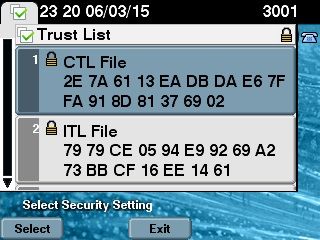
Este cambio es posible porque anteriormente exportó y cargó los certificados eToken en el almacén de confianza del certificado CUCM, y los teléfonos IP pueden verificar este certificado desconocido que se utilizó para firmar el archivo CTL en relación con el Servicio de verificación de confianza (TVS) que se ejecuta en la CUCM.
Este snippit de registro ilustra la forma en que el teléfono IP se pone en contacto con el TVS de CUCM con una solicitud para verificar el certificado de eToken desconocido, que se carga como Phone-SAST-trust y es confiable:
//In the Phone Console Logs we can see a request sent to TVS server to verify unknown
certificate
8074: NOT 23:00:22.335499 SECD: setupSocketToTvsProxy: Connected to TVS proxy server
8075: NOT 23:00:22.336918 SECD: tvsReqFlushTvsCertCache: Sent Request to TVS proxy,
len: 3708
//In the TVS logs on CUCM we can see the request coming from an IP Phone which is being
successfully verified
23:00:22.052 | debug tvsHandleQueryCertReq
23:00:22.052 | debug tvsHandleQueryCertReq : Subject Name is: cn="SAST-ADN008580ef
";ou=IPCBU;o="Cisco Systems
23:00:22.052 | debug tvsHandleQueryCertReq : Issuer Name is: cn=Cisco Manufacturing
CA;o=Cisco Systems
23:00:22.052 | debug tvsHandleQueryCertReq :subjectName and issuerName matches for
eToken certificate
23:00:22.052 | debug tvsHandleQueryCertReq : SAST Issuer Name is: cn=Cisco
Manufacturing CA;o=Cisco Systems
23:00:22.052 | debug tvsHandleQueryCertReq : This is SAST eToken cert
23:00:22.052 | debug tvsHandleQueryCertReq : Serial Number is: 83E9080000005545AF31
23:00:22.052 | debug CertificateDBCache::getCertificateInformation - Looking up the
certificate cache using Unique MAP ID : 83E9080000005545AF31cn=Cisco Manufacturing
CA;o=Cisco Systems
23:00:22.052 | debug ERROR:CertificateDBCache::getCertificateInformation - Cannot find
the certificate in the cache
23:00:22.052 | debug CertificateCTLCache::getCertificateInformation - Looking up the
certificate cache using Unique MAP ID : 83E9080000005545AF31cn=Cisco Manufacturing
CA;o=Cisco Systems, len : 61
23:00:22.052 | debug CertificateCTLCache::getCertificateInformation - Found entry
{rolecount : 1}
23:00:22.052 | debug CertificateCTLCache::getCertificateInformation - {role : 0}
23:00:22.052 | debug convertX509ToDER -x509cert : 0xa3ea6f8
23:00:22.053 | debug tvsHandleQueryCertReq: Timer started from tvsHandleNewPhConnection
//In the Phone Console Logs we can see reply from TVS server to trust the new certificate
(eToken Certificate which was used to sign the CTL file)
8089: NOT 23:00:22.601218 SECD: clpTvsInit: Client message received on TVS proxy socket
8090: NOT 23:00:22.602785 SECD: processTvsClntReq: Success reading the client TVS
request, len : 3708
8091: NOT 23:00:22.603901 SECD: processTvsClntReq: TVS Certificate cache flush
request received
8092: NOT 23:00:22.605720 SECD: tvsFlushCertCache: Completed TVS Certificate cache
flush request
Regeneración de certificado para la solución CTL sin tokens
En esta sección, se describe cómo regenerar un certificado de seguridad de clúster de CUCM cuando se utiliza la solución de CTL sin tokens.
En el proceso de mantenimiento de CUCM, algunas veces el certificado CallManager del nodo de editor de CUCM cambia.
Entre las situaciones en las que esto puede suceder, se incluye el cambio de nombre de host, el cambio de dominio o simplemente una regeneración de certificado (debido a la proximidad de la fecha de vencimiento del certificado).
Una vez que se actualiza el archivo CTL, se firma con un certificado diferente al de los que existen en el archivo CTL que se instala en los teléfonos IP.
Normalmente, este nuevo archivo CTL no se acepta; sin embargo, después de que el teléfono IP encuentre el certificado desconocido que se utiliza para firmar el archivo CTL, se pone en contacto con el servicio TVS en CUCM.
Nota: La lista de servidores TVS se encuentra en el archivo de configuración del teléfono IP y está asignada en los servidores CUCM desde el Grupo de dispositivos del teléfono IP > Grupo de CallManager.
Una vez que la verificación con el servidor TVS se realizó con éxito, el teléfono IP actualiza su archivo CTL con la nueva versión. Estos eventos se producen en una situación como la siguiente:
- El archivo CTL existe en el CUCM y en el teléfono IP. El certificado de CCM+TFT (servidor) para el nodo de editor de CUCM se utiliza para firmar el archivo CTL:
admin:show ctl
The checksum value of the CTL file:
7b7c10c4a7fa6de651d9b694b74db25f(MD5)
819841c6e767a59ecf2f87649064d8e073b0fe87(SHA1)
Length of CTL file: 4947
The CTL File was last modified on Mon Mar 09 16:59:43 CET 2015
[...]
CTL Record #:1
----
BYTEPOS TAG LENGTH VALUE
------- --- ------ -----
1 RECORDLENGTH 2 1156
2 DNSNAME 16 cucm-1051-a-pub
3 SUBJECTNAME 62 CN=cucm-1051-a-pub;OU=TAC;O=Cisco;L=Krakow;
ST=Malopolska;C=PL
4 FUNCTION 2 System Administrator Security Token
5 ISSUERNAME 62 CN=cucm-1051-a-pub;OU=TAC;O=Cisco;L=Krakow;
ST=Malopolska;C=PL
6 SERIALNUMBER 16 70:CA:F6:4E:09:07:51:B9:DF:22:F4:9F:75:4F:C5:BB
7 PUBLICKEY 140
8 SIGNATURE 128
9 CERTIFICATE 694 E9 D4 33 64 5B C8 8C ED 51 4D 8F E5 EA 5B 6D
21 A5 A3 8C 9C (SHA1 Hash HEX)
10 IPADDRESS 4
This etoken was used to sign the CTL file.
CTL Record #:2
----
BYTEPOS TAG LENGTH VALUE
------- --- ------ -----
1 RECORDLENGTH 2 1156
2 DNSNAME 16 cucm-1051-a-pub
3 SUBJECTNAME 62 CN=cucm-1051-a-pub;OU=TAC;O=Cisco;L=Krakow;
ST=Malopolska;C=PL
4 FUNCTION 2 CCM+TFTP
5 ISSUERNAME 62 CN=cucm-1051-a-pub;OU=TAC;O=Cisco;L=Krakow;
ST=Malopolska;C=PL
6 SERIALNUMBER 16 70:CA:F6:4E:09:07:51:B9:DF:22:F4:9F:75:4F:C5:BB
7 PUBLICKEY 140
8 SIGNATURE 128
9 CERTIFICATE 694 E9 D4 33 64 5B C8 8C ED 51 4D 8F E5 EA 5B 6D
21 A5 A3 8C 9C (SHA1 Hash HEX)
10 IPADDRESS 4
[...]
The CTL file was verified successfully.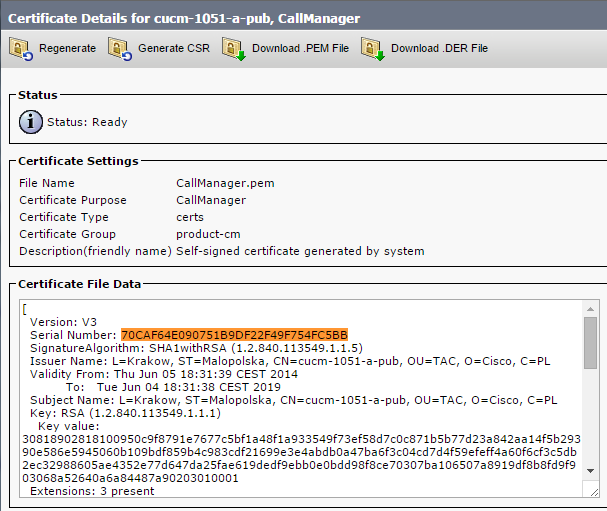
- Se regenera el archivo CallManager.pem (certificado CCM+TFTP) y puede ver que el número de serie del certificado cambia:
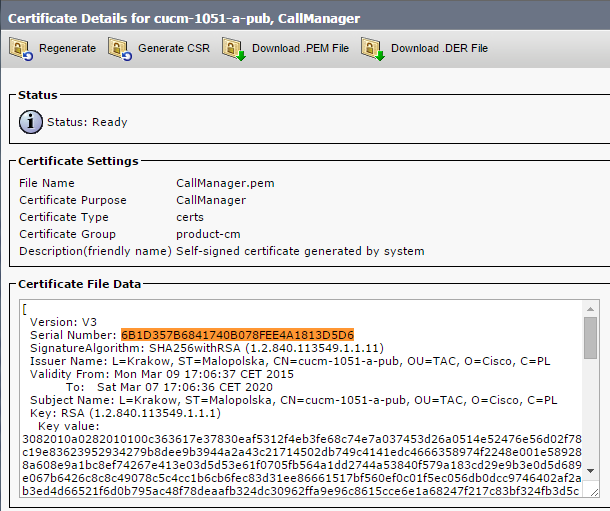
- El comando utils ctl update CTLFile se introduce en la CLI para actualizar el archivo CTL:
admin:utils ctl update CTLFile
This operation updates the CTLFile. Do you want to continue? (y/n):y
Updating CTL file
CTL file Updated
Please Restart the TFTP and Cisco CallManager services on all nodes in
the cluster that run these services
admin: - El servicio de TVS actualiza su caché de certificados con los nuevos detalles del archivo CTL:
17:10:35.825 | debug CertificateCache::localCTLCacheMonitor - CTLFile.tlv has been
modified. Recaching CTL Certificate Cache
17:10:35.826 | debug updateLocalCTLCache : Refreshing the local CTL certificate cache
17:10:35.827 | debug tvs_sql_get_all_CTL_certificate - Unique Key used for Caching ::
6B1D357B6841740B078FEE4A1813D5D6CN=cucm-1051-a-pub;OU=TAC;O=Cisco;L=Krakow;
ST=Malopolska;C=PL, length : 93
17:10:35.827 | debug tvs_sql_get_all_CTL_certificate - Unique Key used for Caching ::
6B1D357B6841740B078FEE4A1813D5D6CN=cucm-1051-a-pub;OU=TAC;O=Cisco;L=Krakow;
ST=Malopolska;C=PL, length : 93
17:10:35.827 | debug tvs_sql_get_all_CTL_certificate - Unique Key used for Caching ::
744B5199770516E799E91E81D3C8109BCN=CAPF-e41e7d87;OU=TAC;O=Cisco;L=Krakow;
ST=Malopolska;C=PL, length : 91
17:10:35.827 | debug tvs_sql_get_all_CTL_certificate - Unique Key used for Caching ::
6BEBFDCDCD8CA277CB2FD1D183A60E72CN=cucm-1051-a-sub1;OU=TAC;O=Cisco;L=Krakow;
ST=Malopolska;C=PL, length : 94 - Cuando vea el contenido del archivo CTL, podrá ver que el archivo está firmado con el nuevo certificado del servidor CallManager para el nodo de editor:
admin:show ctl
The checksum value of the CTL file:
ebc649598280a4477bb3e453345c8c9d(MD5)
ef5c006b6182cad66197fac6e6530f15d009319d(SHA1)
Length of CTL file: 6113
The CTL File was last modified on Mon Mar 09 17:07:52 CET 2015
[..]
CTL Record #:1
----
BYTEPOS TAG LENGTH VALUE
------- --- ------ -----
1 RECORDLENGTH 2 1675
2 DNSNAME 16 cucm-1051-a-pub
3 SUBJECTNAME 62 CN=cucm-1051-a-pub;OU=TAC;O=Cisco;L=Krakow;
ST=Malopolska;C=PL
4 FUNCTION 2 System Administrator Security Token
5 ISSUERNAME 62 CN=cucm-1051-a-pub;OU=TAC;O=Cisco;L=Krakow;
ST=Malopolska;C=PL
6 SERIALNUMBER 16 6B:1D:35:7B:68:41:74:0B:07:8F:EE:4A:18:13:D5:D6
7 PUBLICKEY 270
8 SIGNATURE 256
9 CERTIFICATE 955 5C AF 7D 23 FE 82 DB 87 2B 6F 4D B7 F0 9D D5
86 EE E0 8B FC (SHA1 Hash HEX)
10 IPADDRESS 4
This etoken was used to sign the CTL file.
CTL Record #:2
----
BYTEPOS TAG LENGTH VALUE
------- --- ------ -----
1 RECORDLENGTH 2 1675
2 DNSNAME 16 cucm-1051-a-pub
3 SUBJECTNAME 62 CN=cucm-1051-a-pub;OU=TAC;O=Cisco;L=Krakow;
ST=Malopolska;C=PL
4 FUNCTION 2 CCM+TFTP
5 ISSUERNAME 62 CN=cucm-1051-a-pub;OU=TAC;O=Cisco;L=Krakow;
ST=Malopolska;C=PL
6 SERIALNUMBER 16 6B:1D:35:7B:68:41:74:0B:07:8F:EE:4A:18:13:D5:D6
7 PUBLICKEY 270
8 SIGNATURE 256
9 CERTIFICATE 955 5C AF 7D 23 FE 82 DB 87 2B 6F 4D B7 F0 9D D5
86 EE E0 8B FC (SHA1 Hash HEX)
10 IPADDRESS 4
[...]
The CTL file was verified successfully. - De la página Unified Serviceability, el TFTP y los servicios de Cisco CallManager se reinician en todos los nodos del clúster que ejecutan estos servicios.
- Los teléfonos IP se reinician y se comunican con el servidor TVS para verificar el certificado desconocido que ahora se usa para firmar la nueva versión del archivo CTL:
// In the Phone Console Logs we can see a request sent to TVS server to verify
unknown certificate
2782: NOT 17:21:51.794615 SECD: setupSocketToTvsProxy: Connected to TVS proxy server
2783: NOT 17:21:51.796021 SECD: tvsReqFlushTvsCertCache: Sent Request to TVS
proxy, len: 3708
// In the TVS logs on CUCM we can see the request coming from an IP Phone which is
being successfully verified
17:21:51.831 | debug tvsHandleQueryCertReq
17:21:51.832 | debug tvsHandleQueryCertReq : Subject Name is: CN=cucm-1051-a-pub;
OU=TAC;O=Cisco;L=Krakow;ST=Malopolska
17:21:51.832 | debug tvsHandleQueryCertReq : Issuer Name is: CN=cucm-1051-a-pub;
OU=TAC;O=Cisco;L=Krakow;ST=Malopolska;
17:21:51.832 | debug tvsHandleQueryCertReq : Serial Number is:
6B1D357B6841740B078FEE4A1813D5D6
17:21:51.832 | debug CertificateDBCache::getCertificateInformation - Looking up the
certificate cache using Unique MAPco;L=Krakow;ST=Malopolska;C=PL
17:21:51.832 | debug CertificateDBCache::getCertificateInformation - Found entry
{rolecount : 2}
17:21:51.832 | debug CertificateDBCache::getCertificateInformation - {role : 0}
17:21:51.832 | debug CertificateDBCache::getCertificateInformation - {role : 2}
17:21:51.832 | debug convertX509ToDER -x509cert : 0xf6099df8
17:21:51.832 | debug tvsHandleQueryCertReq: Timer started from
tvsHandleNewPhConnection
// In the Phone Console Logs we can see reply from TVS server to trust the new
certificate (new CCM Server Certificate which was used to sign the CTL file)
2797: NOT 17:21:52.057442 SECD: clpTvsInit: Client message received on TVS
proxy socket
2798: NOT 17:21:52.058874 SECD: processTvsClntReq: Success reading the client TVS
request, len : 3708
2799: NOT 17:21:52.059987 SECD: processTvsClntReq: TVS Certificate cache flush
request received
2800: NOT 17:21:52.062873 SECD: tvsFlushCertCache: Completed TVS Certificate
cache flush request - Por último, en los teléfonos IP, puede verificar que el archivo CTL esté actualizado con la nueva versión y que la checksum MD5 del nuevo archivo CTL coincida con la de la CUCM:
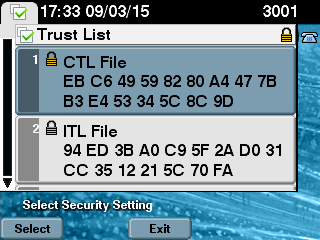
Historial de revisiones
| Revisión | Fecha de publicación | Comentarios |
|---|---|---|
3.0 |
11-Sep-2024
|
Recertificación |
1.0 |
08-Apr-2015
|
Versión inicial |
Con la colaboración de ingenieros de Cisco
- Milosz ZajacLeader Customer Delivery
- Michal MyszorTechnical Consulting Engineer
- Leszek WojnarskiTAC Engineer
Contacte a Cisco
- Abrir un caso de soporte

- (Requiere un Cisco Service Contract)
 Comentarios
Comentarios