Configuración de la inundación VXLAN y aprendizaje en Nexus 7K
Opciones de descarga
-
ePub (132.0 KB)
Visualice en diferentes aplicaciones en iPhone, iPad, Android, Sony Reader o Windows Phone -
Mobi (Kindle) (159.3 KB)
Visualice en dispositivo Kindle o aplicación Kindle en múltiples dispositivos
Lenguaje no discriminatorio
El conjunto de documentos para este producto aspira al uso de un lenguaje no discriminatorio. A los fines de esta documentación, "no discriminatorio" se refiere al lenguaje que no implica discriminación por motivos de edad, discapacidad, género, identidad de raza, identidad étnica, orientación sexual, nivel socioeconómico e interseccionalidad. Puede haber excepciones en la documentación debido al lenguaje que se encuentra ya en las interfaces de usuario del software del producto, el lenguaje utilizado en función de la documentación de la RFP o el lenguaje utilizado por un producto de terceros al que se hace referencia. Obtenga más información sobre cómo Cisco utiliza el lenguaje inclusivo.
Acerca de esta traducción
Cisco ha traducido este documento combinando la traducción automática y los recursos humanos a fin de ofrecer a nuestros usuarios en todo el mundo contenido en su propio idioma. Tenga en cuenta que incluso la mejor traducción automática podría no ser tan precisa como la proporcionada por un traductor profesional. Cisco Systems, Inc. no asume ninguna responsabilidad por la precisión de estas traducciones y recomienda remitirse siempre al documento original escrito en inglés (insertar vínculo URL).
Contenido
Introducción
Este documento describe la configuración de Inundación de LAN extensible virtual (VXLAN) y aprenda en switches Nexus serie 7000.
Prerequisites
Requirements
Cisco recomienda que tenga conocimiento sobre estos temas:
- Conceptos de routing multidifusión como punto de detección (RP, Rendezvous Point) y multidifusión independiente de la plataforma (PIM, Platform Independent Multicast).
- Conceptos de VXLAN
Nota: En este documento, se da por descontado que antes de la configuración de VXLAN se ha establecido el routing IP y el routing multidifusión.
Componentes Utilizados
La información que contiene este documento se basa en las siguientes versiones de software y hardware.
- N77-C7710
- N77-F348XP-23
- N77-F324FQ-25
Nota: N77K está ejecutando la versión de software 7.2(0)D1(1).
The information in this document was created from the devices in a specific lab environment. All of the devices used in this document started with a cleared (default) configuration. If your network is live, make sure that you understand the potential impact of any command.
Configurar
Diagrama de la red
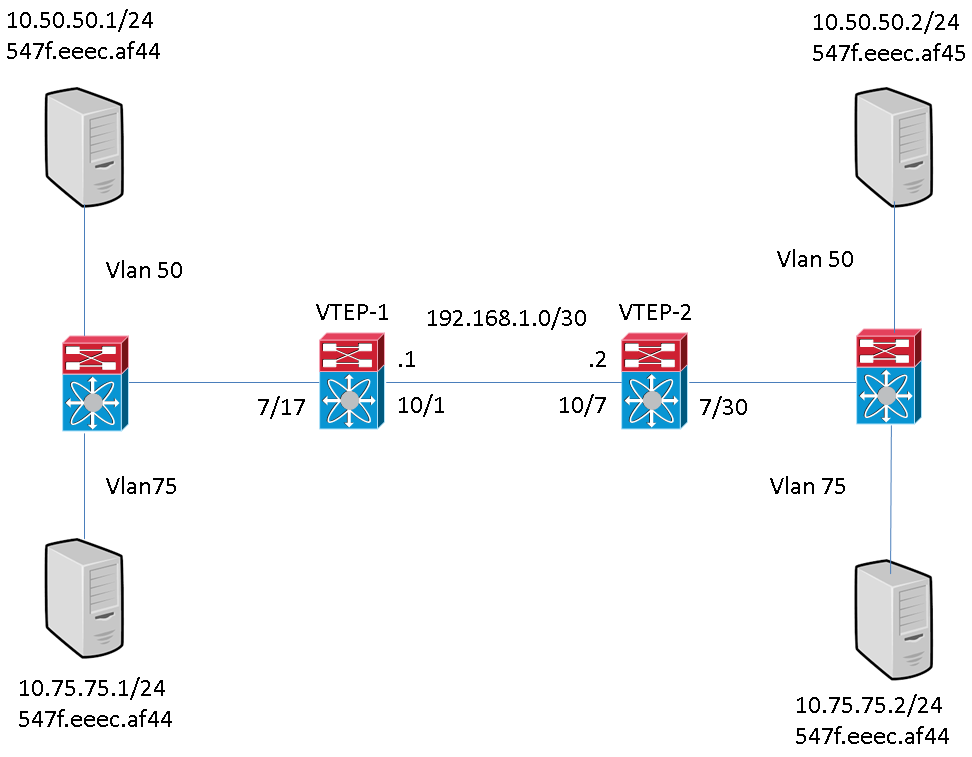
Configuraciones
Estas configuraciones son específicas para la parte de VXLAN de la configuración. Estas configuraciones dan por sentado que se puede llegar a todas las interfaces de L3 en la topología con el protocolo de routing que desee. En este ejemplo se utiliza el ruteo estático. También asume que el ruteo multicast se ha establecido sobre estas mismas interfaces L3
VTEP-1
feature pim system bridge-domain 50,75 feature nv overlay
feature interface-vlan feature vni vni 5000
vni 7500 ip route 10.10.10.2/32 Ethernet10/1 192.168.1.2 ip pim rp-address 192.168.1.1 group-list 224.0.0.0/4 bridge-domain 50
bridge-domain 75 encapsulation profile vni VSI_50_TO_5000 dot1q 50 vni 5000
encapsulation profile vni VSI_75_TO_7500
dot1q 75 vni 7500 bridge-domain 50 member vni 5000
bridge-domain 75
member vni 7500 interface nve1 no shutdown source-interface loopback10 member vni 5000 mcast-group 225.1.1.1
member vni 7500 mcast-group 227.1.1.1
interface Bdi50
no shutdown
ip address 10.50.50.50/24
interface Bdi75
no shutdown
ip address 10.75.75.75/24 interface Ethernet7/17
no switchport no shutdown service instance 1 vni no shutdown encapsulation profile VSI_50_TO_5000 default
service instance 2 vni
no shutdown
encapsulation profile VSI_75_TO_7500 default interface Ethernet10/1
no switchport ip address 192.168.1.1/30 ip pim sparse-mode no shutdown interface loopback10 ip address 10.10.10.1/32 ip pim sparse-mode
Es importante tener en cuenta que la interfaz interna en el VTEP (punto final del túnel Vxlan) está configurada como puerto de Capa 3 (sin puerto de switch). Sin embargo, no hay ninguna IP asignada. También es importante tener en cuenta que el valor BD definido en el VTEP no tiene que coincidir con el ID de vlan que se utiliza para enviar tráfico a este dispositivo. Sin embargo, el mapeo dot1q to VNI(Vxlan Network Identifier) definido en el perfil de encapsulación, al que se llama bajo la instancia de servicio en la interfaz interna, debe coincidir con el ID de VLAN.
VTEP-2
feature pim system bridge-domain 50,75 feature nv overlay
feature interface-vlan feature vni vni 5000
vni 7500 ip route 10.10.10.1/32 Ethernet10/7 192.168.1.1 ip pim rp-address 192.168.1.1 group-list 224.0.0.0/4 bridge-domain 50
bridge-domain 75 encapsulation profile vni VSI_50_TO_5000 dot1q 50 vni 5000
encapsulation profile vni VSI_75_TO_7500
dot1q 75 vni 7500 bridge-domain 50 member vni 5000
bridge-domain 75
member vni 7500 interface nve1 no shutdown source-interface loopback10 member vni 5000 mcast-group 225.1.1.1
member vni 7500 mcast-group 227.1.1.1
interface Bdi50
no shutdown
ip address 10.50.50.51/24
interface Bdi75
no shutdown
ip address 10.75.75.76/24 interface Ethernet7/30
no switchport no shutdown service instance 1 vni no shutdown encapsulation profile VSI_50_TO_5000 default
service instance 2 vni
no shutdown
encapsulation profile VSI_75_TO_7500 default interface Ethernet10/7
no switchport ip address 192.168.1.2/30 ip pim sparse-mode no shutdown interface loopback10 ip address 10.10.10.2/32 ip pim sparse-mode
Es importante tener en cuenta que la interfaz interna en el VTEP está configurada como puerto de Capa 3 (sin switchport). Sin embargo, no hay ninguna IP asignada. También es importante tener en cuenta que el valor BD definido en el VTEP no tiene que coincidir con el ID de VLAN que se utiliza para enviar tráfico a este dispositivo. Sin embargo, el mapeo de dot1q a VNI definido en el perfil de encapsulación, al que se llama bajo la instancia de servicio en la interfaz interna, debe coincidir con el ID de VLAN.
Verificación
Utilize esta sección para confirmar que su configuración funcione correctamente.
Ejemplos de resultados
Estos resultados son en un estado constante. Los pares VTEP se han descubierto y han intercambiado tráfico en la dirección de encapsulamiento y la de desencapsulamiento.
VTEP-1
VTEP-1# show nve vni
Codes: CP - Control Plane DP - Data Plane
UC - Unconfigured SA - Suppress ARP
Interface VNI Multicast-group State Mode Type [BD/VRF] Flags
--------- -------- ----------------- ----- ---- ------------------ -----
nve1 5000 225.1.1.1 Up DP L2 [50]
nve1 7500 227.1.1.1 Up DP L2 [75]
VTEP-1# show running-config interface nve 1
interface nve1
no shutdown
source-interface loopback10
member vni 5000 mcast-group 225.1.1.1
member vni 7500 mcast-group 227.1.1.1
VTEP-1# show service instance vni detail
VSI: VSI-Ethernet7/17.1
If-index: 0x35310001
Admin Status: Up
Oper Status: Up
Auto-configuration Mode: No
encapsulation profile vni VSI_50_TO_5000
dot1q 50 vni 5000
Dot1q VNI BD
------------------
50 5000 50
VSI: VSI-Ethernet7/17.2
If-index: 0x35310002
Admin Status: Up
Oper Status: Up
Auto-configuration Mode: No
encapsulation profile vni TEST
dot1q 100 vni 7500
Dot1q VNI BD
------------------
100 7500 75
VTEP-1# show bridge-domain
Bridge-domain 50 (2 ports in all)
Name:: Bridge-Domain50
Administrative State: UP Operational State: UP
VSI-Eth7/17.1
vni5000
nve1
Bridge-domain 75 (2 ports in all)
Name:: Bridge-Domain75
Administrative State: UP Operational State: UP
VSI-Eth7/17.2
vni7500
nve1
VTEP-1# show mac address-table dynamic
Note: MAC table entries displayed are getting read from software.
Use the 'hardware-age' keyword to get information related to 'Age'
Legend:
* - primary entry, G - Gateway MAC, (R) - Routed MAC, O - Overlay MAC
age - seconds since last seen,+ - primary entry using vPC Peer-Link, E -
EVPN entry
(T) - True, (F) - False , ~~~ - use 'hardware-age' keyword to retrieve
age info
VLAN/BD MAC Address Type age Secure NTFY Ports/SWID.SSID.LID
---------+-----------------+--------+---------+------+----+------------------
* 50 547f.eeec.af43 dynamic ~~~ F F nve1/10.10.10.2
* 50 547f.eeec.af44 dynamic ~~~ F F VSI-Eth7/17.1
* 50 547f.eeec.af45 dynamic ~~~ F F nve1/10.10.10.2
* 75 547f.eeec.af44 dynamic ~~~ F F VSI-Eth7/17.2
* 75 547f.eeec.af45 dynamic ~~~ F F nve1/10.10.10.2
VTEP-1# show ip mroute detail
IP Multicast Routing Table for VRF "default"
Total number of routes: 7
Total number of (*,G) routes: 2
Total number of (S,G) routes: 4
Total number of (*,G-prefix) routes: 1
(*, 225.1.1.1/32), uptime: 19:51:28, nve(1) ip(0) pim(1)
Data Created: No
VXLAN Flags
VXLAN Encap
Stats: 0/0 [Packets/Bytes], 0.000 bps
Incoming interface: Ethernet10/1, RPF nbr: 1.1.1.1
Outgoing interface list: (count: 2)
Ethernet10/1, uptime: 19:51:09, pim, (RPF)
nve1, uptime: 19:51:28, nve
(10.10.10.1/32, 225.1.1.1/32), uptime: 19:51:28, nve(0) mrib(0) ip(0) pim(1)
Data Created: No
Received Register stop
VXLAN Flags
VXLAN Encap
Stats: 19/2274 [Packets/Bytes], 0.000 bps
Incoming interface: loopback10, RPF nbr: 10.10.10.1, internal
Outgoing interface list: (count: 1)
Ethernet10/1, uptime: 19:51:09, pim
(10.10.10.2/32, 225.1.1.1/32), uptime: 18:10:06, pim(1) mrib(1) ip(0)
Data Created: Yes
VXLAN Flags
VXLAN Decap
Stats: 9/846 [Packets/Bytes], 0.000 bps
Incoming interface: Ethernet10/1, RPF nbr: 1.1.1.2, internal
Outgoing interface list: (count: 2)
Ethernet10/1, uptime: 01:00:32, pim, (RPF)
nve1, uptime: 18:10:06, mrib
(*, 227.1.1.1/32), uptime: 12:52:13, nve(1) ip(0) pim(1)
Data Created: No
VXLAN Flags
VXLAN Encap
Stats: 0/0 [Packets/Bytes], 0.000 bps
Incoming interface: Ethernet10/1, RPF nbr: 1.1.1.1
Outgoing interface list: (count: 2)
Ethernet10/1, uptime: 12:51:52, pim, (RPF)
nve1, uptime: 12:52:13, nve
(10.10.10.1/32, 227.1.1.1/32), uptime: 12:52:13, nve(0) mrib(0) ip(0) pim(1)
Data Created: No
Received Register stop
VXLAN Flags
VXLAN Encap
Stats: 300/39850 [Packets/Bytes], 0.000 bps
Incoming interface: loopback10, RPF nbr: 10.10.10.1, internal
Outgoing interface list: (count: 1)
Ethernet10/1, uptime: 12:51:52, pim
(10.10.10.2/32, 227.1.1.1/32), uptime: 12:51:34, pim(1) mrib(1) ip(0)
Data Created: Yes
VXLAN Flags
VXLAN Decap
Stats: 22/1928 [Packets/Bytes], 0.000 bps
Incoming interface: Ethernet10/1, RPF nbr: 1.1.1.2, internal
Outgoing interface list: (count: 2)
Ethernet10/1, uptime: 00:52:14, pim, (RPF)
nve1, uptime: 12:51:34, mrib
(*, 232.0.0.0/8), uptime: 20:56:33, pim(0) ip(0)
Data Created: No
Stats: 0/0 [Packets/Bytes], 0.000 bps
Incoming interface: Null, RPF nbr: 0.0.0.0
Outgoing interface list: (count: 0)
VTEP-1# show ip arp
Flags: * - Adjacencies learnt on non-active FHRP router
+ - Adjacencies synced via CFSoE
# - Adjacencies Throttled for Glean
D - Static Adjacencies attached to down interface
IP ARP Table for context default
Total number of entries: 4
Address Age MAC Address Interface
10.50.50.1 00:11:32 547f.eeec.af44 Bdi50
10.50.50.2 00:11:14 547f.eeec.af44 Bdi50
10.75.75.1 00:10:45 547f.eeec.af44 Bdi75
10.75.75.2 00:15:04 547f.eeec.af45 Bdi75
192.168.1.2 00:05:39 547f.eeec.af43 Ethernet10/1
VTEP-1# show ip route
IP Route Table for VRF "default"
'*' denotes best ucast next-hop
'**' denotes best mcast next-hop
'[x/y]' denotes [preference/metric]
'%<string>' in via output denotes VRF <string>
192.168.1.0/30, ubest/mbest: 1/0, attached
*via 1.1.1.1, Eth10/1, [0/0], 20:25:13, direct
192.168.1.1/32, ubest/mbest: 1/0, attached
*via 1.1.1.1, Eth10/1, [0/0], 20:25:13, local
10.10.10.1/32, ubest/mbest: 2/0, attached
*via 10.10.10.1, Lo10, [0/0], 20:25:45, local
*via 10.10.10.1, Lo10, [0/0], 20:25:45, direct
10.10.10.2/32, ubest/mbest: 1/0
*via 1.1.1.2, Eth10/1, [1/0], 20:23:42, static
50.50.50.0/24, ubest/mbest: 1/0, attached
*via 50.50.50.50, Bdi50, [0/0], 01:18:47, direct
50.50.50.50/32, ubest/mbest: 1/0, attached
*via 50.50.50.50, Bdi50, [0/0], 01:18:47, local
75.75.75.0/24, ubest/mbest: 1/0, attached
*via 75.75.75.75, Bdi75, [0/0], 01:10:05, direct
75.75.75.75/32, ubest/mbest: 1/0, attached
*via 75.75.75.75, Bdi75, [0/0], 01:10:05, local
Nota: Todas estas salidas se recopilaron con una malla completa de tráfico que fluye entre todos los hosts de la topología.
VTEP-2
VTEP-2# show nve vni
Codes: CP - Control Plane DP - Data Plane
UC - Unconfigured SA - Suppress ARP
Interface VNI Multicast-group State Mode Type [BD/VRF] Flags
--------- -------- ----------------- ----- ---- ------------------ -----
nve1 5000 225.1.1.1 Up DP L2 [50]
nve1 7500 227.1.1.1 Up DP L2 [75]
VTEP-2# show running-config interface nve 1
interface nve1
no shutdown
source-interface loopback10
member vni 5000 mcast-group 225.1.1.1
member vni 7500 mcast-group 227.1.1.1
VTEP-2# show service instance vni detail
VSI: VSI-Ethernet7/30.1
If-index: 0x3531d001
Admin Status: Up
Oper Status: Up
Auto-configuration Mode: No
encapsulation profile vni VSI_50_TO_5000
dot1q 50 vni 5000
Dot1q VNI BD
------------------
50 5000 50
VSI: VSI-Ethernet7/30.2
If-index: 0x3531d002
Admin Status: Up
Oper Status: Up
Auto-configuration Mode: No
encapsulation profile vni TEST
dot1q 100 vni 7500
Dot1q VNI BD
------------------
100 7500 75
VTEP-2# show bridge-domain
Bridge-domain 50 (2 ports in all)
Name:: Bridge-Domain50
Administrative State: UP Operational State: UP
vni5000
VSI-Eth7/30.1
nve1
Bridge-domain 75 (2 ports in all)
Name:: Bridge-Domain75
Administrative State: UP Operational State: UP
vni7500
VSI-Eth7/30.2
nve1
VTEP-2# show mac address-table dynamic
Note: MAC table entries displayed are getting read from software.
Use the 'hardware-age' keyword to get information related to 'Age'
Legend:
* - primary entry, G - Gateway MAC, (R) - Routed MAC, O - Overlay MAC
age - seconds since last seen,+ - primary entry using vPC Peer-Link, E -
EVPN entry
(T) - True, (F) - False , ~~~ - use 'hardware-age' keyword to retrieve
age info
VLAN/BD MAC Address Type age Secure NTFY Ports/SWID.SSID.LID
---------+-----------------+--------+---------+------+----+------------------
* 50 547f.eeec.af44 dynamic ~~~ F F nve1/10.10.10.1
* 50 547f.eeec.af45 dynamic ~~~ F F VSI-Eth7/30.1
* 75 547f.eeec.af45 dynamic ~~~ F F VSI-Eth7/30.2
* 75 547f.eeec.af48 dynamic ~~~ F F nve1/10.10.10.1
VTEP-2# show ip mroute detail
IP Multicast Routing Table for VRF "default"
Total number of routes: 5
Total number of (*,G) routes: 2
Total number of (S,G) routes: 2
Total number of (*,G-prefix) routes: 1
(*, 225.1.1.1/32), uptime: 19:56:19, nve(1) ip(0) pim(0)
Data Created: No
VXLAN Flags
VXLAN Encap
Stats: 8/748 [Packets/Bytes], 0.000 bps
Incoming interface: Ethernet10/7, RPF nbr: 1.1.1.1
Outgoing interface list: (count: 1)
nve1, uptime: 19:56:19, nve
(10.10.10.2/32, 225.1.1.1/32), uptime: 19:56:19, nve(0) mrib(0) pim(1) ip(0)
Data Created: No
Received Register stop
VXLAN Flags
VXLAN Encap
Stats: 9/834 [Packets/Bytes], 0.000 bps
Incoming interface: loopback10, RPF nbr: 10.10.10.2
Outgoing interface list: (count: 1)
Ethernet10/7, uptime: 18:15:17, pim
(*, 227.1.1.1/32), uptime: 12:57:03, nve(1) ip(0) pim(0)
Data Created: No
VXLAN Flags
VXLAN Encap
Stats: 10/864 [Packets/Bytes], 0.000 bps
Incoming interface: Ethernet10/7, RPF nbr: 1.1.1.1
Outgoing interface list: (count: 1)
nve1, uptime: 12:57:03, nve
(10.10.10.2/32, 227.1.1.1/32), uptime: 12:57:03, nve(0) mrib(0) ip(0) pim(1)
Data Created: No
Received Register stop
VXLAN Flags
VXLAN Encap
Stats: 30/2648 [Packets/Bytes], 0.000 bps
Incoming interface: loopback10, RPF nbr: 10.10.10.2
Outgoing interface list: (count: 1)
Ethernet10/7, uptime: 12:56:45, pim
(*, 232.0.0.0/8), uptime: 18:20:36, pim(0) ip(0)
Data Created: No
Stats: 0/0 [Packets/Bytes], 0.000 bps
Incoming interface: Null, RPF nbr: 0.0.0.0
Outgoing interface list: (count: 0)
VTEP-2# show ip arp
Flags: * - Adjacencies learnt on non-active FHRP router
+ - Adjacencies synced via CFSoE
# - Adjacencies Throttled for Glean
D - Static Adjacencies attached to down interface
IP ARP Table for context default
Total number of entries: 4
Address Age MAC Address Interface
10.50.50.1 00:11:30 547f.eeec.af44 Bdi50
10.50.50.2 00:17:07 547f.eeec.af45 Bdi50
10.75.75.1 00:04:14 547f.eeec.af45 Bdi75
10.75.75.2 00:03:24 547f.eeec.af45 Bdi75
192.168.1.1 00:10:52 547f.eeec.af48 Ethernet10/7
VTEP-2# show ip route
IP Route Table for VRF "default"
'*' denotes best ucast next-hop
'**' denotes best mcast next-hop
'[x/y]' denotes [preference/metric]
'%<string>' in via output denotes VRF <string>
192.168.1.0/30, ubest/mbest: 1/0, attached
*via 1.1.1.2, Eth10/7, [0/0], 20:30:24, direct
192.168.1.2/32, ubest/mbest: 1/0, attached
*via 1.1.1.2, Eth10/7, [0/0], 20:30:24, local
10.10.10.1/32, ubest/mbest: 1/0
*via 1.1.1.1, Eth10/7, [1/0], 20:29:48, static
10.10.10.2/32, ubest/mbest: 2/0, attached
*via 10.10.10.2, Lo10, [0/0], 20:29:39, local
*via 10.10.10.2, Lo10, [0/0], 20:29:39, direct
50.50.50.0/24, ubest/mbest: 1/0, attached
*via 50.50.50.51, Bdi50, [0/0], 01:22:50, direct
50.50.50.51/32, ubest/mbest: 1/0, attached
*via 50.50.50.51, Bdi50, [0/0], 01:22:50, local
75.75.75.0/24, ubest/mbest: 1/0, attached
*via 75.75.75.76, Bdi75, [0/0], 01:14:50, direct
75.75.75.76/32, ubest/mbest: 1/0, attached
*via 75.75.75.76, Bdi75, [0/0], 01:14:50, local
Nota: Todas estas salidas se recopilaron con una malla completa de tráfico que fluye entre todos los hosts de la topología.
Troubleshoot
Actualmente, no hay información específica de troubleshooting disponible para esta configuración.
Con la colaboración de ingenieros de Cisco
- Bob HobensackCisco TAC Engineer
Contacte a Cisco
- Abrir un caso de soporte

- (Requiere un Cisco Service Contract)
 Comentarios
Comentarios