Sesión IPoE sobre cabecera Pseudowire en gateway de red de banda ancha
Opciones de descarga
-
ePub (232.9 KB)
Visualice en diferentes aplicaciones en iPhone, iPad, Android, Sony Reader o Windows Phone -
Mobi (Kindle) (192.6 KB)
Visualice en dispositivo Kindle o aplicación Kindle en múltiples dispositivos
Lenguaje no discriminatorio
El conjunto de documentos para este producto aspira al uso de un lenguaje no discriminatorio. A los fines de esta documentación, "no discriminatorio" se refiere al lenguaje que no implica discriminación por motivos de edad, discapacidad, género, identidad de raza, identidad étnica, orientación sexual, nivel socioeconómico e interseccionalidad. Puede haber excepciones en la documentación debido al lenguaje que se encuentra ya en las interfaces de usuario del software del producto, el lenguaje utilizado en función de la documentación de la RFP o el lenguaje utilizado por un producto de terceros al que se hace referencia. Obtenga más información sobre cómo Cisco utiliza el lenguaje inclusivo.
Acerca de esta traducción
Cisco ha traducido este documento combinando la traducción automática y los recursos humanos a fin de ofrecer a nuestros usuarios en todo el mundo contenido en su propio idioma. Tenga en cuenta que incluso la mejor traducción automática podría no ser tan precisa como la proporcionada por un traductor profesional. Cisco Systems, Inc. no asume ninguna responsabilidad por la precisión de estas traducciones y recomienda remitirse siempre al documento original escrito en inglés (insertar vínculo URL).
Contenido
Introducción
Este documento describe los pasos para configurar sesiones IP over Ethernet (IPoE) sobre Pseudowire Headend (PWHE) en ASR9K.
Prerequisites
Requirements
Cisco recomienda que tenga conocimiento sobre estos temas:
- VPN de capa 2 MPLS
- Funcionalidad BNG en ASR9K
Consejo: Consulte el artículo Guía de configuración de gateway de red de banda ancha para Cisco ASR 9000 Series Cisco para familiarizarse con la funcionalidad BNG.
Consejo: Consulte el artículo Guía de Configuración de VPNs de Capa 2 MPLS de Cisco para familiarizarse con las VPNs de Capa 2 MPLS.
Componentes Utilizados
Este documento no se limita a una versión de software específica, pero la tarjeta de línea que utilizamos en ASR9K es A9K-MPA-20X1GE.
La información que contiene este documento se creó a partir de los dispositivos en un ambiente de laboratorio específico. Todos los dispositivos que se utilizan en este documento se pusieron en funcionamiento con una configuración verificada (predeterminada). If your network is live, make sure that you understand the potential impact of any command.
Antecedentes
BNG proporciona soporte de suscriptor sobre PWHE. PWHE proporciona conectividad de capa 3 a los nodos periféricos del cliente a través de una conexión de pseudowire. PWHE termina los circuitos L2VPN que existen entre los nodos de borde de acceso proporcionado (A-PE) a una interfaz virtual y realiza el ruteo en el paquete IP nativo. Cada interfaz virtual puede utilizar una o más interfaces físicas hacia la nube de acceso para llegar a los routers del cliente a través de los nodos A-PE.
Nota: Esta función es compatible con los suscriptores PPPoE PTA, PPPoE LAC Subscriber Over PWHE e IPoE.
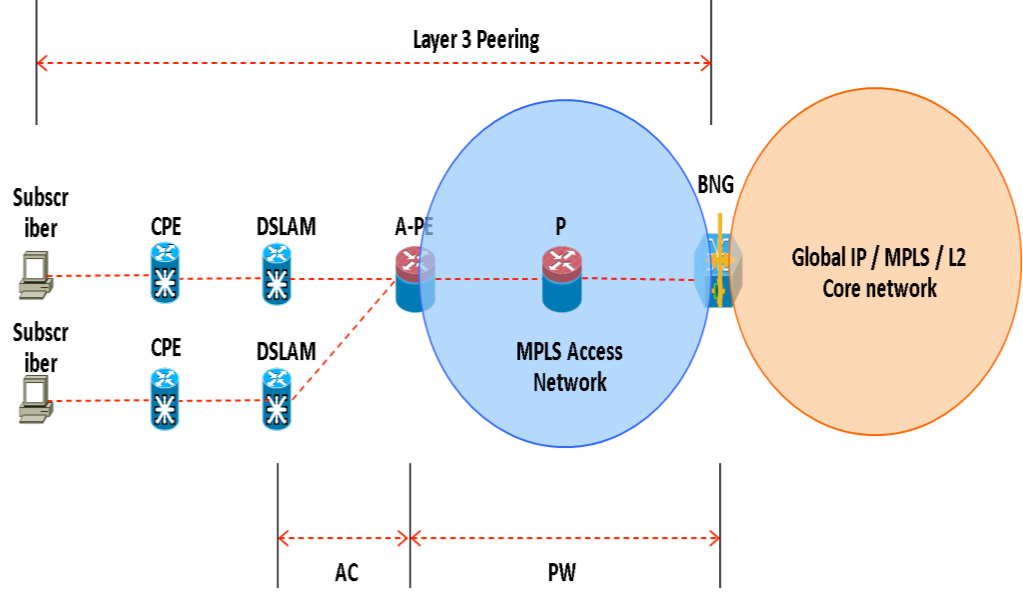
Configurar
Diagrama de la red
Para realizar esta prueba, se emplea un ASR1K con la versión 154-3.S2 y un ASR9K con la versión IOS-XR 5.2.2. OSPF se utiliza como protocolo de ruteo para alcanzar otras direcciones de loopback.
Dirección de bucle invertido ASR9K: 10.1.1.1/32
Dirección de bucle invertido ASR1K: 10.2.2.2/32
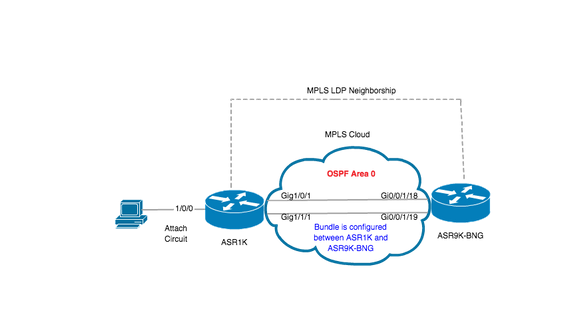
ASR1K
pseudowire-class MPLS
encapsulation mpls
interface GigabitEthernet1/0/0 no ip address media-type rj45 negotiation auto cdp enable xconnect 10.1.1.1 2020 encapsulation mpls pw-class MPLS end
ASR1K#show etherchannel summary
Flags: D - down P/bndl - bundled in port-channel
I - stand-alone s/susp - suspended
H - Hot-standby (LACP only)
R - Layer3 S - Layer2
U - in use f - failed to allocate aggregator
M - not in use, minimum links not met
u - unsuitable for bundling
w - waiting to be aggregated
d - default port
Number of channel-groups in use: 1
Number of aggregators: 1
Group Port-channel Protocol Ports
------+-------------+-----------+-----------------------------------------------
20 Po20(RU) LACP Gi1/0/1(bndl) Gi1/1/1(bndl)
RU - L3 port-channel UP State
SU - L2 port-channel UP state
P/bndl - Bundled
S/susp - Suspended
interface Port-channel20
ip address 192.168.20.2 255.255.255.0
no negotiation auto
mpls ip
end
ASR9K
Esta es la configuración de ASR9K, que actúa como BNG PWHE.
RP/0/RSP0/CPU0:ACDC-ASR9000-1#show bundle bundle-ether 20
Thu May 21 06:35:39.294 UTC
Bundle-Ether20
Status: Up
Local links
: 2 / 0 / 2 Local bandwidth
: 2000000 (2000000) kbps MAC address (source): 10f3.1172.02c8 (Chassis pool) Inter-chassis link: No Minimum active links / bandwidth: 1 / 1 kbps Maximum active links: 64 Wait while timer: 2000 ms Load balancing: Default LACP: Operational Flap suppression timer: Off Cisco extensions: Disabled mLACP: Not configured IPv4 BFD: Not configured Port Device State Port ID B/W, kbps -------------------- --------------- ----------- -------------- ---------- Gi0/0/1/18 Local Active 0x8000, 0x0007 1000000 Link is Active Gi0/0/1/19 Local Active 0x8000, 0x0008 1000000 Link is Active interface Bundle-Ether20 ipv4 address 192.168.20.1 255.255.255.0 load-interval 30 !
Ahora, configure la interconexión entre ASR1K y ASR9K. Especifique la dirección de loopback de ASR1K (10.2.2.2/32) como vecino xconnect.
l2vpn
router-id 10.1.1.1
pw-class ASR1K
encapsulation mpls
transport-mode ethernet
!
!
xconnect group PWHE
p2p ASR1K
interface PW-Ether20
neighbor ipv4 10.2.2.2 pw-id 2020
pw-class ASR1K
!
!
!
!
generic-interface-list BE20_ONLY
interface Bundle-Ether20
interface GigabitEthernet0/0/1/18
interface GigabitEthernet0/0/1/19
!
interface PW-Ether20
ipv4 address 192.168.1.1 255.255.255.0
attach generic-interface-list BE20_ONLY
!
Ahora, configure la política de control de suscriptor y aplíquela en la interfaz PW-Ethernet donde el suscriptor termina.
dynamic-template type ipsubscriber WDAAR_PWHE_DT ipv4 verify unicast source reachable-via rx ipv4 unnumbered Loopback44 ipv4 unreachables disable ! ! policy-map type control subscriber IPoE_WDAAR_PWHE event session-start match-first class type control subscriber DHCPv4 do-until-failure 5 authorize aaa list WDAAR identifier source-address-mac password cisco 10 activate dynamic-template WDAAR_PWHE_DT ! ! end-policy-map interface PW-Ether20.250 ipv4 address 192.168.10.1 255.255.255.252 service-policy type control subscriber IPoE_WDAAR_PWHE encapsulation dot1q 250 ipsubscriber ipv4 l2-connected initiator dhcp ! !
Verificación
Esta sección proporciona información que puede utilizar para verificar que su configuración funcione correctamente. Estos son los comandos que puede emplear para verificar que xconnect está UP/UP en ASR9K.
RP/0/RSP0/CPU0:ACDC-ASR9000-1#show l2vpn xconnect
Legend: ST = State, UP = Up, DN = Down, AD = Admin Down, UR = Unresolved,
SB = Standby, SR = Standby Ready, (PP) = Partially Programmed
XConnect Segment 1 Segment 2
Group Name ST Description ST Description ST
------------------------ ----------------------------- -----------------------------
PWHE ASR1K UP PE20 UP 10.2.2.2 2020 UP
----------------------------------------------------------------------------------------
RP/0/RSP0/CPU0:ACDC-ASR9000-1#show l2vpn xconnect brief
AToM
Like-to-Like UP DOWN UNR
PW-Ether 1 0 0
Total 1 0 0
Total 1 0 0
Total: 1 UP, 0 DOWN, 0 UNRESOLVED
RP/0/RSP0/CPU0:ACDC-ASR9000-1#show subscriber session filter ipv4-address 192.168.44.254
Codes: IN - Initialize, CN - Connecting, CD - Connected, AC - Activated,
ID - Idle, DN - Disconnecting, ED - End
Type Interface State IP Address (Vrf)
--------------------------------------------------------------------------------
IP:DHCP PE20.250.ip1 AC 192.168.44.254 (default)
Una vez que el xconnect está ACTIVO y la sesión IPoE está online en ASR9K, puede ver que la interfaz de acceso es PW-Ether.
RP/0/RSP0/CPU0:ACDC-ASR9000-1#show subscriber session filter ipv4-address 192.168.44.254 detail
Interface: PW-Ether20.250.ip1
Circuit ID: Unknown
Remote ID: Unknown
Type: IP: DHCP-trigger
IPv4 State: Up, Mon Apr 20 19:32:51 2015
IPv4 Address: 192.168.44.254, VRF: default
Mac Address: 001f.ca3f.7924
Account-Session Id: 00000068
Nas-Port: Unknown
User name: 001f.ca3f.7924
Formatted User name: unknown
Client User name: unknown
Outer VLAN ID: 250
Subscriber Label: 0x000001db
Created: Mon Apr 20 19:32:49 2015
State: Activated
Authentication: unauthenticated
Authorization: authorized
Access-interface: PW-Ether20.250 Policy Executed:
policy-map type control subscriber IPoE_WDAAR_PWHE
event Session-Start match-first [at Mon Apr 20 19:32:49 2015]
class type control subscriber DHCPv4 do-until-failure [Succeeded]
5 authorize aaa list WDAAR [Succeeded]
10 activate dynamic-template WDAAR_PWHE_DT [Succeeded]
Session Accounting: disabled
Last COA request received: unavailable
Ahora, verifique la conectividad de Capa 3 del suscriptor BNG sobre PWHE.
RP/0/RSP0/CPU0:ACDC-ASR9000-1#ping 192.168.44.254 Mon Feb 23 19:37:58.188 UTC Type escape sequence to abort. Sending 5, 100-byte ICMP Echos to 192.168.44.254, timeout is 2 seconds: !!!!! Success rate is 100 percent (5/5), round-trip min/avg/max = 1/1/2 ms RP/0/RSP0/CPU0:ACDC-ASR9000-1#
Troubleshoot
Esta sección proporciona información que puede utilizar para resolver problemas de configuración y verificar el estado de xconnect en ASR9K.
Comando para verificar la configuración de ASR9K
Estos comandos se pueden utilizar para verificar que la configuración es correcta en ASR9K.
- show running-configuration l2vpn
- show running-configuration int PW-Ether<Interface-Number>
- show running-configuration mpls ldp
- show running-configuration generic-interface-list
Cheque L2VPN XC's
Compruebe la conexión cruzada. El xconnect (y por lo tanto el AC y PW) tiene que estar activo. Puede emplear estos comandos para verificar el estado.
- show l2vpn xconnect summary
RP/0/RSP0/CPU0:ACDC-ASR9000-1#show l2vpn xconnect summary Thu May 21 05:40:05.068 UTC Number of groups: 1 Number of xconnects: 1 Up: 1 Down: 0 Unresolved: 0 Partially-programmed: 0 AC-PW: 1 AC-AC: 0 PW-PW: 0 Monitor-Session-PW: 0 Number of Admin Down segments: 0 Number of MP2MP xconnects: 0 Up 0 Down 0 Advertised: 0 Non-Advertised: 0 Number of CE Connections: 0 Advertised: 0 Non-Advertised: 0 Backup PW: Configured : 0 UP : 0 Down : 0 Admin Down : 0 Unresolved : 0 Standby : 0 Standby Ready: 0 Backup Interface: Configured : 0 UP : 0 Down : 0 Admin Down : 0 Unresolved : 0 Standby : 0
show l2vpn xconnect interface <Interface> detail OR show l2vpn xconnect detai
RP/0/RSP0/CPU0:ACDC-ASR9000-1#show l2vpn xconnect interface pw-eth20 detail
Thu May 21 05:40:55.789 UTC
Group PWHE, XC ASR1K, state is up; Interworking none
AC: PW-Ether20, state is up
Type PW-Ether
Interface-list: BE20_ONLY
Replicate status:
BE20: success
Gi0/0/1/18: success
Gi0/0/1/19: success
MTU 1500; interworking none
Internal label: 16001
Statistics:
packets: received 52970, sent 0
bytes: received 3485714, sent 0
PW: neighbor 10.2.2.2, PW ID 2020, state is up ( established )
PW class asr1k, XC ID 0xc0000001
Encapsulation MPLS, protocol LDP
Source address 10.1.1.1
PW type Ethernet, control word disabled, interworking none
PW backup disable delay 0 sec
Sequencing not set
PW Status TLV in use
MPLS Local Remote
------------ ------------------------------ -----------------------------
Label 16002 17
Group ID 0x920 unknown
Interface PW-Ether20 unknown
MTU 1500 1500
Control word disabled disabled
PW type Ethernet Ethernet
VCCV CV type 0x2 0x2
(LSP ping verification) (LSP ping verification)
VCCV CC type 0x6 0x6
(router alert label) (router alert label)
(TTL expiry) (TTL expiry)
------------ ------------------------------ -----------------------------
Incoming Status (PW Status TLV):
Status code: 0x0 (Up) in Notification message
Outgoing Status (PW Status TLV):
Status code: 0x0 (Up) in Notification message
MIB cpwVcIndex: 3221225473
Create time: 21/05/2015 02:52:43 (02:48:12 ago)
Last time status changed: 21/05/2015 05:21:17 (00:19:38 ago)
Last time PW went down: 21/05/2015 03:10:45 (02:30:10 ago)
Statistics:
packets: received 52970, sent 0
bytes: received 3485714, sent 0
Comprobar la lista de interfaces
Mostrar la lista de interfaces utilizada por PWHE: debe existir y tener las interfaces adecuadas.
- show generic-interface-list name <NAME>
RP/0/RSP0/CPU0:ACDC-ASR9000-1#show generic-interface-list name BE20_ONLY Thu May 21 05:43:26.649 UTC generic-interface-list: BE20_ONLY (ID: 1, interfaces: 3) Bundle-Ether20 - items pending 0, downloaded to FIB GigabitEthernet0/0/1/18 - items pending 0, downloaded to FIB GigabitEthernet0/0/1/19 - items pending 0, downloaded to FIB Number of items: 1 List is downloaded to FIB
Comprobación de PWHE utilizado por una lista de interfaces
La salida privada a continuación indica qué interfaces miembro están "activas", es decir, cuáles se han descargado a la FIB.
- show l2vpn generic-interface-list name <NAME>
- show l2vpn generic-interface-list private
RP/0/RSP0/CPU0:ACDC-ASR9000-1#show l2vpn generic-interface-list name BE20_ONLY detail
Thu May 21 05:39:04.983 UTC
Generic-interface-list: BE20_ONLY (ID: 1, interfaces: 3)
Bundle-Ether20 - items pending 0
GigabitEthernet0/0/1/18 - items pending 0
GigabitEthernet0/0/1/19 - items pending 0
Number of items: 1
PW-Ether: 20
Compruebe que MA tiene el PWHE con la información correcta
La información de la lista de interfaces, CW, tipo de VC, etc., debe configurarse correctamente en MA.
RP/0/RSP0/CPU0:ACDC-ASR9000-1#show l2vpn ma pwhe interface PW-Ether 20 private
Thu May 21 05:36:28.170 UTC
Interface: PW-Ether20 Interface State: Up, Admin state: Up
Interface handle 0x920
MTU: 1514
BW: 10000 Kbit
Interface MAC addresses (1 address):
10f3.1172.02c5
IDB is not in Replicate Linked List
IDB is not in Create Linked List
IDB is not in Attr Linked List
Opaque flags: 0xe
Flags: 0x3c
Valid : IFH, MTU, MAC, BW
MA trace history [Num events: 32]
---------------------------------------------------
Time Event Value Sticky Many
==== ===== ========== ====== ====
05/21/2015 02:56:05 Remove retry list 0x3 No No
05/21/2015 02:56:05 IDB Set flag 0x3c No No
05/21/2015 03:08:26 IDB Set State 0x1 No No
05/21/2015 03:08:26 IM publish attr 0x45 No No
05/21/2015 03:08:26 IM update init-data 0x1e No No
05/21/2015 03:08:26 IDB Set flag 0x3c No No
05/21/2015 03:08:26 Remove retry list 0x3 No No
05/21/2015 03:08:26 IDB Set flag 0x3c No No
05/21/2015 03:09:54 IDB Set State 0 No No
05/21/2015 03:09:54 IM publish attr 0x45 No No
05/21/2015 03:09:54 IM publish attr 0x52 No No
05/21/2015 03:09:54 IM update init-data 0x1e No No
05/21/2015 03:09:54 IDB Set flag 0x3c No No
05/21/2015 03:09:54 Remove retry list 0x3 No No
05/21/2015 03:09:54 IDB Set flag 0x3c No No
05/21/2015 03:09:54 Remove retry list 0x3 No No
05/21/2015 03:09:54 IDB Set flag 0x3c No No
05/21/2015 03:10:45 IDB Set State 0x1 No No
05/21/2015 03:10:45 IM publish attr 0x45 No No
05/21/2015 03:10:45 IM update init-data 0x1e No No
05/21/2015 03:10:45 IDB Set flag 0x3c No No
05/21/2015 03:10:45 Remove retry list 0x3 No No
05/21/2015 03:10:45 IDB Set flag 0x3c No No
05/21/2015 05:21:17 IDB Set State 0 No No
05/21/2015 05:21:17 IM publish attr 0x45 No No
05/21/2015 05:21:17 IM publish attr 0x52 No No
05/21/2015 05:21:17 IM update init-data 0x1e No No
05/21/2015 05:21:17 IDB Set flag 0x3c No No
05/21/2015 05:21:17 Remove retry list 0x3 No No
05/21/2015 05:21:17 IDB Set flag 0x3c No No
05/21/2015 05:21:17 Remove retry list 0x3 No No
05/21/2015 05:21:17 IDB Set flag 0x3c No No
CLIENT MA trace history [Num events: 27]
---------------------------------------------------
Time Event Value Sticky Many
==== ===== ========== ====== ====
05/21/2015 02:54:01 IM Notify Up 0x50049e10 No No
05/21/2015 02:54:01 FSM state change 0x200 No No
05/21/2015 02:54:01 FSM state change 0x2030d No No
05/21/2015 02:54:02 Double restart detected 0x5 No No
05/21/2015 02:55:00 I/f created/added 0x4000540 No No
05/21/2015 02:55:00 I/f created/added 0x4000580 No No
05/21/2015 02:55:00 I/f created/added 0x4000540 No No
05/21/2015 02:55:00 I/f created/added 0x4000580 No No
05/21/2015 02:55:00 Intf list change 0x3000300 No No
05/21/2015 02:55:00 Intf add error 0x4000540 No No
05/21/2015 02:55:00 Intf add error 0x4000580 No No
05/21/2015 02:55:00 FSM state change 0x30505 No No
05/21/2015 02:55:01 Replicate result 0x13fe No No
05/21/2015 02:55:01 FSM state change 0x5060b No No
05/21/2015 02:55:01 I/f up 0x4000580 No No
05/21/2015 02:55:01 I/f up 0x4000580 No No
05/21/2015 02:55:02 I/f up 0x4000540 No No
05/21/2015 02:55:02 I/f up 0x4000540 No No
05/21/2015 02:56:05 Added to peer 0x6060606 No No
05/21/2015 02:56:05 FSM state change 0x60704 No No
05/21/2015 02:56:05 Fill VIMI attr 0x20002 No No
05/21/2015 03:08:26 FSM state change 0x70605 No No
05/21/2015 03:09:54 FSM state change 0x60704 No No
05/21/2015 03:09:54 Fill VIMI attr 0x20002 No No
05/21/2015 03:10:45 FSM state change 0x70605 No No
05/21/2015 05:21:17 FSM state change 0x60704 No No
05/21/2015 05:21:17 Fill VIMI attr 0x20002 No No
PW-HE IDB client data
---------------------
IDB handle 0x5016db2c
Dot1q vlan: 0x81000000
Label: 16001
Remote VC label: 17
Remote PE: 10.2.2.2
Use flow-label on tx: N
L2-overhead: 0
VC-type: 5
CW: N
FSM state: 'Up'(7)
Fwding is up: Y, got route update: Y
Use OWNED_RESOURCE fwding: N
OWNED_RESOURCE fwding is up: N
OWNED_RESOURCE data: 0
Replication error msg has been printed: N
VIF MA reg_handle: 50049e10
PIC array:
(nil)
Replicate retry count: 0
Configured i/f list name: 'BE20_ONLY'
From L2VPN i/f list name: 'BE20_ONLY', i/f list id: 1
L3 i/f:'Bundle-Ether20', idx=0, repl_status 1, fwding up:N, active:Y
L3 i/f:'GigabitEthernet0/0/1/18', idx=1, repl_status 1, fwding up:Y, active:Y
L3 i/f:'GigabitEthernet0/0/1/19', idx=2, repl_status 1, fwding up:Y, active:Y
List intf: 0x5016e154, PLs size:4, num in use:2
I/f:'Gi0/0/1/18', ifh:0x4000540, bundle: 0xb20, ifl idx:1, in-use:Y, misconfig:Y, in peer route:Y, VIMI active:Y
Repl:Y pending:N failed:N not supp:N, unrepl pending:N failed:N, up:Y us:3
I/f:'Gi0/0/1/19', ifh:0x4000580, bundle: 0xb20, ifl idx:2, in-use:Y, misconfig:Y, in peer route:Y, VIMI active:Y
Repl:Y pending:N failed:N not supp:N, unrepl pending:N failed:N, up:Y us:3
I/f:'', ifh:0x0, bundle: 0x0, ifl idx:0, in-use:N, misconfig:N, in peer route:N, VIMI active:N
Repl:N pending:N failed:N not supp:N, unrepl pending:N failed:N, up:N us:0
I/f:'', ifh:0x0, bundle: 0x0, ifl idx:0, in-use:N, misconfig:N, in peer route:N, VIMI active:N
Repl:N pending:N failed:N not supp:N, unrepl pending:N failed:N, up:N us:0
---------------------------------------------------
Comprobar información de resumen de PWHE
Compruebe que los contadores de la salida son correctos:
- show l2vpn pwhe summary
RP/0/RSP0/CPU0:ACDC-ASR9000-1#show l2vpn pwhe summary Thu May 21 05:35:59.381 UTC Number of PW-HE interfaces: 1 Up: 1 Down: 0 Admindown: 0 PW-Ether: 1 Up: 1 Down: 0 Admindown: 0 PW-IW: 0 Up: 0 Down: 0 Admindown: 0
Comprobar etiquetas
Compruebe la etiqueta en la tabla de etiquetas. Primero debe obtener las etiquetas internas de la información de xconnect con este comando.
- show l2vpn xconnect detail
a continuación, busque internal Label en el resultado y ejecute este comando show para verificar la asociación de la etiqueta y la interfaz en ASR9K.
- show mpls label table label <internal_label> detail
RP/0/RSP0/CPU0:ACDC-ASR9000-1#show l2vpn xconnect detail
Thu May 21 05:27:11.762 UTC
Group PWHE, XC ASR1K, state is up; Interworking none
AC: PW-Ether20, state is up
Type PW-Ether
Interface-list: BE20_ONLY
Replicate status:
BE20: success
Gi0/0/1/18: success
Gi0/0/1/19: success
MTU 1500; interworking none
Internal label: 16001
Statistics:
packets: received 27293, sent 0
bytes: received 1996176, sent 0
PW: neighbor 10.2.2.2, PW ID 2020, state is up ( established )
PW class asr1k, XC ID 0xc0000001
Encapsulation MPLS, protocol LDP
Source address 10.1.1.1
PW type Ethernet, control word disabled, interworking none
PW backup disable delay 0 sec
Sequencing not set
RP/0/RSP0/CPU0:ACDC-ASR9000-1#show mpls label table label 16001 detail Thu May 21 05:27:55.760 UTC Table Label Owner State Rewrite ----- ------- ---------------------------- ------ ------- 0 16001 L2VPN:Active InUse Yes (PW-HE, vers:0, intf=PE20)
Las sesiones/caídas de tráfico no aparecen
Si la sesión no aparece, verifique si los paquetes se descartan en NP. Puede utilizar estos comandos para ver el descarte de paquetes en NP en ASR9K.
- clear counters
- show l2vpn xconnect detail | incluir paquete
- clear controllers np counters all
- show controller np counters all
Comandos Show relacionados con BNG
Utilice estos comandos para verificar la información relacionada con BNG en ASR9K.
- show subscriber session all summary
- show subscriber manager disconnect-history unique summary
- show subscriber manager statistics debug total
- show subscriber manager statistics summary total
- show subscriber manager trace event/error
Depuraciones que se habilitarán
Si la sesión no se inició en ASR9K y no encontró ningún paquete descartado en NP, puede habilitar estos debugs en ASR9K para ver por qué la sesión no se inicia en ASR9K.
- debug l2vpn ea pwhe platform verbose
- debug l2vpn forwarding platform common all
- debug pm api location <location>
- debug pm error location <location>
- debug uidb api errors location <location>
Escalado
Si sigue teniendo algún problema, póngase en contacto con el TAC de Cisco y recopile el material técnico Show de ASR9K.
- show tech-support subscriber
- show tech-support l2vpn
Historial de revisiones
| Revisión | Fecha de publicación | Comentarios |
|---|---|---|
1.0 |
20-Oct-2017
|
Versión inicial |
Con la colaboración de ingenieros de Cisco
- Waqas DaarCisco TAC Engineer
Contacte a Cisco
- Abrir un caso de soporte

- (Requiere un Cisco Service Contract)
 Comentarios
Comentarios