Configuración de direcciones IP y subredes únicas para nuevos usuarios
Opciones de descarga
-
ePub (252.3 KB)
Visualice en diferentes aplicaciones en iPhone, iPad, Android, Sony Reader o Windows Phone -
Mobi (Kindle) (298.3 KB)
Visualice en dispositivo Kindle o aplicación Kindle en múltiples dispositivos
Lenguaje no discriminatorio
El conjunto de documentos para este producto aspira al uso de un lenguaje no discriminatorio. A los fines de esta documentación, "no discriminatorio" se refiere al lenguaje que no implica discriminación por motivos de edad, discapacidad, género, identidad de raza, identidad étnica, orientación sexual, nivel socioeconómico e interseccionalidad. Puede haber excepciones en la documentación debido al lenguaje que se encuentra ya en las interfaces de usuario del software del producto, el lenguaje utilizado en función de la documentación de la RFP o el lenguaje utilizado por un producto de terceros al que se hace referencia. Obtenga más información sobre cómo Cisco utiliza el lenguaje inclusivo.
Acerca de esta traducción
Cisco ha traducido este documento combinando la traducción automática y los recursos humanos a fin de ofrecer a nuestros usuarios en todo el mundo contenido en su propio idioma. Tenga en cuenta que incluso la mejor traducción automática podría no ser tan precisa como la proporcionada por un traductor profesional. Cisco Systems, Inc. no asume ninguna responsabilidad por la precisión de estas traducciones y recomienda remitirse siempre al documento original escrito en inglés (insertar vínculo URL).
Contenido
Introducción
En este documento se describe la información básica que necesita para configurar el router, por ejemplo, cómo se desactivan las direcciones y funciona la conexión mediante subredes.
Prerequisites
Requirements
Cisco recomienda tener un conocimiento básico de los números binarios y decimales.
Componentes Utilizados
Este documento no tiene restricciones específicas en cuanto a versiones de software y de hardware.
La información que contiene este documento se creó a partir de los dispositivos en un ambiente de laboratorio específico. Todos los dispositivos que se utilizan en este documento se pusieron en funcionamiento con una configuración verificada (predeterminada). Si tiene una red en vivo, asegúrese de entender el posible impacto de cualquier comando.
Additional Information
Si las definiciones le son útiles, utilice estos términos de vocabulario para empezar:
Dirección: el número de identificación exclusivo asignado a un host o a una interfaz en una red.
Subred: una parte de una red que comparte una dirección de subred en particular.
Máscara de subred: una combinación de 32 bits utilizada para describir la parte de una dirección que se refiere a la subred y la parte que se refiere a un host.
Interfaz: una conexión de red.
If you have already received your legitimate address(es) from the Internet Network Information Center (InterNIC), you are ready to begin. Si no planea conectar con Internet, Cisco sugiere encarecidamente que utilice direcciones reservadas de RFC1918.
Obtenga información sobre cómo asignar a cada interfaz del router una dirección IP con una subred única. Se incluyen ejemplos para unificar todo.
Explicación de las direcciones IP
Una dirección IP es una dirección empleada para identificar a un dispositivo en una red IP. La dirección se compone de 32 bits binarios, que pueden dividirse en una porción correspondiente a la red y otra correspondiente al host, con la ayuda de una máscara de subred. The 32 binary bits are broken into four octets (1 octet = 8 bits). Each octet is converted to decimal and separated by a period (dot). For this reason, an IP address is said to be expressed in dotted decimal format (for example, 172.16.81.100). The value in each octet ranges from 0 to 255 decimal, or 00000000 - 11111111 binary.
Here is how binary octets convert to decimal: El bit más a la derecha, o el bit menos importante, de un octeto tiene un valor de 20. El bit justo a la izquierda de ese tiene un valor de 21. Este proceso continúa así hasta el bit más a la izquierda, o bit más importante, que tiene un valor de 27. Entonces, si todos los bits binarios son 1, el equivalente decimal sería 255, como se muestra aquí:
1 1 1 1 1 1 1 1 128 64 32 16 8 4 2 1 (128+64+32+16+8+4+2+1=255)
He aquí una conversión de octeto de ejemplo cuando no todos los bits están establecidos en 1.
0 1 0 0 0 0 0 1 0 64 0 0 0 0 0 1 (0+64+0+0+0+0+0+1=65)
Y en este ejemplo se ve una dirección IP tanto en números binarios como decimales.
10. 1. 23. 19 (decimal) 00001010.00000001.00010111.00010011 (binary)
These octets are broken down to provide an addressing scheme that can accommodate large and small networks. Hay cinco clases diferentes de redes, de la A a la E. Este documento se centra en las clases de la A a la C, ya que las clases D y E están reservadas, y el análisis de las mismas está fuera del alcance de este documento.
Nota: Tenga en cuenta también que los términos Clase A, Clase B, etc. se utilizan en este documento para ayudar a facilitar la comprensión de las direcciones IP y las subredes. Estos términos apenas se utilizan ya en la industria, debido a la introducción de Classless Interdomain Routing (CIDR).
La clase de una dirección IP se puede determinar a partir de los tres bits de gran importancia (los tres bits del extremo izquierdo en el primer octeto). La Figura 1 muestra la significación de los tres bits de orden superior y el rango de direcciones que caen en cada clase. For informational purposes, Class D and Class E addresses are also shown.
Figure 1
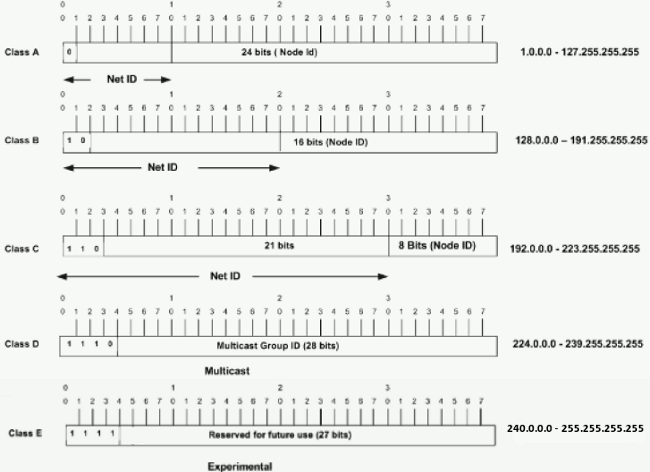
En una dirección de clase A, el primer octeto es la porción de red, por lo que el ejemplo de clase A en la Figura 1 tiene una dirección de red principal de 1.0.0.x - 127.255.255.x (donde x puede ir de 0 a 255). Octets 2, 3, and 4 (the next 24 bits) are for the network manager to divide into subnets and hosts as he/she sees fit. Class A addresses are used for networks that have more than 65,536 hosts (actually, up to 16777214 hosts!).
En una dirección de clase B, los primeros dos octetos son la porción de red, por lo que el ejemplo de clase B en la Figura 1 tiene una dirección de red principal de 128.0.0.x a 191.255.255.x. Octets 3 and 4 (16 bits) are for local subnets and hosts. Class B addresses are used for networks that have between 256 and 65534 hosts.
En una dirección de la Clase C, los tres primeros octetos son la parte de la red. El ejemplo de clase C en la Figura 1 tiene una dirección de red principal de 192.0.0.x a 223.255.255.x. Octet 4 (8 bits) is for local subnets and hosts - perfect for networks with less than 254 hosts.
Network Masks
Una máscara de red ayuda a saber qué parte de la dirección identifica la red y qué parte de la dirección identifica el nodo. Class A, B, and C networks have default masks, also known as natural masks, as shown here:
Class A: 255.0.0.0 Class B: 255.255.0.0 Class C: 255.255.255.0
An IP address on a Class A network that has not been subnetted would have an address/mask pair similar to: 10.20.15.1 255.0.0.0. Para ver cómo la máscara lo ayuda a identificar la red y las partes de los nodos de la dirección, convierta la dirección y la máscara a números binarios.
10.20.15.1 = 00001010.00010100.00001111.00000001 255.0.0.0 = 11111111.00000000.00000000.00000000
Una vez que tiene la dirección y la máscara representadas en el sistema binario, se facilita la identificación de la ID de red y host. Any address bits which have corresponding mask bits set to 1 represent the network ID. Any address bits that have corresponding mask bits set to 0 represent the node ID.
10.20.15.1 = 00001010.00010100.00001111.00000001
255.0.0.0 = 11111111.00000000.00000000.00000000
-----------------------------------
net id | host id
netid = 00001010 = 10
hostid = 00010100.00001111.00000001 = 20.15.1
Explicación de las subredes
Subnetting allows you to create multiple logical networks that exist within a single Class A, B, or C network. If you do not subnet, you are only able to use one network from your Class A, B, or C network, which is unrealistic.
Cada enlace de datos en una red debe tener una ID de red única y cada nodo en ese enlace es miembro de la misma red. If you break a major network (Class A, B, or C) into smaller subnetworks, it allows you to create a network of interconnecting subnetworks. Each data link on this network would then have a unique network/subnetwork ID. Cualquier dispositivo o gateway que conecta n redes o subredes tiene n direcciones IP diferentes, una para cada red o subred interconectada.
Para dividir una red en subredes, extienda la máscara natural con algunos de los bits de la parte de la ID de host de la dirección para crear una ID de subred. Por ejemplo, dada una red de clase C de 192.168.5.0 que tiene una máscara natural de 255.255.255.0, puede crear subredes de esta manera:
192.168.5.0 - 11000000.10101000.00000101.00000000
255.255.255.224 - 11111111.11111111.11111111.11100000
--------------------------|sub|----
Al extender la máscara a 255.255.255.224, ha tomado tres bits (indicados por sub) de la parte del host original de la dirección y los ha utilizado para crear subredes. With these three bits, it is possible to create eight subnets. Con los otros cinco bits de ID de host, cada subred puede tener hasta 32 direcciones de host, 30 de las cuales pueden asignarse realmente a un dispositivo ya que las ID del host con todos ceros o todos unos no están permitidas (es muy importante recordar esto). Así pues, con esto en la mente, se han creado estas subredes.
192.168.5.0 255.255.255.224 host address range 1 to 30 192.168.5.32 255.255.255.224 host address range 33 to 62 192.168.5.64 255.255.255.224 host address range 65 to 94 192.168.5.96 255.255.255.224 host address range 97 to 126 192.168.5.128 255.255.255.224 host address range 129 to 158 192.168.5.160 255.255.255.224 host address range 161 to 190 192.168.5.192 255.255.255.224 host address range 193 to 222 192.168.5.224 255.255.255.224 host address range 225 to 254
Nota: There are two ways to denote these masks. En primer lugar, dado que utiliza tres bits más que la máscara de clase C natural, puede denotar estas direcciones como una máscara de subred de 3 bits. O, en segundo lugar, la máscara de 255.255.255.224 también se puede indicar como /27 ya que hay 27 bits establecidos en la máscara. This second method is used with CIDR. Con este método, una de estas redes se puede describir con el prefijo/la longitud. Por ejemplo, 192.168.5.32/27 denota la red 192.168.5.32 255.255.255.224. Cuando corresponda, se utilizará la anotación de prefijo/longitud apropiada para indicar la máscara en el resto de este documento.
El esquema de división en subredes de esta sección permite ocho subredes y la red puede aparecer como:
Figure 2
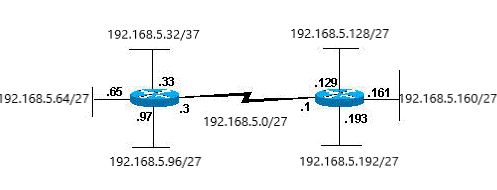
Notice that each of the routers in Figure 2 is attached to four subnetworks, one subnetwork is common to both routers. Also, each router has an IP address for each subnetwork to which it is attached. Each subnetwork could potentially support up to 30 host addresses.
This brings up an interesting point. The more host bits you use for a subnet mask, the more subnets you have available. However, the more subnets available, the less host addresses available per subnet. For example, a Class C network of 192.168.5.0 and a mask of 255.255.255.224 (/27) allows you to have eight subnets, each with 32 host addresses (30 of which could be assigned to devices). Si utiliza una máscara de 255.255.255.240 (/28), el desglose es:
192.168.5.0 - 11000000.10101000.00000101.00000000
255.255.255.240 - 11111111.11111111.11111111.11110000
--------------------------|sub |---
Since you now have four bits to make subnets with, you only have four bits left for host addresses. Entonces en este caso puede tener hasta 16 subredes, cada una de las cuales puede tener hasta 16 direcciones host (14 de las cuales pueden ser asignadas a dispositivos).
Observe cómo se puede dividir en subredes una red de clase B. Si tiene la red 172.16.0.0, entonces sabe que su máscara natural es 255.255.0.0 o 172.16.0.0/16. Extender la máscara a cualquier valor más allá de 255.255.0.0 significa que está dividiendo en subredes. You can quickly see that you have the ability to create a lot more subnets than with the Class C network. If you use a mask of 255.255.248.0 (/21), how many subnets and hosts per subnet does this allow for?
172.16.0.0 - 10101100.00010000.00000000.00000000
255.255.248.0 - 11111111.11111111.11111000.00000000
-----------------| sub |-----------
Usted utiliza cinco de los bits del host original para las subredes. Esto le permite tener 32 subredes (25). Cuando se utilizan los cinco bits para la división en subredes, quedan 11 bits para las direcciones de host. Esto permite que cada subred tenga 2048 direcciones de host (211), de las cuales 2046 podrían asignarse a dispositivos.
Nota: En el pasado, había limitaciones al uso de una subred 0 (todos los bits de subred se establecen en cero) y de una subred de todo unos (todos los bits de subred establecidos en uno). Algunos dispositivos no permitirían el uso de estas subredes. Los dispositivos de Cisco Systems permiten el uso de estas subredes cuando se configura el ip subnet-zero comando.
Examples
Sample Exercise 1
Ahora que comprende la división en subredes, utilice este conocimiento. En este ejemplo se dan dos combinaciones de dirección/máscara, escritas con la notación prefijo/longitud, que se han asignado a dos dispositivos. Su tarea consiste en determinar si estos dispositivos están en la misma subred o en subredes diferentes. Puede utilizar la dirección y la máscara de cada dispositivo para determinar a qué subred pertenece cada dirección.
DeviceA: 172.16.17.30/20 DeviceB: 172.16.28.15/20
Determine la subred del dispositivo A:
172.16.17.30 - 10101100.00010000.00010001.00011110
255.255.240.0 - 11111111.11111111.11110000.00000000
-----------------| sub|------------
subnet = 10101100.00010000.00010000.00000000 = 172.16.16.0
Observe los bits de dirección que tienen un bit de máscara correspondiente establecido en uno y establezca todos los otros bits de dirección en cero (esto equivale a cuando ejecuta un AND lógico entre la máscara y la dirección). Muestra a qué subred pertenece esta dirección. En este caso, el dispositivo A pertenece a la subred 172.16.16.0.
Determine la subred del dispositivo B:
172.16.28.15 - 10101100.00010000.00011100.00001111
255.255.240.0 - 11111111.11111111.11110000.00000000
-----------------| sub|------------
subnet = 10101100.00010000.00010000.00000000 = 172.16.16.0
A partir de estas determinaciones, el dispositivo A y el dispositivo B tienen direcciones que forman parte de la misma subred.
Sample Exercise 2
Dada la red de clase C de 192.168.5.0/24, divida la red en subredes para crear la red de la Figura 3 con los requisitos de host que se muestran.
Figure 3
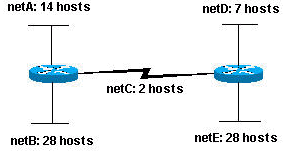
Al observar la red mostrada en la Figura 3, puede ver que se le requiere crear cinco subredes. The largest subnet must support 28 host addresses. Is this possible with a Class C network? And if so, then how?
Para comenzar, observe el requisito de subred. Para crear las cinco subredes necesarias, deberá utilizar tres bits de los bits de host de clase C. Dos bits solo le permitirían cuatro subredes (22).
Since you need three subnet bits, that leaves you with five bits for the host portion of the address. How many hosts does this support? 25 = 32 (30 utilizables). Esto satisface el requerimiento.
Por lo tanto, se ha determinado que es posible crear esta red con una red de Clase C. Un ejemplo de cómo puede asignar las subredes es:
netA: 192.168.5.0/27 host address range 1 to 30 netB: 192.168.5.32/27 host address range 33 to 62 netC: 192.168.5.64/27 host address range 65 to 94 netD: 192.168.5.96/27 host address range 97 to 126 netE: 192.168.5.128/27 host address range 129 to 158
VLSM
En todos los ejemplos anteriores de creación de subredes, observe que se aplicó la misma máscara de subred para todas las subredes. Esto significa que cada subred tiene la misma cantidad de direcciones de host disponibles. Esto es necesario en algunos casos, pero en la mayoría de los casos cuando hay la misma máscara de subred para todas las subredes, se desperdicia espacio de direcciones. For example, in the Sample Exercise 2 section, a class C network was split into eight equal-size subnets; sin embargo, cada subred no utilizaba todas las direcciones de host disponibles, lo que daba como resultado un espacio de direcciones desperdiciado. Figure 4 illustrates this wasted address space.
Figure 4
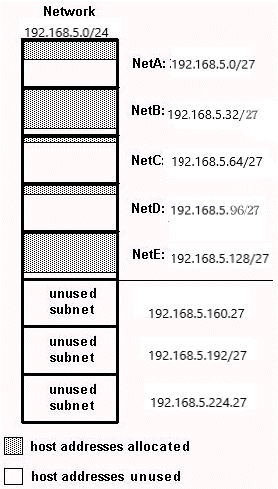
La figura 4 ilustra cuál de las subredes se utiliza. NetA, NetC y NetD tienen mucho espacio de direcciones de host sin utilizar. Es posible que este haya sido un diseño deliberado que tenga en cuenta el crecimiento futuro, pero, en muchos casos, solo es espacio de direcciones desperdiciado debido a que se utiliza la misma máscara de subred para todas las subredes.
Las máscaras de subred de longitud variable (VLSM) permiten utilizar diferentes máscaras para cada subred, por lo que utilizan el espacio de direcciones de forma eficaz.
VLSM Example
Dada la misma red y los mismos requisitos que en el Ejercicio de ejemplo 2, desarrolle un esquema de subredes utilizando VLSM, dado lo siguiente:
netA: must support 14 hosts netB: must support 28 hosts netC: must support 2 hosts netD: must support 7 hosts netE: must support 28 host
Determine qué máscara permite el número de hosts necesario.
netA: requires a /28 (255.255.255.240) mask to support 14 hosts netB: requires a /27 (255.255.255.224) mask to support 28 hosts netC: requires a /30 (255.255.255.252) mask to support 2 hosts netD*: requires a /28 (255.255.255.240) mask to support 7 hosts netE: requires a /27 (255.255.255.224) mask to support 28 hosts * a /29 (255.255.255.248) would only allow 6 usable host addresses therefore netD requires a /28 mask.
The easiest way to assign the subnets is to assign the largest first. Por ejemplo, puede realizar la asignación de este modo:
netB: 192.168.5.0/27 host address range 1 to 30 netE: 192.168.5.32/27 host address range 33 to 62 netA: 192.168.5.64/28 host address range 65 to 78 netD: 192.168.5.80/28 host address range 81 to 94 netC: 192.168.5.96/30 host address range 97 to 98
Esto se puede representar gráficamente, tal como se muestra en la figura 5:
Figure 5
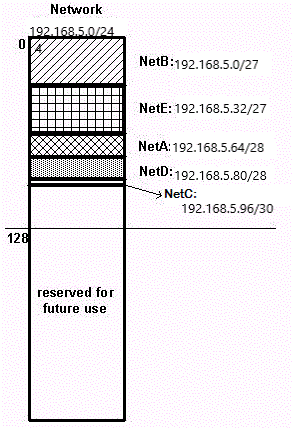
En la Figura 5 se muestra cómo la VLSM ayudó a ahorrar más de la mitad del espacio de direcciones.
CIDR
El enrutamiento entre dominios sin clases (CIDR) se introdujo para mejorar el aprovechamiento de espacio en las direcciones y la escalabilidad de enrutamiento en Internet. Era necesario debido al rápido crecimiento de Internet y al crecimiento de las tablas de ruteo IP contenidas en los routers de Internet.
El CIDR se aleja de las clases IP tradicionales (clase A, clase B, clase C, etc.). En CIDR, una red IP se representa mediante un prefijo, que es una dirección IP y alguna indicación de la longitud de la máscara. Length means the number of left-most contiguous mask bits that are set to one. Por lo tanto, la red 172.16.0.0 255.255.0.0 se puede representar como 172.16.0.0/16. El CIDR también representa una arquitectura de Internet más jerárquica, donde cada dominio toma sus direcciones IP de un nivel superior. Permite que se realice el resumen de los dominios al nivel más alto. For example, if an ISP owns network 172.16.0.0/16, then the ISP can offer 172.16.1.0/24, 172.16.2.0/24, and so on to customers. Yet, when advertising to other providers, the ISP only needs to advertise 172.16.0.0/16.
Para más información sobre CIDR, vea RFC 1518 y RFC 1519.
Subredes especiales
Subredes de 31 bits
Una máscara de subred de 30 bits permite cuatro direcciones IPv4: dos direcciones de host, una red de todos ceros y una dirección de difusión de todos unos. Un enlace de punto a punto solo puede tener dos direcciones de host. No hay ninguna necesidad real de tener las direcciones de difusión y todos ceros con enlaces de punto a punto. Una máscara de subred de 31 bits permite exactamente dos direcciones de host y elimina las direcciones de difusión y todos ceros, por lo que conserva el uso de direcciones IP al mínimo para los enlaces de punto a punto.
Consulte RFC 3021: Uso de prefijos de 31 bits en enlaces de punto a punto IPv4
La máscara es 255.255.255.254 o /31.
La subred /31 se puede utilizar en enlaces punto a punto verdaderos, como interfaces seriales o POS. Sin embargo, también se puede utilizar en tipos de interfaces de difusión, como interfaces Ethernet. Si ese es el caso, asegúrese de que solo se necesiten dos direcciones IPv4 en ese segmento de Ethernet.
Ejemplo:
192.168.1.0 y 192.168.1.1 están en la subred 192.168.1.0/31.
R1(config)#interface gigabitEthernet 0/1
R1(config-if)#ip address 192.168.1.0 255.255.255.254
% Warning: use /31 mask on non point-to-point interface cautiously
La advertencia se imprime porque gigabitEthernet es un segmento de difusión.
Subredes de 32 bits
Una máscara de subred de 255.255.255.255 (una subred /32) describe una subred con solo una dirección de host IPv4. Estas subredes no se pueden utilizar para asignar direcciones a los links de red porque siempre necesitan más de una dirección por link. El uso de /32 está estrictamente reservado para enlaces que solo pueden tener una dirección. El ejemplo para los routers Cisco es la interfaz de bucle invertido. Estas interfaces son interfaces internas y no se conectan a otros dispositivos. Como tales, pueden tener una subred /32.
Ejemplo:
interface Loopback0
ip address 192.168.2.1 255.255.255.255
Appendix
Configuración de muestra:
Routers A and B are connected via serial interface.
Router A
hostname routera ! ip routing ! int e 0 ip address 172.16.50.1 255.255.255.0 !(subnet 50) int e 1 ip address 172.16.55.1 255.255.255.0 !(subnet 55) int s 0 ip address 172.16.60.1 255.255.255.0 !(subnet 60) int s 0 ip address 172.16.65.1 255.255.255.0 (subnet 65) !S 0 connects to router B router rip network 172.16.0.0
Router B
hostname routerb ! ip routing ! int e 0 ip address 192.168.10.200 255.255.255.240 !(subnet 192) int e 1 ip address 192.168.10.66 255.255.255.240 !(subnet 64) int s 0 ip address 172.16.65.2 (same subnet as router A's s 0) !Int s 0 connects to router A router rip network 192.168.10.0 network 172.16.0.0
Host/Subnet Quantities Table
Class B Effective Effective # bits Mask Subnets Hosts ------- --------------- --------- --------- 1 255.255.128.0 2 32766 2 255.255.192.0 4 16382 3 255.255.224.0 8 8190 4 255.255.240.0 16 4094 5 255.255.248.0 32 2046 6 255.255.252.0 64 1022 7 255.255.254.0 128 510 8 255.255.255.0 256 254 9 255.255.255.128 512 126 10 255.255.255.192 1024 62 11 255.255.255.224 2048 30 12 255.255.255.240 4096 14 13 255.255.255.248 8192 6 14 255.255.255.252 16384 2 Class C Effective Effective # bits Mask Subnets Hosts ------- --------------- --------- --------- 1 255.255.255.128 2 126 2 255.255.255.192 4 62 3 255.255.255.224 8 30 4 255.255.255.240 16 14 5 255.255.255.248 32 6 6 255.255.255.252 64 2 *Subnet all zeroes and all ones included. These may not be supported on some legacy systems. *Host all zeroes and all ones excluded.
Información Relacionada
Historial de revisiones
| Revisión | Fecha de publicación | Comentarios |
|---|---|---|
4.0 |
07-Jul-2023
|
Requisitos de estilo actualizados, descripción de artículo y formato. |
3.0 |
13-Feb-2023
|
Se actualizó la sección Introduction y la representación binaria en un ejemplo. |
2.0 |
27-Jun-2022
|
Se ha eliminado la PII y se ha reemplazado por una URL aceptable. Cifras actualizadas para eliminar la PII.
Formateo para lenguaje, gerundios, etc. |
1.0 |
10-Dec-2001
|
Versión inicial |
Con la colaboración de ingenieros de Cisco
- Julio JimenezTAC Project Manager
Contacte a Cisco
- Abrir un caso de soporte

- (Requiere un Cisco Service Contract)
 Comentarios
Comentarios