Introducción
Este documento describe cómo configurar la redistribución mutua entre EIGRP y BGP.
Prerequisites
Requirements
Cisco recomienda que tenga conocimiento sobre estos temas:
Componentes Utilizados
La información de este documento se basa en el Cisco 7200 Series Router con Cisco IOS®Software Release 15.0(1).
La información que contiene este documento se creó a partir de los dispositivos en un ambiente de laboratorio específico. Todos los dispositivos que se utilizan en este documento se pusieron en funcionamiento con una configuración verificada (predeterminada). Si tiene una red en vivo, asegúrese de entender el posible impacto de cualquier comando.
Convenciones
Consulte Convenciones de Consejos TécnicosCisco para obtener más información sobre las convenciones del documento.
Configurar
En este ejemplo, los routers R1 y R2 se comunican entre sí mediante EIGRP. Los routers R2 y R3 utilizan eBGP. Para redistribuir mutuamente las rutas eBGP en EIGRP, utilice el redistribute bgp comando con las métricas EIGRP. De manera similar, para redistribuir las rutas EIGRP en BGP, utilice el redistribute eigrp AS number comando.
Diagrama de la red
En este documento, se utiliza esta configuración de red:
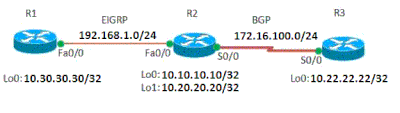 Diagrama de la red
Diagrama de la red
Configuraciones
En este documento, se utilizan estas configuraciones:
| Router R1 |
!
hostname R1
!
ip cef
!
!
interface Loopback0
ip address 10.30.30.30 255.255.255.255
!
interface FastEthernet0/0
ip address 192.168.1.101 255.255.255.0
duplex auto
speed auto
!
router eigrp 100
network 10.30.0.0
network 192.168.1.0
no auto-summary
!
end
|
| Router R2 |
!
hostname R2
!
ip cef
!
!
interface Loopback0
ip address 10.10.10.10 255.255.255.255
!
interface Loopback1
ip address 10.20.20.20 255.255.255.255
!
interface FastEthernet0/0
ip address 192.168.1.100 255.255.255.0
duplex auto
speed auto
!
interface Serial0/0
ip address 172.16.100.50 255.255.255.0
serial restart-delay 0
clock rate 2000000
!
router eigrp 100
redistribute static
redistribute bgp 1000 metric 100 1 255 1 1500
network 10.0.0.0
network 192.168.1.0
no auto-summary
!
router bgp 1000
no synchronization
bgp log-neighbor-changes
network 10.20.20.20 mask 255.255.255.255
redistribute connected
redistribute static
redistribute eigrp 100
neighbor 172.16.100.51 remote-as 2000
neighbor 172.16.100.51 next-hop-self
no auto-summary
!
end
|
| Router R3 |
!
hostname R3
!
ip cef
!
interface Loopback0
ip address 10.22.22.22 255.255.255.255
!
interface Serial0/0
ip address 172.16.100.51 255.255.255.0
serial restart-delay 0
clock rate 2000000
!
router bgp 2000
no synchronization
bgp log-neighbor-changes
network 10.22.22.22 mask 255.255.255.255
network 172.16.100.0 mask 255.255.255.0
neighbor 172.16.100.50 remote-as 1000
neighbor 172.16.100.50 default-originate
default-information originate
!--- Default route is configured!
no auto-summary
!
end
|
Verificación
Utilize esta sección para confirmar que su configuración funcione correctamente.
El Analizador CLI se utiliza para ver un análisis del resultado del show comando.

Nota: solo los usuarios registrados de Cisco pueden acceder a la información y las herramientas internas de Cisco.
Comandos show
Para verificar que EIGRP esté recibiendo las rutas redistribuidas, utilice el show ip route eigrp comando.
| show ip route eigrp |
| En el router R1 R1#show ip route eigrp
10.20.0.0/32 is subnetted, 1 subnets
D EX 10.20.20.20
[170/25625856] via 192.168.1.100, 01:00:33, FastEthernet0/0
10.22.0.0/32 is subnetted, 1 subnets
D EX 10.22.22.22
[170/25625856] via 192.168.1.100, 00:59:49, FastEthernet0/0
10.0.0.0/32 is subnetted, 1 subnets
D 10.10.10.10 [90/409600] via 192.168.1.100, 00:55:17, FastEthernet0/0
D*EX 0.0.0.0/0 [170/25625856] via 192.168.1.100, 00:46:24, FastEthernet0/0
!--- Shows the default route from router R3.
!--- EX indicates that the routes are EIGRP external routes.
|
Para verificar que las rutas EIGRP se redistribuyen correctamente en BGP, utilice el show ip route bgpcomando en el router R3.
| show ip route bgp |
| En el router R3 R3#show ip route bgp
show ip route bgp
10.20.0.0/32 is subnetted, 1 subnets
B 10.20.20.20 [20/0] via 172.16.100.50, 01:03:02
10.0.0.0/32 is subnetted, 1 subnets
B 10.10.10.10 [20/0] via 172.16.100.50, 01:03:02
B 192.168.1.0/24 [20/0] via 172.16.100.50, 01:03:02
10.30.0.0/32 is subnetted, 1 subnets
B 10.30.30.30 [20/409600] via 172.16.100.50, 00:59:06
!--- The output indicates that the EIGRP routes are
!--- redistributed in BGP.
|
Información Relacionada
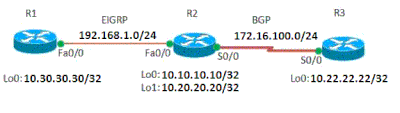

 Comentarios
Comentarios