Solución de problemas de integración en la nube de Google con la versión de CCM 4.8.0/4.7.x
Opciones de descarga
-
ePub (205.4 KB)
Visualice en diferentes aplicaciones en iPhone, iPad, Android, Sony Reader o Windows Phone -
Mobi (Kindle) (167.0 KB)
Visualice en dispositivo Kindle o aplicación Kindle en múltiples dispositivos
Lenguaje no discriminatorio
El conjunto de documentos para este producto aspira al uso de un lenguaje no discriminatorio. A los fines de esta documentación, "no discriminatorio" se refiere al lenguaje que no implica discriminación por motivos de edad, discapacidad, género, identidad de raza, identidad étnica, orientación sexual, nivel socioeconómico e interseccionalidad. Puede haber excepciones en la documentación debido al lenguaje que se encuentra ya en las interfaces de usuario del software del producto, el lenguaje utilizado en función de la documentación de la RFP o el lenguaje utilizado por un producto de terceros al que se hace referencia. Obtenga más información sobre cómo Cisco utiliza el lenguaje inclusivo.
Acerca de esta traducción
Cisco ha traducido este documento combinando la traducción automática y los recursos humanos a fin de ofrecer a nuestros usuarios en todo el mundo contenido en su propio idioma. Tenga en cuenta que incluso la mejor traducción automática podría no ser tan precisa como la proporcionada por un traductor profesional. Cisco Systems, Inc. no asume ninguna responsabilidad por la precisión de estas traducciones y recomienda remitirse siempre al documento original escrito en inglés (insertar vínculo URL).
Contenido
Introducción:
Este documento describe cómo resolver problemas de integración de Google Cloud con CloudCenter Manager (CCM) versión 4.8.0/4.7.x .
Prerequisites
Requirements
Cisco recomienda que tenga conocimiento sobre estos temas:
- Interfaz Linux
- Entornos de máquinas virtuales
- cuenta en la nube de Google
Componentes Utilizados
La información que contiene este documento se basa en estas versiones de software:
- CloudCenter versión 4.6.x a 4.8.x
The information in this document was created from the devices in a specific lab environment. All of the devices used in this document started with a cleared (default) configuration. If your network is live, make sure that you understand the potential impact of any command.
Antecedentes
Después de agregar correctamente el orquestador GCE (CCO) a CCM e intentar probar el entorno mediante la implementación de una aplicación que incluya la selección del tipo de instancia y la zona, se muestra un mensaje de error al intentar seleccionar el proyecto como se muestra en la imagen:
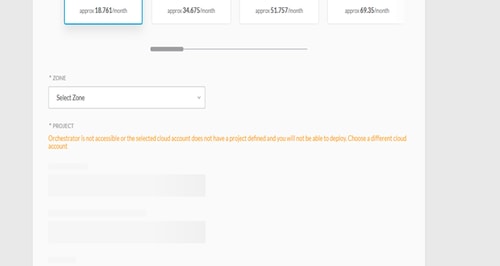
Problema
En los registros osmosix de CCM, puede encontrar este error:
VENDOR_ID::1::USER_ID::2::2017-05-29 04:11:45,991 INFO impl.CloudPropertiesServiceImpl [asyncOperationExecutor-6] - cloud property task is invoked
VENDOR_ID::1::USER_ID::2::2017-05-29 04:11:46,006 INFO impl.CloudManagementServiceImpl [asyncOperationExecutor-6] - cloud data is not null
VENDOR_ID::1::USER_ID::2::2017-05-29 04:11:46,006 INFO impl.CloudManagementServiceImpl [asyncOperationExecutor-6] - got the region end point as null
VENDOR_ID::1::USER_ID::2::2017-05-29 04:11:46,011 INFO impl.CloudPropertiesServiceImpl [asyncOperationExecutor-7] - cloud property task is invoked
VENDOR_ID::1::USER_ID::2::2017-05-29 04:11:46,014 INFO impl.CloudPropertiesServiceImpl [asyncOperationExecutor-8] - cloud property task is invoked
VENDOR_ID::1::USER_ID::2::2017-05-29 04:11:46,024 INFO impl.CloudManagementServiceImpl [asyncOperationExecutor-7] - cloud data is not null
VENDOR_ID::1::USER_ID::2::2017-05-29 04:11:46,024 INFO impl.CloudManagementServiceImpl [asyncOperationExecutor-7] - got the region end point as null
VENDOR_ID::1::USER_ID::2::2017-05-29 04:11:46,032 INFO impl.CloudManagementServiceImpl [asyncOperationExecutor-8] - cloud data is not null
VENDOR_ID::1::USER_ID::2::2017-05-29 04:11:46,032 INFO impl.CloudManagementServiceImpl [asyncOperationExecutor-8] - got the region end point as null
VENDOR_ID::1::USER_ID::2::2017-05-29 04:11:46,765 ERROR impl.CloudPropertiesServiceImpl [asyncOperationExecutor-6] - Failed to getCloudPropertiesFromGateway from gateway for propertyType : Project
VENDOR_ID::1::USER_ID::2::2017-05-29 04:11:46,765 ERROR impl.CloudPropertiesServiceImpl [asyncOperationExecutor-6] - 500 Internal Server Error
org.springframework.web.client.HttpServerErrorException: 500 Internal Server Error
at org.springframework.web.client.DefaultResponseErrorHandler.handleError(DefaultResponseErrorHandler.java:94)
at org.springframework.web.client.RestTemplate.handleResponse(RestTemplate.java:641)
at org.springframework.web.client.RestTemplate.doExecute(RestTemplate.java:597)
at org.springframework.web.client.RestTemplate.execute(RestTemplate.java:557)
at org.springframework.web.client.RestTemplate.postForObject(RestTemplate.java:357)
at com.osmosix.commons.util.AjaxUtil.postJson(AjaxUtil.java:117)
at com.osmosix.mgmt.cloud.impl.CloudPropertiesServiceImpl.getCloudPropertiesFromGateway(CloudPropertiesServiceImpl.java:365)
at com.osmosix.mgmt.cloud.impl.CloudPropertiesServiceImpl$CloudPropertyTask.run(CloudPropertiesServiceImpl.java:461)
at com.osmosix.commons.operation.impl.AsyncOperationServiceImpl$2.run(AsyncOperationServiceImpl.java:134)
at java.util.concurrent.Executors$RunnableAdapter.call(Executors.java:511)
at java.util.concurrent.FutureTask.run(FutureTask.java:266)
at java.util.concurrent.ThreadPoolExecutor.runWorker(ThreadPoolExecutor.java:1142)
at java.util.concurrent.ThreadPoolExecutor$Worker.run(ThreadPoolExecutor.java:617)
at java.lang.Thread.run(Thread.java:748)
Sin embargo, si va a los registros de osmosix de CCO, obtendrá una imagen clara.
2017-05-29 04:28:00,425 INFO job.JobServiceController [http-apr-8443-exec-3] - processing validateCloudAccount request...
2017-05-29 04:28:00,632 ERROR properties.CloudPropertiesController [http-apr-8443-exec-6] - com.google.api.client.googleapis.json.GoogleJsonResponseException: 403 Forbidden
{
"code" : 403,
"errors" : [ {
"domain" : "global",
"message" : "Google Cloud Resource Manager API has not been used in project credible-spark-166514 before or it is disabled. Enable it by visiting https://console.developers.google.com/apis/api/cloudresourcemanager.googleapis.com/overview?project=credible-spark-166514 then retry. If you enabled this API recently, wait a few minutes for the action to propagate to our systems and retry.",
"reason" : "forbidden"
} ],
"message" : "Google Cloud Resource Manager API has not been used in project credible-spark-166514 before or it is disabled. Enable it by visiting https://console.developers.google.com/apis/api/cloudresourcemanager.googleapis.com/overview?project=credible-spark-166514 then retry. If you enabled this API recently, wait a few minutes for the action to propagate to our systems and retry.",
"status" : "PERMISSION_DENIED"
Resolución
Estas API deben habilitarse para que el Cloud Center funcione correctamente con el GCE:
-
API de Google Compute Engine
-
API del administrador de recursos de la nube de Google
Para habilitarlo:
- En la consola GCE y navegue hasta el panel API, como se muestra en la imagen:
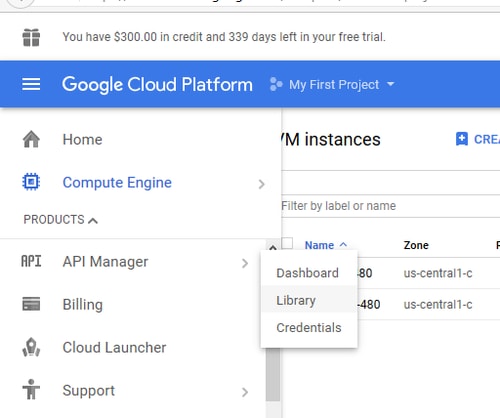
- Al final de la página , se enumeran todas las API habilitadas y lo más probable es que encuentre que la API de Google Compute Engine ya está habilitada, si no la activa, como se muestra en la imagen:

- Sin embargo, GCE no pone la API del administrador de recursos directamente en la página, por lo que debe buscarla. Para ello, seleccione la opción enable API de la parte superior de la página y le redirigirá a la biblioteca de API.
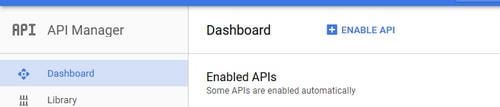
- Como se muestra en la imagen, busque Google Cloud Resource Manager API , selecciónela y actívela.
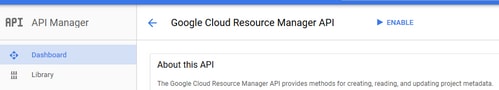
- Para reflejar estos cambios, reinicie la máquina CCO y después intente implementar la aplicación una vez más.
Con la colaboración de ingenieros de Cisco
- Aswathi SurendranCisco TAC Engineer
- Vihar KuruppathukattiCisco TAC Engineer
Contacte a Cisco
- Abrir un caso de soporte

- (Requiere un Cisco Service Contract)
 Comentarios
Comentarios