Configuring ME 3400E QoS Classification for QinQ-Based Service, Release 12.2(53)SE
Available Languages
Table Of Contents
Configuring ME 3400E QoS Classification for QinQ-Based Service, Release 12.2(53)SE
Guidelines for Configuring QoS Classification for QinQ
Child-Level and Nonhierarchical Policy-Map Guidelines
Configuring an 802.1Q Tunneling Port (All-to-One Bundling)
Configuring Traditional QinQ (All-to-One Bundling) on a Trunk Port
Configuring Selective QinQ on a Trunk Port
Using Class Maps to Define a Traffic Class
Configuring Class Maps for Input Policy Maps
Configuring Class Maps for Output Policy Maps
Example 1: C-DSCP-Based QoS Classification for Port-Based QinQ
Example 2: C-DSCP and C-CoS-Based QoS Classification for VLAN-Based QinQ
Obtaining Documentation and Submitting a Service Request
Configuring ME 3400E QoS Classification for QinQ-Based Service, Release 12.2(53)SE
December 15, 2009An ME 3400E switch supports port-based 802.1Q tunneling (QinQ) on tunnel or trunk ports and selective (VLAN-based) QinQ on trunk ports. This enhancement in Cisco IOS Release 12.2(53)SE allows you to apply an ingress QoS classification on the customer packet that is tunneled into a service-provider 802.1Q tag (S-tag) and on the imposed S-tag on the QinQ port.
You can classify on the customer packet tunneled into the S-tag based on the customer VLAN-ID (C-VLAN), the customer class of service (CoS) priority (C-CoS), the customer DSCP priority (C-DSCP), or multifield parameters (MAC-ACL and IP-ACL) in the incoming packet. You can also classify on the S-tag based on the service-provider VLAN (S-VLAN) or the service-provider CoS priority (S-CoS) of the packet.
As with any QoS classification, you create a class map by entering the class-map global configuration command and enter class-map configuration mode, where you use the match command to define the match criteria for the traffic. The incoming packets are compared to the class match criteria; packets matching the criteria are part of the class and are forwarded according to the QoS specifications in the traffic policy.
After classification, you can apply the ingress QoS functions of policing and marking to these packets. You create and name a policy map by using the policy-map global configuration command, naming the traffic class associated with the traffic policy, and specifying the action to take on all traffic in the class. You use the service-policy interface configuration command to attach the traffic policy to the port on which QinQ is configured.

Note
This document covers only configuration with commands for the QoS classification enhancement for QinQ. For all other information about QoS or tunneling, refer to the ME 3400E Software Configuration Guide for Cisco IOS Release 12.2(52)SE:
http://www.cisco.com/en/US/docs/switches/metro/me3400e/software/release/12.2_52_se/configuration/guide/ME3400e_scg.html
Note that the procedures in this document for configuring class maps replace the procedures in the software configuration guide for this release.
•
Guidelines for Configuring QoS Classification for QinQ
•
Using Class Maps to Define a Traffic Class
•
Obtaining Documentation and Submitting a Service Request
Guidelines for Configuring QoS Classification for QinQ
•
This document uses the terms C-VLAN for customer VLAN (inner VLAN), S-VLAN for service-provider VLAN (outer VLAN), C-CoS for customer CoS value, and S-CoS for service-provider CoS value.
•
For VLAN-based classification on a port, you must apply a hierarchical QoS policy on the port. The hierarchical policy map supports a parent level and a child level. With the QoS parent-child structure, you can reference a child policy in a parent policy to specify that the classification and actions defined in the child policy should be executed within the context of the corresponding class in the parent policy map.
•
For classification based only on a port (and not on VLAN-IDs), you can apply a nonhierarchical QoS policy on the port. The nonhierarchical policy has the same structure as a child policy.
•
Classification based on C-VLAN and C-CoS applies only to QinQ packets formed as a result of the configured QinQ ports (see "Configuring the QinQ Ports" section). For other ports, the configurations are allowed but do not function; that is, no packets match those classes.
•
Ingress QoS classification of the packet occurs after VLAN-mapping operations, such as VLAN tunneling and translation, are performed. QoS actions, such as policing and marking of the packet, occur after QoS classification. See Figure 1.
Figure 1 Ingress QoS Process
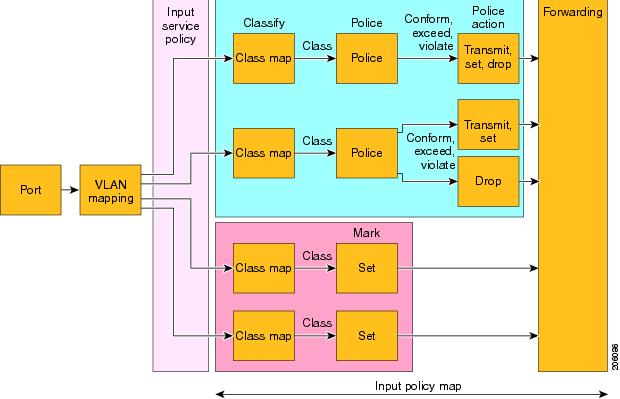
Parent Policy-Map Guidelines
•
You must specify classification based on S-VLAN and C-VLAN in the parent-level classes of the parent policy map. You can specify the VLAN match criteria only in parent-level-classes.
•
A parent-level VLAN class specifies the VLANs on which to execute the corresponding child policy. Therefore, a child policy must be associated with the parent-level class. A parent-level (VLAN) class cannot exist without an associated child policy. Actions, such as policing and marking, cannot be directly associated with a parent-level class.
•
In a parent-level class map, when you configure classification based only on the S-VLAN (the parent class map is configured with the logical-operation match-any and one or more match vlan commands), all packets matching any of those S-VLANs are associated with the corresponding child policy.
•
In a parent-level class map, when you configure classification based only on the C-VLAN (the parent class map is configured with the logical-operation match-any and one or more match vlan inner commands), all packets matching any of those C-VLANs are associated with the corresponding child policy.
•
In a parent-level class map, when you configure classification based on S-VLAN and C-VLAN (the parent class map is configured with the logical-operation match-all with one match vlan command and one match vlan inner command), all packets matching both of those VLANs (matching the S-VLAN and C-VLAN pair) are associated with the corresponding child policy.
In this case, both the match vlan and match vlan inner commands can match on single VLANs or a set of VLANs. When either or both of these commands are configured with a set of VLANs, the class map represents all combinations of S-VLAN-and-C-VLAN pairs possible with the configured S-VLANs and C-VLANs. For example, when a match vlan for a single VLAN is configured with a match vlan inner for a set of VLANs in a class map with the logical operation match-all, the class map matches all packets with the configured C-VLANs tunneled into the same S-VLAN.
•
Classification based on multiple S-VLANs, C-VLANs, or S-VLAN-and-C-VLAN-pairs in a parent-level class map with the logical-operation match-all is not allowed because it is not a legitimate packet classification criterion.
Child-Level and Nonhierarchical Policy-Map Guidelines
•
A child-level policy map in a hierarchical policy map has the same structure and configuration guidelines as a nonhierarchical policy map. Both of these kinds of policy maps are called child policy maps, and the classes in these policy maps are called child-level classes.
•
You must specify classification based on parameters (C-CoS, S-CoS, C-DSCP, and multifield flow classification) in the child-level classes. You cannot specify VLAN match criteria in the child-level-classes.
•
Actions such as policing and marking are directly associated with a child-level class and are performed only on packets already classified by the associated parent class (if any) and child class.

Note
QoS classification occurs after the VLAN-mapping operation (for example, tunneling) on the post-VLAN-mapped packet. During VLAN-mapping tunneling operation, the C-CoS is copied into the S-CoS. Therefore, classifying on an S-CoS-and-C-CoS pair in the post-VLAN-mapped packet is the same as classifying on either S-CoS or C-CoS.
•
A child policy can include either Layer 2 classification criteria (match cos, match cos inner, and match access-group for a MAC-ACL) or Layer 3 classification criteria (match ip dscp, match ip precedence, and match access-group for an IP-ACL). If you specify both Layer 2 and Layer 3 classification criteria in a child policy map, the configuration is rejected.
•
In a child-level class map, when you configure classification based only on S-CoS (the child class map is configured with the logical-operation match-any with one or more match cos commands), all packets matching any of the S-CoS values are associated with the corresponding action.
•
In a child-level class map, when you configure classification based only on C-CoS (the child class map is configured with the logical-operation match-any with one or more match cos inner commands), all packets matching any of the C-CoS values are associated with the corresponding action.
•
In a child-level class map, when you configure classification based on S-CoS and C-CoS (the child class map is configured with the logical-operation match-all with one match cos command and one match cos inner command), all packets matching both of the COS values (matching the S-CoS-and-C-CoS pair) are associated with the corresponding child policy.
•
In a child-level class map, configuring classification based on multiple S-CoS or C-CoS values or S-CoS-and-C-CoS-pairs with the logical-operation match-all is not allowed because it is not a legitimate packet classification criteria.
•
When a per-port policy or child-level policy in a per-port, per-VLAN policy is applied to QinQ packets on QinQ ports, you cannot configure the policy map with a MAC-ACL classification matching on a Layer 2 protocol.
•
When a per-port policy or child-level policy in a per-port, per-VLAN policy is applied to QinQ packets on QinQ ports, you cannot configure the policy with an IP-ACL classification matching on Layer 4 ports, such as transport protocol TCP/UDP ports, or on any Layer 3 protocol types except TCP, UDP, and Stream Control Transmission Protocol (SCTP).
•
You cannot associate a particular S-VLAN (match vlan) with these combinations of child policies at the same time across the switch:
–
A Layer 2 child policy (classifying on S-COS, C-COS, or MAC access group) and a Layer 3 child policy (classifying on DSCP, precedence, or IP access group).
–
A class-default child-policy and a Layer 3 child policy (classifying on DSCP, precedence, or IP access group).
•
You cannot associate classes matching on only C-VLAN (match vlan inner) with these combinations of child policies at the same time across the switch:
–
A Layer 2 child policy (classifying on S-COS, C-COS, or MAC access group) and a Layer 3 child policy (classifying on DSCP, precedence, or IP access group).
–
A class-default child-policy and a Layer 3 child policy (classifying on DSCP, precedence, or IP access group),
Configuring the QinQ Ports
You can configure port-based QinQ on an ingress port in one of two ways:
•
Configuring an 802.1Q Tunneling Port (All-to-One Bundling)
•
Configuring Traditional QinQ (All-to-One Bundling) on a Trunk Port
You can also configure VLAN-based QinQ, or selective QinQ, on a trunk port:
•
Configuring Selective QinQ on a Trunk Port
For more information about configuring tunnel ports, see the chapter on "Configuring IEEE 802.1Q Tunneling, VLAN Mapping, and Layer 2 Protocol Tunneling" in the ME 3400E software configuration guide.
Configuring an 802.1Q Tunneling Port (All-to-One Bundling)
Beginning in privileged EXEC mode, follow these steps to configure a port as an 802.1Q tunnel port:
Configuring Traditional QinQ (All-to-One Bundling) on a Trunk Port
Beginning in privileged EXEC mode, follow these steps to configure VLAN mapping for traditional QinQ on a trunk port. By default, configuring tunneling bundles all packets on the port into the configured S-VLAN.
Configuring Selective QinQ on a Trunk Port
Beginning in privileged EXEC mode, follow these steps to configure VLAN mapping for selective QinQ on a trunk port. Note that you can configure one-to-one mapping and selective QinQ on the same interface, but you cannot use the same C-VLAN IDs in both configurations. You can use the default drop keywords to specify that traffic is dropped unless the specified C-VLAN ID and S-VLAN ID combination is explicitly mapped.
Using Class Maps to Define a Traffic Class
You use the class-map global configuration command to name and to isolate a specific traffic flow or class from all other traffic. A class map defines the criteria to match against a specific traffic flow to further classify it. Match statements can include an ACL, CoS value, DSCP value, IP precedence values QoS group values, or VLAN IDs. You define match criterion with one or more match statements entered in the class-map configuration mode.
Configuring Class Maps for Input Policy Maps
Follow these guidelines when configuring class maps for an input policy map:
•
A match-all or match-any class map with ACL match criteria (match access-group) cannot have more than one classification criterion (one match statement).
•
A match-all class with DSCP or IP precedence match criteria cannot have more than one classification criterion (one match statement).
•
You can use match vlan or match vlan inner match statements to match VLAN IDs. A match-all class map cannot have more than one match vlan classification criterion (match statement) or more than one match vlan inner classification criterion. However, a match-all class map can have one match vlan classification criterion and one match vlan inner classification criterion.
•
You can use match cos or match cos inner match statements to match CoS values. A match-all class map cannot have more than one match cos classification criterion (match statement) or more than one match cos inner classification criterion. However, a match-all class map can have one match cos classification criterion and one match cos inner classification criterion.
•
A match-any class map can have multiple match statements.
•
You use a class map with the match vlan or match vlan inner command in the parent policy in input hierarchical policy maps for per-port, per-VLAN QoS on ports. A policy is considered a parent policy map when it has one or more of its classes associated with a child policy map. Each class within a parent policy map is called a parent class. You can configure only the match vlan or match vlan inner command in parent classes. You cannot configure the match vlan or match vlan inner command in classes within the child policy map.
•
You use a class map with the match ip dscp, match ip precedence, match access-group, match cos, or match cos inner commands in a nonhierarchical policy or in the child policy of an input hierarchical policy map for per-port, per-VLAN QoS on ports. You cannot configure the match ip dscp, match ip precedence, match access-group, match cos, or match cos inner commands in the parent class of an input hierarchical policy map.
•
For an input policy map, you cannot configure an IP classification (match ip dscp, match ip precedence, match access-group for an IP ACL) and a Layer 2 classification (match cos, match cos inner, or match access-group for a MAC ACL) in the same policy map or class map. For a per-port, per-VLAN hierarchical policy map, this applies to the child policy map.
•
When a child policy is associated with a parent class that is classifying on the C-VLAN by using the match vlan inner command, you cannot configure the policy with a MAC-ACL classification matching on a Layer 2 protocol type.
•
When a child policy is associated with a parent class that is classifying on the C-VLAN by using the match vlan inner command, you cannot configure the policy with an IP-ACL classification matching on Layer 4 ports, such as Transport protocol TCP/UDP ports, or on any Layer 3 protocol types except TCP, UDP and Stream Control Transmission Protocol (SCTP).
•
You cannot configure match qos-group for an input policy map.
•
The maximum number of class maps on the switch is 1024.
Beginning in privileged EXEC mode, follow these steps to create a class-level class-map and to define the match criteria to classify traffic for an input policy map. This procedure is required.
To apply QoS policing and marking actions to the class, create and name a policy map by using the policy-map global configuration command to enter policy-map configuration mode. In this mode, enter the class command with the QinQ class map name, and then specify the action to take on all traffic in the class. See the "Configuring QoS" chapter in the ME 3400E software configuration guide for configuration details.
Then enter interface configuration mode for the ingress port on which QinQ is configured, and use the service-policy input interface configuration command to attach the traffic policy to the interface.
Configuring Class Maps for Output Policy Maps
Follow these guidelines when configuring class maps for an output policy map:
•
You cannot configure match access-group, match vlan, match vlan inner, or match cos inner in an output policy map.
•
A match-all class map containing DSCP, IP precedence, CoS, or qos-group match criteria cannot have more than one classification criterion (one match statement).
•
A match-any class map can have multiple match statements.
•
No two class maps can have the same classification criteria, that is, the same match qualifiers and values.
•
The maximum number of class maps on the switch is 1024.
Beginning in privileged EXEC mode, follow these steps to create a class-level class-map and to define the match criterion to classify traffic for an output policy map. This procedure is required.
As with input policies, you then create and name a policy map by using the policy-map global configuration command to enter policy-map configuration mode. In this mode, enter the class command with the QinQ class map name, and then specify the action to be taken on all traffic in the class. See the "Configuring QoS" chapter in the ME 3400E software configuration guide for configuration details.
Then enter interface configuration mode for the egress port on which QinQ is configured and use the service-policy output interface configuration command to attach the traffic policy to the interface.
Configuration Examples
Example 1: C-DSCP-Based QoS Classification for Port-Based QinQ
This configuration produces these results:
•
All customer traffic on Fast Ethernet port 0/1 is tunneled into an S-TAG with VLAN 100.
•
The policy-map uni-parent-policy acts on all tagged and untagged customer traffic.
•
Packets with a DSCP value of ef are classified by the class voice-L3 and policed to 5 Mb.
•
Packets with a DSCP value of af41 are classified by the class video-L3 and policed to 40 Mb to color the packets without dropping excess traffic.
•
The DSCP value of all other packets is reset to default 0.
Child Class
Switch(config)# class-map match-any video-L3Switch(config-cmap)# match ip dscp af41Switch(config-cmap)# exitSwitch(config)# class-map match-any voice-L3Switch(config-cmap)# match ip dscp efSwitch(config-cmap)# exitChild Policy
Switch(config)# policy-map child-policy-3Switch(config-pmap)# class voice-L3Switch(config-pmap-c)# police cir 5000000Switch(config-pmap-c-police)# conform-action set-dscp-transmit 5Switch(config-pmap-c-police)# exceed-action dropSwitch(config-pmap-c-police)# exitSwitch(config-pmap-c)# exitSwitch(config-pmap)# class video-L3Switch(config-pmap-c)# police cir 40000000Switch(config-pmap-c-police)# conform-action set-dscp-transmit 4Switch(config-pmap-c-police)# exceed-action set-dscp-transmit 1Switch(config-pmap-c-police)# exitSwitch(config-pmap-c)# exitSwitch(config-pmap)# class class-defaultSwitch(config-pmap-c)# set dscp 0Switch(config-pmap-c)# exitParent Class
Switch(config)# class-map match-any internet-accessSwitch(config-cmap)# match vlan 100Switch(config-cmap)# exitParent Policy
Switch(config)# policy-map uni-parent-policySwitch(config-pmap)# class internet-accessSwitch(config-pmap-c)# service-policy child-policy-3Switch(config-pmap-c)# exitInterface
Switch(config)# interface fastethernet0/1Switch(config-if)# switchport access vlan 100Switch(config-if)# switchport mode dot1q-tunnelSwitch(config-if)# service-policy input uni-parent-policySwitch(config-pmap-c)# exitExample 2: C-DSCP and C-CoS-Based QoS Classification for VLAN-Based QinQ
This configuration produces these results:
•
Customer traffic on Fast Ethernet port 0/1 with C-VLAN 200 is tunneled into an S-TAG with S-VLAN 100.
•
Customer traffic on Fast Ethernet port 0/1 with C-VLANs 210 to 220 is tunneled into an S-TAG with S-VLAN 110.
•
Customer traffic on Fast Ethernet port 0/1 with C-VLANs 230 and 240 is tunneled into an S-TAG with S-VLAN 130.
•
Customer traffic on Fast Ethernet port 0/1 with C-VLAN 241 is tunneled into an S-TAG with S-VLAN 131.
•
Customer traffic on Fast Ethernet port 0/1 with C-VLAN 242 is tunneled into an S-TAG with S-VLAN 132.
•
Customer traffic on Fast Ethernet port 0/1 with VLANs 133 to 150 is bridged normally with the same VLAN.
•
After the above VLAN-mapping operation, policy-map uni-parent-policy acts on all single-tagged, double-tagged, and untagged packets.
•
All packets with an S-VLAN of 100 and a C-VLAN of 200 (packets with C-VLAN 200 tunneled into S-VLAN 100) are classified by the class L2-vpn and subject to child-policy-1. In child-policy-1, the packets are classified by C-CoS in classes voice-L2 and video-L2, and the specified policing and marking actions occur.
•
All packets with an S-VLAN of 110 and a C-VLAN in the range of 210 to 220 (packets with C-VLANs 210 to 220 tunneled into S-VLAN 110) are classified by the class voice-gateway and subject to child-policy-2. In child-policy-1, the packets are classified by C-CoS in the classes voice-L2 and video-L2, and the specified policing and marking actions occur.
•
All packets with an S-VLAN in the range 130 to 132 and a C-VLAN of 230 or in the range of 240 to 242 (packets with C-VLANs 230, 240 to 242 tunneled into any one of the S-VLANs 130, 131, 132) are classified by the class internet-access and subject to child-policy-3. In child-policy-3, the packets are classified by C-DSCP in the classes voice-L3 and video-L3, and the specified policing and marking actions occur.
Child Class
Switch(config)# class-map match-any video-L2Switch(config-cmap)# match cos inner 3Switch(config-cmap)# exitSwitch(config)# class-map match-any voice-L2Switch(config-cmap)# match cos inner 5Switch(config-cmap)# exitSwitch(config)# class-map match-any video-L3Switch(config-cmap)# match ip dscp af41Switch(config-cmap)# exitSwitch(config)# class-map match-any voice-L3Switch(config-cmap)# match ip dscp efSwitch(config-cmap)# exitChild Policy
Switch(config)# policy-map child-policy-1Switch(config-pmap)# class voice-L2Switch(config-pmap-c)# police cir 10000000 bc 50000Switch(config-pmap-c-police)# conform-action set-cos-transmit 5Switch(config-pmap-c-police)# exceed-action dropSwitch(config-pmap-c-police)# exitSwitch(config-pmap-c)# exitSwitch(config-pmap)# class video-L2Switch(config-pmap-c)# set cos 4Switch(config-pmap-c)# exitSwitch(config-pmap)# class class-defaultSwitch(config-pmap-c)# set cos 0Switch(config-pmap-c)# exitSwitch(config)# policy-map child-policy-2Switch(config-pmap)# class voice-L2Switch(config-pmap-c)# police cir 5000000 bc 50000Switch(config-pmap-c-police)# conform-action set-cos-transmit 6Switch(config-pmap-c-police)# exceed-action dropSwitch(config-pmap-c-police)# exitSwitch(config-pmap-c)# exitSwitch(config-pmap)# class video-L2Switch(config-pmap-c)# set cos 3Switch(config-pmap-c)# exitSwitch(config-pmap)# class class-defaultSwitch(config-pmap-c)# set cos 0Switch(config-pmap-c)# exitSwitch(config)# policy-map child-policy-3Switch(config-pmap)# class voice-L3Switch(config-pmap-c)# police cir 5000000Switch(config-pmap-c-police)# conform-action set-dscp-transmit 5Switch(config-pmap-c-police)# exceed-action dropSwitch(config-pmap-c-police)# exitSwitch(config-pmap-c)# exitSwitch(config-pmap)# class video-L3Switch(config-pmap-c)# police cir 40000000Switch(config-pmap-c-police)# conform-action set-dscp-transmit 4Switch(config-pmap-c-police)# exceed-action set-dscp-transmit 1Switch(config-pmap-c-police)# exitSwitch(config-pmap-c)# exitSwitch(config-pmap)# class class-defaultSwitch(config-pmap-c)# set dscp 0Switch(config-pmap-c)# exitParent Class
Switch(config)# class-map match-all L2-vpnSwitch(config-cmap)# match vlan 100Switch(config-cmap)# match vlan inner 200Switch(config-cmap)# exitSwitch(config)# class-map match-all voice-gatewaySwitch(config-cmap)# match vlan 110Switch(config-cmap)# match vlan inner 210-220Switch(config-cmap)# exitSwitch(config)# class-map match-all internet-accessSwitch(config-cmap)# match vlan 130-132Switch(config-cmap)# match vlan inner 230, 240-242Switch(config-cmap)# exitParent Policy
Switch(config)# policy-map uni-parent-policySwitch(config-pmap)# class L2-vpnSwitch(config-pmap-c)# service-policy child-policy-1Switch(config-pmap-c)# exitSwitch(config-pmap)# class voice-gatewaySwitch(config-pmap-c)# service-policy child-policy-2Switch(config-pmap-c)# exitSwitch(config-pmap)# class internet-accessSwitch(config-pmap-c)# service-policy child-policy-3Switch(config-pmap-c)# exitInterface
Switch(config)# interface fastethernet0/1Switch(config-if)# switchport mode trunkSwitch(config-if)# switchport trunk allowed vlan 100, 110, 130-150Switch(config-if)# switchport vlan mapping 200 dot1q-tunnel 100Switch(config-if)# switchport vlan mapping 210-220 dot1q-tunnel 110Switch(config-if)# switchport vlan mapping 230 dot1q-tunnel 130Switch(config-if)# switchport vlan mapping 240 dot1q-tunnel 130Switch(config-if)# switchport vlan mapping 241 dot1q-tunnel 131Switch(config-if)# switchport vlan mapping 242 dot1q-tunnel 132Switch(config-if)# service-policy input uni-parent-policySwitch(config-pmap-c)# exitCommands
These commands have been modified to implement this feature:
match cos
Use the match cos class-map configuration command to match a packet based on a Layer 2 class of service (CoS) marking. Use the no form of this command to remove the CoS match criteria.
match cos [inner] cos-list
no match cos [inner] cos-list
Syntax Description
Defaults
No match criteria are defined.
Command Modes
Class-map configuration
Command History
12.2(44)EY
This command was introduced.
12-2(53)SE
The inner keyword was added.
Usage Guidelines
The match cos command specifies a CoS value to use as the match criteria to determine if packets belong to the class specified by the class map.
Before using the match cos command, you must enter the class-map global configuration command to specify the name of the class whose match criteria you want to establish.
•
Enter cos cos-list to match a packet based on the service-provider CoS value (S-CoS). For QinQ, where an incoming packet is tunneled into an S-tag, this is the CoS value in the imposed S-tag. For all other cases, this is the CoS value in the incoming packet.
You can specify up to four Layer 2 CoS values to match against the packet. Separate each value with a space. The range is 0 to 7.
•
Enter cos inner cos-list to match a packet based on the C-CoS, the inner (customer) CoS value of an 802.1Q tunnel. For QinQ, where an incoming packet is tunneled into an S-tag, this is the CoS value in the incoming customer packet. For all other cases, this command has no effect.
You can specify up to four Layer 2 CoS values to match against the packet. Separate each value with a space. The range is 0 to 7.
Matching of CoS values is supported only on ports carrying Layer 2 VLAN-tagged traffic. That is, you can use the cos classification only on IEEE 802.1Q trunk ports.
You can use match cos classification in input and output policy maps.
Examples
This example shows how to create a class map called in-class, which matches all the incoming traffic with service provider CoS values of 1 and 4:
Switch(config)# class-map match-any in-classSwitch(config-cmap)# match cos 1 4Switch(config-cmap)# exitThis example shows how to create a class map called video-L2, which matches all the incoming traffic with customer CoS value of 3:
Switch(config)# class-map match-any video-L2Switch(config-cmap)# match cos inner 3Switch(config-cmap)# exitYou can verify your settings by entering the show class-map privileged EXEC command.
Related Commands
class-map
Creates a class map to be used for matching packets to the class whose name you specify.
show class-map
Displays quality of service (QoS) class maps.
match vlan
Use the match vlan class-map configuration command in the parent policy of a hierarchical policy map to apply QoS policies to frames carried on a user-specified VLAN for a given interface. You can use hierarchical policy maps for per-VLAN classification on trunk ports Use the no form of this command to remove the match criteria.
match vlan [inner] vlan-list
no match vlan [inner] vlan-list
Syntax Description
Defaults
No match criteria are defined.
Command Modes
Class-map configuration
Command History
12.2(44)EY
This command was introduced.
12-2(53)SE
The inner keyword was added.
Usage Guidelines
The feature is supported only using a 2-level hierarchical input policy map, where the parent-level defines the VLAN-based classification, and the child-level defines the QoS policy to be applied to the corresponding VLAN(s).
You can configure multiple service classes at the parent-level to match different combinations of VLANs, and you can apply independent QoS policies to each parent-service class using any child-policy map
A policy is considered a parent policy map when it has one or more of its classes associated with a child policy-map. Each class within a parent policy map is called a parent class. You can configure only the match vlan command in parent classes. You cannot configure the match vlan command in classes within the child policy map.
•
Enter vlan vlan-id to match a packet based on the service-provider VLAN ID (S-VLAN). For QinQ, where an incoming customer packet is tunneled into an S-tag, this is the VLAN value in the imposed S-tag. For all other cases, this is the VLAN value in the incoming packet.
•
Enter vlan inner vlan-id to match a packet based on the C-VLAN, the inner customer VLAN ID of an 802.1Q tunnel. For QinQ, where an incoming customer packet is tunneled into an S-tag, this is the VLAN value in the incoming customer packet. For all other cases, this command has no effect.
A per-port, per-VLAN parent-level class map supports only a child-policy association; it does not allow any actions to be configured. In addition, for a parent-level class map, you cannot configure an action or a child-policy association for the class class-default.
You cannot configure a mixture of Layer 2 and Layer 3 class maps in a child policy map. When you attempt to associate such a child policy map with a parent policy, the configuration is rejected. However, you can associate Layer 2 child policies and Layer 3 child policies with different parent-level class maps.
Per-port, per-VLAN QoS is supported only on IEEE 802.1Q trunk ports.
Once a per-port, per-vlan hierarchical policy-map is attached to an interface, a parent-class with vlan-based classification can not be dynamically added or removed. The service policy needs to be detached from the interface before making this configuration change.
When the child policy map attached to a VLAN or set of VLANs contains only Layer 3 classification (match ip dscp, match ip precedence, match IP ACL), you must be careful to ensure that these VLANs are not carried on any port other than the one on which this per-port, per-VLAN policy is attached. Not following this restriction could result in improper QoS behavior for traffic ingressing the switch on these VLANs.
We also recommend that you restrict VLAN membership on the trunk ports to which the per-port, per-VLAN is applied by using the switchport trunk allowed vlan interface configuration command. Overlapping VLAN membership between trunk ports that have per-port, per-VLAN policies with Layer 3 classification could also result in unexpected QoS behavior.
Before using the match vlan command, you must enter the class-map global configuration command to specify the name of the class whose match criteria you want to establish.
Examples
In this example, the class maps in the child-level policy map specify matching criteria for voice and video traffic, and the child policy map sets the action for input policing each type of traffic. The parent-level policy map specifies the VLANs to which the child policy maps are applied on the specified port.
Switch(config)# class-map match-any dscp-23 videoSwitch(config-cmap)# match ip dscp 23Switch(config-cmap)# exitSwitch(config)# class-map match-any dscp-63 voiceSwitch(config-cmap)# match ip dscp-63Switch(config-cmap)# exitSwitch(config)# class-map match-any customer-1-vlanSwitch(config-cmap)# match vlan 100Switch(config-cmap)# match vlan 200Switch(config-cmap)# match vlan 300Switch(config-cmap)# exit
Note
You can also enter the match criteria as match vlan 100 200 300 with the same result.
Switch(config)# policy-map child policy-1Switch(config-pmap)# class dscp-63 voiceSwitch(config-pmap-c)# police cir 10000000 bc 50000Switch(config-pmap-c)# conform-action set-cos-transmit 5Switch(config-pmap-c)# exceed-action dropSwitch(config-pmap-c)# exitSwitch(config-pmap)# class dscp-23 videoSwitch(config-pmap-c)# set cos 4Switch(config-pmap-c)# set ip precedence 4Switch(config-pmap-c)# exitSwitch(config)# policy-map parent-customer-1Switch(config-pmap)# class customer-1-vlanSwitch(config-pmap-c)# service-policy ingress-policy-1Switch(config-pmap-c)# exitIn this example, all packets with an S-VLAN of 100 and a C-VLAN of 200 (packets with C-VLAN 200 tunneled into S-VLAN 100) are classified by the class L2-vpn and packets with an S-VLAN of 110 and a C-VLAN in the range of 210 to 220 (packets with C-VLANs 210 to 220 tunneled into S-VLAN 110) are classified by the class voice-gateway.
Switch(config)# class-map match-all L2-vpnSwitch(config-cmap)# match vlan 100Switch(config-cmap)# match vlan inner 200Switch(config-cmap)# exitSwitch(config)# class-map match-all voice-gatewaySwitch(config-cmap)# match vlan 110Switch(config-cmap)# match vlan inner 210-220Switch(config-cmap)# exitYou can verify your settings by entering the show class-map privileged EXEC command.
Related Commands
class-map
Creates a class map to be used for matching packets to a specified class name.
show class-map
Displays quality of service (QoS) class maps.
Related Documents
Documents with complete information about the Cisco ME 3400 are available from this Cisco.com site. For information about the latest released features, refer to the release notes, software configuration guides, and command references for Cisco IOS Release 12.2(50)SE.
http://www.cisco.com/en/US/products/ps9637/tsd_products_support_series_home.html
These are combined documents for the switches:
•
Cisco ME 3400E, ME 3400, and ME 2400 Ethernet Access Switches System Message Guide
These documents are available for the Cisco ME 3400E switch:
•
Release Notes for the Cisco ME 3400E and ME 3400 Ethernet Access Switch
•
Cisco ME 3400E Ethernet Access Switch Software Configuration Guide
•
Cisco ME 3400E Ethernet Access Switch Command Reference
•
Cisco ME 3400E Ethernet Access Switch Hardware Installation Guide
•
Cisco ME 3400E Ethernet Access Switch Getting Started Guide
•
Regulatory Compliance and Safety Information for the Cisco ME 3400E Ethernet Access Switch
Other related documents:
•
Cisco Small Form-Factor Pluggable Modules Installation Notes
•
Cisco CWDM GBIC and CWDM SFP Installation Note
•
These compatibility matrix documents are available from this Cisco.com site:
http://www.cisco.com/en/US/products/hw/modules/ps5455/products_device_support_tables_list.html
•
Cisco Gigabit Ethernet Transceiver Modules Compatibility Matrix
•
Cisco 100-Megabit Ethernet SFP Modules Compatibility Matrix
•
Cisco Small Form-Factor Pluggable Modules Compatibility Matrix
•
Compatibility Matrix for 1000BASE-T Small Form-Factor Pluggable Modules
For information about the latest released features, refer to the release notes, software configuration guides, and command references for Cisco IOS Release 12.2(50)SE.
Obtaining Documentation and Submitting a Service Request
For information on obtaining documentation, submitting a service request, and gathering additional information, see the monthly What's New in Cisco Product Documentation, which also lists all new and revised Cisco technical documentation, at:
http://www.cisco.com/en/US/docs/general/whatsnew/whatsnew.html
Subscribe to the What's New in Cisco Product Documentation as a Really Simple Syndication (RSS) feed and set content to be delivered directly to your desktop using a reader application. The RSS feeds are a free service and Cisco currently supports RSS Version 2.0.
This document is to be used in conjunction with the documents listed in the "Related Documents" section.
CCDE, CCENT, CCSI, Cisco Eos, Cisco HealthPresence, Cisco IronPort, the Cisco logo, Cisco Nurse Connect, Cisco Pulse, Cisco SensorBase, Cisco StackPower, Cisco StadiumVision, Cisco TelePresence, Cisco Unified Computing System, Cisco WebEx, DCE, Flip Channels, Flip for Good, Flip Mino, Flipshare (Design), Flip Ultra, Flip Video, Flip Video (Design), Instant Broadband, and Welcome to the Human Network are trademarks; Changing the Way We Work, Live, Play, and Learn, Cisco Capital, Cisco Capital (Design), Cisco:Financed (Stylized), Cisco Store, Flip Gift Card, and One Million Acts of Green are service marks; and Access Registrar, Aironet, AllTouch, AsyncOS, Bringing the Meeting To You, Catalyst, CCDA, CCDP, CCIE, CCIP, CCNA, CCNP, CCSP, CCVP, Cisco, the Cisco Certified Internetwork Expert logo, Cisco IOS, Cisco Lumin, Cisco Nexus, Cisco Press, Cisco Systems, Cisco Systems Capital, the Cisco Systems logo, Cisco Unity, Collaboration Without Limitation, Continuum, EtherFast, EtherSwitch, Event Center, Explorer, Follow Me Browsing, GainMaker, iLYNX, IOS, iPhone, IronPort, the IronPort logo, Laser Link, LightStream, Linksys, MeetingPlace, MeetingPlace Chime Sound, MGX, Networkers, Networking Academy, PCNow, PIX, PowerKEY, PowerPanels, PowerTV, PowerTV (Design), PowerVu, Prisma, ProConnect, ROSA, SenderBase, SMARTnet, Spectrum Expert, StackWise, WebEx, and the WebEx logo are registered trademarks of Cisco Systems, Inc. and/or its affiliates in the United States and certain other countries.
All other trademarks mentioned in this document or website are the property of their respective owners. The use of the word partner does not imply a partnership relationship between Cisco and any other company. (0910R)
Any Internet Protocol (IP) addresses and phone numbers used in this document are not intended to be actual addresses and phone numbers. Any examples, command display output, network topology diagrams, and other figures included in the document are shown for illustrative purposes only. Any use of actual IP addresses or phone numbers in illustrative content is unintentional and coincidental.
© 2009 Cisco Systems, Inc. All rights reserved.
Contact Cisco
- Open a Support Case

- (Requires a Cisco Service Contract)
 Feedback
Feedback