Extended Fast Software Upgrade
About Extended Fast Software Upgrade
Extended Fast Software Upgrade is a software enhancement process aimed to reduce the traffic downtime during software reload or upgrade operations. Extended Fast Software Upgrade introduces the following commands:
-
reload fast : This command reloads the existing software.
-
install add file image activate reloadfast commit : This command upgrades the software version.
Extended Fast Software Upgrade is supported in install mode.
Extended Fast Software Upgrade is supported on both standalone and stacked switches.
Extended Fast Software Upgrade Support between Releases
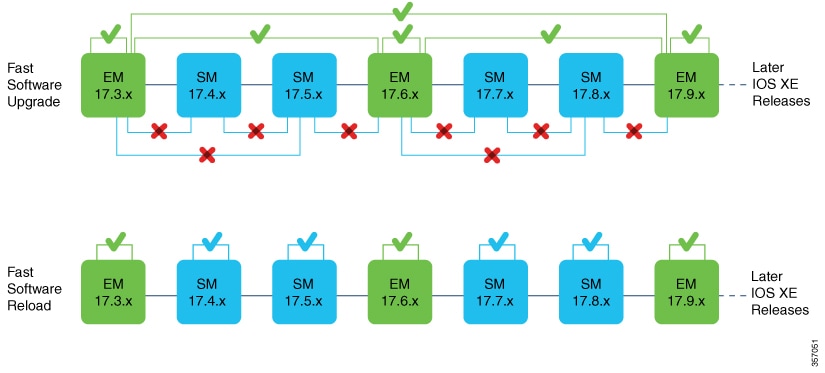
|
Software Operations |
Supported Scenarios |
Unsupported Scenarios |
|---|---|---|
|
Fast Software Upgrade |
|
|
|
Fast Software Reload |
|
|
 Note |
FPGA upgrade are not supported. You can upgrade FPGA through CLI during maintenance windows that require full reload. No configuration changes should be performed while Extended Fast Software Upgrade is being performed. |
Release Support Matrix
The following tables displays the release support matrix for fast software upgrade.
|
From/To |
17.3.2 (EM) |
17.4.1 (SM) |
17.5.1 (SM) |
17.6.1 (EM) |
17.7.1 (SM) |
17.8.1 (SM) |
17.9.1 (EM) |
17.10.1 (SM) |
17.11.1 (SM) |
17.12.1 (EM) |
17.13.1 (SM) |
17.14.1 (SM) |
17.15.1 (EM) |
17.16.1 (SM) |
17.17.1 (SM) |
17.18.1 (EM) |
|
17.3.2 (EM) |
✓ |
x |
x |
✓ |
x |
x |
✓ |
x |
x |
✓ |
x |
x |
✓ |
x |
x |
✓ |
|
17.4.1 (SM) |
— |
— |
x |
x |
x |
x |
x |
x |
x |
x |
x |
x |
x |
x |
x |
x |
|
17.5.1 (SM) |
— |
— |
— |
x |
x |
x |
x |
x |
x |
x |
x |
x |
x |
x |
x |
x |
|
17.6.1 (EM) |
— |
— |
— |
✓ |
x |
x |
✓ |
x |
x |
✓ |
x |
x |
✓ |
x |
x |
✓ |
|
17.7.1 (SM) |
— |
— |
— |
— |
— |
x |
x |
x |
x |
x |
x |
x |
x |
x |
x |
x |
|
17.8.1 (SM) |
— |
— |
— |
— |
— |
— |
x |
x |
x |
x |
x |
x |
x |
x |
x |
x |
|
17.9.1 (EM) |
— |
— |
— |
— |
— |
— |
✓ |
x |
x |
✓ |
x |
x |
✓ |
x |
x |
✓ |
|
17.10.1 (SM) |
— |
— |
— |
— |
— |
— |
— |
— |
x |
x |
x |
x |
x |
x |
x |
x |
|
17.11.1 (SM) |
— |
— |
— |
— |
— |
— |
— |
— |
— |
x |
x |
x |
x |
x |
x |
x |
|
17.12.1 (EM) |
— |
— |
— |
— |
— |
— |
— |
— |
— |
✓ |
x |
x |
✓ |
x |
x |
✓ |
|
17.13.1 (SM) |
— |
— |
— |
— |
— |
— |
— |
— |
— |
— |
— |
x |
x |
x |
x |
x |
|
17.14.1 (SM) |
— |
— |
— |
— |
— |
— |
— |
— |
— |
— |
— |
— |
x |
x |
x |
x |
|
17.15.1 (EM) |
— |
— |
— |
— |
— |
— |
— |
— |
— |
— |
— |
— |
✓ |
x |
x |
✓ |
|
17.16.1 (SM) |
— |
— |
— |
— |
— |
— |
— |
— |
— |
— |
— |
— |
— |
— |
x |
x |
|
17.17.1 (SM) |
— |
— |
— |
— |
— |
— |
— |
— |
— |
— |
— |
— |
— |
— |
— |
x |
|
17.18.1 (EM) |
— |
— |
— |
— |
— |
— |
— |
— |
— |
— |
— |
— |
— |
— |
— |
✓ |
|
From/To |
17.3.2 |
17.3.3 |
17.3.4 |
17.3.5 |
|
17.3.2 |
✓ |
✓ |
✓ |
✓ |
|
17.3.3 |
— |
— |
✓ |
✓ |
|
17.3.4 |
— |
— |
— |
✓ |
|
From/To |
17.6.1 |
17.6.2 |
17.6.3 |
17.6.4 |
|
17.6.1 |
✓ |
✓ |
✓ |
✓ |
|
17.6.2 |
— |
— |
✓ |
✓ |
|
17.6.3 |
— |
— |
— |
✓ |
Prerequisites for Extended Fast Software Upgrade
For prerequisities for extended fast software upgrade, see Prerequisities for Extended Fast Software Upgrade.
Restrictions for Extended Fast Software Upgrade
The following restrictions are applicable to both standalone and stacked device:
-
Before you perform xFSU, you need to check if the FPGA version is compatible. Perform the steps as follows to check the FPGA version.
-
Use the show version | inc IOS XE command to check your software version.
-
If your current software version is Cisco IOS XE 17.6.7 or earlier, Cisco IOS XE 17.9.4 or earlier, Cisco IOS XE 17.12.4, or Cisco IOS XE 17.15.2 or earlier you need to upgrade your software version.
You need to upgrade the software in install mode.
Refer this table to know if you need to upgrade to your software version.
Current software version
Upgraded software version
Cisco IOS XE 17.6.1 to Cisco IOS XE 17.6.7
Cisco IOS XE 17.12.5, Cisco IOS XE 17.15.4, or Cisco IOS XE 17.18.1.
Cisco IOS XE 17.9.1 to Cisco IOS XE 17.9.4
Cisco IOS XE 17.12.5, Cisco IOS XE 17.15.4, or Cisco IOS XE 17.18.1.
Cisco IOS XE 17.12.4
Cisco IOS XE 17.12.5, Cisco IOS XE 17.15.4, or Cisco IOS XE 17.18.1.
Cisco IOS XE 17.15.1 and Cisco IOS XE 17.15.2
Cisco IOS XE 17.15.4, or Cisco IOS XE 17.18.1.
-
If your current software version is Cisco IOS XE 17.6.8, Cisco IOS XE 17.9.5, Cisco IOS XE 17.12.5, Cisco IOS XE 17.15.3, Cisco IOS XE 17.15.4, use the show xfsu eligibility command to check if the FPGA version is compatible.
The following example shows if FPGA is compatible after running the show xfsu eligibility command.
Device# show xfsu eligibility Eligibility Check Status ======================= Autoboot Enabled: Yes Install Mode: Yes Supported FPGA: Yes MacSec: Eligible Spanning Tree: Eligible -
Beginning from Cisco IOS XE 17.18.1, then xFSU will automatically abort if the FPGA version is not supported.
You can also use the show xfsu eligibility command to check if the FPGA version is compatible.
-
-
This feature is supported only if the device is running in install mode.
-
This feature is not supported on a device that is configured with Spanning Tree Protocol (STP) only. The device must additionally be configured with either Rapid Spanning Tree Protocol (RSTP) or Multiple Spanning Tree Protocol (MSTP).
-
For a root device, Extended Fast Software Upgrade is not supported if any of the device ports in forwarding state are connected to a STP peer (A device with STP configured and directly connected to root device)
-
For a device, with STP configured and not defined as a root device, Extended Fast Software Upgrade is supported only if the number of device ports in the forwarding state connected to a STP peer is less or equal to 1.
The following restrictions are applicable for a stacked device:
-
This feature is not supported if the device stack is configured in the partial-ring state.
-
This feature is not supported on a device that is configured with Bidirectional Forwarding Detection (BFD).
-
This feature is not supported on a device that is configured with MACsec Key Agreement (MKA).
-
This feature is not supported on a device that is configured with Cisco TrustSec.
-
Configured UniDirectional Link Detection (UDLD) message intervals are ignored during traffic downtime. The intervals are restored to the configured values after Extended Fast Software Upgrade is completed.
The following restriction is applicable for a standalone device:
For all protocols other than the following, the traffic downtime will be longer than 30 seconds:
-
Layer 2 Switching
-
Per VLAN Spanning Tree (PVST)
-
STP with RSTP or MSTP
-
Static Port-channels (Mode on)
-
UDLD
-
Virtual routing and forwarding (VRF)
-
Open Shortest Path First (OSPF) or OSPFv2 or OSPFv3
-
BGP (IPv4 and IPv6 address families)
-
IS-IS
-
Flexible NetFlow
-
QoS
-
Link Aggregation Control Protocol (LACP)
-
IEEE 802.1X Port-Based Authentication
-
MAC authentication bypass
-
Web authentication
-
Internet Group Management Protocol (IGMP) snooping
-
Multicast Listener Discovery (MLD) snooping
Additional Configurations
The following table lists the additional configurations required to perform extended fast software upgrade.
|
Switch Configuration |
Protocol |
Additional Configuration |
Command |
|---|---|---|---|
|
Standalone device |
IPv6 |
Set the time limit for a remote IPv6 node to be considered reachable after a reachability confirmation event has occurred. |
|
|
IPv6 with MLD |
Enable IPv6 MLD snooping |
|
|
|
OSPFv3 |
|
|
|
|
BGP |
Enable NSF awareness on a device |
|
|
|
Stacked device |
BGP |
Enables NSF awareness on all devices in the stack. |
|
|
IS-IS |
Enables NSF operation for IS-IS. |
OR |
How to Perform Extended Fast Software Upgrade
To perform extended fast software upgrade on a standalone switch, see How to Perform Extended Fast Software Upgrade on a Standalone Switch.
To perform extended fast software upgrade on a standalone switch, see How to Perform Extended Fast Software Upgrade on a Stacked Switch.
Additional References for Extended Fast Software Upgrade
|
Related Topic |
Document Title |
|---|---|
|
Software Configuration Guides |
|
|
Release Notes |
|
|
Command References |
|
|
Data Sheets |
Feature History for Extended Fast Software Upgrade
This table provides release and related information for features explained in this module.
These features are available on all releases subsequent to the one they were introduced in, unless noted otherwise.
|
Release |
Feature |
Feature Information |
|---|---|---|
|
Cisco IOS XE Amsterdam 17.3.2a |
Extended Fast Software Upgrade |
Extended Fast Software Upgrade reduces the traffic downtime during software reload or upgrade operations. |
 Feedback
Feedback