Release Notes for Cisco Video Assurance Management Solution, 3.0
Available Languages
Table Of Contents
Release Notes for Cisco Video Assurance Management Solution 3.0
Increasing the Heap Size Used by Netcool Impact to Handle High Event Loads
Documentation for VAMS Components
Obtaining Documentation and Submitting a Service Request
Release Notes for Cisco Video Assurance Management Solution 3.0
Revised: September 14, 2010, OL-16499-03Contents
•
New Features with Release 3.0

Note
Visit http://www.cisco.com/en/US/products/ps9518/prod_release_notes_list.html to view the latest version of these release notes.
Introduction
Cisco VAMS 3.0 provides service providers with a modular, end-to-end video assurance management architecture, including real-time, centralized monitoring of headends, hubs, core, distribution, regional, and aggregation networks for broadcast video services.
Cisco VAMS includes a service-aware dashboard that pinpoints and correlates alarms related to video service availability and quality from the headend or the transport network. Using Cisco VAMS you can monitor and manage video services, such as linear broadcast and video on demand (VoD) based on MPEG-2 transmission streams (TS) and uncompressed flows.
See Solution Requirements for descriptions of the solution components and required software versions.
Cisco VAMS 3.0 uses Cisco Multicast Manager (CMM 3.1) with patch 3.1.1 for multicast monitoring and troubleshooting functions, such as monitoring of VidMon devices, and the Cisco ROSA Copernicus Network Management System (NMS) for monitoring of video headend events.
Additionally, the Cisco VAMS 3.0 system architecture includes an interface between Cisco Info Center and CMM. This interface is provided by:
•
The Cisco Info Center Object Server (central DB)
•
IBM Tivoli Business and Services Manager (TBSM), a service dashboard and visualization tool
•
IBM Tivoli Impact, which supports the definition of service and network correlations
This accomplishes two key objectives for Cisco VAMS 3.0. It provides:
•
Connectivity between Cisco ANA, CMM, the Cisco ROSA NMS, and Cisco Info Center.
•
A "Single Pane of Glass" toolset1 for Cisco VAMS 3.0.
Cisco Info Center contains rules files that specify the rules that define multicast alerts from various sources, such as probes, routers, Cisco 7600 series routers, Cisco ASR 9000 aggregation series routers, Digital Content Managers (DCMs), and other network management systems. The rules files contains code that extracts the multicast group and source information from these alerts and provides the operator with a Launch CMM Multicast Trace option and a Launch CMM Tree Change report option.
By integrating CMM and the Cisco ROSA NMS with Cisco Info Center you can view all the alarm conditions and data for service level correlation and analysis. Additionally, for CMM events, you can launch troubleshooting and diagnostic analysis directly from Cisco Info Center.
Cisco VAMS 3.0 supports several third-party video probes.CMM supports video probes in two ways:
•
CMM can receive SNMP traps directly from the following video probes or element managers:
–
IneoQuest iVMS
–
BridgeTech probes
–
Mixed Signals probes

Note
Although CMM does not generate events or status from iVMS traps, CMM displays the traps.
•
In addition, CMM can display flow trace status for probes for which it can be configured to poll directly:
–
IneoQuest probes
–
BridgeTech probes
For a list of the video probes and element managers that you can use with CMM, and information on software and firmware versions, see Table 1.
Cisco VAMS 3.0 can be used with Cisco ANA 3.7 to build an abstracted network model through a set of virtual network elements (VNEs). Each VNE represents an element in the managed network.
See Figure 1 and Figure 2 for an overview of the Cisco VAMS components (the topologies shown in the figures are examples). Figure 1 shows Cisco VAMS in the video headend network, and Figure 2 shows Cisco VAMS in a video transport network.
Figure 1 Cisco Video Assurance Management Solution 3.0 Components for Video Headend Monitoring
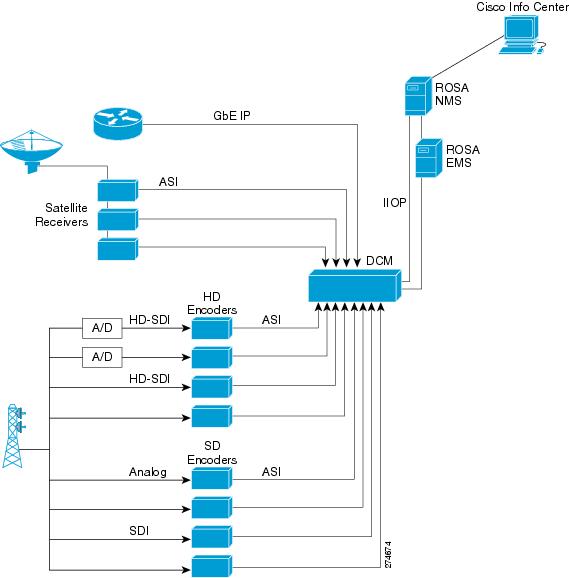
The ROSA Copernicus NMS receives events either directly from the DCM, or, if the ROSA EMS is deployed in the headend network, from the ROSA EMS.
Figure 2 Cisco Video Assurance Management Solution 3.0 Components
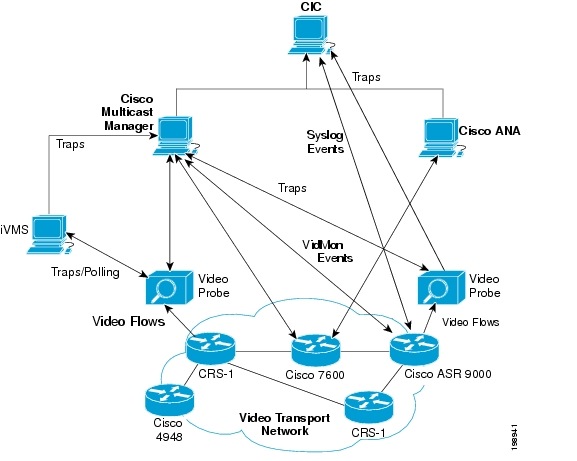
New Features with Release 3.0
Cisco VAMS 3.0 provides the following new features and functionality:
•
Support for IOS Video Monitoring (VidMon)—VAMS 3.0 provides support for VidMon metrics on Cisco 7600 devices and on Cisco ASR 9000 Series Aggregation Series Routers. VAMS VidMon support includes:
–
Polling of VidMon metrics from routers, including:
–
Correlation of Syslog events to video services.
•
Syslog Event Support—Support for Syslog events from Cisco 7600 devices and Cisco ASR 9000 devices.
•
Support for ASSR Alerts from the ROSA NMS—Through the Cisco ROSA NMS, 4.1, VAMS 3.0 supports Aggregated Service Status Reflection (ASSR) alerts for probes using IneoQuest iVMS 4.1.2, Patch 5.
ASSR alerts are traps that contains the service name and service location data. Cisco Info Center uses the information in ASSR alerts to identify the geographic location of devices used to transmit a video service that is monitored by VAMS.
•
CMM 3.1.1 Support— Cisco VAMS 2.0 worked with Cisco Multicast Manager 2.5. Cisco VAMS 3.0 works with CMM Release 3.1.1.
The major new CMM 3.1 features used by VAMS 3.0 include:
–
CMM VidMon Metrics—CMM 3.1 includes polling of VidMon metrics from routers, including MLR Reporting, DF reporting, and MRV reporting. When a specified MRV or MDI threshold is exceeded, CMM generates a HIGH or LOW alert corresponding the VidMon metric. For example, when a specified MRV Maximum threshold is exceeded, CMM generates a VIDMON MRV HIGH alert, and when a specified MRV Minimum threshold is reached, CMM generates a VIDMON MRV LOW alert.
–
Dashboard Metrics Graphs—The CMM 3.1 Dashboard provides a new dashboard metrics graph feature that allows users to monitor the traffic flow (metrics) for a selected set of configured polling entries. Three types of graphs can be displayed:
–
Historical Graphs—Historical graphs provide visual representation of trends and performance of multicast flows over time.
–
Configurable SNMP Trap Descriptor—CMM 3.1 provides support for user configuration of the descriptor for SNMP traps issued by CMM. This configuration is on a per domain-basis.
•
Enhanced Cisco Info Center Functionality—Enhanced Cisco Info Center Functionality includes:
–
Enhanced Cisco Info Center Dashboard—The enhancements to the Cisco Info Center Dashboard include:
Solution Requirements
Table 1 lists the software and firmware requirements for the Cisco VAMS components.
Table 1 Requirements for VAMS Solution Components
Cisco VAMS
3.0
Installation script
Active Network Abstraction (ANA)
3.7
ANA Gateway—Sun Fire V490, Solaris 101
ANA Unit—Sun Fire V480, Solaris 101
ANA Client—IBM or PC compatible work station, Windows 2000 or Windows XP1
Cisco Multicast Manager
3.1.1
Sun —Solaris 8, 9, or 10
Linux— Linux 4 or 5
ROSA Copernicus Element Management System
4.0.4.8
The ROSA EMS is supported on the following operating systems:
•
Microsoft Windows 2000
•
Microsoft Windows Server 2003
•
Windows XP, Service Pack 2
•
Microsoft Windows Vista
ROSA Copernicus NMS
4.0.4.8
—
Digital Content Manager
DCM software V8.01.86
Model D9900 and D9901 with GbE interface card
Cisco 7600 Series router
12.2(33)ZI or 15.0(1)S
Supervisor card: 7600-SUP720-3BXL with redundant SUP720-3BXL.
Line cards include the following Ethernet Services Plus (ES+) line cards: 76-ES+T-4TG,76-ES+T-40G, 7600-ES+4TG3C, 7600-ES+20G3C, and several other versions.
Cisco 7600 Series Route Switch Processors (RSPs) 720 with 10 Gigabit Ethernet uplinks include the RSP720-3C-GE and the RSP720-3CXL-10GE.
Cisco ASR9000 series routers
IOS XR 3.9.1
Apply IOS-XR Software Maintenance Upgrade (SMU) asr9k-mcast-3.9.1.CSCtf69443-1.0.0 to all ASR 9000 routers.
Cisco uBR10K
12.2(33)SCB4
Cisco Catalyst 6500 switch
12.2(33)SXI
—
Cisco Carrier Routing System-1 (CRS-1)
IOS-XR 3.9
Line cards include CRS-MSC, CRS1-SIP-800 (with SPA-8X1GE), 8-10GE
Cisco Catalyst 4948 switch (CAT 4948-10GE)
12.2(46)SG
—
Cisco Info Center
—
VAMS release 3.0 includes the following Cisco Info Center IBM Tivoli Netcool components:
•
ObjectServer - 7.3
•
TBSM - 4.2.1
•
Impact - 5.1
IneoQuest iVMS
Version 4.02.001.02.29
IneoQuest video probes
•
Singulus G1-T Media Analyzer, Geminus G1-T
•
Geminus G10
Geminus G2x
•
IQ Media Monitor
•
Cricket - ASI version
•
Cricket - MS version
•
Cricket - IP version
•
Cricket - QAM and 8VSB versions
•
Cricket - QAM Plus versions
•
Firmware Version: TB6x-3.10a-120109.iqz
Software Version: 3.10a•
Firmware Version: Denali-2.1-4a-120109.iqz
Software Version 2.14a•
Firmware Version: MA6x-3.10a -120109.iqz Software Version: 3.10a
•
Firmware version: Cricket-MS6x-2.11a-120109.iqz
Software Version: 2.11aa•
Firmware Version: Cricket-6x-2.10a-120109.iqz
Software Version: 2.10a•
Firmware version: Firmware Version: Cricket-6x-2.10a-120109.iqz
Software Version: 2.10a•
Firmware Version: Cricket-Q6x-2.10a-120109.iqz
Software Version: 2.10a•
Cricket-DQ-1.4a-120109.iqz
Software Version: 1.4a
Mixed Signals video probe
Sentry 136 Digital Content Monitor2
Sentry Engine Version: PDM (build 1460.84)
Sentry Database Version: 3.0.31
Sentry Configuration: TRANSPORTBridge Technologies
VB Series
Version: 3.1.0-26, including the VB260 QAM probe.
•
VB220—Version 4.2.0-15
•
VB250—Version 4.2.0-15
•
VB260—Version 4.2.0-15
•
VB270—Version 4.2.0-15
•
VB280—Version 4.2.0-15
1 See the User Guide for Cisco Video Assurance Management Solution 2.0 at http://www.cisco.com/en/US/docs/net_mgmt/cisco_video_assurance_mgt_solution/2.0/user/guide/vams_20_user.html for detailed specifications.
2 Cisco VAMS 3.0 does not support carousel-related traps for the Mixed Signals Sentry 136.
ROSA NMS Requirements
Table 2 indicates the requirements for the computer used to run the ROSA NMS client.
TBSM Requirements
Hardware Requirements
TBSM requires:
•
A 4-CPU system with 2.0 GhZ or greater CPUs
•
8 GB of RAM
Software Requirements
The IBM Tivoli Service Manager (TBSM) console supports the IBM 1.5 Java Runtime Environment (JRE). TBSM 4.2.1 also supports Sun Microsystems JRE version 1.6.
TBSM 4.2.1 requires one of the following browsers:
•
Internet Explorer 6.0 or 7.0
•
Mozilla Firefox 2.0
JRE level 1.6 or later is recommended.
Installation Notes
Installation of Cisco VAMS involves installation of its key components:
Hardware Installation
•
The core network elements of the video transport network:
–
Cisco 7600 Series router
–
Cisco ASR 9000
–
Cisco Catalyst 6500 Series switch
–
Cisco uBR 10000
–
Cisco CRS-1
–
Cisco Catalyst 4948 Series switch
•
Management servers for Cisco Multicast Manager (CMM) 3.1.1
•
Management servers for Cisco Active Network Abstraction (ANA) 3.7 (includes gateway, unit, and client installation)
•
ROSA Copernicus NMS 4.0.4.8
•
Digital Content Manager and related video headend equipment
•
Third-party video probes:
–
Bridge Technologies VB Series, including the VB260 QAM probe
–
IneoQuest probes
–
Mixed Signals Sentry Digital Content Monitor
•
Management servers for Cisco Info Center Tivoli Integrated Portal (TIP) and TBSM
Software Installation
•
The IPTV-enabled IOS software versions:
–
12.2(33)ZI on the Cisco 7600 Series
–
12.2(33)SCB4 on the uBR10K
–
IOS XR 3.9 on the Cisco ASR 9000 and Cisco CRS-1
–
12.2(46)SG on the Cisco Catalyst 4948 Series switch
•
Cisco ANA 3.7 (includes gateway, unit, and client installation)
•
Cisco Multicast Manager (CMM) 3.1.1 software on dedicated server
•
VAMS release 3.0 includes the following Cisco Info Center IBM Tivoli Netcool components:
–
Object Server 7.3
–
Impact 5.1
–
TBSM 4.2.1

Note
Cisco Advanced Services will assist you in any modifications that might be required for the Impact component or other Cisco Info Center components.
For complete details of the VAMS 3.0 installation workflow, including procedures and references to installation documents, see the User Guide for Cisco Video Assurance Management Solution, 3.0, available online at:
http://www.cisco.com/en/US/products/ps9518/products_user_guide_list.html .For details on the VAMS 3.0 installation workflow, consult with your Cisco Advanced Services representative.
Uninstall
You uninstall Cisco VAMS 3.0 by deleting the Cisco Info Center components The uninstallation procedure is described in the User Guide for Cisco Video Assurance Management Solution 3.0.
Important Notes
This section contains the following note:
•
Increasing the Heap Size Used by Netcool Impact to Handle High Event Loads
Increasing the Heap Size Used by Netcool Impact to Handle High Event Loads
By default, the allocated heap size for IBM Tivoli Netcool Impact is 1204 MB. If your VAMS installation has high event loads, you might receive alerts regarding Impact's heap size. For example, the following alert might appear:
Alert: Impact's Heap size is very close to Max Heap Size! Impact's Heap using 1707M out of 1200M, Free System Memory Available: 5499M, Impact requires at least: 1350M of memoryTo prevent this issue, we recommend that you increase Impact's maximum heap size to 3072 MB to handle the high event loads.
To increase the maximum heap size for Impact:
Step 1
On the VAMS host device, change directory to the /bin directory for Impact:
bash-3.00# cd $NCHOME/eWAS/profiles/ImpactProfile/binStep 2
Enter the commands shown in Figure 3 to start the wsadmin utility and increase Impact's heap size.
Figure 3 Increasing Maximum Heap Size Used by Impact
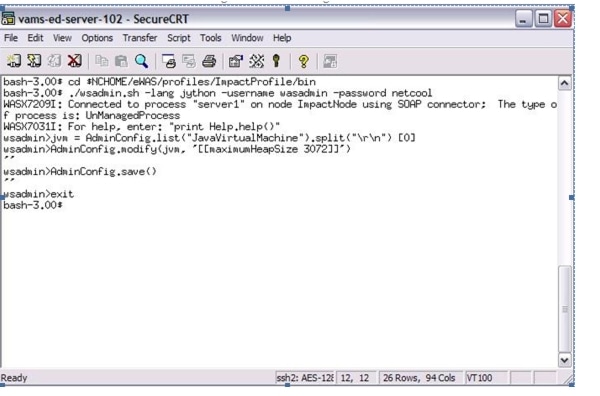
Open Caveats
Table 3 indicates the open caveats for Cisco VAMS 3.0.
Related Documentation
See the following sections for information on related documentation:
•
Documentation for VAMS Components
Cisco VAMS 3.0 Documentation
In addition to the User Guide for Cisco Video Management Solution, 3.0, the Cisco VAMS documentation set comprises:
•
User Guide for Cisco Video Management Solution, 3.0
Provides an overview of the solution features and architecture, installation and configuration instructions, and information on using the TBSM and Webtop interfaces to view events and troubleshoot events in the video network. This document is viewable online at:
http://www.cisco.com/en/US/products/ps9518/products_user_guide_list.html
•
Documentation Guide for Cisco Video Management Solution, 3.0
Provides links to the documentation for the Cisco VAMS 3.0 component products and for related products. This document is available online at:
http://www.cisco.com/en/US/products/ps9518/products_documentation_roadmaps_list.html
Documentation for VAMS Components
For links to the documentation for the VAMS product components, see the Documentation Guide for Cisco Video Management Solution, 3.0, viewable online at:
http://www.cisco.com/en/US/products/ps9518/products_documentation_roadmaps_list.html
Obtaining Documentation and Submitting a Service Request
For information on obtaining documentation, submitting a service request, and gathering additional information, see the monthly What's New in Cisco Product Documentation, which also lists all new and revised Cisco technical documentation, at:
http://www.cisco.com/en/US/docs/general/whatsnew/whatsnew.html
Subscribe to the What's New in Cisco Product Documentation as a Really Simple Syndication (RSS) feed and set content to be delivered directly to your desktop using a reader application. The RSS feeds are a free service and Cisco currently supports RSS version 2.0.
Cisco and the Cisco Logo are trademarks of Cisco Systems, Inc. and/or its affiliates in the U.S. and other countries. A listing of Cisco's trademarks can be found at www.cisco.com/go/trademarks. Third party trademarks mentioned are the property of their respective owners. The use of the word partner does not imply a partnership relationship between Cisco and any other company. (1005R)
1 Single Pane of Glass—The ability to utilize multiple interconnected tools to monitor, diagnose, and troubleshoot network and video impairments from a single console.
 Feedback
Feedback