Maintaining the Fan Module for Cisco cBR
Removing the Fan Module from the Cisco cBR Chassis
Before you begin
Attach an ESD-preventive wrist strap to your wrist.
Restrictions
-
Only one fan module should be removed at a time for servicing or replacement.

Warning
Ensure that all Fan Module bays must have functioning Fan Modules. If a Fan Module is removed, replace a functioning Fan Module within one minute of the removal, to avoid possible shutdown of the system due to overheating of individual components.
-
Do not operate the chassis with an empty fan bay even if the Supervisor Card allows it.
-
Cisco cBR's Supervisor Cards are prevented from powering up if one or more of the Fan Modules have a serious failure such that the error prevents both fans from operating.
-
The chassis powers up even if at least one fan in each Fan Module is working.
Required Tools and Equipment
-
A flat-blade screwdriver
Procedure
| Step 1 |
Loosen the captive screws on the left side of the Fan Module, until the screws are disengaged from the chassis. |
| Step 2 |
Pull the fan module from the chassis slightly, grasping the sides of the Fan Module. |
| Step 3 |
Grasp the top and bottom frame of the Fan Module with your hand and pull it gently out of the chassis. 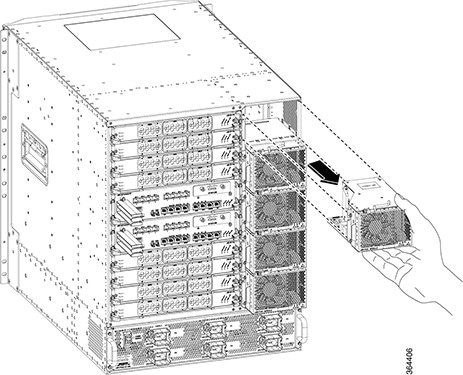 |
What to do next
Install a working (new or serviced) fan module in the empty bay. See the installation procedure specified in Installing the Fan Module.
 Feedback
Feedback